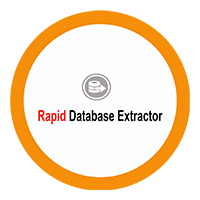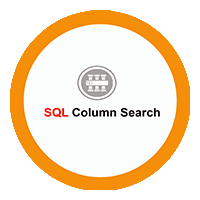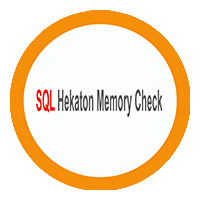Windows Capacity Check on cloud
Windows Capacity Check compiles server capacity data in a single easy-to-use heat map dashboard. It allows IT professionals to quickly analyze data with a simple red, yellow, green visual dashboard. Windows Capacity Check lets you see CPU utilization, memory, disk and network resources. With one click you can see capacity utilization of CPU, disk and