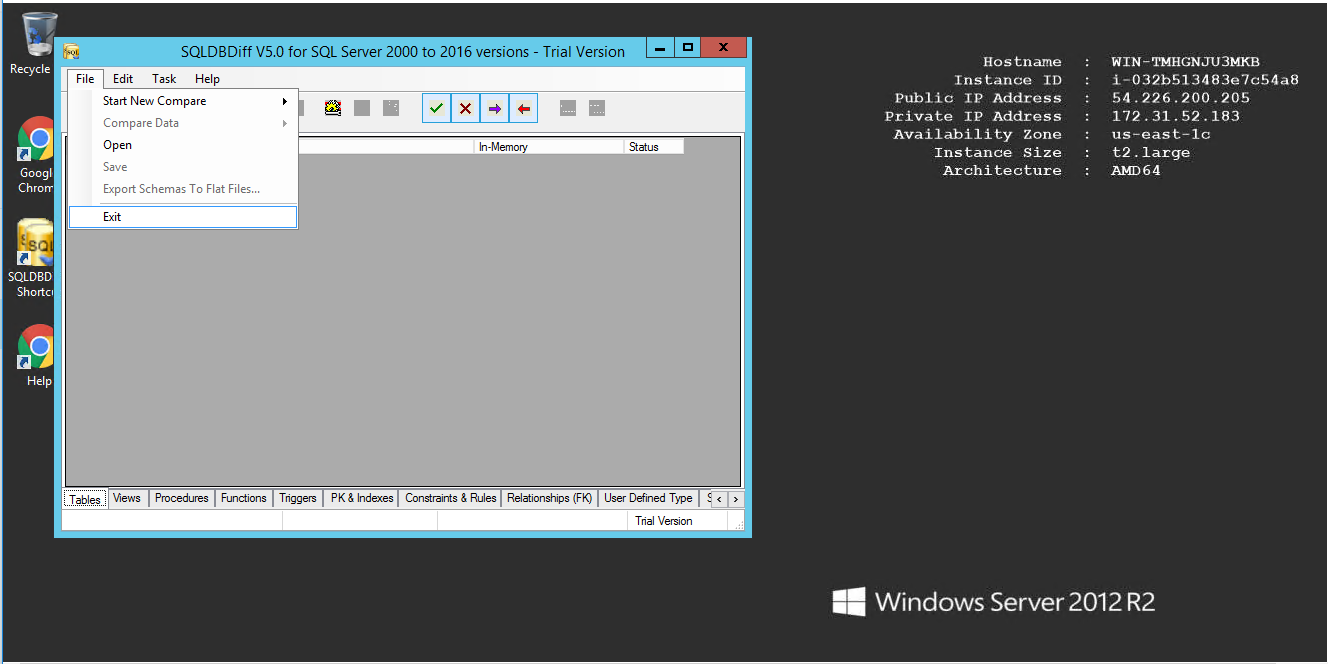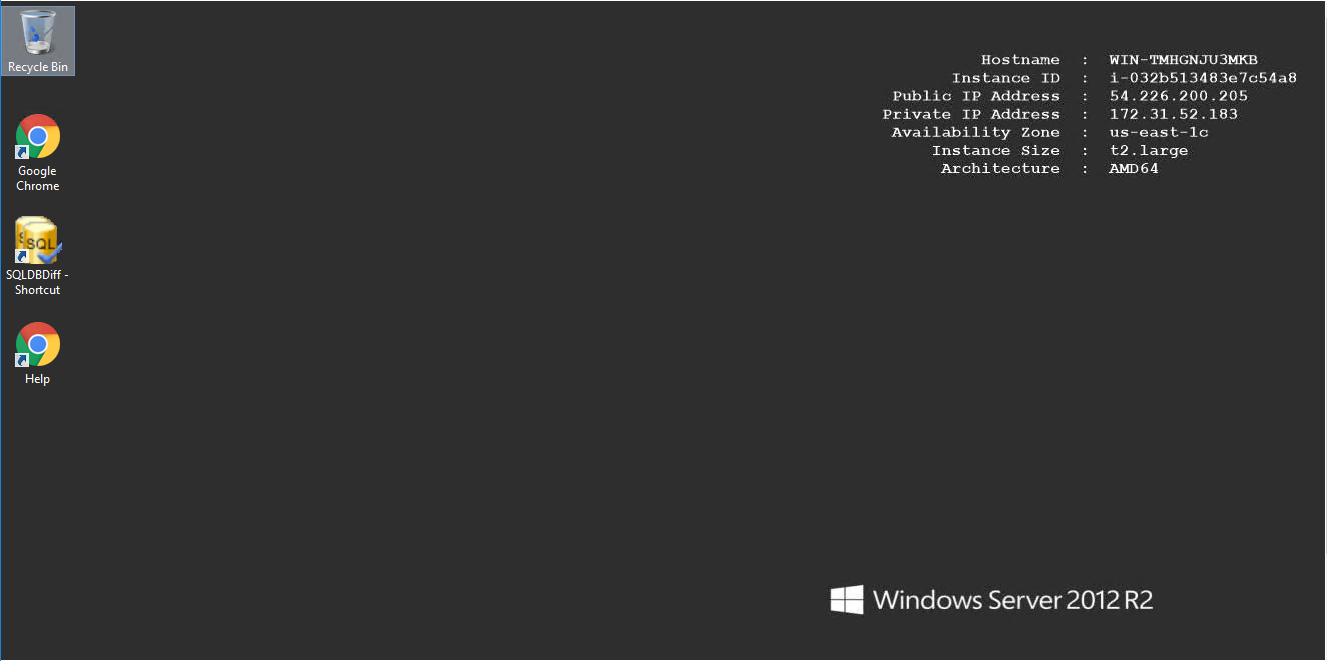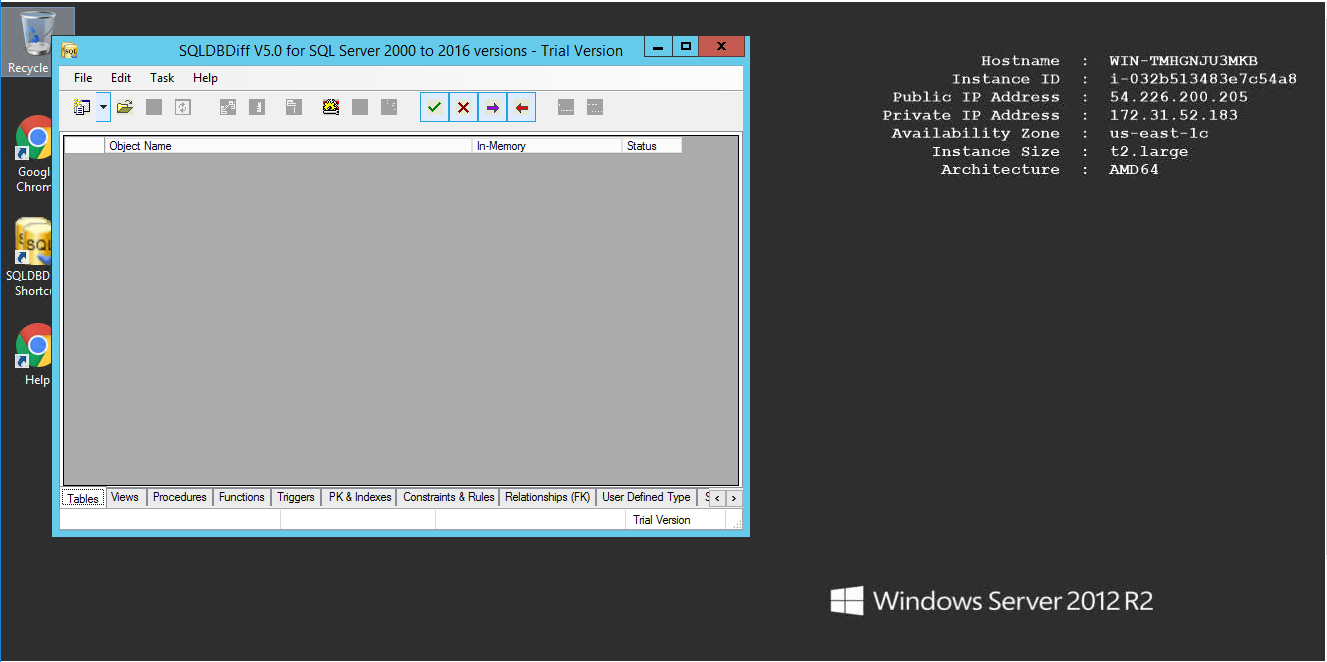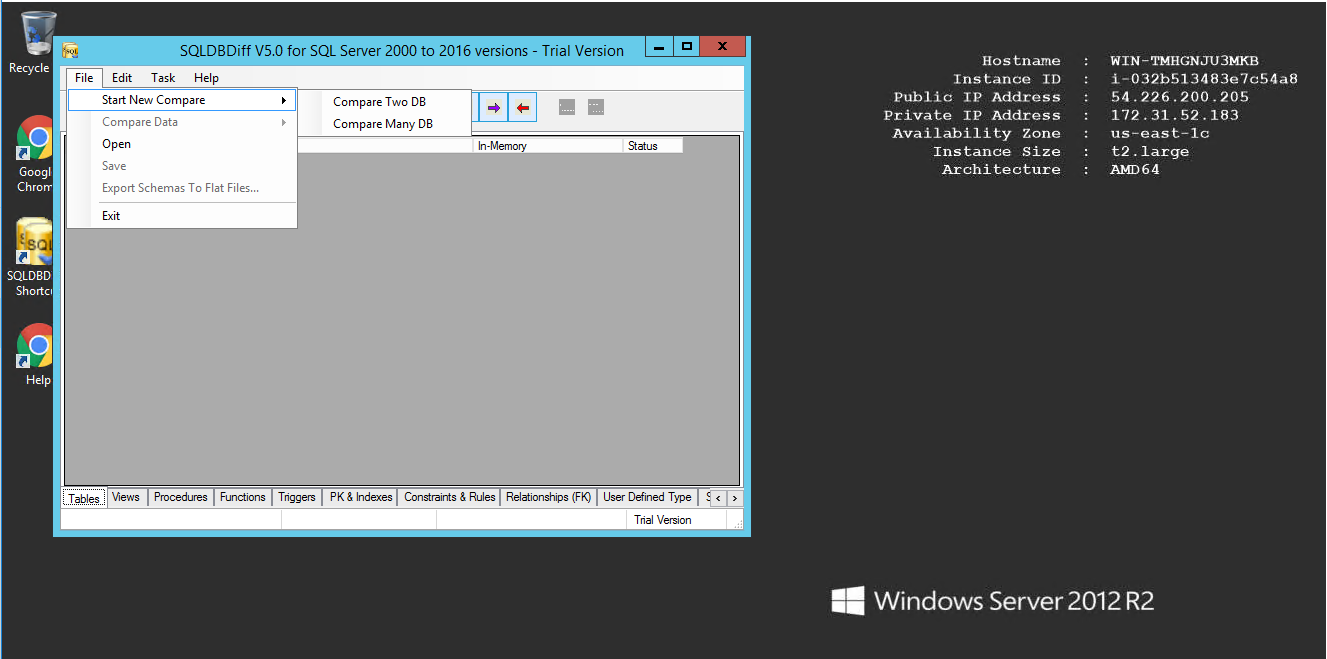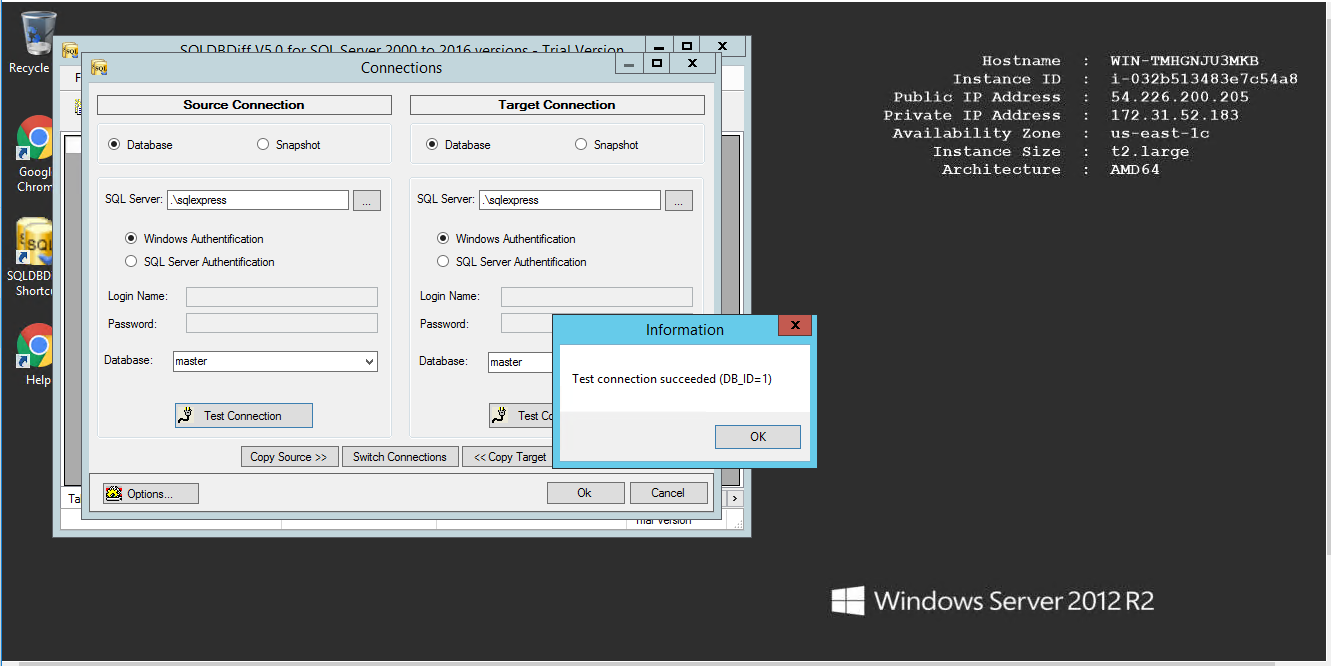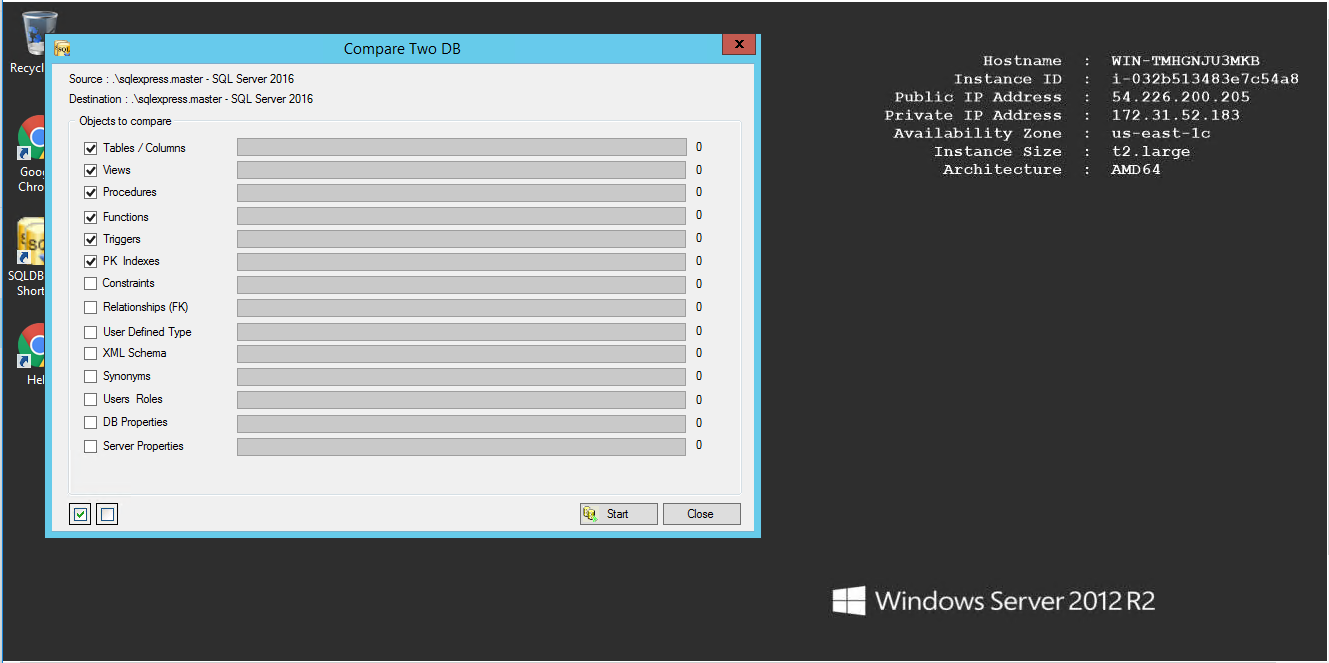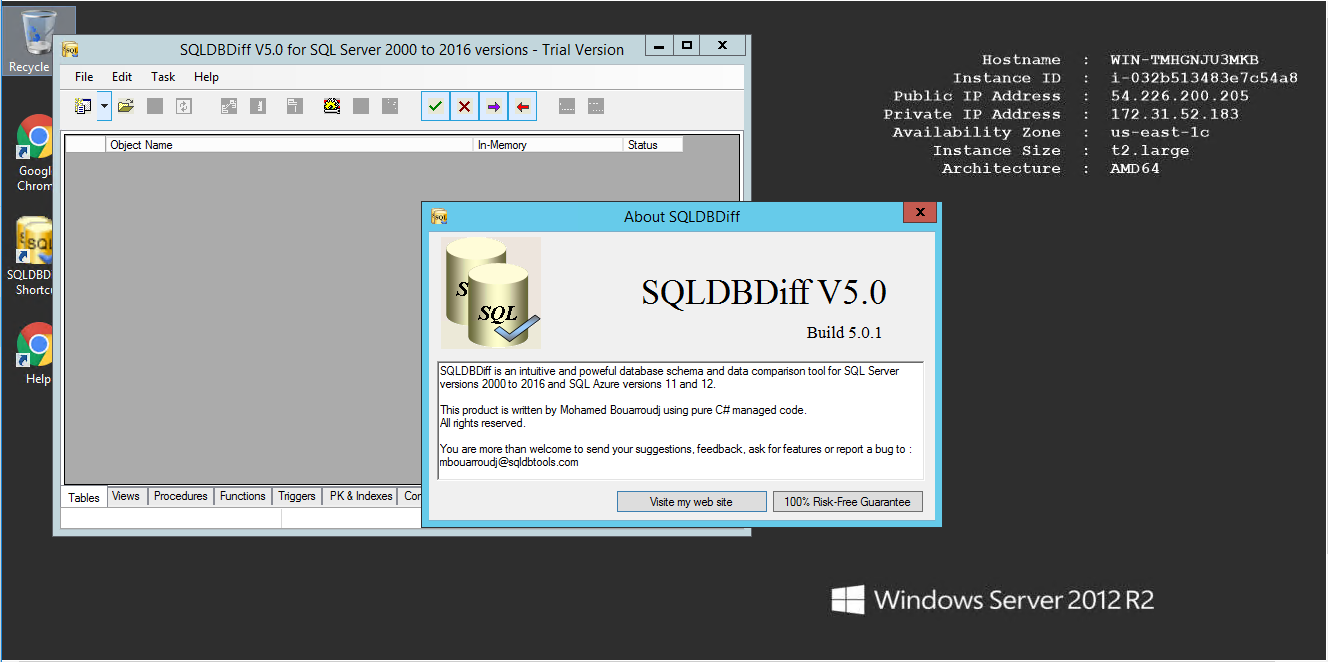1-click AWS Deployment 1-click Azure Deployment
Overview
SQLDBDiff is a Shareware software in the category Miscellaneous developed by Brainchild Design.The latest version of SQLDBDiff is 1.0.0, released on 02/18/2008. It was initially added to our database on 11/02/2007.SQLDBDiff requires any Windows operating system to be running on the computer it will be installed on.
SQLDBDiff is a powerful and easy to use tool, that compares the schema and the data of SQL Server databases. SQLDBDiff supports SQL Server 2012, 2008, 2005, 2000 and SQL Azure.
Features
Major Features of SQLDBDiff
- compare database structure
- scripting without dmo or smo
- commandline scripting, commandline compare
- standalone dll-s for referencing from another .net project
- many compare options (and we can easily extend for new properties with option designer)
- easily extend for other sql databases
AWS
Installation Instructions For Windows
A) Click the Windows “Start” button and select “All Programs” and then point to SQLDBDiff
B) RDP Connection: To connect to the operating system,
1) Connect to virtual machine using following RDP credentials :
- Hostname: PublicDNS / IP of machine
- Port : 3389
Username: To connect to the operating system, use RDP and the username is Administrator.
Password : Please Click here to know how to get password .
C) Other Information:
1.Default installation path: will be on your root folder “C:\SQLDBDiff”
2.Default ports:
- Windows Machines: RDP Port – 3389
- Http: 80
- Https: 443
Configure custom inbound and outbound rules using this link
Installation Step by Step Screenshots