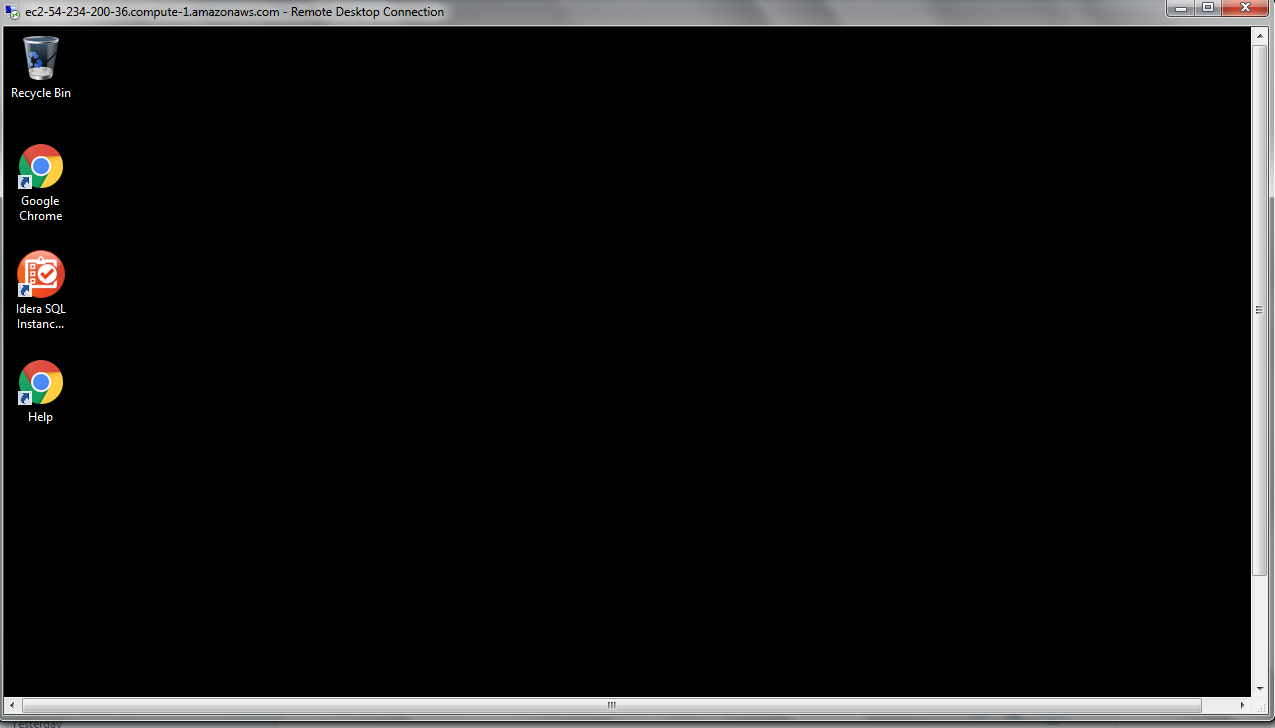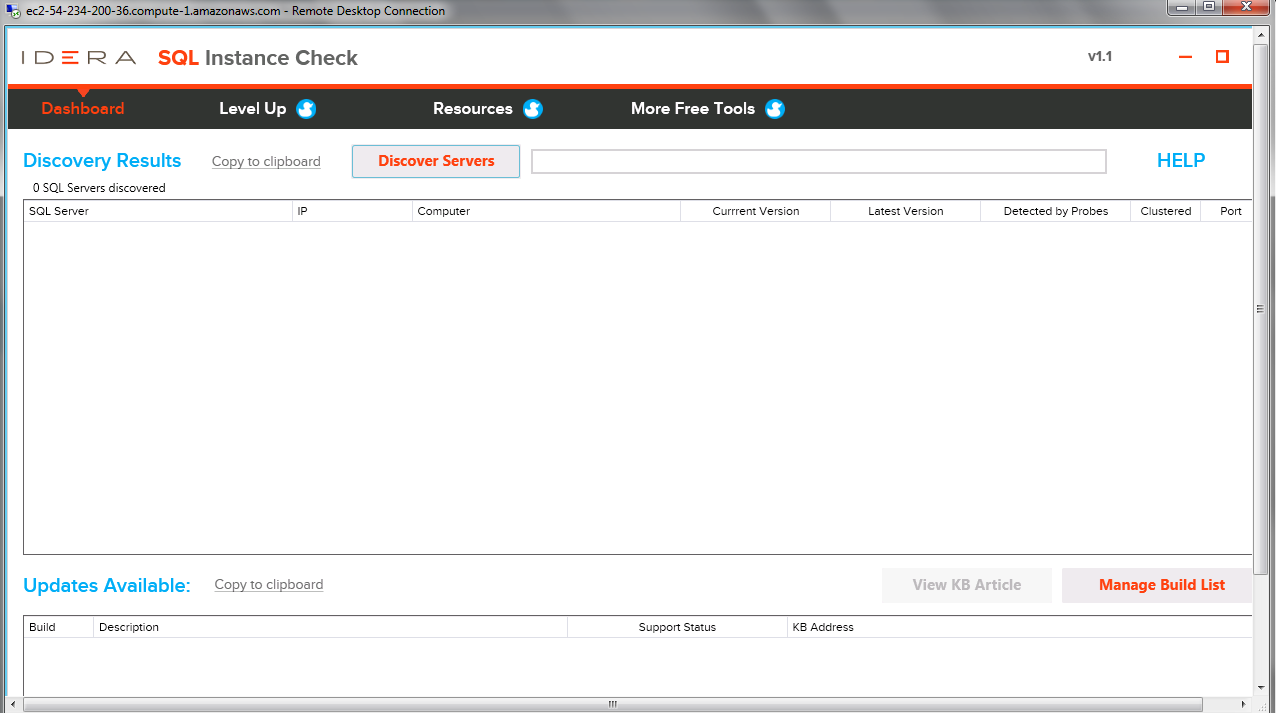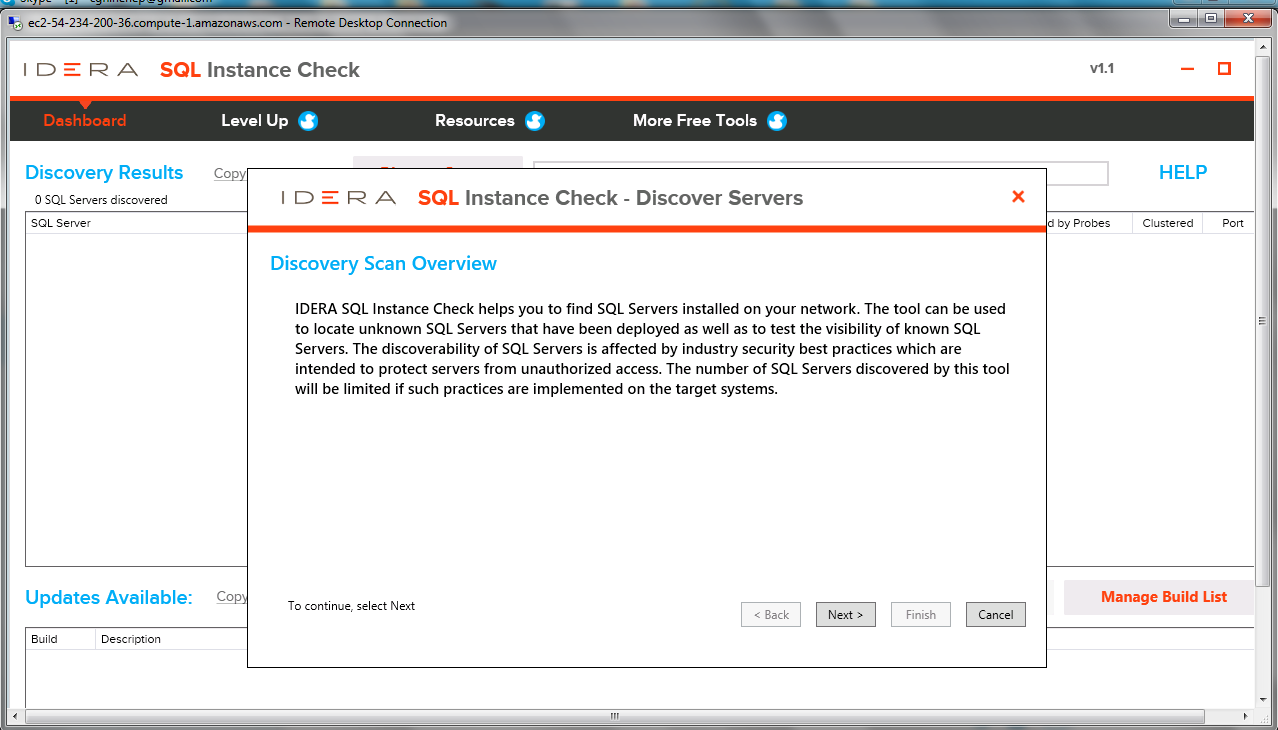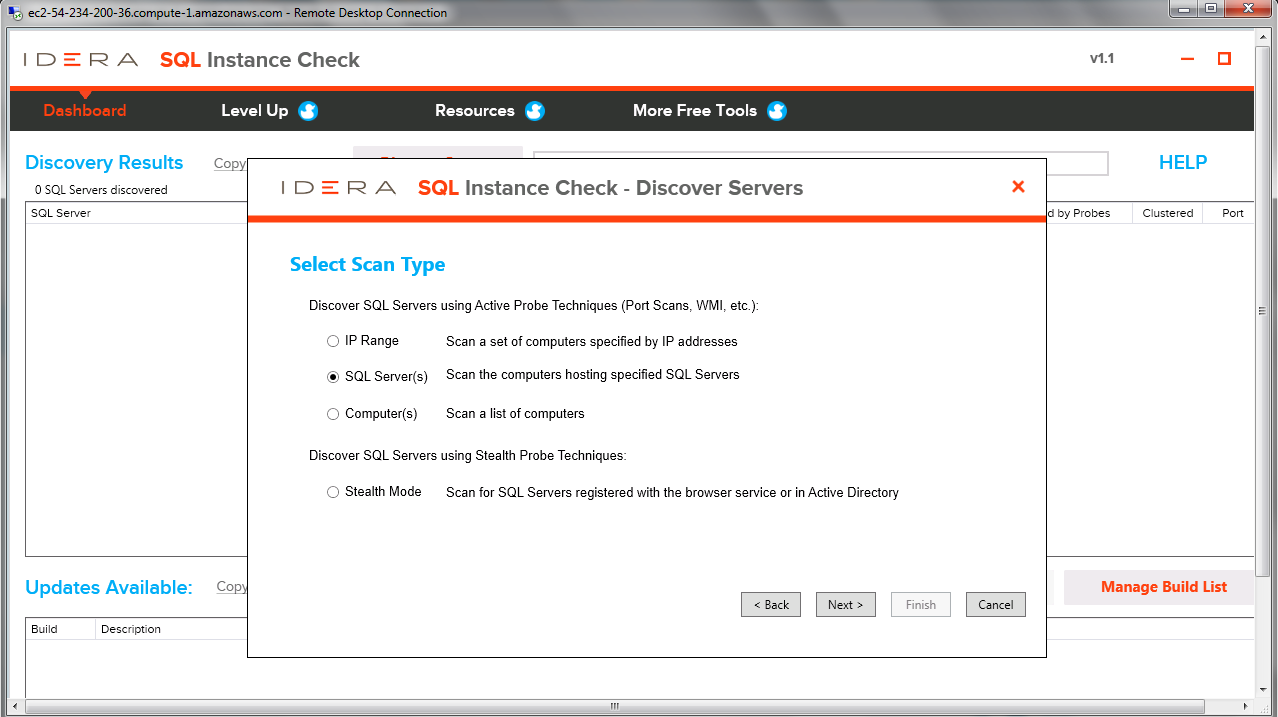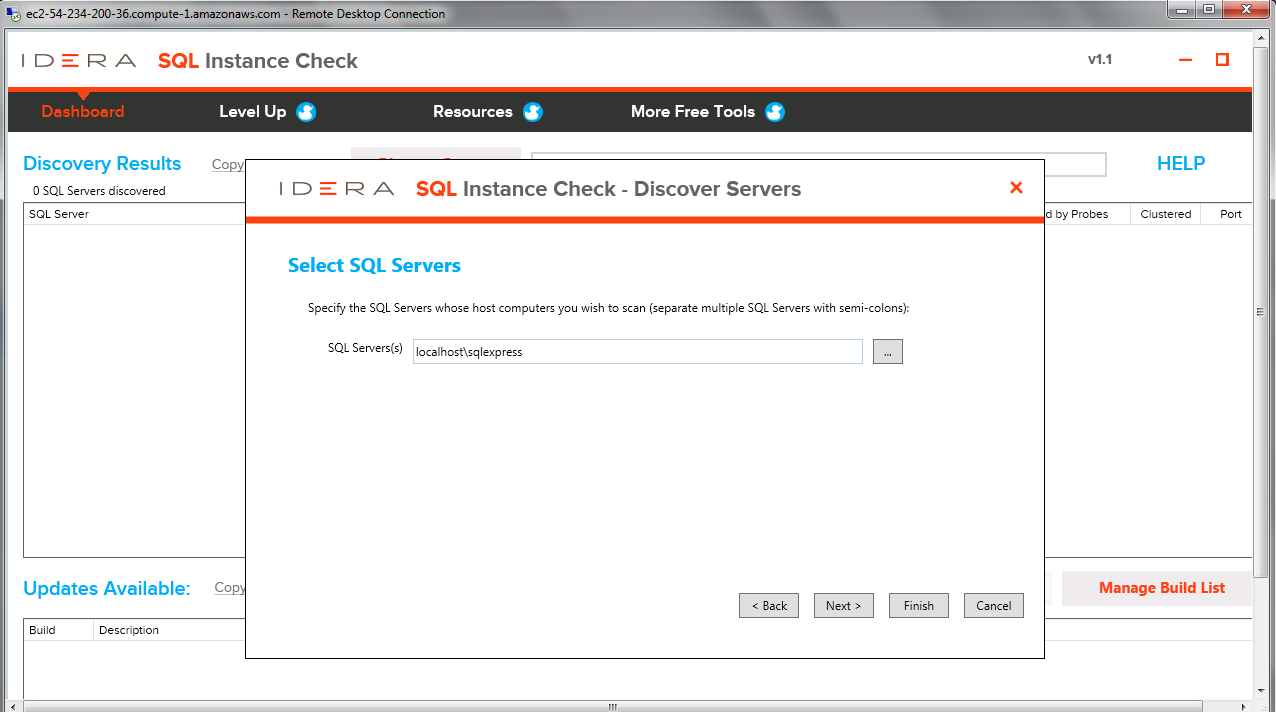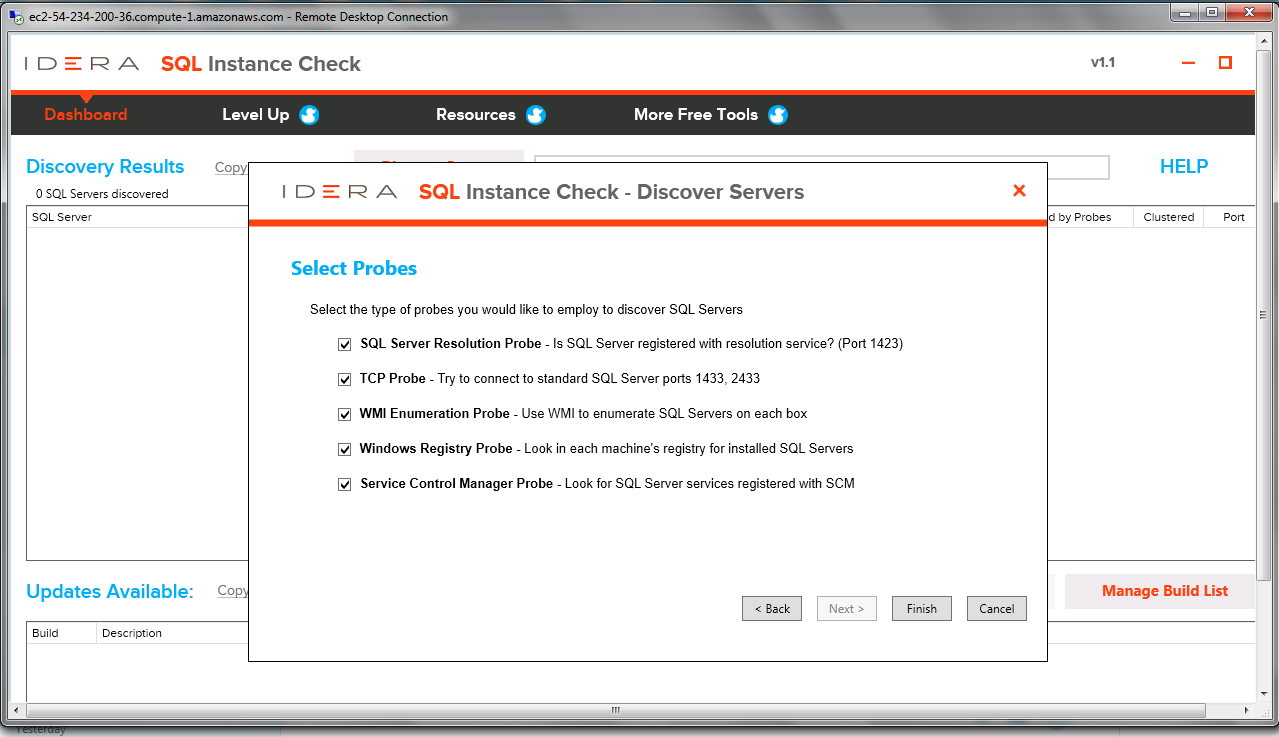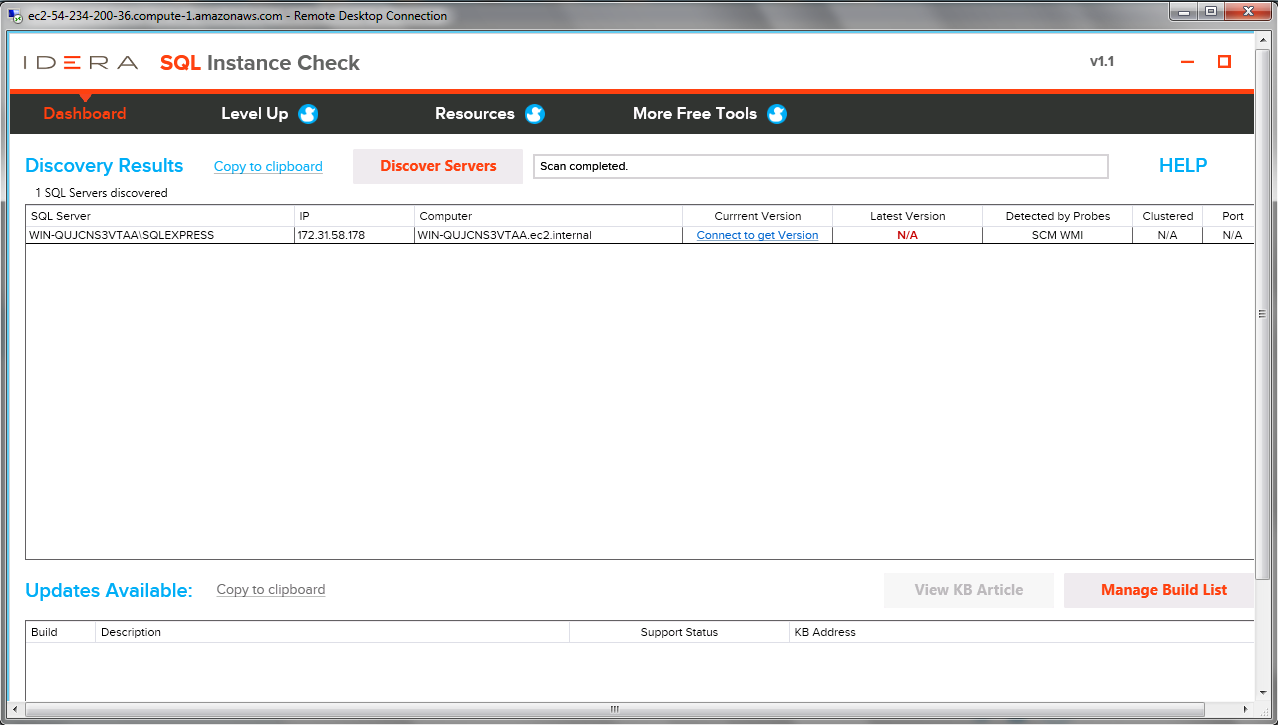1-click AWS Deployment 1-click Azure Deployment
Overview
- Discover all SQL Server versions
- Patch compliance checks on SQL servers
- Discover important information about SQL Server instances
- Simple installation, no agents required
SQL Instance Check on cloud for AWS
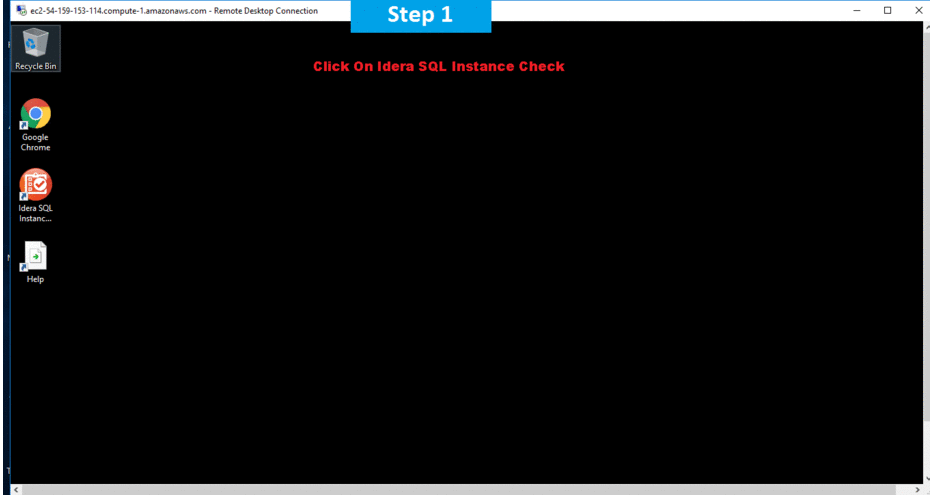
Features
Major Features of SQL Instance Check
Discover All SQL Server Versions
Discover what versions of SQL Server you have by scanning your entire network. Several different scan methods and protocols are available to provide you a complete picture. Scan one IP at a time by IP address, IP range, local subnet, server or computer name, or a stealth probe search. The stealth probe identifies servers registered to the Network Browser Service or the Active Directory.
Patch Compliance Check SQL Servers
Staying on top of security patches and updates is an important part of overall SQL Server maintenance. Knowing what version each server has installed and what updates are available helps you better plan upgrades across your environment. The list of available updates from Microsoft is regularly updated by IDERA making it easy to stay current.
Discover Key SQL Server Information
Find out about the current and latest version of SQL Server instances and their IP addresses. View information about available updates: build number, description, support status, and web address to the relevant knowledge base.
Simple Installation, No Agents Required
Install in minutes with no agents to impact performance.
AWS
Installation Instructions For Windows
A) Click the Windows “Start” button and select “All Programs” and then point to SQL Instance Check
B) RDP Connection: To connect to the operating system,
1) Connect to virtual machine using following RDP credentials :
- Hostname: PublicDNS / IP of machine
- Port : 3389
Username: To connect to the operating system, use RDP and the username is Administrator.
Password : Please Click here to know how to get password .
C) Other Information:
1.Default installation path: will be on your root folder “C:\Program Files\Idera\Idera SQL Instance Check\”
2.Default ports:
- Windows Machines: RDP Port – 3389
- Http: 80
- Https: 443
Configure custom inbound and outbound rules using this link
Users Instructions Screenshots