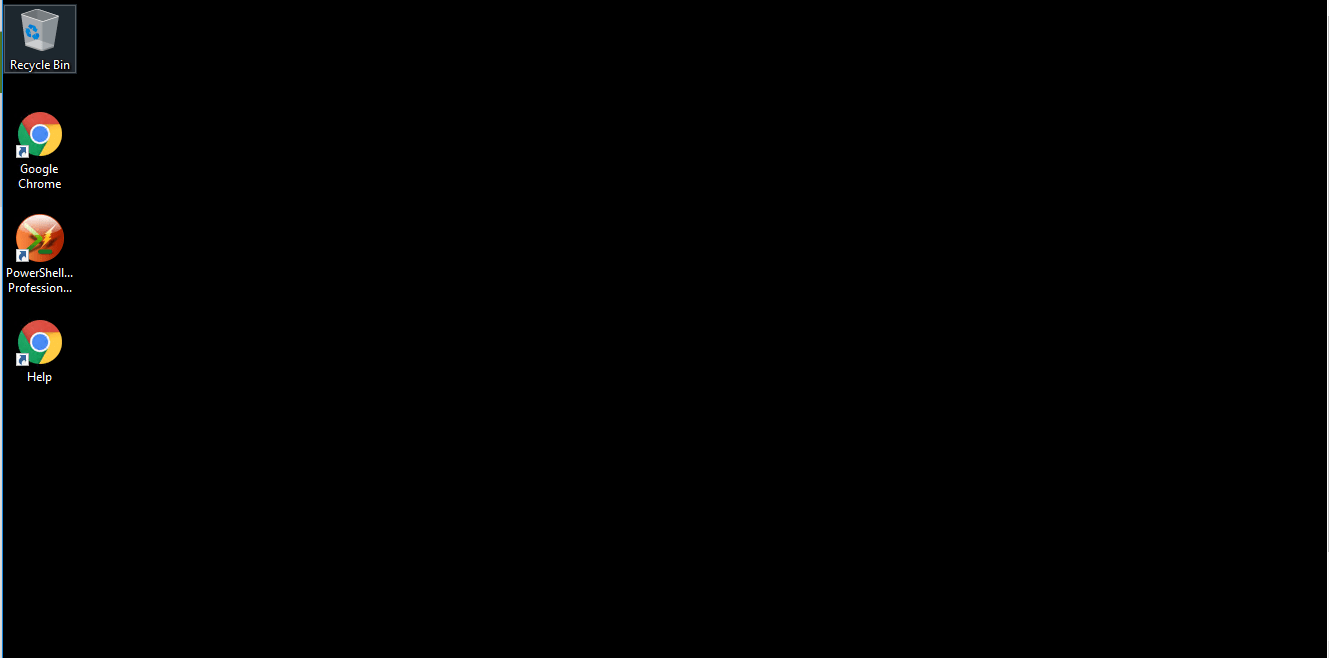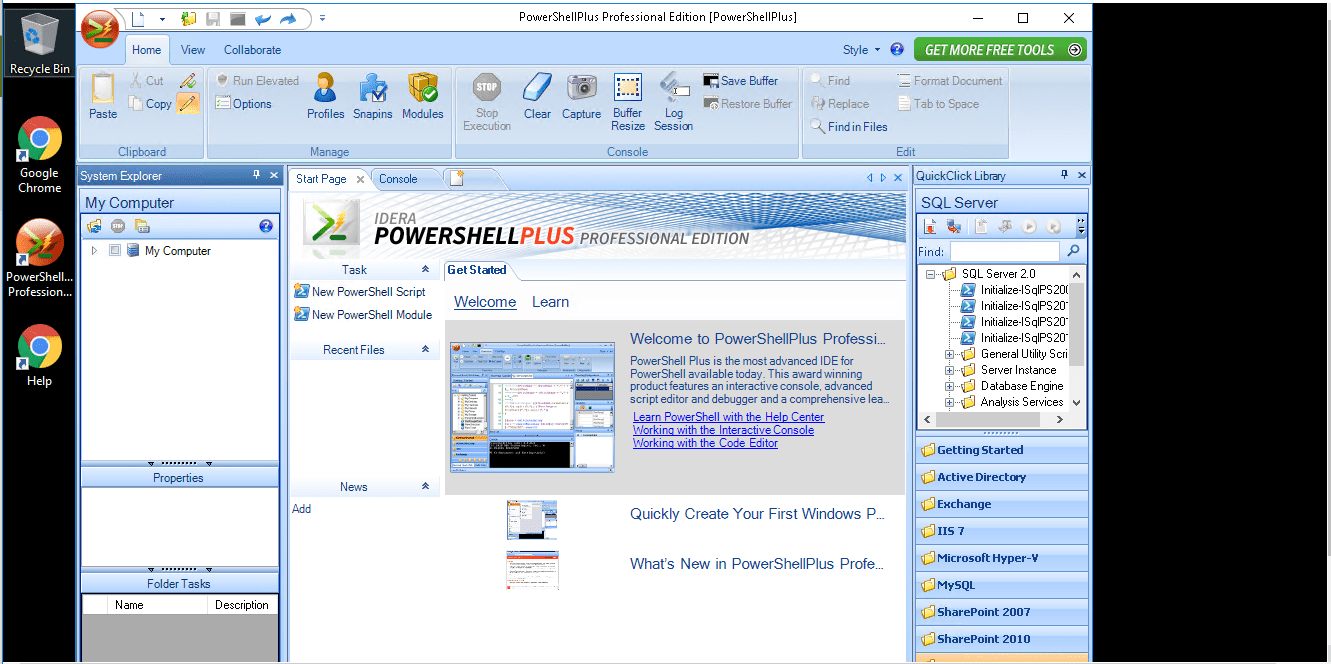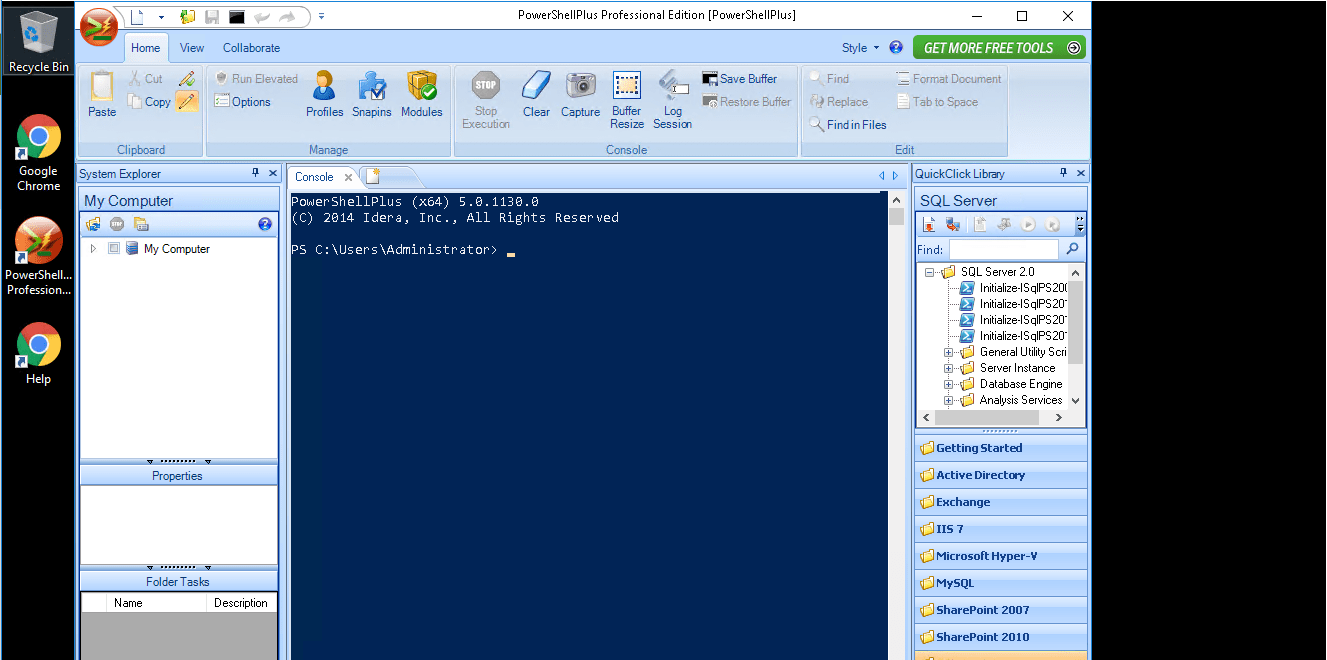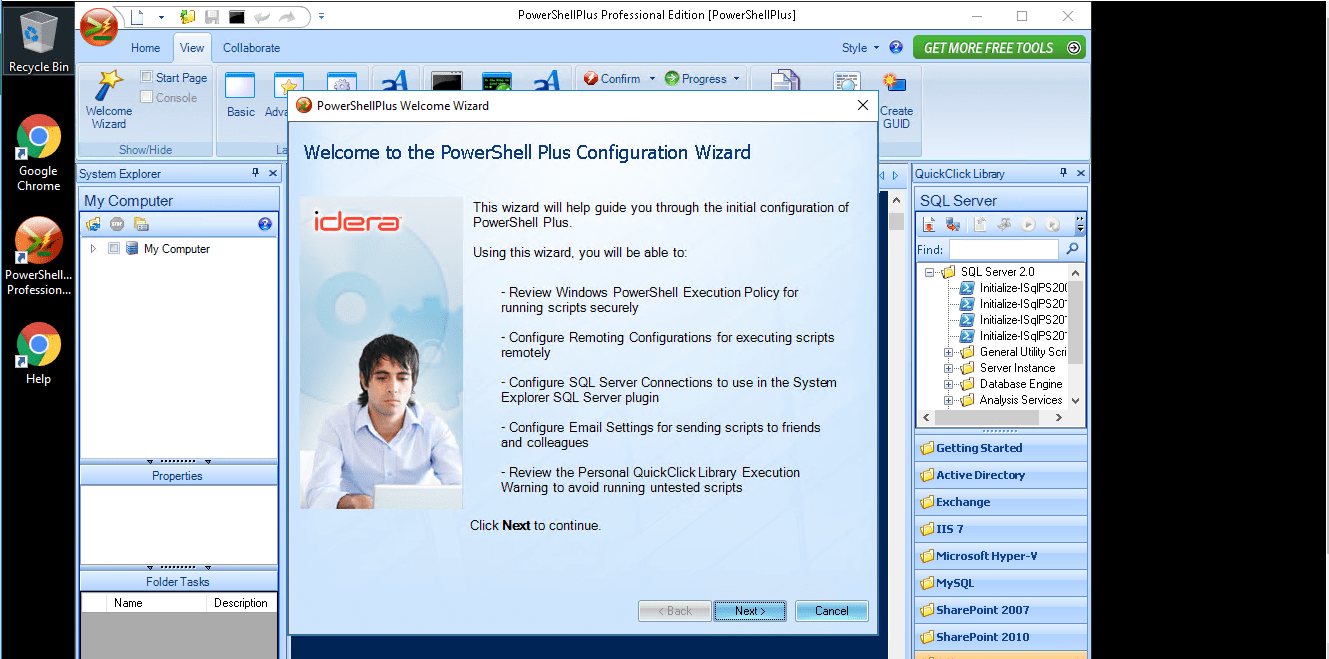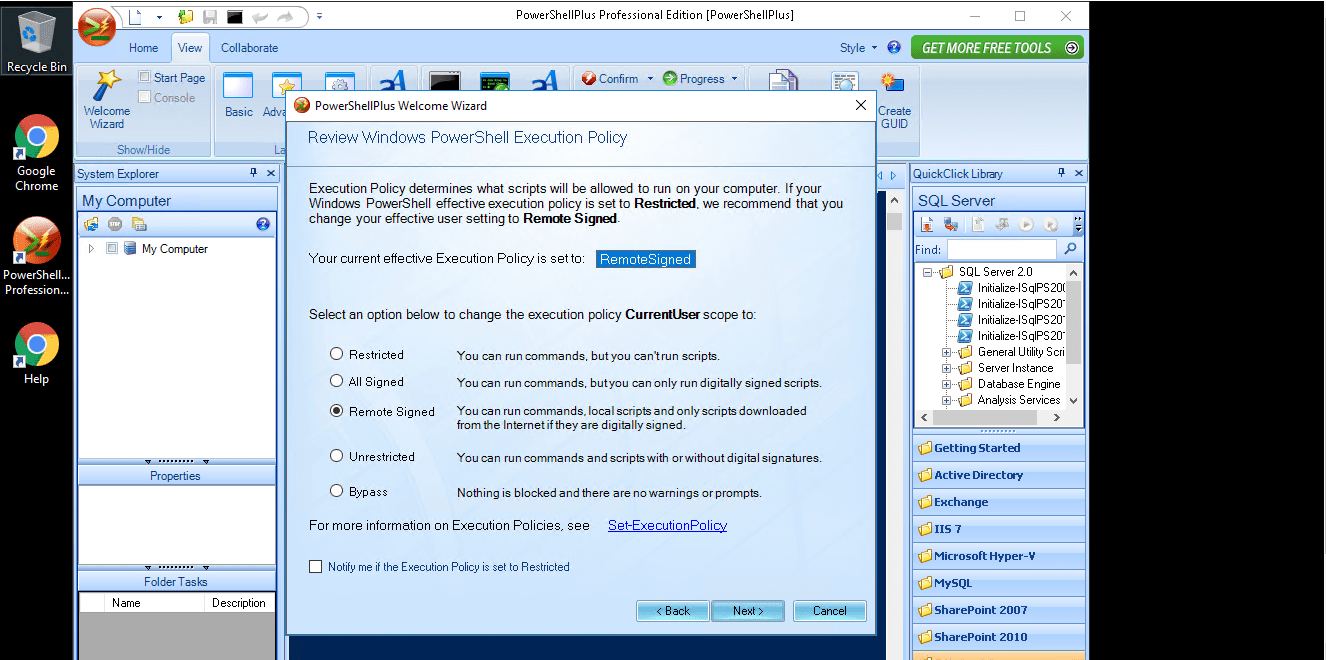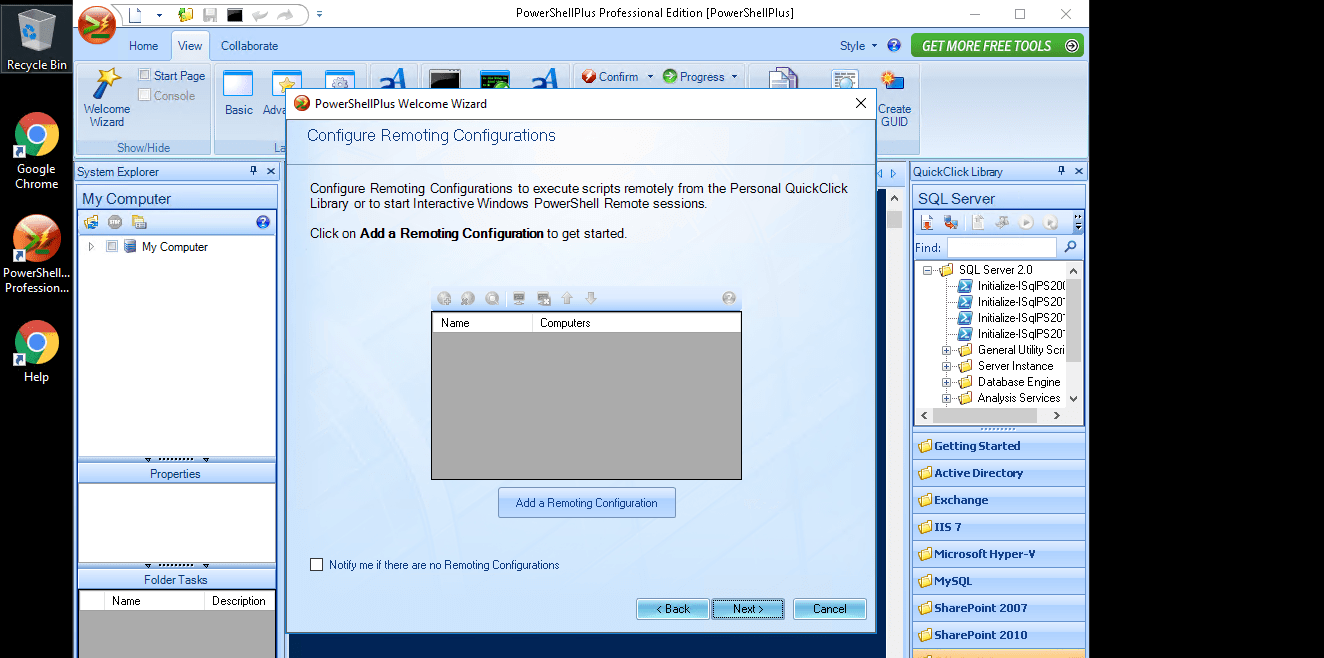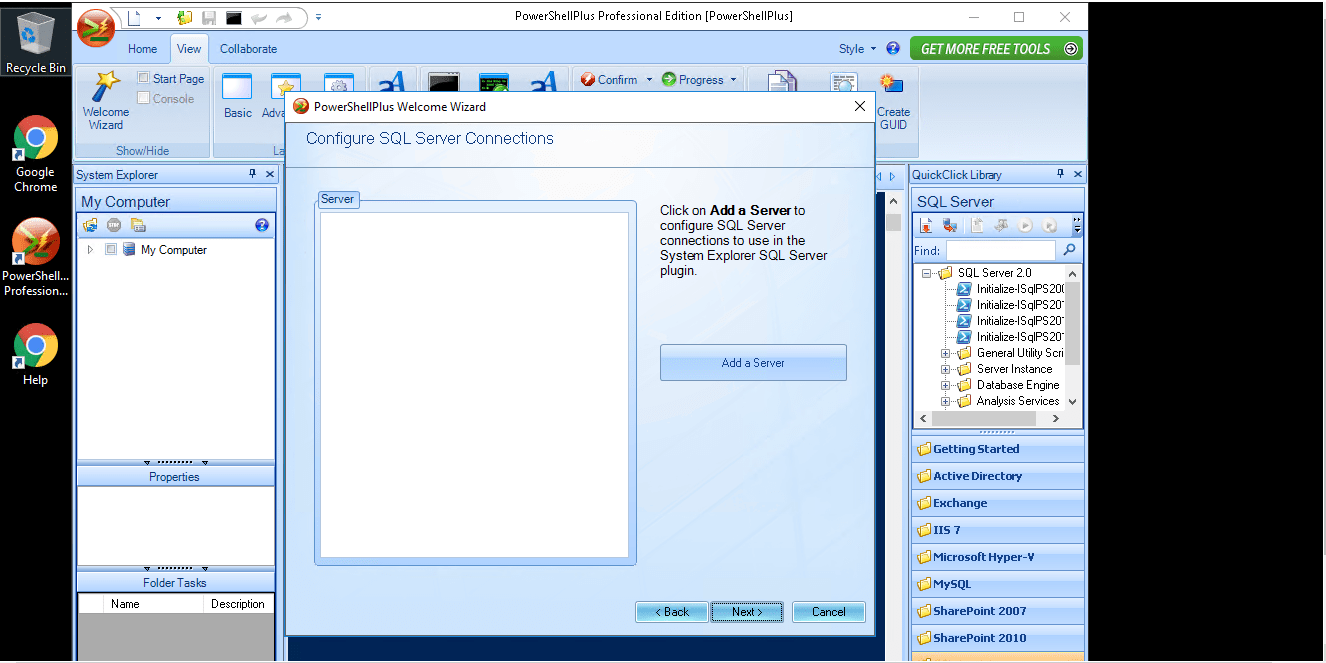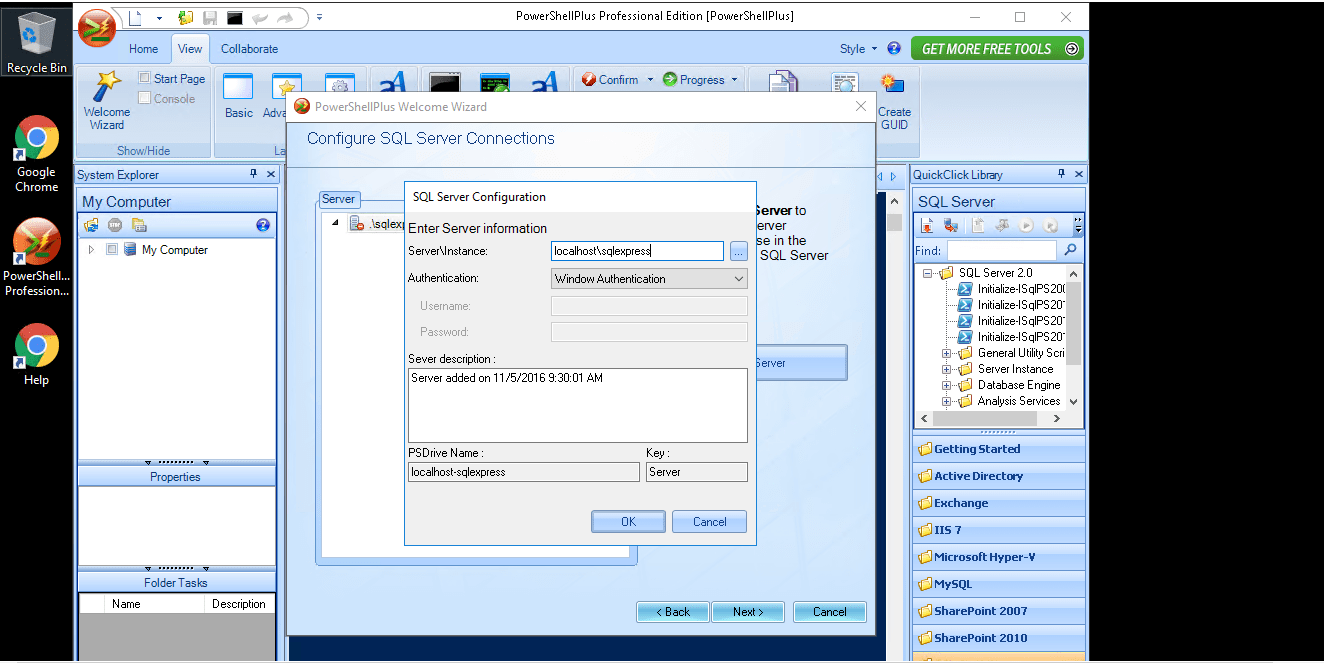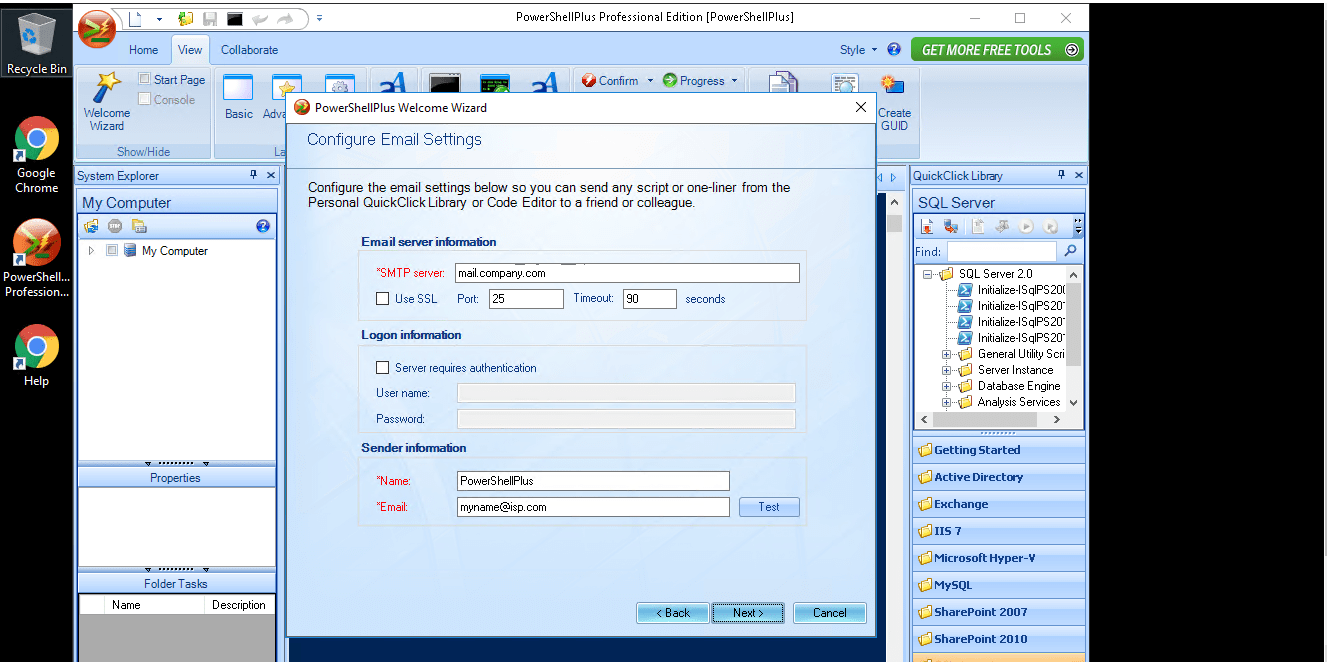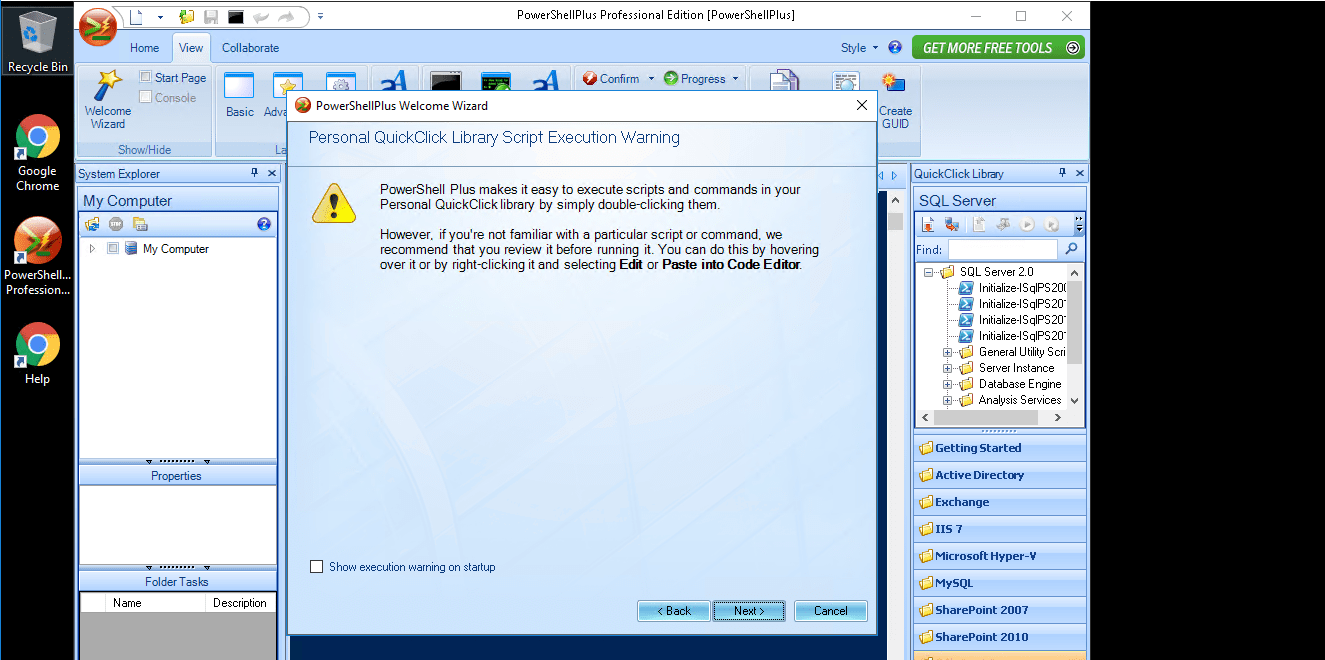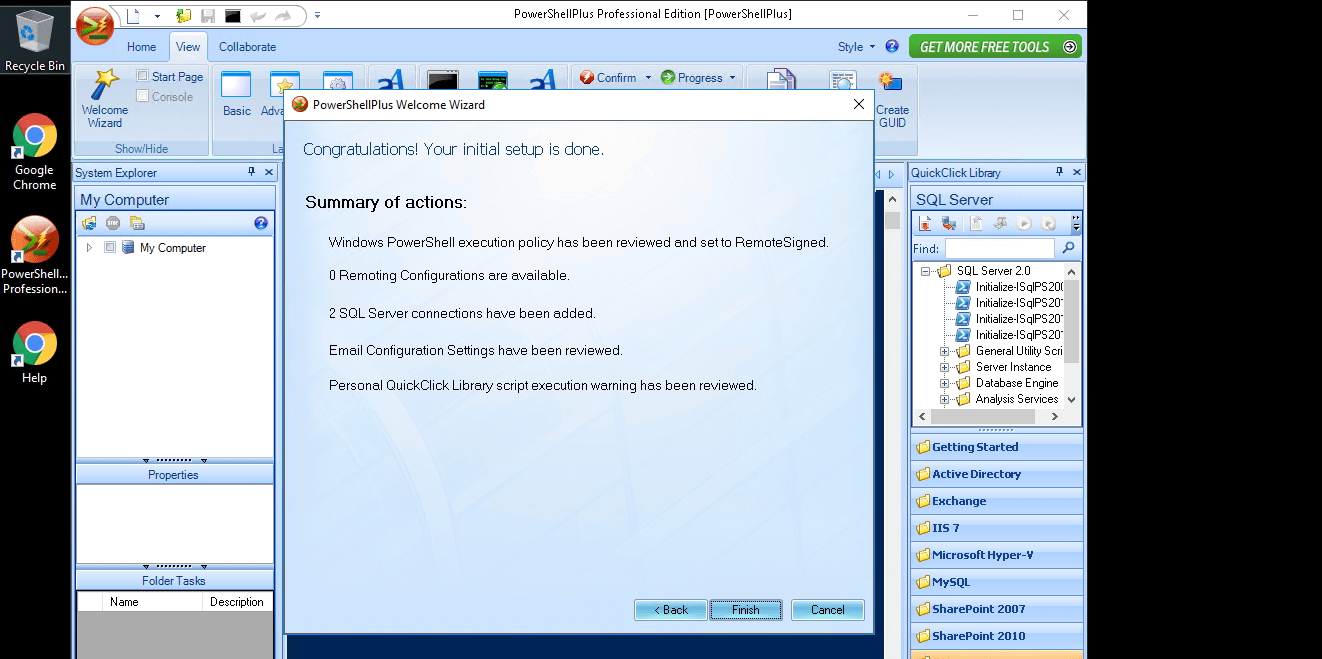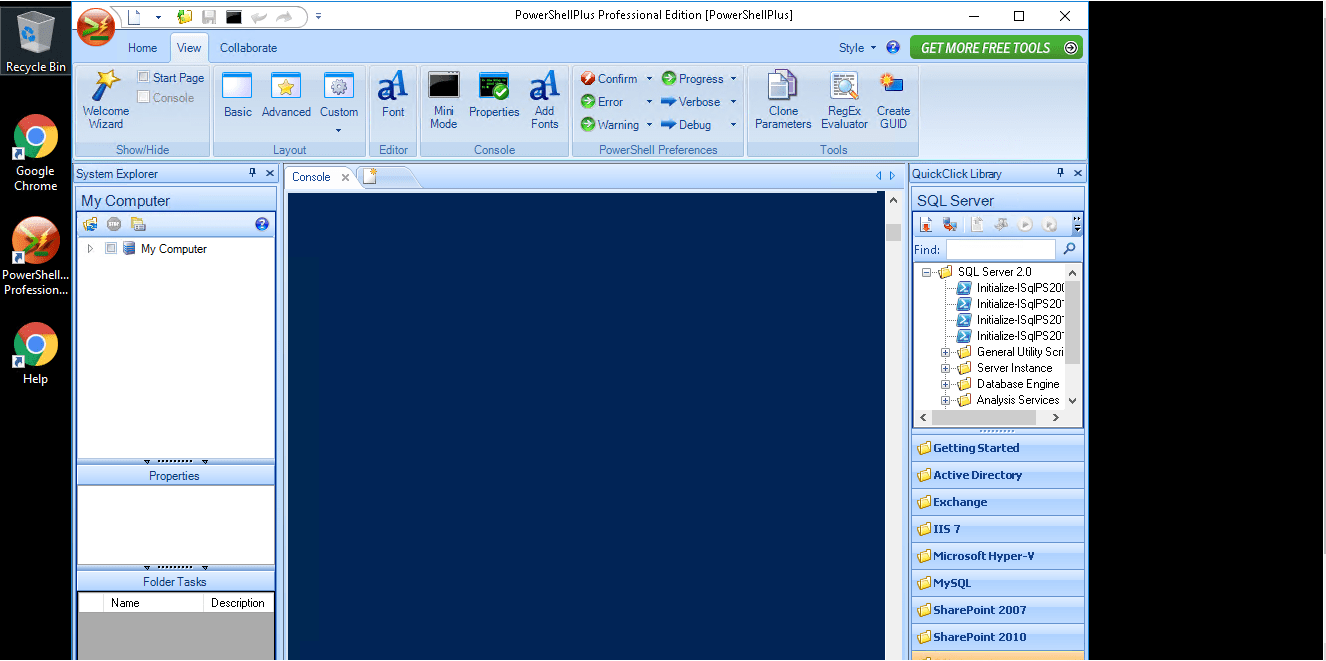1-click AWS Deployment 1-click Azure Deployment
Overview
PowerShell Plus is an IDE (Interactive Development Environment) for PowerShell, which is Microsoft’s high-end scripting/batch processing language. As such, it is focused on the needs of the network admins, DBAs, and so forth, who regularly use PowerShell, as opposed to a more generic IDE such as Eclipse. Idera has released PowerShell Plus—formerly a $200 commercial program—as freeware, with no feature limits, upsells, or other gotchas that sometimes accompany a pay-to-free conversion.
PowerShell Plus offers a clean, easy-to-understand interface that adheres to standard Windows guidelines. There is a good deal of flexibility in which of the many panes and tabs are displayed, and this can be set on a tab-by-tab basis: Each tab open in the main window has its own set of configured controls, so you see exactly what you want to see for each document you edit, within some limits.
PowerShell Plus on cloud for AWS
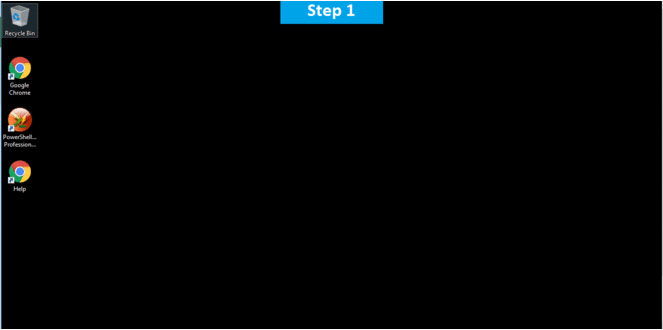
Features
Major Features of PowerShell Plus
Interactive Learning Center : Experience PowerShell by example. Short tutorials guide you through basic concepts at your own pace. The comprehensive learning center also includes dynamically created help topics from currently installed PowerShell CmdLets, Snap-Ins, Modules, Providers and WMI objects.
Powerful IDE : The Console allows you to work interactively with PowerShell from a feature rich Windows UI. The Start page offers easy access to tasks, recent files and Getting Started topics. Plus, many productivity tools including System Explorer, Variables Monitor, Code Snippets, Command History, Remoting and many others.
Pre-loaded Scripts : Access hundreds of pre-loaded scripts for SQL Server, SharePoint, Active Directory and Exchange from the QuickClick™ Library. The tree structure organization lets you easily execute scripts in the Interactive Console, edit in the Code Editor and publish as self-contained XML documents that can be shared with colleagues and friends. PowerShell Plus includes all the scripts from the IDERA PowerShell Scripts for SQL Server free download.
Advanced Script Editor : The advanced debugger and script editor lets you build and test complex PowerShell scripts, try one line PowerShell commands from an embedded console, and sign your script with a security certificate all from a single workspace. Editor and encoding features include: code folding, bookmarks, breakpoints, formatting, find and replace, and much more.
Download Community Scripts : Search and download thousands of community scripts from PoshCode and Tech Net script center libraries – directly from the PowerShell Plus console and editor. Plus, publish and share scripts you have created to any network share.
AWS
Installation Instructions For Windows
A) Click the Windows “Start” button and select “All Programs” and then point to PowerShell Plus
B) RDP Connection: To connect to the operating system,
1) Connect to virtual machine using following RDP credentials :
- Hostname: PublicDNS / IP of machine
- Port : 3389
Username: To connect to the operating system, use RDP and the username is Administrator.
Password : Please Click here to know how to get password .
C) Other Information:
1.Default installation path: will be on your root folder “C:\Program Files\Idera\PowerShell Profession”
2.Default ports:
- Windows Machines: RDP Port – 3389
- Http: 80
- Https: 443
Configure custom inbound and outbound rules using this link
Installation Step by Step Screenshots