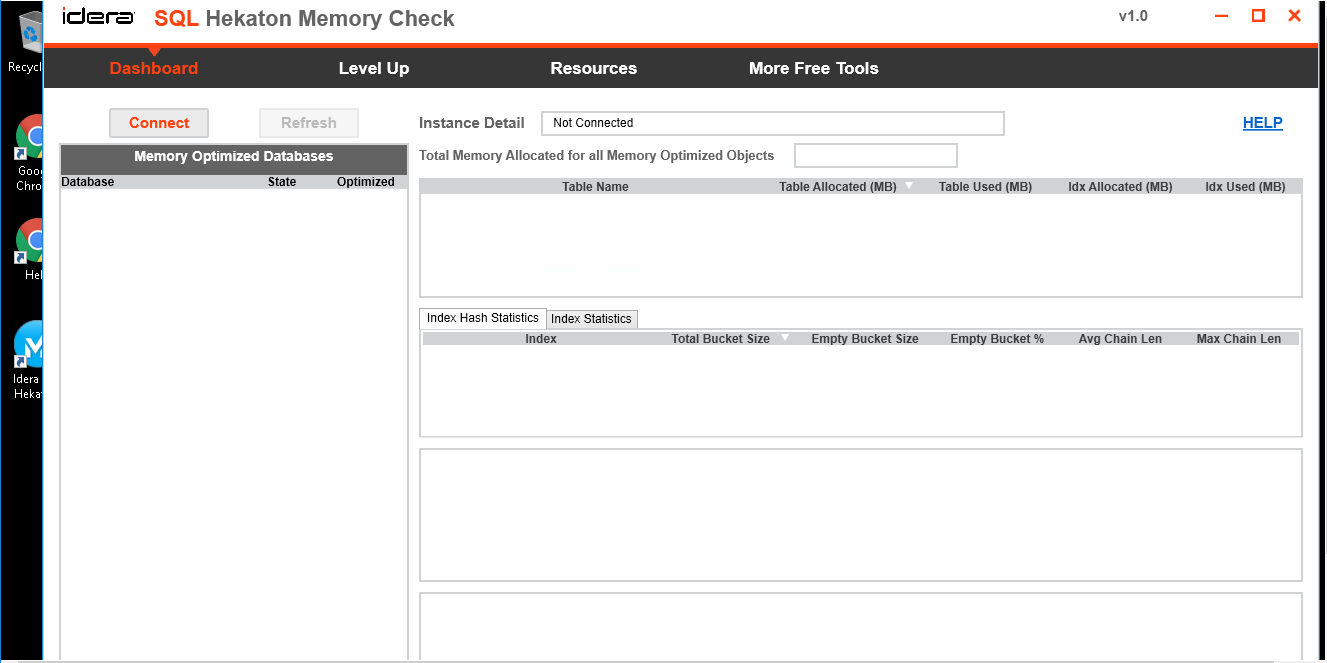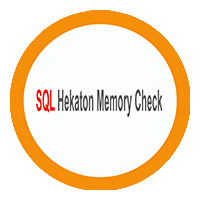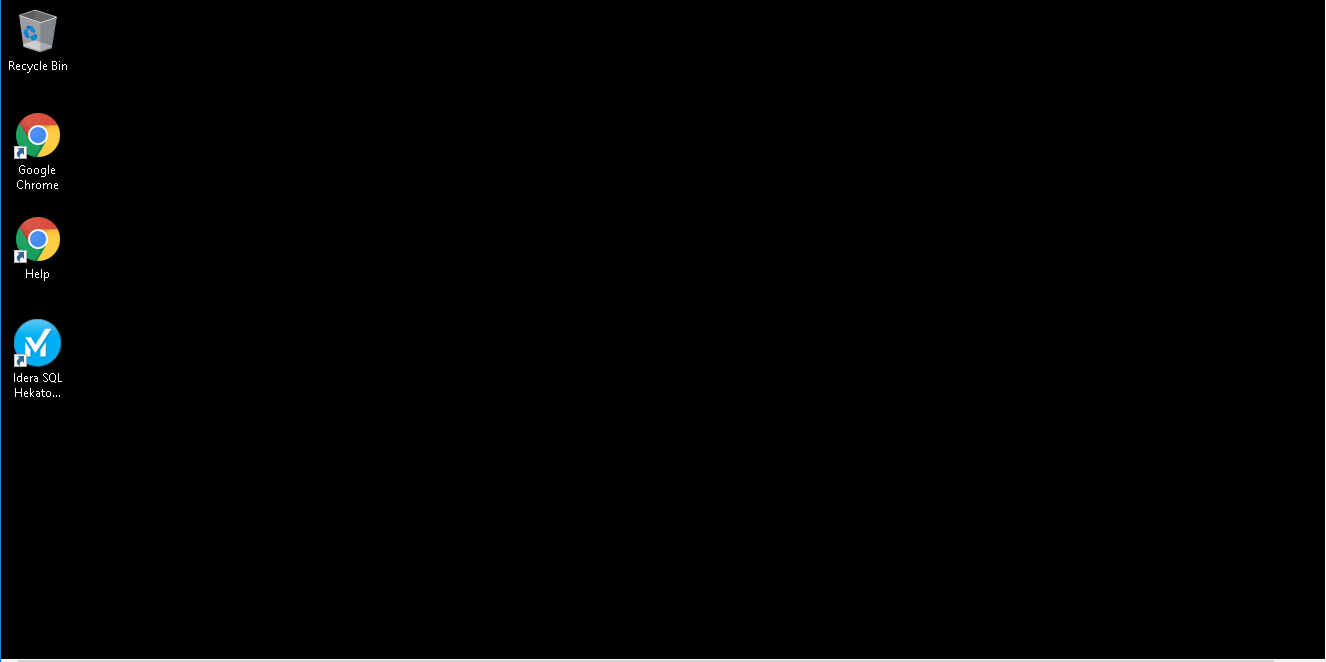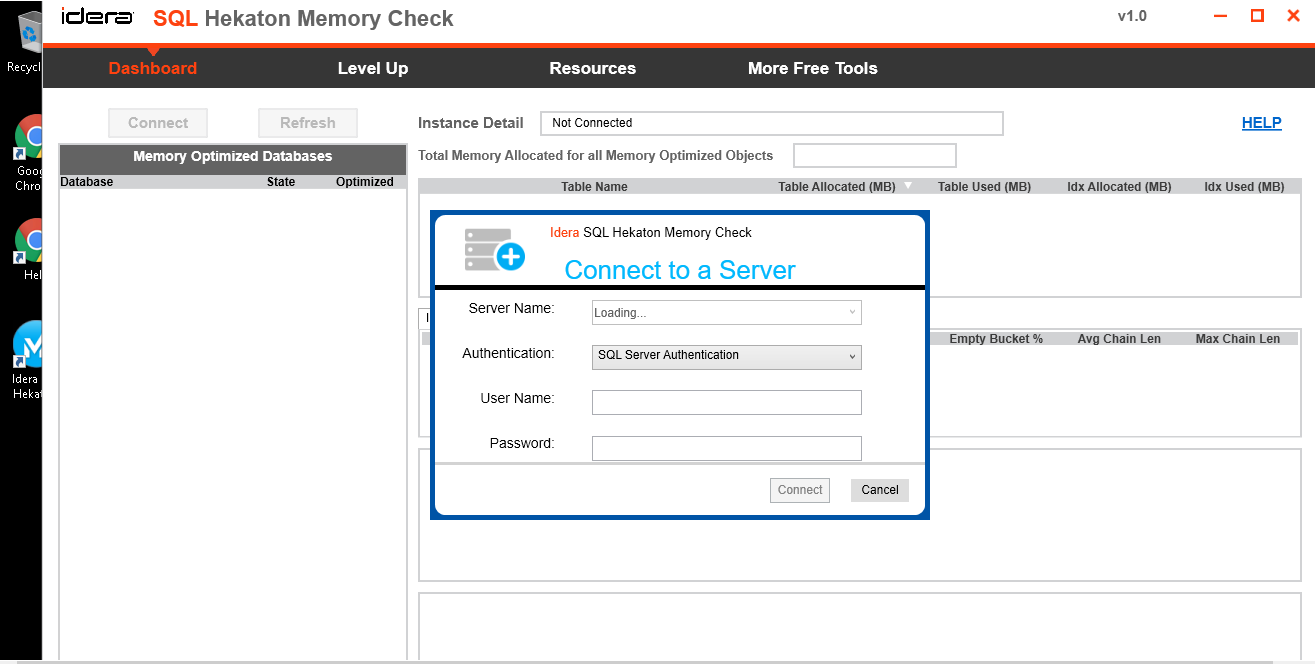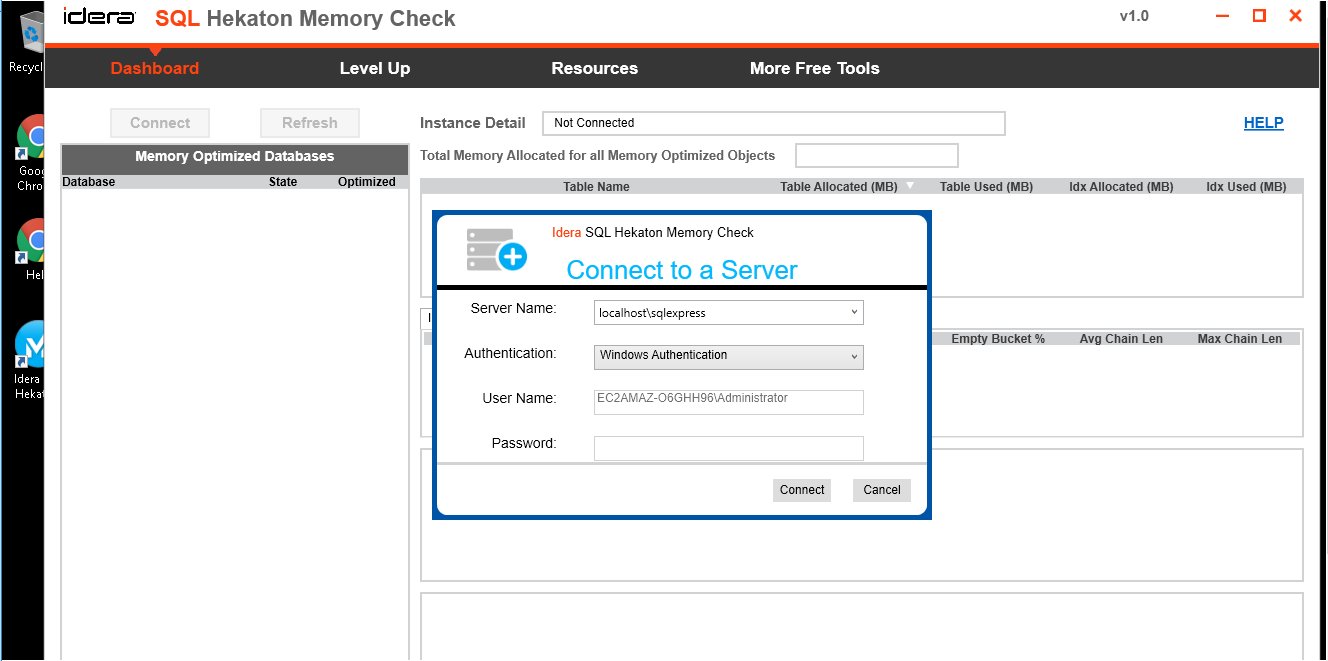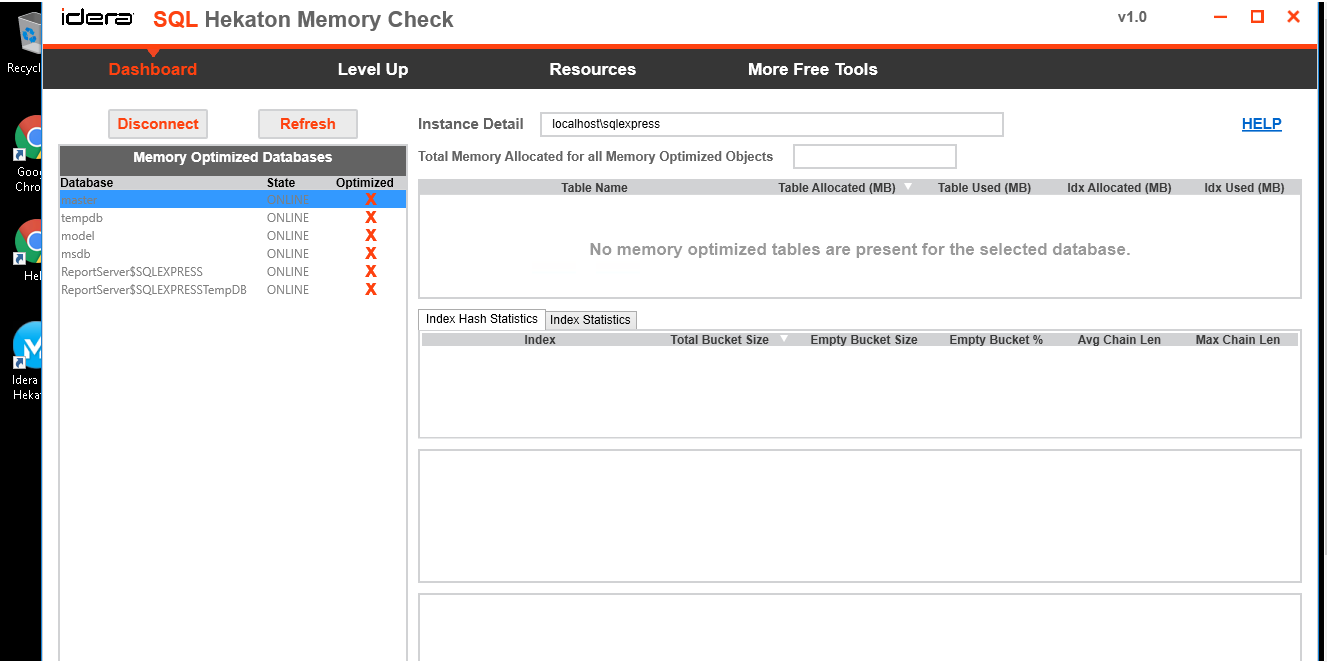1-click AWS Deployment 1-click Azure Deployment
Overview
SQL Hekaton Memory Check, a free tool that allows database administrators (DBAs) to see real-time memory usage on all SQL Server instances that use Hekaton, and take immediate action to avoid downtime and optimize appropriately.
Hekaton, Microsoft’s in-memory database for online transaction processing in SQL Server, can increase processing speeds up to 30x using a system’s main memory for faster access time. However, there are many rigid restrictions associated with using Hekaton, including the need to keep memory at 2x the size of data. With a growing database infrastructure, lack of visibility into the memory status of these instances can cause critical business failures.
SQL Hekaton Memory Check on cloud for AWS
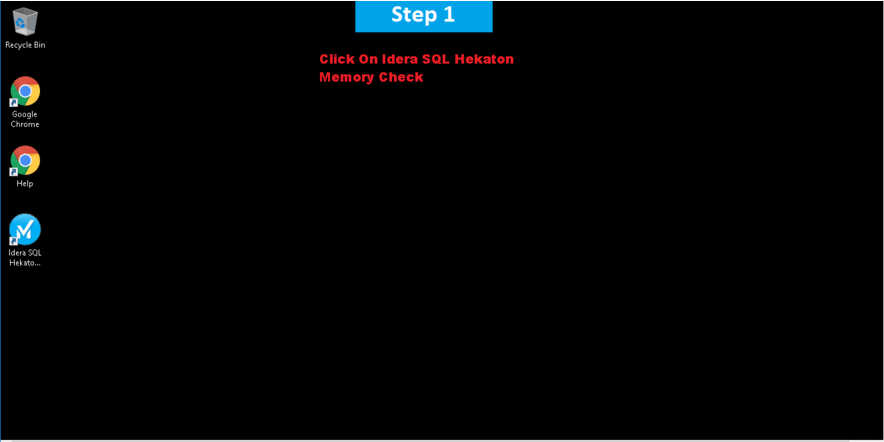
Features
Major Features of SQL Hekaton Memory Check
- See real-time memory usage on all instances that use Hekaton.
- Glean valuable information with simple clicking instead of scripting.
- Take immediate action on usage information to avoid downtime and optimize appropriately.
- View relevant data needed to make important decisions like adding more memory, reallocating objects that are consuming memory resources, or adjust the way instances are set up.
AWS
Installation Instructions For Windows
A) Click the Windows “Start” button and select “All Programs” and then point to SQL Hekaton Memory Check
B) RDP Connection: To connect to the operating system,
1) Connect to virtual machine using following RDP credentials :
- Hostname: PublicDNS / IP of machine
- Port : 3389
Username: To connect to the operating system, use RDP and the username is Administrator.
Password : Please Click here to know how to get password .
C) Other Information:
1.Default installation path: will be on your root folder “C:\Program Files\Idera\Idera SQL Hekaton Memory Check\”
2.Default ports:
- Windows Machines: RDP Port – 3389
- Http: 80
- Https: 443
Configure custom inbound and outbound rules using this link
Users Instructions Screenshots