1-click AWS Deployment 1-click Azure Deployment
Overview
WAMP is an acronym that stands for Windows, Apache, MySQL, and PHP. It’s a software stack which means installing WAMP installs Apache, MySQL, and PHP on your operating system (Windows in the case of WAMP). However you can install them separately, they are usually jostled up, and for a good reason.
WAMP derives from LAMP (the L stands for Linux). The only difference between these two is that WAMP is used for Windows, while LAMP – for Linux based operating systems.
Let’s rapidly go through what each letter represents:
- “W” stands for Windows, there’s also LAMP (for Linux) and MAMP (for Mac).
- “A” stands for Apache. Apache is the server software that is responsible for serving web pages. When you request a page to be seen by you, Apache grants your request over HTTP and shows you the site.
- “M” stands for MySQL. MySQL’s job is to be the database management system for your server. It stores all of the relevant information like your site’s content, user profiles, etc.
- “P” stands for PHP. It’s the programming language that was used to write WordPress. It acts like glue for this whole software stack. PHP is running in conjunction with Apache and communicating with MySQL.
WAMP acts like a virtual server on your computer. It allows you to test all WordPress features without any consequences since it’s localized on your machine and is not connected to the web. First of all, this means that you don’t need to wait until files are uploaded to your site, and secondly – this makes creating backups much easier. WAMP speeds up the work process for both developers and theme designers alike. What is more, you also get the benefit of playing around with your site to your heart’s content.Yet, to actually make the website go live, you need to get some form of hosting service and a Domain. See our beginner-friendly article about web hosting for more information In core, WAMP is used as a safe space to work on your website, without needing to actually host it online.WAMP also has a control panel. Once you install the software package, all of the services mentioned above will be installed on your local machine.
Whether you use WAMP or software packages for the other operating systems, it’s a great way to save time. You won’t have to upload files to a site and will be able to learn how to develop in a safe and care-free environment.
WAMP is a well-known term among Website Hosting Services industry. In this combination the first three are constant ones and for the fourth one it varies among PHP, Python and Perl. There may be a few occasions in which Python and Perl can be used together. The reason behind the popularity of WAMP is because it provides four important elements Operating System, Database Web Server and scripting application which are required for a web hosting server. When all these four elements are used as combined then such a usage is called as ‘Server Stack’. In this (WAMP) server stack you use ‘Microsoft’ Windows as an operating system, ‘Apache’ as a Web Server, MySQL to work as a Database and you can choose one from PHP, Python and Perl to be used as scripting language. WAMP it is totally related with Windows Web Hosting Servers and has nothing to do with Linux Hosting Servers. For Linux Hosting users there is ‘LAMP’ which substitutes ‘WAMP’
To adopt WAMP one needs to download ‘WAMPServer’ which is an open-source Windows web development environment. It comes with a service manager as a tray icon. This enables an easy management of the server and easy installation of multiple releases of Apache, MySQL and PHP as add-ons. With WAMPServer the installation process is automated and you can secure your setting files while making any changes over your web servers. You can experience a great flexibility with ‘WAMPServers’ as enabling and disabling services of WAMPServer is just a matter of clicks.
With a left click on WampServer’s icon, you will be able to:
- manage your Apache and MySQL services
- switch online/offline (give access to everyone or only localhost)
- install and switch Apache, MySQL and PHP releases
- manage your servers settings
- access your logs
- access your settings files
- create alias
With a right click :
- change WampServer’s menu language
- access this page
The objective of a traditional web application was to serve static documents. To update the content displayed by those web applications a browser refresh was needed. Such an approach falls short of requirements of modern applications of serving dynamic content. It is unacceptable for users to initiate a refresh, therefore, applications need to autonomously pull updates. This is where Web Application Messaging Protocol (WAMP) comes into the picture.
Modern applications are architected as separate small components that simplify development and maintenance. The different components need a way to communicate. There are two commonly used patterns for web application messaging. The first pattern is Publish and Subscribe whereas, the second pattern is Remote Procedure Calls (RPC).
The PubSub topology is comprised of one publisher and many subscribers. The publisher composes messages which are pushed to subscribers. Subscribers have the option of receiving all messages pushed to them or subscribing to specific messages which are referred to as Topics. The PubSub protocol has the advantage of using a broker to separate publishers and subscribers. Therefore either subscribers or publishers do not need knowledge of each other. This simplifies implementation and improves scalability. There are three subscription approaches that can be used. In an architecture that has a broker subscriptions are made to a broker instead of a server. The broker handles message routing. In a brokerless architecture, the server receives topic requests and sends messages to those clients that made a topic request. In the third approach, clients receive all messages from the server and they filter the messages they do not need. This approach has a shortcoming of not being scalable.
RPC enables one program to communicate with another program on a different network while avoiding network complexities. The RPC message protocol consists of a call and a reply message. In this architecture, a client pushes a remote procedure call to a server and the server sends the results of the execution.
An architecture that supports PubSub and RPC would require two servers hosting two technology stacks that may not be compatible. The application building blocks would thereby need to connect to each service thus requiring separate connections for each protocol. Application requirements such as authentication and authorization would require separate APIs thereby increasing application complexity.
Web Application Messaging Protocol (WAMP) was developed as a solution to the problem of integrating PubSub and RPC. The design objectives of WAMP were to provide high performance, safety, and easy implementation. WAMP solves the integration problem by separating communication components. The separation happens through routing messages thereby eliminating the need for components to identify other components. When there is one connection, API and library it is possible for an application to use PubSub and RPC. These will handle all communication between front and back ends.
WAMP is not limited to supporting web applications. It is an appropriate solution for distributed applications. An outstanding advantage of Web Application Messaging Protocol (WAMP) is, it supports separation of components that need to communicate. Direct communication is not required instead a router handles message distribution. Another advantage of WAMP is it is language agnostic therefore it does not limit you to a specific programming language. Other protocols relying on routing make WAMP a complete solution for distributed application messaging. Available protocols available in WAMP are authentication, authorization, subscription, and registration and publication control among others. Because WAMP was designed for deployment on public and private networks it can use SSL/TSL encryption on Websocket or raw protocol. These capabilities make WAMP an excellent choice for IoT solutions.
WAMP messages are created using JSON format, therefore, arguments and results of remote procedures can be serialized as JSON. Other serialization protocols such as CBOR, UBJSON and MessagePack can be used because they can be plugged into WAMP protocol.
The default transport protocol used in WAMP is Websocket. This makes it possible for components to be located anywhere an outgoing HTTP connection can be made. For example components can be run on web browsers and mobile devices. With Websocket transport it is possible to create a persistent two-way connection that enables messages to be truly pushed from the server. Messages do not have HTTP headers and this minimizes overhead as compared to messages that have HTTP headers.
An alternative transport that can be used by WAMP is Rawsocket. WAMP over RawSocket uses binary messages which are different from the messaging approach used in Websocket. RawSocket has advantages over Websocket. One advantage is the implementation of Websocket is easier s there is no need to implement features like HTTP handshakes, masking, and message fragmentation. A second advantage is Rawsocket has a lower overhead which is valuable for running local connections and microcontrollers that have less than 2KB RAM. Rawsocket has its disadvantages too. One disadvantage is TCP connections are not allowed on browsers. To be used on web browser clients’ browser extensions must be installed. Another disadvantage is Rawsocket lacks transport level compression.
WAMP is made up of several components and roles. The PubSub protocol has three roles namely Subscribers and publishers whose communication is through a broker. The RPC protocol to has three roles namely Callers and Callee that communicate through a dealer. A Router takes on the role of either a router or a dealer. In PubSub protocol a client can take the role of a subscriber, publisher, caller or callee. After a client makes a successful connection to a Router a session is created by joining a realm. A realm provides routing and administration features that can be configured to enable authorization and authentication.
The best advantage of using WAMP is that the set configuration is very easy. The key elements representing WAMP is Operating System, web server, database, and programming language. This software works in windows operating system, then the Apache web server that runs in windows, the MySQL database is used to store the content of your website, and the process to connect all this using the scripting language PHP. This package is called the stack server. It comes with a combined package. You can just install it in your drive, starting up with the necessary services. This local server is very useful for web developer to develop and test their website, before making it live. Seems to a wonderful tool for WordPress developers. At any time they can start working with it even in offline.
XAMPP
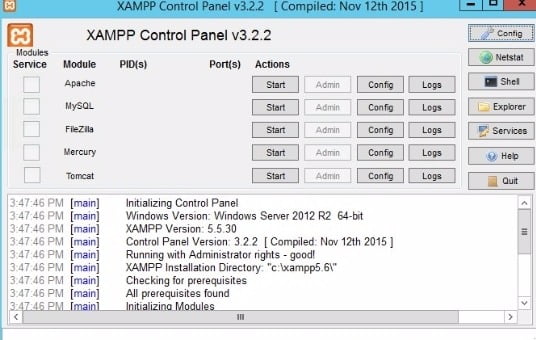
The word XAMPP stands for Cross-platform, Apache, MariaDB(MySQL), PHP, and Perl. It is a free open source platform. This software works in cross-platform like windows, linux, Mac etc. Apache is a web server helps to carry your content through the internet.
Then MariaDB is a database used to store your content, it is updated version of MySQL. Then PHP and Perl are scripting languages, where PHP is a server side scripting language and Perl is used to develop web applications. XAMPP is considered as one of the lightweight local server and very easy to setup and use.
This local server includes features such as Filezilla, mercury mail, supporting Perl and much more. With the help of this server, you can easily perform testing without any issues. Since it is open source anyone can download it on their system and start working.
With XAMPP you can test your website how much ever times you want before making it live. It seems to be like an important tool for any WordPress web developers to develop and test their website before making it live.
WAMP Vs XAMPP
- WAMP works only in Windows operating system, whereas XAMPP is a cross-platform, it works in Windows, Linux, Mac etc.
- Configuring and setting up XAMPP is very easy compared to WAMP
- WAMP provides support only for the MySQL and PHP, whereas XAMPP provides support for MySQL, PHP and Perl
- You can start the process easily in XAMPP but just clicking the start button, whereas in WAMP there is no such button
- In XAMPP you can add additional features like perl, mercury mail, file server, and much more, whereas in WAMP you cannot add any additional features
- XAMPP is simple and lightweight compared to WAMP
—
WampServer is a Web development platform on Windows that allows you to create dynamic Web applications with Apache2, PHP, and MySQL. WampServer automatically installs everything you need to intuitively develope Web applications. You will be able to tune your server without even touching its setting files. Best of all, WampServer is available for free (under GPML license) in both 32 and 64 bit versions.
Wampserver is not compatible with Windows XP, SP3, or Windows Server 2003.We also have added PhpMyAdmin which allows you to manage your databases easily. It allows you to create web applications with Apache2, PHP and a MySQL database. It also used to serve live websites. With Apache web server on windows the web developer can test webpages in a browser without publishing them on the internet
Features
Features/Characteristics:
- Preconfigured WAMP-System with Apache, PHP, MySQL, phpMyAdmin, Mercury/32 Mail-Server and SQLite
- Equally useful for developers as for productive usagee thanks to switchable settings between security- and developer-functionality
- Centralized GUI for all important features of the above applications
- Assistant to operate the applications as a restricted user
- Add-on system for reloading and integration of other applications (such as Tomcat, Python, SVN, etc.) from the network
- 1-Click Installer for popular web applications such as phpBB, WordPress u.v.a.
- Assistant for performance tuning with automatic Evaluation of the System configuraton (number of CPUs, RAM, etc.)
- Editor for the Windows HOSTS file to create “virtual domains”
- dynamic and automatic updates of individual components (Apache, MySQL, etc.) directly from the software
- Focus on a lightweight and fast system – the complete setup consists of only a 33MB file
Major Features of Wamp
- Manage your Apache and MySQL services
- Switch online/offline (give access to everyone or only localhost)
- Install and switch Apache, MySQL and PHP releases
- Manage your servers settings
- Access your logs
- Access your settings files
- Create alias
AWS
Installation Instructions For Windows
A) Click the Windows “Start” button and select “All Programs” and then point to WAMP.
B) RDP Connection: To connect to the operating system,
1) Connect to virtual machine using following RDP credentials :
- Hostname: PublicDNS / IP of machine
- Port : 3389
Username: To connect to the operating system, use RDP and the username is Administrator.
Password : Please Click here to know how to get password .
C) Other Information:
1.Default installation path: will be on your root folder “c:/wamp/www/”
2.Default ports:
- Windows Machines: RDP Port – 3389
- Http: 80
- Https: 443
D) Notes : You need to install Any Database Software Listed in Window.
Configure custom inbound and outbound rules using this link
Installation Step by Step Screenshots
Videos


