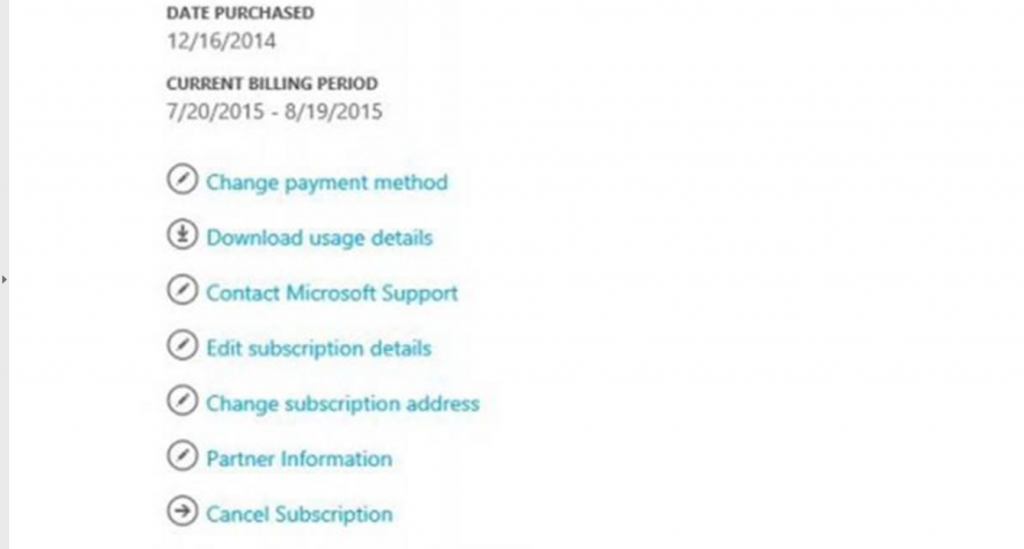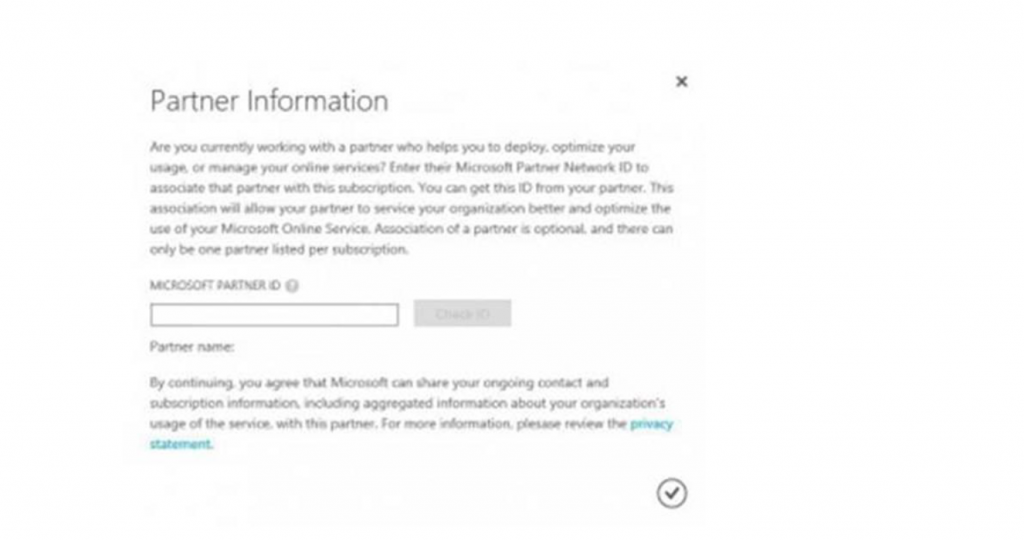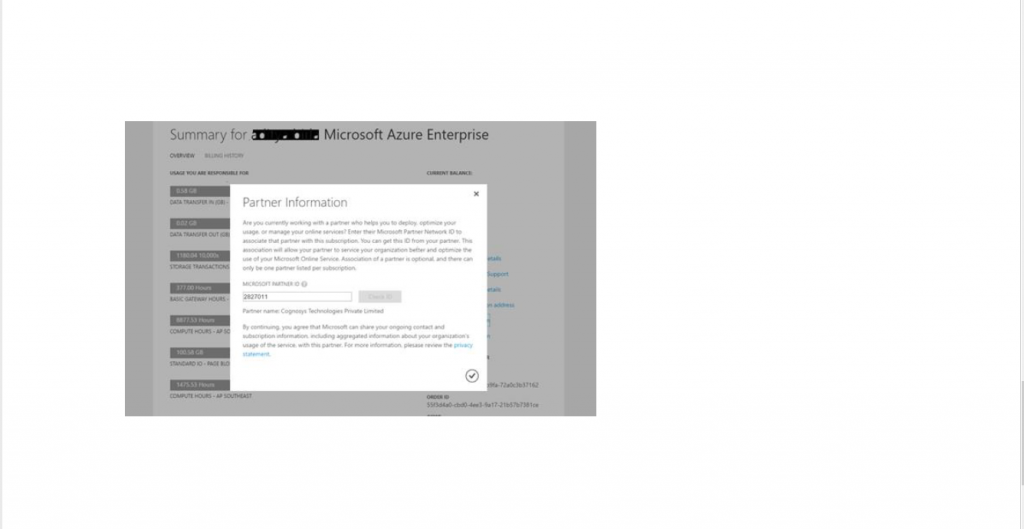Adding Partner of Record to an Azure subscription
Step 1.The first step is to browse to Azure Partner Management . Login if required.
Step 2. Please enter 2827011 in the box as shown.

Step 3 Click Submit. If you are unable to access above link, you shall need to contact the admin of the account.
Classic Portal
============
[ These steps are required only for Old classic portal and can be ignored.]
Step 3. From here you will see the following menu displayed down the right hand side of the page.
Step 4. Select Partner Information from the menu, this will popup the Partner Information dialog box.
Step 5. Type 2827011 into the Microsoft Partners ID box and click on the check to finalize the update.