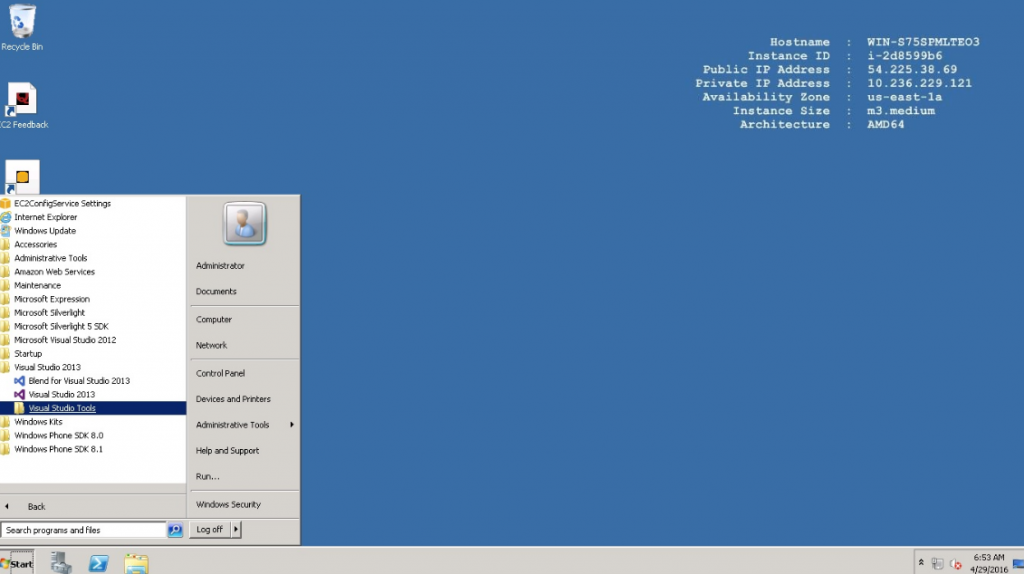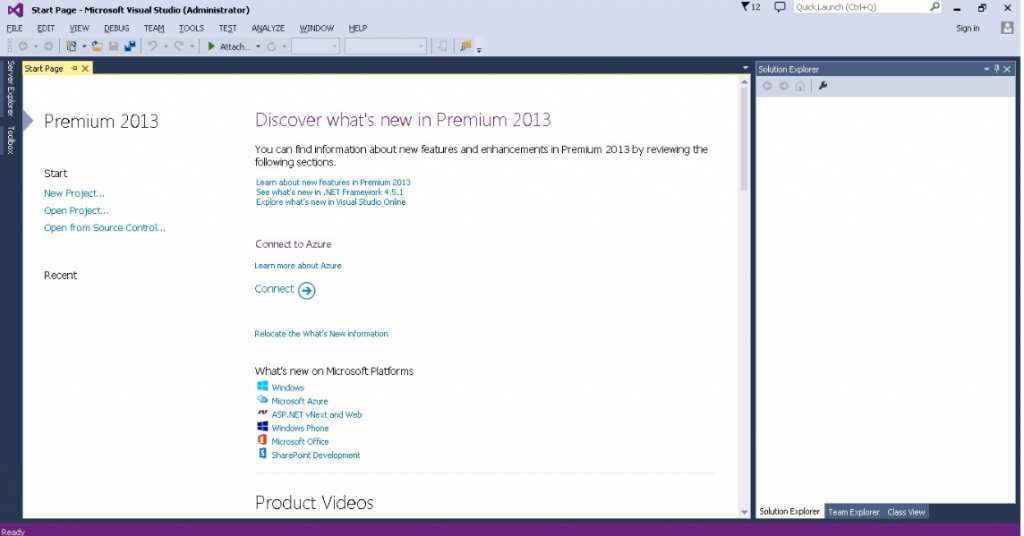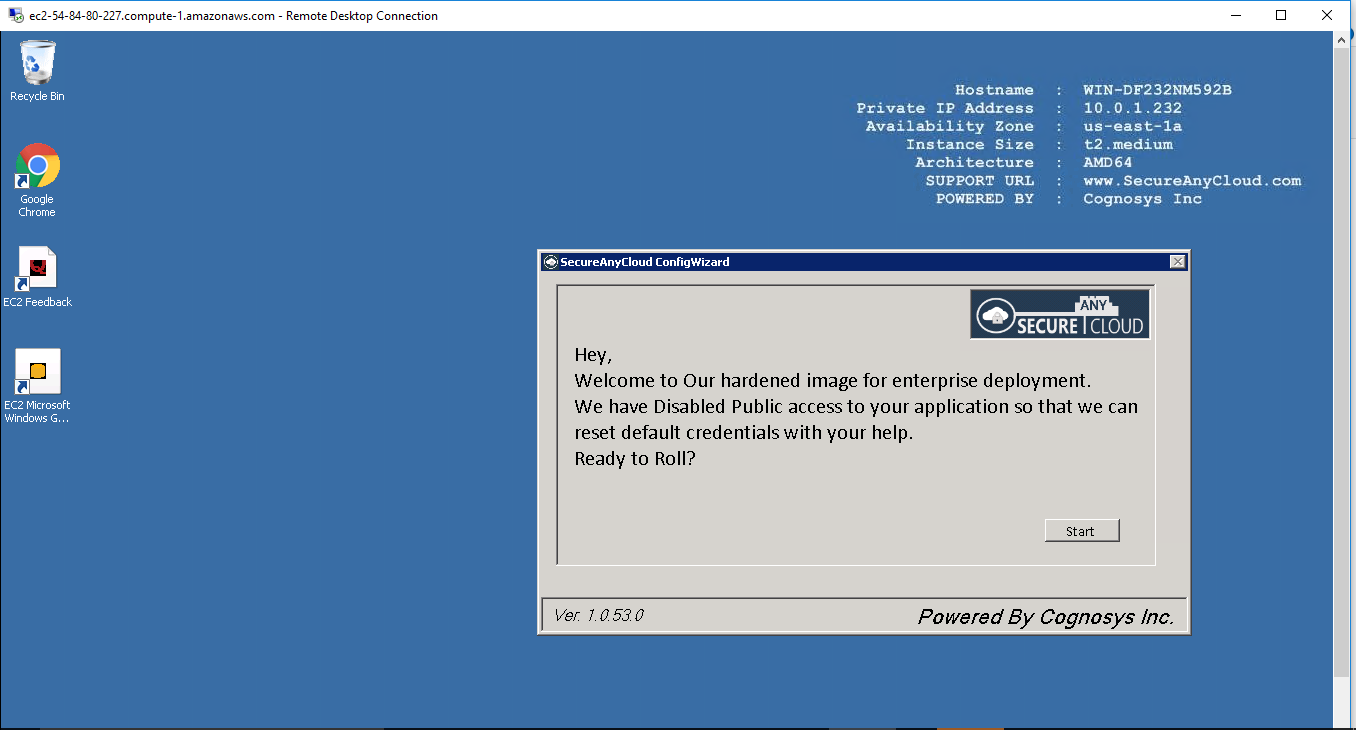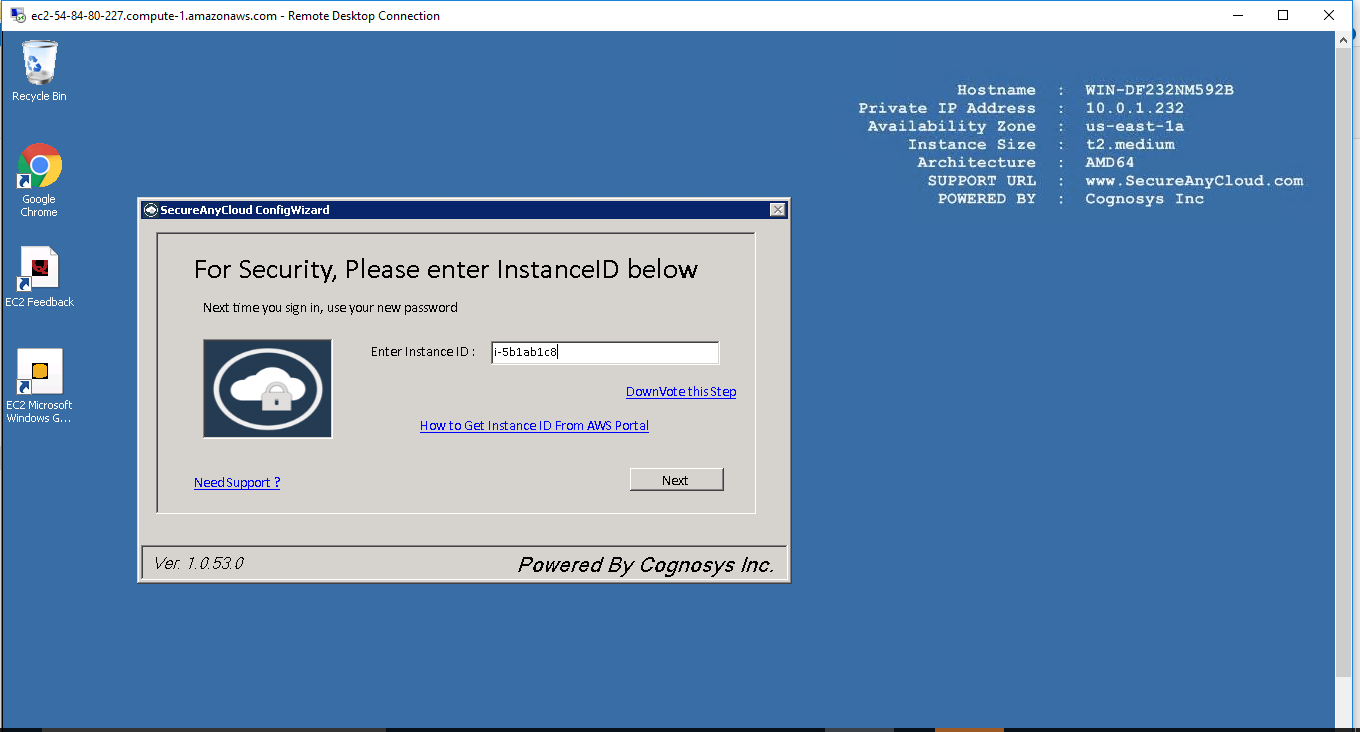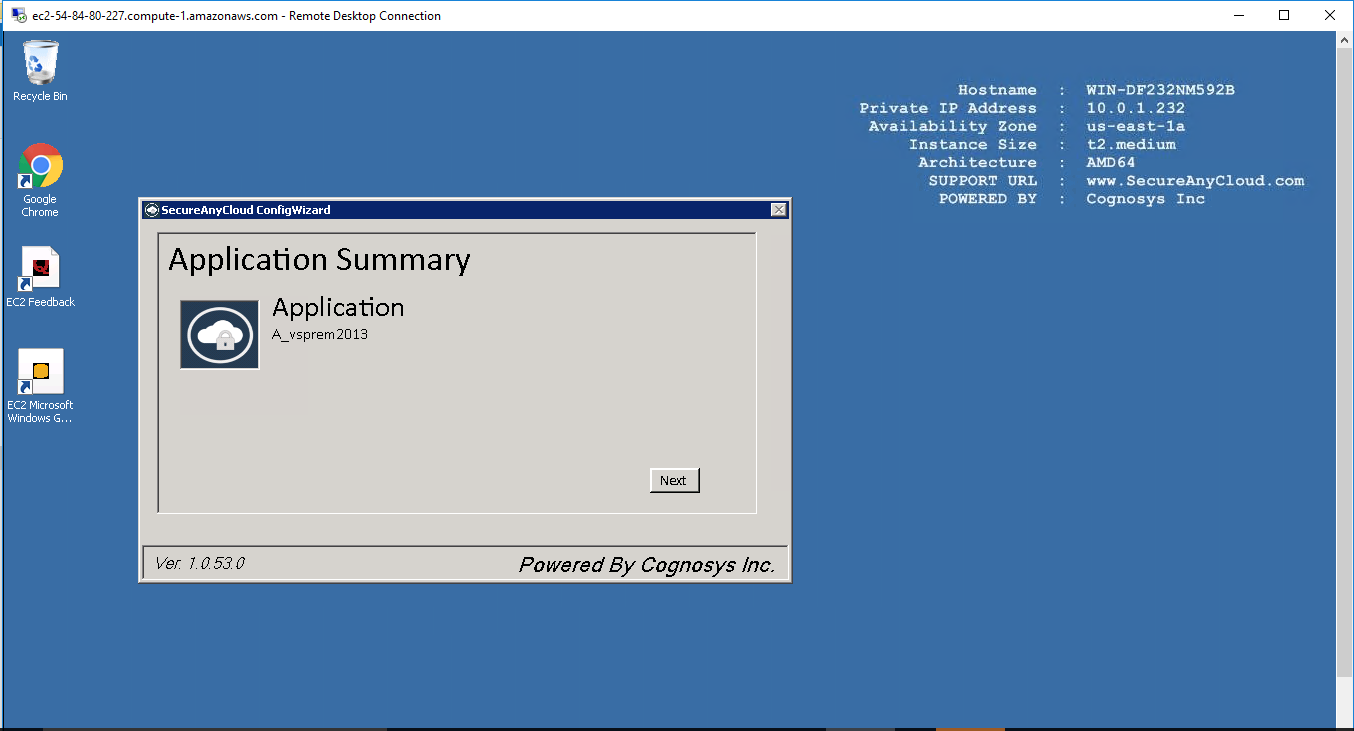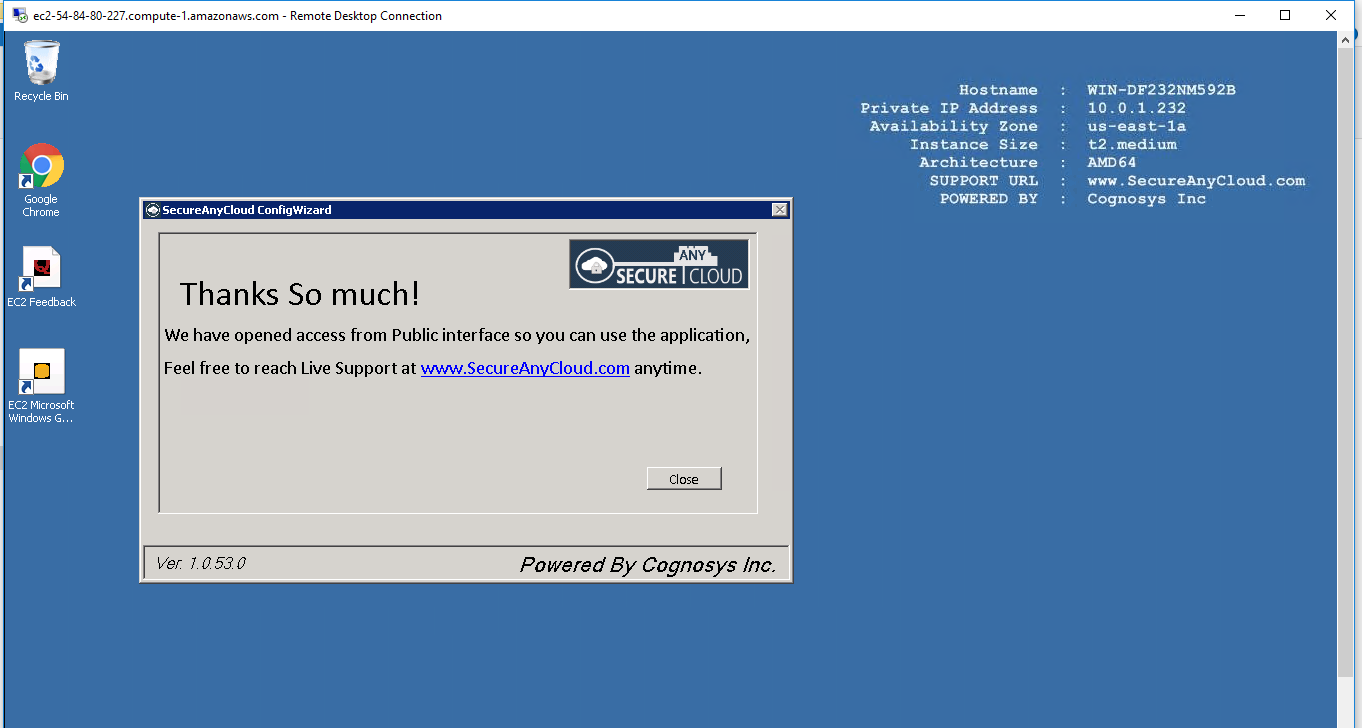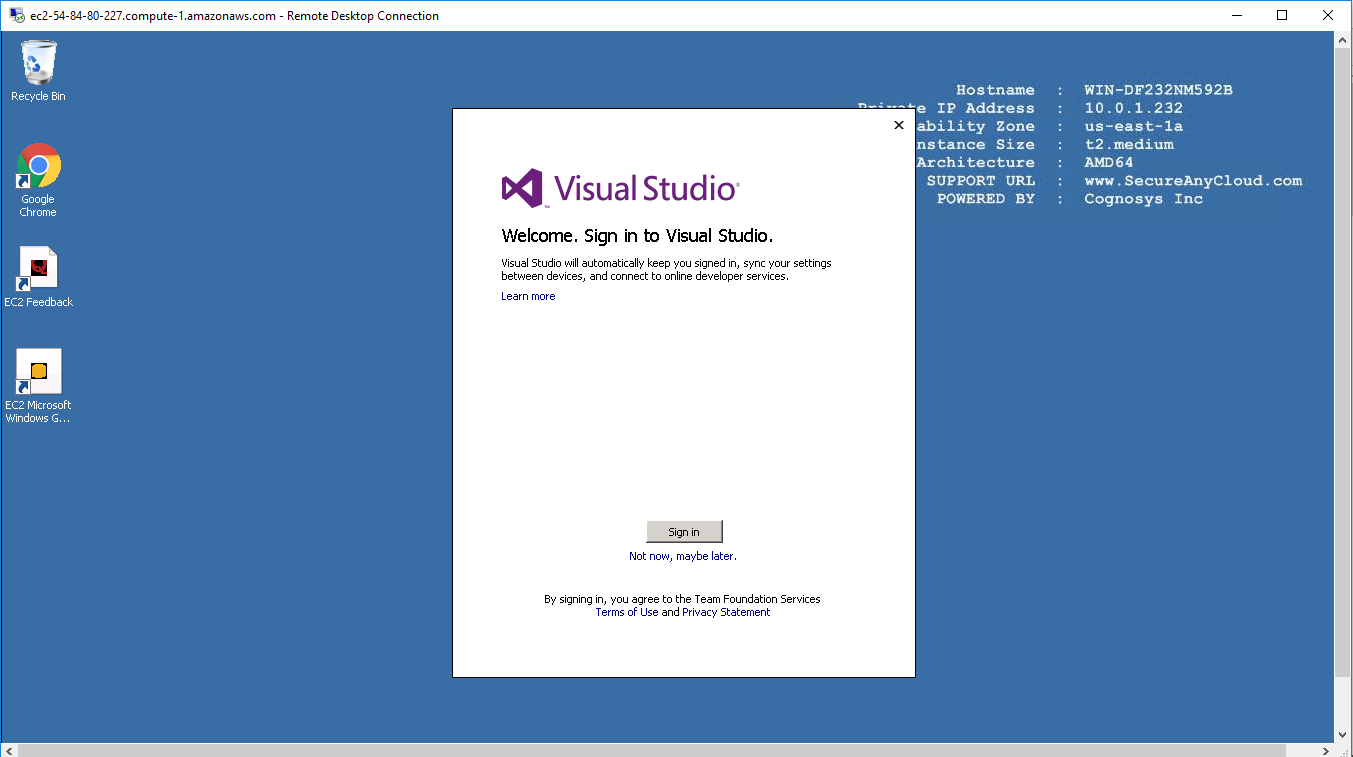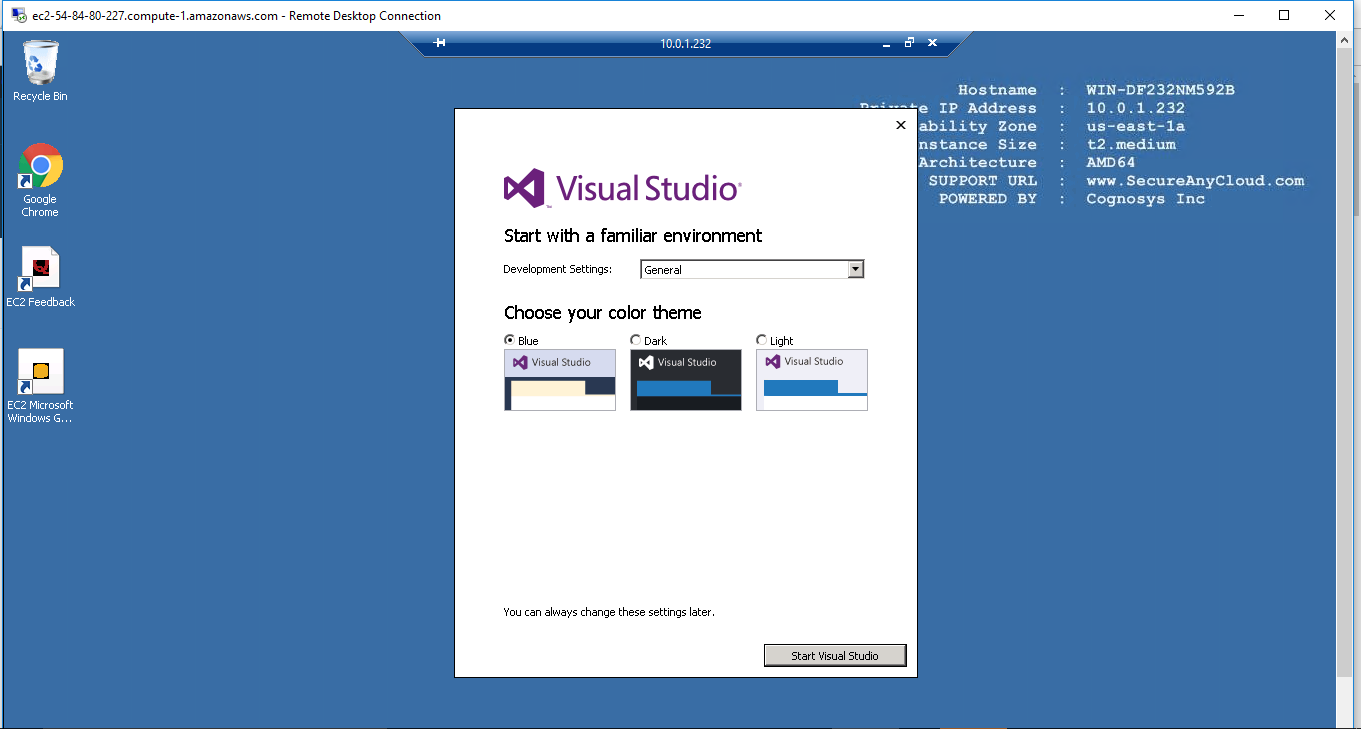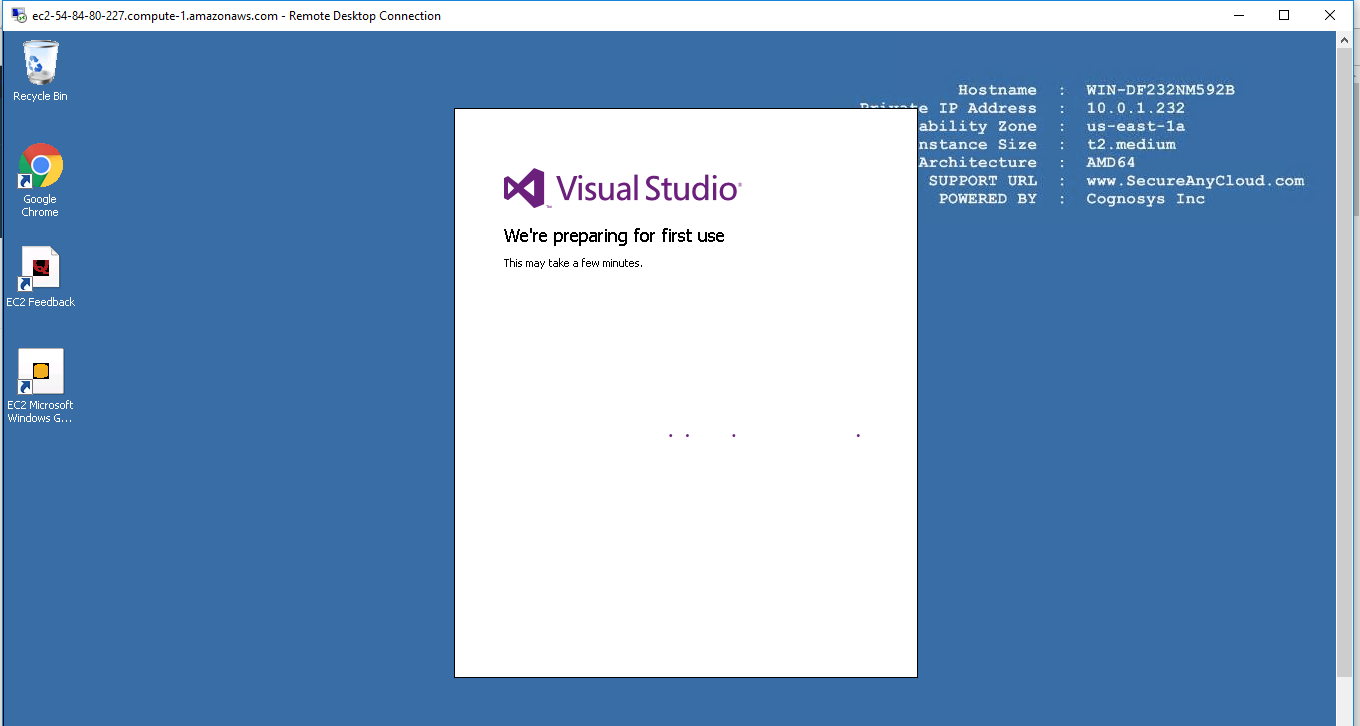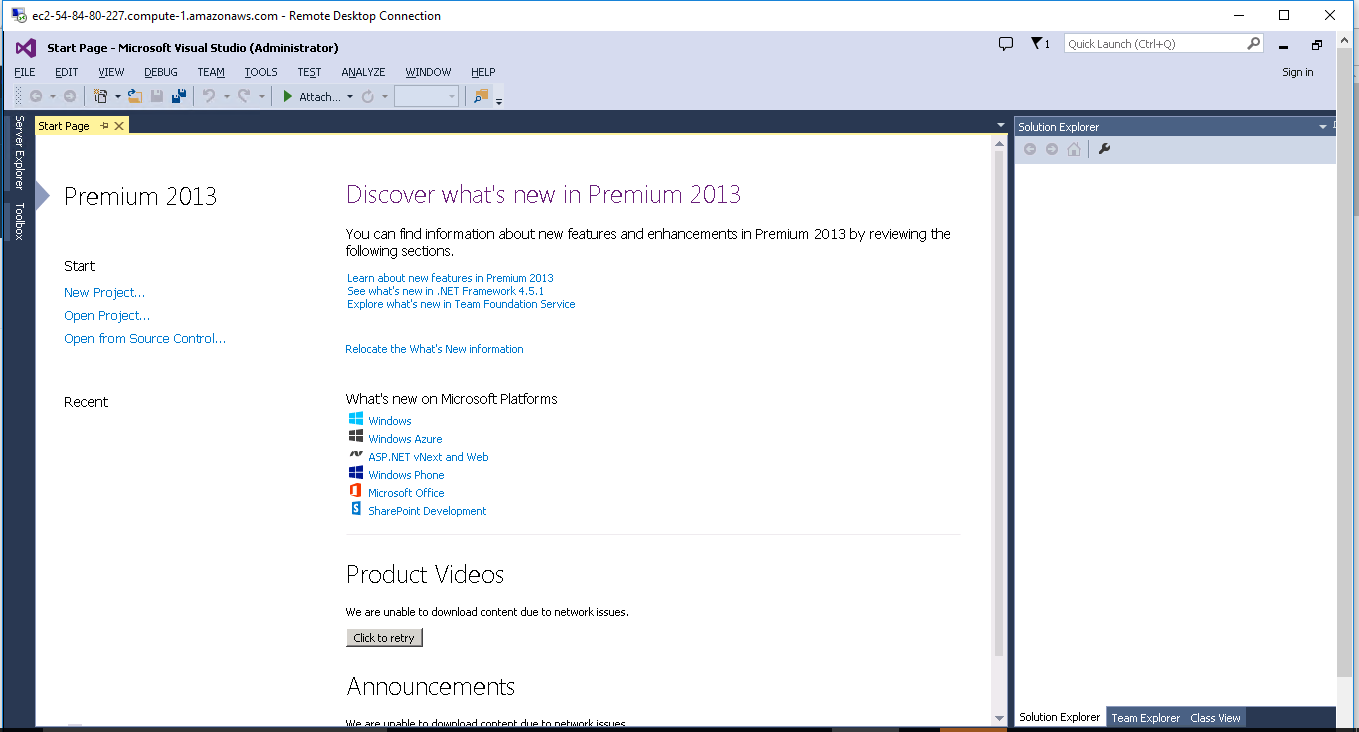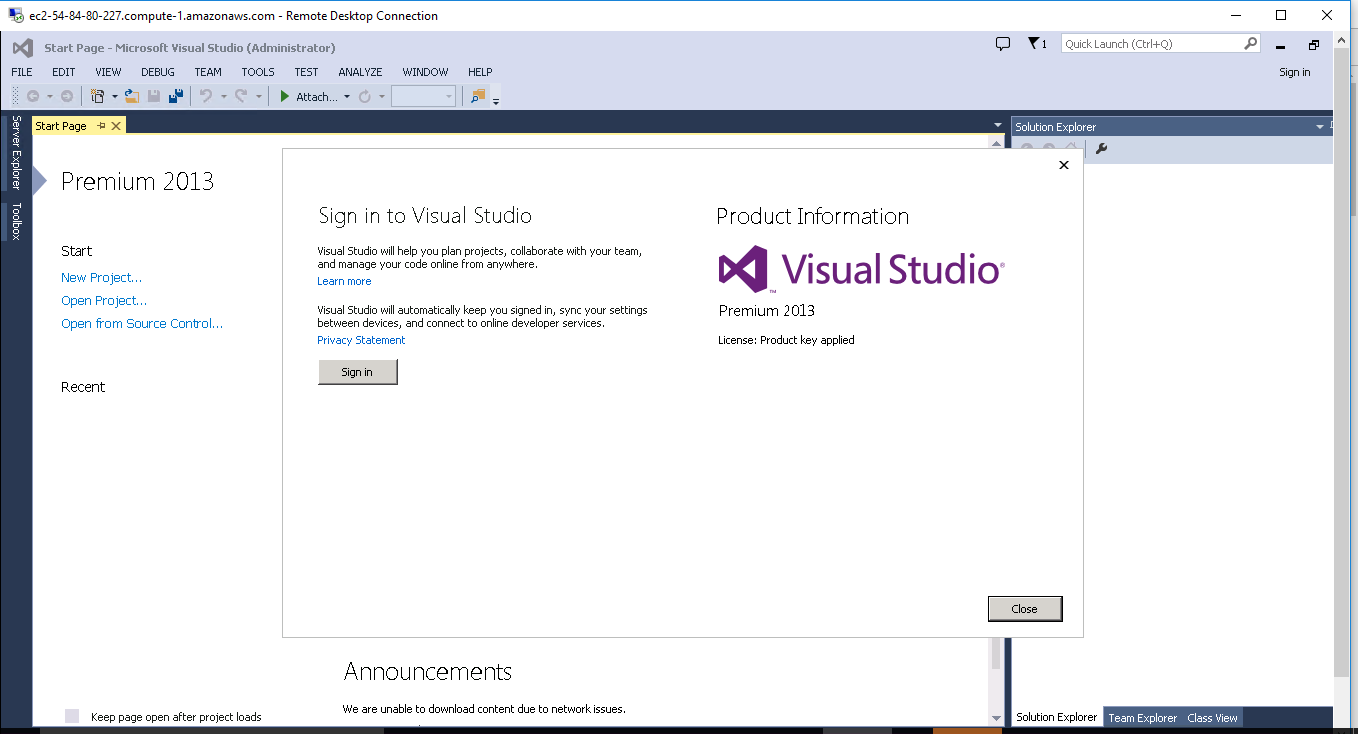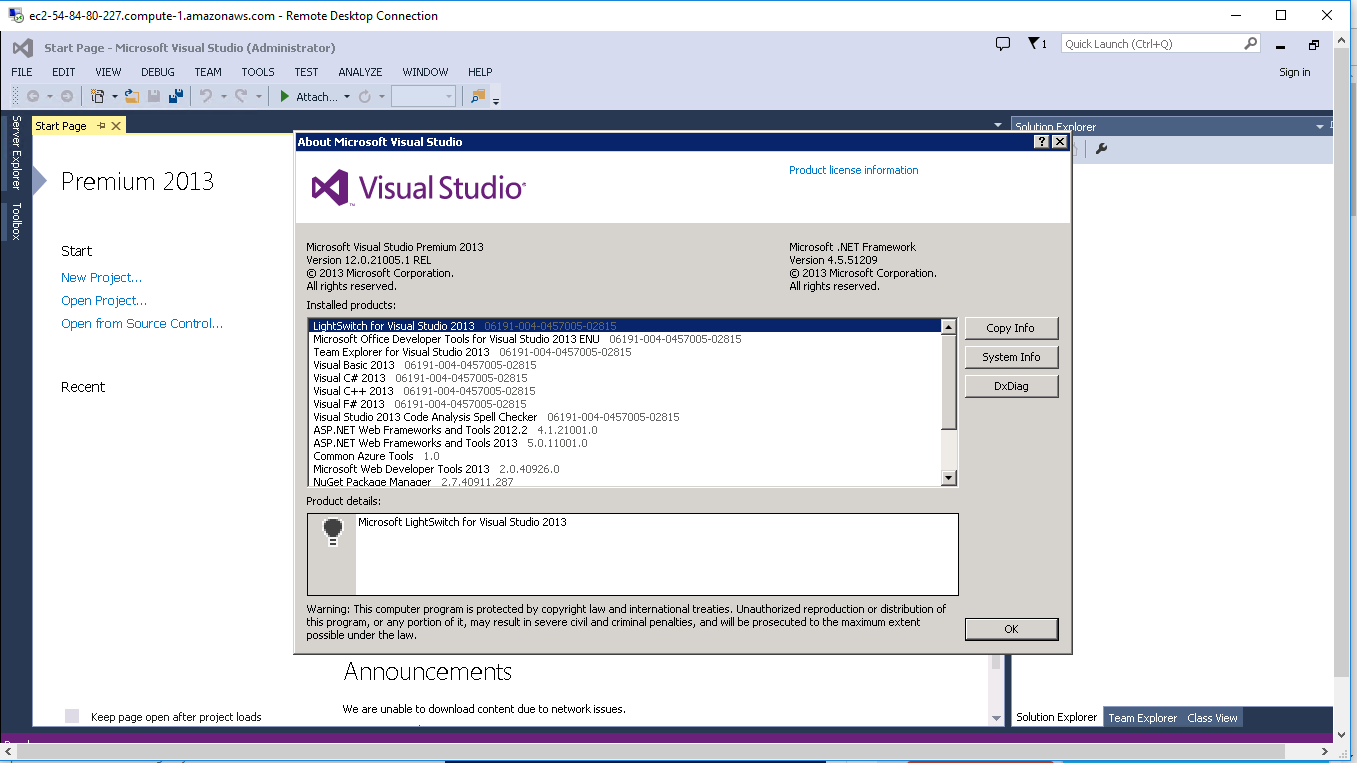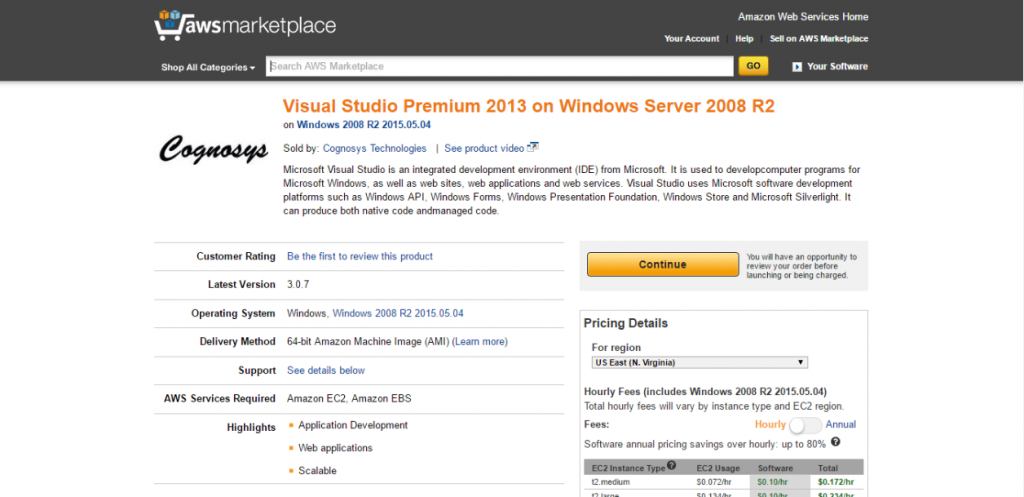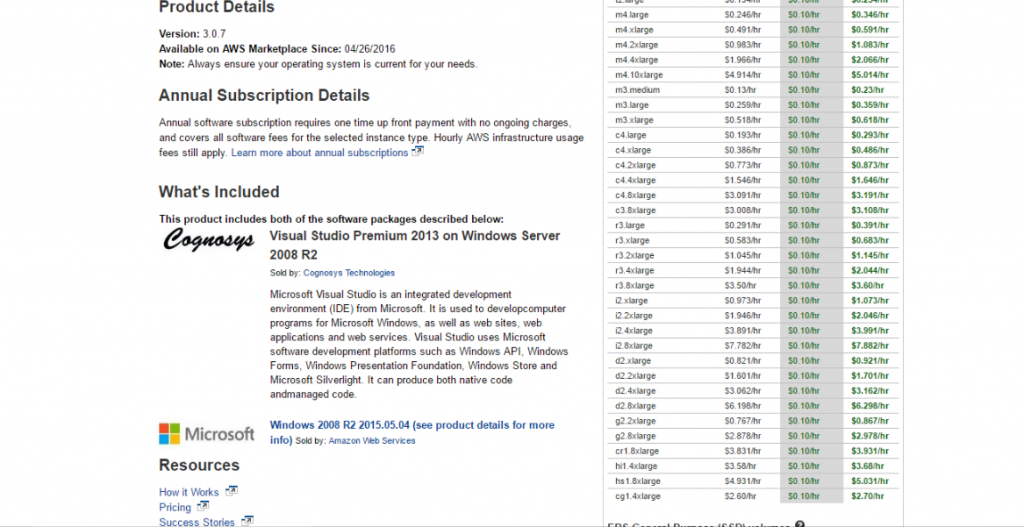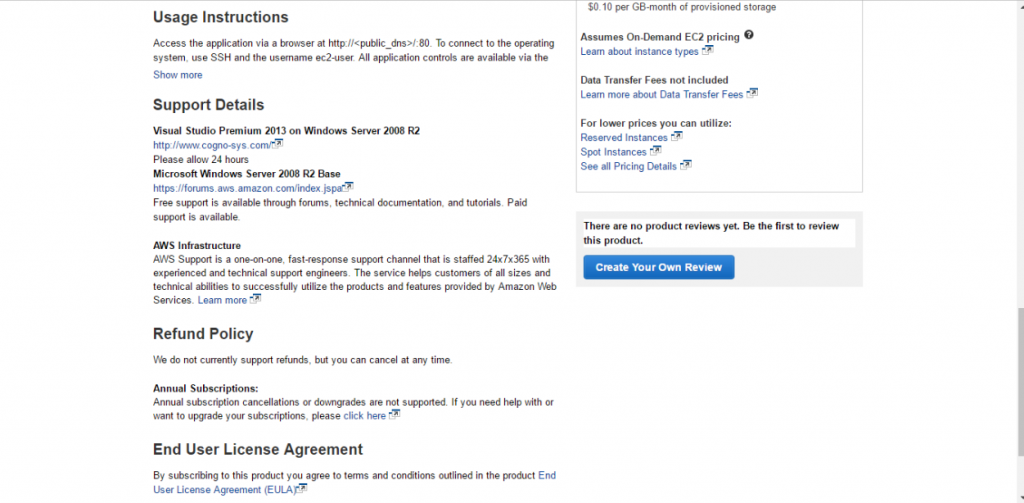1-click AWS Deployment 1-click Azure Deployment
Overview
Visual Studio Premium 2013 is an integrated development environment that includes advanced tools that development teams can use to plan, develop, test, and operate applications.
Features
Major Features of Visual Studio Premium
- Visual Studio languages
- Team Foundation and Application Lifecycle Management
- .NET Framework 4.5.1
- ASP.NET 4.5.1
- Windows Store apps
- Windows Azure Mobile Services
- Debugging and diagnostics
- Blend
- MSBuild
- SharePoint and Office
- IDE
- LightSwitch
AWS
Installation Instructions for Windows
A) Choose Start, expand All Programs, and then expand Microsoft Visual Studio
B) RDP Connection: To connect to the operating system,
1) Connect to virtual machine using following RDP credentials :
- Hostname: PublicDNS / IP of machine
- Port : 3389
Username: To connect to the operating system, use RDP and the username is Administrator.
Password : Please Click here to know how to get password .
C) Other Information:
1.Default installation path: will be on your root folder “C:\Program Files (x86)\Microsoft Visual Studio 14.0”
2.Default ports:
- Windows Machines: RDP Port – 3389
- Http: 80
- Https: 443
3. To activate Visual Studio use Product Key or Sign in from of Microsoft Account
Configure custom inbound and outbound rules using this link
This page includes detailed information to help you with installing Visual Studio Premium Please Click here.
AWS Step by Step Screenshots
Stack Name-This will be your Current stack.
Choose Software Pricing
Choose your Version
Choose your EC2 Instance Type
Choose Your Key Pair
Choose your Region
Choose your Security Group
change VPC Settings
videos
Visual Studio 2013 Preview