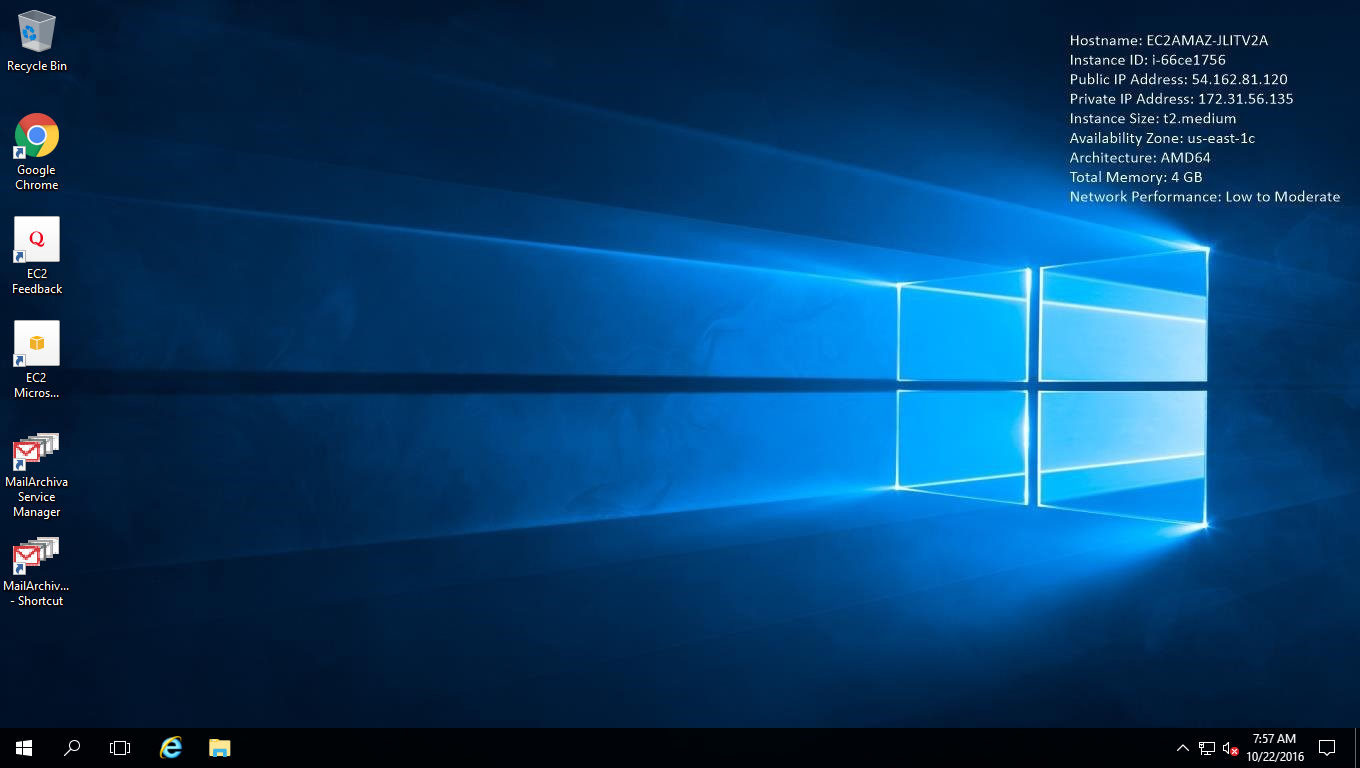1-click AWS Deployment 1-click Azure Deployment
Overview
MailArchiva is a widespread email archiving and email discovery server for companies. Meets your email archiving regulatory requirements. It is used by thousands of companies, educational institutions, NGO’s and government agencies world-wide. Enterprise grade solution It is well-matched with a varied range of mail servers and storage devices. Offered as an on-premise (runs on Windows, Linux, Solaris, etc.) solution. It is unconditionally free for organizations with less than twenty mailboxes. MailArchiva is a great solution to help you to deal with email archiving in your organization as well as helping you to make sure you are in compliance if this is important to your organization. What I think is cool about the open source aspect of this product is that small companies that need or perhaps just want to archive email have a full featured solution that is affordable. And MailArchiva is a full featured product for sure. It offers archiving of inbound, outbound, and internal emails, compression, encryption search and retrieval, auditing, email recovery and more. The open source version supports Exchange 2000 and 2003; support is available for Exchange 2007 if you purchase the Enterprise edition. Mail Archiva is a cross-platform solution and supports multiple mail systems besides Exchange. So if your email solution is Zimbra running on Linux or Postfix running on MacOS X you are covered. You can download the OSS edition from SourceForge. You can get a 30-day trial of the Enterprise edition directly from MailArchiva. If you want to see MailArchiva in action you can go to their Live Demo page and check out the Admin console demo or the training video. The demo was very cool and gave me a great overview of how simple everyday archive management would be using MailArchiva, which I appreciated. Check out the demos and if you are looking for an easy to use, intuitive email archiving solution MailArchiva is a tool worth giving a serious look.
Benefit
Preserve vital company knowledge
Your company email archives remain intact over the long-term.
Comply with email compliance legislation
Ensure compliance with US and EU email archiving legislation (e.g. Sarbanes Oxley Act).
Monitor & audit employee communications
Guarantees employees are communicating effectively.
Enhance mail server performance
When emails are archived, older emails can be safely deleted from the mail server, thereby freeing up precious mail server resources.
Reduce legal exposure
Most firms will eventually be involved in a legal action of some sort. A technical inability to produce emails that the court has required is no longer an acceptable legal protection.
Improve user productivity
No need for employees to waste time looking for old emails.
Access email information with ease
Ultra-fast search enables you to accurately and efficiently search through years of email data.
Lower storage costs
MailArchiva’s de-duplication and compression technology can reduce your storage costs by up to 60%.
Low cost solution
The product is priced competitively. No requirement to purchase any additional third-party software.
Highly scalable
Service up to 60,000 mailboxes on a single server. Deploy multiple servers as the need arises.
Advantage
Over the past seven years, we have been constantly improving and evolving the MailArchiva product. We’re proud of what we’ve accomplished! We think you’ll agree that it reaches out to a very high standard.
Software solution. MailArchiva runs well in virtual environments and will happily co-exist with other enterprise applications in your private cloud infrastructure. Furthermore, instead of having to support additional third-party hardware, you maintain the flexibility to use your preferred hardware equipment and supplier.
Unlimited storage. There are no licensing restrictions on the amount of data you can store for a given number of mailboxes. Many appliance vendors claim to offer “unlimited mailboxes” when in fact they make their money further down the line, when one inevitably runs out of resources (CPU or storage) and must therefore purchase additional modules at high prices.
Transparent pricing. There are no additional third-party software costs (e.g. no need to purchase a database). Furthermore, all support utilities and add-ons are included in the price.
Fast search. Many competitive products store emails in relational databases. These databases tend to slow down significantly as the number of records increases. In contrast, MailArchiva uses a search engine design that offers fast searches throughout the duration of the desired retention period.
True archiving. MailArchiva archives data to a small number of AES-encrypted archive files. This storage scheme ensures that volume data is highly compressed and is easy to backup and move around. Furthermore, since data is stored in standard ZIP archives, your precious data will be accessible in the long-run.
Easy e-Discovery. MailArchiva makes it easy for companies to satisfy e-discovery requests. Select the emails to include in the report, choose the level of detail you require, click Save to PDF.
Simplicity. MailArchiva is designed with simplicity in mind. Setup is quick and easy. All product options are logically presented and the product is generally very easy to install and use.
Reliability and Performance. Instead of concentrating our energies on developing features that few companies actually need, we have focused our efforts on eliminating bugs and optimizing code for high performance.
Tight Focus. At Stimulus Software, we don’t pretend to offer everything under the sun. Our goal is offer tightly focused solutions that specifically enable companies to retain and access their valuable information.
Superior Value. Because many of our customers will show, MailArchiva is a greater product, sold at an inexpensive price.
Architecture
Mail Servers
The MailArchiva server archives emails from external mail systems such as Microsoft Exchange, Postfix, Sendmail and others. It can either accept SMTP or Sendmail milter traffic from these external mail systems or it can fetch mail from them using IMAP or POP. The MailArchiva Server can run on any server on your network provided it has TCP/IP connectivity to your mail server. For optimal performance, and to minimize changes to the server hosting your mail system, it is recommended that the MailArchiva server run on a dedicated server platform.
Web Console
In addition to archiving e-mails, the server provides a web interface that is used to administer the product. This interface, referred to as the “Server Console”, also provides the capability for users to search and retrieve e-mails. Unlike traditional mail clients, MailArchiva’s search function allows users with sufficient privileges to search across all emails in an entire company, not just a single mailbox.
Authentication
Access to the server console is restricted to authenticated users only. An authenticated user may assume an administrator, auditor, user or custom-defined role. Each of these roles implies a different set of entitlements, which are discussed in Logins. For simplicity’s sake, the server may be configured to authenticate users using credentials contained in a simple XML configuration file Alternatively, the server may be setup to authenticate users using Microsoft Active Directory (Active Directory Authentication) or using basic LDAP authentication. The benefit of authenticating with Active Directory or an LDAP server is that user accounts can be managed centrally using standard administration tools.
Archiving Process
 Emails are typically received via MailArchiva’s inbuilt SMTP, IMAP or milter interfaces. When data is received it is immediately written to the Receive Queue. Once data is written to the Receive Queue, the data is considered safe. Meaning, if the server is rebooted, MailArchiva will continue processing the remaining items on the queue.
Emails are typically received via MailArchiva’s inbuilt SMTP, IMAP or milter interfaces. When data is received it is immediately written to the Receive Queue. Once data is written to the Receive Queue, the data is considered safe. Meaning, if the server is rebooted, MailArchiva will continue processing the remaining items on the queue.
A series of archiving threads retrieve items from the Receive Queue, generate a unique ID for each document, and store data in the active volume. Depending on the unique ID of the document, the document is stored in one of 4096 AES encrypted archive files. By dispersing data across multiple archive files, MailArchiva is able to achieve higher performance through parallel writes.
Once data has been written to the volume, it is sent to the indexer. The indexer parses the contents of the documents and indexes all their fields. The search index generated by the indexer is subsequently used to provide high-speed search functionality.
Storage Scheme
MailArchiva stores archived data in logical volumes that can be rolled periodically (e.g. monthly or otherwise). Within each volume store directory, data is dispersed evenly across 4096 RAES encrypted ZIP files (with .zz extension). Inside each zip, an archived email consists of an .eml file. This storage scheme is deliberately designed to attain the following goals (1) volumes do not contain files that are not so large that popular backup products cannot back them up (2) volumes do not contain files that are so plentiful that backup’s take too long time to complete (3) volume contain just the right amount of files that make them easy to copy and move around (4) use of standard driven formats enabling volume data to be accessed 50 years later (5) very high compression to reduce storage costs (6) writes to multiple files simultaneously for improved archiving performance.
Communication Ports

Performance
The performance of MailArchiva is largely dependent on the performance characteristics of the hardware environment within which it runs. When planning your hardware configuration it is important to consider factors such as motherboard/chip architecture, CPU speed, number of cores, amount of memory, Ethernet speed, and storage configuration. In larger sites, the server may require more CPU power and larger amounts of memory.
Ethernet
Considering the large volume of traffic that will be passing between your mail server and MailArchiva, it is a good idea (especially in larger sites) to install a 1 GB or higher Ethernet link between them. This is especially important if you plan on connecting MailArchiva to an Ethernet based networked storage device since the same pipe may be used for both the retrieval and storage of emails.
Storage
The choice of storage hardware and configuration varies greatly depending on the volume of emails the archiving server is expected to handle. In small environments (0-100 mailboxes), two in built SATA drives organized in a RAID configuration is often sufficient. At larger sites, since high speed searching across the large indexes requires low latency disk access times, it is advisable to keep the search engine index and email archive store information on separate drives.
While, MailArchiva is capable of, and is indeed optimized for, archiving to remote Network Attached Storage (NAS) Devices, it is never a good idea to store the index data remotely as this will adversely affect the performance of searches. In addition to archiving to NAS devices, enterprise level customers can comfortably configure MailArchiva to archive emails to Storage Area Networks (SAN).
- MailArchiva is a popular email archiving and email discovery server for companies.
- Meets your email archiving regulatory requirements (Sarbanes Oxley, Gramm-Leach Bliley and the Freedom of Information Acts).
- Used by thousands of companies, educational institutions, NGO’s andgovernment agencies world-wide.
- Enterprise grade solution (scales from fifteen mailboxes to sixty thousandand beyond)
- Compatible with a wide range of mail servers and storage devices.
- Offered as an on-premise (runs on Windows, Linux, Solaris etc.) solution.
- Absolutely free for organizations with less than twenty mailboxes (fully functional version
MailArchiva on Cloud runs on Amazon Web Services (AWS) and Azure is built to provide solution for email archiving (email archiver) and compliance for mail systems such as Microsoft Exchange. MailArchiva on cloud stores all incoming, outgoing and internal emails for long term storage.
MailArchiva is owned by MailArchiva(https://www.mail-archive.com/) and they own all related trademarks and IP rights for this software.
Cognosys provides hardened images of MailArchiva on all public cloud i.e. AWS marketplace and Azure.
MailArchiva on Cloud For AWS
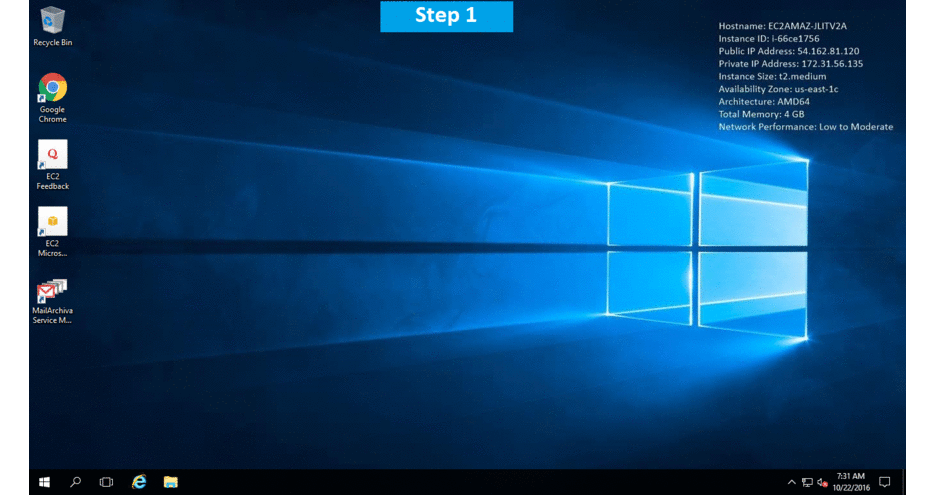
Features
Features
1)ARCHIVING
Archives all incoming, outgoing and internal emails
Archives calendar (iCal) and contact (vCard) data
Archives Microsoft Lync instant message (IM) chats
Define archiving rules
Attachment de-duplication
Message de-duplication
Archive compression (±60%, ZIP) & encryption (AES-128)
Multiple disk/volume support
Removeable disk support
Auto volume creation per month/quarter/year/size
In built recovery queue
Live and scheduled archive backup
Data stored in compound archive files
2)EMAIL DISCOVERY:
Search entire company, department, user emails
Easy search for beginners
Expert search using query language
Save and restore search queries
Automated searching per time period; results delivered by email
Infinite scrolling across all archived information
Search inside Word, Powerpoint, Excel, PDF, RTF, ZIP, tar, gz and Open Office attachments
Synchronize and display Microsoft Exchange folders
Time machine – View change in folder structure over time
Import and display PST folders
Export emails en bulk to file
Restore emails en bulk to mail server
Print emails en bulk
Delete emails en bulk
View emails and header information
Social charts (depicts relations between users)
Advanced statistics over selected period (e.g. attachment size/type etc.)
Message conversation threads
3)EMAIL COMPLIANCE:
Define retention policies
Index and display journal envelopes
Generate comprehensive journal reports in PDF/TIFF format
Auto & Manual Tagging – Group emails into cases and recall as needed
Legal Hold – Protect emails from being deleted by retention policies
4)WEB CONSOLE:
Active Directory and basic authentication
LDAP, Google and iMail authentication
Windows single sign-on authentication (NTLM v2)
Fine grained access control
Search and retrieval using mobile devices (e.g. iPad friendly)
5)MONITORING
Search through detailed audit logs
Email status alerts
Real-time status info
Real-time status charts
Standard JMX monitoring interface
Fast archiving (greater 200 messages/sec)
Scales to 60,000 users and beyond
6)CLUSTERING AND HA
Route traffic across multiple servers
Deploy redundant servers as needed
7)SECURITY
Passwords hashed & encrypted
Role based access control
Support for TLS where possible
Inbuilt certificate management
Antivirus scanning
Major Features Of MailArchiva
Archiving:
- Archives all incoming, outgoing and internal emails.
- Archives calendar (iCal) and contact (vCard) data.
- Archives Microsoft Lync instant message (IM) chats.
- Define archiving rules.
- Attachment de-duplication.
- Message de-duplication.
Email Discovery:
- Search entire company, department, user emails.
- Easy search for beginners.
- Expert search using query language.
- Save and restore search queries.
- Automated searching per time period; results delivered by email.
- Infinite scrolling across all archived information
Email Compliance:
- Define retention policies.
- Index and display journal envelopes.
- Generate comprehensive journal reports in PDF/TIFF format.
- Auto & Manual Tagging – Group emails into cases and recall as needed.
- Legal Hold – Protect emails from being deleted by retention policies.
Import/Export:
- Direct import from Office 365, MS Exchange, Google Apps, EML, MBOX, MSG, PST.
- Export to EML, MSG, PDF, TIFF and PST (with folder structures)
- Export search results to CSV format
Security:
- Passwords hashed & encrypted.
- Role based access control.
- Support for TLS where possible.
- Inbuilt certificate management.
- Antivirus scanning
AWS
Installation Instructions For Windows
Note: How to find PublicDNS in AWS
Step 1) RDP Connection: To connect to the deployed instance, Please follow Instructions to Connect to Windows instance on AWS Cloud
1) Connect to the virtual machine using following RDP credentials:
- Hostname: PublicDNS / IP of machine
- Port : 3389
Username: To connect to the operating system, use RDP and the username is Administrator.
Password: Please Click here to know how to get password .
Step 2) Click the Windows “Start” button and select “All Programs” and then point to MailArchiva.
Step 3) Other Information:
1.Default installation path: will be in your root folder “C:\Program Files (x86)\MailArchiva\server\bin“
2.Default ports:
- Windows Machines: RDP Port – 3389
- Http: 80
- Https: 443
Configure custom inbound and outbound rules using this link
Installation Step by Step Screenshots