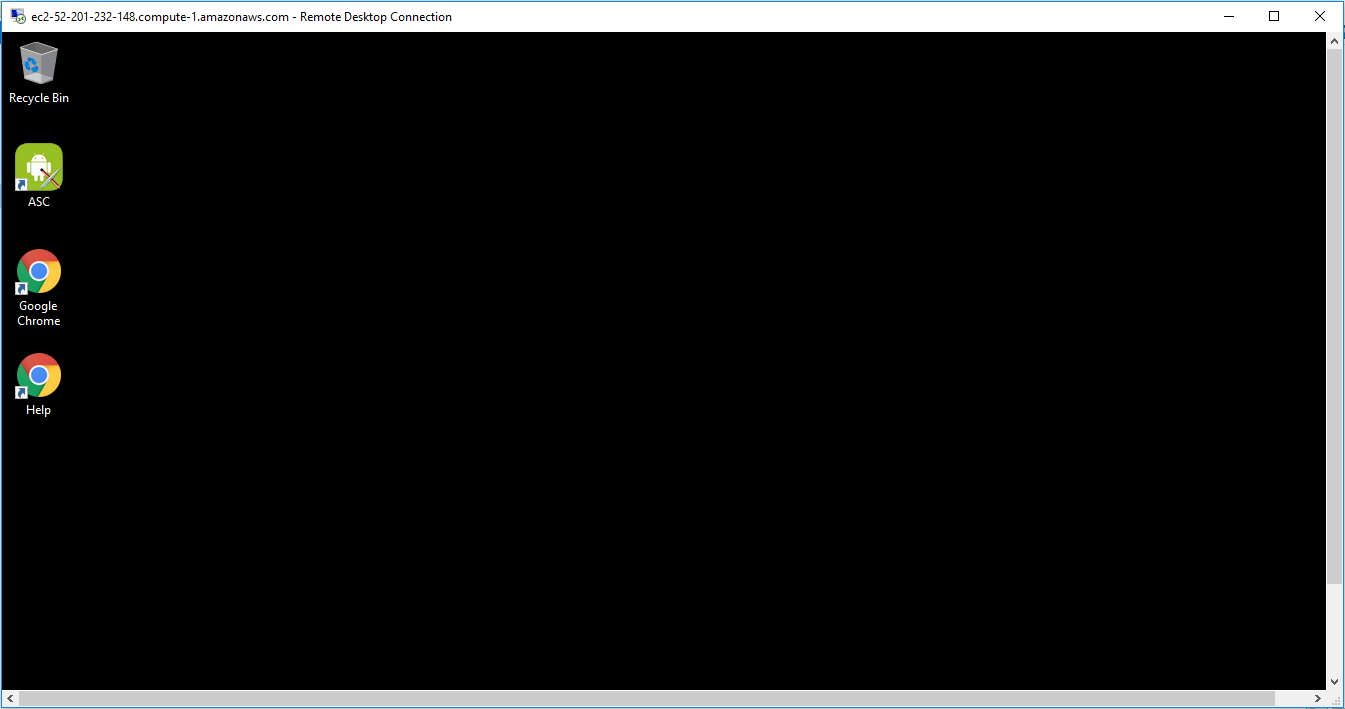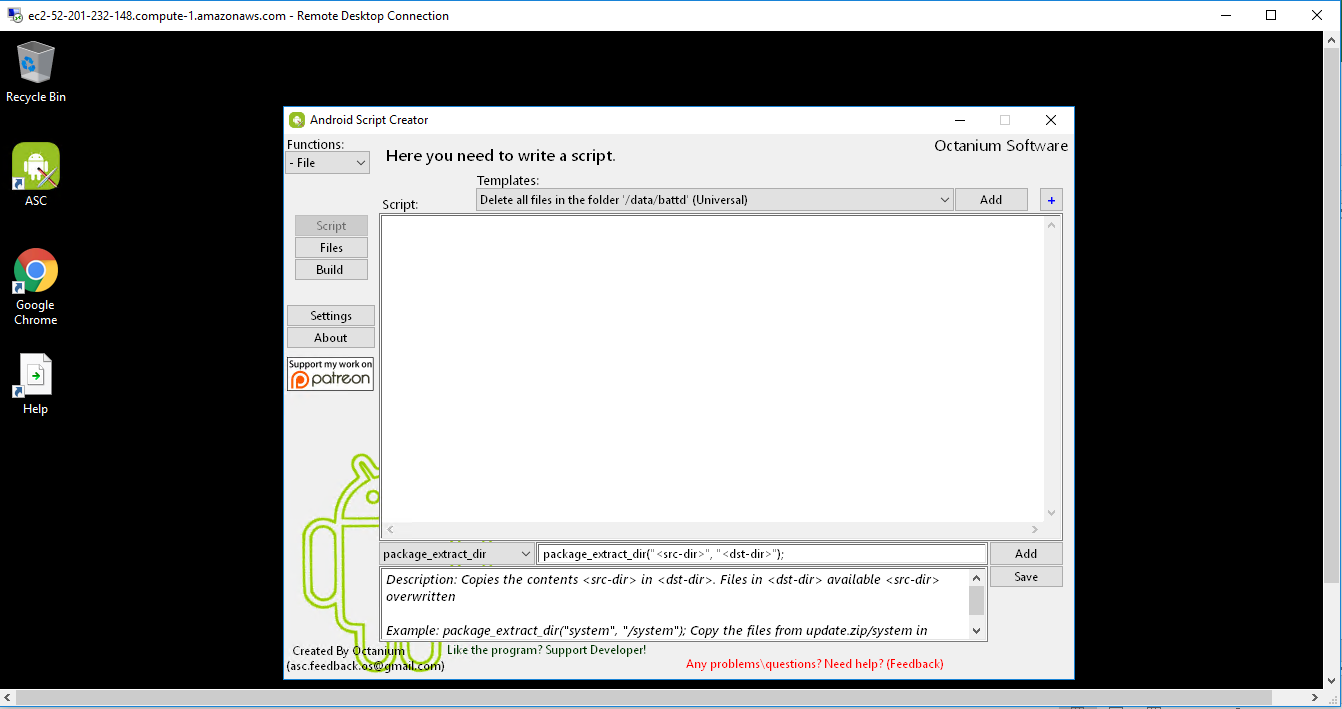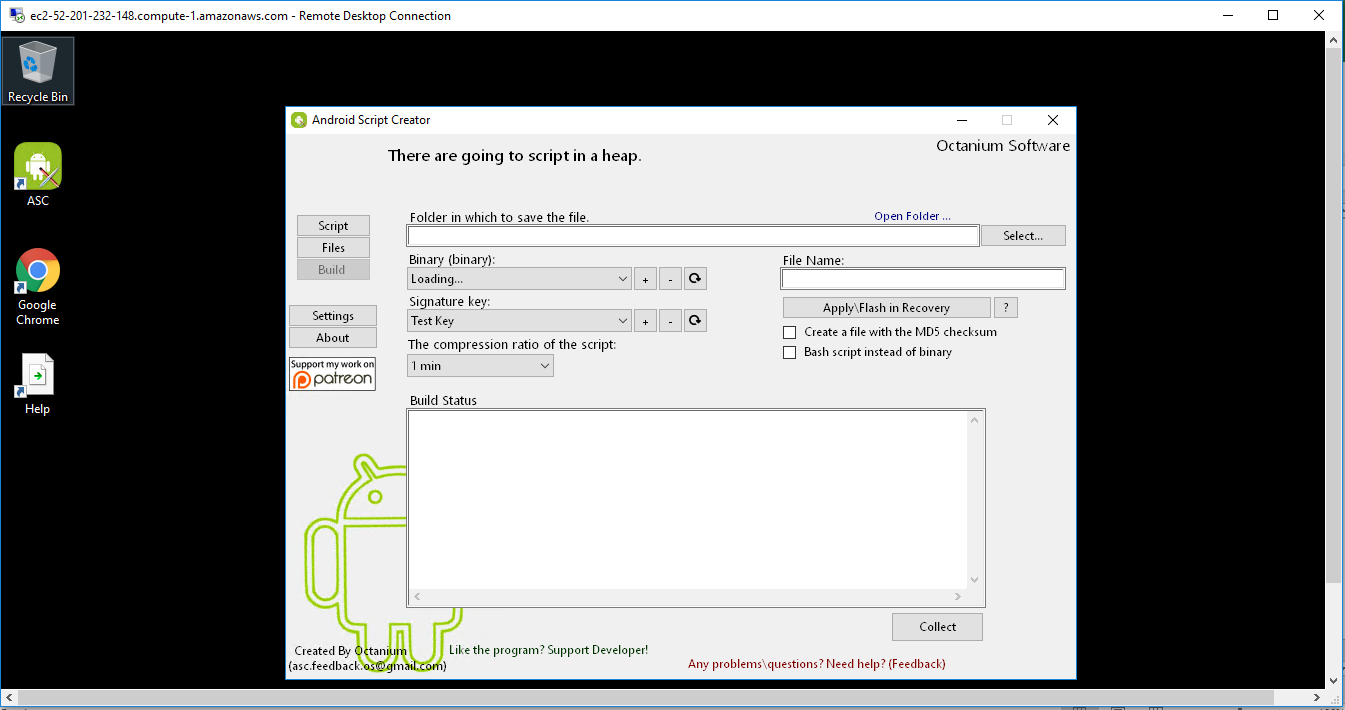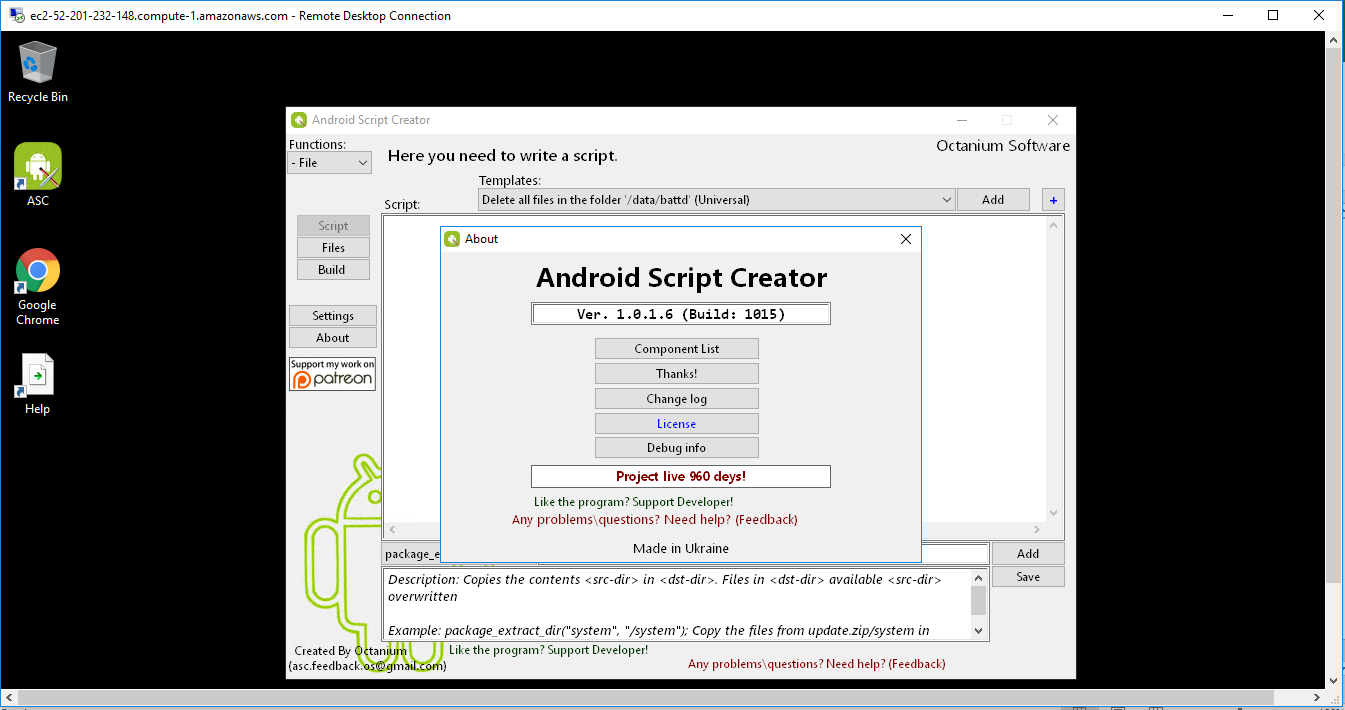1-click AWS Deployment 1-click Azure Deployment
Overview
Android Script Creator is designed to simplify the creation of scripts (update.zip) for Android.
Android Script Creator – is designed to simplify the work with android recovery scripts. Fast and Easily Create Updater-Script.
Android Script Creator on cloud for AWS
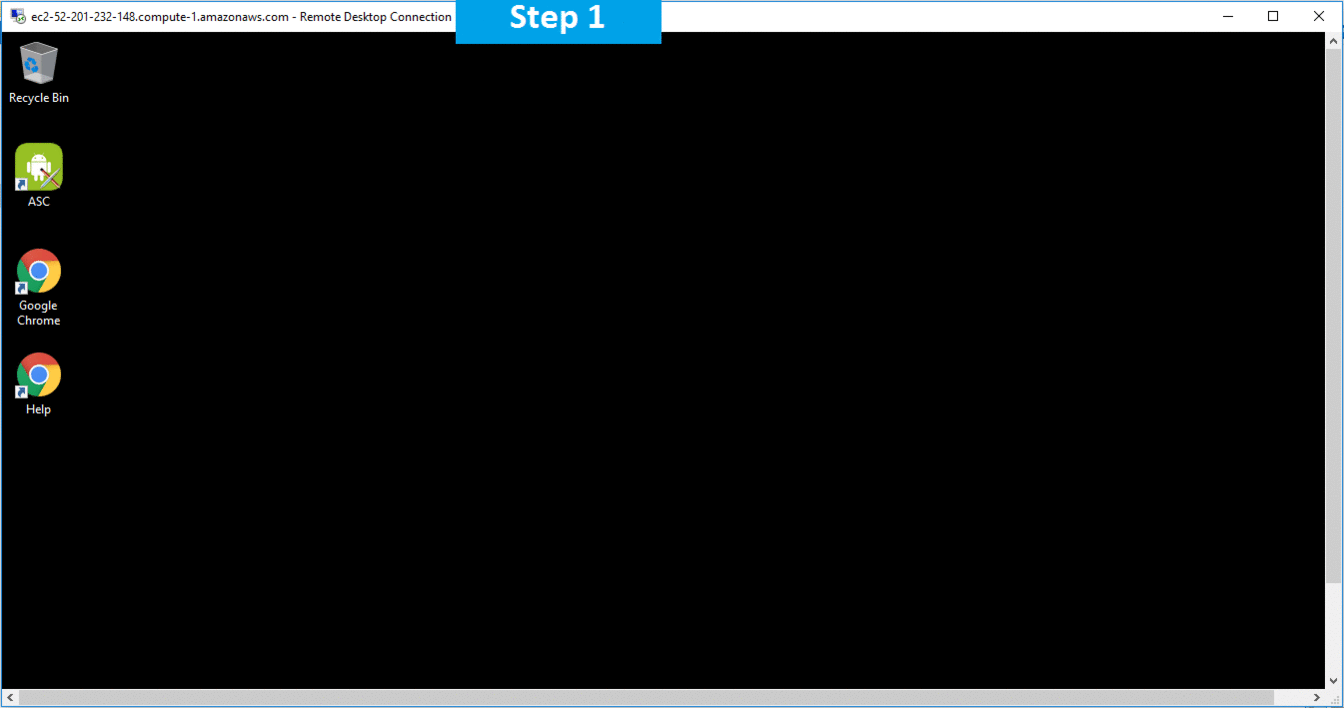
Features
Major Features of Android Script Creator
- Fast and Easily Create Updater-Script!
- Opening update-script
- Scripting update-script\Update.zip
- The binary choice, besides pledged binaries, can choose your
- Adding files to the script
- Laid a set of standard commands with a description and examples
- Selection of ready templates
- Use ADB [beta]
- Compatible with Wine! (www.winehq.org)
- Graphics User Interface (GUI)
AWS
Installation Instructions For Windows
Note: How to find PublicDNS in AWS
Step 1) RDP Connection: To connect to the deployed instance, Please follow Instructions to Connect to Windows instance on AWS Cloud
1) Connect to the virtual machine using following RDP credentials:
- Hostname: PublicDNS / IP of machine
- Port : 3389
Username: To connect to the operating system, use RDP and the username is Administrator.
Password: Please Click here to know how to get password .
Step 2) Click the Windows “Start” button and select “All Programs” and then point to Android Script Creator
Step 3) Other Information:
1.Default installation path: will be in your root folder “C:\Android_Script_1016_1015_user”
2.Default ports:
- Windows Machines: RDP Port – 3389
- Http: 80
- Https: 443
Configure custom inbound and outbound rules using this link
Users Instructions Screenshots