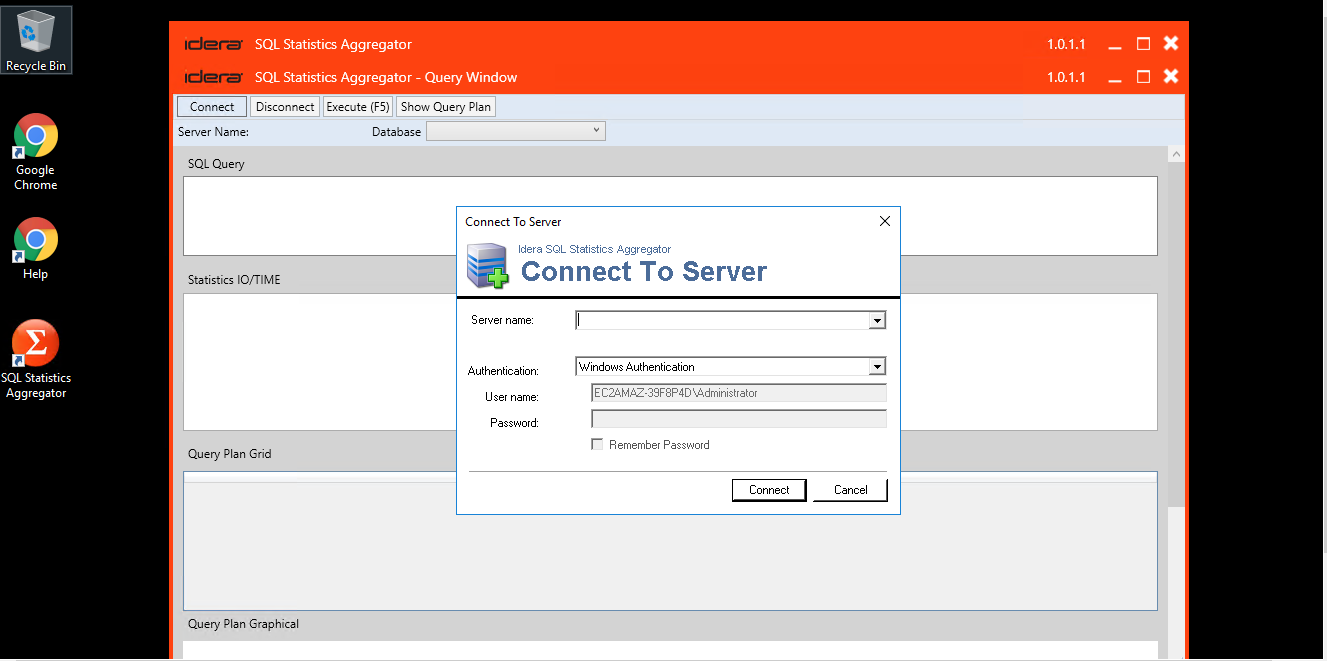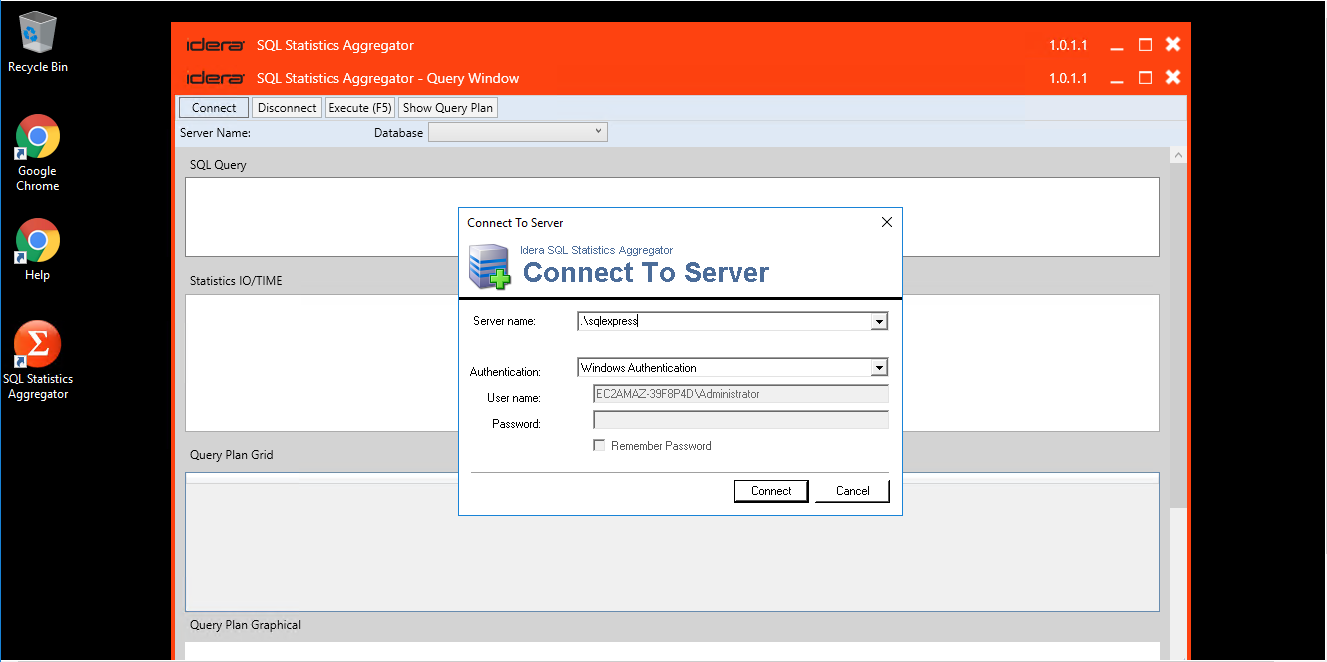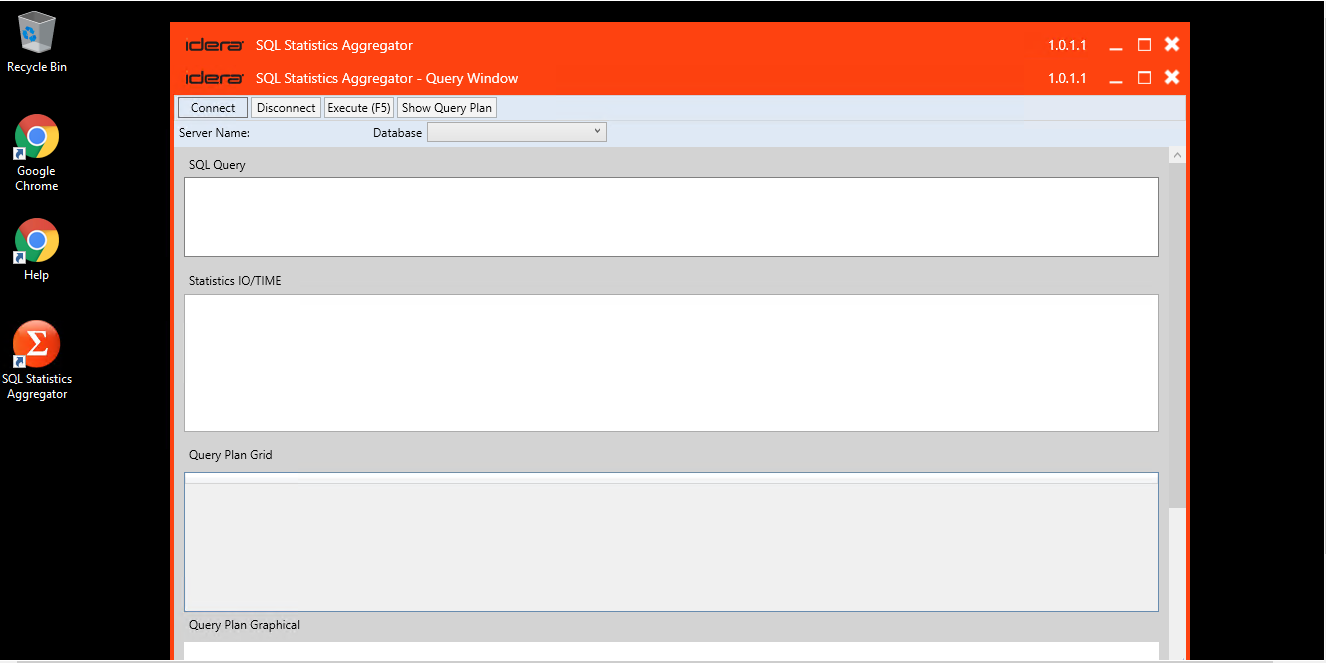1-click AWS Deployment 1-click Azure Deployment
Overview
SQL Statistics Aggregator tool allows users to speed up the aggregation and analysis of Statistics IO data that is common when doing query tuning by creating an interactive table of the data making it much easier to view and interpret. Using this information, database administrators (DBAs) can quickly see where the problems are that otherwise could take hours to dissect and correlate.
DBAs in smaller companies may typically have SQL Servers that have less incoming queries than larger enterprises. The DBAs in smaller companies may find parsing through query lines to find potential performance issues an annoyance. Larger organizations, however, produce thousands of lines for analysis that could cripple a team of DBAs attempting to solve a critical issue.
“With SQL Statistics Aggregator, Idera continues to create tools that make the lives of DBAs easier by solving complex and time-consuming problems, and offering them free of charge,”
SQL Statistics Aggregator works by compiling detailed Statistics I/O and time data in an interactive table for easy aggregation and viewing. Using the table, DBAs can quickly see where I/O activity is occurring and correlate that to a particular query node. SQL Statistics Aggregator also allows DBAs to run and re-run problem queries against an instance right from the tool. That way they can gather and analyze data, make tuning changes, re-run the query and continue to iterate until performance is optimized.
SQL Statistics Aggregator on cloud For AWS
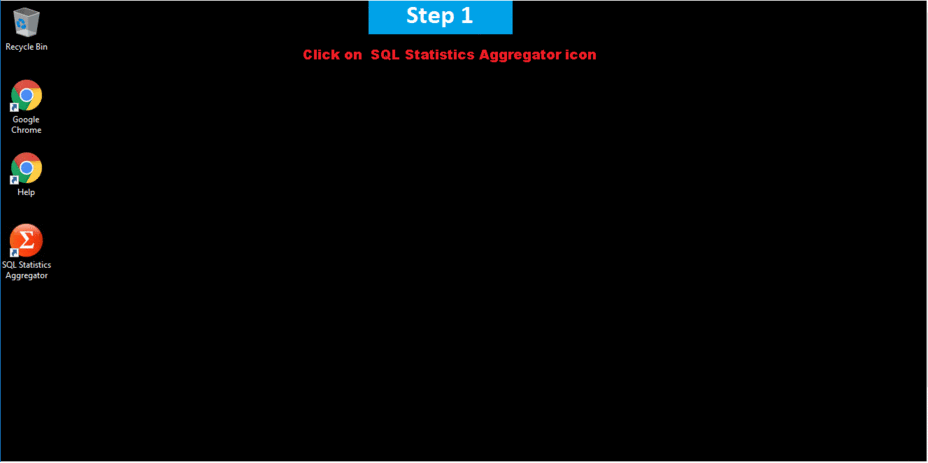
Features
Major Features of SQL Statistics Aggregator
Easily Aggregate Statistics IO Data : Group and aggregate Set Statistics IO data by either table or statement. Correlate IO activity with query plan nodes. Compare statistics over multiple runs of a query to aid in tuning and troubleshooting.
Import & Export Statistics Data : Import or paste in statistic and query plan data for analysis, or run the query directly from the tool. Export statistics and save tuning sessions to simplify sharing your work with others.
Elegant Design & Ease of Use : Download and install in a few minutes. Clean, simple UI allows you to get up and running on a new tuning session in seconds.
Integrate with SSMS : SQL Statistics Aggregator is designed to launch directly within SQL Server Management Studio for optimal usability and efficient workflow.
AWS
Installation Instructions For Windows
A) Click the Windows “Start” button and select “All Programs” and then point to SQL Statistics Aggregator
B) RDP Connection: To connect to the operating system,
1) Connect to virtual machine using following RDP credentials :
- Hostname: PublicDNS / IP of machine
- Port : 3389
Username: To connect to the operating system, use RDP and the username is Administrator.
Password : Please Click here to know how to get password .
C) Other Information:
1.Default installation path: will be on your root folder “C:\Program Files (x86)\Idera\SQL Statistics Aggregator\”
2.Default ports:
- Windows Machines: RDP Port – 3389
- Http: 80
- Https: 443
Configure custom inbound and outbound rules using this link
Users Instructions Screenshots
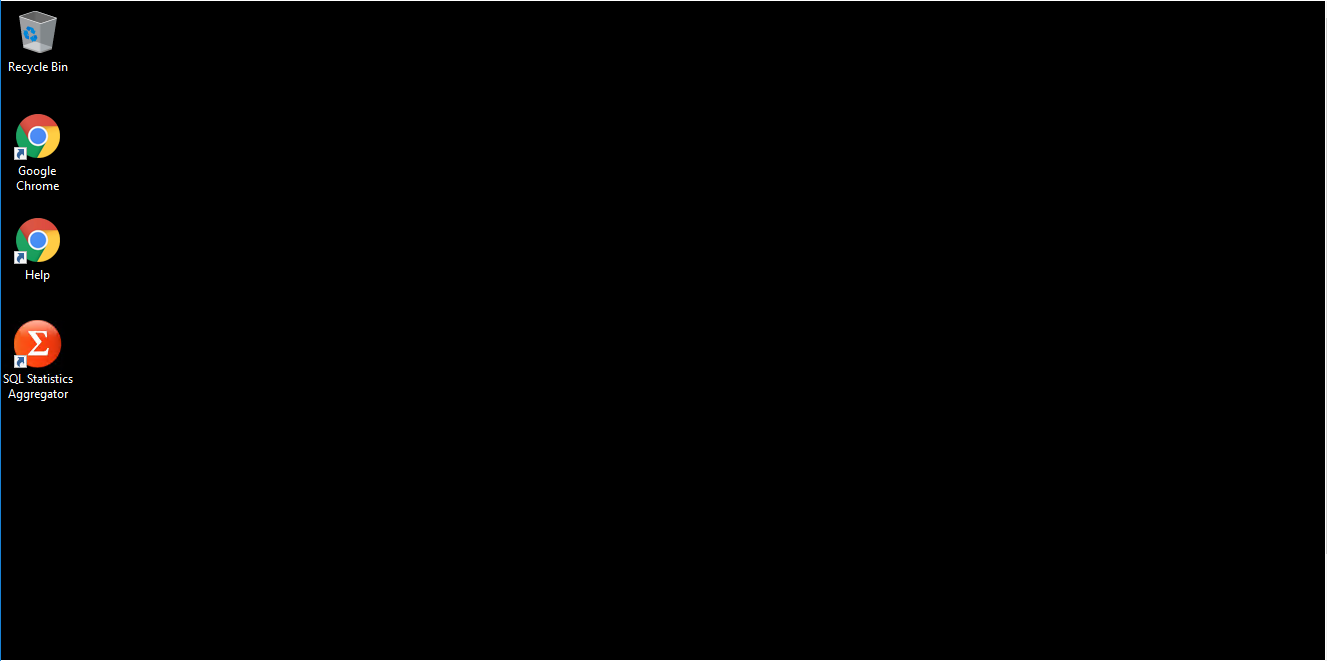
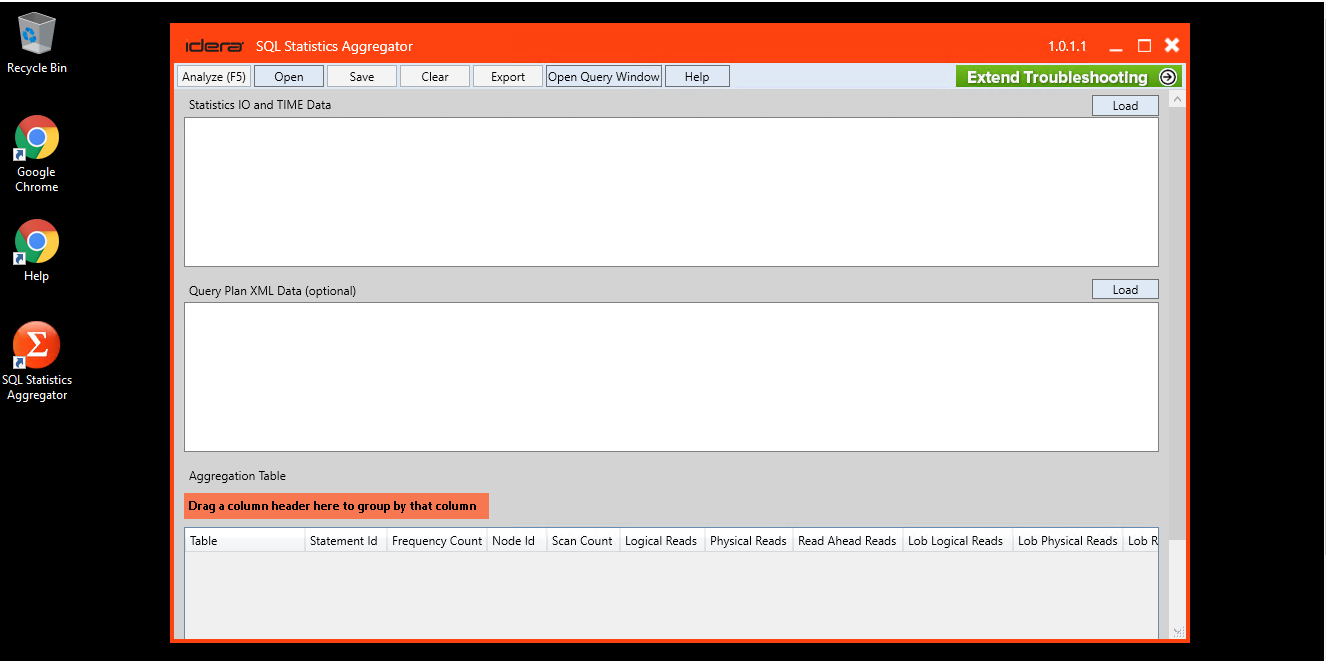
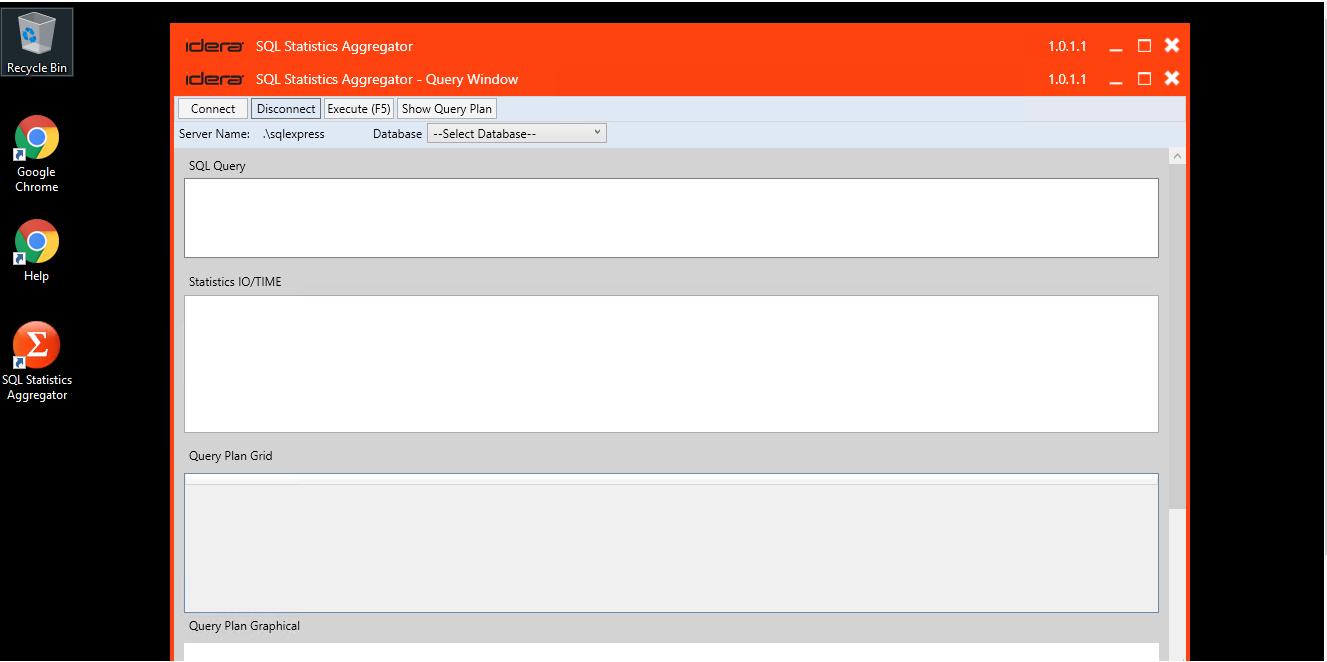
Videos