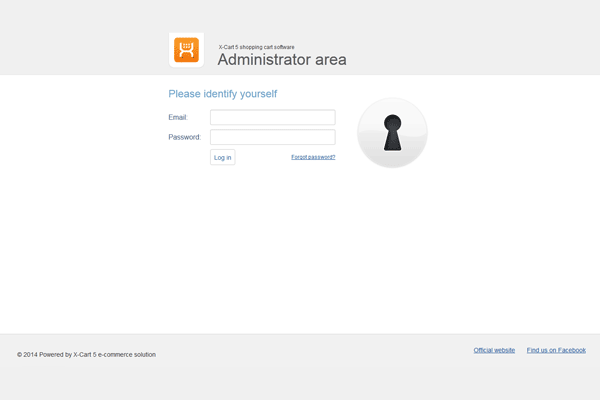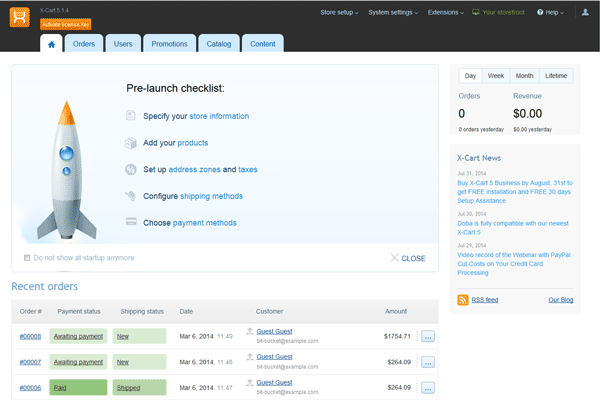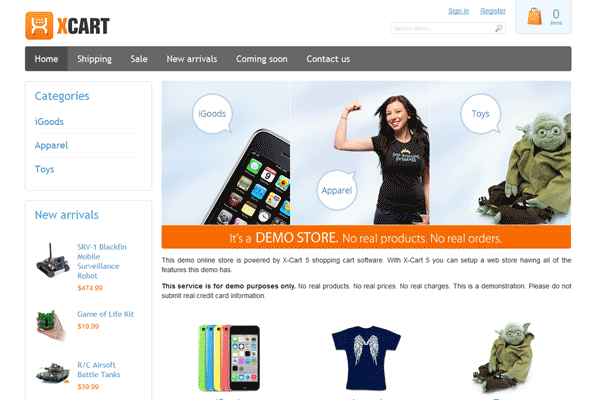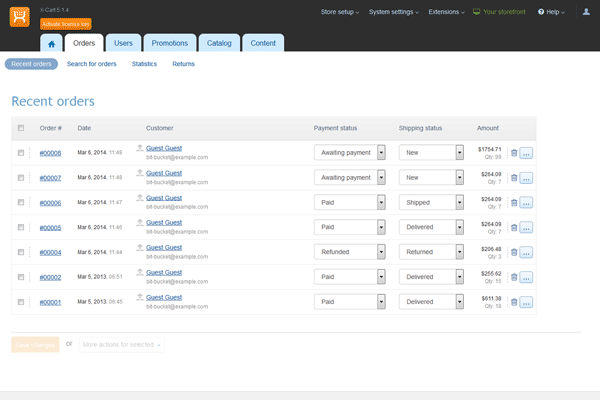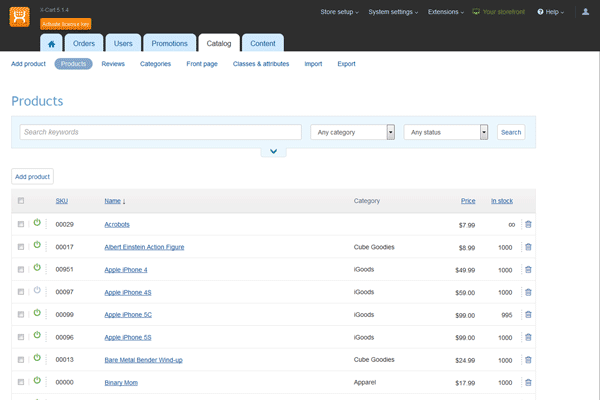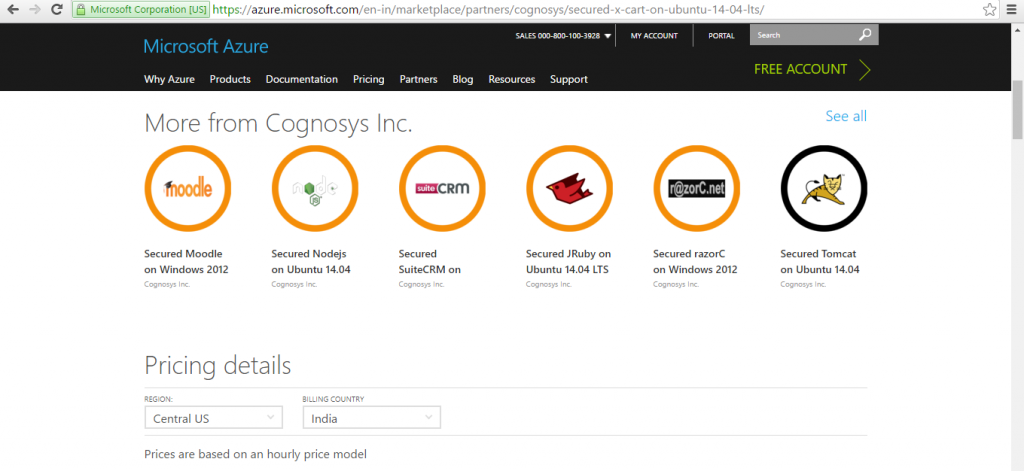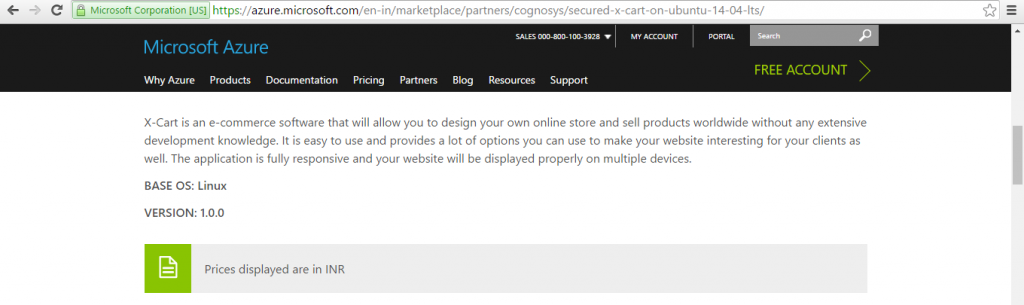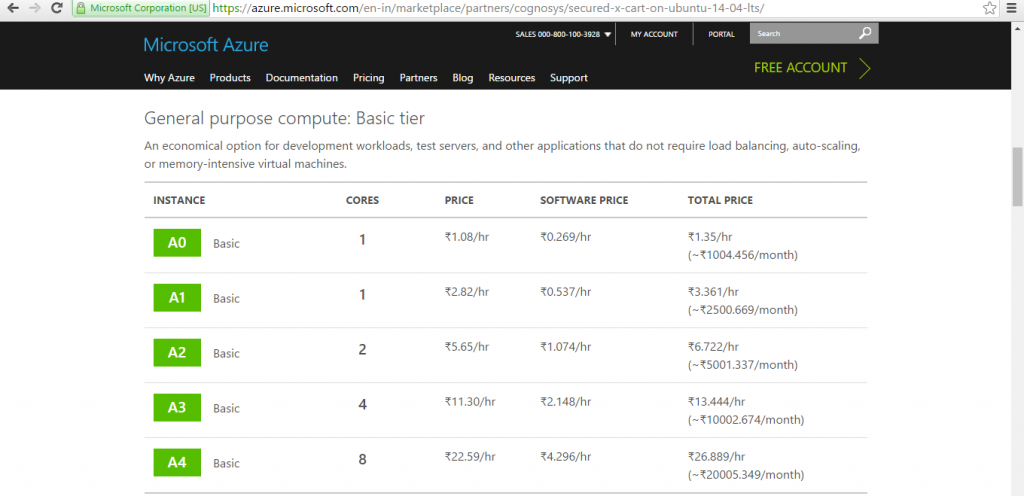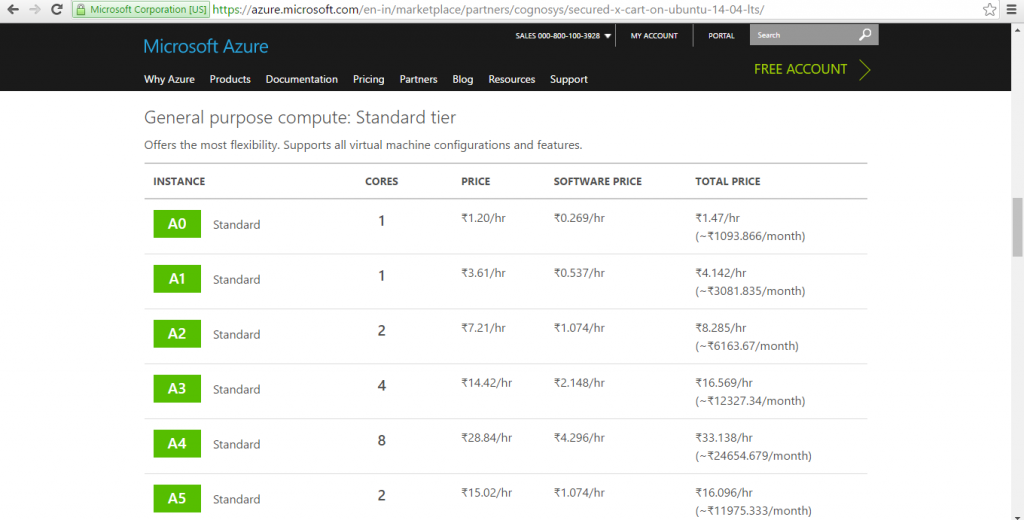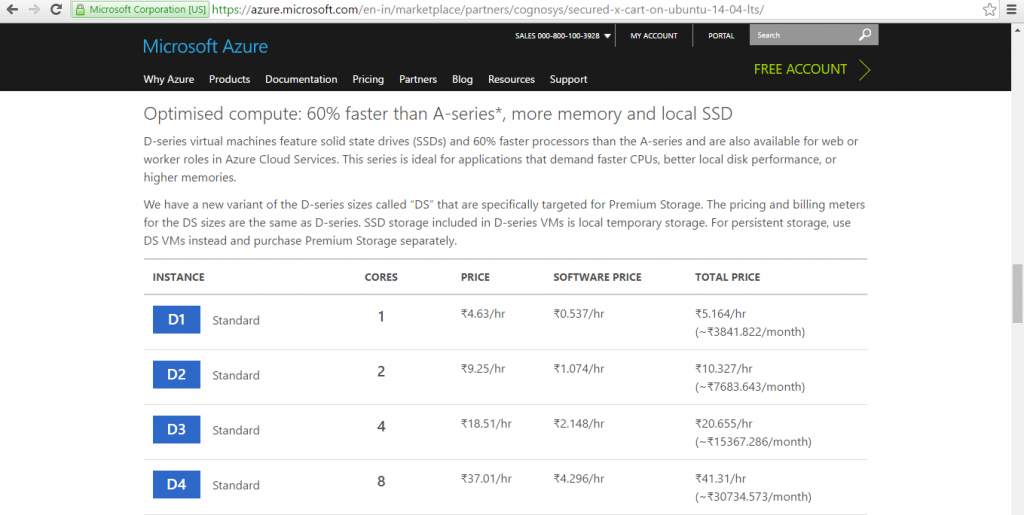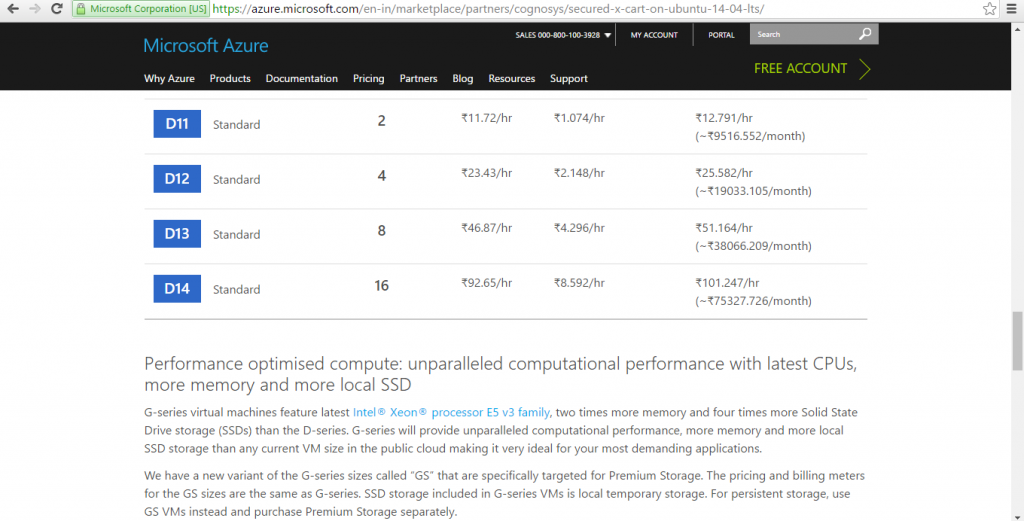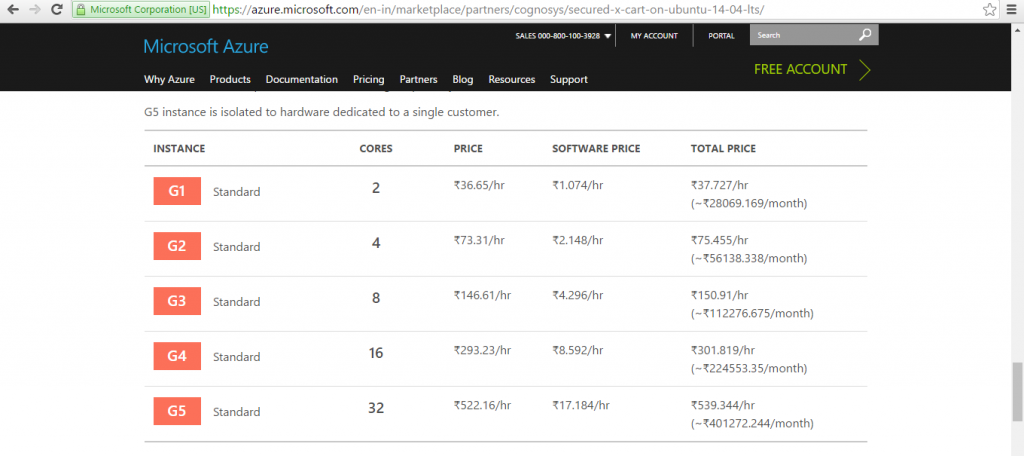1-click AWS Deployment 1-click Azure Deployment
Overview
X-Cart is a commercial open source shopping cart platform distributed through the SaaS solution, or via download package. It was originally released in 2000 by Creative Technologies LLC, a Russian web development company that later worked on Ecwid. Upon release, it was the world’s first PHP shopping cart software. X-Cart is used by over 30 000 e-stores.
X-Cart is owned by X-Cart(https://www.x-cart.com/) and they own all related trademarks and IP rights for this software.
X-Cart on Cloud runs on Amazon Web Services (AWS) and Azure and is built to offer integration with shipping carriers, such as Australia Post, Canada Post, FedEx, UPS and USPS.
Cognosys provides hardened images of X-Cart on all public cloud i.e. AWS marketplace and Azure.
Secured X Cart on Ubuntu 14.04 LTS
Features
Major Features of X-Cart
- Awesome Design Templates
Get your store up and running fast – without breaking the bank. Take a peek at all the great design templates we offer, then choose your fave and start customizing. - Open source PHP code
Open source means full control over everything for you. Add extra features now or in a year or two as your online business grows – no problem! - Technological Marvel
For you, it means smart and hassle-free performance. For your developer, it translates to faster work, easier maintenance and scalability plus helpful documentation – all of which are easier on your pocket! - Fast & Secure
X-Cart is the only PCI DSS compliant software you can run on your own server. It works on any hosting, even a shared one, while featuring industry leading security – naturally! - Extensions
Access hundreds of add-ons via the Marketplace which is built right into your store admin area. Any developer can publish work there, and you can install it with one click-right from your website! - Great community
There’s a very active community of many developers and e-commerce industry professionals. They address and solve loads of questions daily based on the real-world experience of actual online business. - Responsive
Bootstrap-based responsive design for optimal performance on all types of devices, from cell and tablet to widescreen desktop out of the box.
Azure
Installation Instructions For Ubuntu
Note : How to find PublicDNS in Azure
Step 1) SSH Connection: To connect to the deployed instance, Please follow Instructions to Connect to Ubuntu instance on Azure Cloud
1) Download Putty.
2) Connect to virtual machine using following SSH credentials:
- Hostname: PublicDNS / IP of machine
- Port : 22
Username: Your chosen username when you created the machine ( For example: Azureuser)
Password : Your Chosen Password when you created the machine ( How to reset the password if you do not remember)
Step 2) Database Login Details:
Username : root || Password : Passw@rd123
Step 3).
1. Application URL: Access the application via a browser at http://ip/xcart/admin.php
2. Admin URL : http:/PublicDNS/xcart/admin
Username : admin@cogno-sys.com (Please create new administrator and delete this administrator)
Password : Passw@rd123
Step 4) Other Information:
1. Default installation path: will be in your web root folder “/var/www/html/xcart”.
2. Default ports:
- Linux Machines: SSH Port – 22
- Http: 80
- Https: 443
- Mysql ports: By default these are not open on Public Endpoints. Internally Mysql :3306
Configure custom inbound and outbound rules using this link
Note: Please change password immediately after first login.
Configure custom inbound and outbound rules using this link
Azure Step by Step Screenshots
Product name
Pricing Details