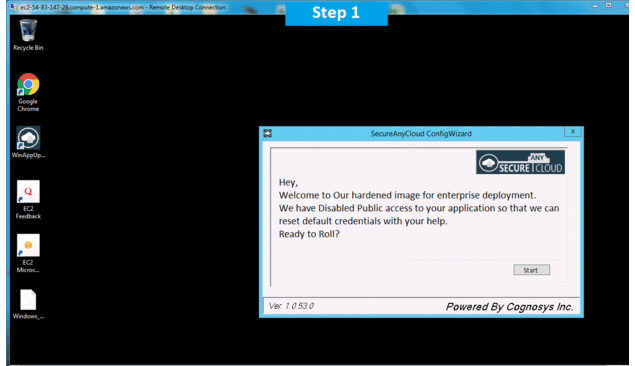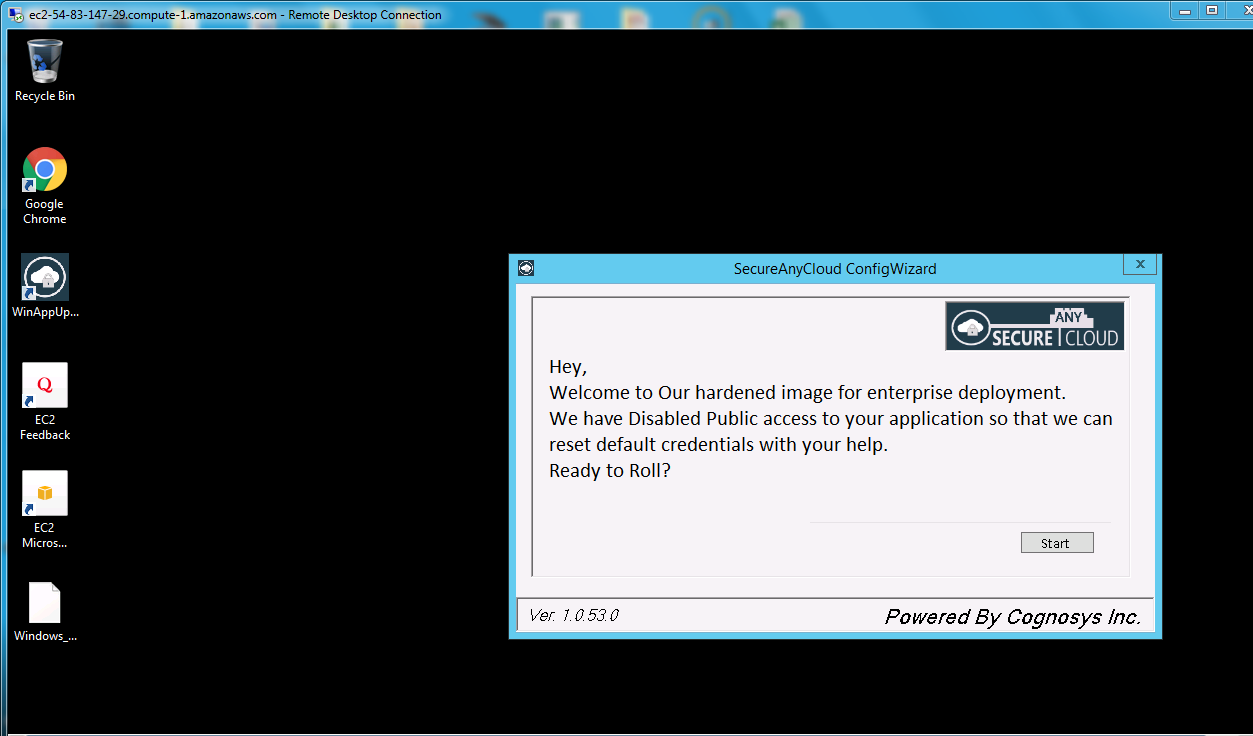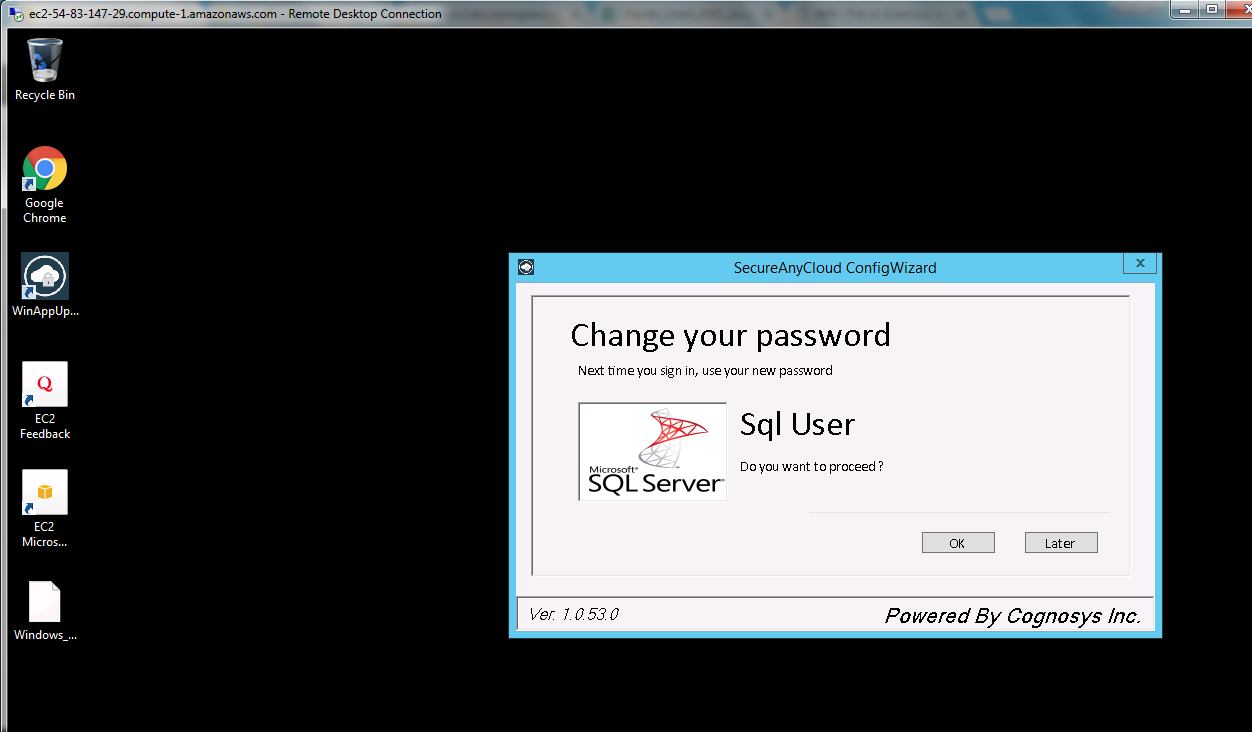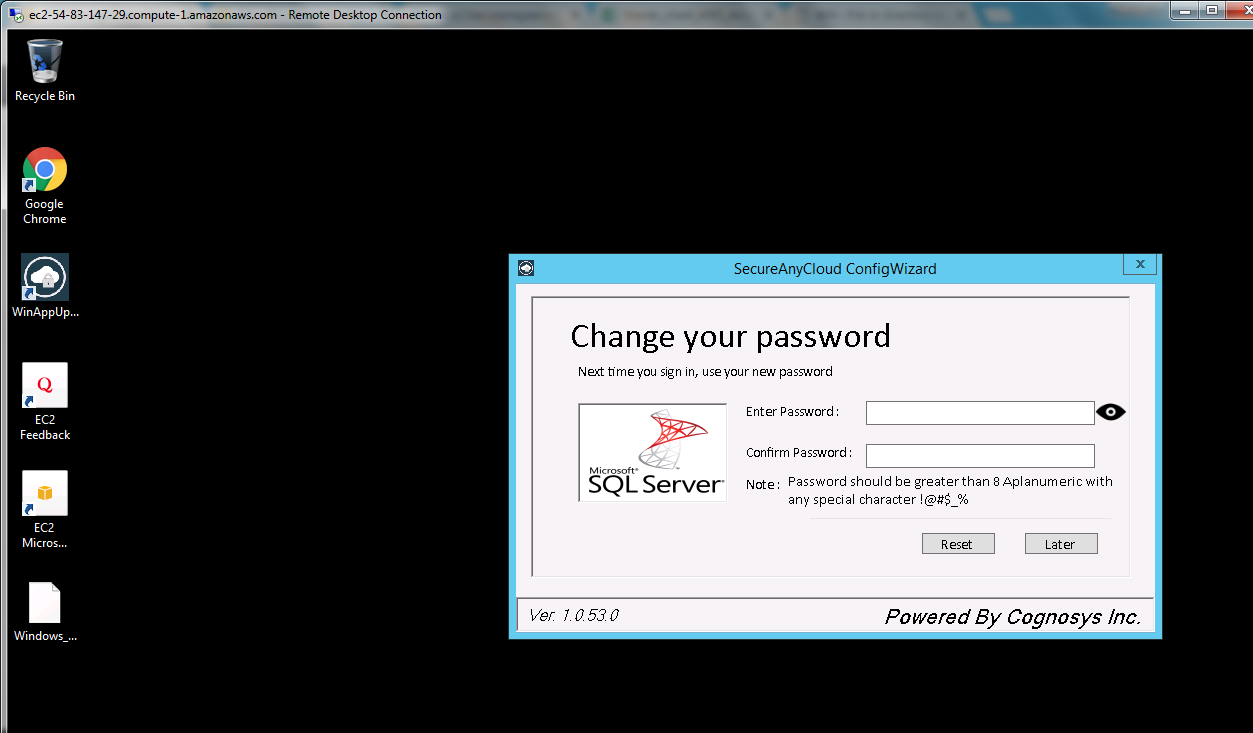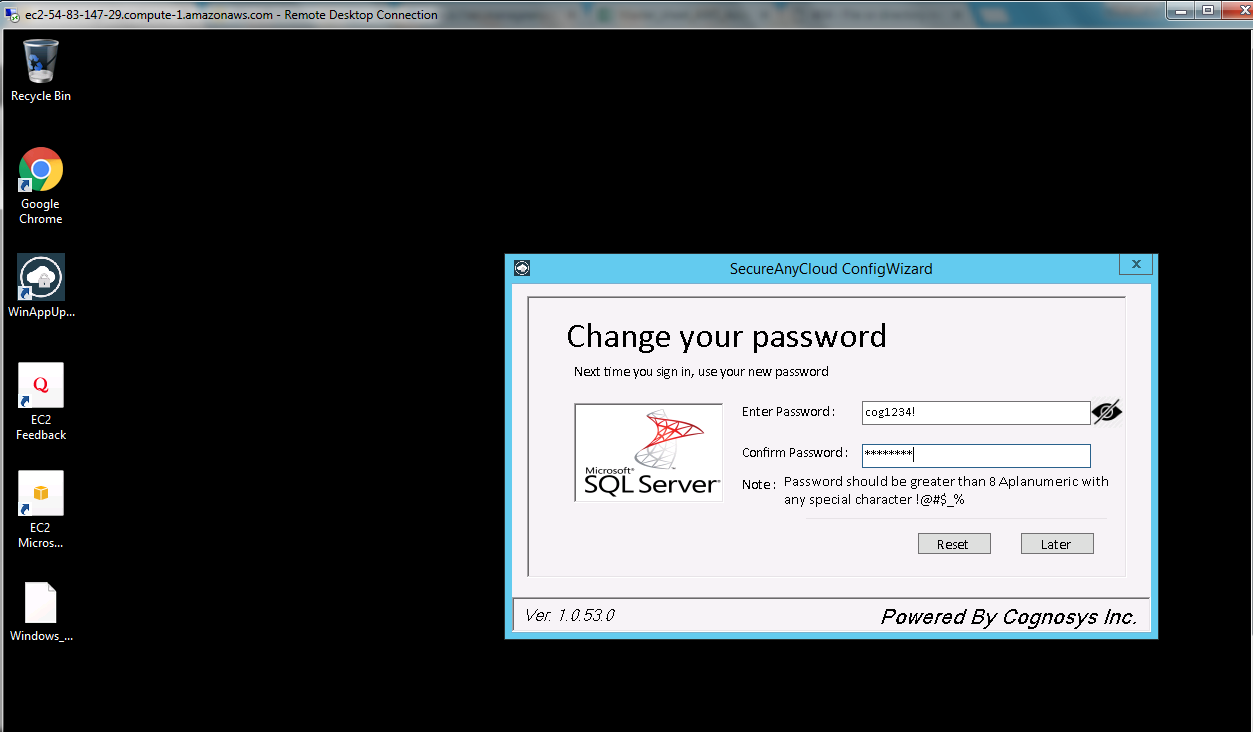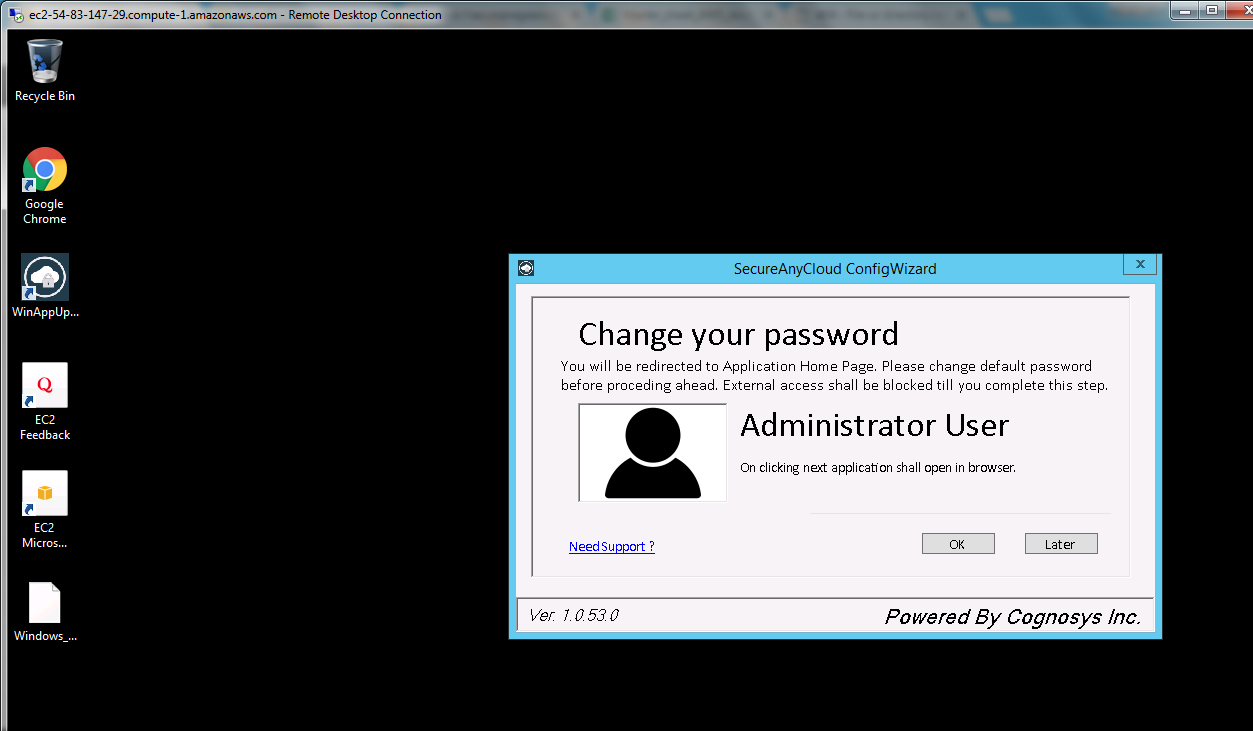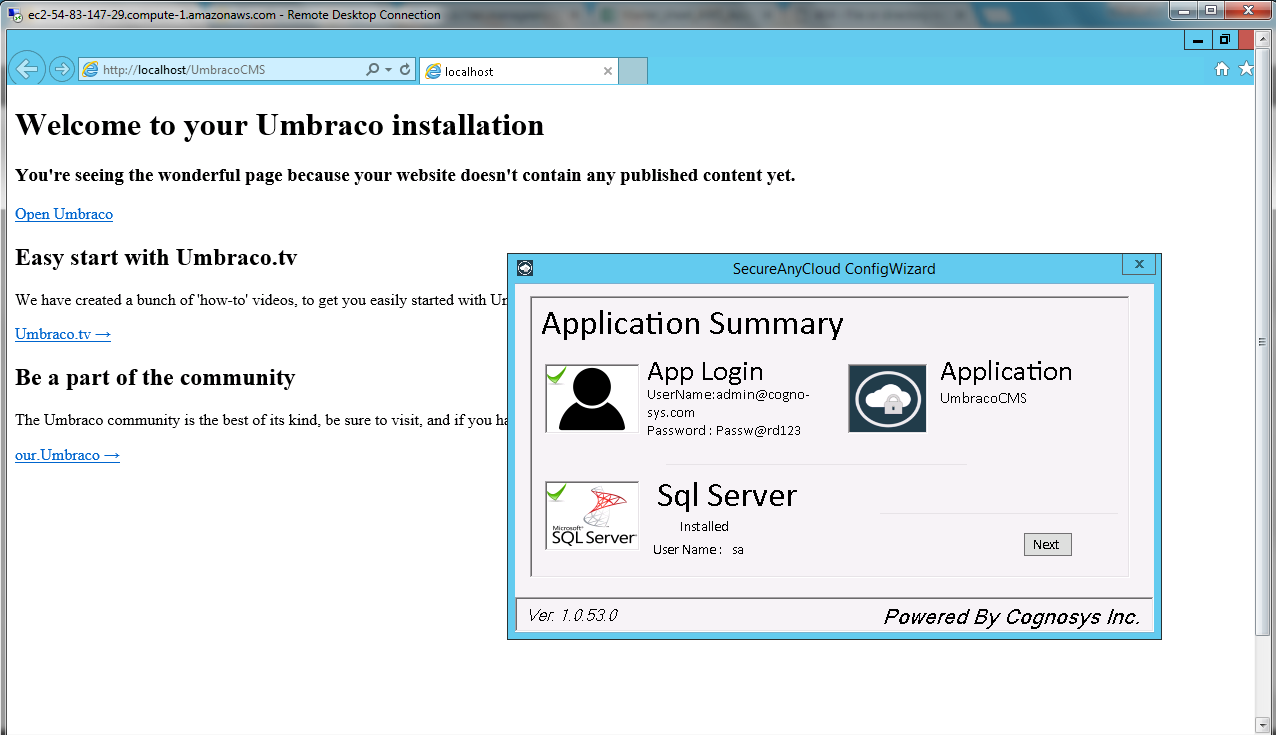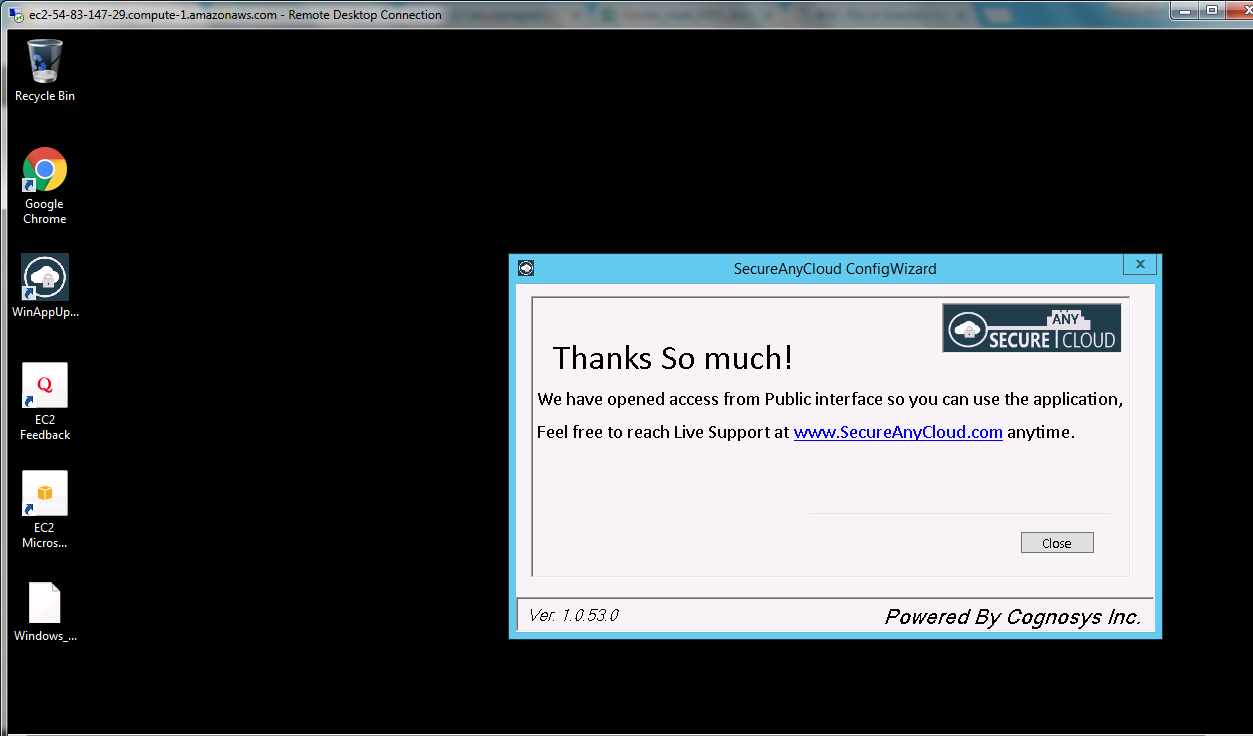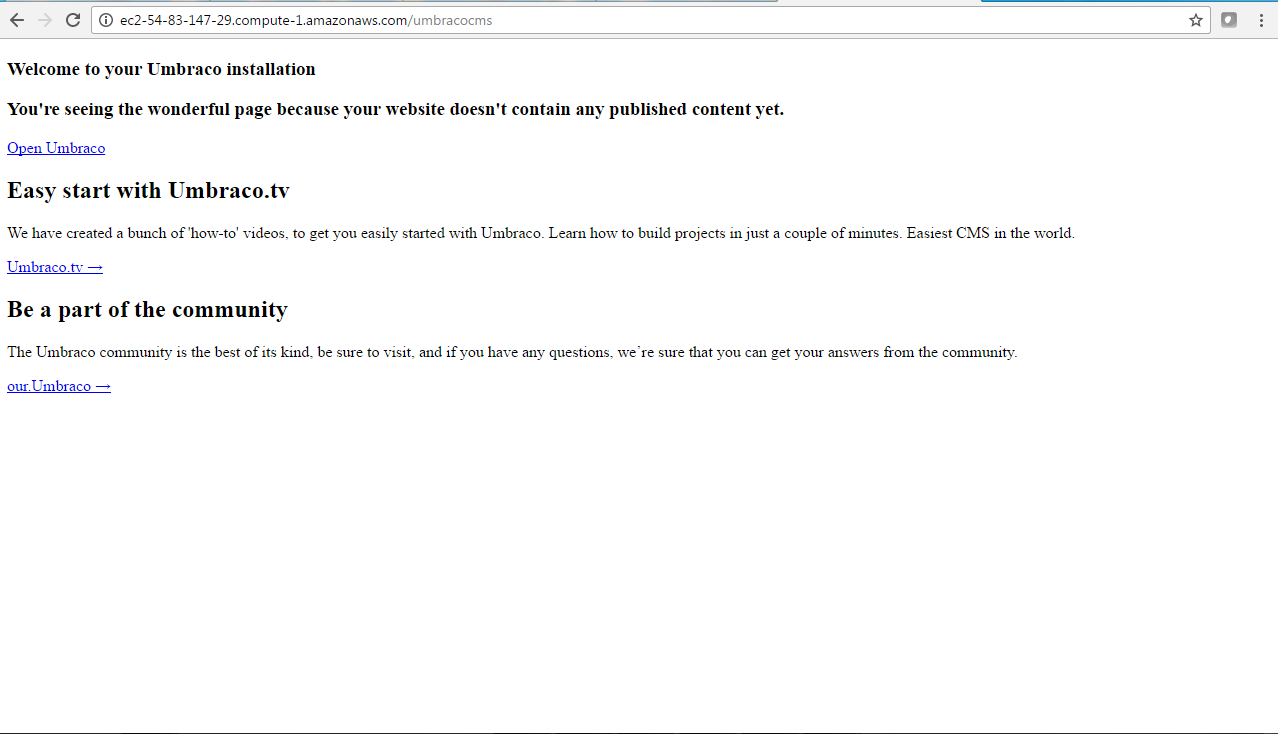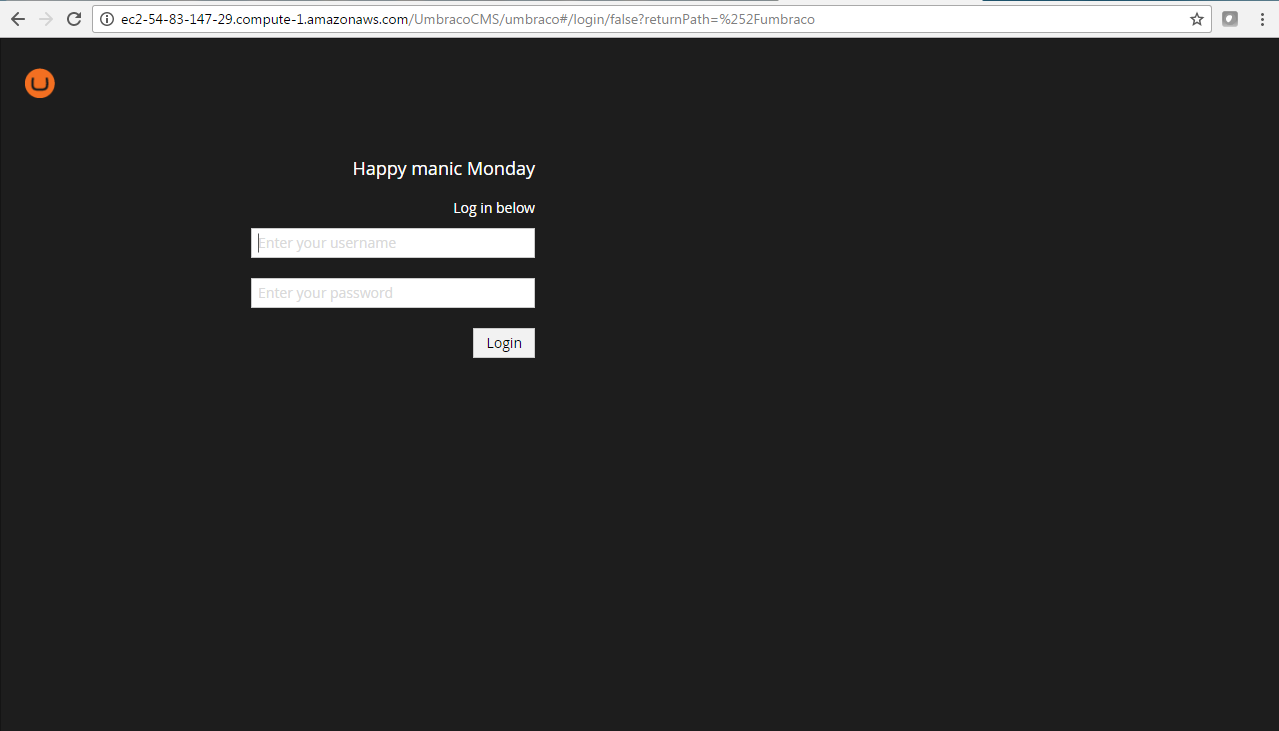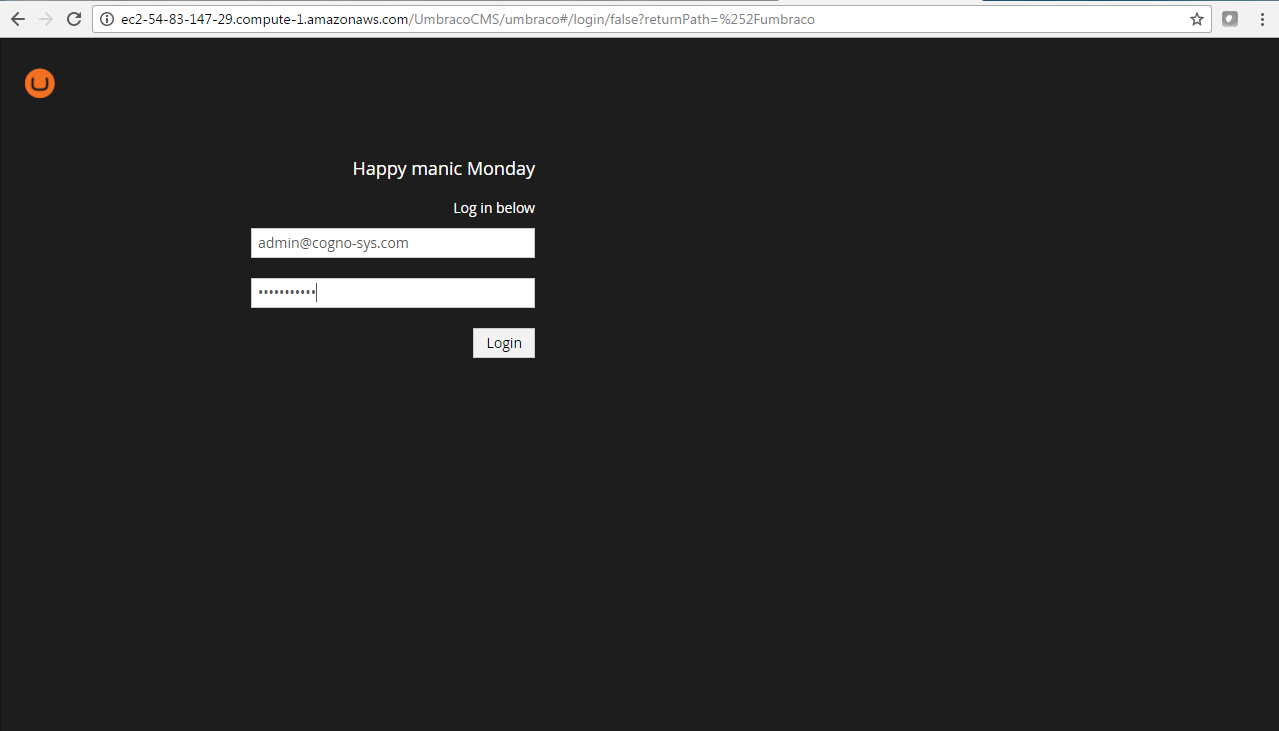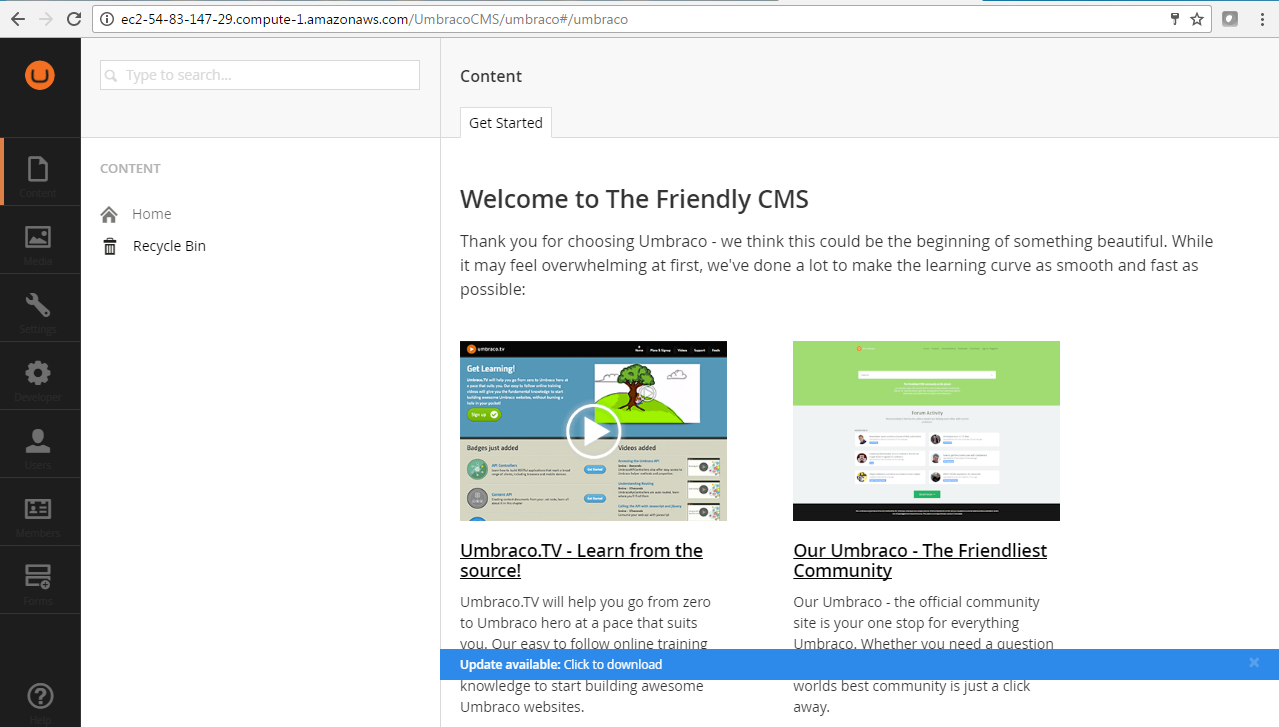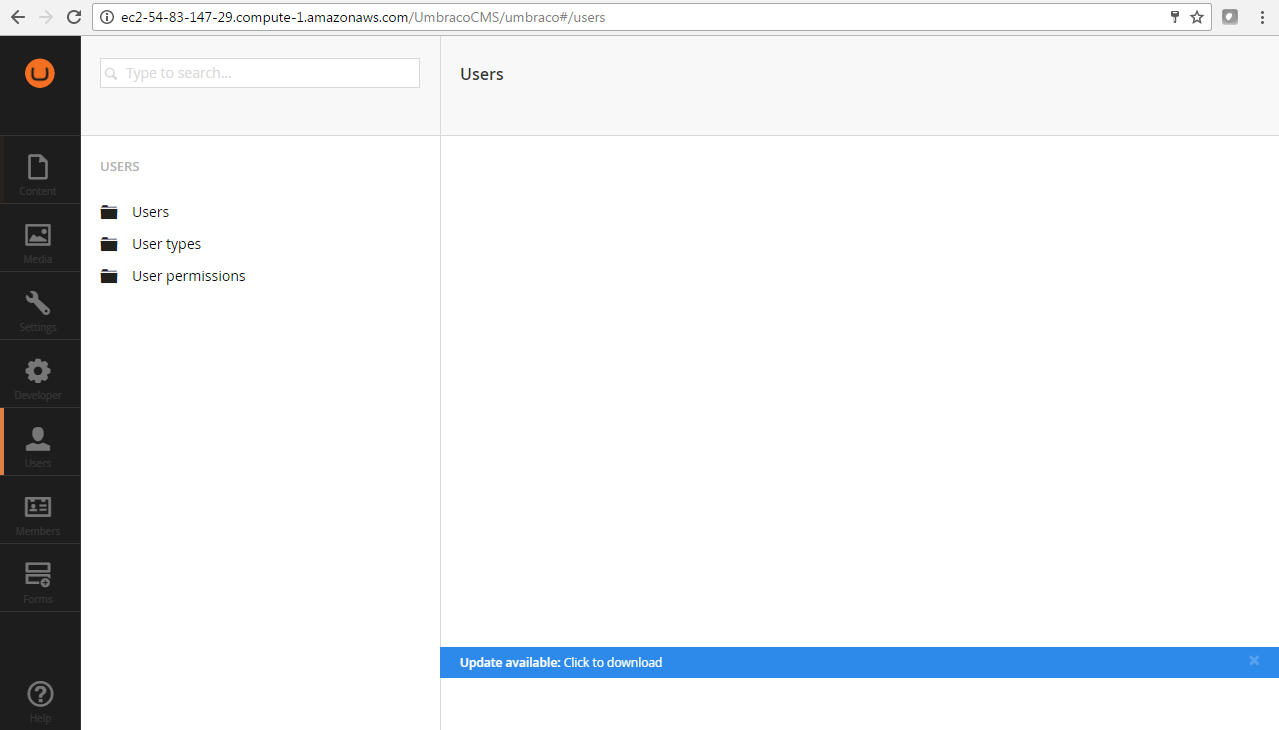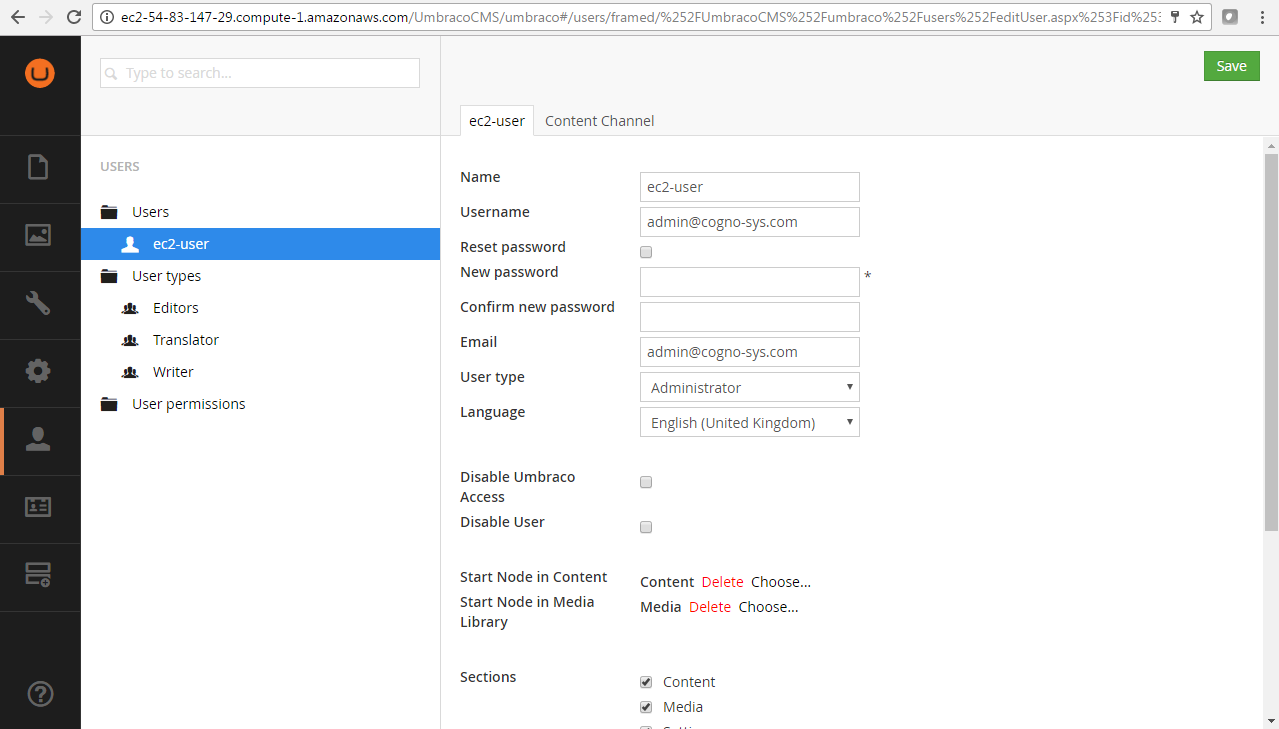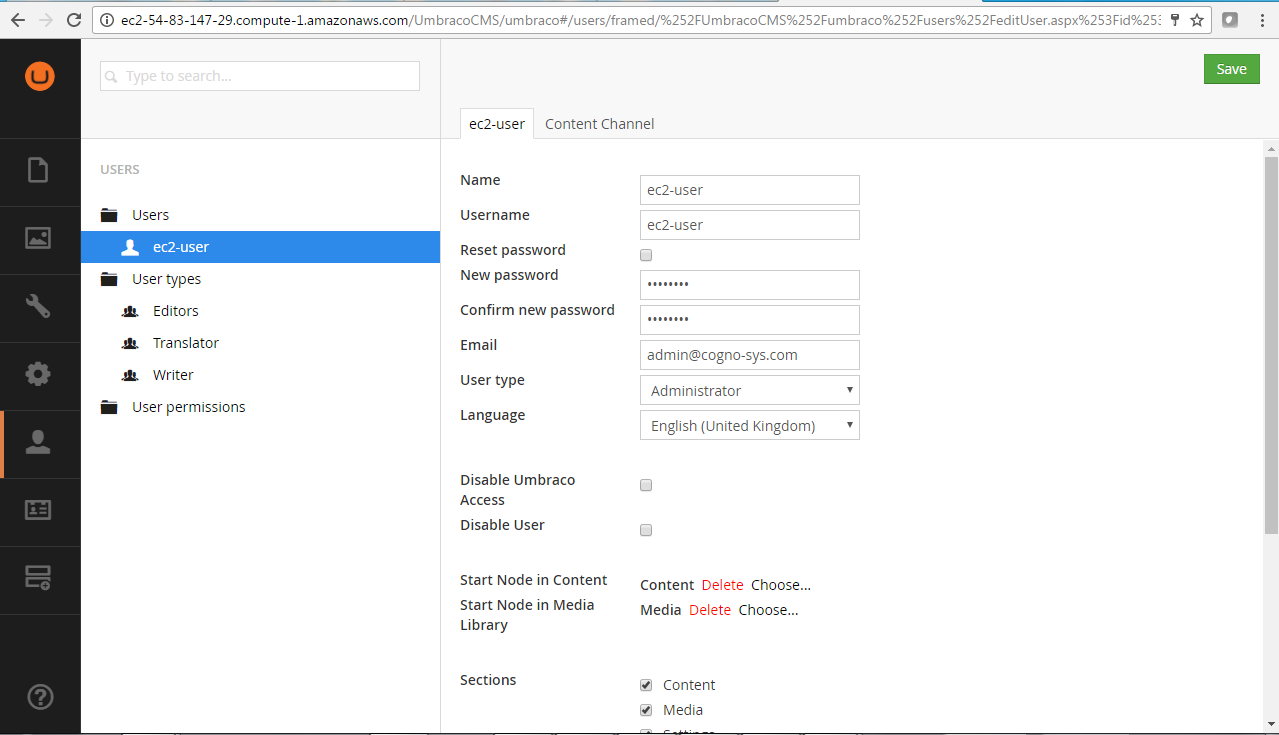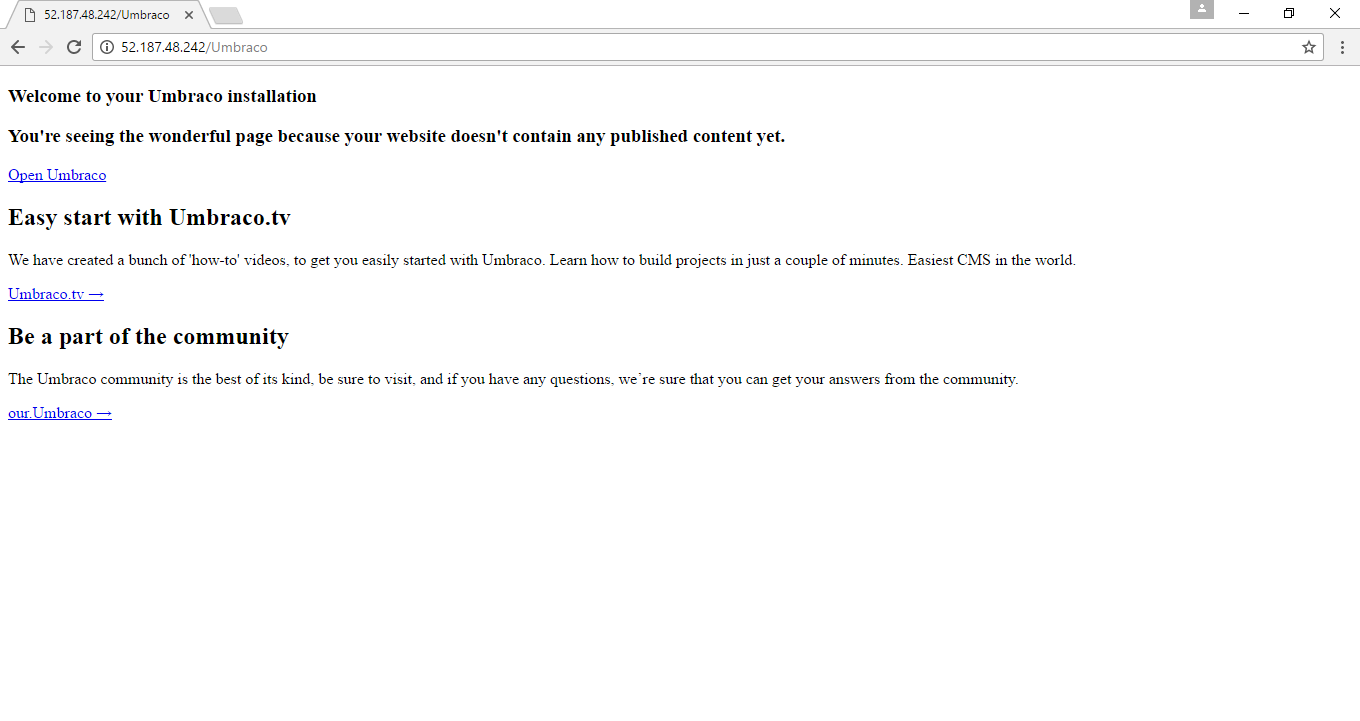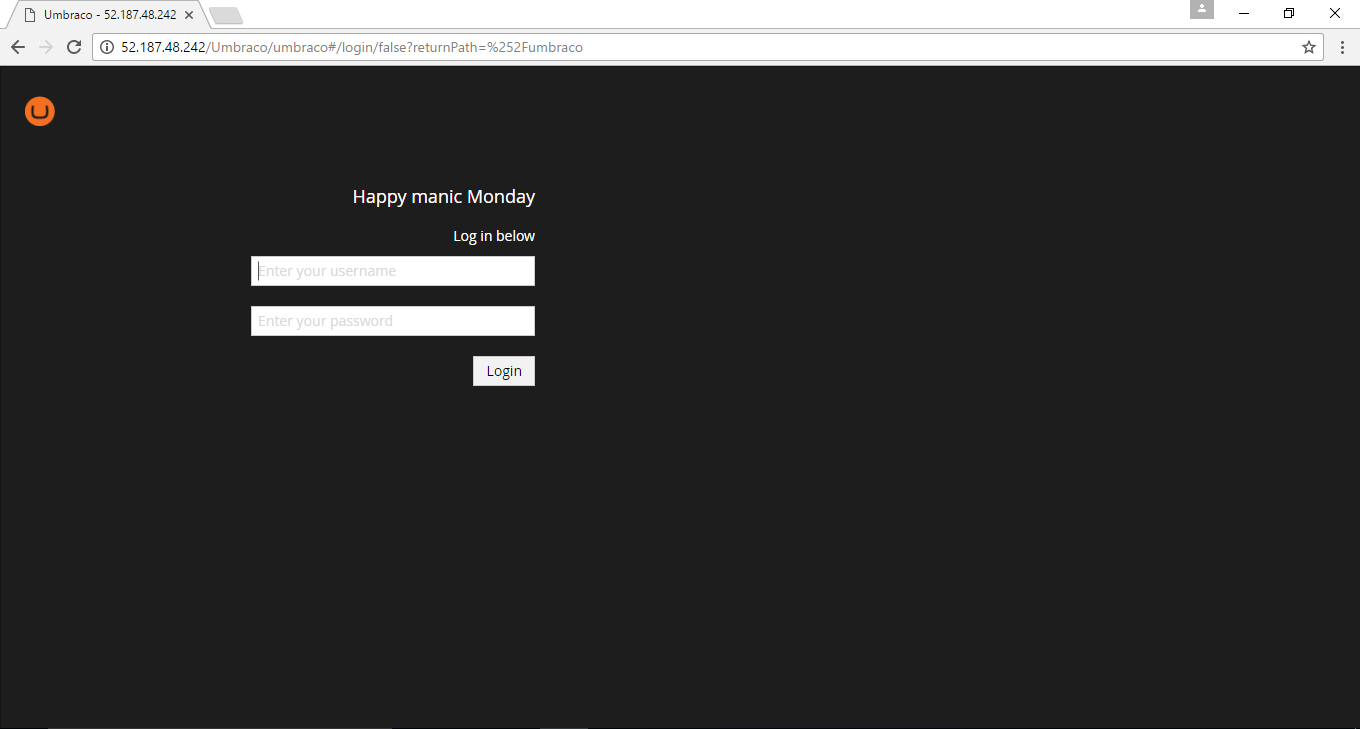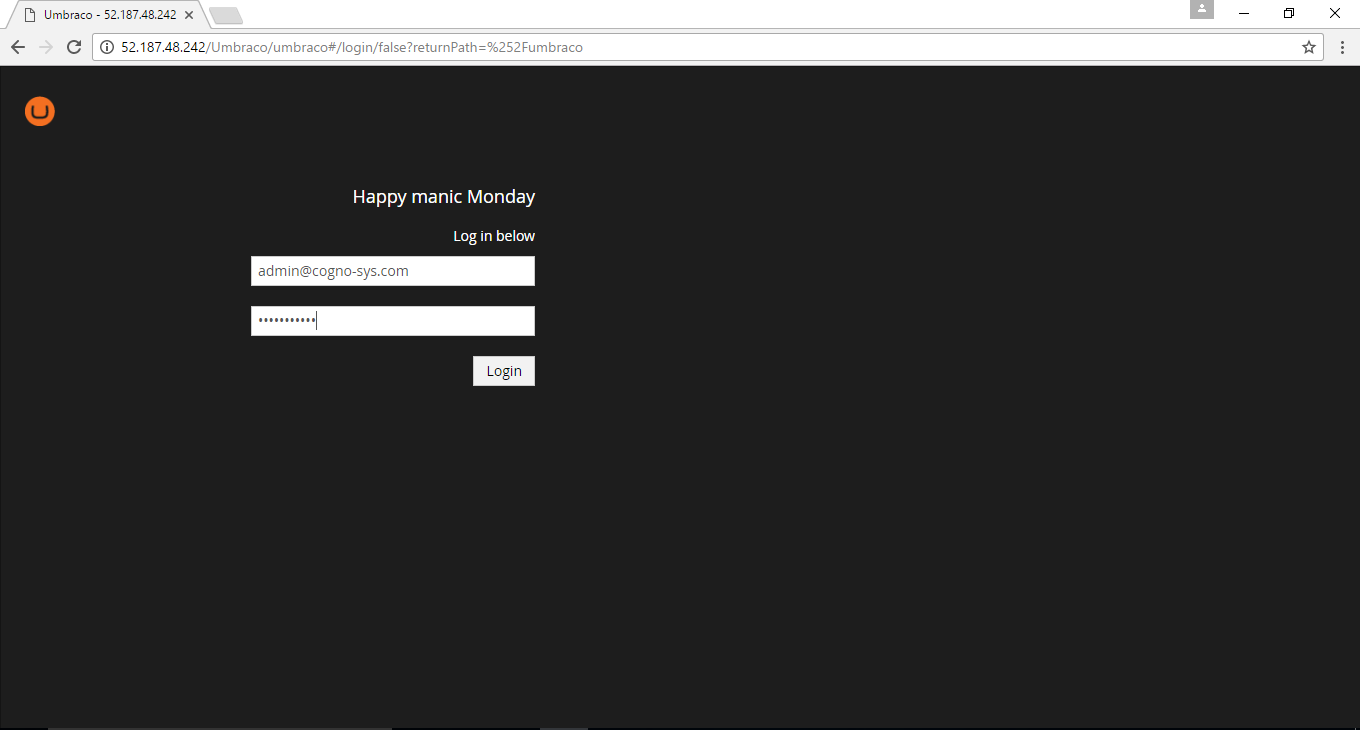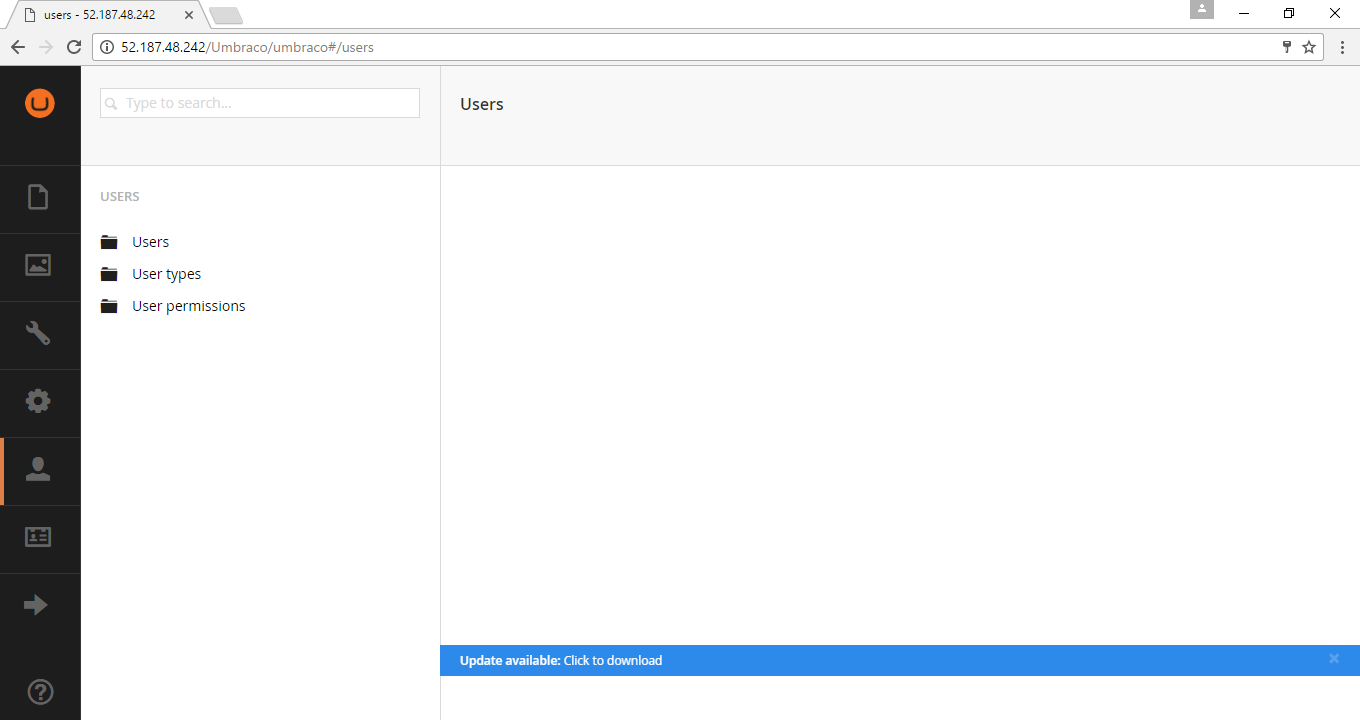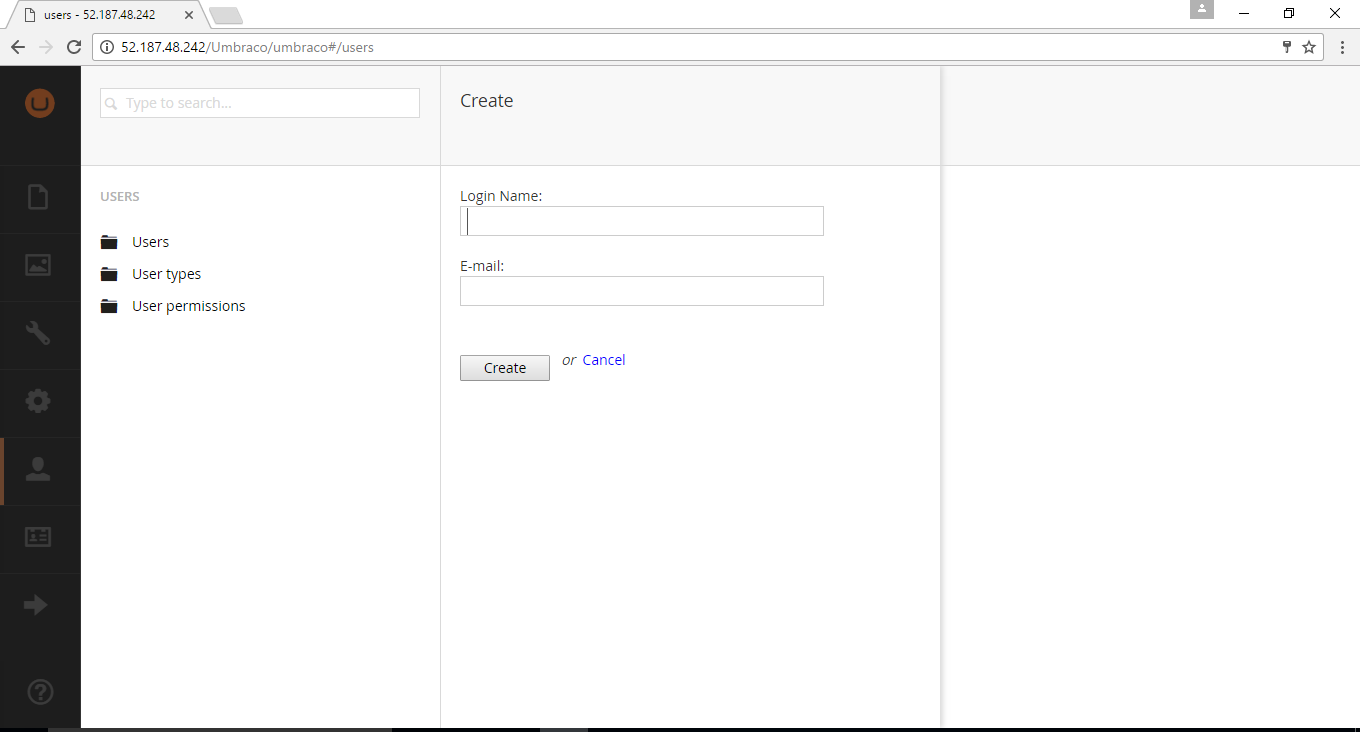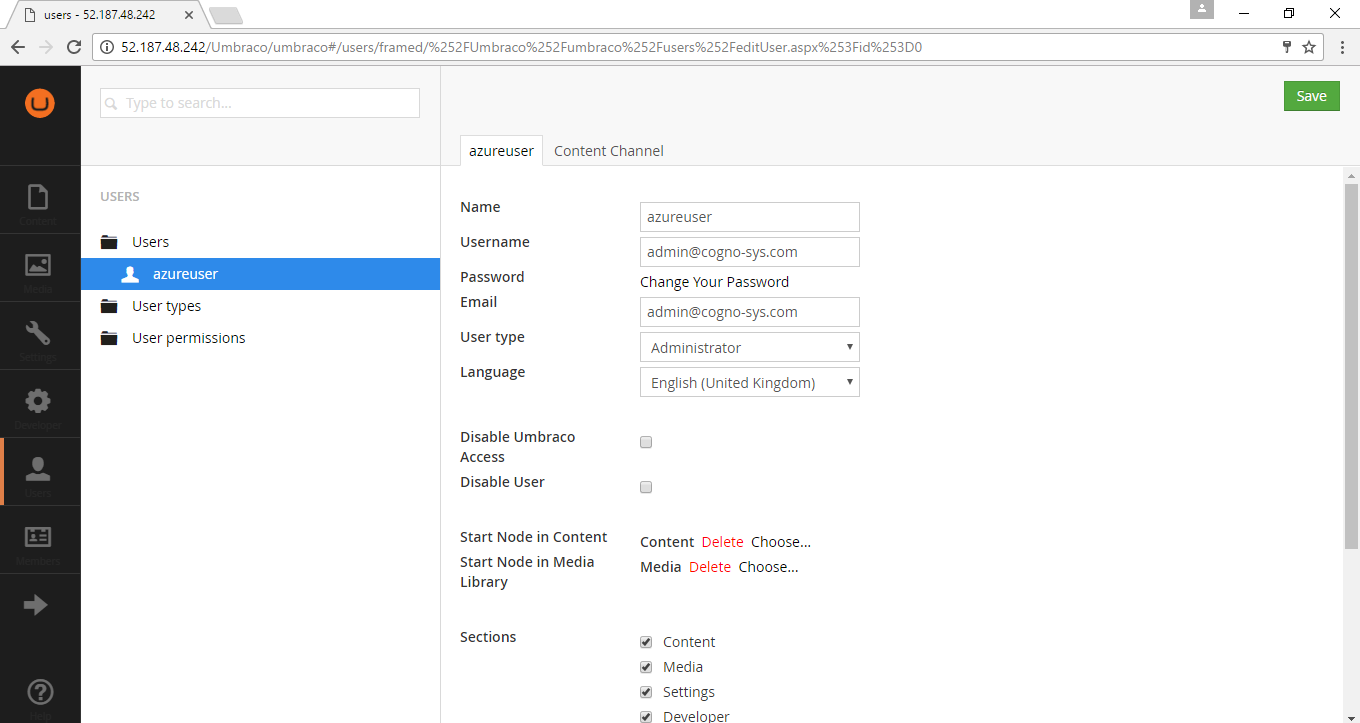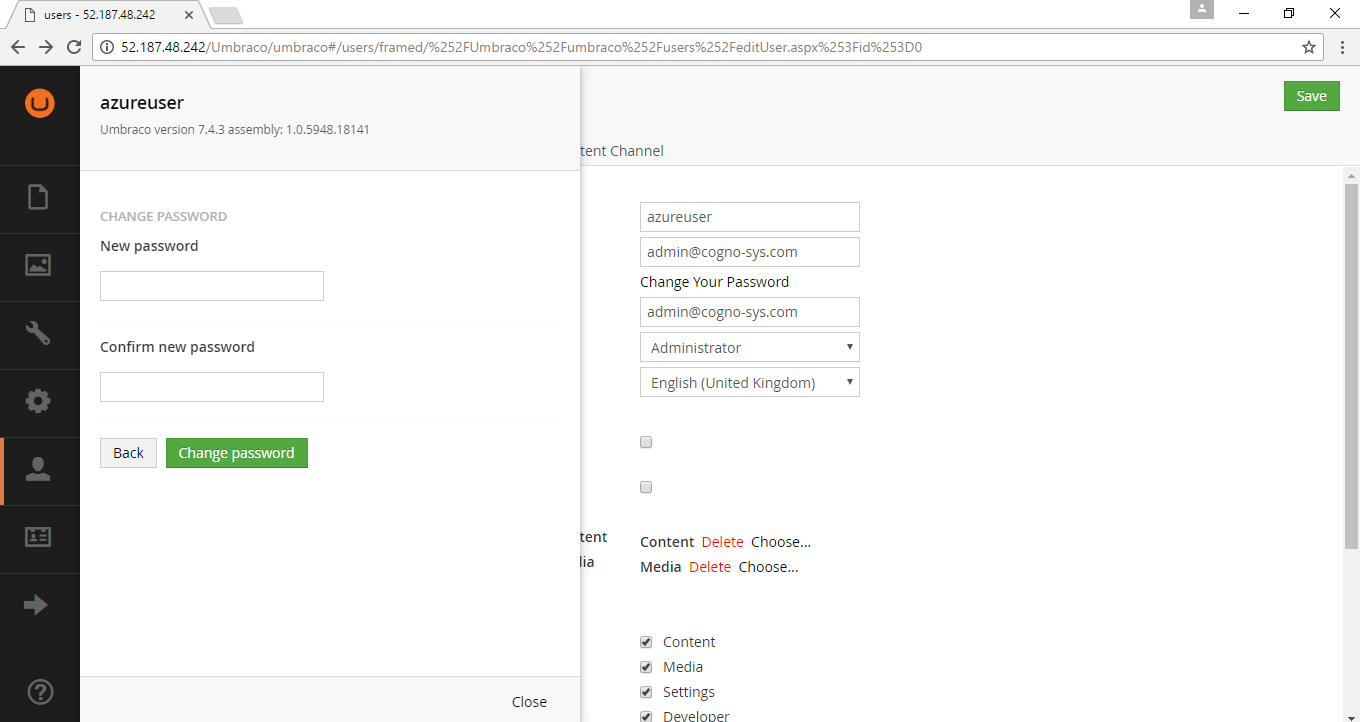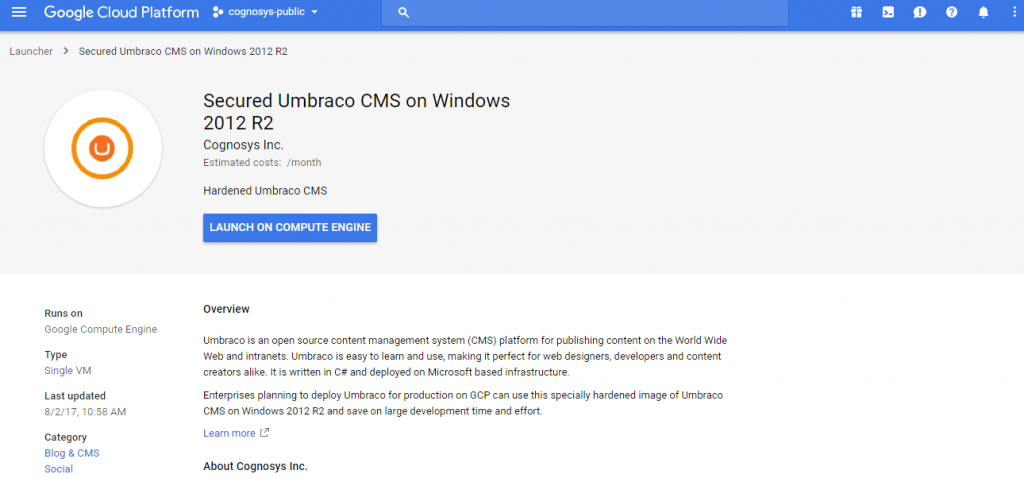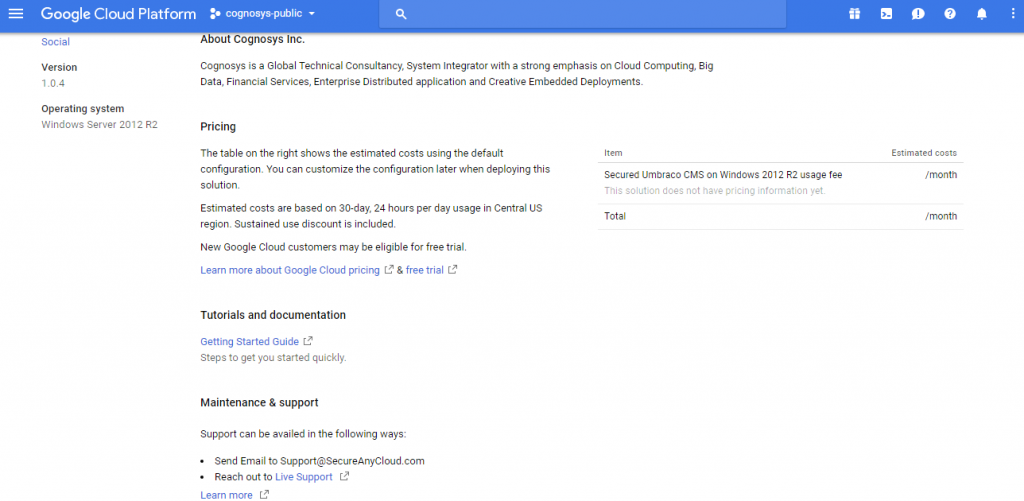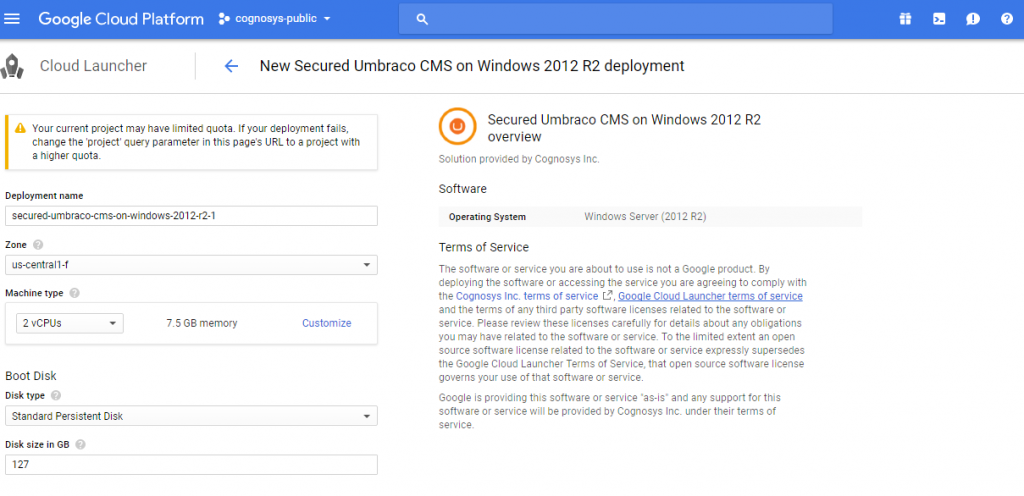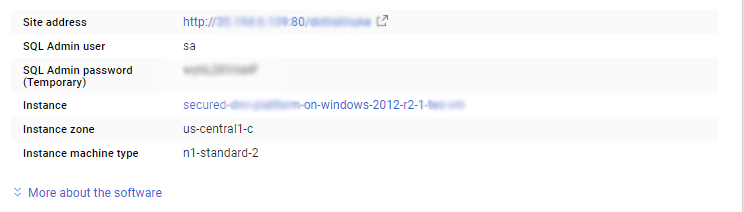1-click AWS Deployment 1-click Azure Deployment 1-click Google Deployment
Overview
Umbraco is a content management system (CMS) for Windows servers. It’s built on Microsoft’s .NET Framework using ASP.NET technology. The core is written in C#, and stores the website data in a database, usually Microsoft SQL Server.
Why Use Umbraco?
While WordPress originated as a blogging tool, Umbraco is a more general-purpose, flexible CMS for creating everything from simple websites to fully-featured web applications.Umbraco is easy to learn and set up. Because it keeps content management and development separate, it’s ideal to hand over to content editors who don’t want to have to deal with coding or the technical aspects of site management. It’s also easy for C# developers to learn.Umbraco is fully-featured for building simple websites out of the box, but it’s also easily extendible with official and third-party plugins. There’s also a very active growing community of Umbraco users and developers to help you along the way.If you need to build a website with a complex structure or built-in .NET features, then Umbraco could be the right CMS for you.
Individually customizable
Umbraco sees itself as a content management system in its original sense that allows its users to create graphically and technically high-level web projects of any kind. What makes the open source system, in fact, a true all-rounder is the fact that it can additionally be used to control applications on various systems (e. g. on stadium screens). The foundation for this broad range of functions are, next to a C#- and ASP.NET-based core, more than 1,000 additional plugins, named packages in Umbraco, many of which are open source and thus free and developed by the strong Community behind the system. The motto concerning these packages is “quality before quantity”: Whereas other popular systems offer hundreds of options where quality is to be searched for, Umbraco creatives work together to improve the versatility of established components. This practice makes the CMS a powerful tool that can be extended according to individual requirements.
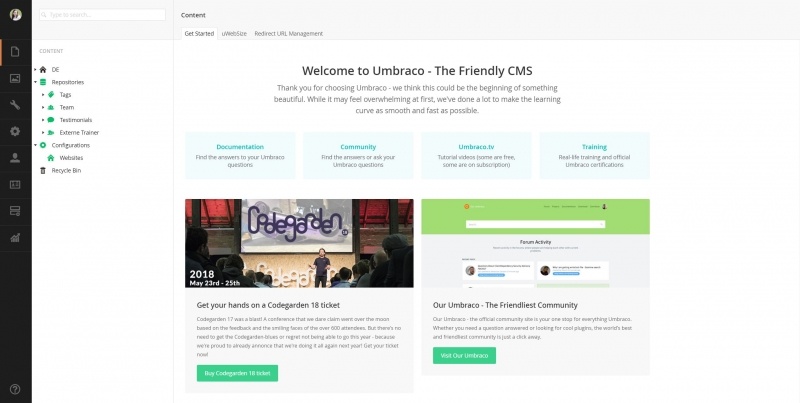
Native compatibility due to ASP.NET
Being based on APS.NET technology, Umbraco CMS is often seen as exotic – especially in Germany where Unix-based systems such as PHP have been leading the market for years. At the same time it is this technology that makes the system strong and compatible with countless Windows-applications. Whereas it is often necessary on PHP-based systems to build extra bridges for different applications to cooperate, Umbraco uses its native compatibility to fit into the Windows environment. This prevents typical compatibility problems, builds upon the know how of those users who are used to Microsoft in their working environment, and reduces maintenance and costs.
When it comes to hosting, Umbraco is an open CMS and runs on-premise as well as via Cloud. A special service has been available as of 2015, when “Umbraco Cloud” was launched. The Cloud solution running via Microsoft Azure includes automated updates and broad support service for 25 euros per month.
Consequently modular
The difference between Umbraco and many other content management systems is that even the Umbraco core has a modular design. It consists of a central, abstracted content structure, that can manage any content type as well as an API that allows you to edit your content. Additionally, developers have full control over the Umbraco frontend, so that any kind of output can be realized: HTML, XML, JSON, even more exotic representations of content. Apart from this, Umbraco includes a backend based on AngularJS that makes it responsive, highly performing and easily extensible. Due to its slim and open architecture Umbraco is often referred to as “Content-Management-Framework”. The variation of possible functions thus includes classic web CMS, document management, e-commerce or data management for apps and POS-systems.
One of the most characteristic functions, being added to the CMS’s version 7.2 launched in 2014, is its native “grid editor”. This feature allows to easily place and move preset content elements in the system’s backend and thus makes the editors job way more easy and less time-consuming. This shows what the Umbraco community has been successfully doing for many years: taking a system that is complex, versatile, and useful in many ways and making it easier and easier to use version by version – without losing any functions.
The community of Umbraco is one of the fastest growing open source networks worldwide, including more than 100 core contributors additionally over 200,000 developers. The founders of the CMS call their network the “friendliest community on earth” based on the active, trusting, and fair cooperation. Thus the motto: “Sharing is Caring”. This feeling is manifested by developers and design conferences all over the world. The largest event that yearly brings hundreds of developers to Umbraco’s home country Denmark is Codegarden. But also in Germany Umbraco partners are hosting productive network meetings on a regular basis.
Those who are new on Umbraco can not only use the extensive documentation to learn about the CMS, but there’s also a broad range of mostly English speaking video platforms and Youtube chanels such as umbraco.tv or uhangout.co.uk that professionals use to explain about new features or useful tricks. Using umbraco.tv is fee-based and available from 16.50 euros per month. For all those who want to learn about Umbraco by specialists themselves certification trainings for web- and .net-developers are offered by lots of Umbraco partners all around the world.
Umbraco’s standard download comes with a package of 17 languages, including German. Other languages can be added by the easy editing of an also included language file.
Umbraco is an open source content management system (CMS) platform for publishing content on the World Wide Web and intranets. Umbraco is easy to learn and use, making it perfect for web designers, developers and content creators alike. It is written in C# and deployed on Microsoft based infrastructure.
Umbraco was developed by Niels Hartvig in 2000 and released as open source software in 2004.In 2009, CMS Wire described it as one of the leading .NET-based open source CMS systems. In 2010, with 1000 downloads a day,Umbraco was in the top five most popular downloads via the Microsoft Web Platform Installer, two places below its main rival DotNetNuke,and was the 12th most downloaded application from Codeplex, six places below DotNetNuke and 13 places higher than mojoPortal.
Installing Umbraco CMS
Umbraco CMS is compatible with all Windows hosting accounts.
STEP 1: SET UP THE DATABASE
Umbraco CMS works with SQL Compact Edition, SQL Server 2008 (Express and higher), or MySQL 5 (or higher). The MySQL option requires custom configuration and only works with Windows hosting accounts that include full administrative access.SQL Compact Edition is used by default during installation of the software. No prior setup is required for SQL Compact edition.
To use SQL Server or MySQL, you must first create a new database. To do this, follow these steps:
1.Log in to Plesk
2.In the left sidebar, click Databases:
![]()
3.On the following page, click Add Database:
![]()
4.In the Database name text box, type a descriptive name for the database
5.In the Database server list box, select the database type.
6.Select the Create a database user check box if it is not already selected.
7.In the Database user name text box, type a unique user name.
8.In the New password text box, type a password.
9.In the Confirm password text box, type the password again.
10.Make a note of the database name, database server address, database user name, and password for use during software installation.
11.Click OK to finish creating the database.
STEP 2: UPLOAD THE UMBRACO CMS FILES
After you set up the database, you are ready to upload the Umbraco CMS files. To do this, follow these steps:
1.Use your web browser to go to https://our.umbraco.com/download and then download the Umbraco CMS installation file to your local computer.
2.In Plesk, in the left sidebar, click Files to open the File Manager.
3.Use the File Manager to select the installation directory for Umbraco. To have the Umbraco installation appear at the root of your domain, select the httpdocs directory:
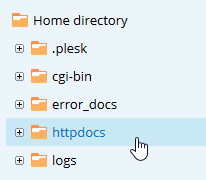
4.In the toolbar at the top of the File Manager, click Upload:
![]()
5.In the pop-up dialog box, select the Umbraco CMS file you downloaded in step 1.
6.After the file is uploaded, select the check box to the left of the filename:
![]()
7.In the toolbar at the top of the File Manager, click Extract Files:
![]()
8.In the pop-up dialog box, click OK to confirm the file extraction.
STEP 3: RUN THE INSTALL
To run the installation process, follow these steps:
1.In a new browser tab, navigate to the domain where Umbraco will be installed. The Umbraco installation should start automatically.
2.Type your full name, e-mail address, and a password as indicated on the page.
3.Select a database to use:
-To use the default SQL Compact Edition database, click Install.
-Alternatively, to use SQL Server or MySQL, follow these steps:
a)Click Customize.
b)On the following page, in the Database type list box, select the preferred database.
c)Type the database name, database server address, database user name, and password that you used during database setup.
d)Click Continue.
4.The installation completes and opens Umbraco CMS at the Get Started page.
STEP 4: POST-INSTALL TASKS
To complete the installation process, follow these steps:
1.In Plesk, return to the File Manager and select the installation directory for Umbraco.
2.Locate the Umbraco installation file, and then select the check box to the left of the filename:
![]()
3.In the toolbar at the top of the File Manager, click Remove:
![]()
4.Click the Umbraco folder to open it.
5.Insde the Umbraco folder, locate the Install folder, and then select the check box to the left of the folder:
![]()
6.In the toolbar at the top of the File Manager, click Remove.
STEP 5: SET UP E-MAIL (OPTIONAL)
If you need to send e-mail with the Umbraco site, some additional configuration steps are required:
1.In Plesk, create an e-mail account for the Umbraco installation to use.
2.In the left sidebar, click Files to open the File Manager:
![]()
3.Use the File Manager to select the installation directory for Umbraco:
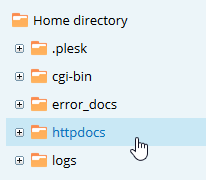
4.Locate the web.config file, and then click the filename to open it in the code editor:
![]()
5.In the code editor, scroll down until you locate the <mailSettings> tag.
6.In the <mailSettings> section, type the information for the email account that you created in step 1 as shown below. Replace user@example.com and password with the values from the account you created in step 1:
<smtp from=”user@example.com”>
<network host=”127.0.0.1″ userName=”user@example.com” password=”password” />
7.Click OK to save and close the file.
Umbraco is mostly used for the enterprise, and it also requires some technical expertise as well. Every content management system has its own advantages and disadvantages. If you are not comparing your options before making a final decision, then it can be difficult for you to choose the perfect CMS for your website.
Umbraco uses the open source code, and it means that everyone can use it and it is available for free. However, there are multiple technical requirements that you will have to focus on when you are using Umbraco for creating an e-commerce store. However, if you are planning to have a custom website and you have few specific requirements, then it is always better for you to use Umbraco. Here are few comparisons and pros and cons of Umbraco based on various factors.
Ease of use
Whenever you are thinking of creating a website or a blog, you will have to look for easy to use option. If you are unable to use a CMS with ease, then it is not a perfect choice for you. Umbraco is free just like WordPress. However, you will require some technical skills to use it. Moreover, there is a lot of help available online for WordPress as compare to Umbraco. Umbraco can be perfect for you if you have good development knowledge and or if you can customise a website. m/) and they own all related trademarks and IP rights for this software.
It can be expensive
As compared to other e-commerce content management systems, the Umbraco can be the expensive option for you. Whenever you are selecting the perfect tool for building a new website, you must consider the cost factor. If you are not considering the cost factors, then you will not be able to come up with a great solution. Umbraco can be costly if you are building a website from scratch. It will require hiring the right people, and you will have to focus on the things that matter the most.
Themes and add-ons
If you are using Umbraco as a CMS for creating a new website, then you will have to use themes and add-on features. However, it will be hard for you to find the perfect theme and modules that you are looking for when creating a website. You will have to do custom development because there are not enough themes and premium products available for Umbraco in the market. That is another drawback of using Umbraco for creating an Ecommerce store. It is not easy, and you will not be able to make things easier and better for yourself.
Security
Another important factor that you should always consider when you are selecting a CMS for creating your eCommerce store is the security of your website. If you are building sites using Umbraco, then it can be difficult for you to secure it properly. First of all, there are not enough resources available online that will help you understand how you can secure Umbraco easily. If you are trying to secure Umbraco, then you should always pay close attention to the details that will assist you in the best way possible. Most of the popular content management systems are regularly updated, and they have many added security features due to their popularity.
Online Resources
When it comes to finding online resources about Umbraco and how you can easily use it, you will not find many options. There are not enough online resources that you can use when you are installing Umbraco. It can be hard for you to get the support you need to run your website without any hassle. If you are looking for high-quality support, then there are not enough forums available out there. On the other hand, most of the content management systems will provide you excellent support, and you will be able to get all the options you are looking for.
Requires Microsoft hosting
Another drawback that you should know about using Umbraco is that it will require Microsoft hosting. If you want to use Umbraco, then you will also have to use Microsoft hosting, and you should also know that this option can be expensive than Linux. Moreover, if you have never used Umbraco before, then it can be difficult for you to create a website using Umbraco. It’s always very important for you to check things in detail before making a final decision.
It has more potential than other content management systems
If you are using Umbraco CMS for your online store or for creating a business website, you must know that it has more potential to grow and you can easily create impressive custom website design using Umbraco. If you are looking for custom development platform, then it can be the perfect option for you. However, you should consider finding the best developers for Umbraco so you can achieve the desired results. It is one of the most important things that you need to focus on when you are doing custom development and using Umbraco as a content management system for your website.
It has more potential than other content management systems
If you are using Umbraco CMS for your online store or for creating a business website, you must know that it has more potential to grow and you can easily create impressive custom website design using Umbraco. If you are looking for custom development platform, then it can be the perfect option for you. However, you should consider finding the best developers for Umbraco so you can achieve the desired results. It is one of the most important things that you need to focus on when you are doing custom development and using Umbraco as a content management system for your website
Cognosys provides hardened images of Umbraco on all public cloud ( AWS marketplace , Azure and Google Cloud Platform ) also offers a secured and one-click deployment of Umbraco on cloud i.e. AWS marketplace , Azure and Google Cloud Platform with easy installation instructions.
Secured Umbraco CMS on Windows 2012 R2
Umbraco CMS On Cloud for AWS
Umbraco CMS On Cloud for Azure
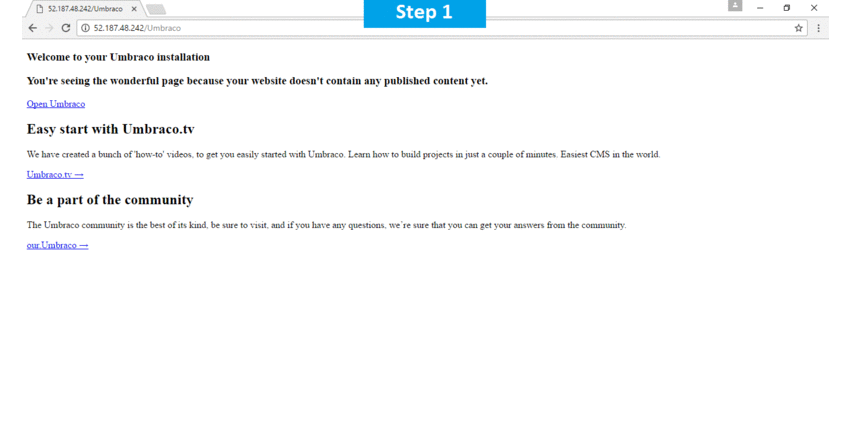
Features
Umbraco is bursting with great features. These are just a few of our favourites:
Umbraco is open-source
As an open-source CMS, Umbraco has no license fee. Which means that it’s completely free. You’ll only have to pay for hosting and development.
Umbraco is completely unrestricted
Unlike many open source CMS platforms, like WordPress, you can do whatever you want with Umbraco.It’s free from predesigned and preconfigured templates which stop you from creating the exact website you want. With Umbraco’s flexibility, you have full control of the design and functionality of your website.
Umbraco is easy to edit
You can’t overestimate the importance of this. Having an easy to use Umbraco CMS will not only make your content writers happy, but also your website.A friendly CMS like Umbraco means content is updated more often, as editors spend less time faffing around, and can actually get their job done. More content = better website = better business.
Umbraco is a cloud first CMS
There are a whole host of benefits to be had from hosting your website in the Cloud and in building your website with Umbraco, you get immediate access to these advantages.Enjoy instant updates, reliability and the option to scale your Cloud subscription up or down depending on your requirements.
Key Features in Umbraco 8 :
Speed –The release of Umbraco 8 sees the entire codebase scrubbed up and extended; based on the many years of contributor input and empirical knowledge of the existing Umbraco 7 codebase in the field.
Languages- No more workarounds, hacks, and syncing with external packages. In Umbraco 8, management of language variants is an integral part of the CMS.Users can easily create, update and manage multilingual content in a simple, intuitive fashion.New ‘built-in’ features such as the side-by-side editing view, the ability to switch between languages in preview mode for easy comparison, and the possibility of setting up mandatory languages and fallback languages are just some of the new features make it simpler to work with multilingual content in Umbraco 8.
Segmentation
-The ability to change site content based on the current user!
-Optimise content for users!
-Consider different content depending on a user’s platform i.e. Mobile or Desktop or a user’s location or how a user has navigated the site to date!
Content Apps
A ‘Content App’ is anything related to content creation in Umbraco, examples of such functionality could be the integration of Google Analytics into content views, the integration of page scoring in line with SEO data requirements, image filtering directly in page.
Infinite editing
Creating content in digital solutions is becoming less of a linear process and increasingly a composition of reusable blocks configured for different purposes. Infinite Editing is Umbraco’s term for their solution to this conundrum.
In simple terms it means you can stay in one place within the CMS and call in the assets required to create given content within the CMS without having to go over to the media library, say, in order to pre-create and edit assets.
The interactions take place within overlays in the same place.
Key Features in Umbraco For Content Managers
Forms
Umbraco provides a superb form creator that is easy to use and fully integrate into workflows – including email receipts, email templates, webservices, CRM integrations.
Forms reporting is built in together with data export to allow for greater analysis in other 3rd party packages such as Excel or Google Spreadsheets.
User roles and permissions
A mature and flexible user roles and permissions implementation affording granular flexibility to privileges across operations and content types. User roles and permissions are applied to users of the CMS
Membership
As distinct from User roles and permissions. Members are front end website members – Members can be grouped (and as such assigned roles) so as to allow or deny access to specified site areas, pages and content.
Workflow
Through the application of User roles and permissions a publishing workflow can be implemented. Certain users may be gifted creation and update of content only, i.e. without publish privilege. Umbraco can send notification to other Umbraco users who are gifted with the Publish privilege.
Leveraging this method allows the control of published content on site by the appropriate personnel.
Content Search
Umbraco’s built in content search within the CMS is based upon Examine, an excellent and widely used search and index implementation across the internet. The same facilities are exposed in order to be able create excellent search facilities on the front-end website.
Document and Media Management
Organise your documents and images on site the Media Library. Implement folders and hierarchies of assets just like you would on your own PC.
Content Tags Umbraco provides a tagging mechanism for grouping content (such as within blogs)
Taxonomy Taxonomy implementation can be through simple tagging or hierarchically through developer implantation.
Content Versioning and Rollback Umbraco’s content versioning and rollback facilities are excellent – highlighting version differences for preview before electing to roll back.
-Scheduled Publishing
-Scheduled publishing is built in
-Analytics / SEO etc.
There are content apps available for analysis within the CMS, however – obviously – it is also simple to install Google Tag Manager on site.
Key Features in Umbraco For Developers & Designers
Open Source
Umbraco is licensed with the MIT license (http://umbraco.com/products/license)
Developers are free to use and customize.
Microsoft.NET Framework
-Scaling and performance guaranteed!
-MVC implementation.
Standards
-No restrictions on front end implementation, start with a clean sheet and code to standards.
Headless
What is Headless?
-Headless is a content management solution, built from the ground up, that provides operations only related to content – i.e. Create, Read, Update, Delete (CRUD).
-Crucially Headless has no methods relating to content presentation. It is merely a distributor of functions via an API which can perform CRUD operations.
-In this way Headless enables you to power other types of websites with Umbraco such as Single Page Application or websites running on a different platform than .NET.
Extensibility and Integrations
The fact that Umbraco offers API access (weather Headless or not) and that it’s base architecture allows a true MVC approach to implementations beyond its core makes it ideal for extensibility and integrations.
For example, we have leveraged the Umbraco CMS to provide and display – within a responsive website – non sensitive standard content ONLY (e.g. section titles, introductory texts, button texts etc.) for a complex call system whose key interactions revolve around reliable and secure communications with a third-party API integration. It is the 3rd party API that performs the key, sensitive messaging between users and a secure system. Thus, no sensitive data is ever stored within the Umbraco CMS.
Multi-Channel Content
Thus – as a natural consequence of Headless (but also from the full Umbraco CMS if required) you and your developers get full control over data, output and delivery. This means that you can use Umbraco to power anything from Responsive Websites and Mobile Apps to Digital Signage and IOT devices. You can leverage pure Headless of expose content operations from within the full Umbraco CMS via the built in API.
Cloud and Azure Support
Umbraco can be installed on Umbraco’s own cloud infrastructure or independently on an Azure instance.
For all Umbraco installations we recommend the implementation of a true and safe development and publishing environment. This requires a local developer instance, a development server instance, a staging server instance and a live site server instance.This environment allows for safe functional development, approval and deployment together with safe content creation, approval and publication.
Major Features Of Umbraco
- JQuery Multi-level Navigation
- Supports internal and external flash videos
- Allows the client to post Tweets based on node publishing
- multi-level galleries
- e-commerce with PayPal
- Current weather (which I thought was interesting)
- widgets
AWS
Installation Instructions for Windows
Note: How to find PublicDNS in AWS
Step 1) RDP Connection: To connect to the deployed instance, Please follow Instructions to Connect to Windows instance on AWS Cloud
Connect to the virtual machine using following RDP credentials:
- Hostname: PublicDNS / IP of machine
- Port: 3389
Note : Please add Instance id of the instance from ec2 console as shown below
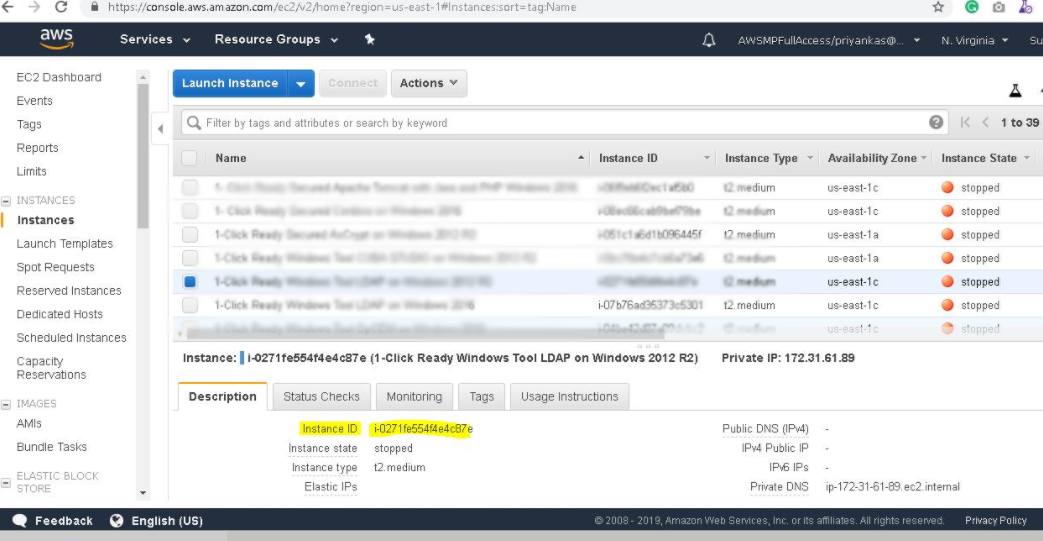
Username: To connect to the operating system, use RDP and the username is Administrator.
Password: Please Click here to know how to get password .
Step 2) Database Login Details:
- SQL Username: sa
- SQL Password : Passw@rd123
Step 3) Application URL: Access the application via a browser at http://PublicDNS/Umbracocms
- Username: admin@cogno-sys.com
- Password : Passw@rd123
Step 4) Other Information:
1.Default installation path: will be in your web root folder “C:\inetpub\wwwroot\umbraco”
2.Default ports:
- Windows Machines: RDP Port – 3389
- Http: 80
- Https: 443
- Sql ports: By default these are not open on Public Endpoints. Internally Sql server: 1433.
Configure custom inbound and outbound rules using this link.
AWS Step By Step Screenshots
Azure
Installation Instructions for Windows
Note : How to find PublicDNS in Azure
Step1 ) RDP Connection: To connect to the deployed instance, Please follow Instructions to Connect to Windows instance on Azure Cloud
Connect to virtual machine using following RDP credentials :
- Hostname: PublicDNS / IP of machine
- Port : 3389
Username: Your chosen username when you created the machine ( For example: Azureuser)
Password : Your Chosen Password when you created the machine ( How to reset the password if you do not remember)
Step 2 )Database Login Details :
- SQL Username : sa
- SQL Password : Passw@rd123
Note: For Stack Database SQL DB umbraco809 with user umbracouser809 and password Passw@rd123 has already been created.Please use this SQL database for you Stack Configuration.
Step 3 ) Application URL: Access the application via a browser at http://PublicDNS/umbracocms
- Username : admin@cogno-sys.com
- Password : Passw@rd123
Step 4 ) Other Information:
1.Default installation path: will be in your web root folder “C:\inetpub\wwwroot\umbracocms”
2.Default ports:
- Windows Machines: RDP Port – 3389
- Http: 80
- Https: 443
- Sql ports: By default, these are not open on Public Endpoints. Internally Sql server: 1433.
Configure custom inbound and outbound rules using this link
Azure Step by Step Screenshots
Installation Instructions for Windows
Step 1) VM Creation:
- Click the Launch on Compute Engine button to choose the hardware and network settings.
2. You can see at this page, an overview of Cognosys Image as well as estimated cost of running the instance.
3.In the settings page, you can choose the number of CPUs and amount of RAM, the disk size and type etc.
Step 2) RDP Connection: To initialize local DB server connect to the deployed instance, Please follow Instructions to Connect to Windows instance on Google Cloud
Step 3) Database Credentials:
The below screen appears after successful deployment of the image.
For local SQL Server sa password, please use the temporary password generated automatically during image creation as shown above.
i) Please connect to Remote Desktop as given in step 2 to ensure stack is properly configured and DB is initialized.
ii) You can use SQL server instance as SQLEXPRESS. The SQL Server instance name to be used is “.\SQLExpress” . Connect to SQL Management Studio with username as sa and password provided in Custom Metadata .
If you have closed the deployment page you can also get the sa password from VM Details “Custom metadata” Section.
Step 4 ) Application URL: Access the application via a browser at http://PublicDNS/umbracocms
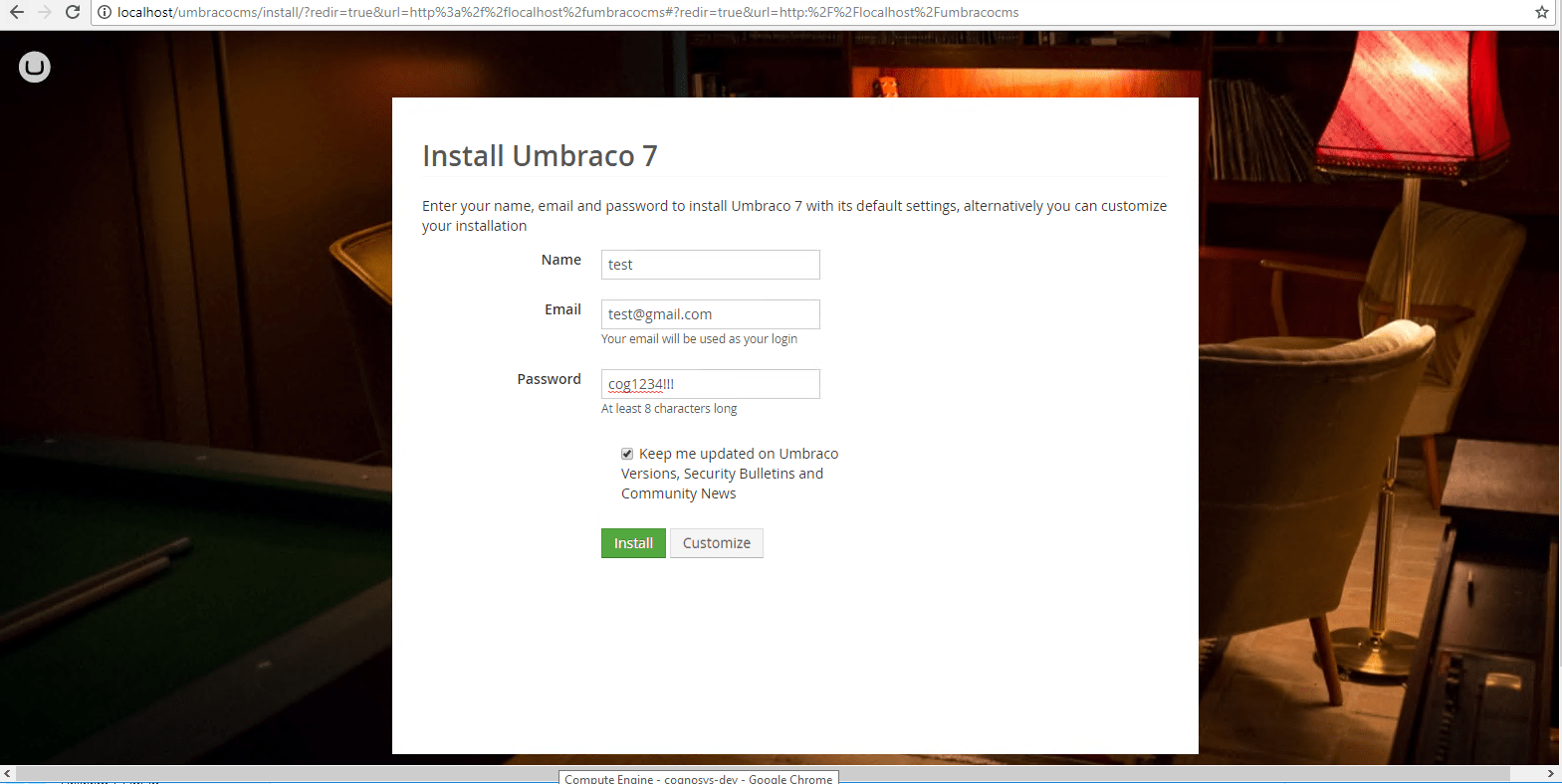
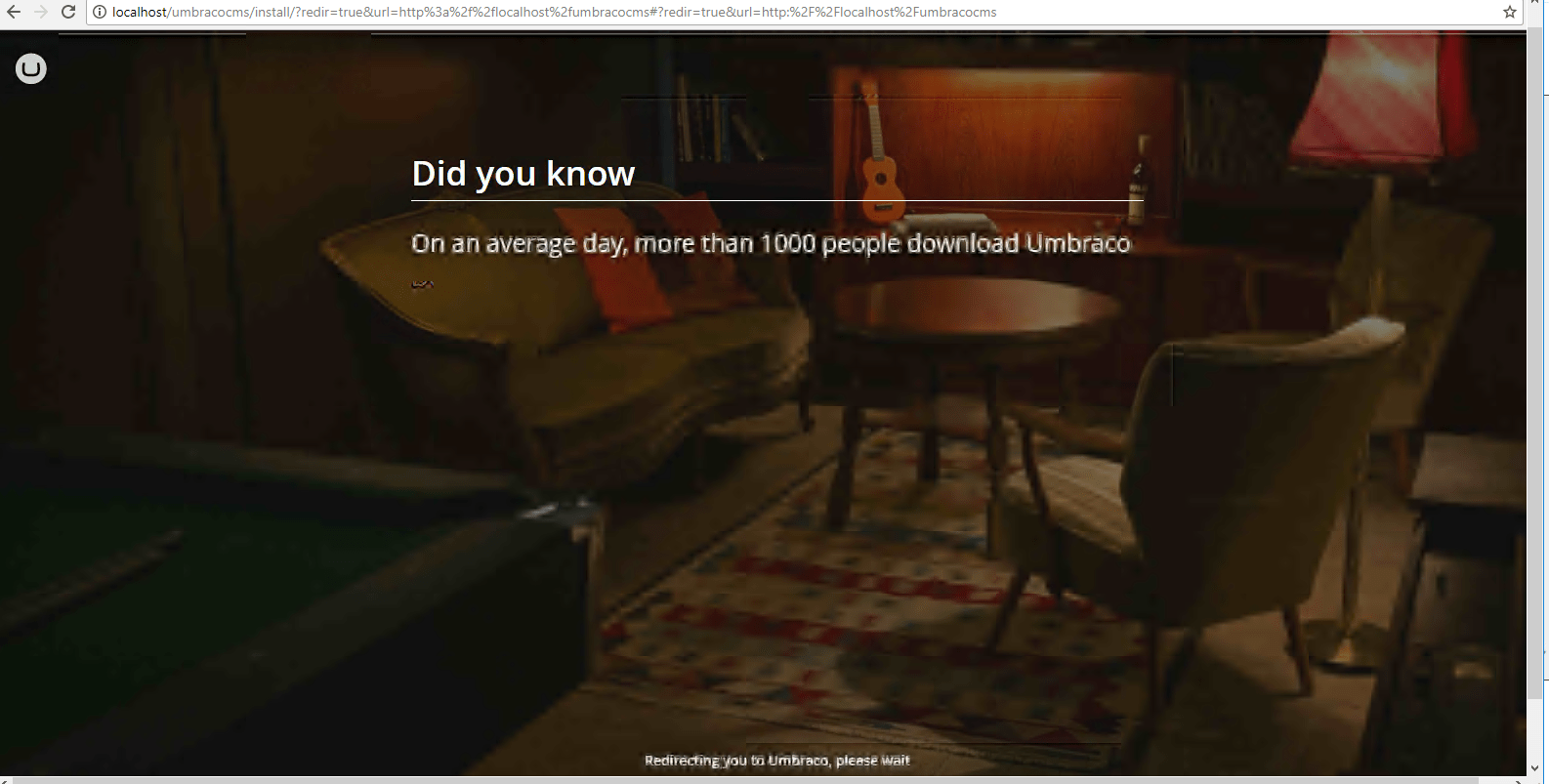
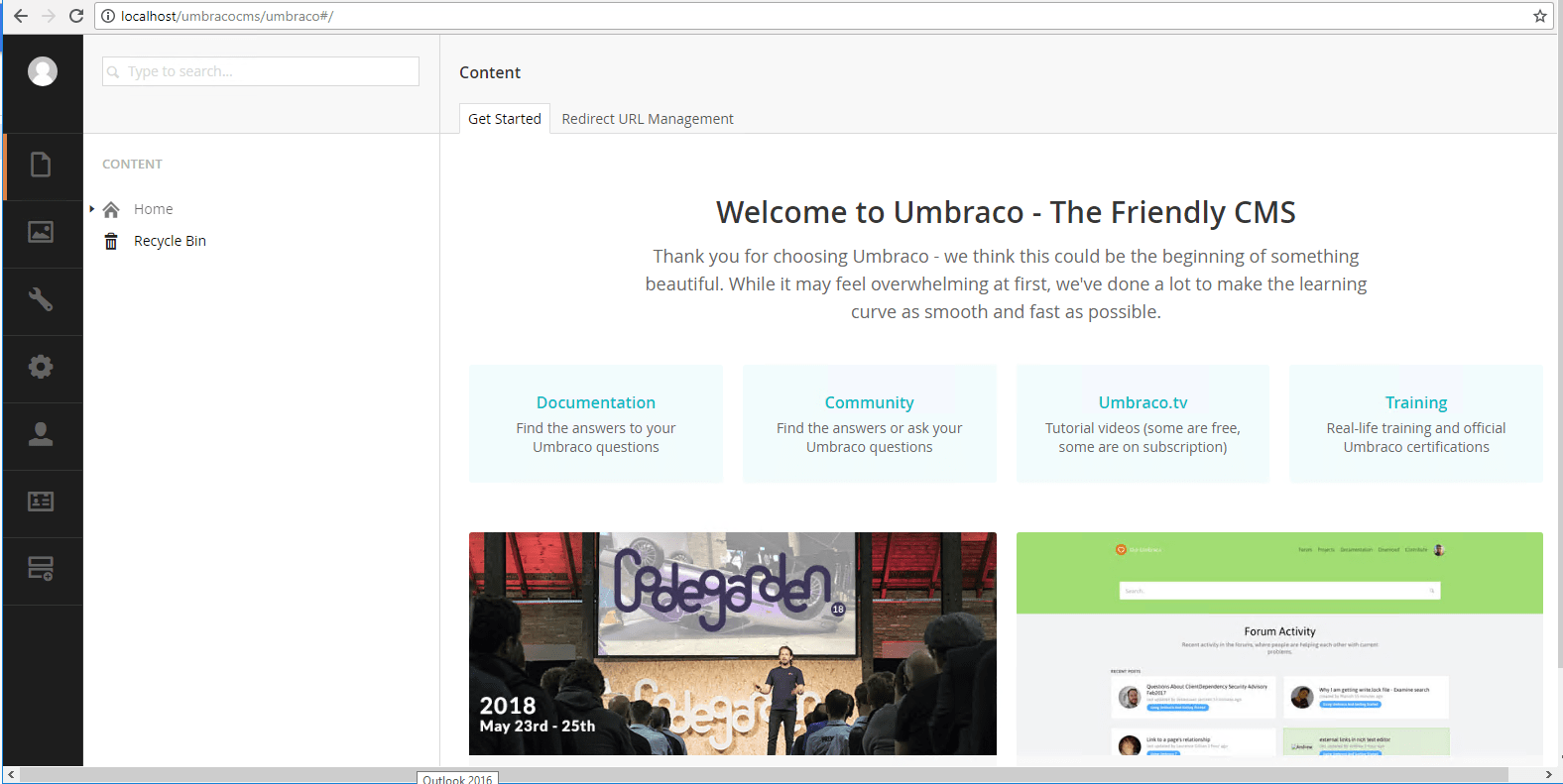
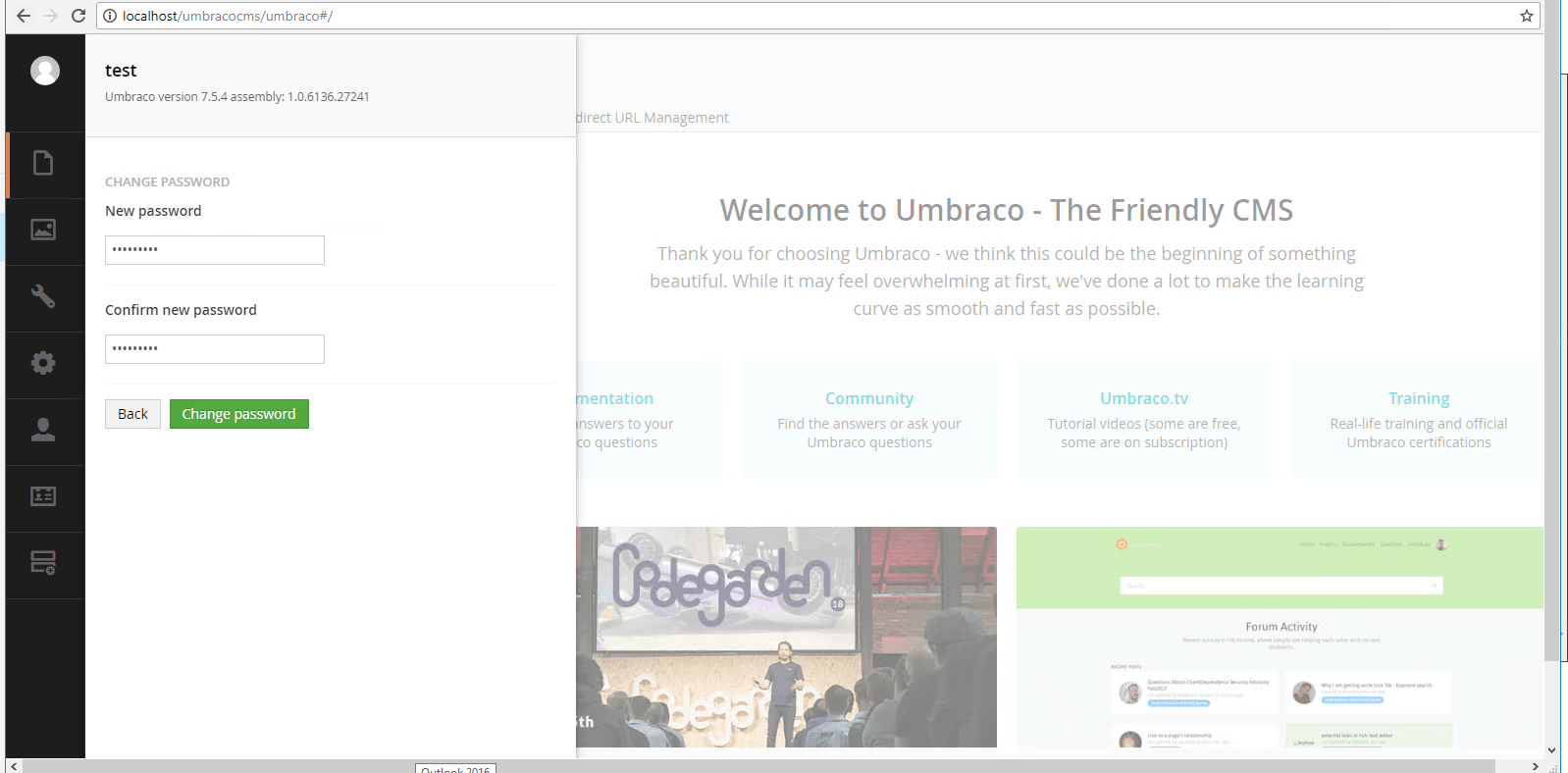
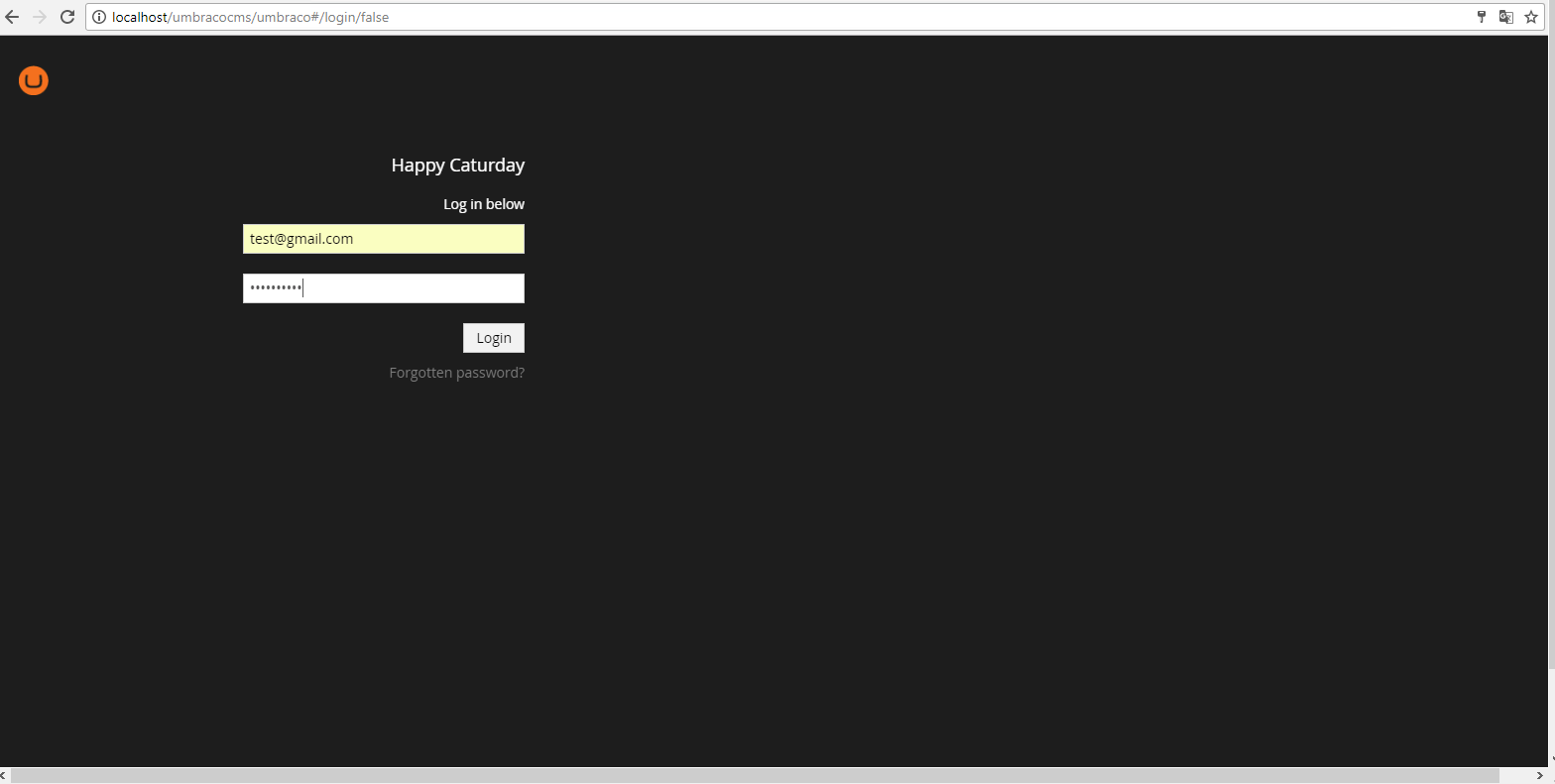
Step 5 ) Other Information:
1.Default installation path: will be in your web root folder “C:\inetpub\wwwroot\umbracocms”
2.Default ports:
- Windows Machines: RDP Port – 3389
- Http: 80
- Https: 443
- Sql ports: By default, these are not open on Public Endpoints. Internally Sql server: 1433.
Videos
Secured Umbraco CMS on Windows 2012 R2
Umbraco MVC Application