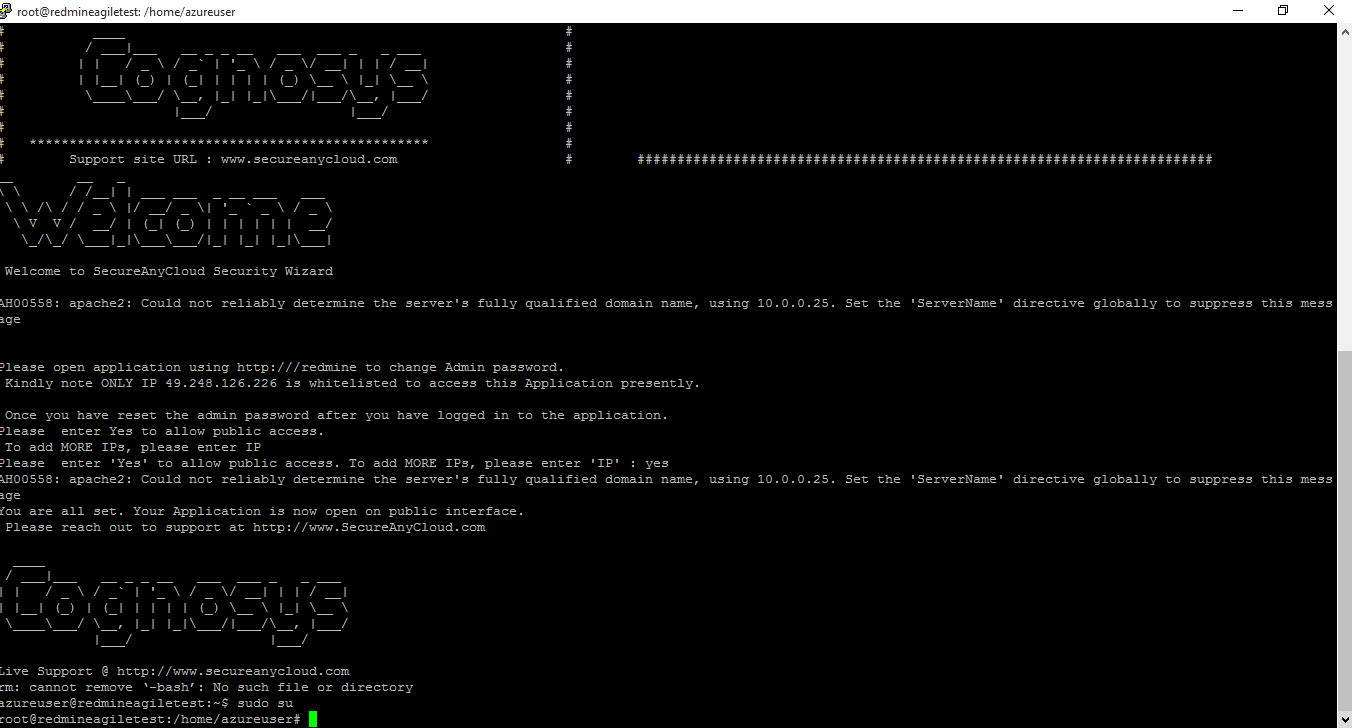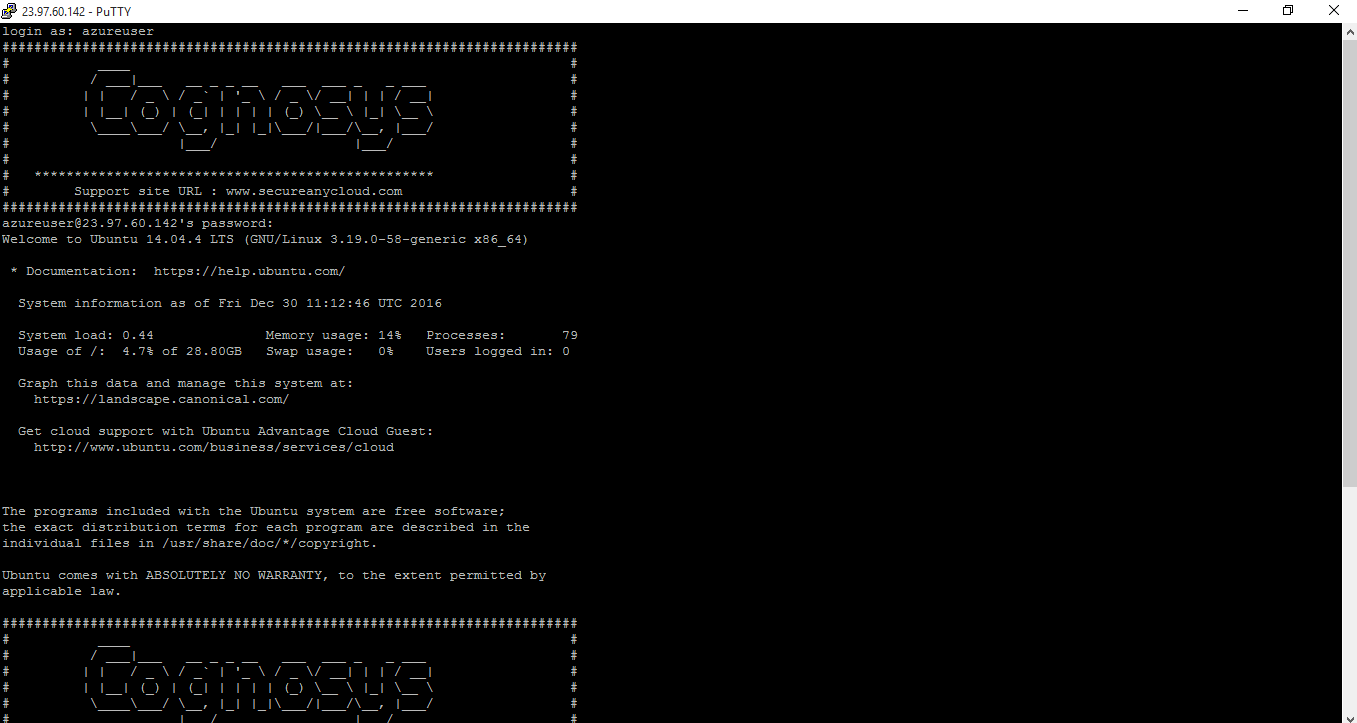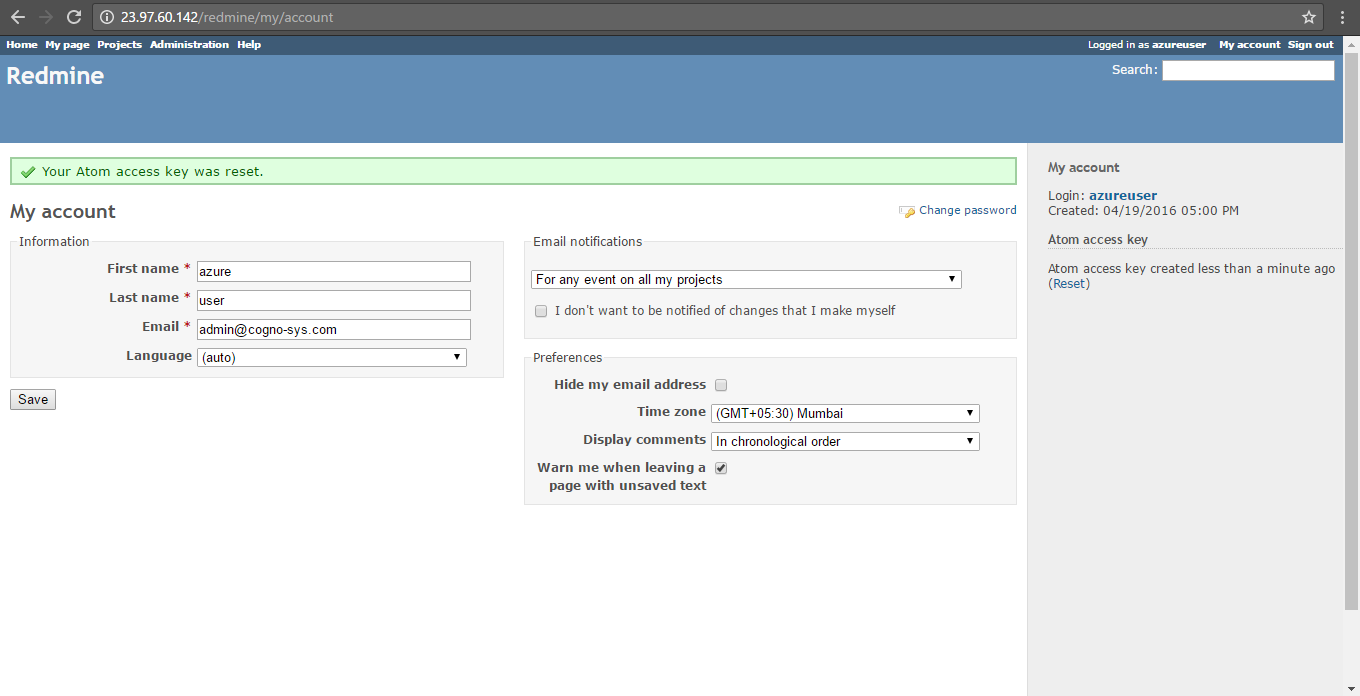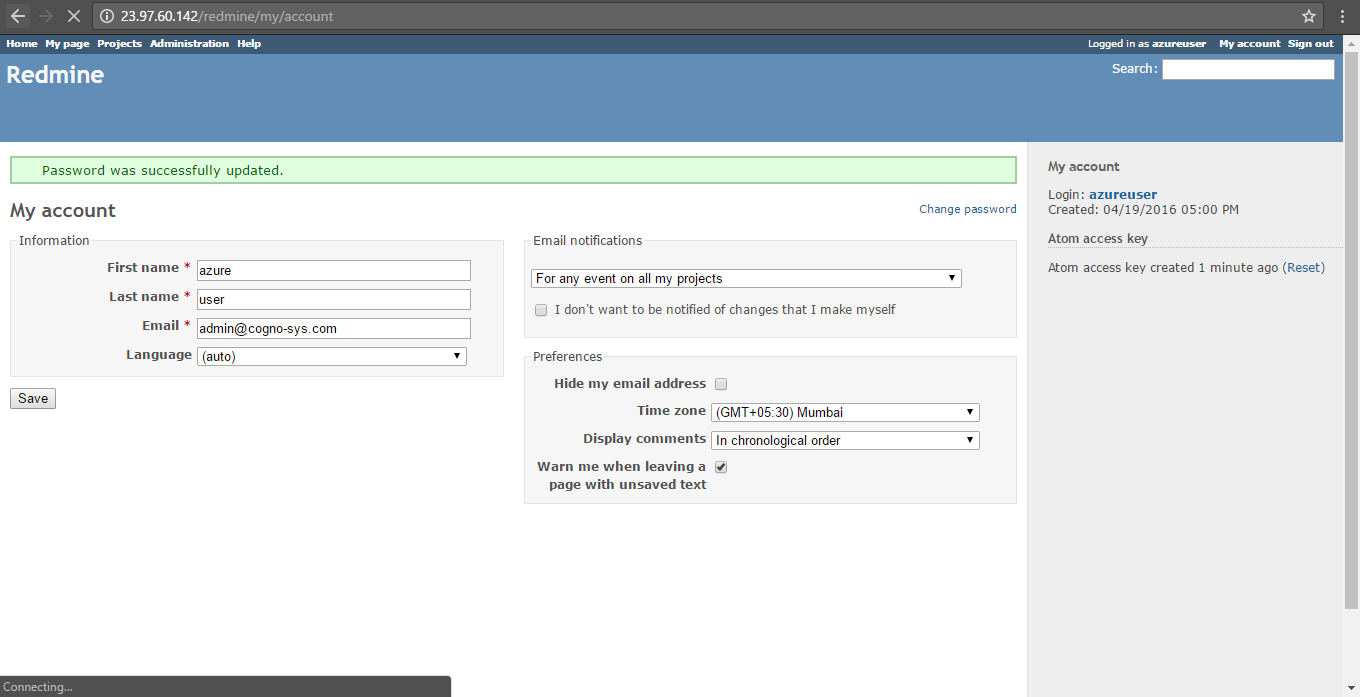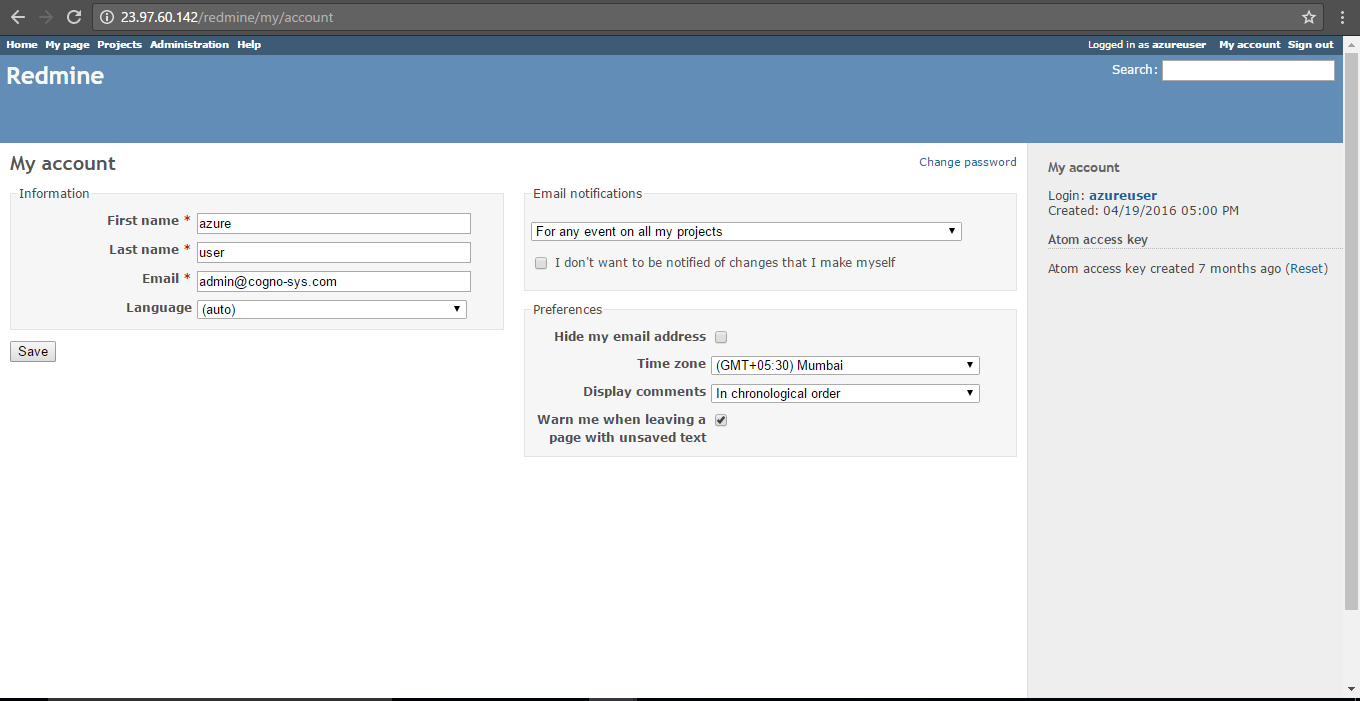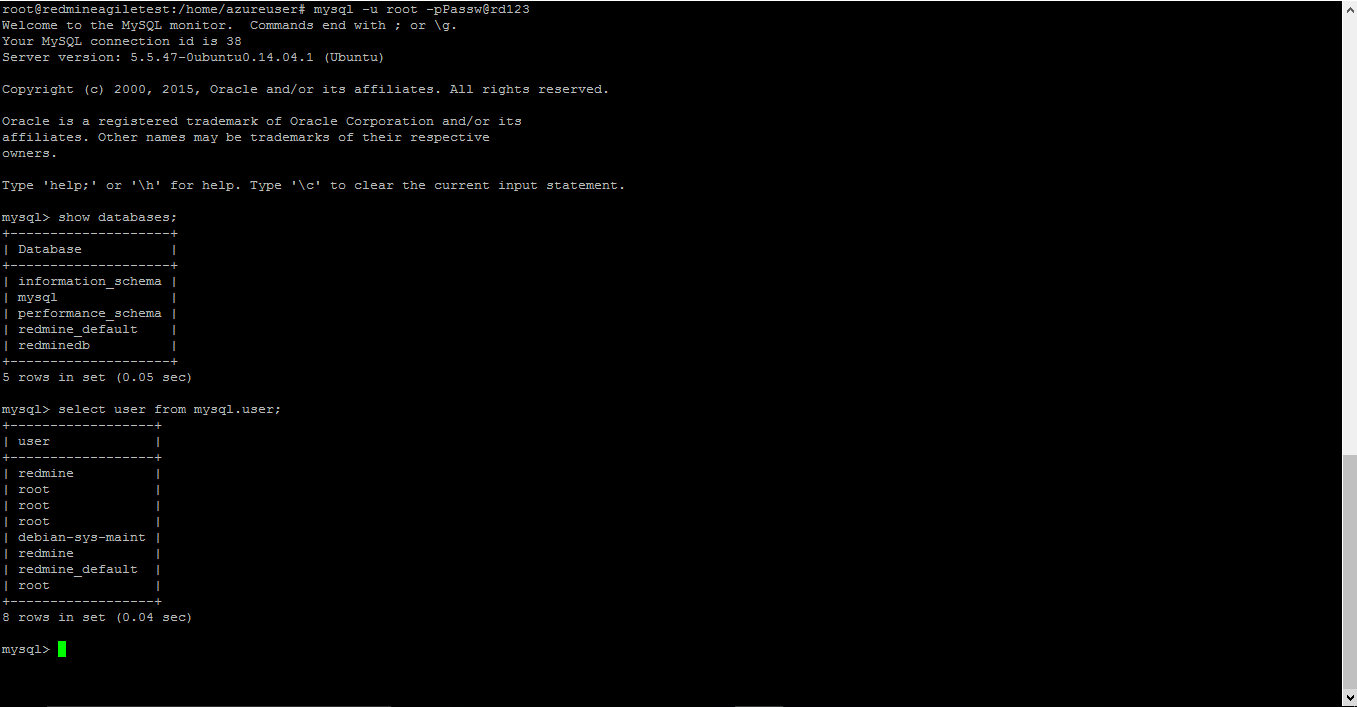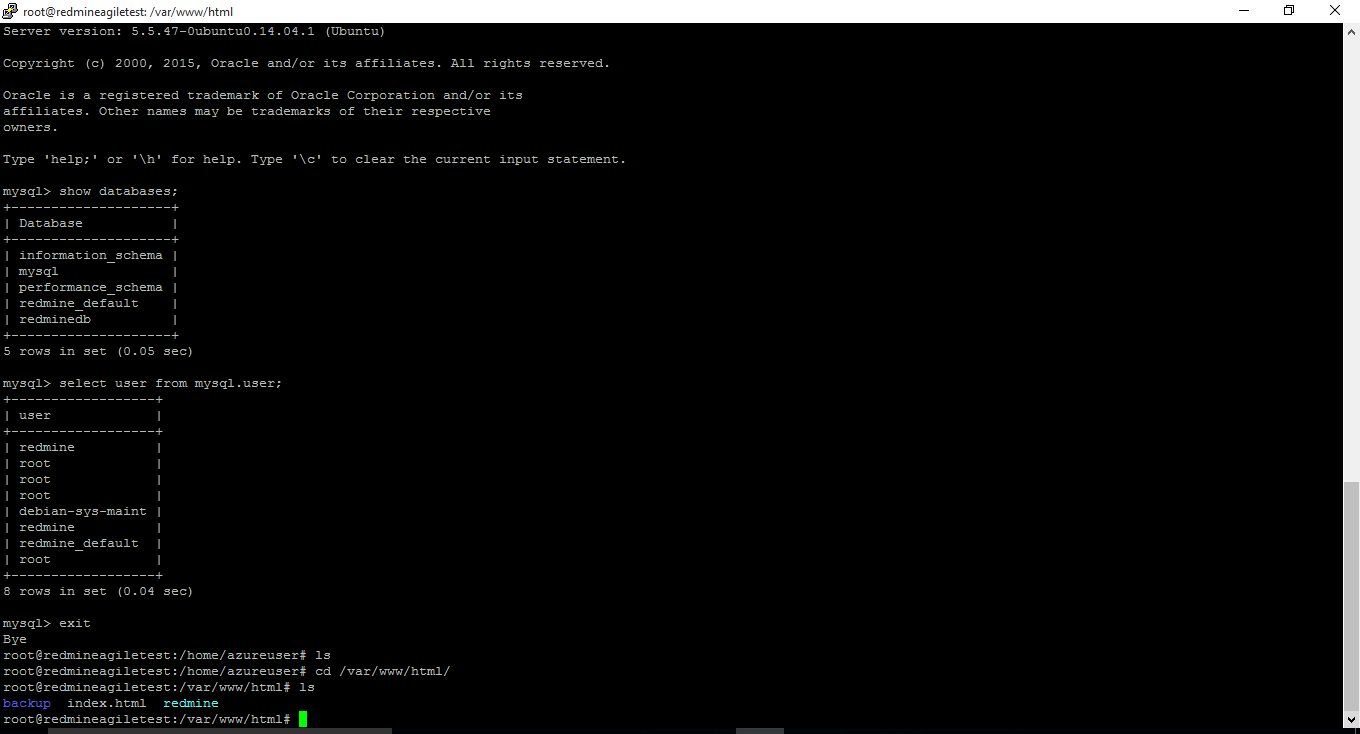1-click AWS Deployment 1-click Azure Deployment
Overview
It is a complex Redmine board for agile management. There are sprints, backlogs, charts and swim-lanes. First, the sprint backlog is created from the project backlog and then, during stand-up meetings, tasks are moved on the board using a drag & drop feature. Managers then monitor sprint progress in the charts.
Redmineagile is owned by Redmineagile (https://www.redmine.org/) and they own all related trademarks and IP rights for this software.
Cognosys provides hardened images of Redmineagile on all public cloud ( AWS marketplace and Azure ).
Redmineagile on Cloud runs on Amazon Web Services (AWS) and Azure and is built to provide the incredibly useful features such as multiple projects support, flexible issue tracking system, file management and notification feeds.
Secured REDMINEAGILE on Ubuntu 14.04 LTS
Redmineagile On Cloud for Azure
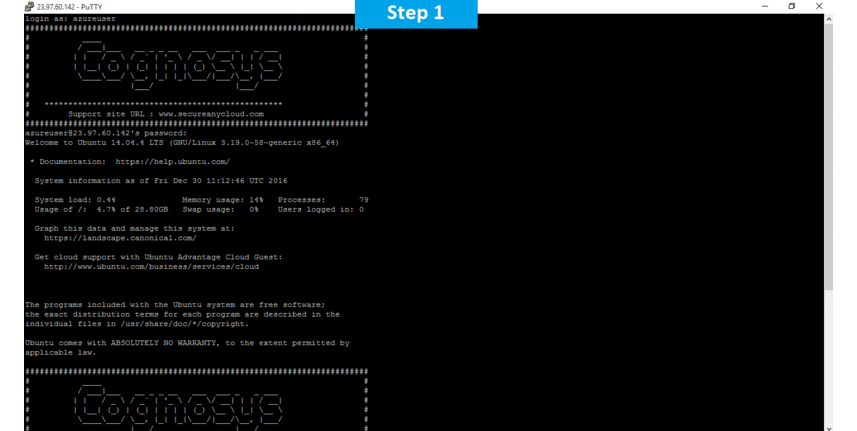
Features
Major Features of Redmineagile
- project backlog contains all the tasks that are not in the sprints yet
- drag & drop sprint backlog creation
- tasks in the sprint may be sorted by people using swim-lanes
- unlimited number of sprints
- task filters and board search
- board settings on the project level
- drag & drop assignment of the tasks
- drag & drop operation with the board
Azure
Installation Instructions For Ubuntu
Note : How to find PublicDNS in Azure
Step 1) SSH Connection: To connect to the deployed instance, Please follow Instructions to Connect to Ubuntu instance on Azure Cloud
1) Download Putty.
2) Connect to virtual machine using following SSH credentials:
- Hostname: PublicDNS / IP of machine
- Port : 22
Username: Your chosen username when you created the machine ( For example: Azureuser)
Password : Your Chosen Password when you created the machine ( How to reset the password if you do not remember)
Step 2) Database Login Details:
Username : root || Password : Passw@rd123
Note: Please change the password immediately after the first login.
Step 3) Application URL: Access the application via a browser at http://PublicDNS/redmine
- Username : azureuser (Please create new user and delete this user)
- Password : Passw@rd123
Step 4) Other Information:
1. Default installation path: will be in your web root folder “/var/www/html/redmine”.
2. Default ports:
- Linux Machines: SSH Port – 22
- Http: 80
- Https: 443
- MYSQL ports: By default these are not open on Public Endpoints. MYSQL : 3306
Configure custom inbound and outbound rules using this link
3. To access Webmin interface for management please follow this link
Azure Step by Step Screenshots
Videos
Secured REDMINEAGILE on Ubuntu 14.04 LTS
Agile Board
Redmine agile