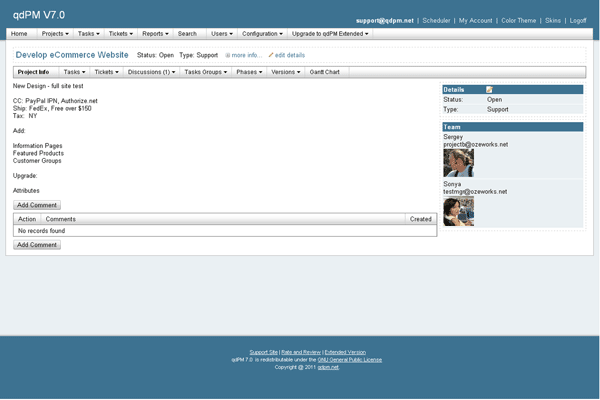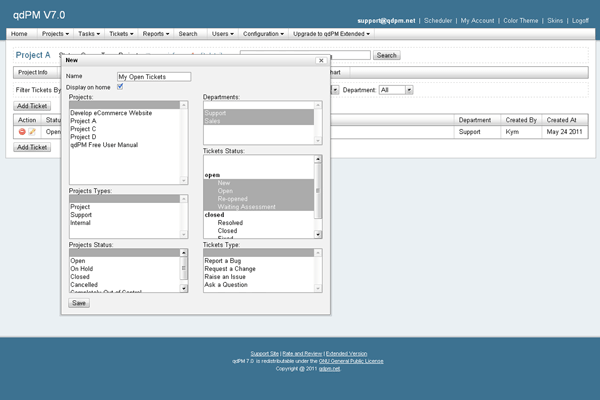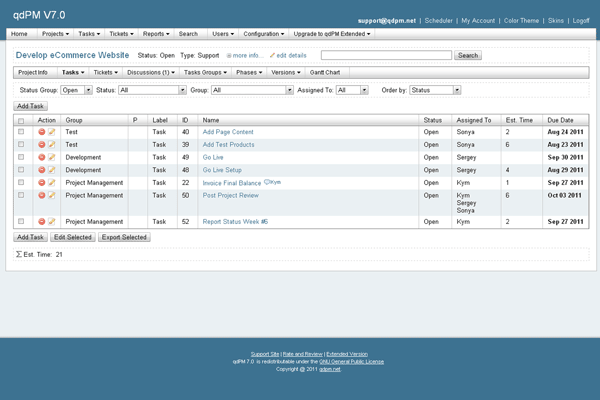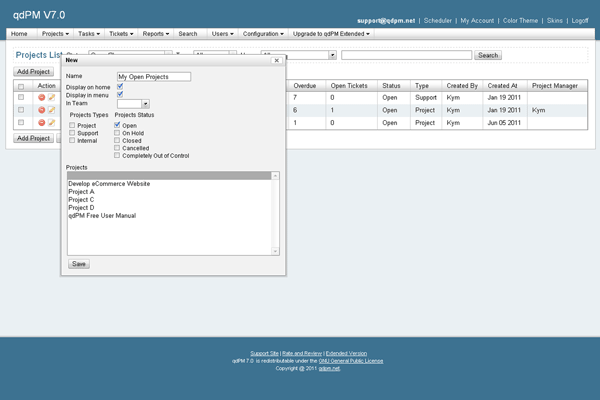1-click AWS Deployment 1-click Azure Deployment
Overview
QdPM is a project management tool that can be installed effortlessly from cPanel and use to communicate with colleagues and clients. It’s a modest application where we can gather all your notes, tasks and business plans. There is a likelihood of integrating ticketing systems for your clients.
With the help of these technologies, you can add and manage reports, tasks, projects, ticket, and users. One can easily add new users with roles and restrictions. For example, if you add your clients and assign them a Client role, they will not see communication between you and your colleagues.

The idea behind this project is to create an opensource framework that will support each project management methodology regardless of the purpose of business and planning. The result is the clean and useful form that can enhance every form of communication and planning.
How to start using QdPM tool?
You can install the QdPM application from Adriahost cPanel using a cPanel application called Softaculous. You need to access Softaculous, find the QdPM script and run its installation by clicking the Install Now button.As with all other installations via Softaculous, you need to enter basic information, select the domain and location where the application will be installed. Please pay attention to choosing the right domain for installation If you install the application at the root of your domain, you need to leave the In Directory field blank.Installation takes a short time and you will quickly get access links in the last installation step. The username and password you entered during the installation are necessary to guide the administration of this application, so do not lose them.

An Administrator account allows you to manage all the settings and create new users. It is recommended that you add lower roles for other new users. To manage projects and tasks, you can assign a manager role to a specific user, and as the default groups, you can use developers and clients roles.

Adding new projects is a fairly simple and clean job with pre-defined settings, among which you can choose the type of project, status, add both URLs and different dates for certain steps. It is also supported to add attachments and text with the helpful editor.

The project can only be assigned to certain members of the team, whereby all notifications will be forwarded to the right address separately. Notifications are particularly important if it is necessary to notify the members about deadlines and planned schedule about due time, so pay special attention to the dates you book.

You can easily find the added projects, while comments can be written for each project. You will need some time to explore all the options and find the purpose that will suit your business and organization.

You can add tasks and choose which project they belong to so that members of the target project will be involved and informed. All options are already there, so you can easily choose a priority, you can set an estimate of the time for which the task should be completed, you can specify the beginning and the end. It is useful that labels are already here, so you can designate the task as an idea, a bug, a plugin, a quote, a problem, and so on.

qdPM is a free web-based project management tool suitable for a small team working on multiple projects. It is fully configurable. You can easy manage Projects, Tasks and People.Customers interact using a Ticket System that is integrated into Task management.
eCommerce Website
Project List
Add Task
Project List
Features
FEATURES OF qdPM
1)Projects
Projects List
Add New Project
Project Info
Project Access Control
Allows you configure user access for projects. Users can view or manage only own or full access.
Configuration
Allows you configure project statuses, types, phases as well as add custom extra fields for projects.
Multiple Edit
Allows you select several projects and update them together.
Extra Fields
Allows you create custom extra fields for projects.
Attachments
You can add unlimited attachments to a project.
Project Filters
You can filter projects by status, type, or users in team.
Search
Allows you search projects by name including description or project comments.
XLS Export
You can export a project list in spreadsheet format.
Project Comments
Allows you create comments for projects.
Projects Reports
Allows you create custom project reports and display it on home dashboard or menu.
Email Notification
User will be notified by email when new project is created and when added to a team.
2)TASK
Tasks Access Control
Allows you configure user access for tasks. User can have view only or full access.
Configuration
Allows you configure task status, labels, types, priorities and custom extra fields
Multiple Edit
Allows you select several tasks and update them.
Extra Fields
Allows you create custom extra fields for tasks
Attachments
You can add unlimited attachments to tasks
Move Tasks
Allows you to move tasks to other projects
Tasks Groups
You can associate tasks with a group, phase and/or versions and filter tasks by group, phase or version
Tasks Filters
You can filter tasks by status, label, assigned to fields and all other fields
Search
Allows you to search tasks by ID or Name including description and tasks comments
XLS Export
You can export tasks list in spreadsheet format
Tasks Comments
Allows you to create comments for tasks
Tasks Reports
Allows you create custom task report and display it on home dashboard or menu
Email Notification
Users will be notified by email when new tasks are assigned to them or new comments added to their tasks
3)SUPPORT TICKET
Customers interact using a Ticket System that is integrated into Task management.When responding to a Ticket, you can easily create one or more Tasks associated with that Ticket that the Customer does not see.Once the Task is completed you can advise the Customer and close the Ticket.
Tickets Access Control
Allows you configure user access for tickets. User can manage tickets or you can hide tickets for user.
Configuration
Allows you configure tickets status, types, departments and custom extra fields for tickets
Extra Fields
Allows you create custom extra fields for tickets
Attachments
You can add unlimited attachments to ticket
Tickets Filters
You can filter tickets by status, type, department and all other fields that tickets have
Tickets Comments
Allows you create comments for tickets
Search
Allows you search tickets by ID or Name including description and tickets comments
Tickets Reports
Allows you create custom tickets reports and display it on home dashboard or menu
Email Notification
User will be notified by email when new ticket created assigned to his department or new comments added ot his ticket
4)DISCUSSION:
Discussions Access Control
Allows you configure user access for discussions. You can allow full access or hide it for users
Configuration
Allows you configure discussions status
Extra Fields
Allows you create custom extra fields for discussions
Attachments
You can add unlimited attachments to discussion
Discusssions Comments
Allows you create comments for discussions
Search
Allows you search discussions by Name or Description and discussions comments
Related Tasks
Allows you create related tasks for discussion
Discussions Reports
Allows you create custom discussions reports and display it on home dashboard or menu
Email Notification
User will be notified by email when new discussion created assigned to him or new comment added to his discussion
5)USERS
Users List New User
Each user has to be assigned to user group. User groups helps separate users by groups with different user rights. Read more about user rights.Users have extra fields and you can create custom extra fields for each user groups.
6) SCHEDULAR Using scheduler you can plan your activities
7)MULTILINGUAL
qdPM is multilangual & already comes with various language files.You can find English and Russian translation in main package.
8)SKINS
qdPM has multiple skins
Major Features of qdPM
- Projects :
Allows you manage projects, configure project access, create custom project reports and export projects. - Tasks :
Allows you to manage tasks, configure tasks access, group tasks, filter tasks and create custom task reports. - Support Tickets :
Customers interact using a Ticket System that is integrated into Task management. - Discussions :
You can create discussion between project team. - Users :
Allows you manage users, configure user right, send email to user groups - Scheduler :
Scheduler is a tool for planning and managing all of your activities - Multi-lingual :
qdPM is multilingual & already comes with various language files. - Skins :
qdPM has multiple skins - General Configuration :
Allows you configure common things in qdPM - Users Access Controls :
Users Access Controls allows you to assign Users to Groups such as Customer, Manager, Programmer and configure the rights for each Group to control what they have access to. - Projects configuration :
Allows you configure projects status, type, phase and custom extra fields for projects - Tasks configuration :
Allows you configure tasks status, labels, types, priority and custom extra fields for tasks - Tickets configuration :
Allows you configure tickets status, types, departments and custom extra fields for tickets - Extra fields :
Unlimited extra fields for Projects, Tasks, Tickets & Users - Projects Reports :
Allows you create custom project reports and display it on home dashboard or top menu - Tasks reports :
Allows you create custom tasks reports and display it on home dashboard or top menu - Tickets reports :
Allows you create custom tickets reports and display it on home dashboard or top menu - Discussions reports :
Allows you create custom discussions reports and display it on home dashboard or top menu - Users Time Report :
You can see worked hours statistic by users, estimated and actual time statistic per task and filter data by users, projects, task status or dates - Gantt Chart :
You can see Gantt chart for each project or for overall projects - Sends Emails via SMTP :
Allows you send all email from qdPM via SMTP
Videos
How to use qdPM
qdpm Overview