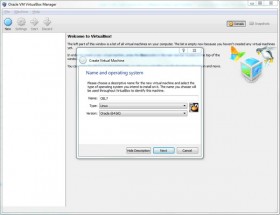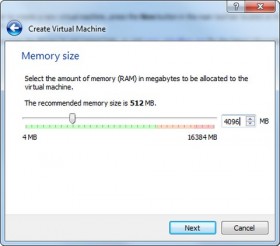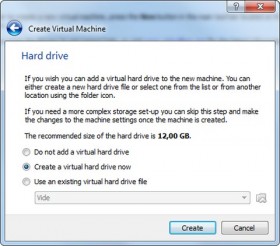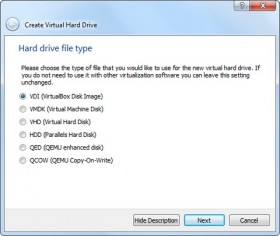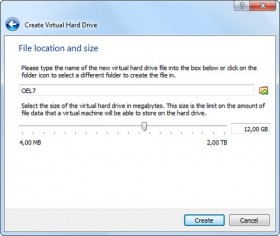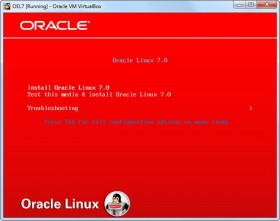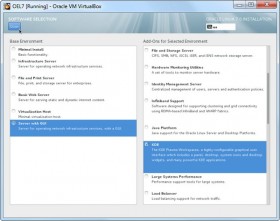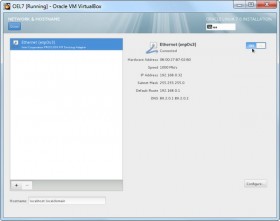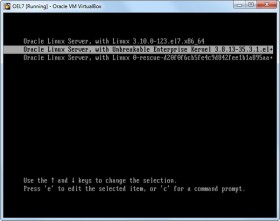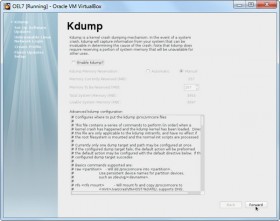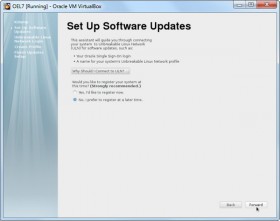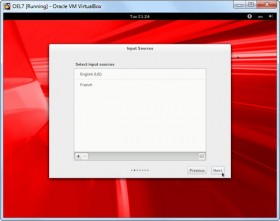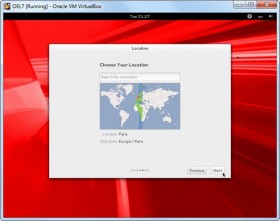1-click AWS Deployment 1-click Azure Deployment 1-click Google Deployment
Overview
Oracle Linux (OL)
Oracle Linux is compiled from Red Hat Enterprise Linux (RHEL) source code and is available with two Linux kernels: the Red Hat Compatible Kernel (RHCK) and the Unbreakable Enterprise Kernel (UEK).
The Red Hat Compatible Kernel is based on Linux version 3.10 and supports the compression of swap memory to reduce I/O overhead (zram), the recording of crash dumps on systems with up to 3 TB of memory, DynTick for suspending the system tick when there is only a single runnable task, Hardware Error Reporting Mechanism (HERM), and NUMA-aware scheduling and memory allocation for improving the performance of NUMA systems, according to the release notes for Oracle Linux 7.
The Unbreakable Enterprise Kernel powers Oracle Cloud and Oracle Engineered Systems such as Oracle Exadata Database Machine and features various optimizations and security for enterprise cloud workloads. For example, DTrace provides Oracle Linux customers with a comprehensive, dynamic tracing framework, while native support for Linux Containers (LXC) and Docker makes it effortless to deploy applications quickly and efficiently with Linux container technologies.
Linux is a family of open source Unix-like operating systems. It is a set of programs that act as a link between the computer and the user. The Linux Operating System been around since the mid-‘90s and has since reached a user-base that spans industries and continents. It runs most of the Internet, the supercomputers making scientific breakthroughs, and the world’s stock exchanges. But before Linux came to be known as the platform to run desktops, servers, and embedded systems across the globe, it was acknowledged as one of the most reliable, secure, and worry-free operating systems available.
Linux is one of popular version of UNIX operating System. It is open source as its source code is freely available. It is free to use. Linux was designed considering UNIX compatibility. Its functionality list is quite similar to that of UNIX.
Commercial Support
Oracle provides around-the-clock support for Oracle Linux in 145 countries for traditional, cloud-based, and virtual environments. Oracles enterprise-class support starts at $119 per year per system for the Oracle Linux Network Support package and includes access to patches, updates, and security fixes via the Unbreakable Linux Network (ULN).
Customers who would like more support from Oracle can pay for the Oracle Linux Basic Support and Oracle Linux Premier Support packages, which start at $1,199 and $2,299 respectively. Oracle Linux Basic Support includes 24×7 access to log unlimited number of service requests via web or phone, integrated management features with Oracle Enterprise Manager and Spacewalk, XFS support, high availability with Oracle Clusterware, application and system containers with Docker and LXC, spacewalk support, and comprehensive tracing with DTrace, in addition to what is included in the Oracle Linux Network Support package.
The Oracle Linux Premier Support package adds lifetime sustaining support, premier backports, Oracle OpenStack for Oracle Linux support, scalable storage with Ceph storage for Oracle Linux, software collection library, and zero-downtime updates with Ksplice, in addition to everything included in the Oracle Linux Basic Support package.
Linux Distribution
Linux distribution is an operating system that is made up of a collection of software based on Linux kernel or you can say distribution contains the Linux kernel and supporting libraries and software. And you can get Linux based operating system by downloading one of the Linux distributions and these distributions are available for different types of devices like embedded devices, personal computers, etc. Around 600 + Linux Distributions are available and some of the popular Linux distributions are:
- MX Linux
- Manjaro
- Linux Mint
- elementary
- Ubuntu
- Debian
- Solus
- Fedora
- openSUSE
- Deepin
Components of Linux System
Linux Operating System has primarily three components
- Kernel − Kernel is the core part of Linux. It is responsible for all major activities of this operating system. It consists of various modules and it interacts directly with the underlying hardware. Kernel provides the required abstraction to hide low level hardware details to system or application programs.
- System Library − System libraries are special functions or programs using which application programs or system utilities accesses Kernel’s features. These libraries implement most of the functionalities of the operating system and do not requires kernel module’s code access rights.
- System Utility − System Utility programs are responsible to do specialized, individual level tasks.
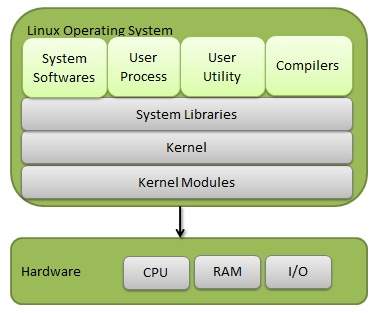
Kernel Mode vs User Mode
Kernel component code executes in a special privileged mode called kernel mode with full access to all resources of the computer. This code represents a single process, executes in single address space and do not require any context switch and hence is very efficient and fast. Kernel runs each processes and provides system services to processes, provides protected access to hardware to processes.
Support code which is not required to run in kernel mode is in System Library. User programs and other system programs works in User Mode which has no access to system hardware and kernel code. User programs/ utilities use System libraries to access Kernel functions to get system’s low level tasks.
Basic Features
Following are some of the important features of Linux Operating System.
- Portable − Portability means software can works on different types of hardware in same way. Linux kernel and application programs supports their installation on any kind of hardware platform.
- Open Source − Linux source code is freely available and it is community based development project. Multiple teams work in collaboration to enhance the capability of Linux operating system and it is continuously evolving.
- Multi-User − Linux is a multiuser system means multiple users can access system resources like memory/ ram/ application programs at same time.
- Multiprogramming − Linux is a multiprogramming system means multiple applications can run at same time.
- Hierarchical File System − Linux provides a standard file structure in which system files/ user files are arranged.
- Shell − Linux provides a special interpreter program which can be used to execute commands of the operating system. It can be used to do various types of operations, call application programs. etc.
- Security − Linux provides user security using authentication features like password protection/ controlled access to specific files/ encryption of data.
Architecture
The following illustration shows the architecture of a Linux system −
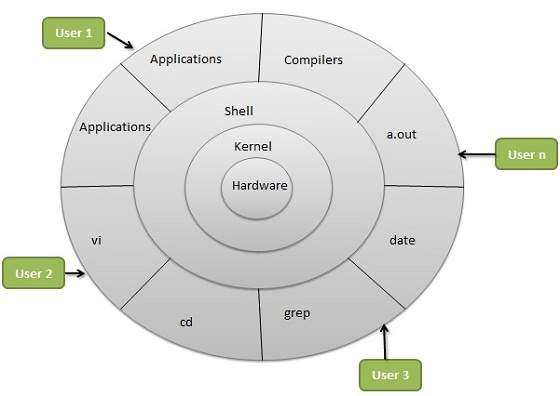
The architecture of a Linux System consists of the following layers −
- Hardware layer − Hardware consists of all peripheral devices (RAM/ HDD/ CPU etc).
- Kernel − It is the core component of Operating System, interacts directly with hardware, provides low level services to upper layer components.
- Shell − An interface to kernel, hiding complexity of kernel’s functions from users. The shell takes commands from the user and executes kernel’s functions.
- Utilities − Utility programs that provide the user most of the functionalities of an operating systems.
Advantages of Linux
- The main advantage of Linux, is it is an open-source operating system, means the source code is easily available for everyone and you are allowed to contribute, modify and distribute the code to anyone without any permissions.
- In terms of security, Linux is more secure than any other operating system. It does not mean that Linux is 100 percent secure it has some malware for it but is less vulnerable than any other operating system. So, it does not require any anti-virus software.
- The software updates in Linux are easy and frequent.
- Various Linux distributions are available so that you can use them according to your requirements or according to your taste.
- Linux is freely available to use on the internet.
- It has large community support.
- It provides high stability. It rarely slows down or freezes and there is no need to reboot it after a short time.
- It maintain the privacy of the user.
- The performance of the Linux system is much higher than other operating systems. It allows a large number of people to work at the same time and it handles them efficiently.
- It is network friendly.
- The flexibility of Linux is high. There is no need to install a complete Linux suit you are allowed to install only required components.
- Linux is compatible with a large number of file formats.
- It is fast and easy to install from the web. It can also install in any hardware even in your old computer system.
- It performs all tasks properly even if it has limited space on the hard disk.
Disadvantages of Linux
- It is not much user-friendly. So, it may be confusing for beginners.
- It has small peripheral hardware drivers as compared to windows.
Is There Any Difference between Linux and Ubuntu?
The answer is YES. The main difference between Linux and Ubuntu is Linux is the family of open-source operating systems which is based on Linux kernel, whereas Ubuntu is a free open-source operating system and the Linux distribution which is based on Debian. Or in other words, Linux is the core system and Ubuntu is the distribution of Linux. Linux is developed by Linus Torvalds and released in 1991 and Ubuntu is developed by Canonical Ltd. and released in 2004
Install Oracle Linux 7 on VirtualBox
Before going through those steps, you will need to have:
- Oracle VM VirtualBox installed, it can be downloaded from virtualbox.org
- OEL7 (V46135-01) iso image, it can be downloaded from edelivery.oracle.com with a free oracle account
We recommend …
… at least 8GB RAM
… at least 12GB of free disk space
Please, click on pictures to zoom.
Configure a new virtual machine
Open Oracle VM VirtualBox
Click NEW button
Select :
- Name: OEL7
- Type: Linux
- Version: Oracle (64 bit)
Click NEXT
Select : 4096 MB
Click NEXT
Select : Create a virtual hard drive now
Click CREATE
Select : VDI (VirtualBox Disk Image)
Click NEXT
Enter : OEL7
Select : 12 GB
Click CREATE
Select: OEL7
Click SETTINGS
Go to Storage
Click on the disk under “Controller: IDE”
Click on the disk image on the right
Select : Choose a virtual CD/DVD disk file…
Browse and choose OEL7 iso image (V46135-01.iso)
Go to Network
Check Enable Network Adapter
Select Attached to: Bridged Adapter
Click OK
Oracle Enterprise Linux 7 Install
Select : OEL7
Click START
Select : Install Oracle Linux 7.0
Press ENTER
Select : English > English (United States)
Click CONTINUE
Click SOFTWARE SELECTION
Select : Server with GUI (on the left)
Check : KDE (on the right)
Click DONE
Click NETWORK & HOSTNAME
Turn ON Ethernet (enpOs3)
Click INSTALLATION DESTINATION
Select : ATA VBOX HARDDISK
Check : Automatically configure partitioning
Click DONE
Click BEGIN INSTALLATION
Wait for installation complete
Click ROOT PASSWORD
Enter your password twice
Click DONE
Click FINISH CONFIGURATION
Then click REBOOT on the next page
Oracle Enterprise Linux 7 Setup
Select : Oracle Linux Server, with Unbreakable Enterprise Kernel
Press ENTER
Click LICENCE INFORMATION
Accept the licence agreement and click DONE
Then Click FINISH CONFIGURATION
Uncheck : Enable kdump
Click FORWARD
Select : No, I prefer to register at a later time
Click FORWARD
Then Click No thanks, I'll connect later
Click FORWARD
Select : English (United States)
Click NEXT
Add new input with +
Click NEXT
Enter :
- Full Name: uxora
- Username: uxora
- Type password twice
Click NEXT
Select : Your Location
Click NEXT
Click START USING ORACLE LINUX SERVER
–Oracle Linux is an enterprise-class Linux distribution supported by Oracle and built from source packages for Red Hat Enterprise Linux (RHEL). Some of the special features of Oracle Linux include a custom-build and rigorously-tested Linux kernel called “Oracle Unbreakable Kernel”, tight integration with Oracle’s hardware and software products including most database applications, and “zero downtime patching” – a feature that enables administrators to update the kernel without a reboot.
Oracle Enterprise Linux is a freely distributed operating system based and compatible with the Red Hat Enterprise Linux distribution. It is an enterprise-ready server Linux OS designed to be used on small and medium-sized businesses. Oracle Linux is free to download, use and distribute and is provided in a variety of installation and deployment methods. Installation media (ISO images) for Oracle Linux (and Oracle VM) are freely available from the Oracle Software Delivery Cloud.
Oracle Linux delivers extreme performance, advanced scalability, and reliability for enterprise applications and systems. Optimized for enterprise workloads, Oracle Linux is the only operating system to offer zero-downtime updates.
Cognosys provides hardened images of Oracle Linux on all public cloud i.e. AWS.
Oracle Linux Installation
Features
Linux Features
- Multiuser capability: Multiple users can access the same system resources like memory, hard disk, etc. But they have to use different terminals to operate.
- Multitasking: More than one function can be performed simultaneously by dividing the CPU time intelligently.
- Portability: Portability doesn’t mean it is smaller in file size or can be carried in pen drives or memory cards. It means that it support different types of hardware.
- Security: It provides security in three ways namely authenticating (by assigning password and login ID), authorization (by assigning permission to read, write and execute) and encryption (converts file into an unreadable format).
- Live CD/USB: Almost all Linux distros provide live CD/USB so that users can run/try it without installing it.
- Graphical User Interface (X Window system): Linux is command line based OS but it can be converted to GUI based by installing packages.
- Support’s customized keyboard: As it is used worldwide, hence supports different languages keyboards.
- Application support: It has its own software repository from where users can download and install many applications.
- File System: Provides hierarchical file system in which files and directories are arranged.
- Open Source: Linux code is freely available to all and is a community based development project.
–Major Features of Oracle linux
- Tried, tested, and tuned for enterprise workloads, Oracle Linux is used by Oracle developers worldwide and is backed by support services from experts who understand the entire Oracle technology stack. Take advantage of Oracle Linux templates to deploy enterprise applications faster. Utilize preconfigured and validated configurations to shorten the time to deployment for critical workloads.
- Optimized for hybrid cloud environments, Oracle Linux is used in both enterprise installations and cloud workloads running billions of transactions per day
AWS
Installation Instructions For Linux
Installation Instructions For Linux
Note: How to find PublicDNS in AWS
Step 1) SSH Connection: To connect to the deployed instance, Please follow Instructions to Connect to Linux instance on AWS Cloud
1) Download Putty.
2) Connect to the virtual machine using SSH key Refer this link:
- Hostname: PublicDNS / IP of machine
- Port : 22
Step 2) Other Information:
1.Default ports:
- Linux Machines: SSH Port – 22
2. To access Webmin interface for management please follow this link
Configure custom inbound and outbound rules using this link
Videos
Oracle linux installation