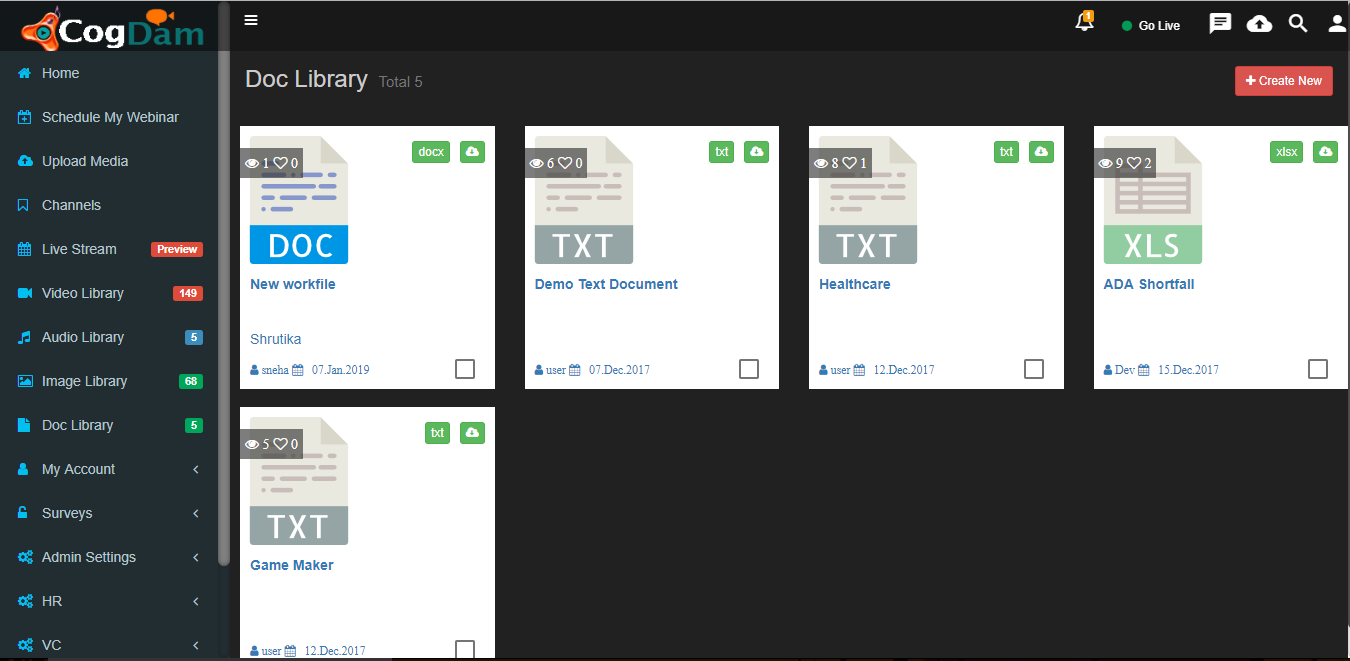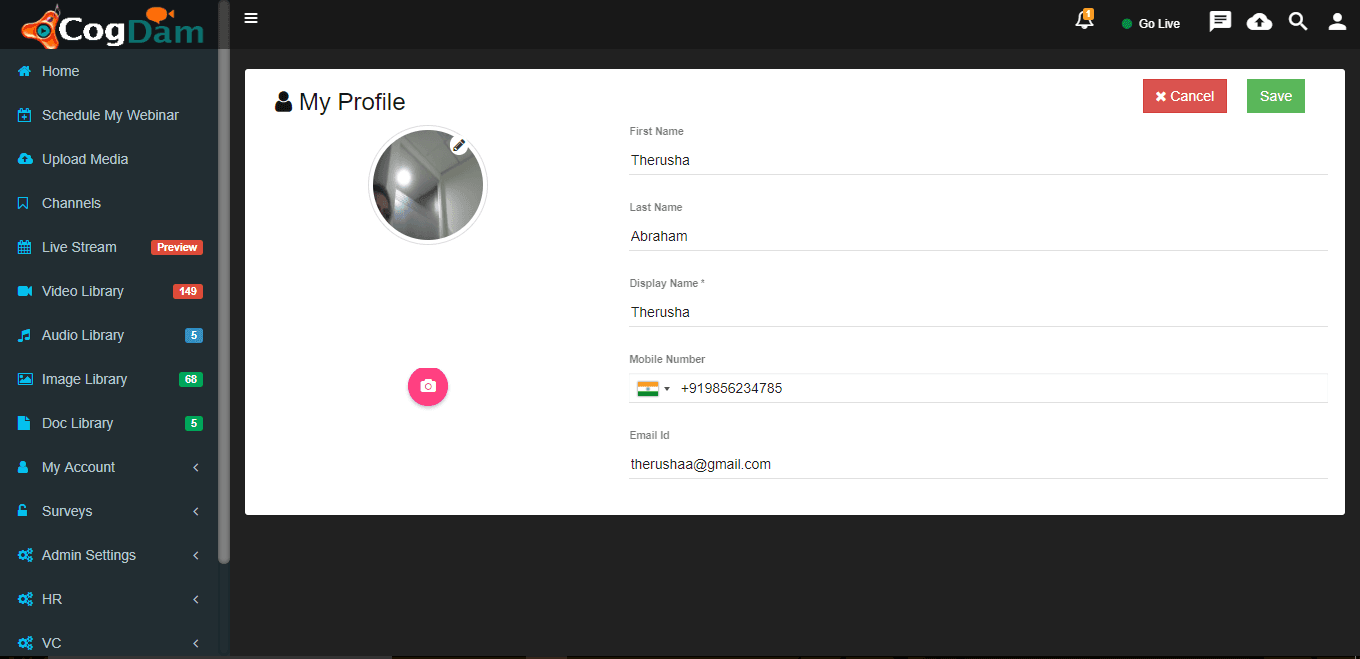Click Here To Go To CogDam Portal
- Overview
- Features
- Installation Instructions
Overview
CogDAM – Digital Asset Management is a scalable Digital Asset Management and Data Mining solution that offers a Secure and Centralized repository to create, manage and deliver any digital media content like documents, images, audio, video and other files to any screen or device. It offers capabilities for advanced end-to-end workflows along with features like review, approval, publishing and distribution of assets. CogDAM was built with security in mind, to keep files securely maintained in the DAM while collaborating with internal as well as external teams.
Digital asset management (DAM) solution helps organizations to make it significantly faster and easier to repurpose digital content across all major browsers, devices and platform. CogDAM has a visually rich, user-focused interface to support in accessing, organizing and managing your resources across multiple channels in a more organized way.
Digital asset management (DAM) provides comprehensive advanced search feature to increase efficiency by locating the exact files instantly. Sharing becomes easier with colleagues on projects responding faster to the external resource request. The solution saves time by automatically transcoding your uploaded files to different formats and resolutions you need irrespective of the format chosen.
How CogDAM improves efficiency in the organization…
- Advanced end-to-end workflows, review, approval, publishing and distribution of assets without leaving your digital asset management portal
- Increase efficiency by locating the exact file instantly
- Save time while on the go. Use mobile and tablet functionality to access the portal from any part of the world.
- Manage edits, make annotations and submit approvals without leaving your digital asset management portal
- Increase efficiency by integrating a DAM with other enterprise software
- Unlimited Cloud Storage without any idle infra investment
- Save costs by pay-as-per-usage billing
Digital Asset Management solution
Keep your master assets handy, organized and quickly accessible as CogDAM offers a Secure and Centralized repository to manage any digital asset.
Digital Asset Management offers a one-step video solution where you can just directly embed/upload any kind of digital asset in a Secure and Centralized repository to manage them.
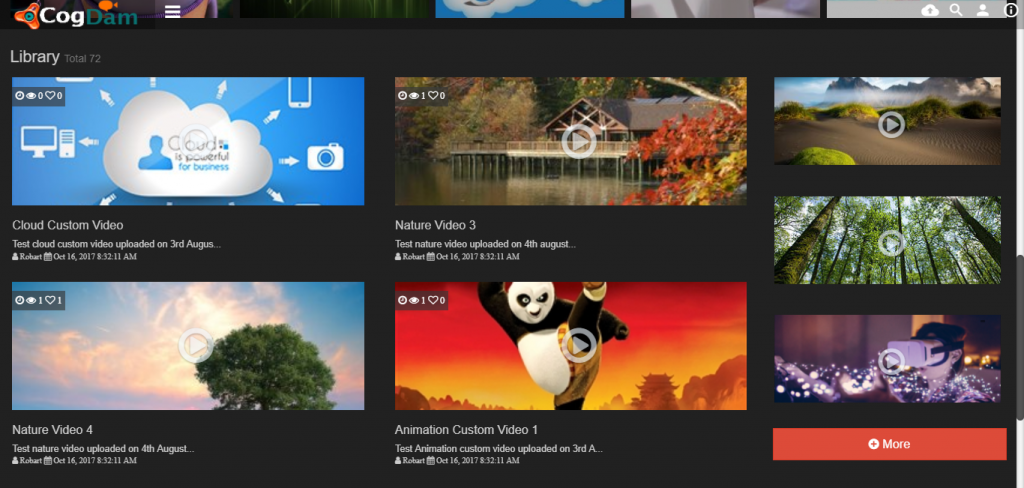
CogDAM is scalable for the Enterprises, as it offers capabilities for advanced end-to-end workflows, review, approval, publishing and distribution of assets that help to drive value for the organization.
CogDAM Digital Asset Management solution helps you to create, manage and deliver images, audio, video and other content to any screen or device. It also keeps your master assets handy, organized as the quickly customizable CogDAM offers a Secure and Centralized repository to manage digital media content.
Media Management Issues
- Using Email for Sharing Pics-Video-Digital Media?
- Productivity loss- Searching for hours for relevant Media
- Data Loss – Find pics taken 5 yrs. back at an event?
- Cannot control Who has access?
- Data Backups? Streaming Video Like YouTube? Data Security?
- Cannot Index. Cannot find Metrics
- Do not know who and how many saw & What?
A quick glance of CogDAM…
- A central location to store and protect digital assets
- A place to quickly find and retrieve digital assets
- Better visibility into existing digital content
- Improves collaboration and communication
- Enhances workflow efficiency
- Reduces time and cost of content production
- Lowers operating costs
- Manage all popular assets like doc, excel, pdf, jpeg, mp3, mp4 etc.




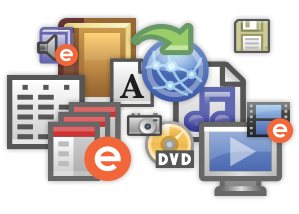
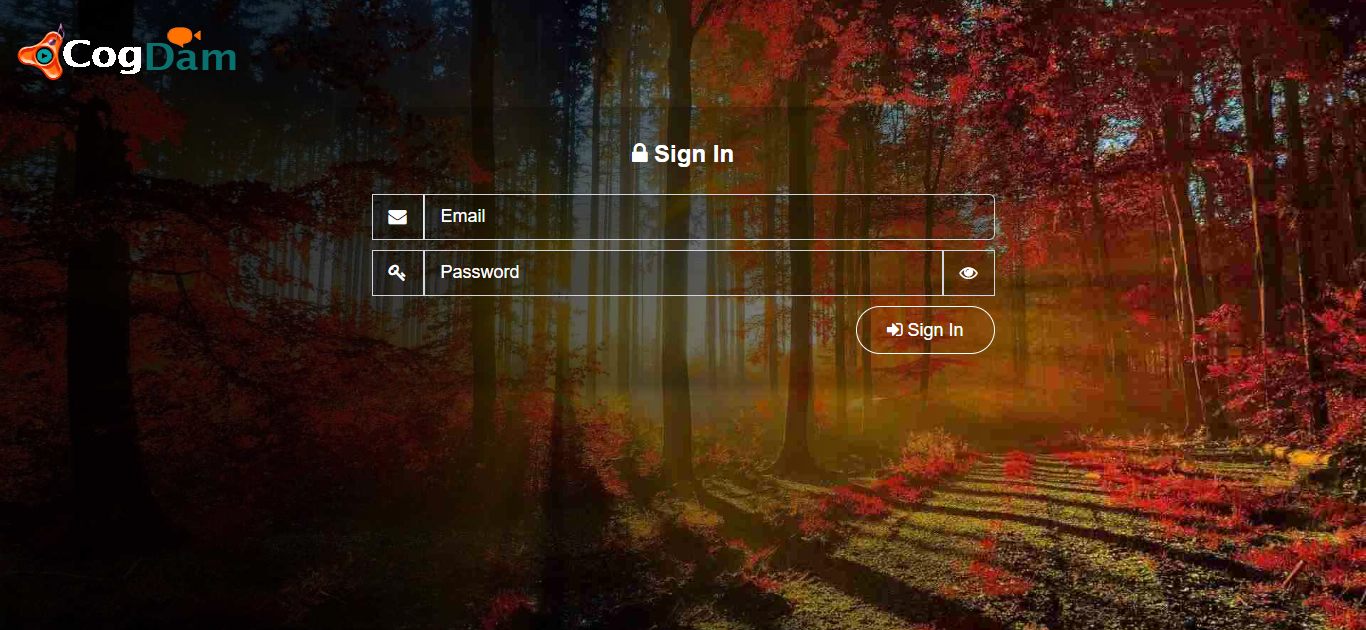
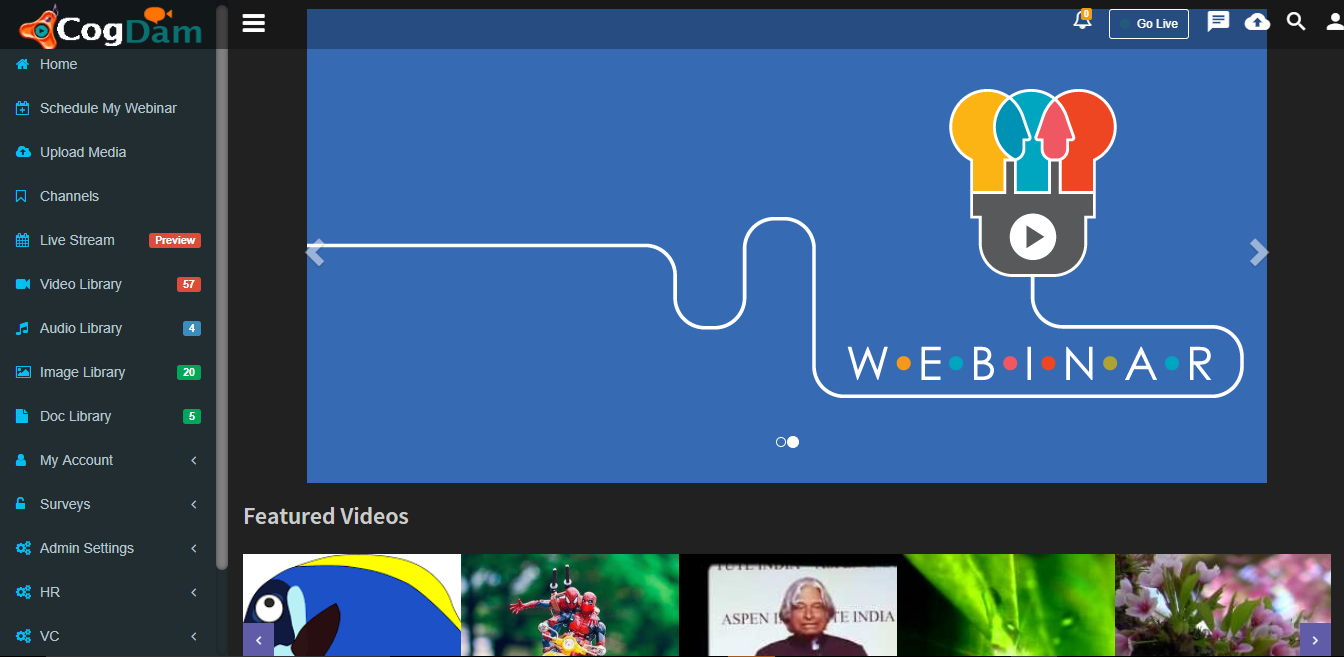 Display Video
Display Video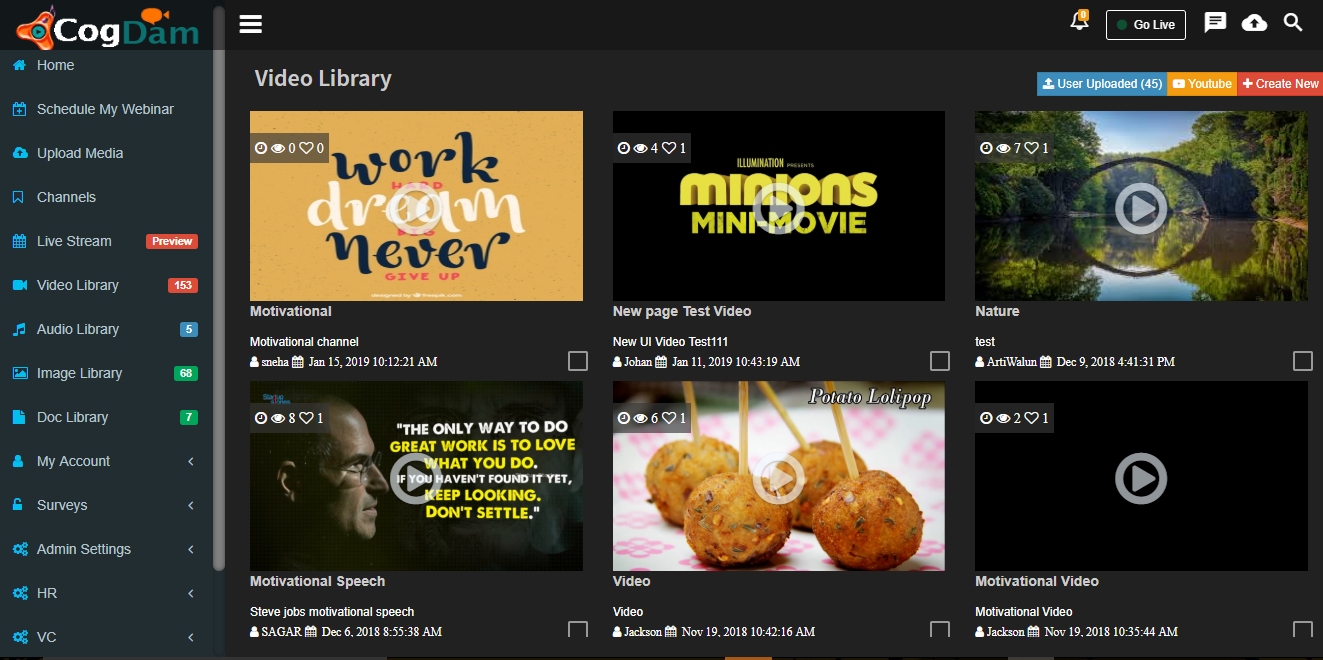
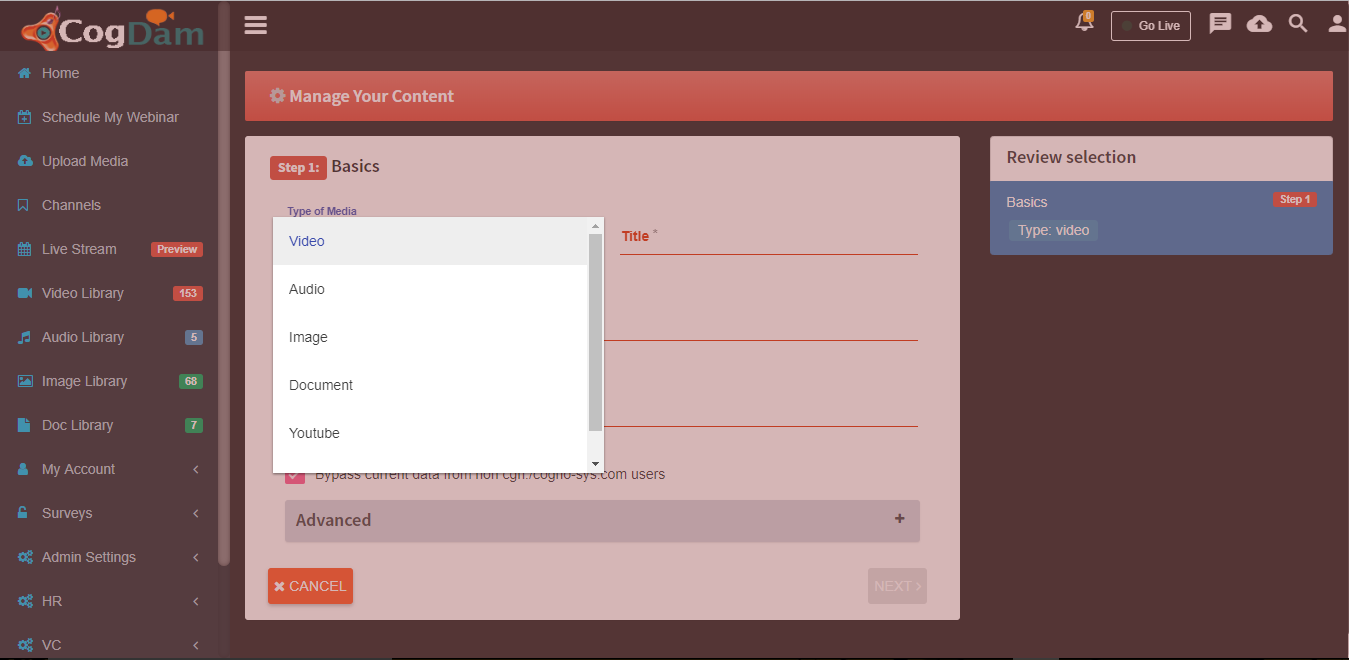
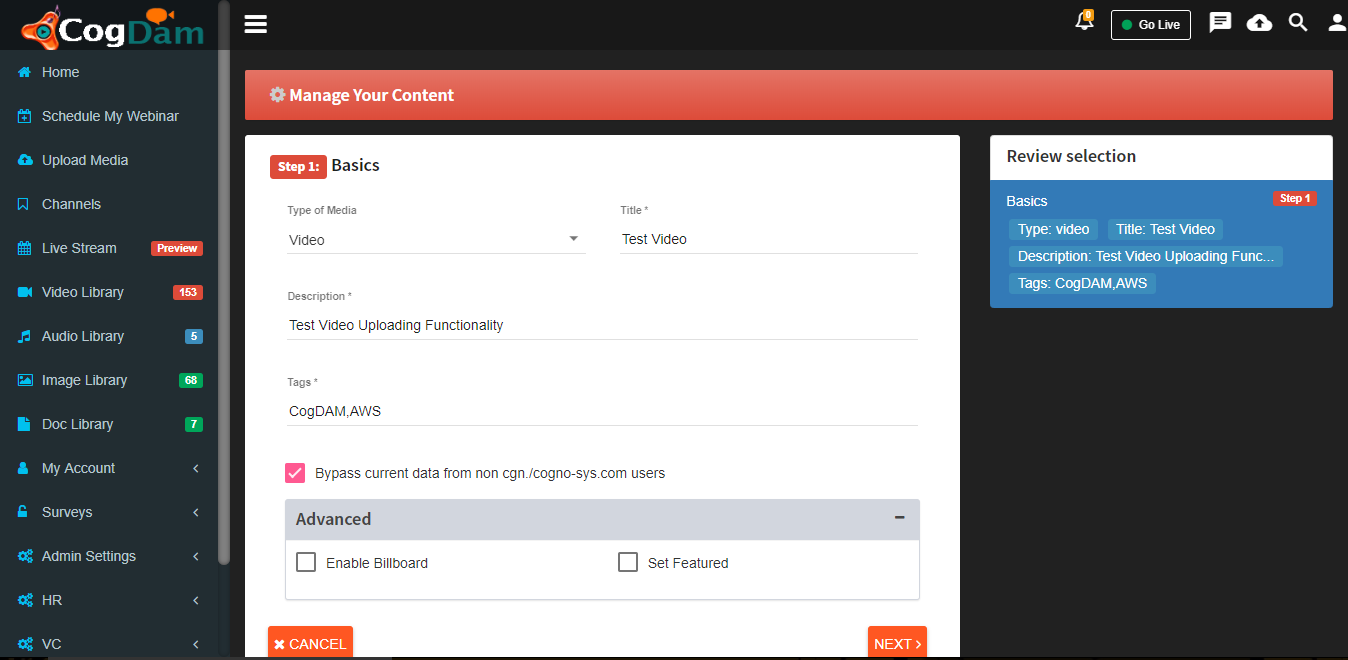
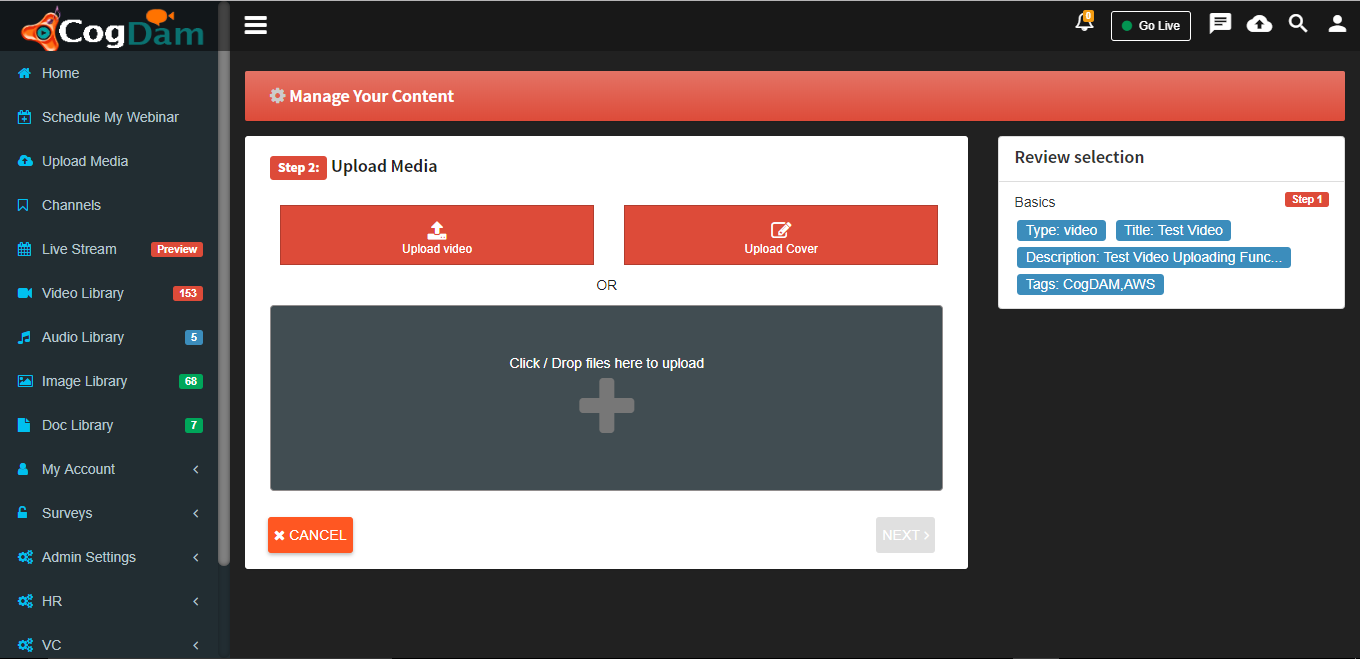
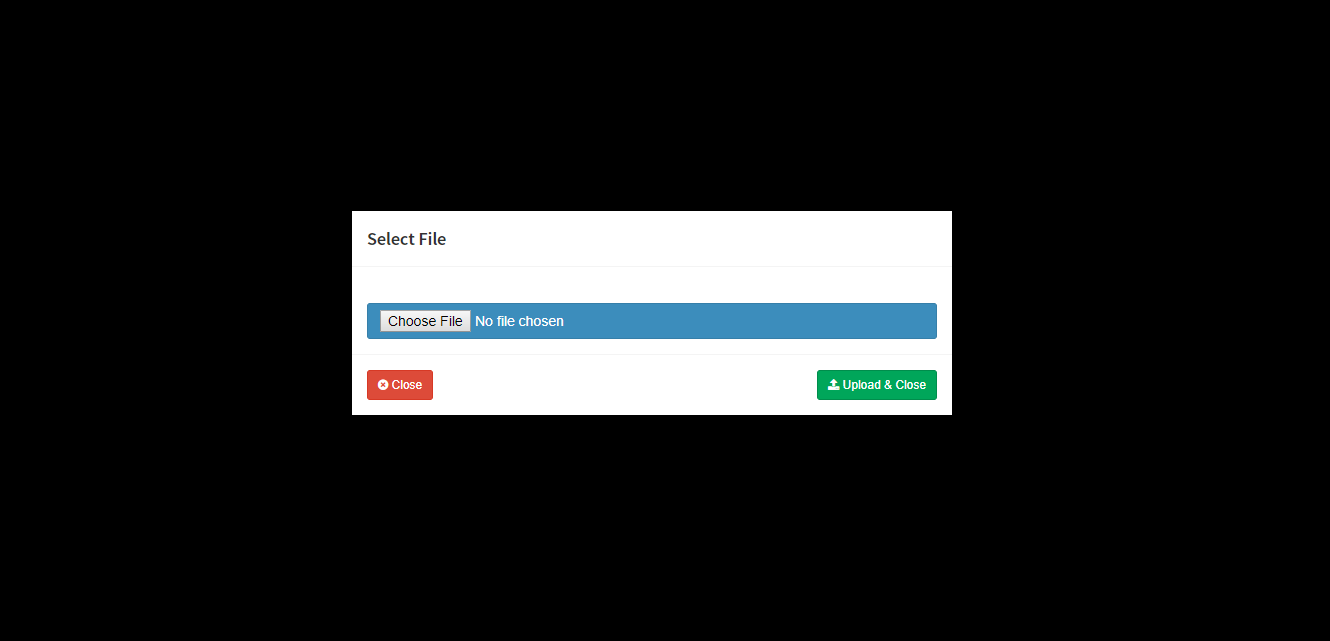
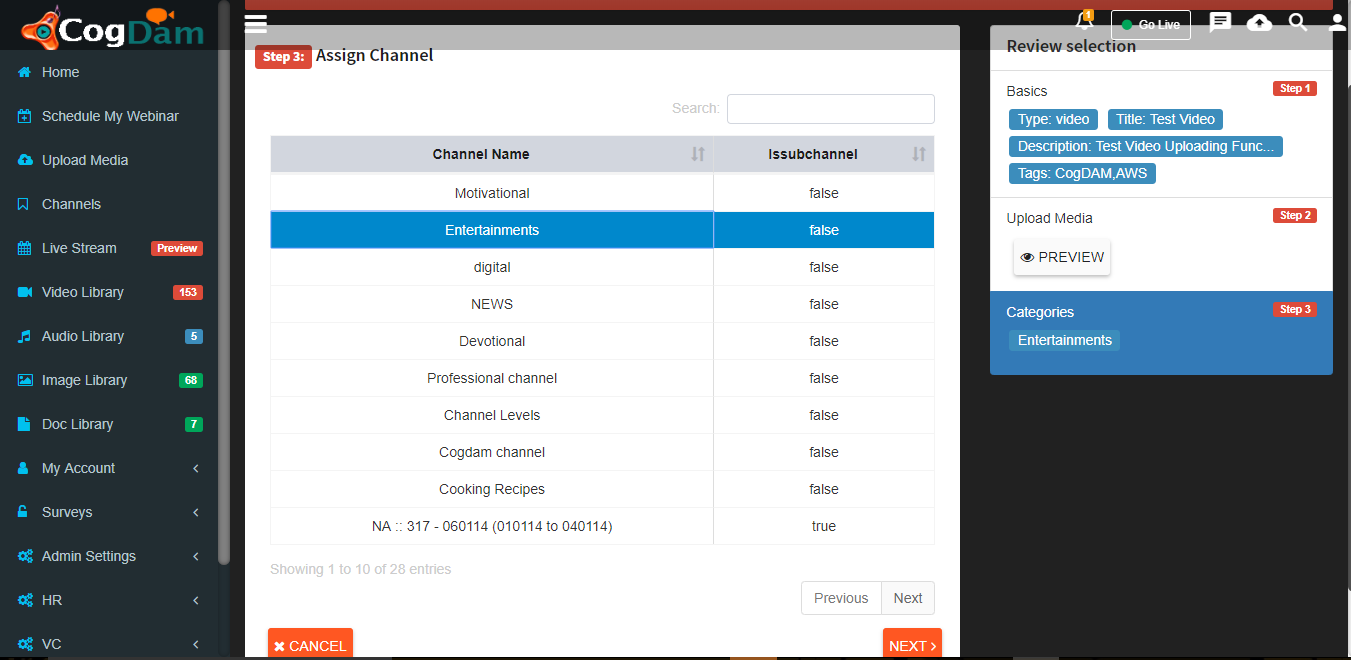
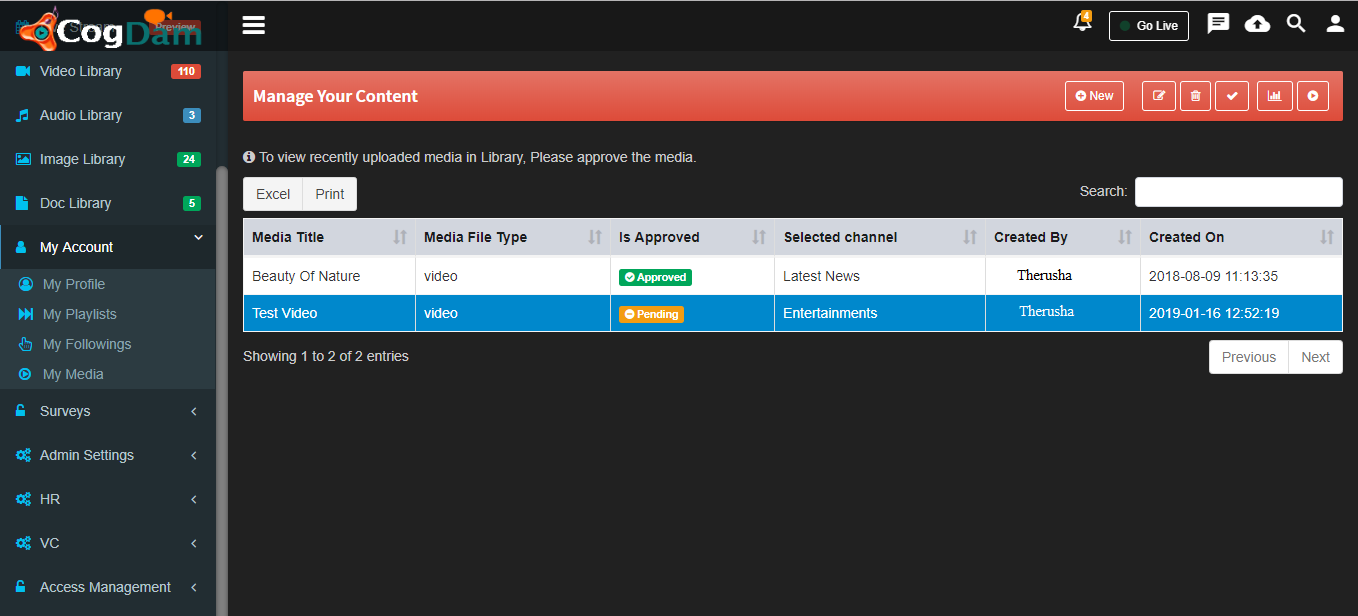 Upload Audio
Upload Audio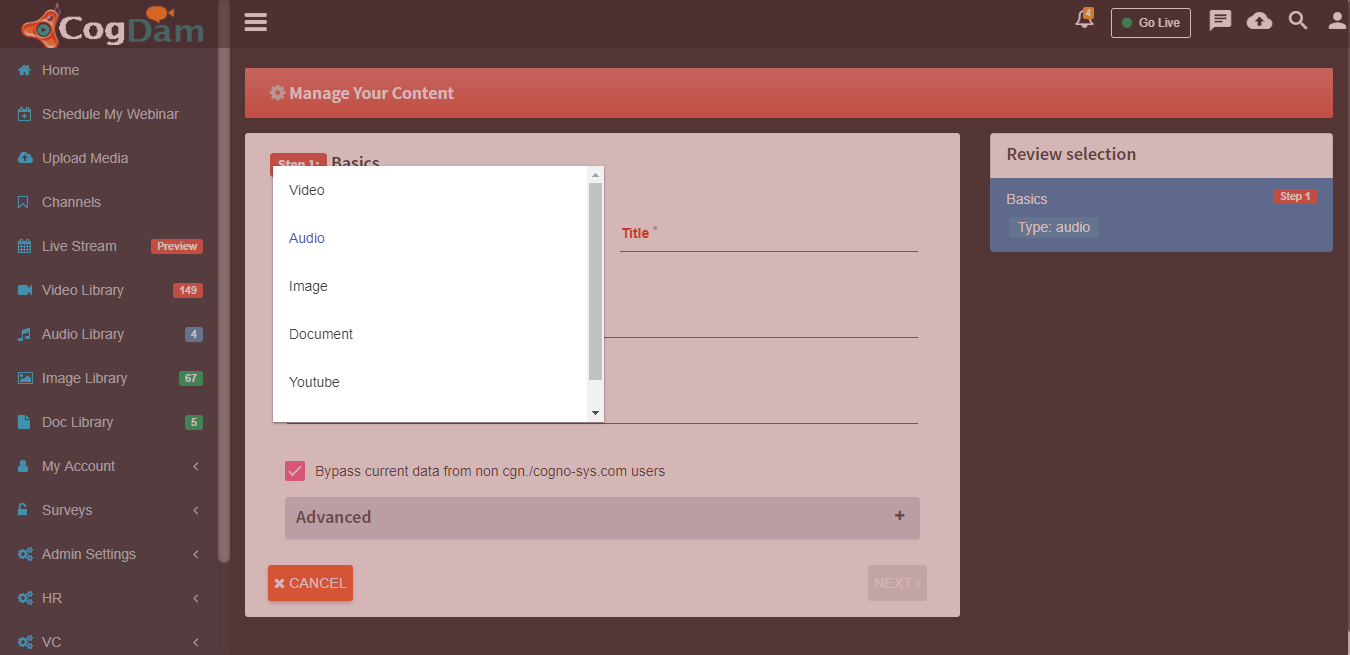
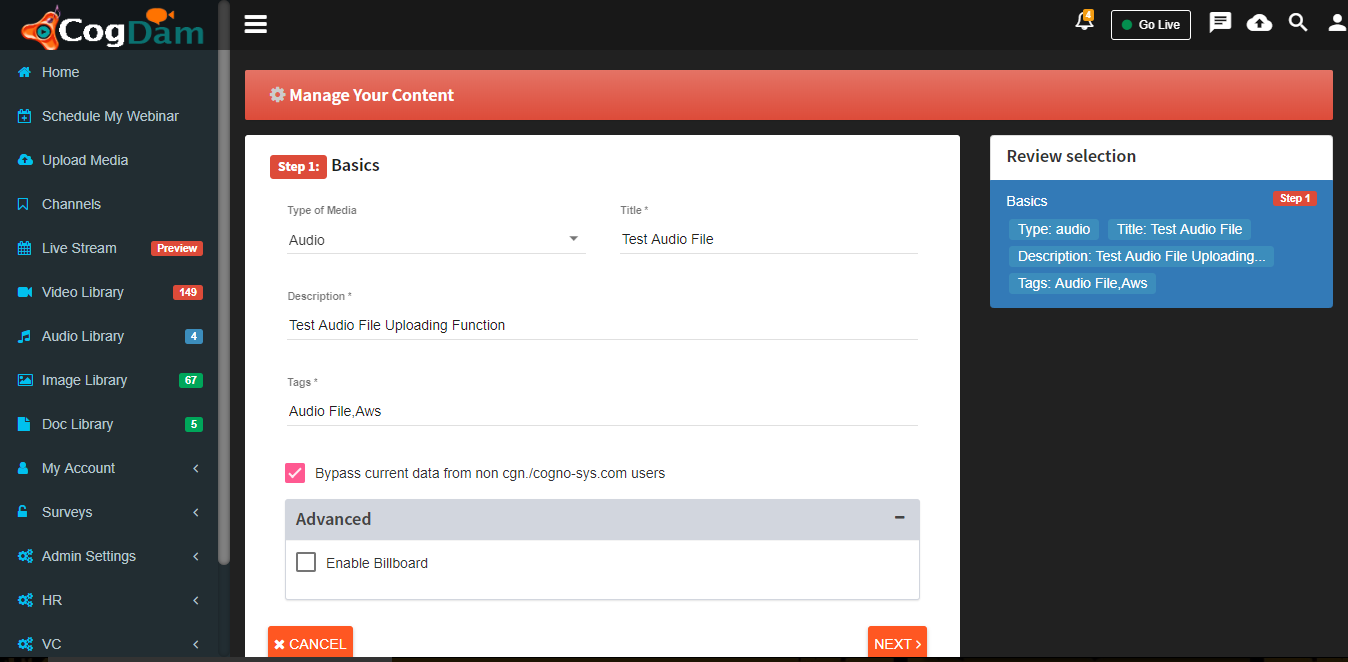
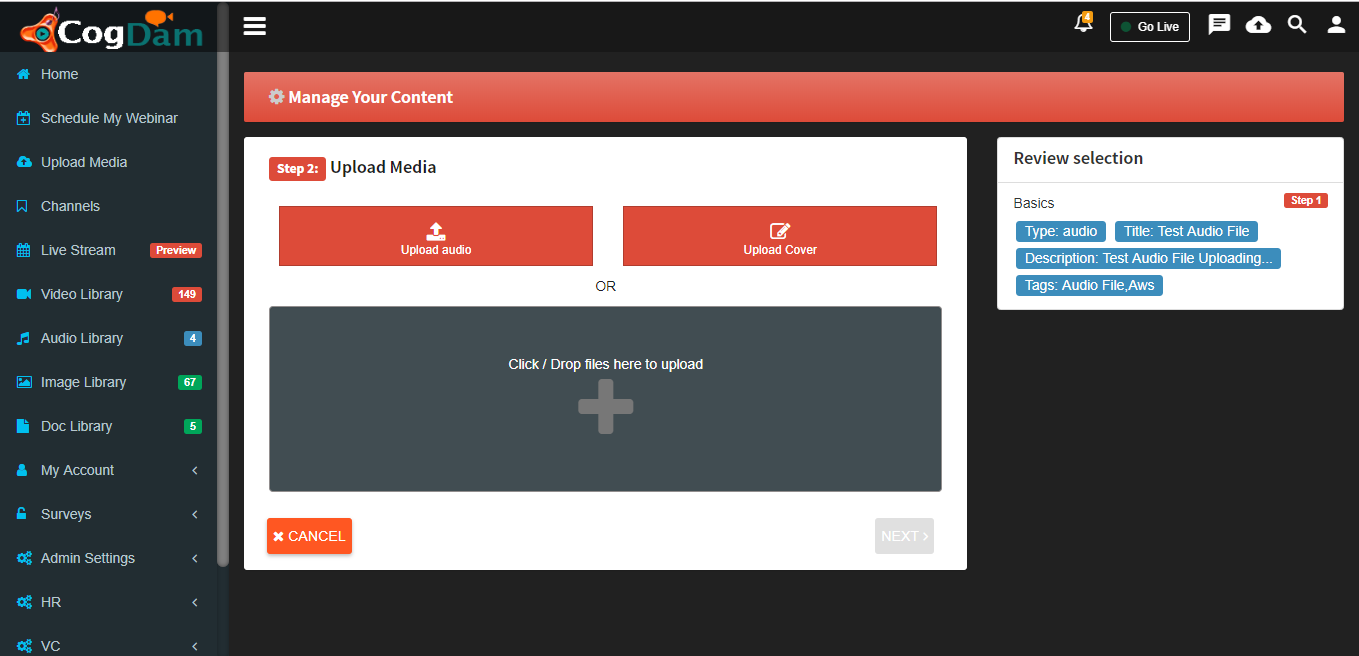 Select file type of the audio
Select file type of the audio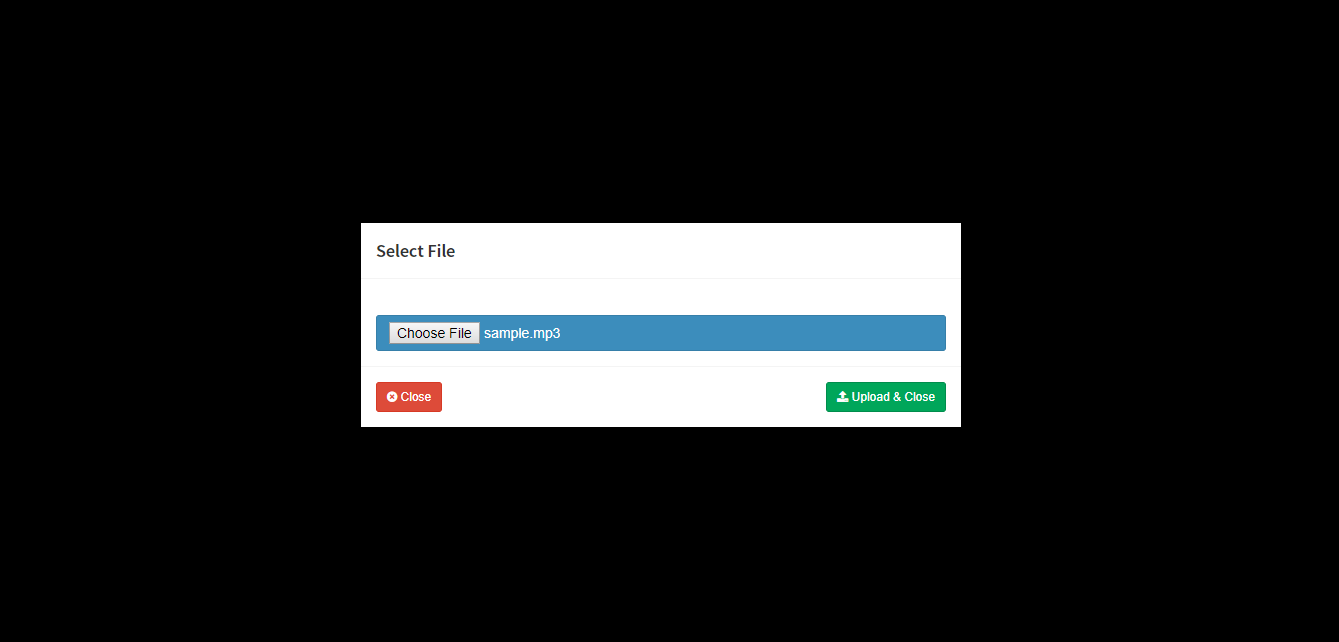
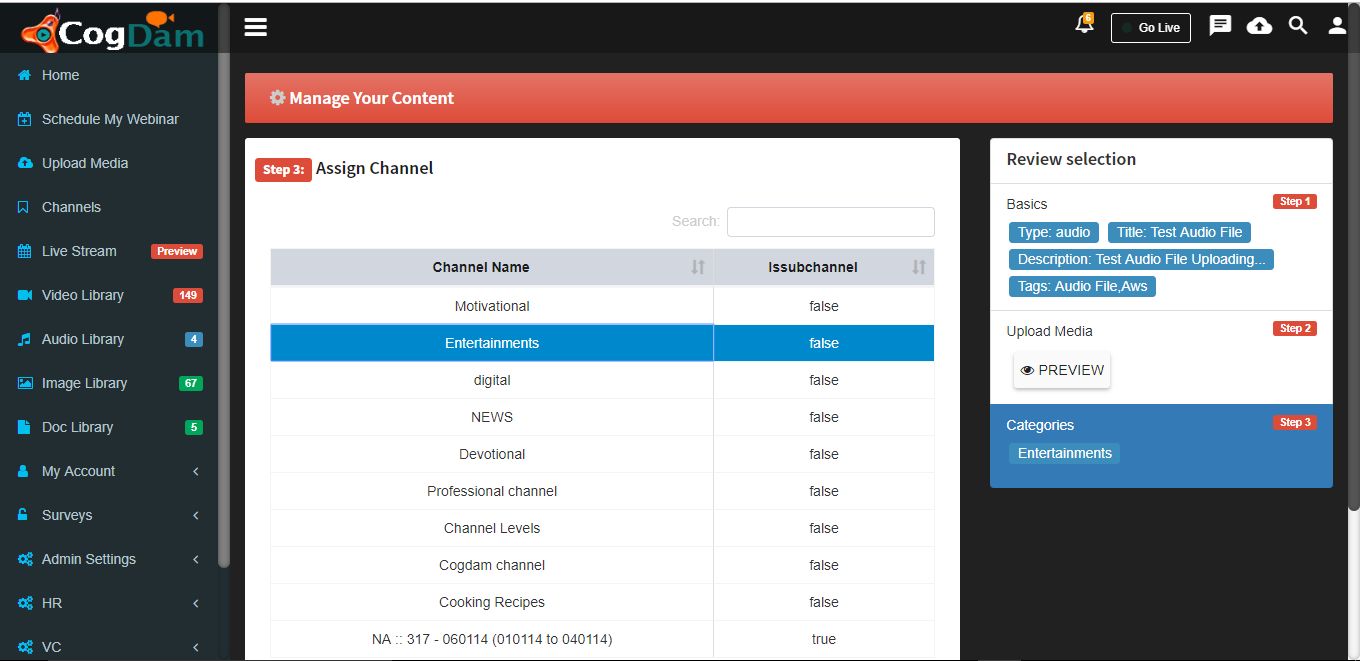 After the audio is uploaded it appears in Uploaded Media section from where the Admin clicks ‘Approve’ to publish the audio on portal.
After the audio is uploaded it appears in Uploaded Media section from where the Admin clicks ‘Approve’ to publish the audio on portal.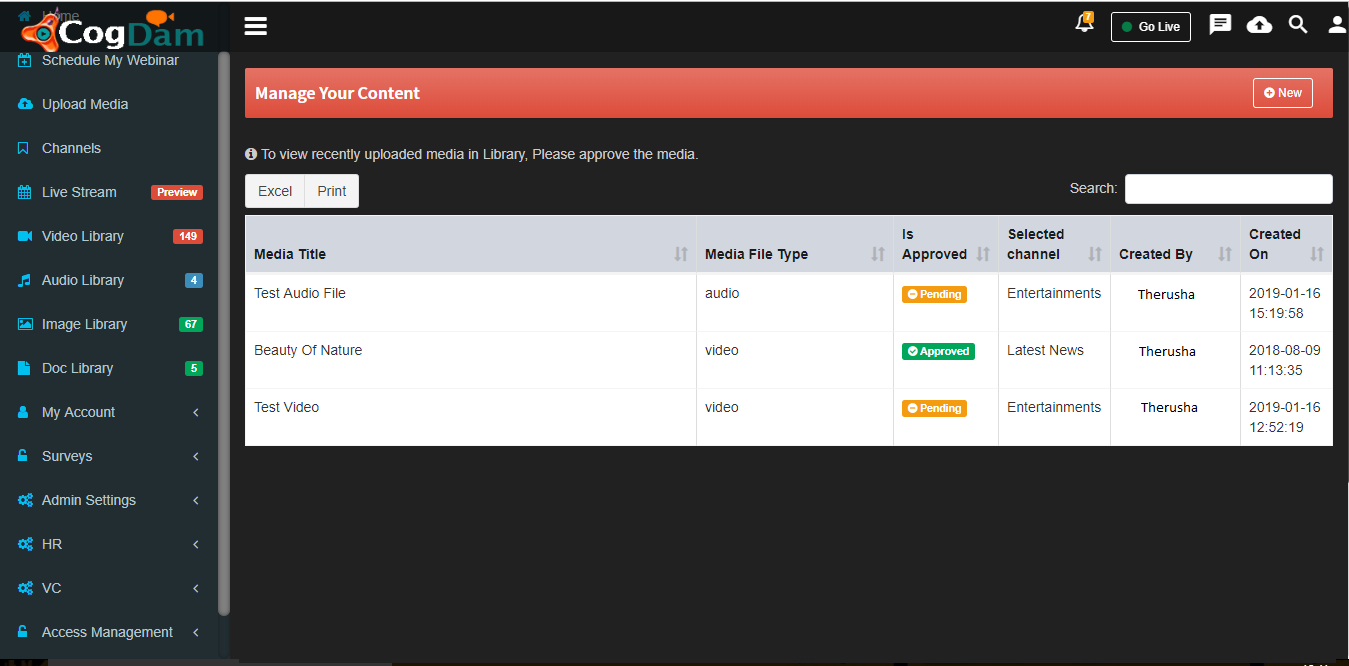
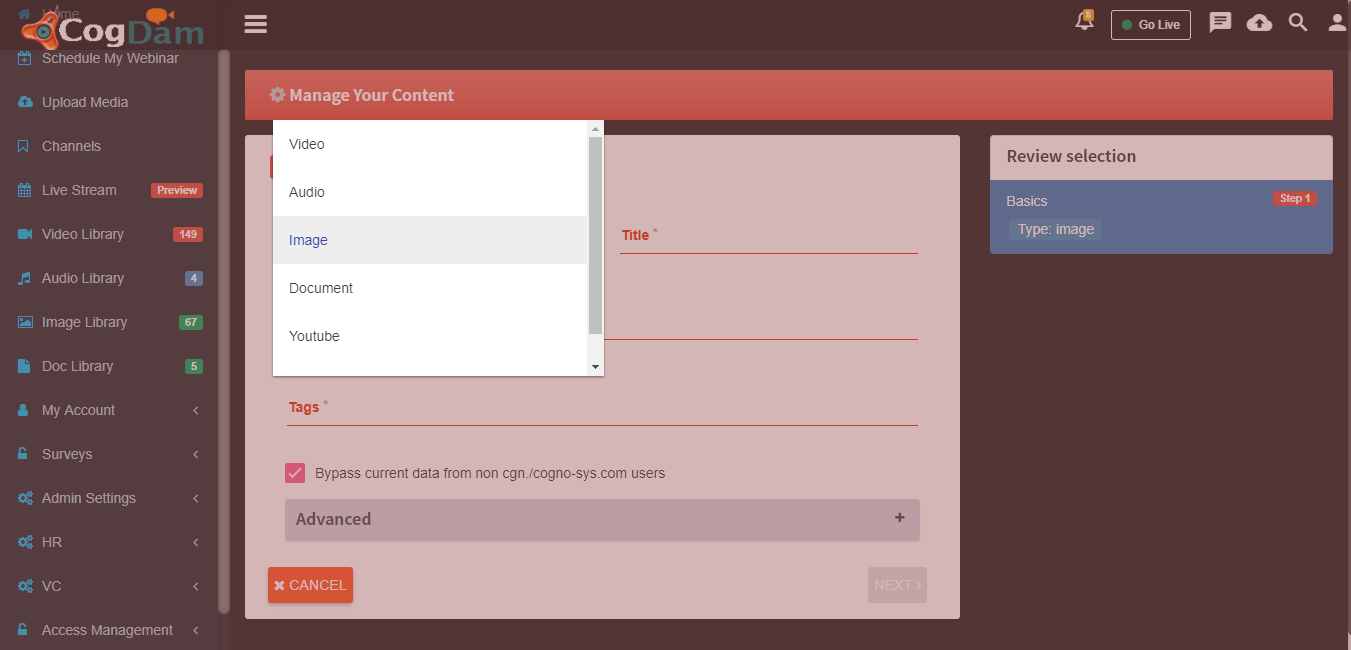
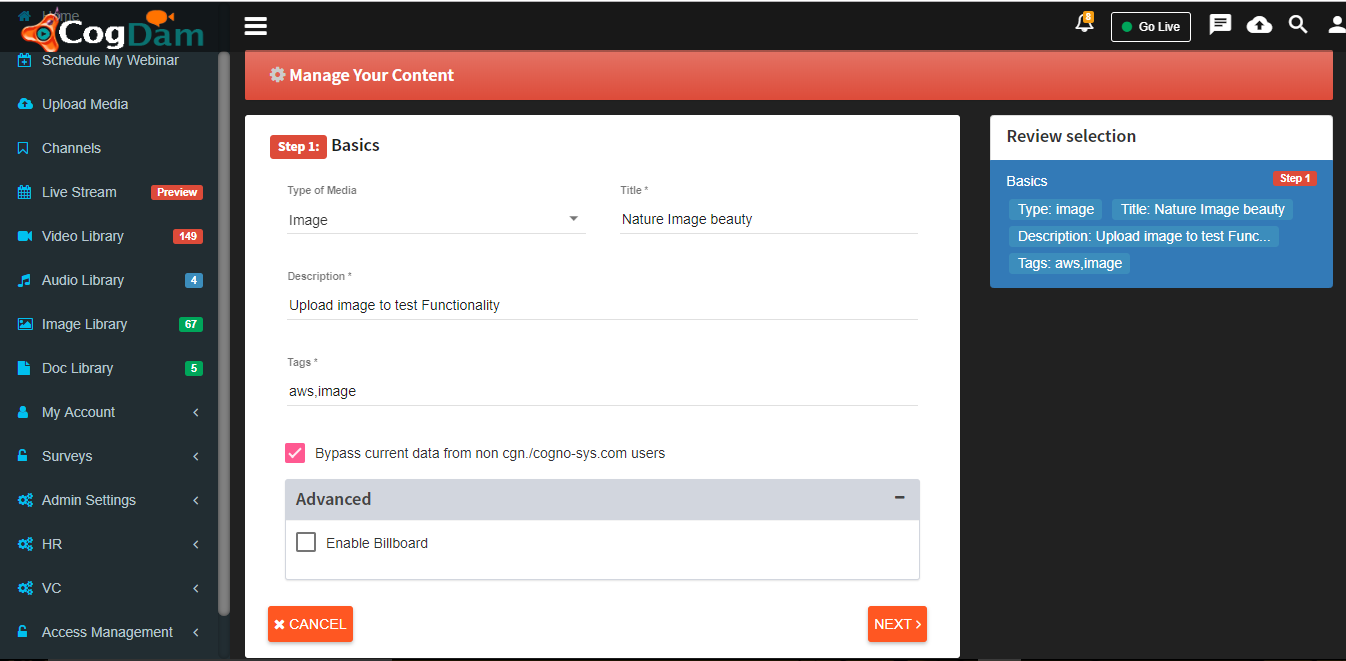
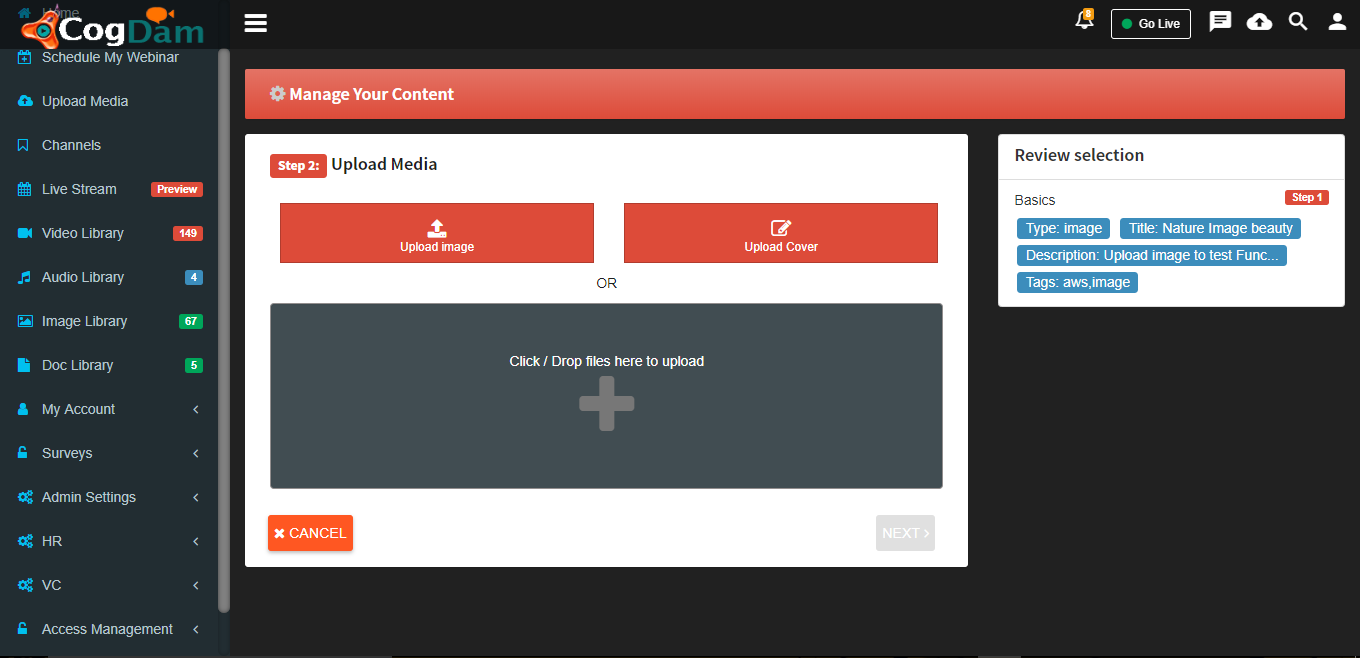 Select file type of the ‘Image’.
Select file type of the ‘Image’.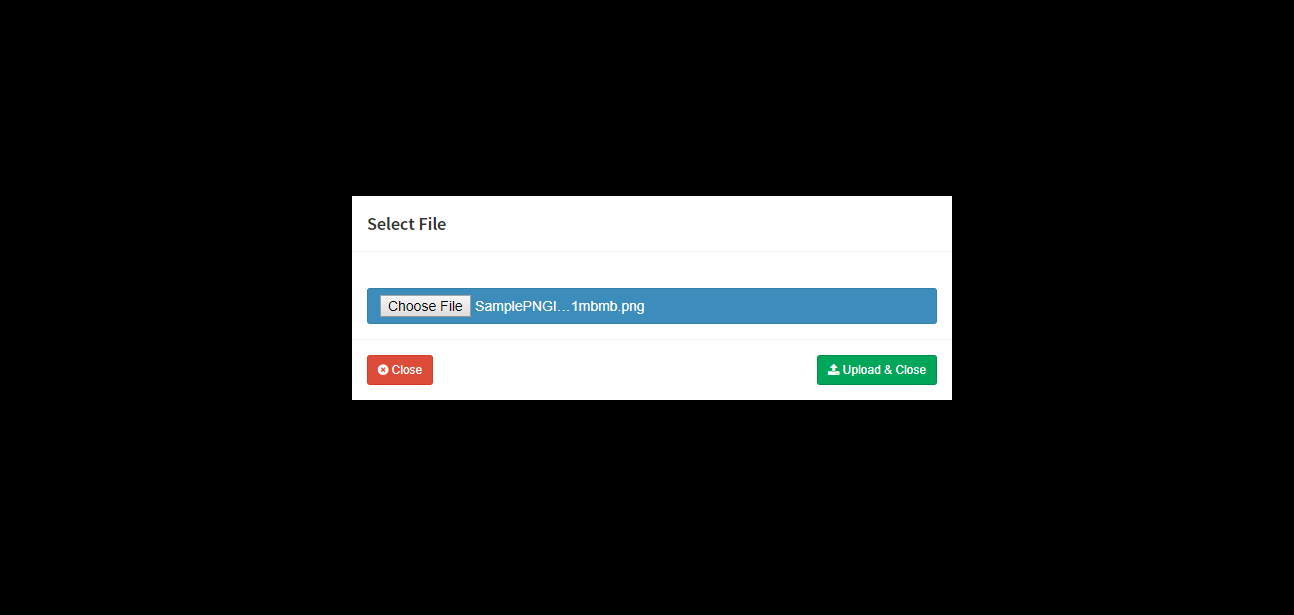
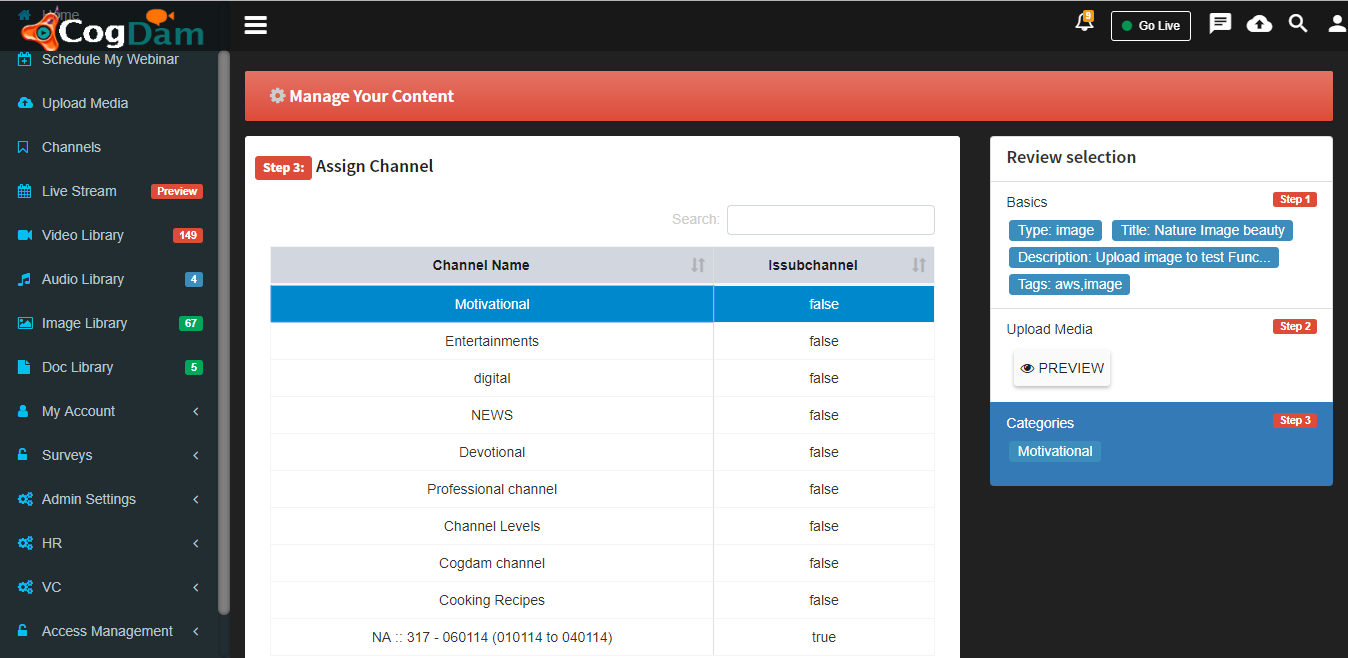 After the image is uploaded it appears in Uploaded Media section from where the Admin clicks ‘Approve’ to publish the image on portal.
After the image is uploaded it appears in Uploaded Media section from where the Admin clicks ‘Approve’ to publish the image on portal.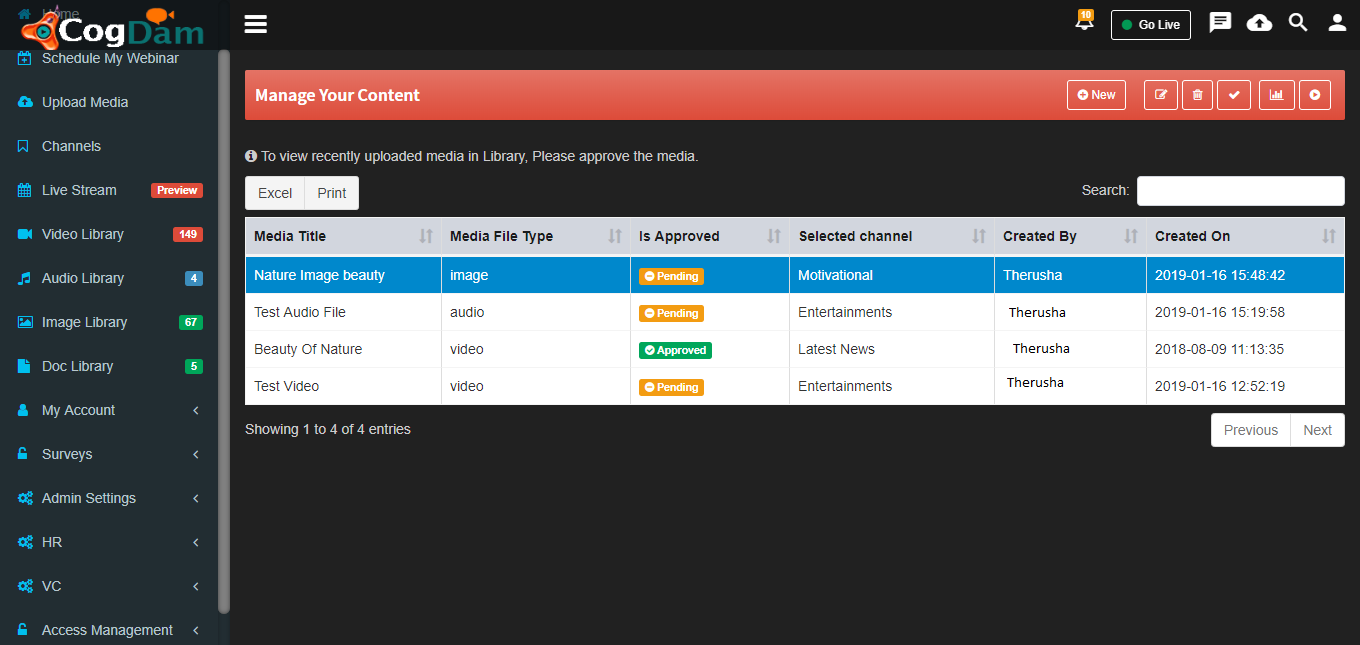 Upload Documents.
Upload Documents.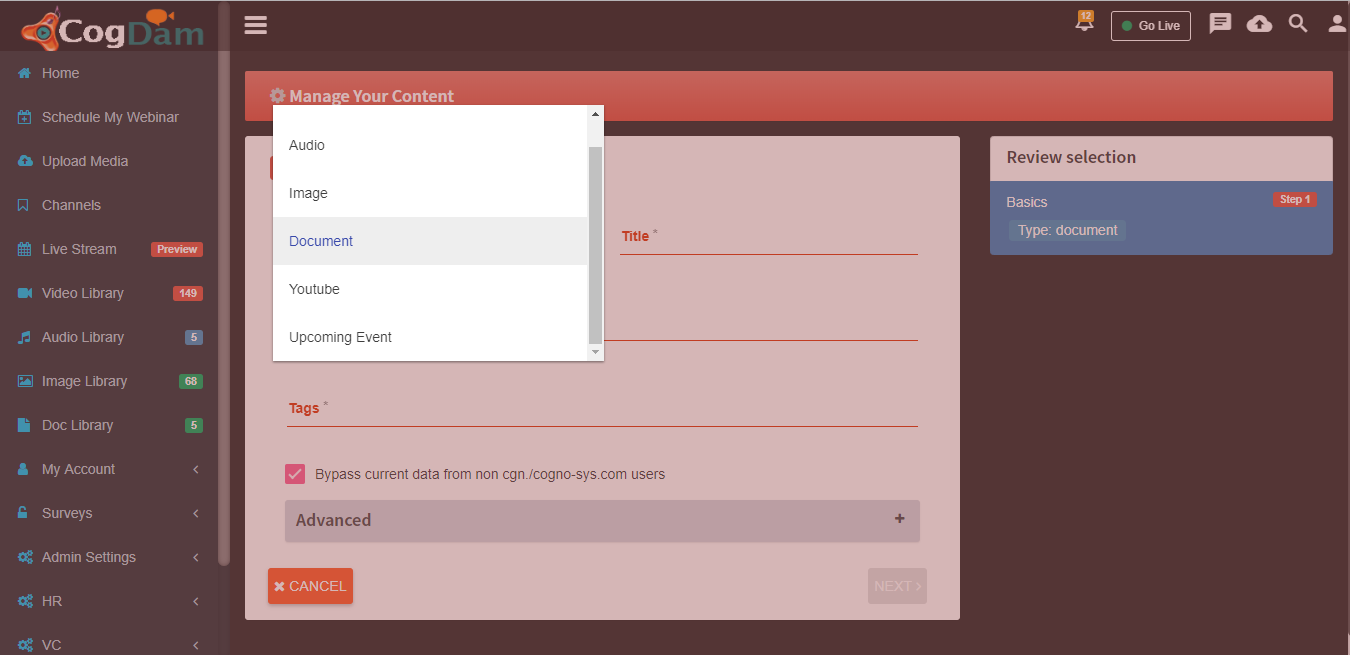 Fill in all fields with relevant information and Click on Next button to upload Document.
Fill in all fields with relevant information and Click on Next button to upload Document.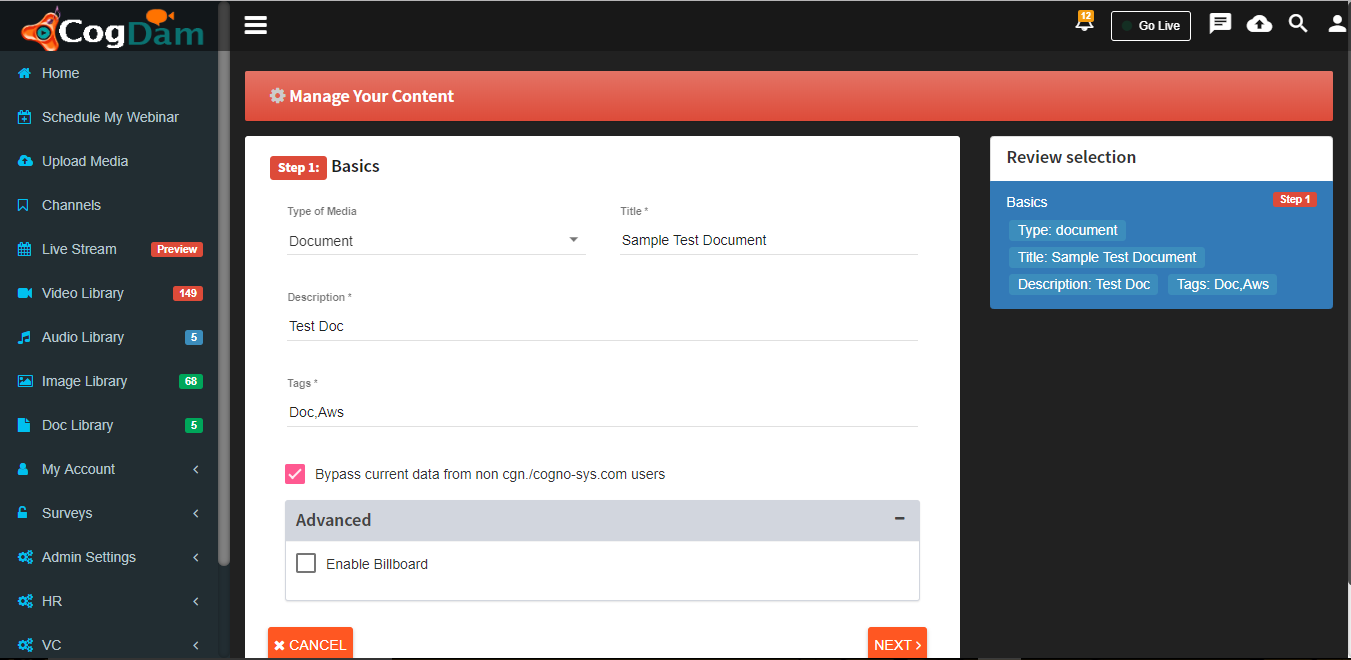
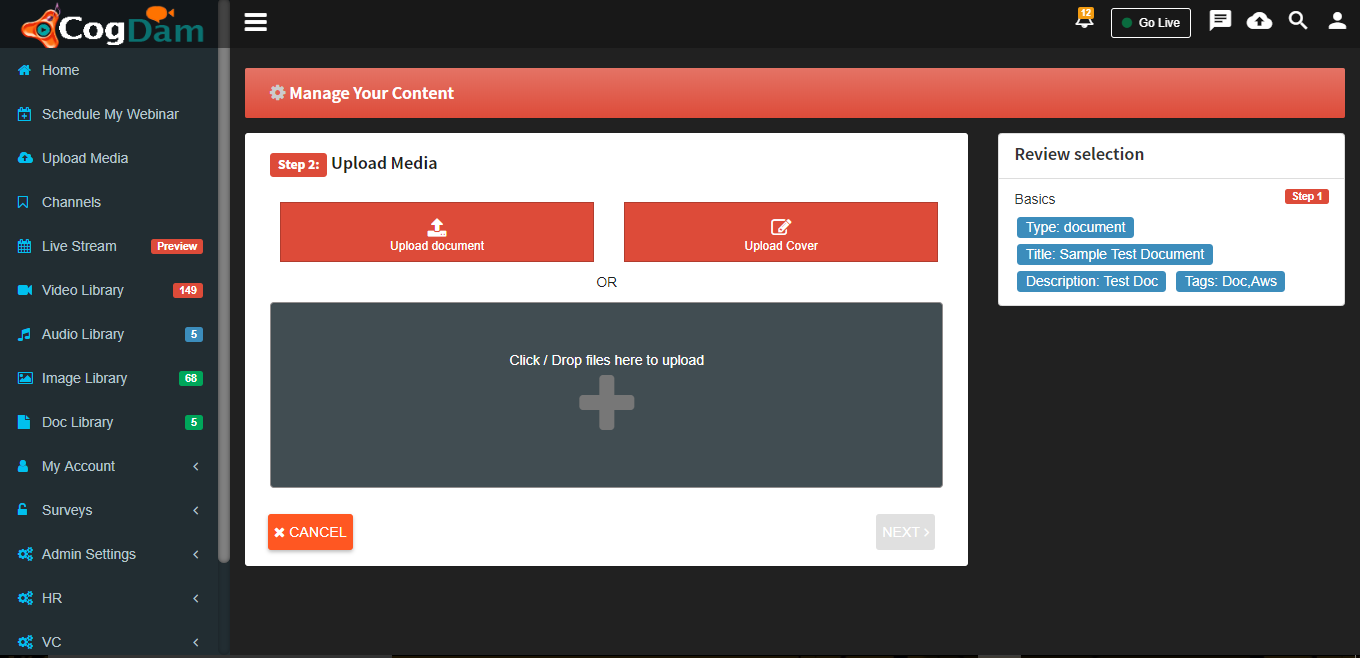
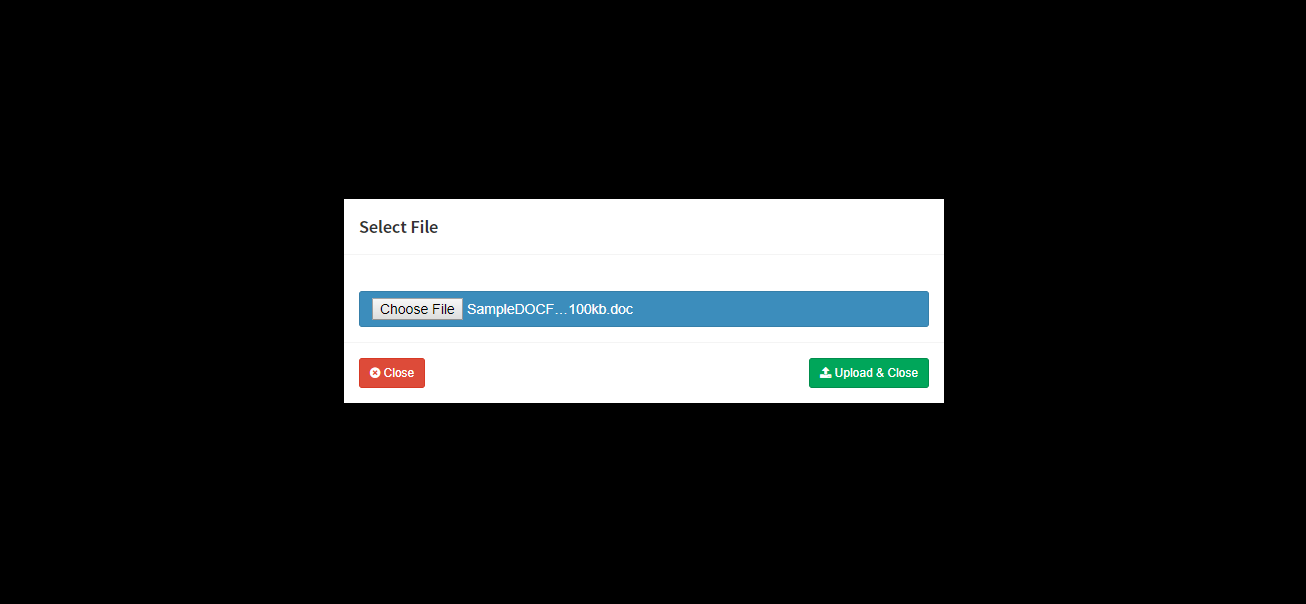
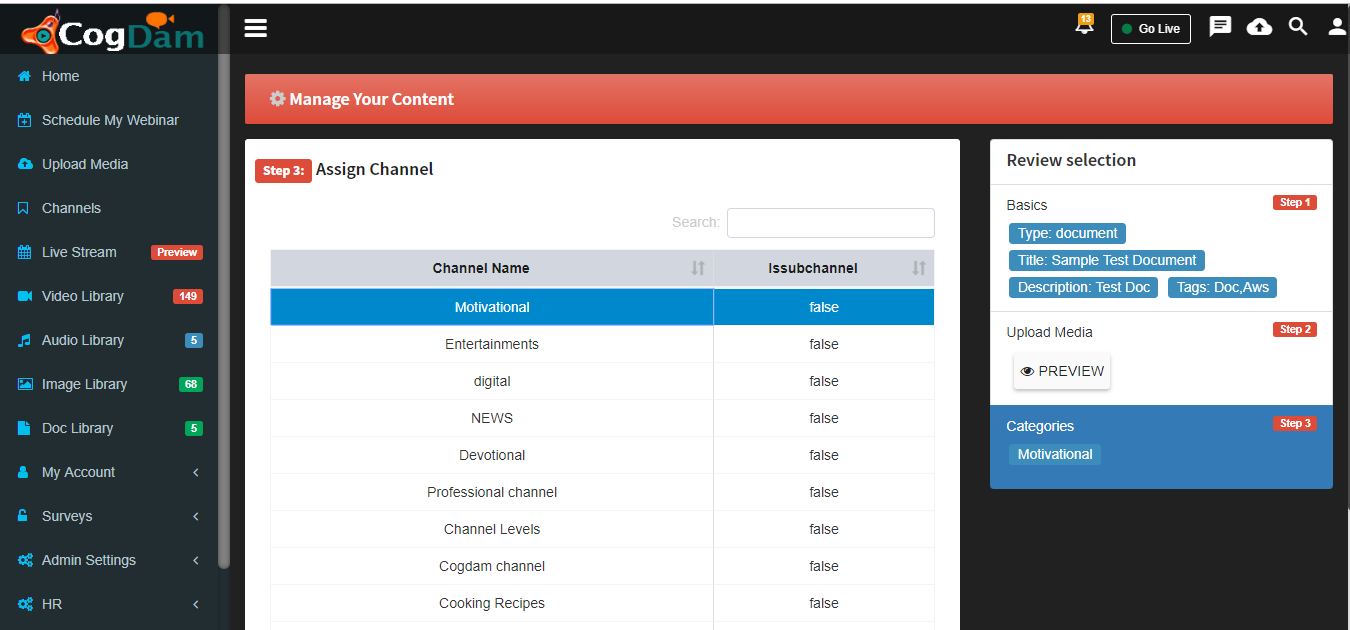
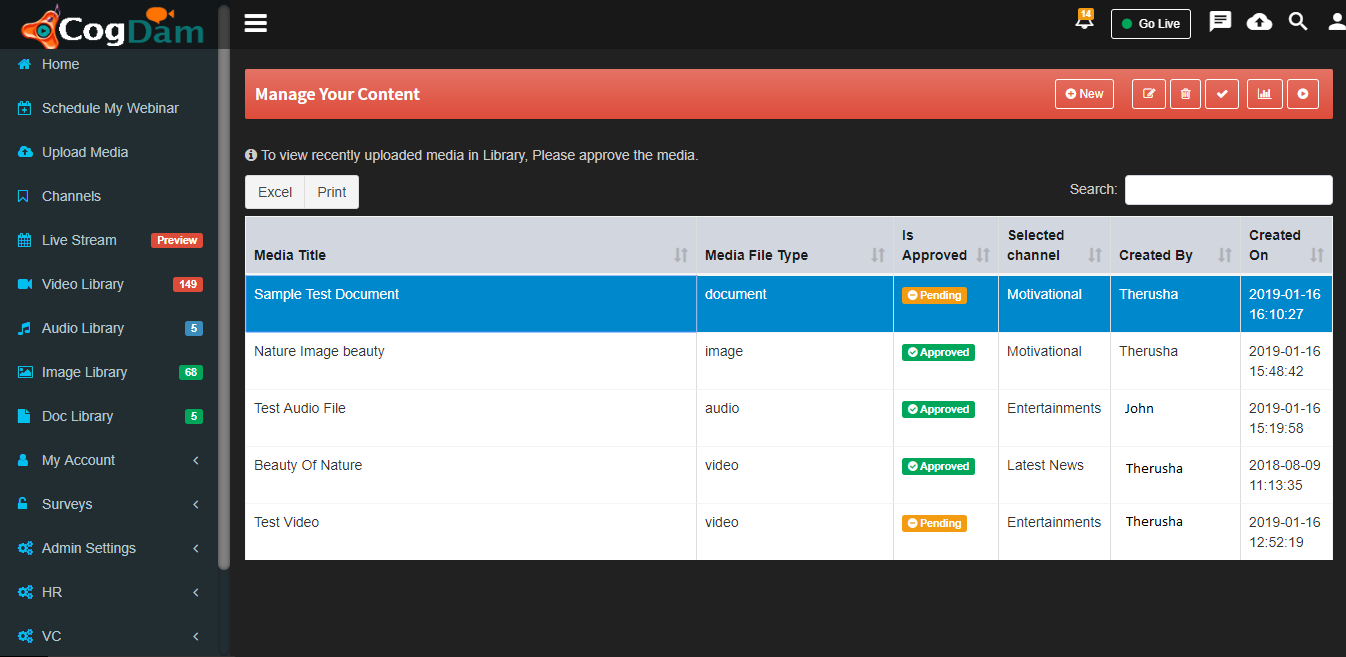 Upload Video from YouTube.
Upload Video from YouTube.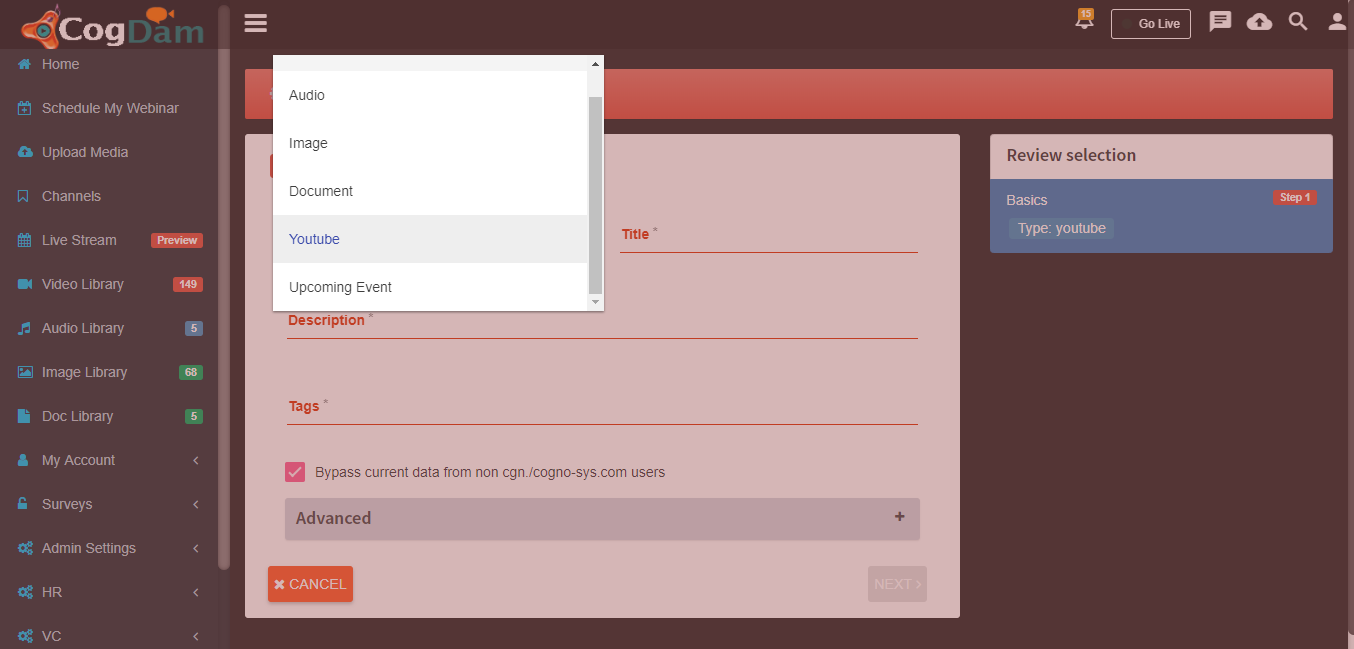
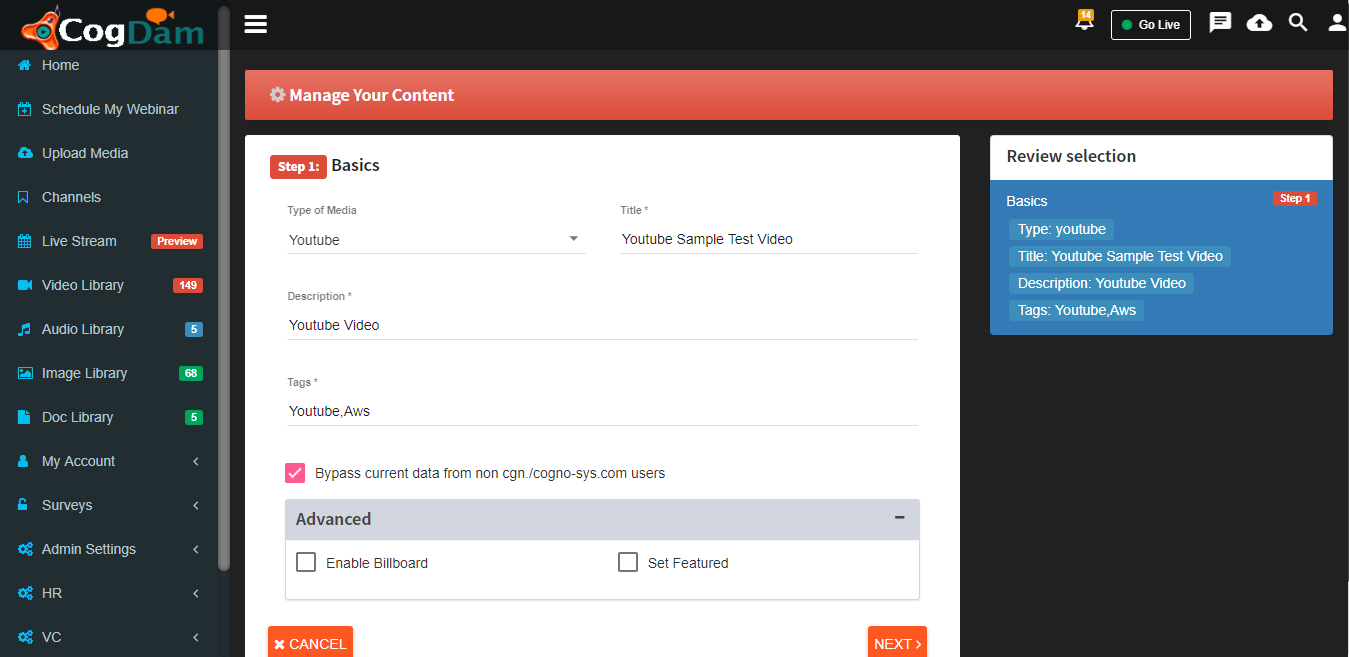
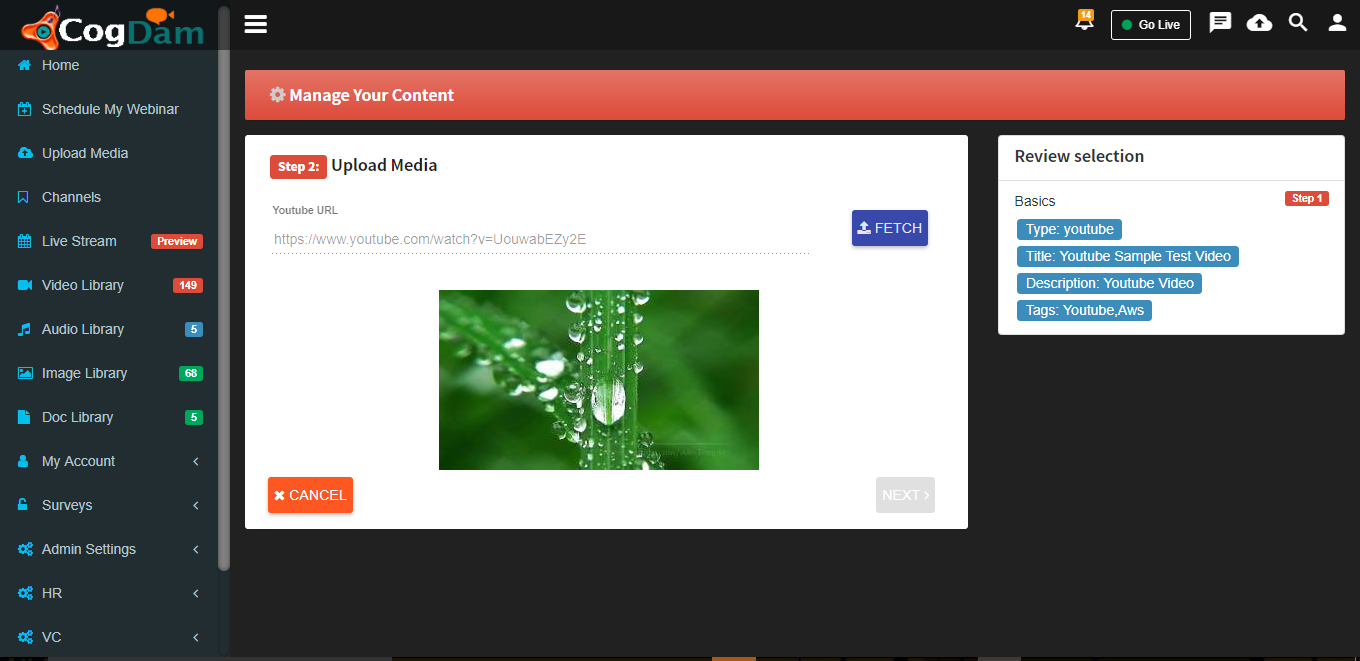
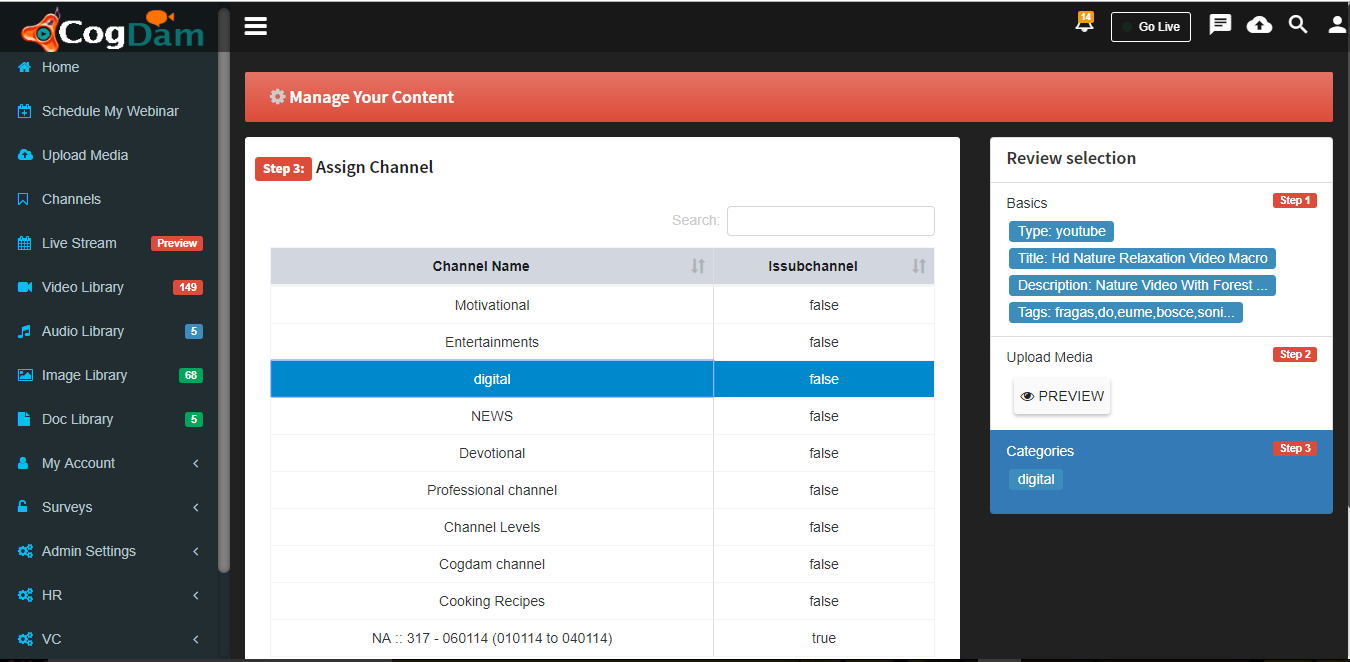
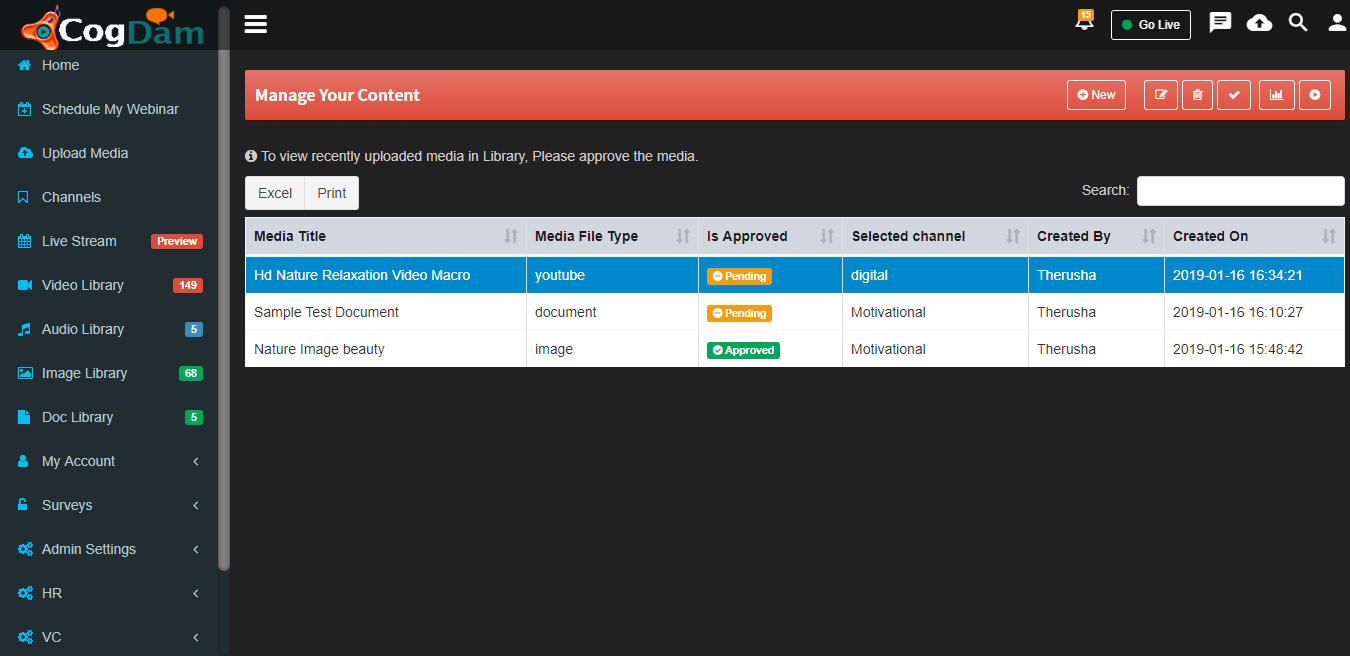 Upcoming Event.
Upcoming Event.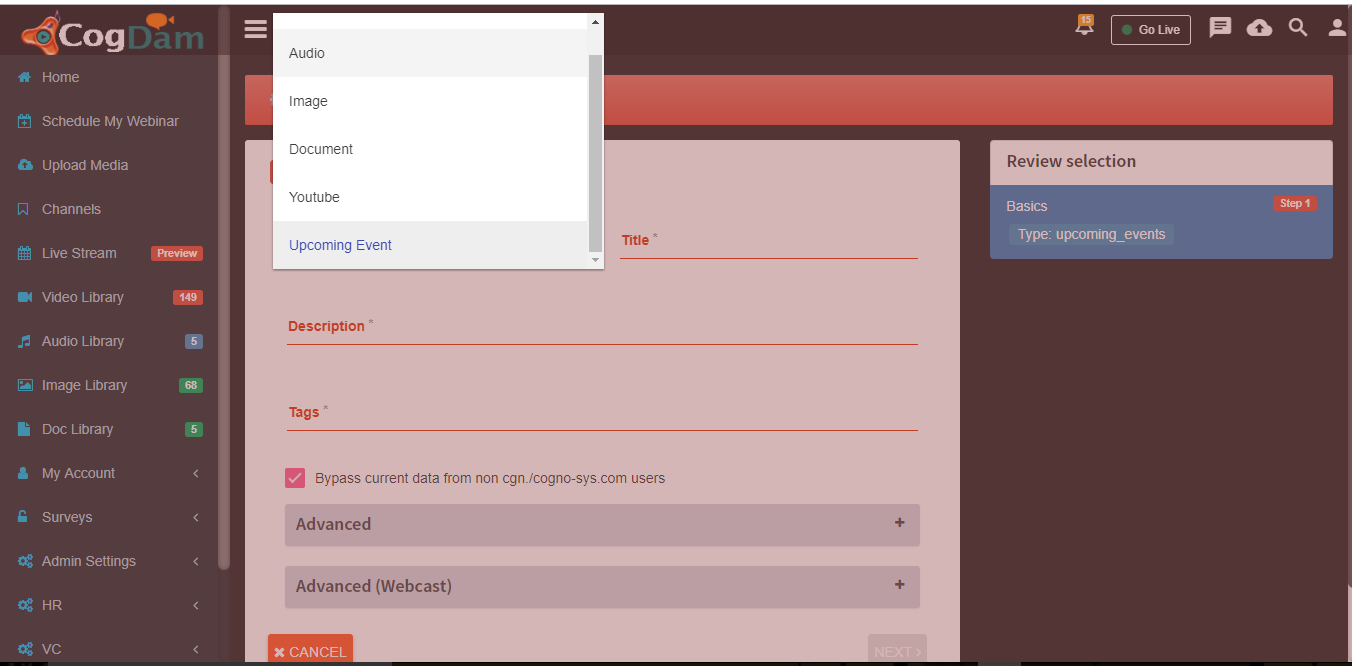
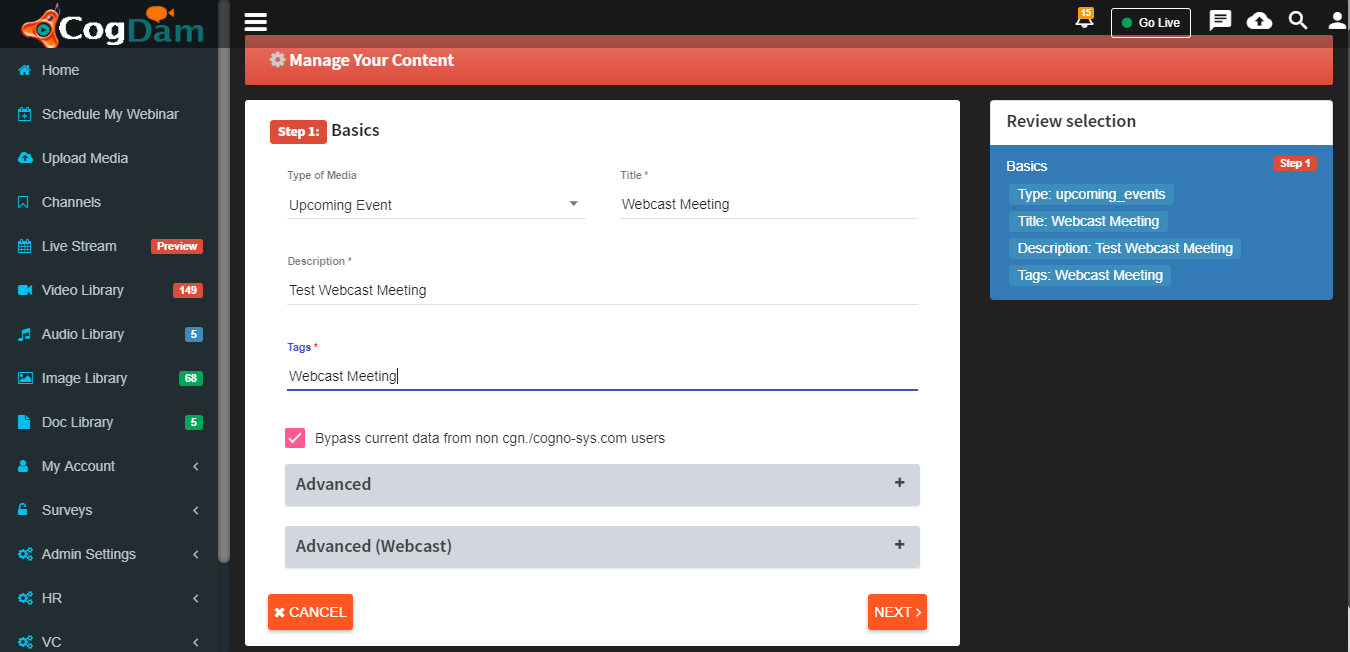
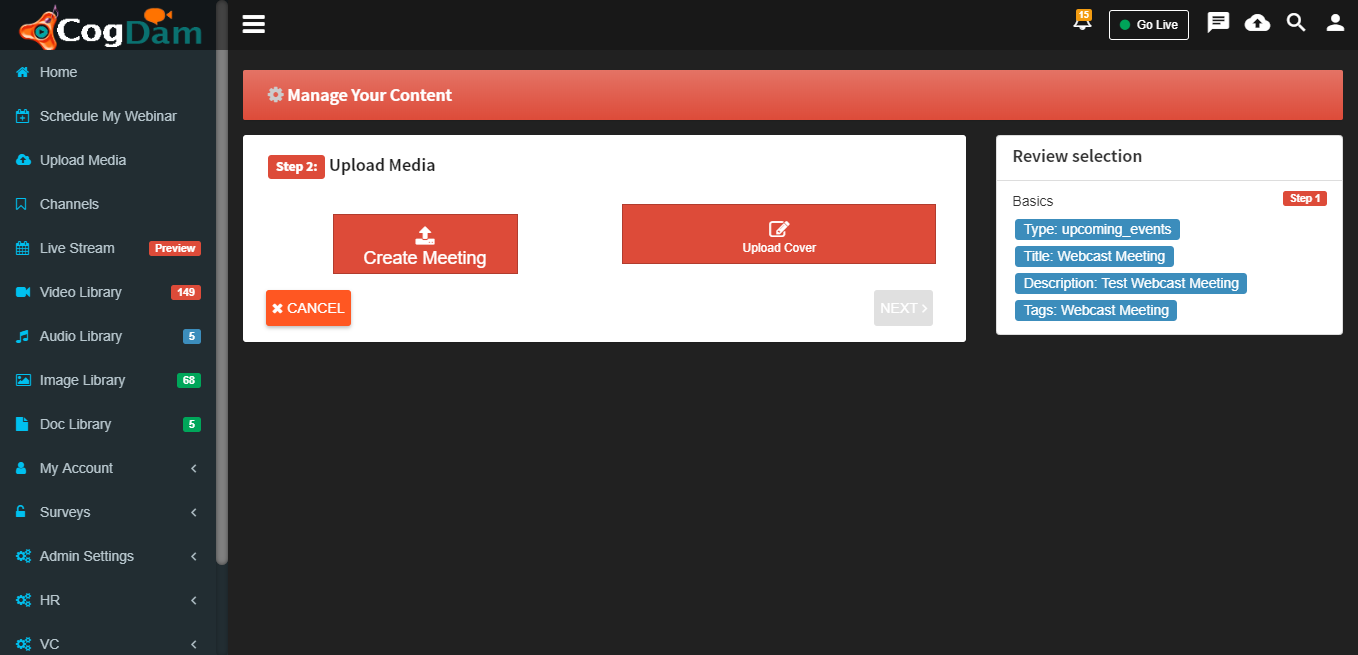
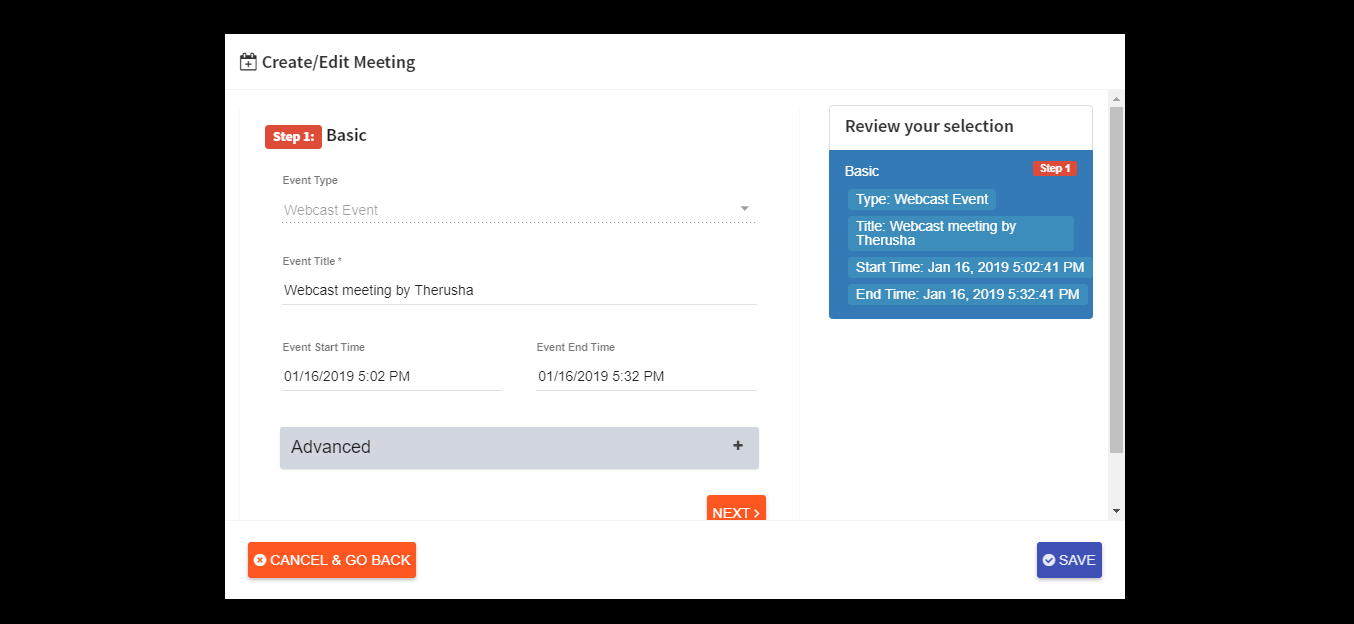
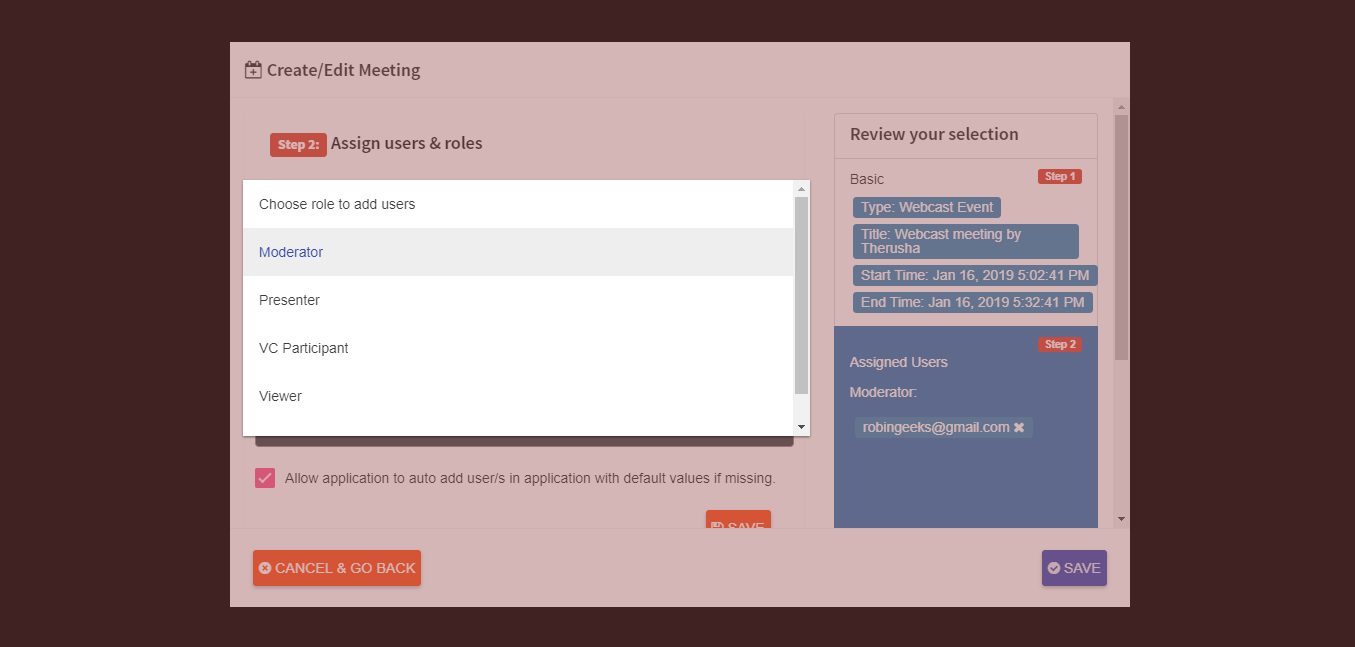 Approve to publish
Approve to publish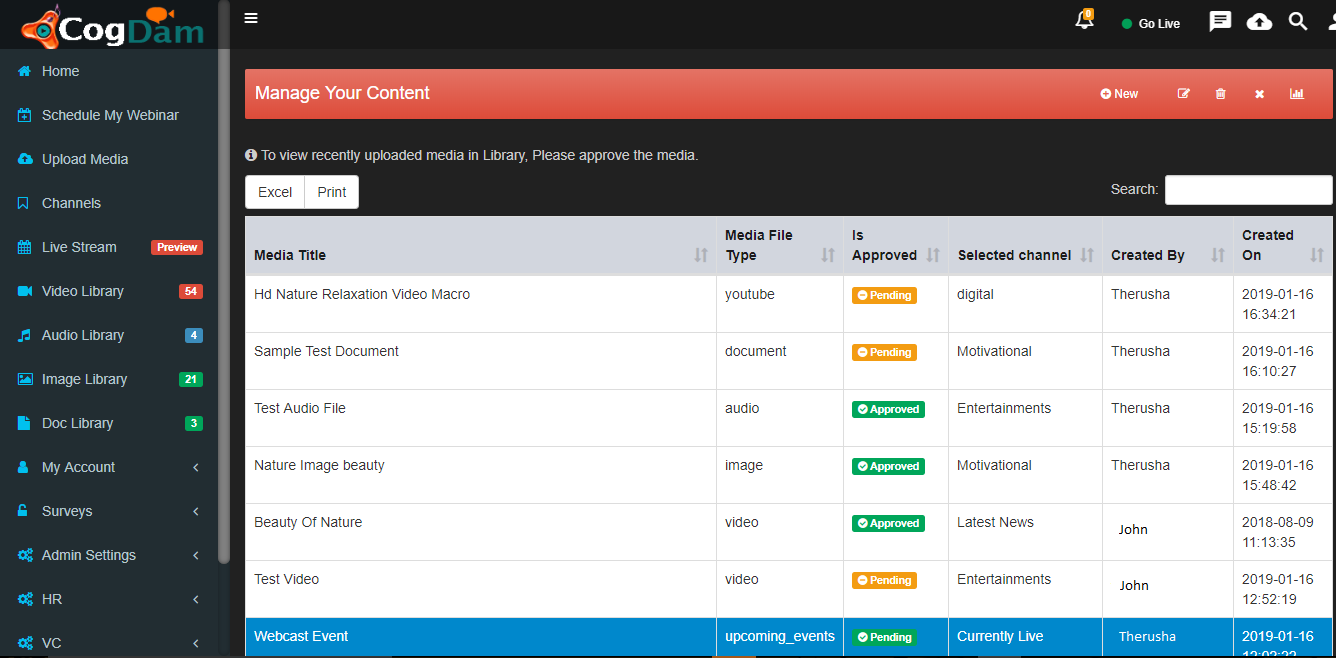
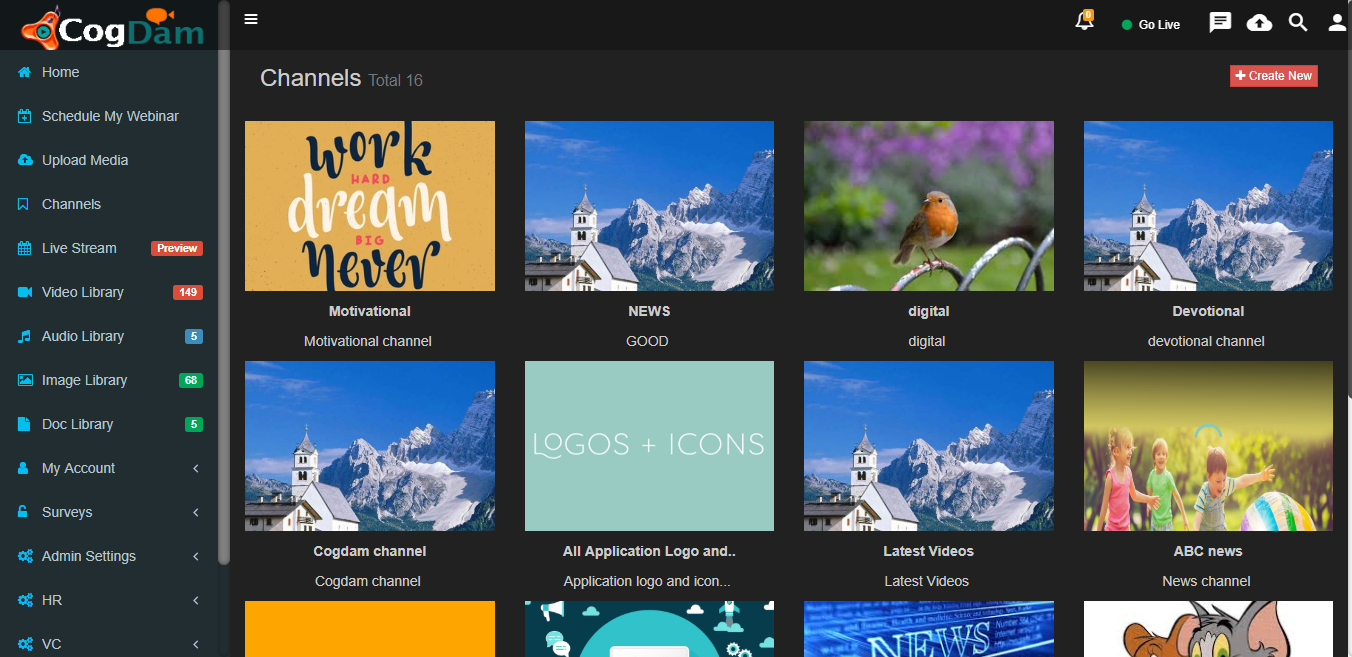 Create new
Create new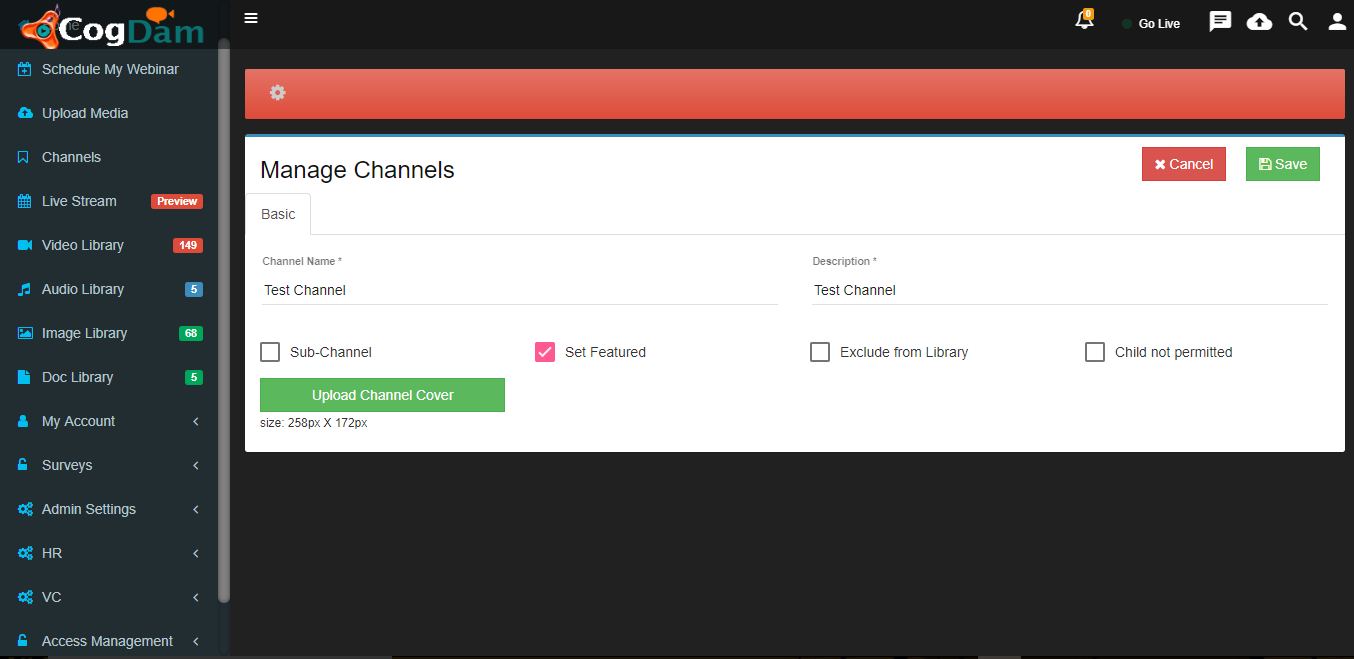 Audio Library.
Audio Library.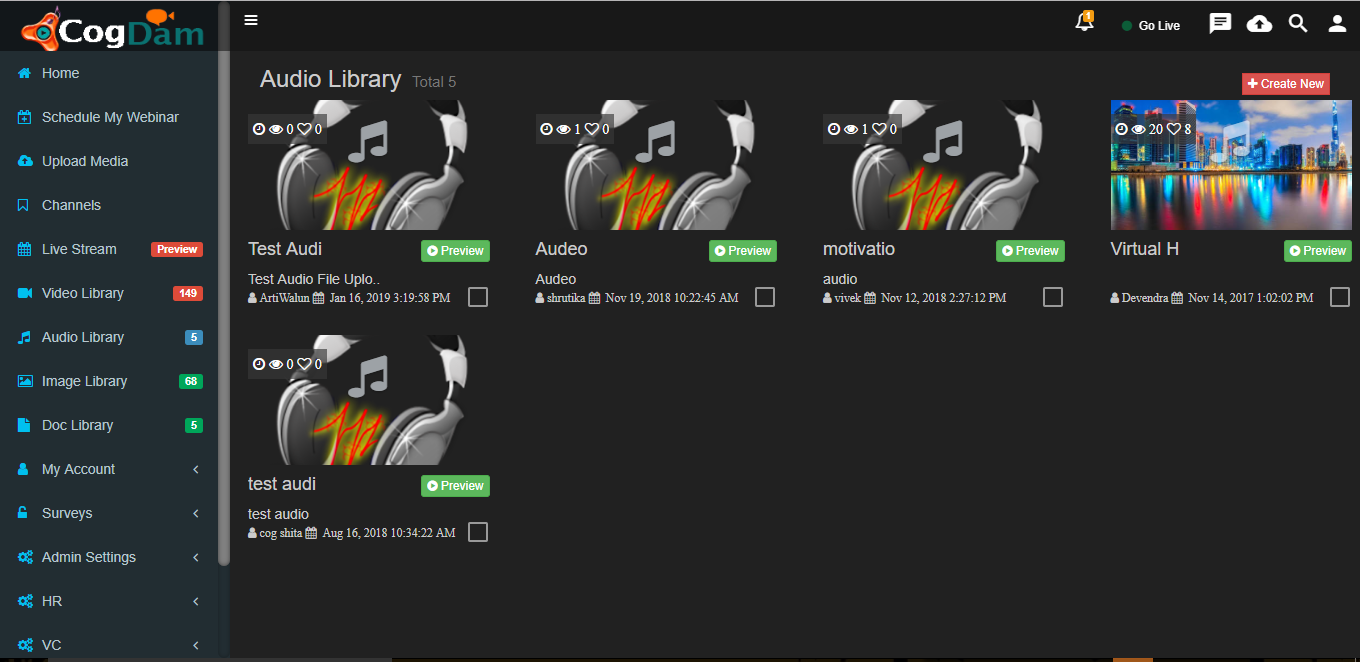 Image Library
Image Library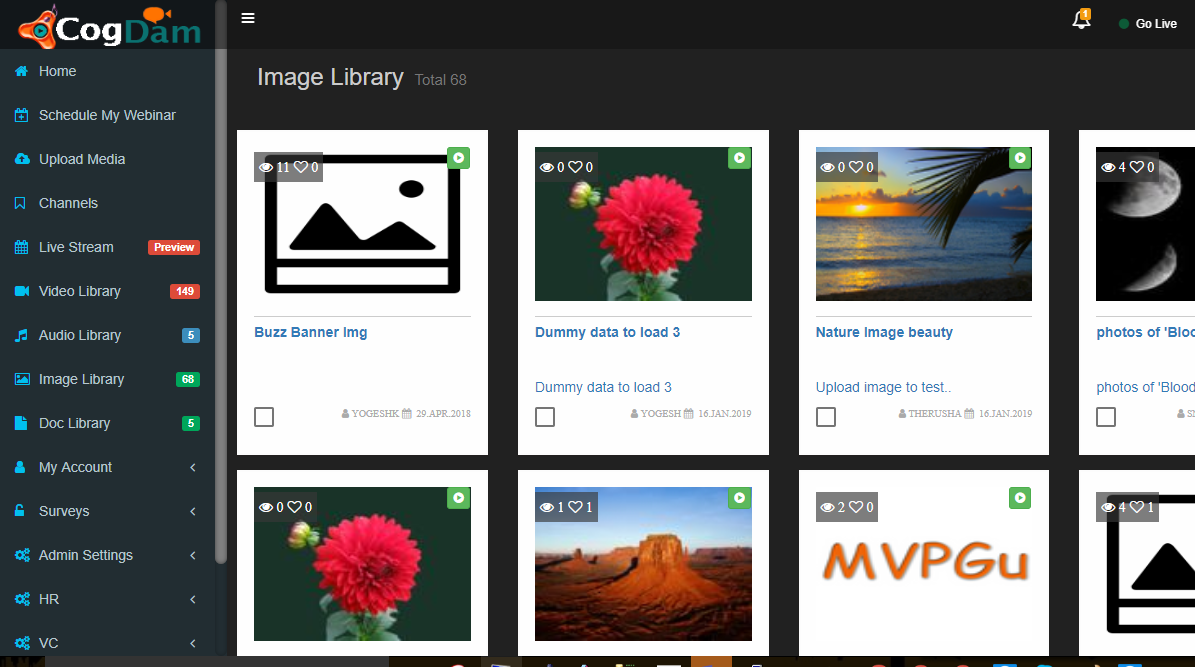 Document Library.
Document Library.