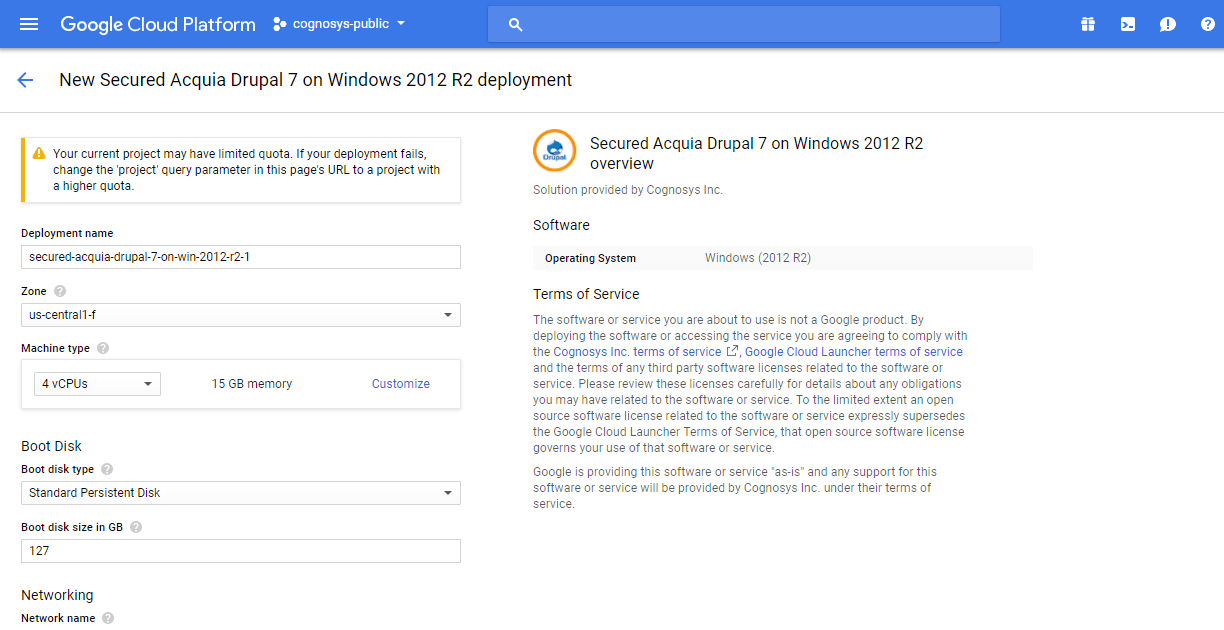1-click AWS Deployment 1-click Azure Deployment
Overview
Acquia Drupal is an open-source platform and content management system for building dynamic web sites offering a broad range of features and services including user administration, publishing workflow, discussion capabilities, news aggregation, metadata functionalities using controlled vocabularies and XML publishing for content sharing purposes.
Equipped with a powerful blend of features and configuration, Drupal can support a diverse range of web projects ranging from personal weblogs to large community-driven sites.
Acquia Drupal is owned by Acquia Drupal (https://www.drupal.org/) and they own all related trademarks and IP rights for this software.
Cognosys provides hardened and ready to run images of Acquia Drupal on all public cloud ( AWS marketplace and Azure).
Deploy your Acquia Drupal securely on cloud i.e. AWS marketplace and Azure with Reliable Services offered by Cognosys at one-click with easy written and video tutorials.
Drupal is free, open and available to anyone under the GNU/GPL license.
Secured Acquia Drupal with MSSQL on Win 2012 R2
Features
Major Features of Acquia Drupal
- Collaborative Book
- Friendly URLs
- Modules
- Online help
- Open source
- Personalization
- Role based permission system
- Searching
- User management
- Polls
- Templating
- Threaded comments
- Version control
- Blogger API support
- Content syndication
- News aggregator
- Permalinks
- Analysis, Tracking and Statistics
- Logging and Reporting
- Web based administration
- Discussion forums
- Caching
Azure
Installation Instructions For Windows
Note : How to find PublicDNS in Azure
Step 1 ) RDP Connection: To connect to the deployed instance, Please follow Instructions to Connect to Windows instance on Azure Cloud
- Hostname: PublicDNS / IP of machine
- Port : 3389
Username: Your chosen username when you created the machine
Password: Your Chosen Password when you created the machine ( How to reset the password if you do not remember)
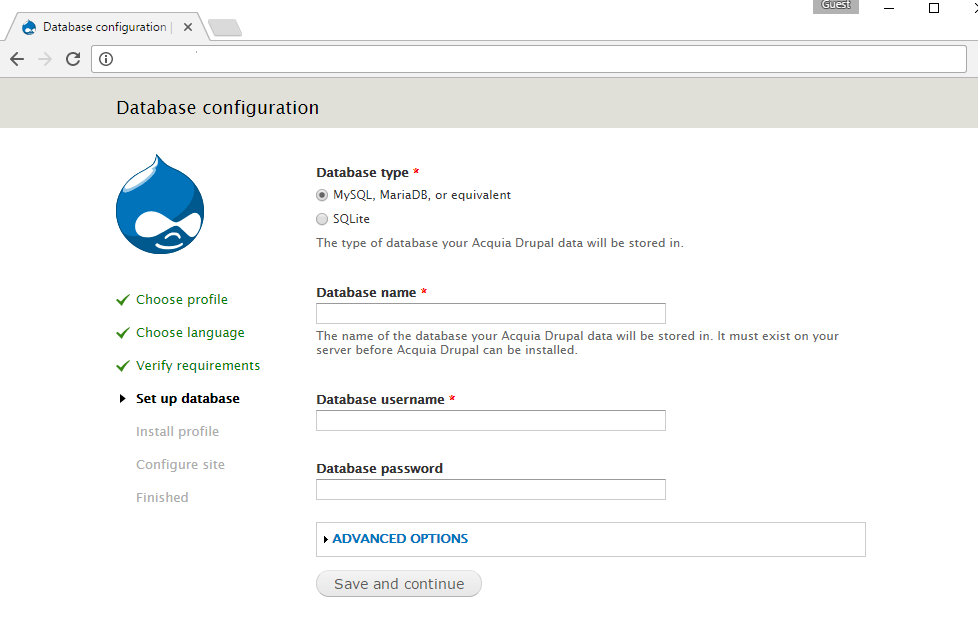
Step 2) Database Login Details:
- MSSQL Username : sa
- MSSQL Password : Passw@rd123
For Stack Database: Below Database has already been created
SQL DB acquiadrupal with user acquiadrupaluser and password Passw@rd123 has already been created. Please use this SQL database for you Stack Configuration.
Note: Please change password immediately after first login.
Step 3) Other Information:
Note: Please do the initial Acquia Drupal setup with http://YourIP/acquiadrupal
1. Default installation path: will be in your web root folder “C:\inetpub\wwwroot\acquiadrupal”
2. Default ports:
- Windows Machines: 3389
- Http: 80
- Https: 443
- MSSQL ports: By default these are not open on Public Endpoints. MSSQL : 3306
Configure custom inbound and outbound rules using this link
Installation Instructions For Windows
Step 1) VM Creation:
1.Click the Launch on Compute Engine button to choose the hardware and network settings.
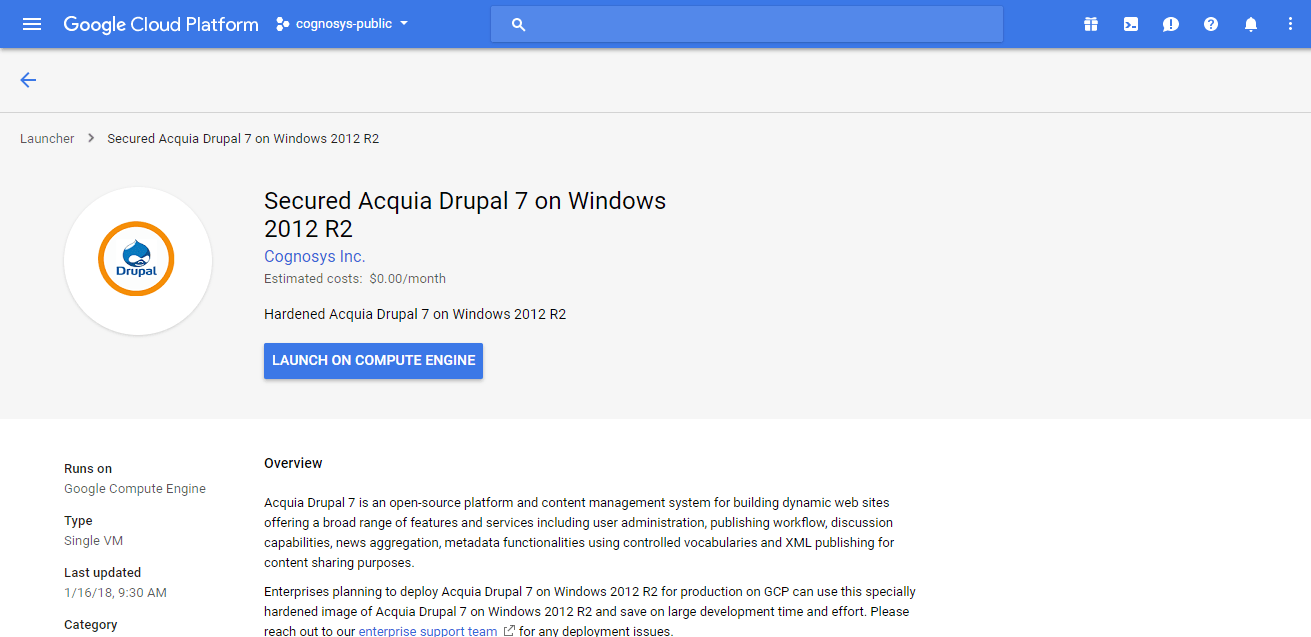
2.You can see at this page, an overview of Cognosys Image as well as some estimated costs of VM.
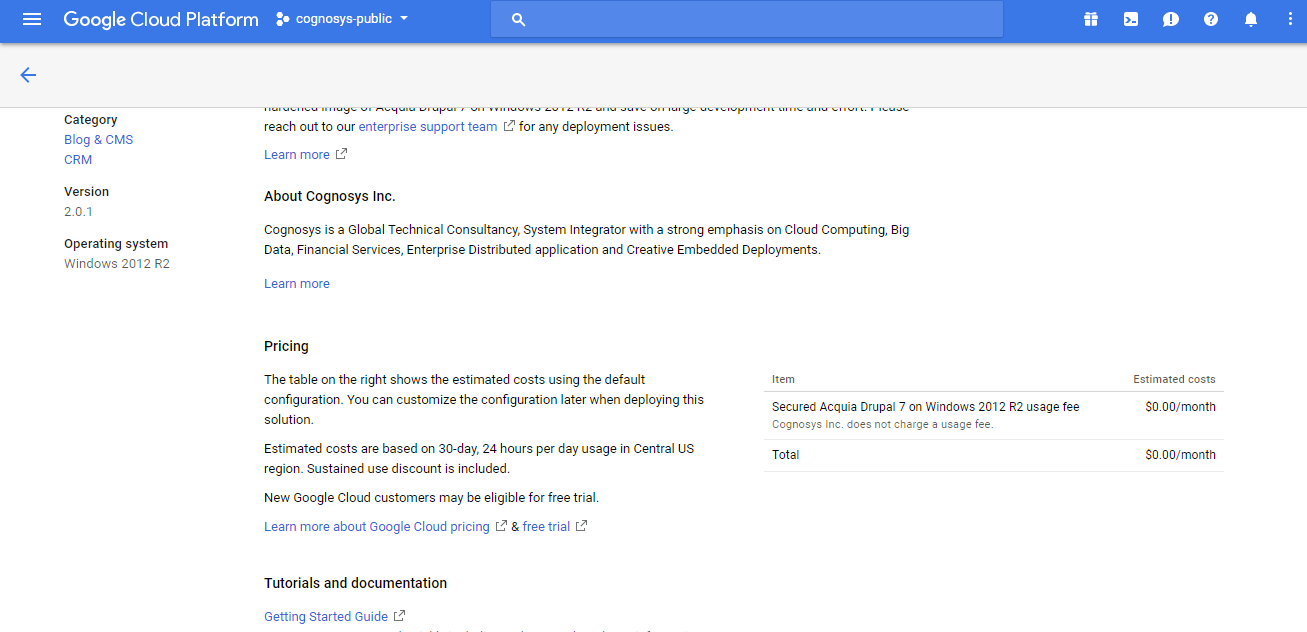
3.In the settings page, you can choose the number of CPUs and amount of RAM, the disk size and type etc.