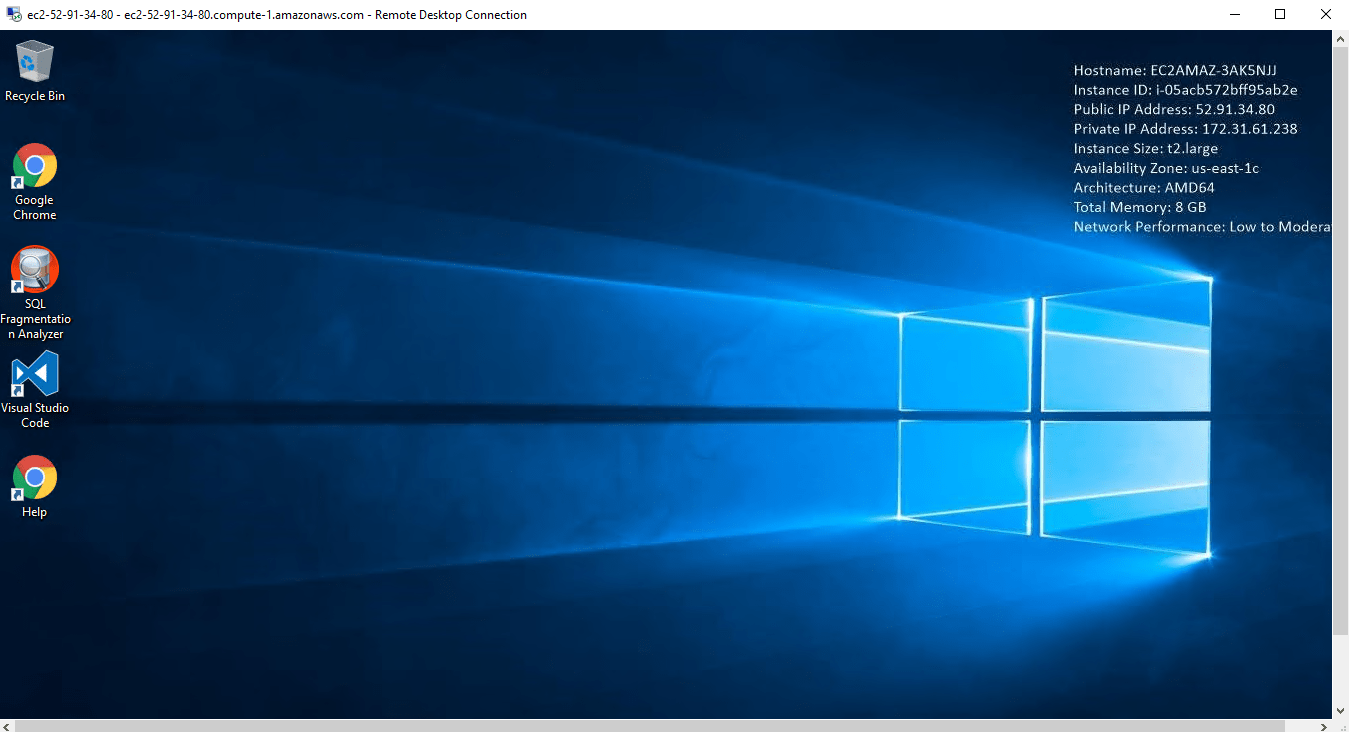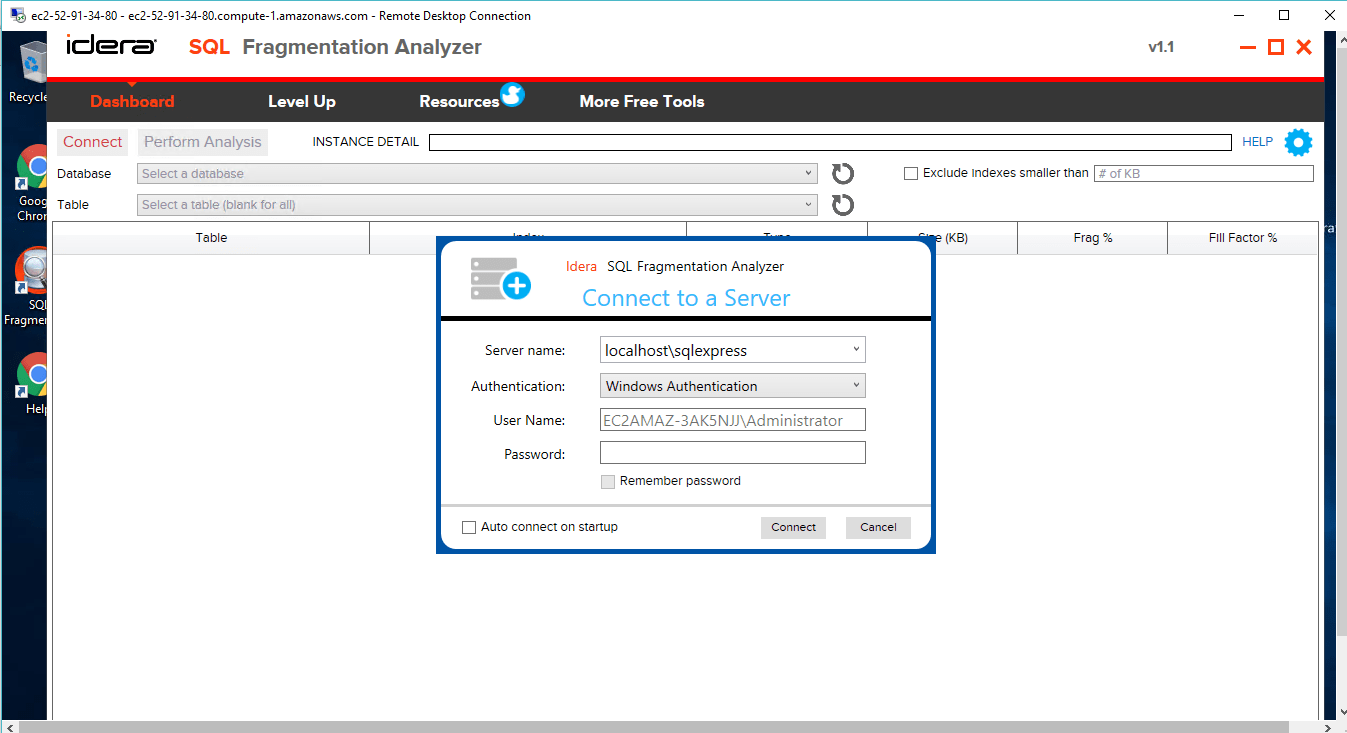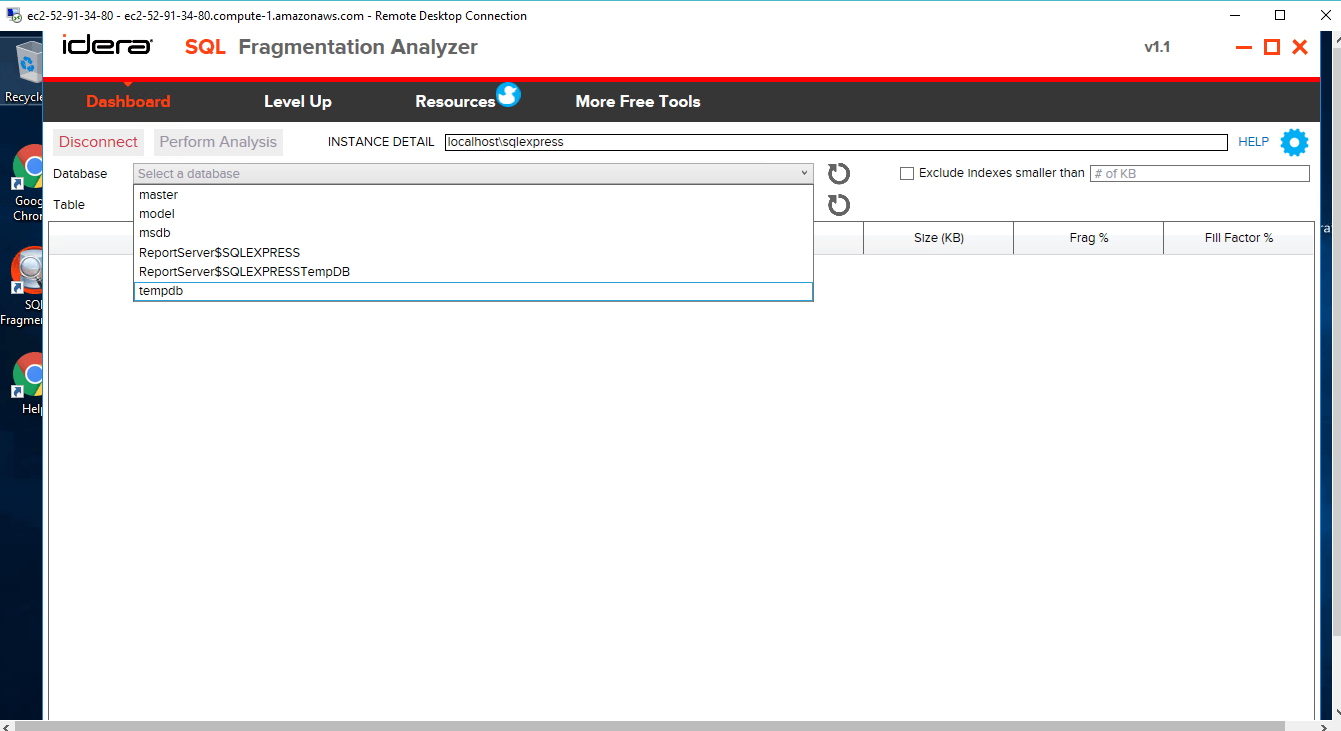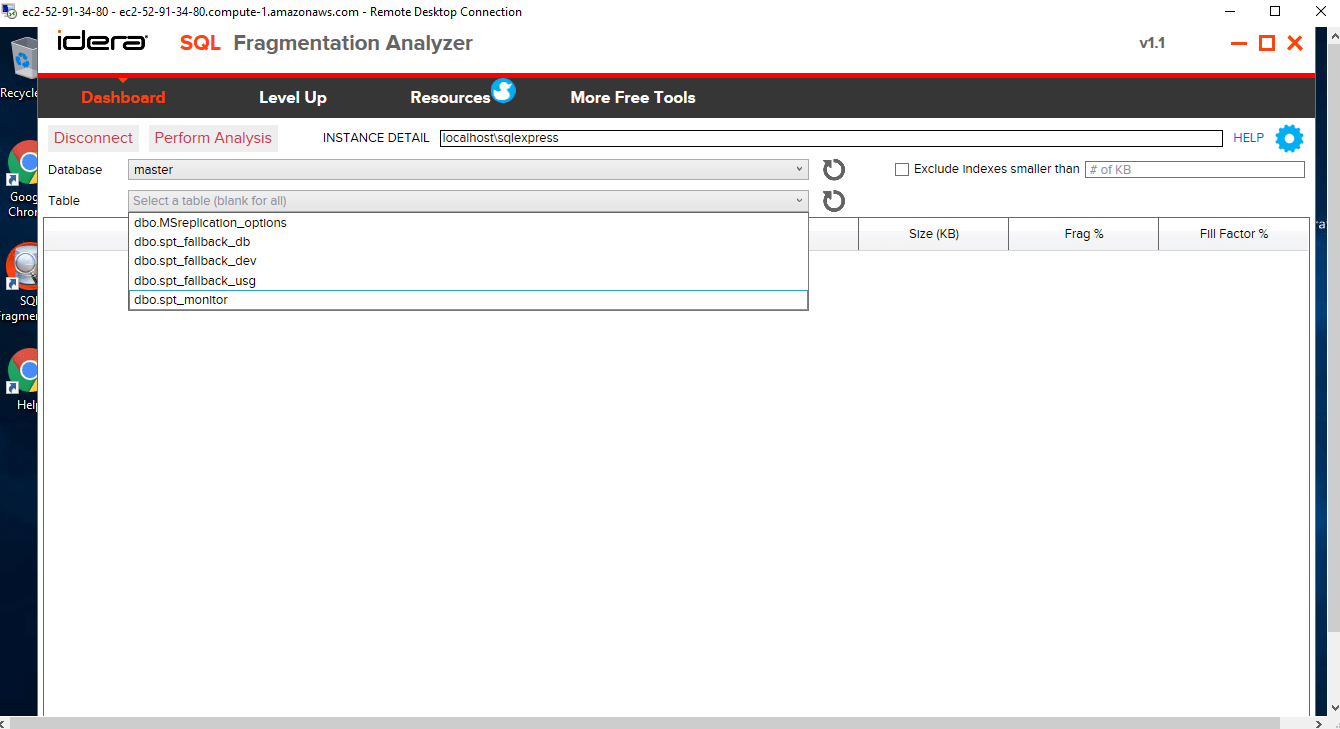1-click AWS Deployment 1-click Azure Deployment
Overview
Idera’s SQL fragmentation analyzer displays a graphical view of the fragmentation level of your SQL Server indexes, helping you see what indexes might require maintenance. Idera’s commercial SQL defrag manager 3.1 takes this a step further and lets you automate defragmentation. You can find SQL fragmentation analyzer at the Idera site.
- Analyze fragmentation by one table or an entire database
- Identify databases in need of defragmentation
- Set fragmentation thresholds: normal, warning, critical
- Connect to cloud and run in cloud (provisional)
SQL Fragmentation Analyzer on cloud For AWS
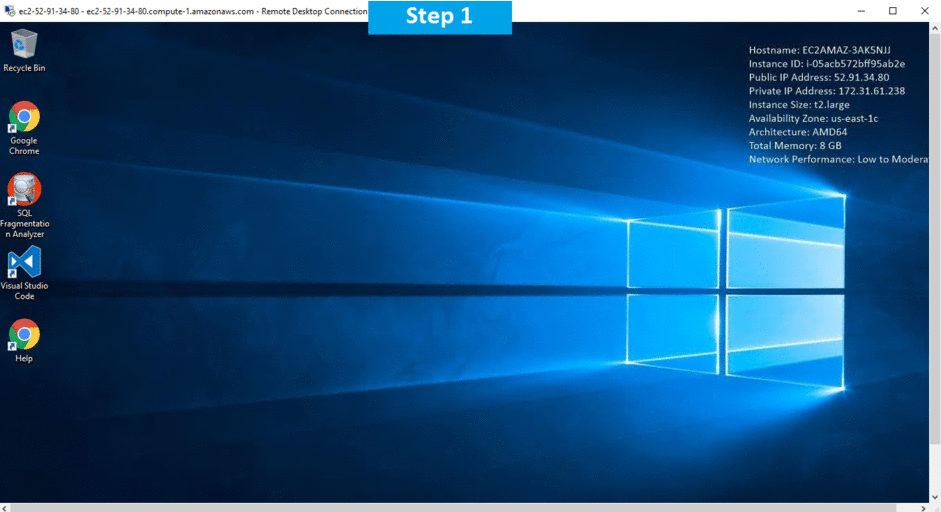
Features
Major Features of SQL Fragmentation Analyzer
Analyze Fragmentation
An easy to view graphical representation of fragmentation levels across your SQL Servers shows index type, fragmentation percentages, size and fill-factor so users can spot immediately what given area needs attention.
Highlight Fragmentation
With SQL fragmentation analyzer’s color coded graph, quickly identify the databases containing the highest fragmentation levels. View fragmentation levels for an entire database or a specific table.
Customize Thresholds
Determine and set thresholds for fragmentation levels including what levels to consider unacceptable. Specify normal, warning, and critical levels based upon our recommendations or implement your own best practices.
Connect to Cloud and Run in Cloud (Provisional)
Connect to database instances hosted in the cloud, such as SQL Server on Azure Virtual Machine (VM), SQL Server on Amazon Elastic Compute Cloud (EC2), and SQL Server on Amazon Relational Database Service (RDS).
Run on virtual machines hosted in the cloud, such as Windows on Azure Virtual Machine (VM) and Windows on Amazon Elastic Compute Cloud (EC2).
AWS
Installation Instructions For Windows
A) Click the Windows “Start” button and select “All Programs” and then point to SQL Fragmentation Analyzer
B) RDP Connection: To connect to the operating system,
1) Connect to virtual machine using following RDP credentials :
- Hostname: PublicDNS / IP of machine
- Port : 3389
Username: To connect to the operating system, use RDP and the username is Administrator.
Password : Please Click here to know how to get password .
C) Other Information:
1.Default installation path: will be on your root folder “C:\Program Files\Idera\SQL Fragmentation Analyzer”
2.Default ports:
- Windows Machines: RDP Port – 3389
- Http: 80
- Https: 443
Configure custom inbound and outbound rules using this link
Installation Step by Step Screenshots