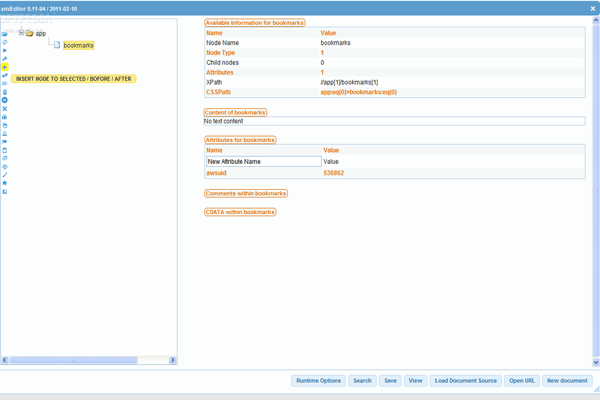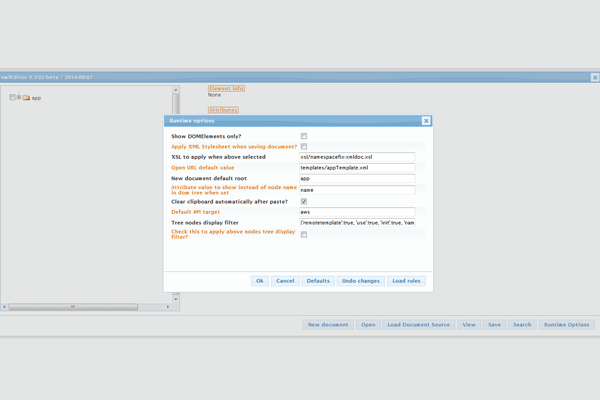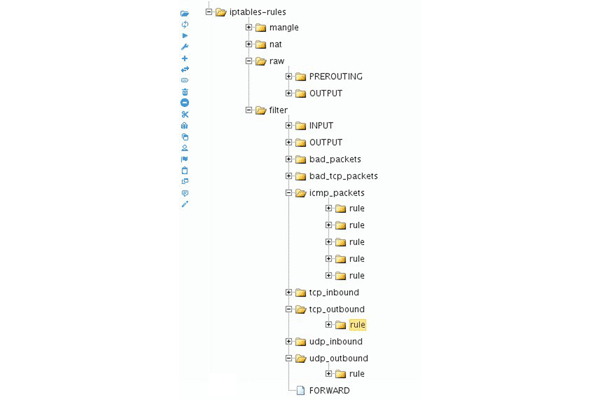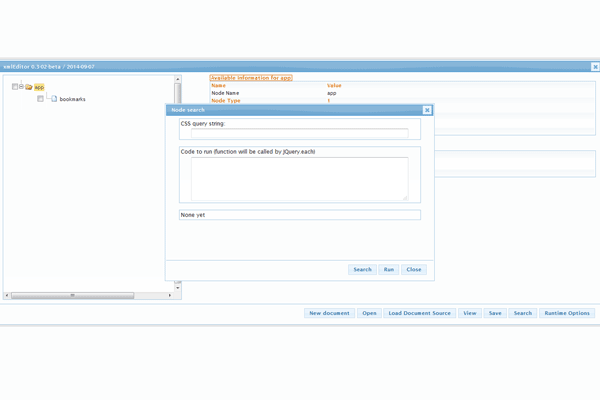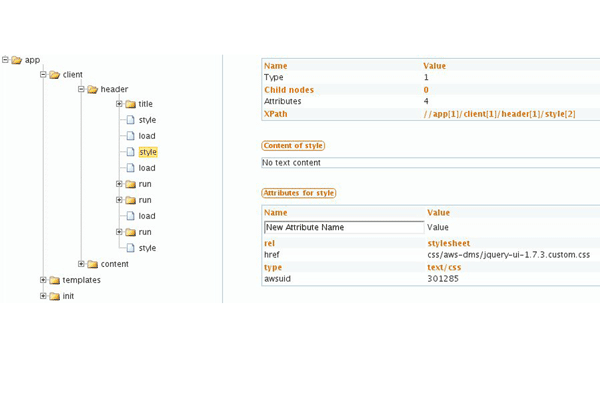1-click AWS Deployment 1-click Azure Deployment
Overview
XMS is Easy, almost everything on the web is xml, isn’t it? This opens new ways of using data, I mean everything on the internet can be considered a data source, and there are plenty of them.
XMS is an online visual web development environment and framework, providing a web application base, with multi language support, based on XML.
Home Page
Registration
List
Work
List
XMS is released under the GNU General Public License.
Features
Major Features of XMS
-
- Aws Designer: One tool for all operations
- Build applications
- Create multi language support
- Create / edit configuration
- Template generator and editor
- Bulk processing
- Even create you own rss news
- Aws Designer: One tool for all operations
-
- Onsite programming
- Using aws Designer you can create new applications or edit existing ones remotely, without using special software or any other resource.
- You can even use a public computer, log into designer on your site and move on.
- Onsite programming
-
- More data sources
- Any html/xml page on your site, or anywhere on internet, can be used as data source.
- More data sources
-
- Less study
- You don’t need to spend too much time learning dozens of classes, functions and browsing a bushy documentation.
- You only have to understand how an aws application is working (takes less that 10 minutes) and use Designer rules manager to build a new application.
- Can be easily used with any other framework and most of the time only basics of php coding is enough; In addition this software provides a “visual” framework (directives and filters) and only two classes awsXML (for xml files/datasources) and awsHTML (for html files/datasources)
- Less study
-
- Templates generated automatically
- You don’t have to loose time building templates, because Designer does this for you!!
- With simply one click of a button you can import any html page from your mockup or anywhere on the web.
- Templates generated automatically
-
- Easy to extend
- You can define your own directives in application processor.
- Easy to extend
Videos
How to install xMS Tools and xMS Server?