1-click AWS Deployment 1-click Azure Deployment
Overview
Ubuntu is the most popular operating system running in hosted environments, as it is the most popular server Linux distribution.
Ubuntu is built on Debian’s architecture and infrastructure, to provide Linux server, desktop, phone, tablet and TV operating systems
Ubuntu’s goal is to be secure “out-of-the box”. By default, the user’s programs run with low privileges and cannot corrupt the operating system or other users’ files.
For increased security, the sudo tool is used to assign temporary privileges for performing administrative tasks, which allows the root account to remain locked and helps prevent inexperienced users from inadvertently making catastrophic system changes or opening security holes.
Ubuntu is owned by Ubuntu(https://www.ubuntu.com/) and they own all related trademarks and IP rights for this software.
Cognosys provides hardened and ready to run images of Ubuntu on cloud ( AWS marketplace and Azure).
Deploy Ubuntu securely on cloud i.e. AWS marketplace and Azure and Google Cloud Platform (GCP)
Hardened Ubuntu 14-04 LTS On Cloud
Features
Major Features Of Ubuntu 14.04 LTS
-
- Local menus make a comeback: For previous few versions, menus were available in the global top panel in Ubuntu Unity. Global menus are still enabled by default but now you have the choice to choose between global menu and local menu.
-
- Minimize on click: In Ubuntu 14.04 now user can minimize the window by clicking on on a program in Unity launcher. Just to add, it won’t work when multiple windows of the same applications are opened.
-
- Even tinier Unity launcher icons : Unity launcher can now be even more slim. The default launcher icon size remains the same in Ubuntu 14.04 but here you can reduced the size of the icons to 16px.
-
- Live window resizing is now default : In Ubuntu 14.04, the live resizing of windows is enabled by default.
- Keyboard filtering for Unity Spread: In Ubuntu 14.04, when you have triggered Unity Spread and you start typing something, it will bring the application window(s) in the front whose name/title matches with what you type.
AWS
Installation Instructions For Ubuntu
Installation Instructions For Ubuntu
Note: How to find PublicDNS in AWS
Step 1) SSH Connection: To connect to the deployed instance, Please follow Instructions to Connect to Ubuntu instance on AWS Cloud
1) Download Putty.
2) Connect to the virtual machine using SSH key Refer this link:
- Hostname: PublicDNS / IP of machine
- Port : 22
Step 2) Other Information:
1.Default ports:
- Linux Machines: SSH Port – 22
2. To access Webmin interface for management please follow this link
Configure custom inbound and outbound rules using this link
Azure
Installation Instructions For Ubuntu
Installation Instructions For Ubuntu
Note: How to find PublicDNS in Azure
Step 1) SSH Connection: To connect to the deployed instance, Please follow Instructions to Connect to Ubuntu instance on Azure Cloud
1) Download Putty.
2) Connect to the virtual machine using following SSH credentials:
- Hostname: PublicDNS / IP of machine
- Port : 22
Username: Your chosen username when you created the machine ( For example: Azureuser)
Password: Your Chosen Password when you created the machine ( How to reset the password if you do not remember)
Step 2) Other Information:
1.Default ports:
- Linux Machines: SSH Port – 22
2. To access Webmin interface for management please follow this link
Configure custom inbound and outbound rules using this link
Installation Instructions For Ubuntu
Installation Instructions For Ubuntu
Step 1) VM Creation:
- Click the Launch on Compute Engine button to choose the hardware and network settings.
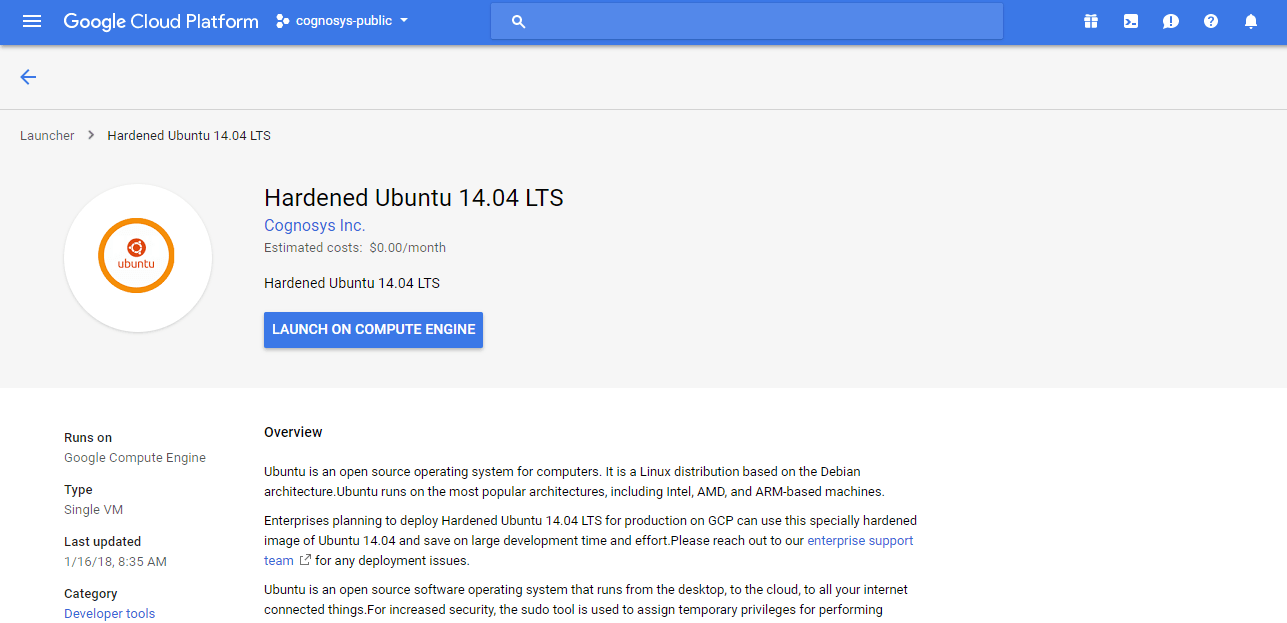 2.You can see at this page, an overview of Cognosys Image as well as some estimated costs of VM.
2.You can see at this page, an overview of Cognosys Image as well as some estimated costs of VM.
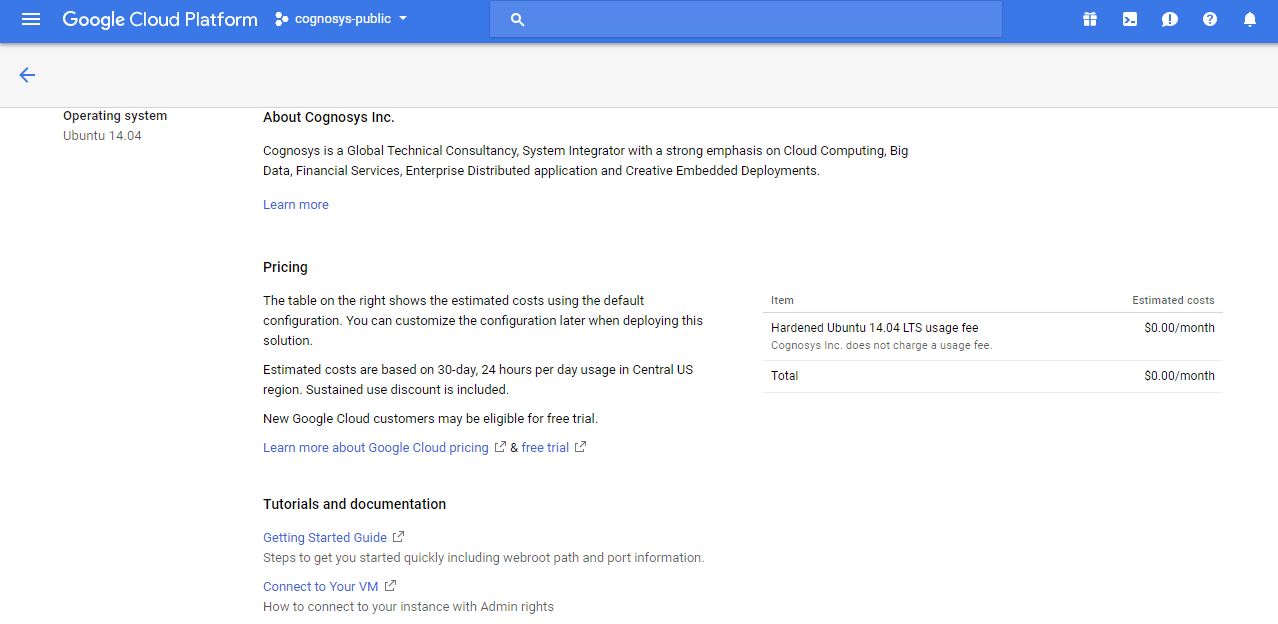 3.In the settings page, you can choose the number of CPUs and amount of RAM, the disk size and type etc.
3.In the settings page, you can choose the number of CPUs and amount of RAM, the disk size and type etc.
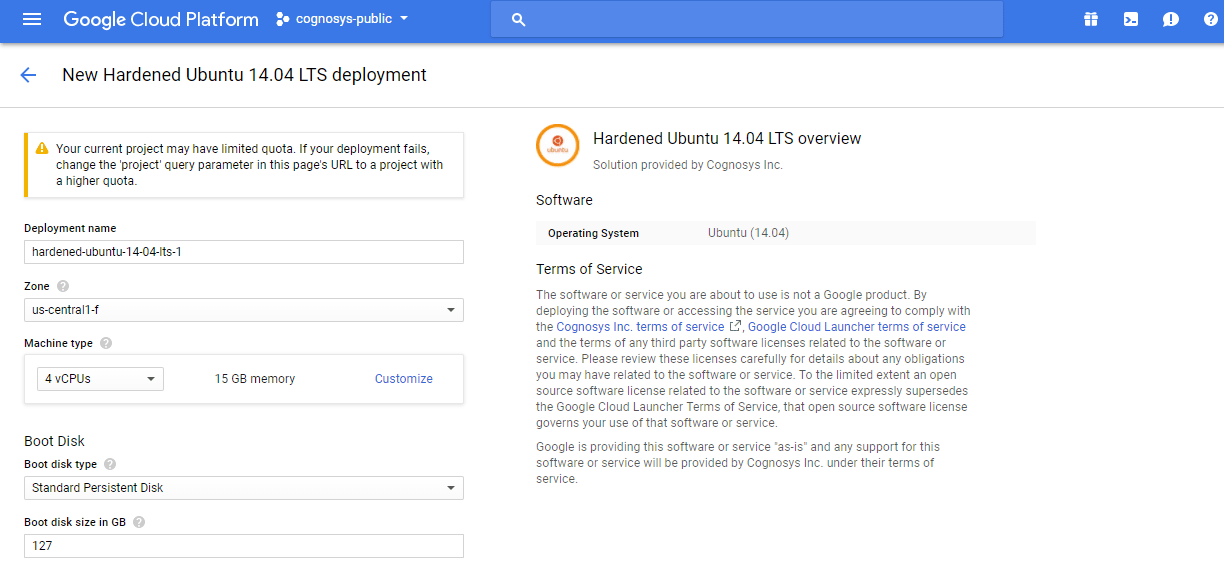 Step 2) SSH Connection: To connect to the deployed instance, Please follow Instructions to Connect to Ubuntu instance on Google Cloud
Step 2) SSH Connection: To connect to the deployed instance, Please follow Instructions to Connect to Ubuntu instance on Google Cloud
1) Download Putty.
2) Connect to the virtual machine using SSH key
- Hostname: PublicDNS / IP of machine
- Port : 22
Step 3) Other Information:
1.Default ports:
- Linux Machines: SSH Port – 22
2. To access Webmin interface for management please follow this link


