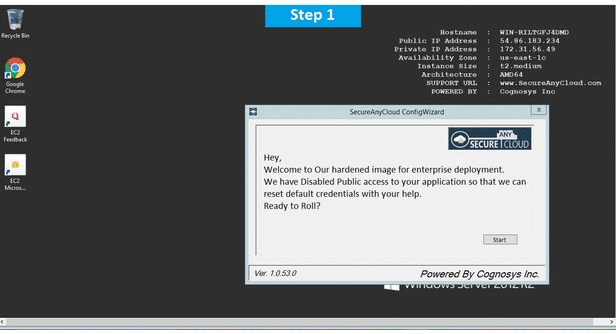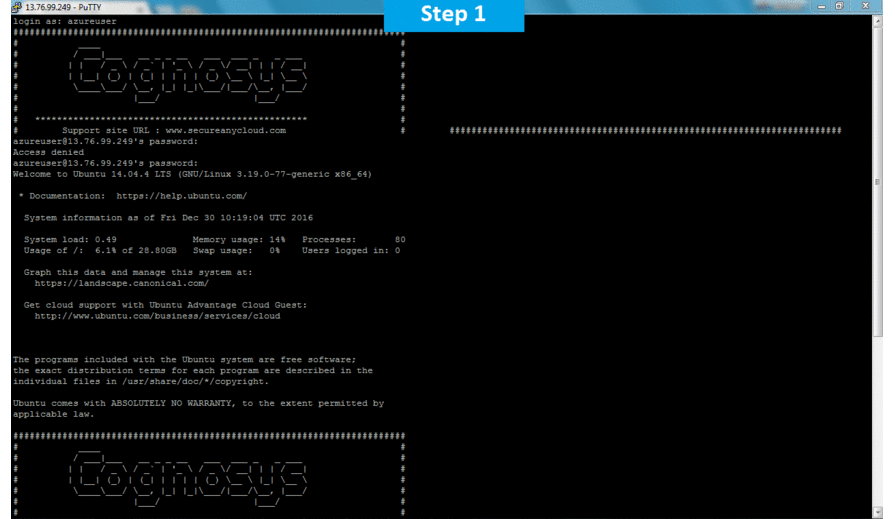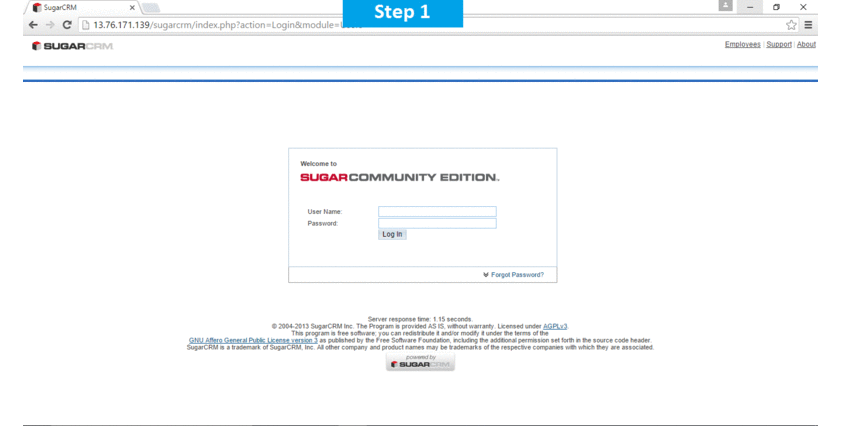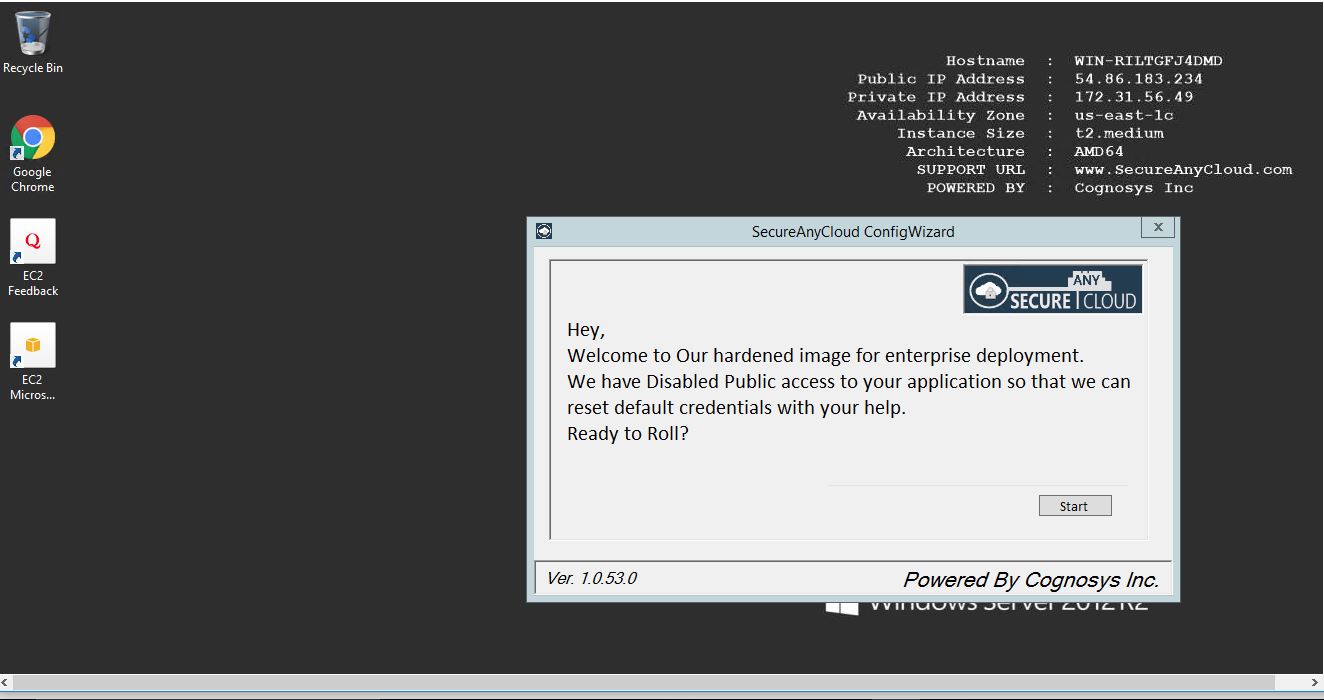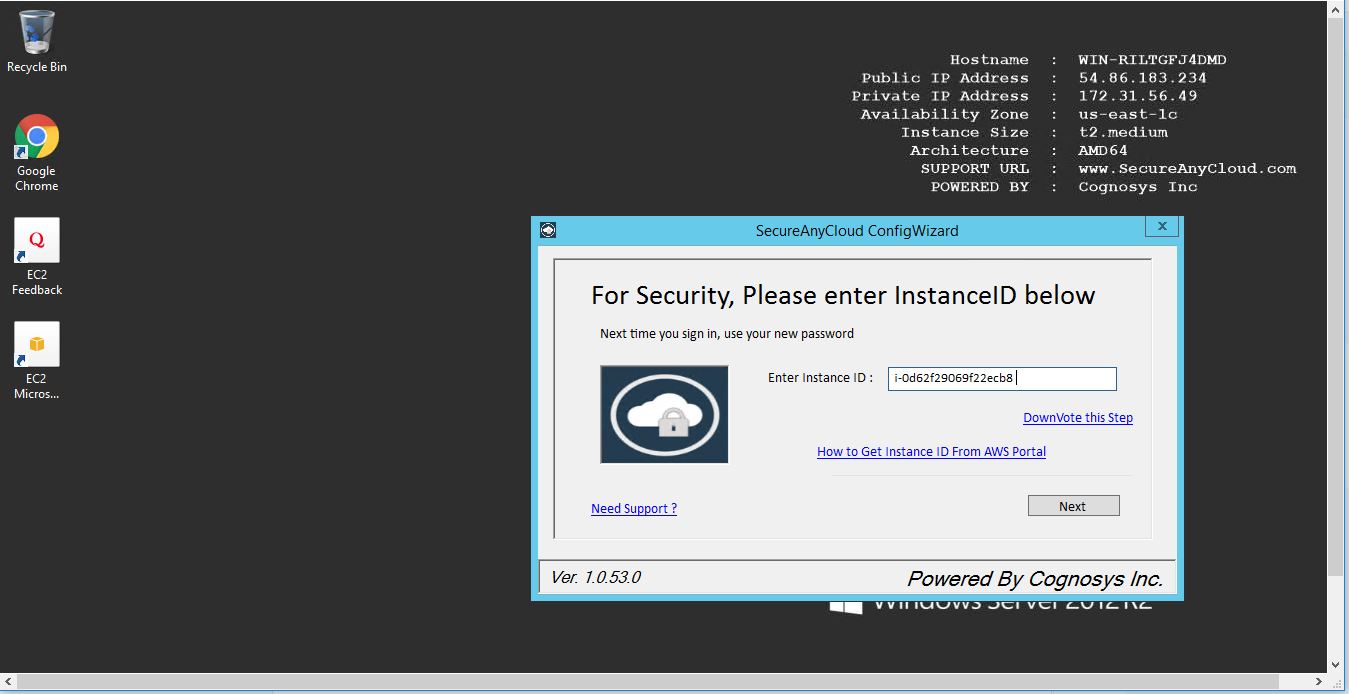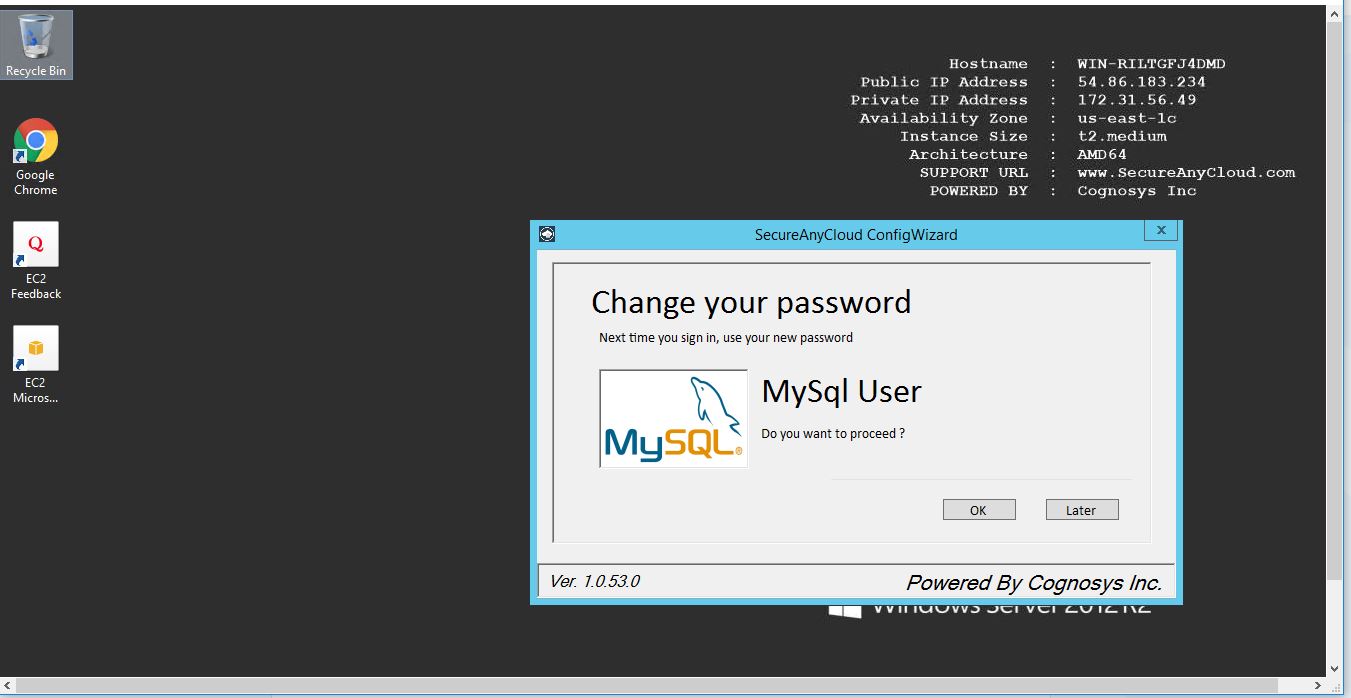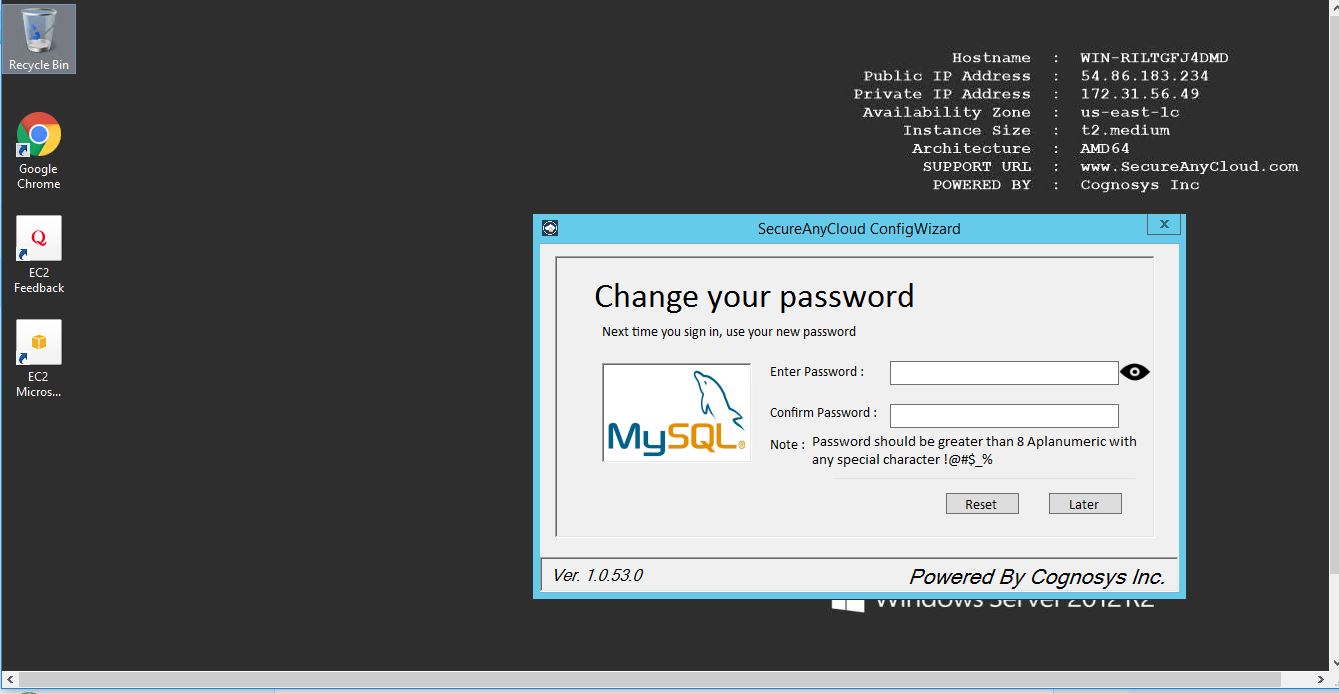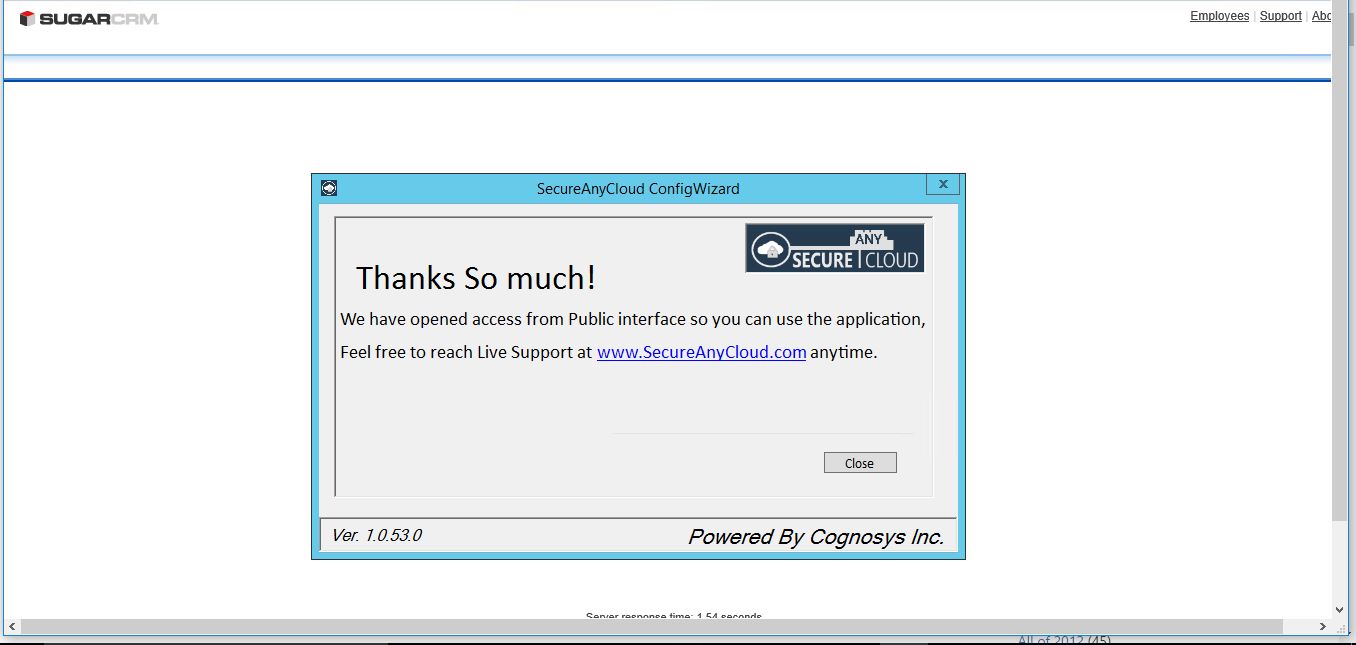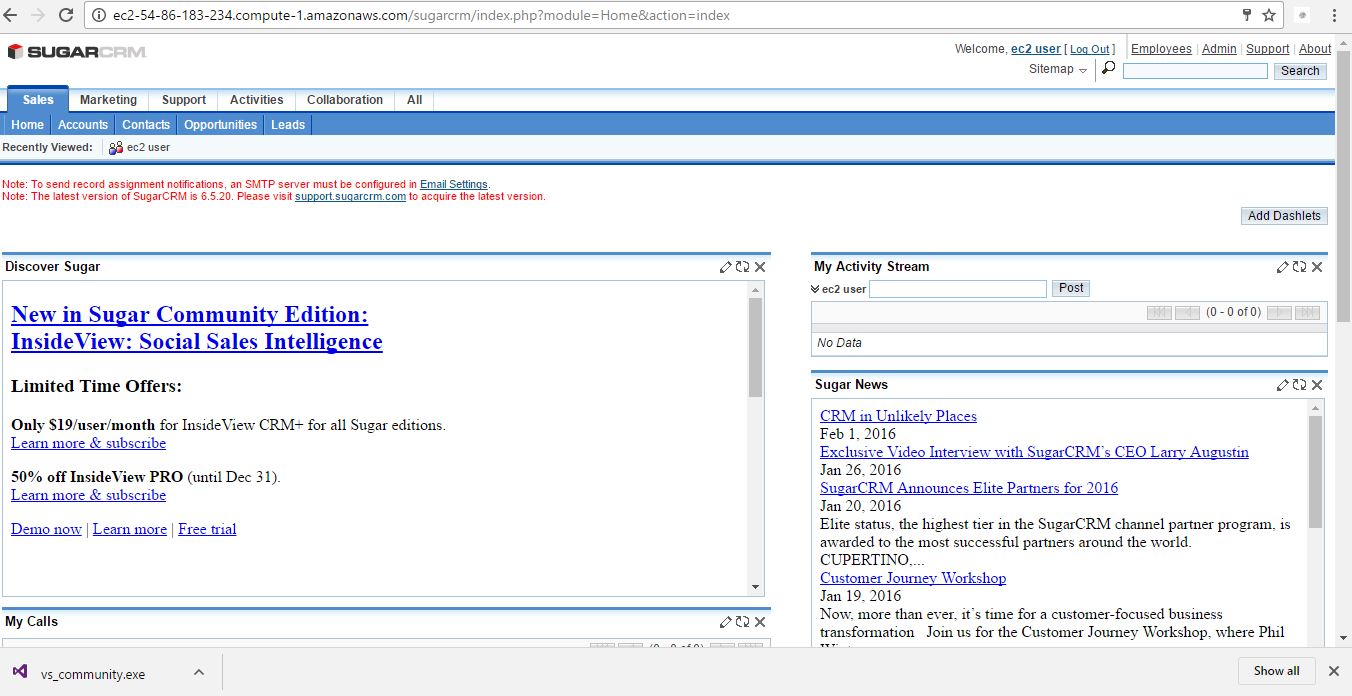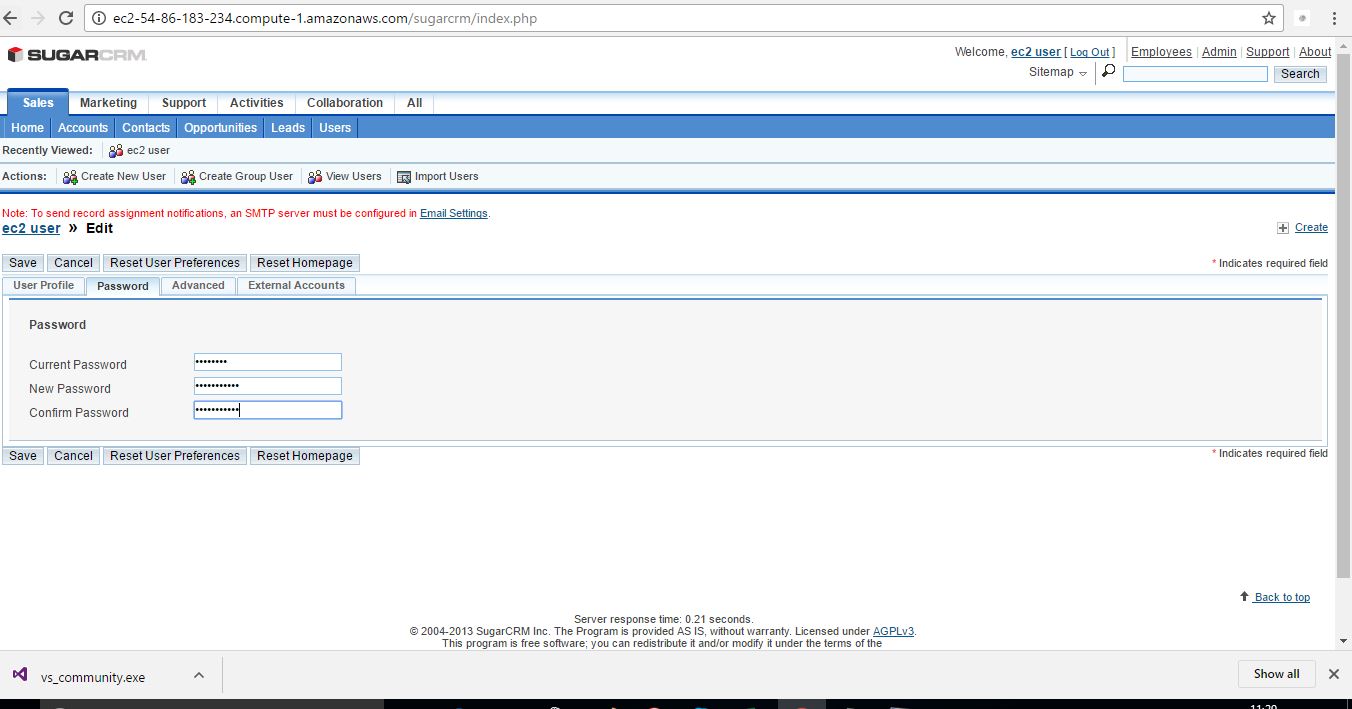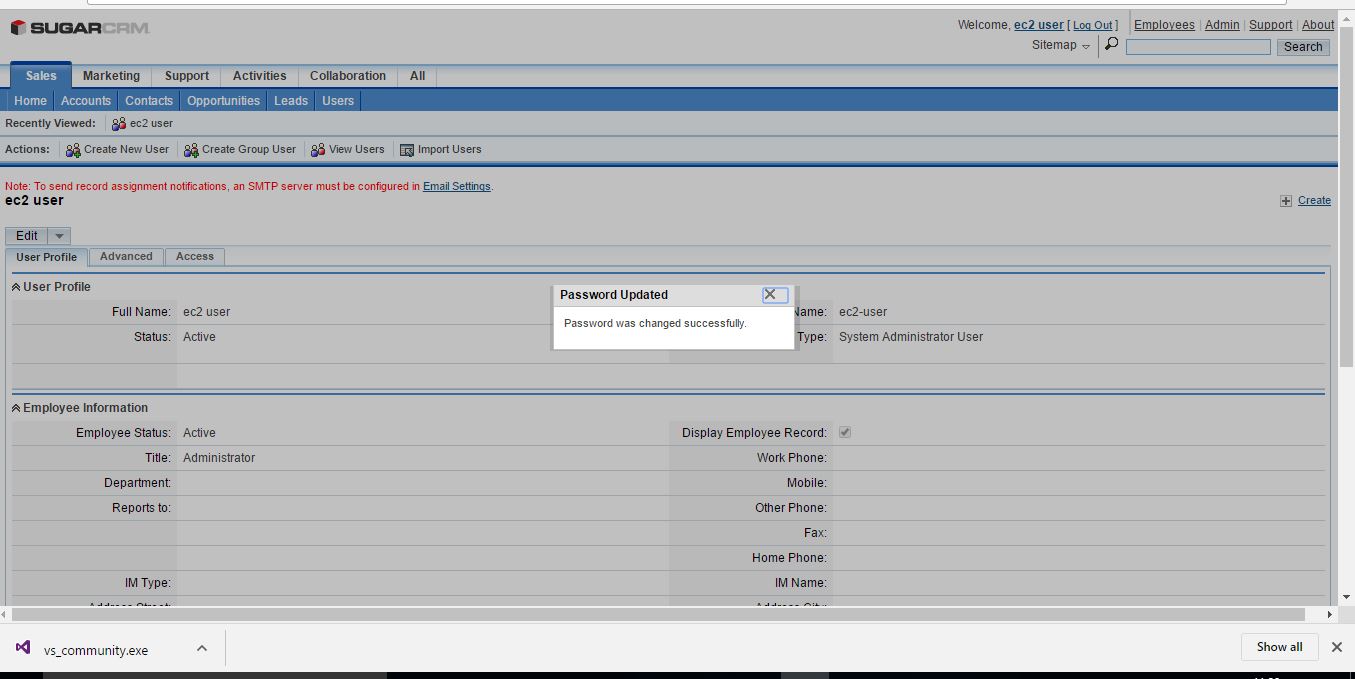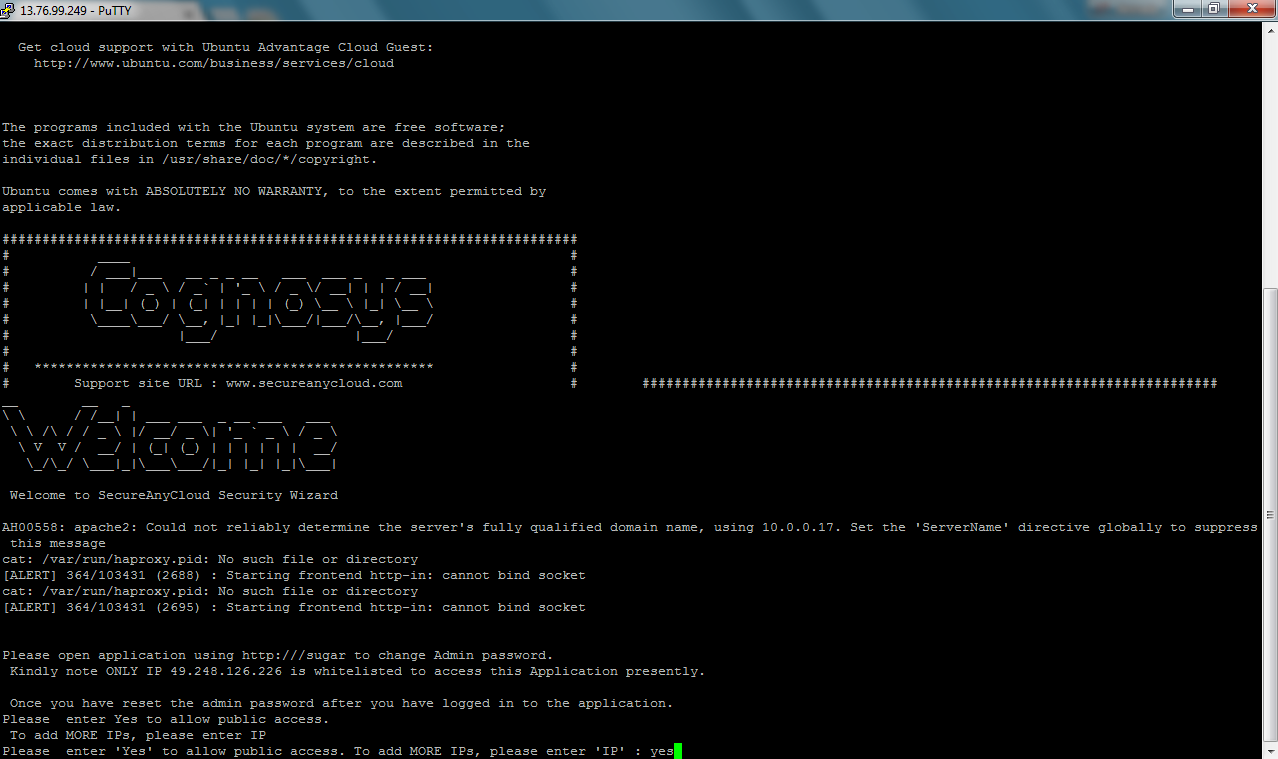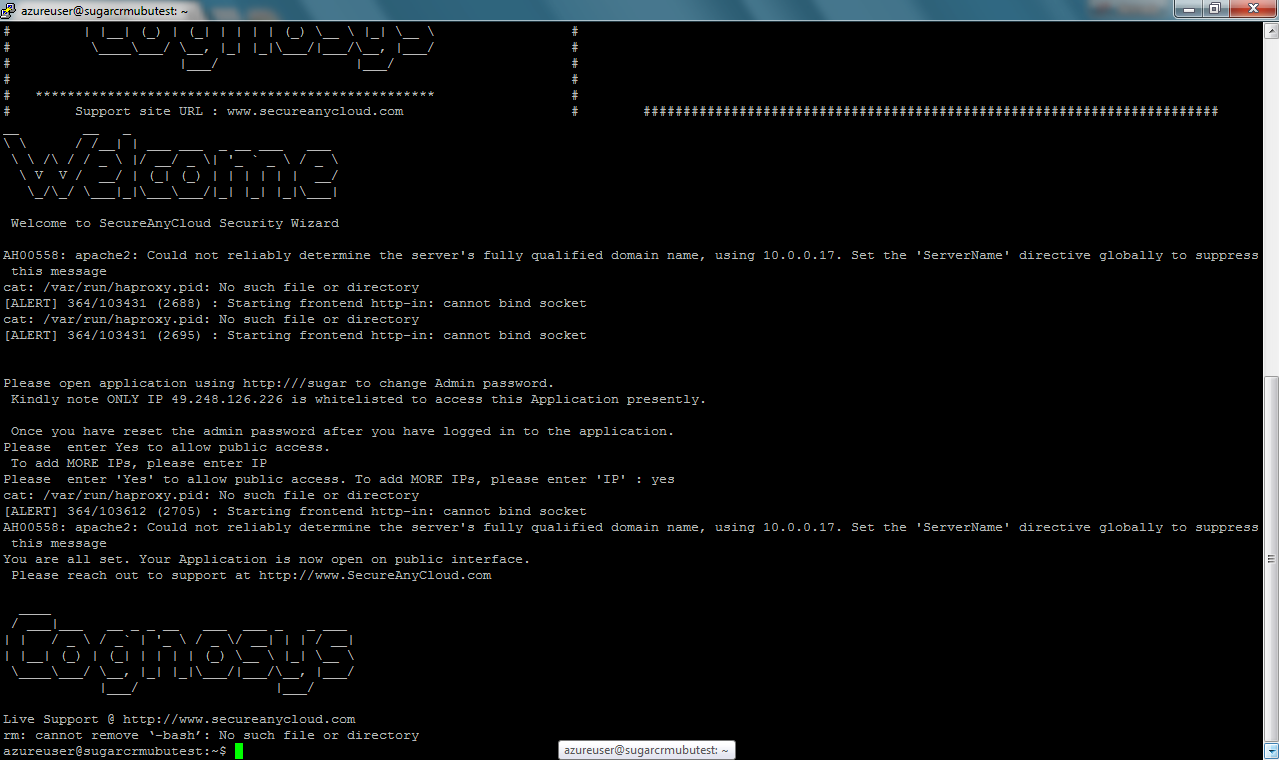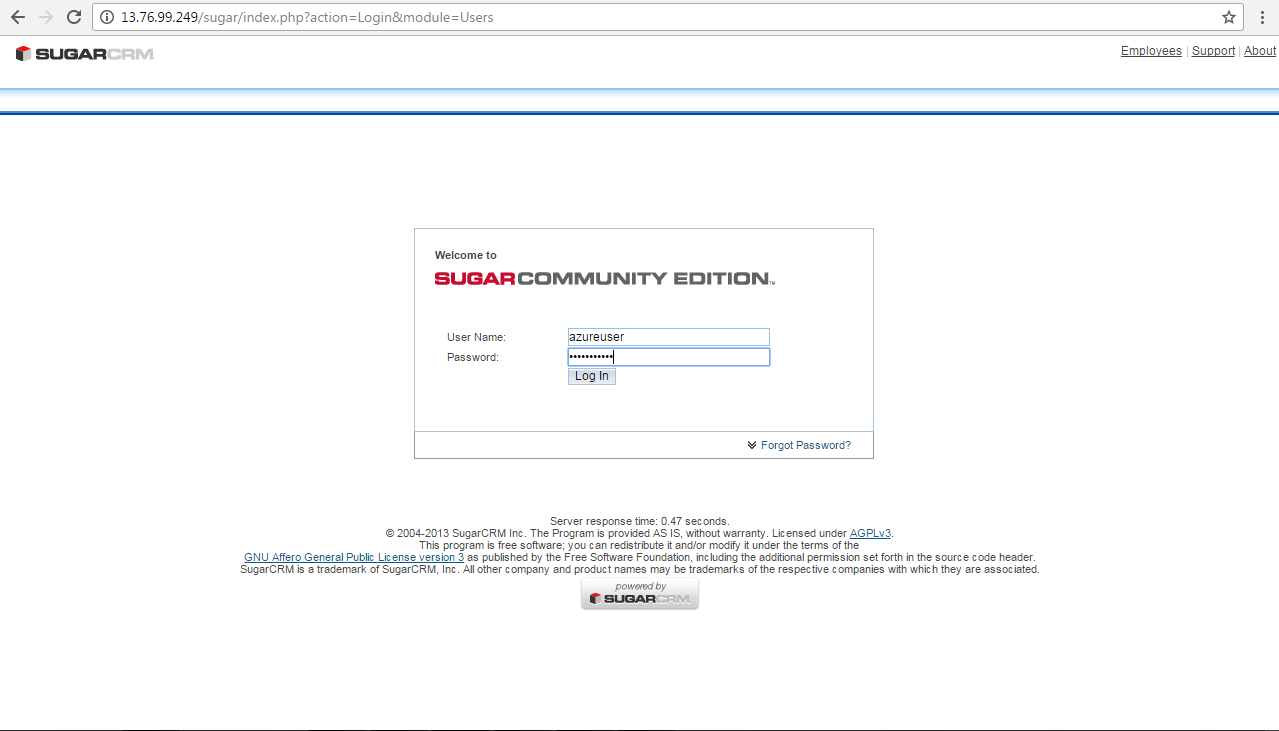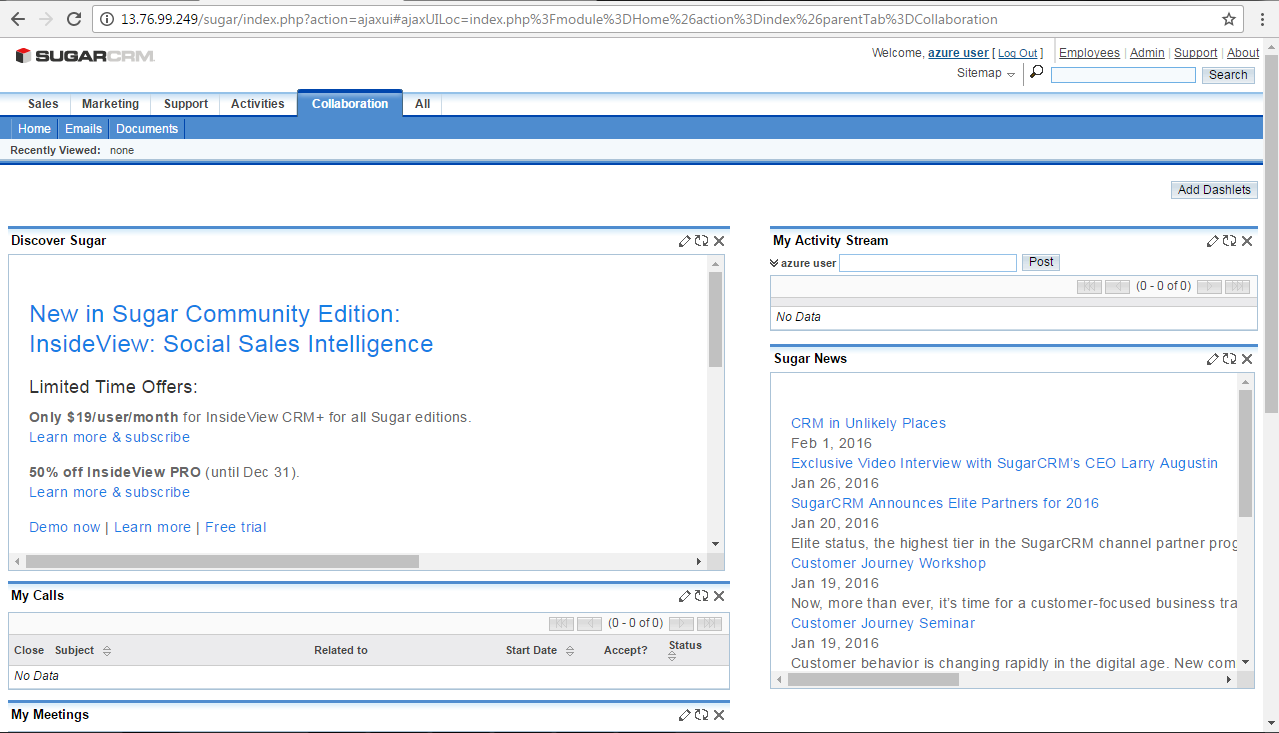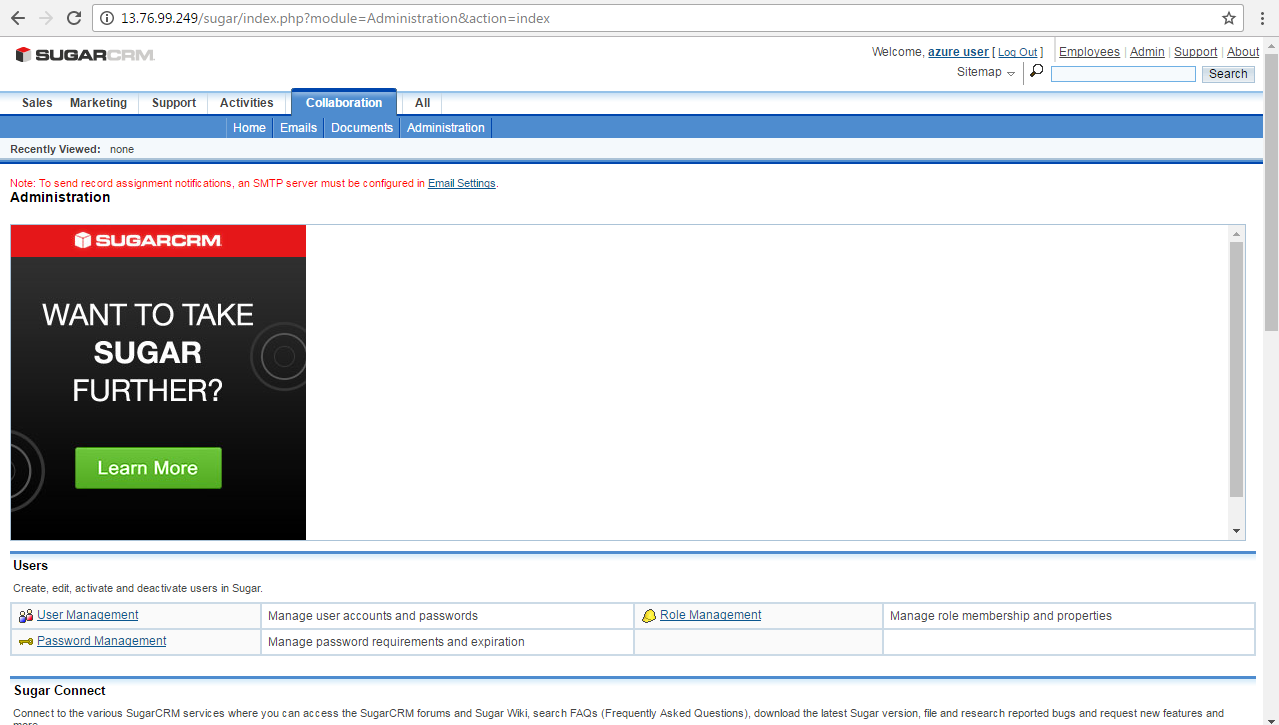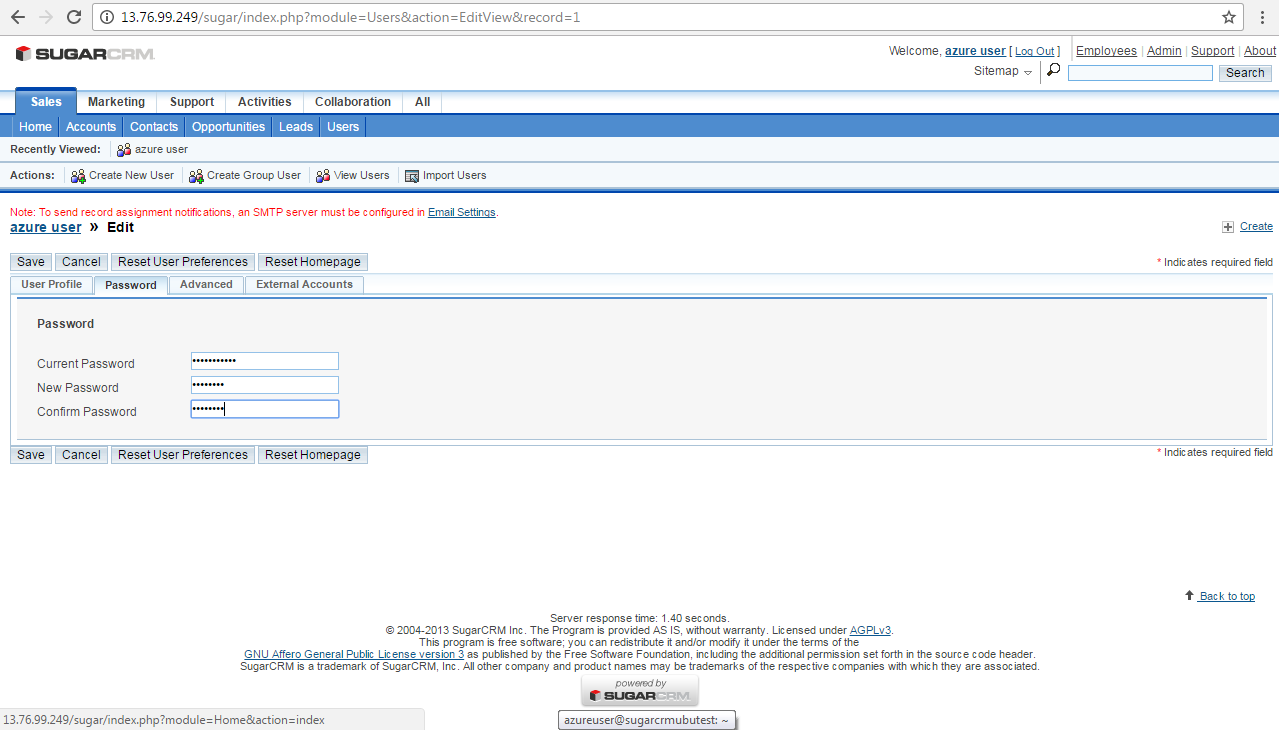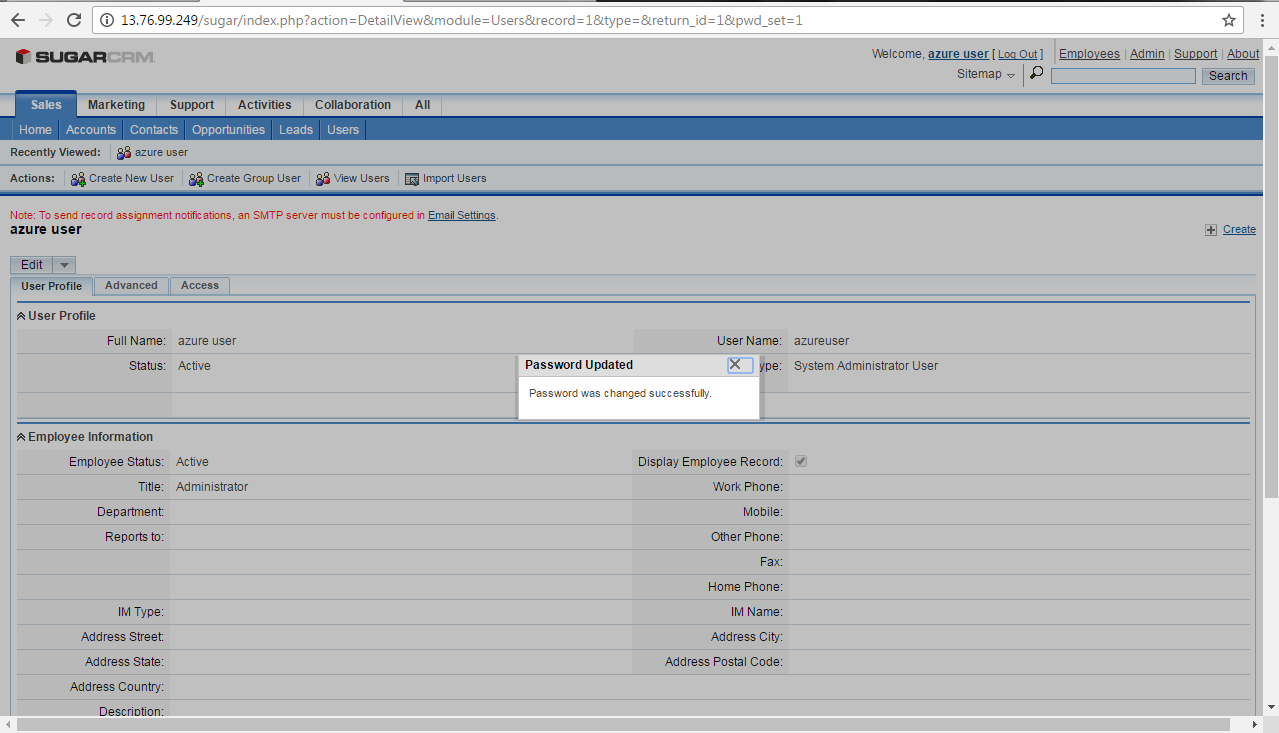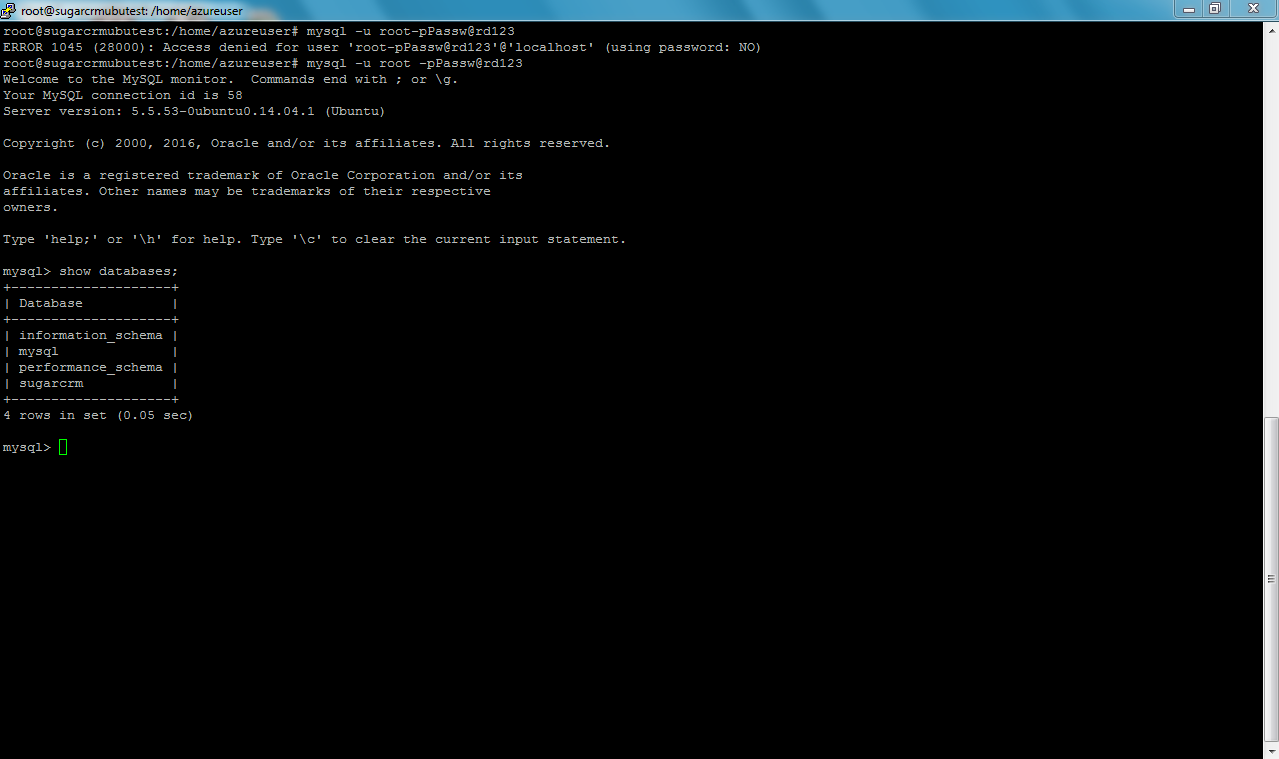1-click AWS Deployment 1-click Azure Deployment
Overview
Customer relationship management (CRM) is an orientation to all the applications, approaches, workouts and procedures which businesses utilize for managing and inspecting consumer interactions and information. Crucial business data has to be monitored all over the customer life cycle with the intention of refining professional relationships with customers, obliging holding of consumers and enhancing growth of the organization. Almost all CRM arrangements are designed in such a way that they organize customer data across varying routes such as the firm’s primary websites, telephonic conversations, direct e-mails, marketing reserves and platforms of social interaction. A CRM system will also enable access to detailed statistics on customers’ personal data, buying history, purchase preferences / trends and concerns. CRM is a tool which can be used to expand and rationalize business processes.
SugarCRM is a Customer Relationship Management platform which is broadly used and recognized as the most effective tool for managing customers by many large companies over the world. With an expedient separation of all the customer related departments in your company you will be able to easily manage large customers base and many other useful features:
Customer Management
Sales Management
Sales Opportunities Management
Leads Management
Support
Marketing
Collaboration
Architecture
Overview
The high-level overview of the Sugar platform’s architecture and contains documentation on granular concepts in Sugar such as logic hooks, caching, logging, extensions, job queue, and more.
Platform
Sugar® is built on open standards and technology such as HTML5, PHP, and JavaScript, and runs on a variety of free and open-source technology like Linux, MySQL, and Elasticsearch. The Sugar platform also supports common proprietary databases such as Oracle, IBM DB2, and Microsoft SQL Server.
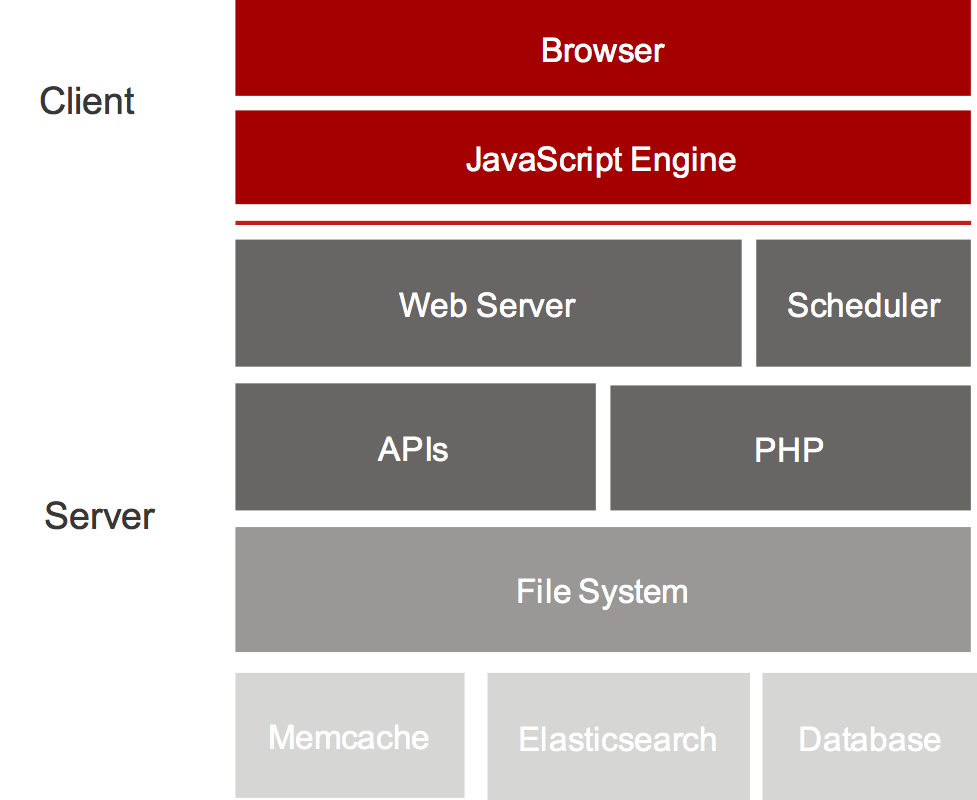
Sugar application stack
All of Sugar’s customers and partners have access to source code that they can choose to deploy on-premise or utilize Sugar’s cloud service for a SaaS deployment.Out of the box, Sugar uses a consistent platform across all clients and devices (e.g. mobile, web, plug-ins, etc.)
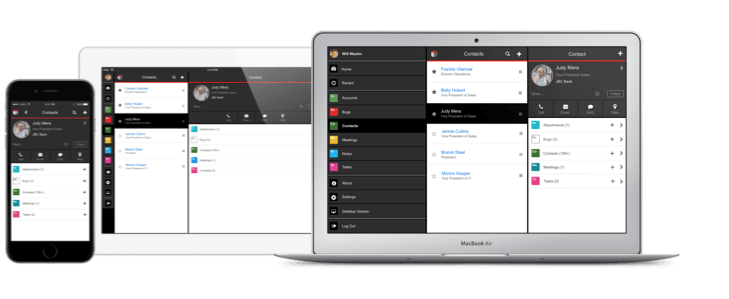
Front-End Framework
Our clients are based on a front-end framework called Sidecar. Sidecar is built on open source technology: Backbone.js, jQuery, Handlebars.js, and Bootstrap. The Sidecar framework provides a responsive UI (to support a variety of form factors) and uses modern, single-page client architecture. Sugar clients connect to Sugar server application via our client REST API. The REST API is implemented in PHP and drives server-side business logic and interacts with a database. If it can be accomplished via one of our clients, then its equivalent functionality can be accomplished using our REST API.
The Sugar platform uses modules. Modules are a vertically integrated application component that is traditionally organized around a single feature or record type (or underlying database table). For example, contact records are managed via a Contacts module that contains all the business logic, front-end interface definitions, REST APIs, data schema, and relationships with other modules.Custom modules can be created and deployed as needed in order to add new features to a Sugar application instance.
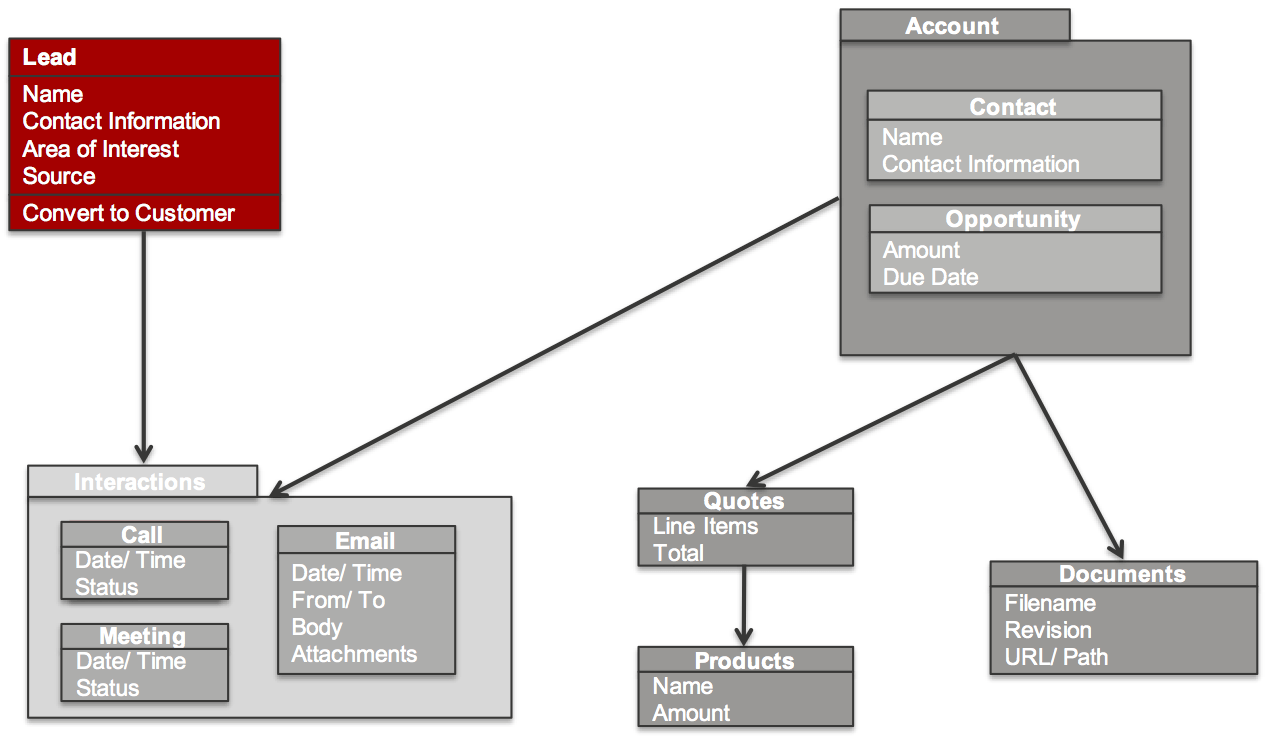
Metadata
Sugar’s modules are defined primarily using Metadata. There are two types of metadata definitions within Sugar: Vardefs, which define the data model for Sugar modules; and Viewdefs, which define the user interface components that are used with a module.Sugar Metadata is implemented as PHP files that can be modified directly by a Sugar Developer making filesystem changes, or indirectly through the use of Sugar Studio and Module Builder by a Sugar Administrator.Metadata allows you to configure solutions instead of having to write countless lines of custom code in order to implement common customizations such as adding custom fields, calculated values, and changing user interface layouts.
Extensions
Beyond metadata, Sugar is highly customizable and includes an extensive Extensions Framework that provides Sugar Developers the capability to contribute to pre-defined extension points within the application in a way that is upgrade-safe and will not conflict with other customizations that exist in the system.
How to manage all the emails related to your SugarCRM CE installations:
1. Access the Emails Module
In order to access the Emails module, we need to first and foremost login into your SugarCRM CE application. Once there we will need to hover over the Activities link in the top navigation menu and then to click on the Emails link.
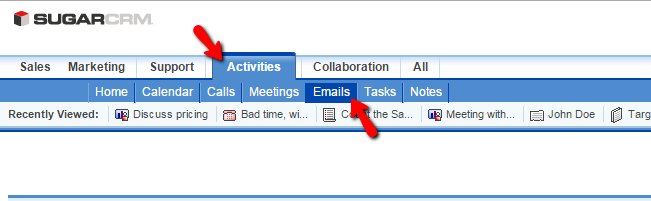
This link will land you directly on the Emails management page where you will be presented with a simple interface separated on three sections. In the first section you will be able to see the email accounts linked for check and also their folders.
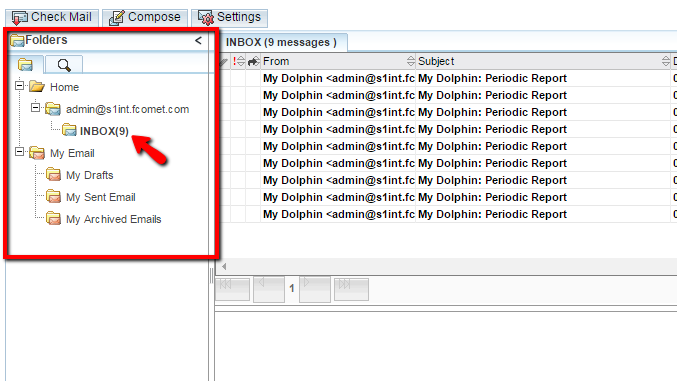
You can click on the different folders in order to browser different emails. The next section contains the received emails stored in the Inbox folder
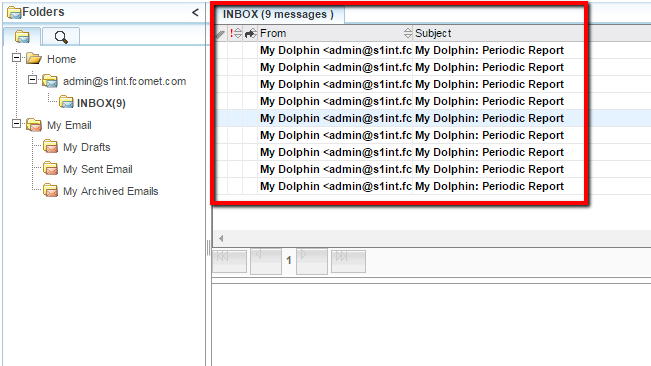
There if you click on a single email you will be able to see its content at the third and final section.
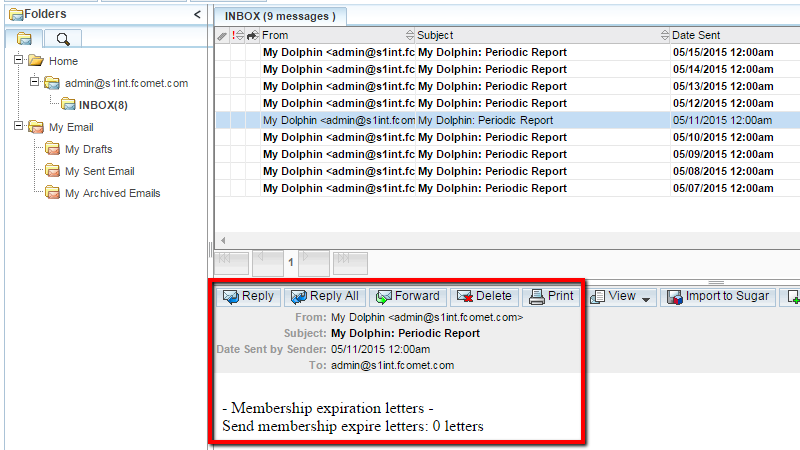
2 Check Mail and Send Emails
In order to check the incoming emails associated with the email account you have configured in your SugarCRM CE instance you will need to simply press the Check Mail button.
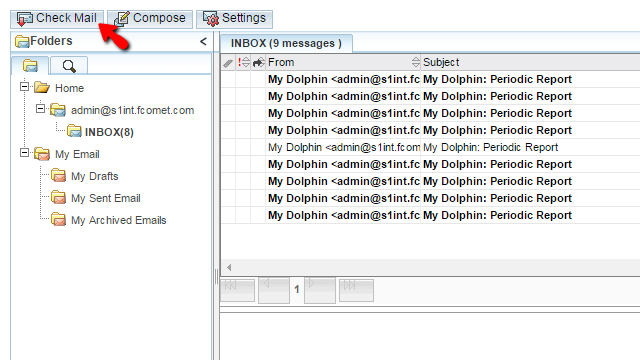
The button will initiate an Ajax script which will be used to check the emails and update the list of emails in the INBOX folder.In order to send an email on the other hand you will need to click on the second button labeled Compose.
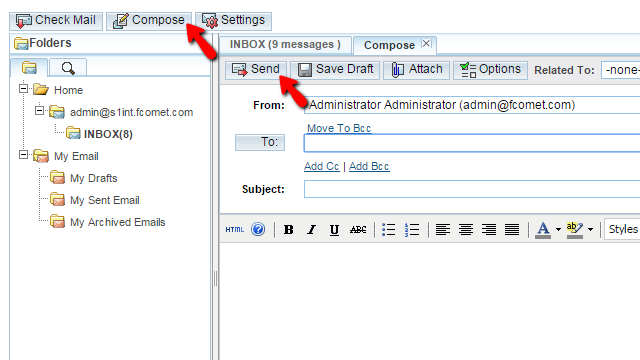
Once you click on that button you will be presented with a common mail sending interface where you need to simply add an email TO which you will be sending the message, of course the subject and the message itself. When you are ready, simply click on the Send button and the message will be successfully sent to your recipient.
3 Configure the Settings for the Emails Feature
The setting for the Email feature of the Activities module will allow you to configure new email accounts for checking emails or other key settings for the displaying of the emails. In order to access this feature you will need to simply click on the Settings button located on the Emails page.
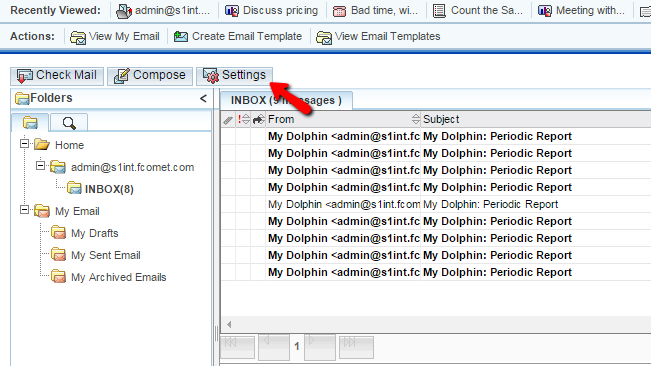
This will prompt a window where you will be able to configure two type of settings. The first one are the General settings and there you will find the following configuration options:
Check for New Mail – Here you will be able to configure how often the emails for the configured email accounts should be checked
Signatures – Here you can crate and assign signatures
Send Plain Text Emails Only – If the outgoing emails should be sent in Plain text only
Signature above reply – If the signature should be displayed when replying
Character Set – The character set your emails should be using
Emails per Page – The amount of emails displayed per page
Available User Folders – The folders that should be checked
The other available configuration options are the Mail Accounts options where you will be able to configure new mail accounts and of course to add new SMTP servers.
How to Manage the Meetings?
The meetings Module of the SugarCRM CE application will provide you with an easy way to manage your Meetings. There are few ways to schedue a meeting and in the next few lines of this tutorial we will show you how to do that via the dedicated page to that module.
To be able to manage your Meetings, you need to complete the following steps:
Step 1: Access the Meetings page
Step 2: Schedule a New Meeting
Step 3: Edit and Delete Meetings
Step 1 Access the Meetings page
In order to manage the Meetings of your organization you are provided with a standalone page where you will see a table view of all the scheduled Meetings. In order to access that page you will need to navigate to Activities > Meetings.
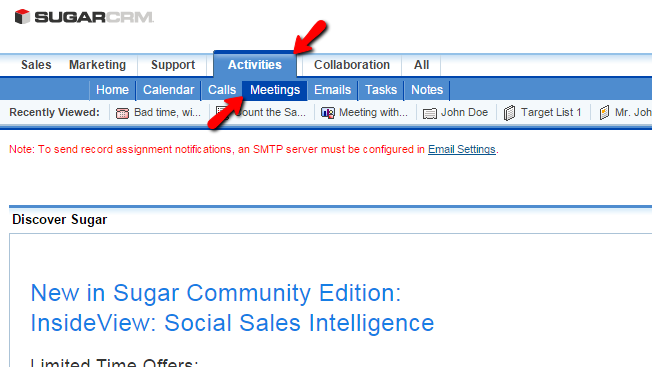
Once you click on the Meetings link you will be redirected to the actual page with the table view for all the Meetings added to your SugarCRM CE installation.
Step 2 Schedule a New Meeting
In order to schedule a new meeting you will need to simply click on the Schedule a Meeting link located in the top Actions bar.
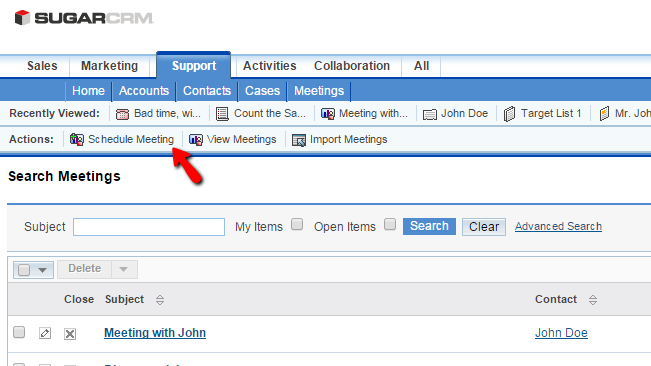
This link will redirect you to a new page where you will be able to configure the new Meeting you are scheduling. The available options are:
Subject – The subject of the meeting
Status – The status of the meeting
Start Date – The starting date for the meeting
Related to – Any related module record
End Date – The ending date of the meeting
Location – The location of the meeting
Duration – The duration of the meeting
Reminders – If any reminders should be triggered
Description – Few words regarding the meeting
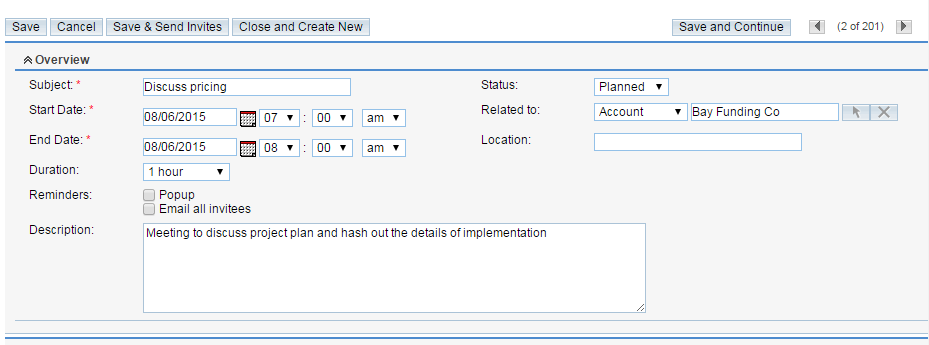
Once you are ready with the Overview settings you can move to the other sections of settings where you will be able to assign an employee for that meeting and also to add invetees. When you are ready with all the settings please click on the Save button so you can schedule the meeting.
Step 3 Edit and Delete Meetings
In order to edit a meeting you will need to access the home page of the Meetings module and to find the meeting you would like to edit using the Search module at the top of the Meetings list.
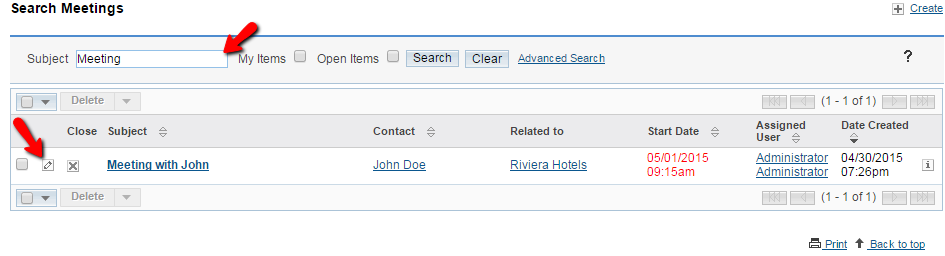
Next you will need to click on the small pencil-like button and you will be redirected to the same page you have used to schedule a meeting, however with most of the configuration fields already being filled. Please change those based on your needs and click on the Save button so you can save the changes you have performed.
In order to delete an entry you will need again to use the search module in order to find it and then you will need to select it for deletion by clicking on the small check box before the information for that call and finally you will need to click on the Delete button at the top of the table view with the Meetings.
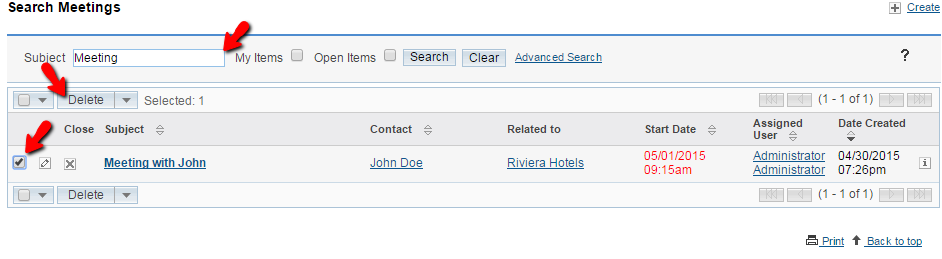
The advancement of technology has made the implementation of CRM important not only in the field of pre-sales and post sales but also in marketing, sales force, technical help, customer call center and field services. The system focuses on improving the feedback from different teams in the company. It is a great way to increase your business, retain your customers, and save money while doing so.
What makes SugarCRM different and unique?
, SugarCRM is compatible with all renowned operating systems like Apple OSX, Windows and Linux. So, redundancy is totally eliminated within the organization and data migration towards SugarCRM would be swift and totally accordant.
Moving on, mobile compatibility features of SugarCRM are a huge plus as well. Mobile SugarCRM is congruous with Android, IOS and Windows. In a fictitious field circumstance, now it won’t matter which phone your salespeople and employees use. All popular mobile operating systems are SugarCRM compatible and you will never miss out on any lead because of installation and compatibility issues.
One of the most distinctive features of SugarCRM is the deployment options it provides. SugarCRM supports both on-premise and cloud deployment. On-premise deployment allows systems that are hosted in the user’s facility to be a part of SugarCRM. Users will be allowed to remotely access the system. Cloud deployment, on the other hand, allows the SugarCRM software to be delivered as a service (SaaS). SaaS or Web-based software is hosted on the vendor’s or service provider’s servers. Users access the software through any device that is compatible with the system and has an internet connection.
Moving on, SugarCRM provides excellent support. Online case submission with swift support is one of the most widely acclaimed features of SugarCRM. Unlimited online case submission is free of cost if the subscription fee has been paid. Response times vary depending on the package and priority level of the case but are still very quick nonetheless. Sugar Professional response time is usually around four to six hours; Sugar Enterprise ranges from two hours to three hours; Sugar Ultimate ranges from one to two hours. Other than toll-free phone support is available 12 hours a day, five days a week and all of this is included in the subscription fee for Sugar Enterprise and Sugar Ultimate users. It can be purchased by Sugar Professional users. 24/7 phone support for high-priority cases can also be purchased by Sugar Ultimate users.
How to successfully adopt the SugarCRM culture?
It doesn’t really matter if you own a small business or an established firm. Once in a while, an opportunity will come knocking at your door which will revamp your business indefinitely. Implementing SugarCRM will rectify your business in the same way; however, it is only natural that the process of initiation into the SugarCRM culture can be a bit overwhelming. After all, things weren’t all that bad before you decided to give SugarCRM a try. To boost your confidence in SugarCRM and its merit, here are some tips to successfully adopt the SugarCRM culture:
1) Help your employees understand the benefits of SugarCRM:
Make your entire team understand the SugarCRM protocols. Explain the entire procedure and product to them, relate to their troubles, make them understand how SugarCRM will eviscerate their problems and also reveal to them how the adoption of this software will evolve them; not only personally but professionally as well.
2) Optimize SugarCRM Culture Implementation:
If you have decided to alter the mindset and thinking of your employees, you’ll need to have an integrated management approach that ensures that every process, behavior or activity is a one step closer to achieving overall organizational change. In short, you need to give them the impression that they’re doing meaningful work which is contributing to overall positive change at the organizational level.
3) Keep Reinforcing:
Your SugarCRM culture will be a mix of adoption of the CRM centric values, investment of time and energy in SugarCRM related solutions and also the traditions which support your company procedures. These are the things you need in order to reinforce your new culture. Your higher management will continue to lead by example and show appreciation for the employees working towards a higher goal. New traditions will help make the process easier. For instance, you can stimulate healthy competition, award the winners, encourage the runner-ups and celebrate major accomplishments. This will serve as a great confidence booster and help towards an easy transition towards the adoption of SugarCRM.
Sugar CRM on Cloud runs on Amazon Web Services (AWS) and Azure and helps to engage your customers with robust CRM Solution. Increase Productivity & Profits.
Sugar CRM is released under the GNU/GPL license.
SugarCRM provided a community edition, Sugar CE, previously known as Sugar Open Source. It was available free of charge alongside paid editions until version 6.5.
Secured SugarCRM on Windows 2012 R2
SugarCRM on cloud for AWS-Windows
SugarCRM on cloud for Azure-Ubuntu
SugarCRM on cloud for Azure -Windows
Features
Top 5 SugarCRM features :
Affordability: The cost of entry is low and the open platform of SugarCRM is cloud based making it even cheaper than most of the on-premise solutions. It is a cost effective way to constantly interact with customers.
Flexibility: SugarCRM features a great flexibility as it integrates with the existing CRM products with ease. SugarCRM uses a common language and utilizes REST API and SOAP and there are no hidden fees or limitations giving a greater control. There’s also a plethora of add-ons that can be used with it. SugarCRM also operates in open environment ensuring more control on your company’s future growth.
Social: It offers an Activity Streams dashboard that facilitates you to see Facebook friends, and news feeds and also see with whom you should get connected on LinkedIn, and read tweets of the people you follow in the dashboard. The platform allows you to add a Twitter handle to a contact and read their tweets directly in the lead record. SugarCRM also ensures amazing e-mail integration, letting you synchronize calendars, tasks and contacts from MS Outlook, Yahoo! Mail, Lotus Notes, Gmail and also any IMAP mail server.
Collaboration and Project Management: SugarCRM provides a complete project management solution along with the marketing automation, sales management, and customer support used by employees to manage customer focused activities. Since project management is incorporated with SugarCRM’s customer data, users no longer need to fret with inaccurate or redundant information, poor information sharing, or lack of flexibility.
Mobility: This is a great feature for sales professionals as they are often on the move. Using SugarCRM client information can be accessed from your tablet or smartphone and allows you to add info in real time. This ensures that your sales team can send your prospective client an email within minutes of your adding information to SugarCRM mobile even if it is a chance encounter.
Other widely used features of SugarCRM include:
1) Marketing automation:
With the help of an overrunning SugarCRM, marketing and sales teams can find more customer details with lesser time constraints and almost negligible manual effort. The customers’ data is present in the central dashboard of SugarCRM which makes it easy for the marketing team to access customer insights and target audience. With the simplified data presentation and communication system, it becomes much easier to carry out marketing activities and campaigns.
It means that the SugarCRM will provide important business functionalities such as email marketing, target marketing, social media management, and much more. The Social Media Metrics, such as Sentiment, Influence, and Overall Reach, will allow businesses to determine the level of engagement with the customers.
2) Sales force automation:
Businesses will be able to invigorate their processes by enhancing the power of their SugarCRM system by integrating some really neat and convenient tools with it. Sales teams would be able to access customer information throughout the day which makes sense to centralize them in one place.
The goal of any business worldwide is to convert leads and generate revenue. SugarCRM will trace your fresh and existing business leads, convert these leads into opportunities and relate these new opportunities to the accounts, contacts, and employees in charge of selling to those accounts.
This will allow your sales team to follow up with a newly created lead instantly. And since sales teams will have consumer data on their fingertips, the likelihood of closing deals swiftly will be skyrocketed. The entire sales process will now be smooth as silk.
3) Contact and support center automation:
Consumers and buyers are at the heart of your business. It has become almost imperative to adopt a customer-centric strategy for every business everywhere in the world. The integrated multi-channel approach of SugarCRM enables companies to better understand each channel journey, helping them identify what works most effectively and efficiently.
As SugarCRM support teams have access to customer data, they are well-equipped to cater the needs and requirement of the customers. The accessibility of customer data in SugarCRM enables support teams to respond most effectively to customer queries.
With the help of SugarCRM, Customer Feedback measures, such as Customer Satisfaction, Net Promoter Score, Customer Loyalty, can be used to determine customer satisfaction. Moreover, these customer metrics can help businesses determine the behavior and preferences of their customers with ease.
4) Geo-locational technology or location-based services:
Certain SugarCRM plugins and integrations can track and locate records and leads on Google maps. This visualization and mapping insights of records can improve your performance and productivity all at once. Google’s powerful web browser mapping software is amalgamated right on your local SugarCRM to enable a visual representation of records.This can potentially result in great reactions to your business. For instance, this geo-locational integration can serve as a route planner for your sales team. This GPS service will help you find the best route from the source to the destination, thus optimizing your business operations. These location-based services will provide all possible routes between the given locations.
Major Features of Sugar CRM
- Sales Force Automation
- Customer Support & Service
- Marketing Automation
- Inventory Management
- Activity Management
- Productivity Add-ons
- Reports & Dashboards
- Product Customization
- Security Management
- E-mail integration
- Extensibility
- Customization and Configurability
AWS
Installation Instructions For Ubuntu
Note: How to find PublicDNS in AWS
Step 1) SSH Connection: To connect to the operating system,
1) Download Putty.
2) Connect to virtual machine using following SSH credentials :
- Hostname: PublicDNS / IP of machine
- Port : 22
Username: To connect to the operating system, use SSH and the username is ubuntu.
Password : Please Click here to know how to get password .
Step 2) Database Login Details:
Username : root || Password : Passw@rd123
Note: Please change password immediately after first login.
Step 3) Application URL: Access the application via a browser at http://PublicDNS/Sugar.
- User Name: ec2-user
- Password: Passw@rd123
Step 4) Other Information:
1. Default installation path: will be in your web root folder “/var/www/html/Sugarcrm”.
2. Default ports:
- Linux Machines: SSH Port – 22
- Http: 80
- Https: 443
- MySQL ports: By default these are not open on Public Endpoints. MySQL :3306
Configure custom inbound and outbound rules using this link
Installation Instructions for Windows
Note: How to find PublicDNS in AWS
Step 1) RDP Connection: To connect to the deployed instance, Please follow Instructions to Connect to Windows instance on AWS Cloud
Connect to the virtual machine using following RDP credentials:
- Hostname: PublicDNS / IP of machine
- Port : 3389
Username: To connect to the operating system, use RDP and the username is Administrator.
Password: Please Click here to know how to get password .
Step 2) Database Login Details:
Username : root || Password : Passw@rd123
Note: Please change password immediately after first login.
Step 3) Application URL: Access the application via a browser at http://PublicDNS/Sugar
- User Name: Azureuser
- Password: Passw@rd123
Step 4) Other Information:
1. Default installation path: will be in your web root folder “C:\inetpub\wwwroot\Sugarcrm”
2. Default ports:
- Windows Machines: RDP Port – 3389
- Http: 80
- Https: 443
- Mysql ports: By default these are not open on Public Endpoints. Internally Mysql :3306
Configure custom inbound and outbound rules using this link
AWS Step By Step Screenshots
Azure
- Installation Instructions For Ubuntu
- Installation Instructions For Windows
- Installation Instructions For Centos
Installation Instructions For Ubuntu
Note : How to find PublicDNS in Azure
Step 1) SSH Connection: To connect to the deployed instance, Please follow Instructions to Connect to Ubuntu instance on Azure Cloud
1) Download Putty.
2) Connect to virtual machine using following SSH credentials:
- Hostname: PublicDNS / IP of machine
- Port : 22
Username: Your chosen username when you created the machine ( For example: Azureuser)
Password : Your Chosen Password when you created the machine ( How to reset the password if you do not remember)
Step 2) Database Login Details:
Username : root || Password : Passw@rd123
Note: Please change password immediately after first login.
Note : How to find PublicDNS in Azure
Step 3) Application URL: Access the application via a browser at http://PublicDNS/sugar
- User Name: azureuser
- Password: Passw@rd123
Step 4) Other Information:
1. Default installation path: will be in your web root folder “/var/www/html/sugar”
2. Default ports:
- Linux Machines: SSH Port – 22
- Http: 80
- Https: 443
- MySQL ports: By default these are not open on Public Endpoints. MySQL :3306
Configure custom inbound and outbound rules using this link
Installation Instructions for Windows
Note: How to find PublicDNS in Azure
Step 1) RDP Connection: To connect to the deployed instance, Please follow Instructions to Connect to Windows instance on Azure Cloud
Connect to virtual machine using following RDP credentials:
- Hostname: PublicDNS / IP of machine
- Port : 3389
Username: Your chosen username when you created the machine ( For example: Azureuser)
Password : Your Chosen Password when you created the machine ( How to reset the password if you do not remember)
Step 2) Database Login Details:
Username : root || Password : Passw@rd123
Note: Please change password immediately after first login.
Step 3) Application URL: Access the application via a browser at http://PublicDNS/sugarcrm
- User Name: admin
- Password: Passw@rd123
Step 4) Other Information:
1. Default installation path: will be in your web root folder “C:\inetpub\wwwroot\sugarcrm”
2. Default ports:
- Windows Machines: RDP Port – 3389
- Http: 80
- Https: 443
- Mysql ports: By default these are not open on Public Endpoints. Internally Mysql :3306
Configure custom inbound and outbound rules using this link
Installation Instructions For Centos
Note : How to find PublicDNS in Azure
Step 1) SSH Connection: To connect to the deployed instance, Please follow Instructions to Connect to Centos instance on Azure Cloud
1) Download Putty.
2) Connect to virtual machine using following SSH credentials:
- Hostname: PublicDNS / IP of machine
- Port : 22
Username: Your chosen username when you created the machine ( For example: Azureuser)
Password : Your Chosen Password when you created the machine ( How to reset the password if you do not remember)
Step 2)Database Login Details:
Username : root || Password : Passw@rd123
Step 2) Application URL: Access the application via a browser at http://PublicDNS/Sugar.
- User Name: azureuser
- Password: Passw@rd123
Step 4) Other Information:
1. Default installation path: will be in your web root folder “/var/www/html/Sugar”.
2. Default ports:
- Linux Machines: SSH Port – 22
- Http: 80 or 8080
- Https: 443
- Mysql ports: By default these are not open on Public Endpoints. Internally Mysql server: :3306.
Configure custom inbound and outbound rules using this link
3. To access Webmin interface for management please follow this link
To get information about sugar CRM installation you can visit to the given LINK. To see see video for installation Please Click here.
Azure Step by Step Screenshots for Ubuntu 14.04 LTS
Videos
Secured SugarCRM on Windows 2012 R2
Discover a Different Kind of CRM
Epicom Customer Success Story with SugarCRM – USA FACT