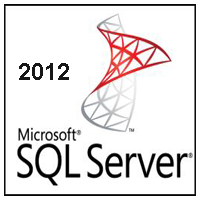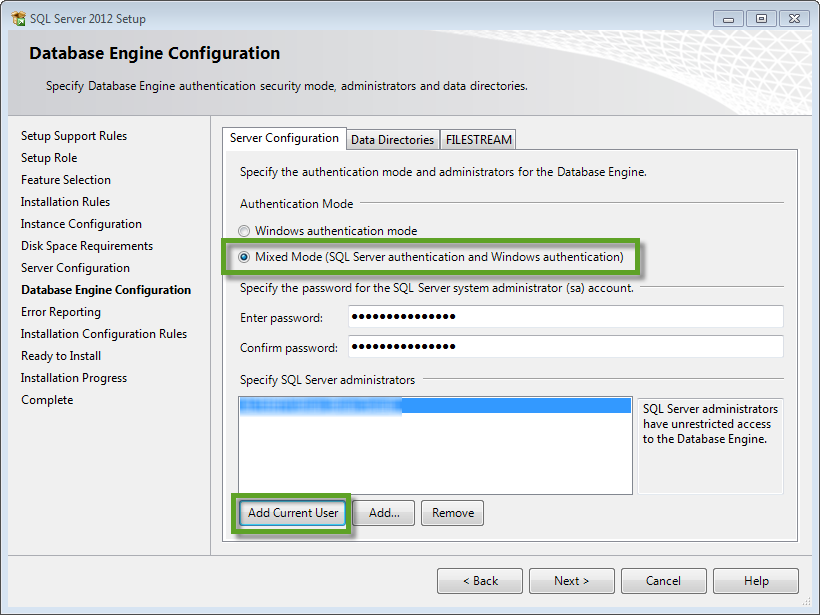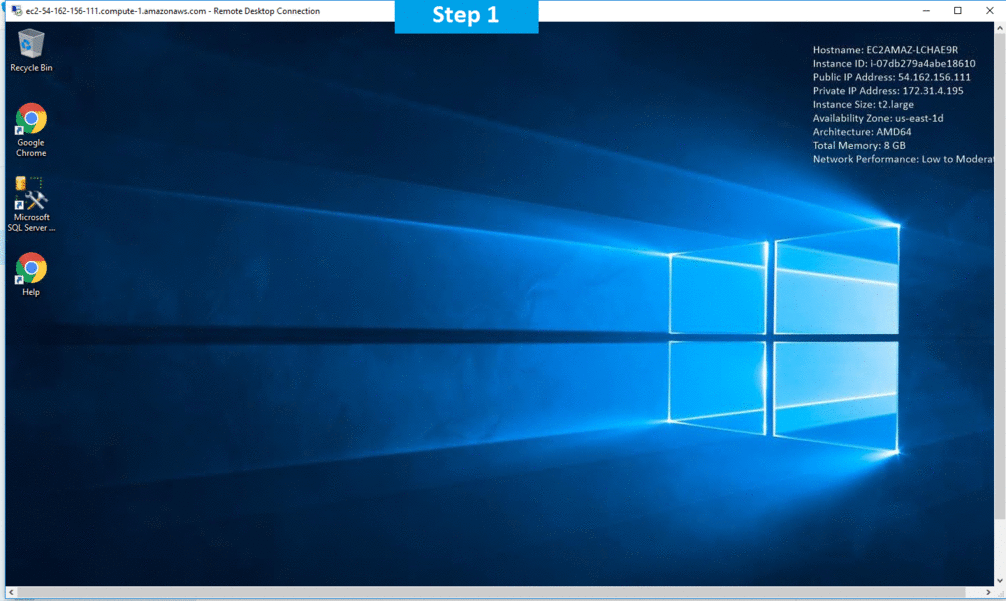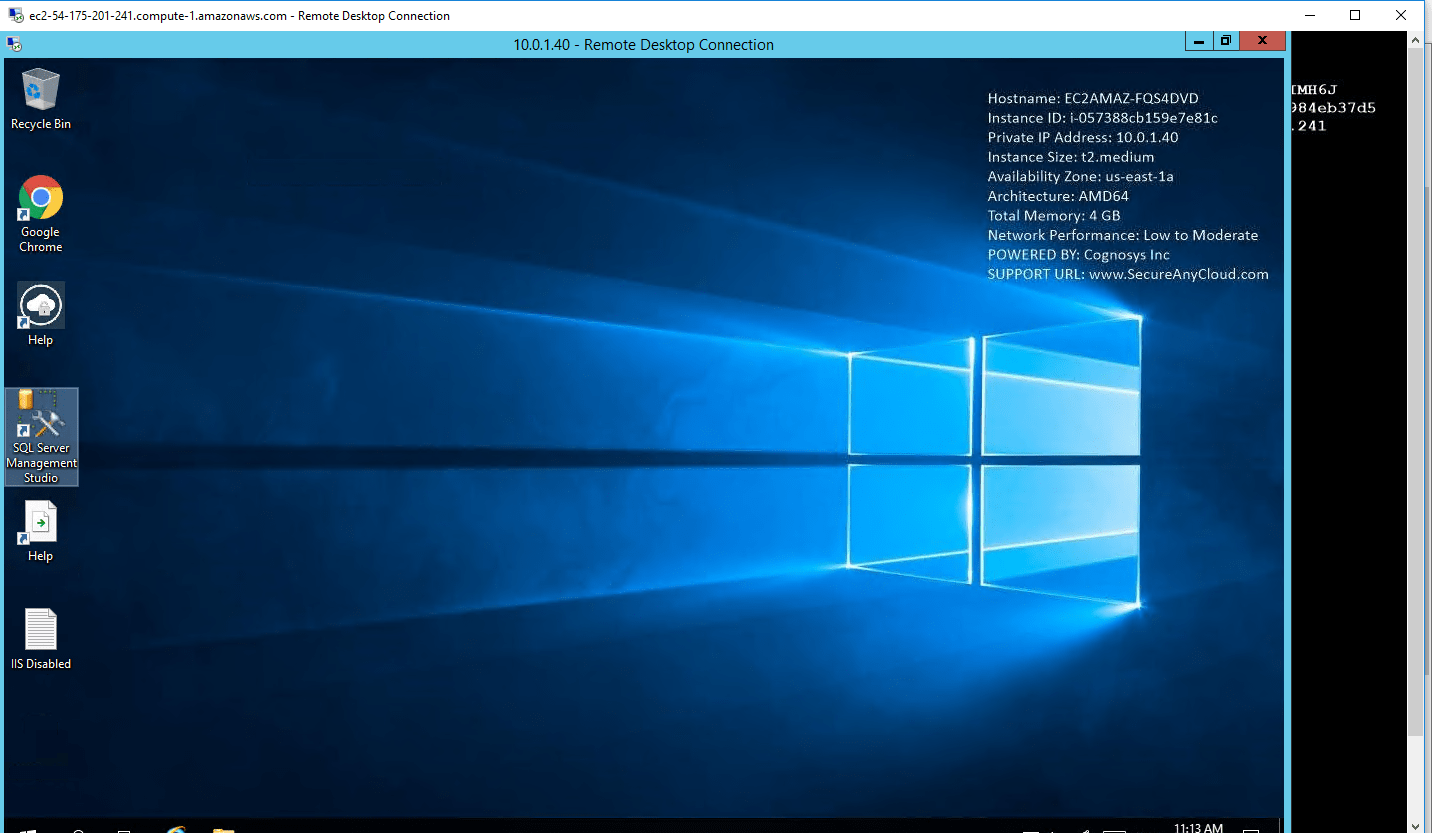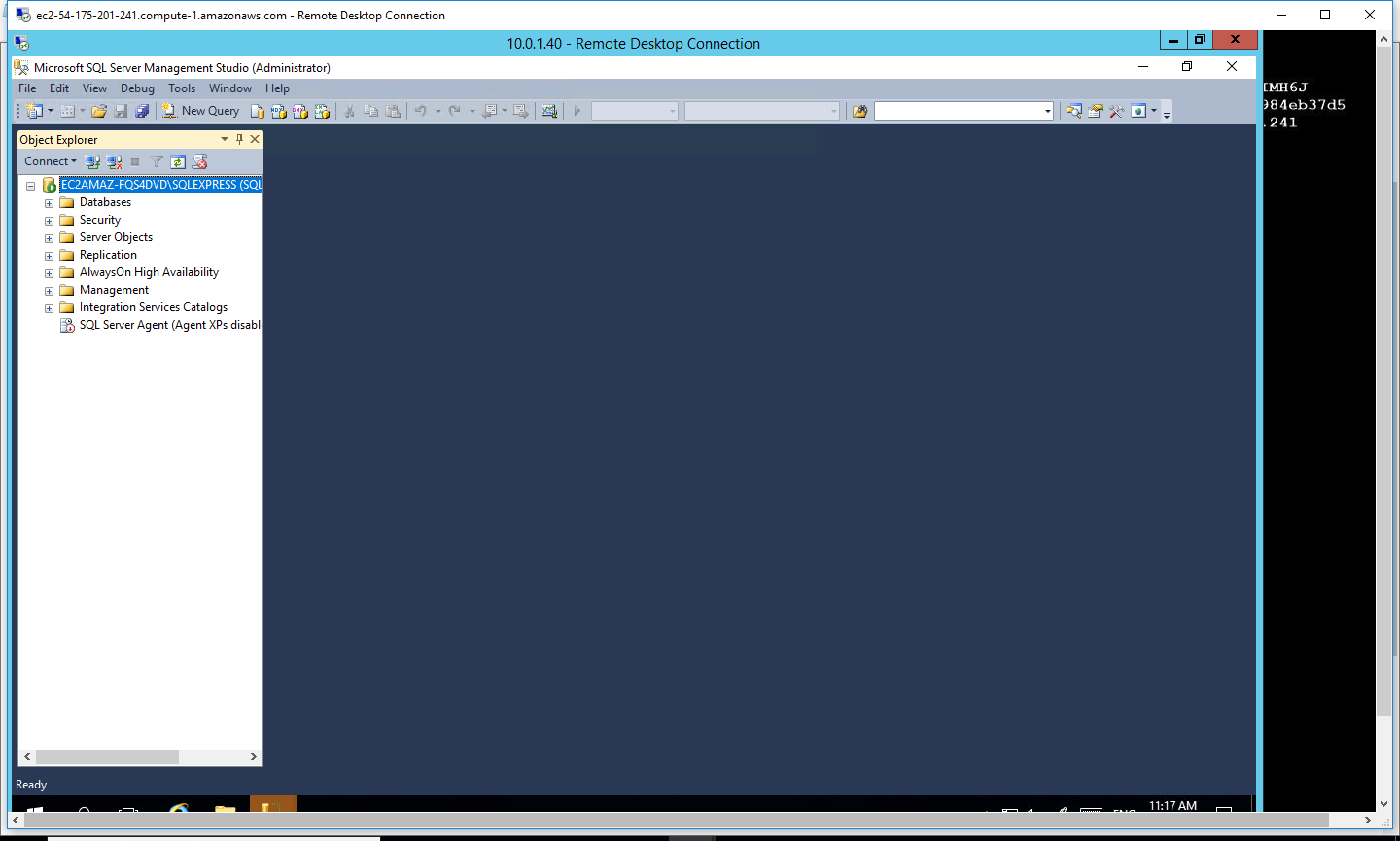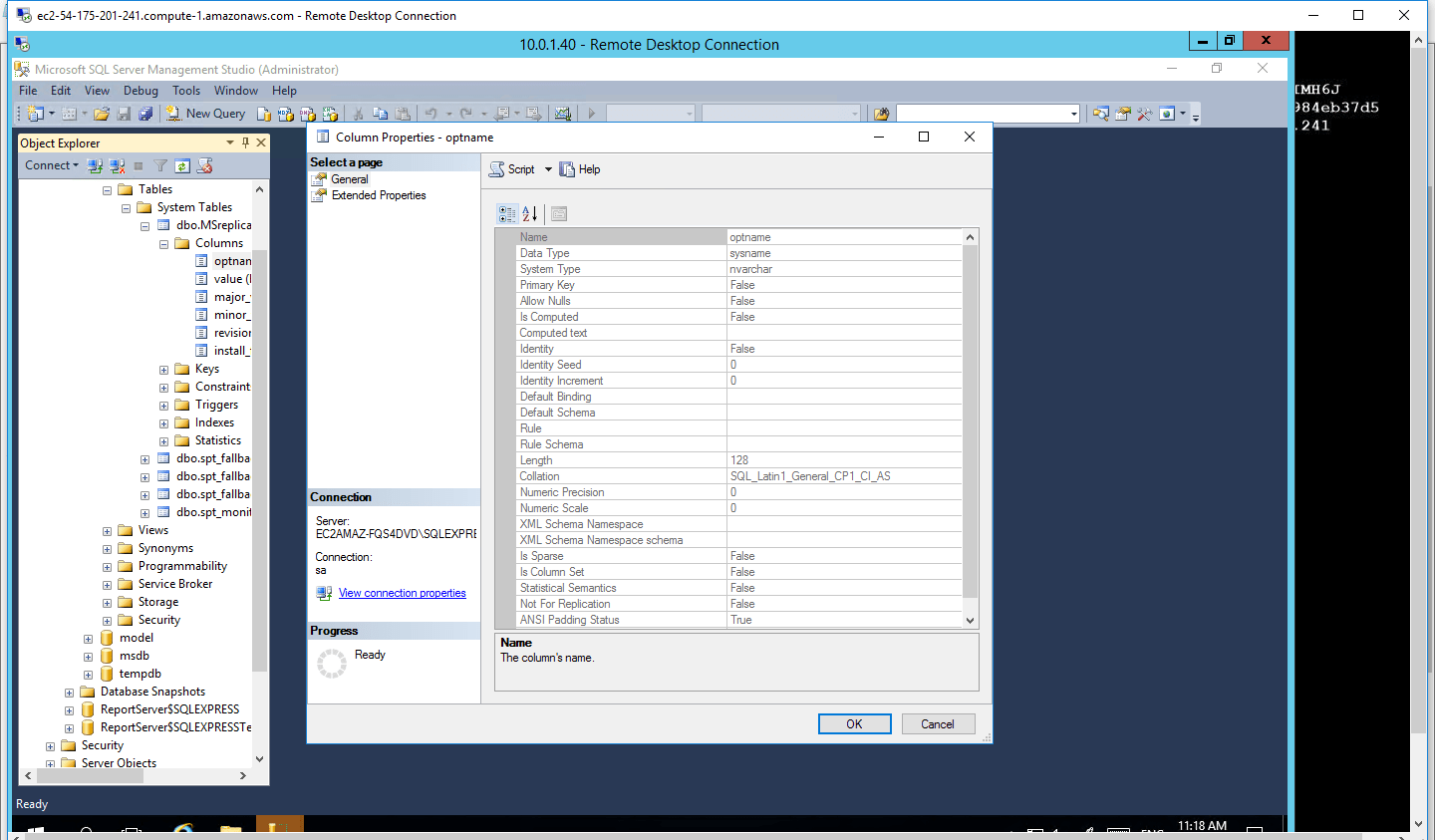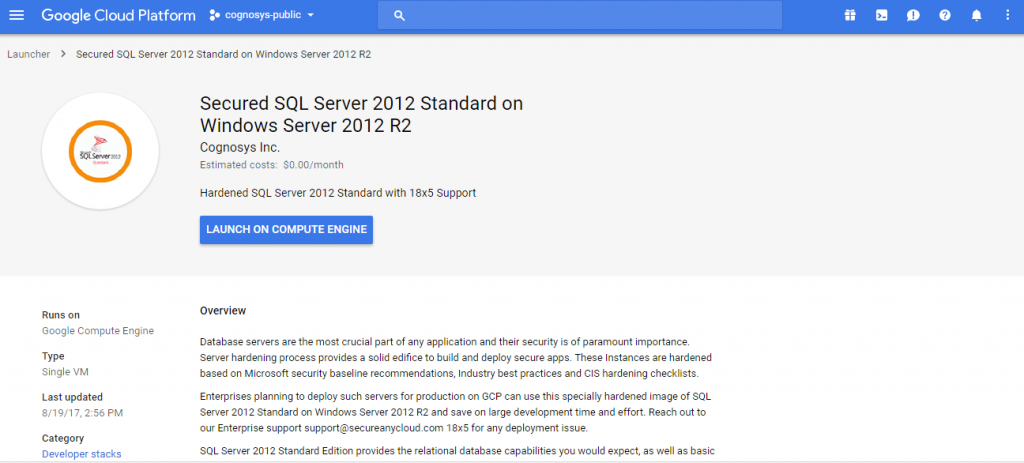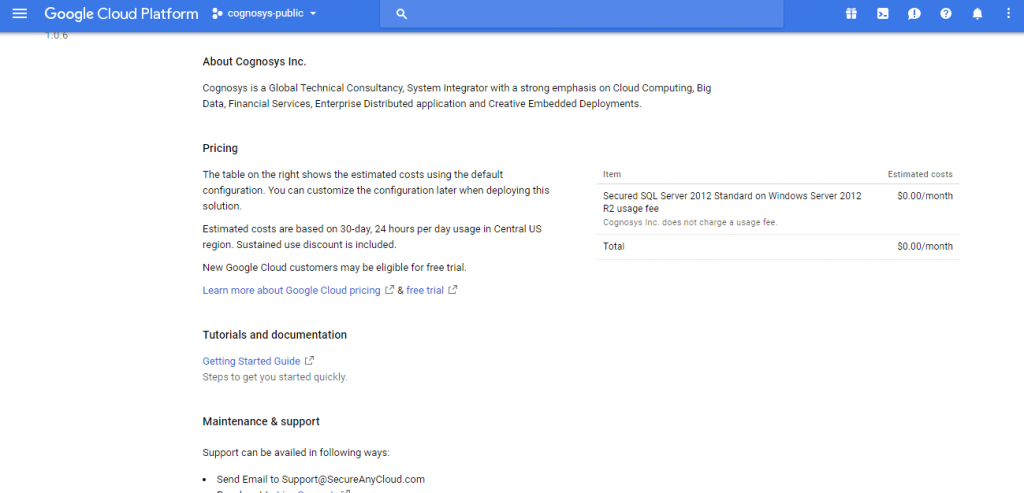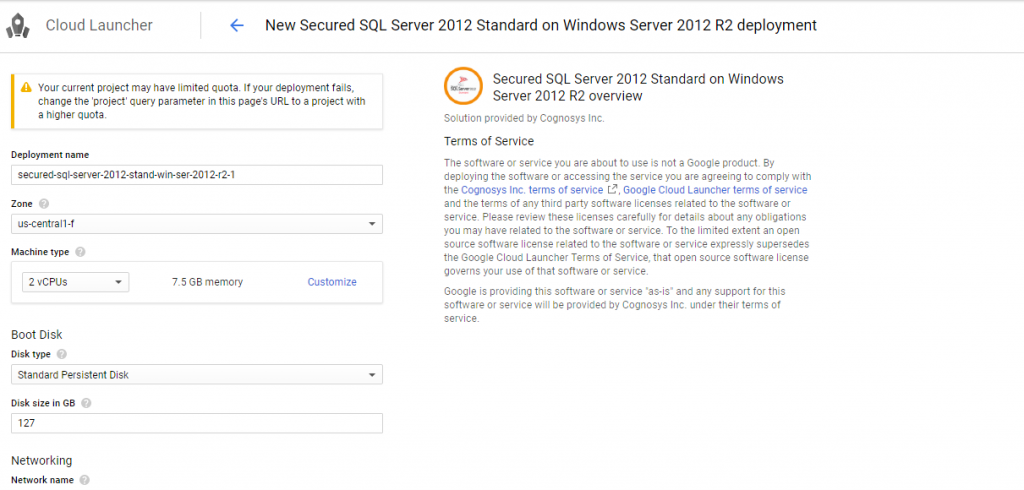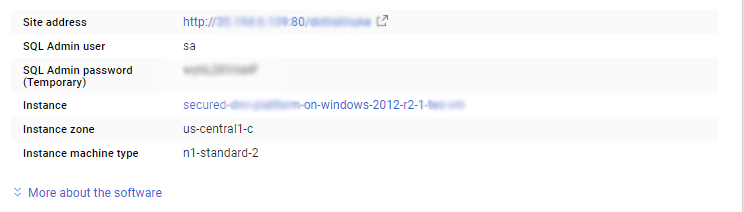1-click AWS Deployment 1-click Azure Deployment 1-click Google Deployment
Overview
Microsoft’s SQL Server 2012 Standard Edition is a cloud-ready information platform that will help organizations unlock breakthrough insights across the organization and quickly build solutions to extend data across on-premises and public cloud, backed by mission critical confidence.It gives you basic data management and business intelligence capabilities for non-critical workloads with minimal IT resources. This is a server and 10-client access license.Easily manage permissions around data access to support separation of duties and enable compliance around strict data access policies.Simplify application testing and help minimize errors with production-like application testing and configuration changes and upgrades.
Microsoft SQL Server 2012 is a full-featured relational database management system (RDBMS) that offers a variability of administrative tools to comfort the loads of database development, maintenance, and administration. Some of the often used tools in SQL Server 2012 are SQL Server Management Studio, SQL Profiler, SQL Server Agent, SQL Server Configuration Manager, SQL Server Integration Services, and Books Online.
Some of the tools used and their details are as follows:
SQL Server Management Studio
SQL Server Management Studio (SSMS) is the main administrative console for SQL Server installations. You can perform high-level administrative functions that affect one or more servers, schedule common maintenance tasks, or create and modify the structure of individual databases. You may also use SSMS to issue quick queries directly against any of your SQL Server Databases. Here are some examples of tasks you can perform with SSMS:
- Create SQLServer table.
- Tune SQL Server performance with the database engine tuning advisor.
- Configure SQL Server Database auditing.
- Set up SQL Server Database replication.
SQL Profiler
SQL Profiler provides a window into the inner workings of your database. You can monitor many different event types and observe database performance in real time. SQL Profiler also allows you to capture and replay system “traces” that log various activities. It’s a great tool for optimizing databases with performance issues or troubleshooting particular problems. As with many SQL Server functions, you can access SQL Profiler through SQL Server Management Studio.
SQL Server Agent
SQL Server Agent allows you to automate many of the routine administrative tasks that consume database administrator time. You can use SQL Server agent to create jobs that run on a periodic basis, jobs that are triggered by alerts, and jobs that are initiated by stored procedures. These jobs may include steps that perform almost any administrative function, including backing up databases, executing operating system commands, running SSIS packages and more.
SQL Configuration Manager SQL Server Configuration Manager is a snap-in for the Microsoft Management Console (MMC) that allows you to manage the SQL Server services running on your servers. The functions of SQL Server Configuration Manager include starting and stopping services, editing service properties, and configuring database network connectivity options. Some examples of SQL Server Configuration Manager tasks include:
- Starting SQL Server Agent service.
- Encryption SQL Server Database connection.
SQL Server Integration Services(SSIS)
SQL Server Integration Services provide an extremely flexible method for importing and exporting data between a Microsoft SQL Server installation and a large variety of other formats. It replaces the Data Transformation Services found in earlier versions of SQL Server.
SQL Server 2012 Enhancements
SQL Server Management Studio Enhancements-
- Alternative keyboard shortcut schemes—SSMS support two keyboard shortcut schemes. The default is based on the Microsoft Visual Studio 2010 keyboard shortcuts. The other scheme matches the keyboard shortcuts from SQL Server 2008 R2. The SQL Server 2000 shortcuts are no longer available in SQL Server 2012.
- Query Editor T-SQL debugger—The debugger was enhanced in a number of different ways, including improved breakpoint processing, expanded Watch window capabilities, and the ability to debug prior instances of SQL Server, including SQL Server 2005 (SP2) or later.
- Query Editor snippets—T-SQL code snippets are a new type of template that was added in SQL Server 2012. These templates are another great starting point when writing new T-SQL statements in the Database Engine Query Editor.
- Query Editor IntelliSense—IntelliSense has been optimized to produce better string matches. It has also been enhanced to support the newly added snippets.
- Extended Events GUI—SSMS now provides a graphical interface to create, manage, and monitor Extended Events sessions for monitoring SQL Server.
- Database Recovery advisor—The Database Recovery tool is launched from the Restore Database window and displays visual timeline that outlines the database backups that are available for restore, allowing a user to restore to a point in time by simply clicking the visual timeline; the necessary backups will be selected for recovery.
Resource Governor Enhancements
SQL Server 2012 provides enhancements to the Resource Governor that enable you to more effectively govern performance, especially for machines with a large number of CPU cores. The enhancements include the following:
- Support for up to 64 resource pools, an increase from the previous maximum of 20, to better enable partitioning larger machines between more workloads
- A new CAP_CPU_PERCENToption for resource pools to provide a means of setting a hard-cap limit on CPU resource usage, which can provide greater predictability
- A new AFFINITYoption for resource pools providing a mechanism to affinitize resource pools to one or more schedulers and NUMA nodes, which can provide greater isolation of CPU resources
.Spatial Data Enhancements
SQL Server 2012 adds four new spatial type classes: FULLGLOBE, CIRCULARSTRING, COMPOUNDCURVE, and CURVEPOLYGON. SQL Server 2012 also includes features and enhancements that improve performance for spatial data and operations, including new spatial indexes, a spatial index hint, compression, improved index build time, and a new query plan for spatial queries. In addition, SQL Server 2012 provides further performance enhancements at the spatial library level for Distance() and ShortestLineTo() methods along with performance improvements at the SQL level for methods which are based on them, including STDistance() and ShortestLineTo().
Integration Services Enhancements
In SQL Server 2012, Microsoft has further extended the capabilities of SSIS into a much more comprehensive and robust data integration platform—with the emphasis on the word platform. The following are some of the highlights of SSIS 2012:
- A new deployment model for deploying projects to the Integration Services server.
- The ability to use server environments to specify runtime values for packages contained in a project.
- New views, stored procedures, and stored functions to help in troubleshooting performance and data problems.
- The Flat File connection manager now supports parsing of flat files with embedded qualifiers.
- Improved remapping of columns by the SSIS Designer when a new data source is connected. (Columns are remapped based on their name and data type rather than by lineage ID.)
- The Integration Services Merge and Merge Join transformations are more robust and reliable.
- Integration Services now includes the DQS Cleansing transformation that enables you to more easily and accurately improve the quality of data.
- The ability to use SQL Server 2012’s Change Data Capture technology from within Integration Services.
Service Broker Enhancements
In SQL Server 2012, Service Broker includes the following new features:
- The ability to send messages to multiple services.
- The ability to reconfigure poison message handling and to view this setting for any service.
- Built-in tracking for how long a message has been in a queue. (A new column message_enqueue_timenow exists on every queue.)
- Built-in support for AlwaysOn Availability.
Full-Text Search Enhancements
SQL Server 2012 full-text search enhancements include improvements in performance and scale and new functionality, including the previously discuss Semantic Search capability.
Full-text search in SQL Server 2012 now scales to more than 100 million documents. Significant improvement can also be realized in the traditional full-text query performance, which is reported to be approximately 7 to 10 times faster than in the previous versions of SQL Server. Additional performance improvements are a result of improved internal implementation, improved query plans, and preventing queries from blocking index updates.
The new functionality associated with full-text search includes the following:
- Property Search—In SQL Server 2012, users can now conduct searches on document properties.
- Customizable Near—The Custom Proximity Operator, or Customizable Near, makes it possible for users to specify how close a search term must appear to others before it is considered a successful match.
- New Wordbreaks
Analysis Services Enhancements
SQL Server 2012 provides enhancements to almost every component of SSAS, along with the addition of major scale-out and in-memory capabilities. The following are some of the top new features and enhancements in SSAS:
- A new architecture for SQL Server 2012 SP1 PowerPivot that supports a PowerPivot server outside of a SharePoint 2013 farm that leverages Excel Services for querying, loading, refreshing, and saving data.
- PowerPivot (in Microsoft Excel 2013) supports deeper integration with data exploration workflows.
- Tabular models enhancements, including optimized storage for measures and key performance indicators (KPIs), extended data categorizations, extended characters, hierarchy annotation, and improved support when importing from Data Market (external data) data feeds.
- Tabular Model Designer Diagram View, which displays tables, with relationships between them, in a graphical format.
- xVelocity In-memory Analytics Engine for tabular models.
- New trace events in multidimensional databases to help troubleshoot lock-related query or processing problems.
- Unified business intelligence (BI) semantic modeling schema.
- Increased language support, which now includes MDX, DMX, DAX, XML/A, and ASSL.
Reporting Services Enhancements
SQL Server 2012 includes only a small number of significant updates to the core SSRS platform, which is not surprising considering the SSRS overhaul that came with SQL Server 2008 R2. The enhancements provided in SQL Server 2012 include the following:
- An updated rendering extension for Microsoft Excel 2007-2010, supported both by Report Builder and the SSRS web rendering controls
- An updated rendering extension for Microsoft Word 2007-2010
- The ability to view web-based reports on touch-screen Apple iOS 6 devices and on Microsoft Surface-based tablet devices
Master Data Services Enhancements
Several new usability and flexibility improvements and enhancements have been added in the SQL Server 2012 version of Master Data Services (MDS). Following are some of the top new features and enhancements of MDS:
- The ability to use Excel to manage master data via the Master Data Services Add-in for Excel.
- The ability to match data before loading, to confirm that you are not adding duplicate records, using SQL Server Data Quality Services (DQS) matching to compare two sources of data.
- The ability to load all members and attribute values for an entity at one time.
- A new higher-performance MDSModelDeploycommand-line tool is now available to create and deploy packages with data, in addition to a Model Deployment Wizard in the web application that is used to deploy model structures only.
- A new Model Package Editor that enables you to deploy selected parts of a model rather than the entire model.
Planning
1. Please read through our Installing SQL Server guidelines.
2. Verify Hardware and Software Requirements
- Launch the SQL Server Installer on your server
- Select Planning on the left
- Click Hardware and Software Requirements on the right

Install SQL Server 2012
1. Launch the SQL Server Installer on your server and select Installation on the left
2. Click New SQL Server stand-alone installation or add features to an existing installation
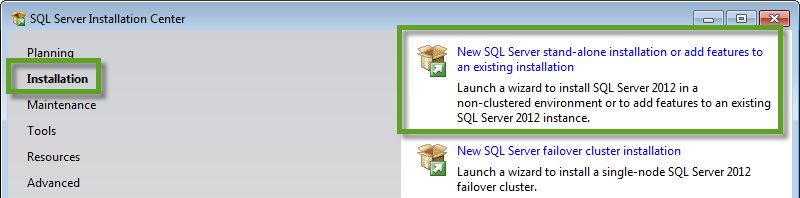
3. Verify the Setup Support Rules all Passed then click OK
4. Enter your Product Key provided by Microsoft or the licensing partner and click Next. We do not recommend using the Evaluation as it will expire after 180 days and your database will be inaccessible.
5. The Setup Support Rules list will appear again. Please verify that all rules Passed then click Next
6. Choose SQL Server Feature Installation on the Setup Role step then click Next
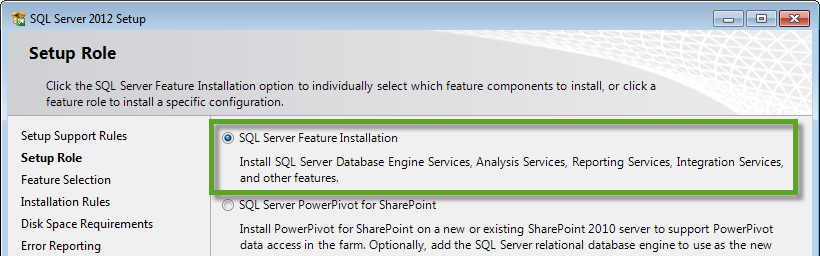
7. check the following boxes during the Feature Selection step then click Next
- Database Engine Services
- Management Tools – Basic
Note: The Shared feature directory should usually be left on the Windows volume (e.g., C:\Program Files\Microsoft SQL Server\). You will have the option to locate the database files on another volume in the Instance Configuration step (below).
8. Verify the Installation Rules passed then click Next
9. Select the ACCTIVATE Named Instance and review/adjust the Instance root directory for the desired location of your data files on the Instance Configuration step then click Next
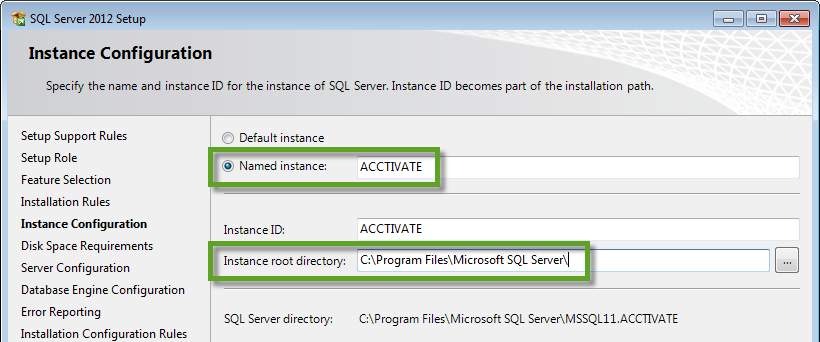
10. Verify the Disk Space Requirements (~1GB for SQL Server 2012 Standard) and click Next
11. Review the Server Configuration and adjust the SQL Server Browser to Automatic startup (Disabled by default).
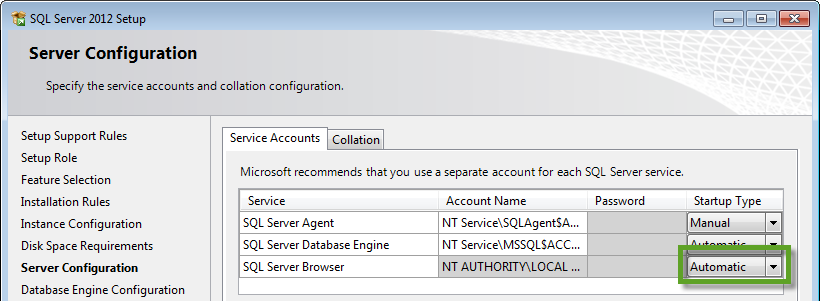
12. Adjust the Database Engine Configuration then click Next
- Switch to Mixed Mode Authentication Mode
- Provide a password for the SQL Server “sa” account
- Add Current (Windows) User to the SQL Server administrators group

13. Review the Error Reporting options. You can just leave the defaults and click Next
14. Verify that the Installation Configuration Rules all passed then click Next
15. Carefully review the Ready to Install summary then click Install to begin the installation process
- Instance ID/Name should both be ACCTIVATE
- Double-check the folder locations selected
16. The Installation Progress step may take 15-20 minutes. Please be patient and take note of any pop-up warnings or errors.
17. The Complete page should be displayed with the “Succeeded” status for each component. You may be prompted to restart Windows after installing SQL Server 2012. Please be sure to restart Windows before attempting to install Acctivate.
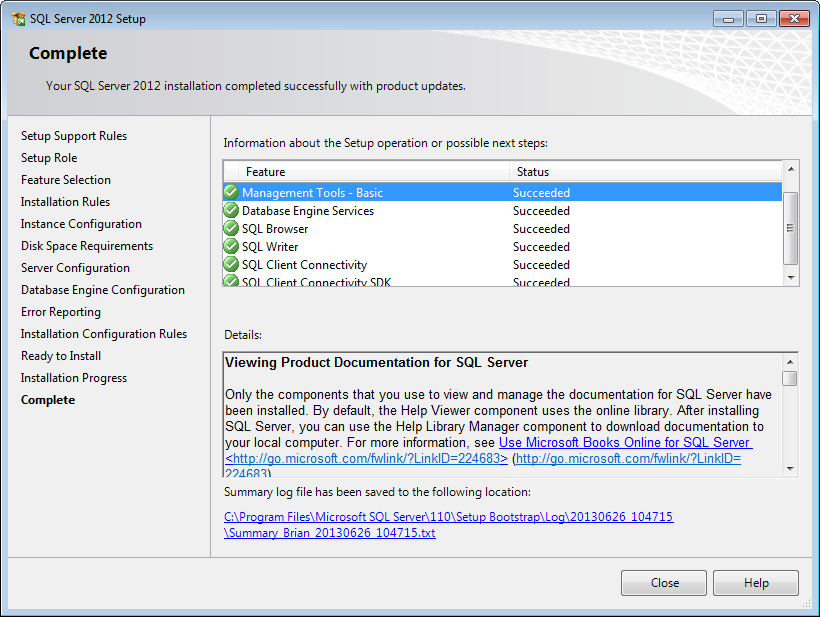
–SQL Server 2012 Standard Edition on cloud provides the relational database capabilities you would expect, as well as basic BI and reporting features. Its notable omissions include PowerPivot, Power View, Master Data Services, advanced auditing, transparent data encryption, columnstore indexes and other data warehousing features.
SQL Server 2012 Standard Edition on cloud also includes support for two-node always on failover clusters. Microsoft will also continue to offer the free SQL Server 2012 Express Edition, which includes the new LocalDB feature for ligh
Cognosys Provides Hardened images of SQL Server 2012 Standard Edition on the cloud ( SQL Server 2012 Standard Edition on AWS marketplace, SQL Server 2012 Standard Edition on Azure and SQL Server 2012 Standard Edition on Google Cloud Platform).
Deploy SQL Server 2012 Express Edition securely on cloud i.e. AWS marketplace, Azure and Google Cloud Platform (GCP)
Click on the respective cloud provider tab for technical information.
Default password for sa is set as Passw@rd123 for SQL Server.
Please change the password after first login.
SQL Server 2012 SP3 Standard Edition
SQL Server 2012 Standard Edition on Cloud for AWS
Features
Features of SQL server 2012 Standard
1.Greater Uptime and Recovery
2.Support for Better Compliance
3.Improved Manageability
4.Integrate Data More Easily
5.Enable Reporting and Analytics
6.Enable More Innovative Development
7.Rich support for content
8.Extend Any Data, Anywhere
Top 12 Features of SQL Server 2012
- AlwaysOn Availability Groups— This feature takes database paralleling to a whole new level. With AlwaysOn, users will be able to fail over many databases in groups instead of separately. Also, secondary copies will be readable, and can be used for database backups. The big win is that DR environment no longer needs to sit idle.
- Windows Server Core Support — If you don’t know what Windows Server Core is, you may want to come up to speed before Windows 8 (MS is making a push back to the command line for server products). Core is the GUI-less version of Windows that uses DOS and PowerShell for user interaction. It has a much lower footprint (50% less memory and disk space utilization), requires fewer patches, and is more secure than the full install. Starting with SQL 2012, it is supported for SQL Server.
- Columnstore Indexes— This a cool new feature that is completely unique to SQL Server. They are special type of read-only index designed to be use with Data Warehouse queries. Basically, data is grouped and stored in a flat, compressed column index, greatly reducing I/O and memory utilization on large queries.
- User-Defined Server Roles— DBAs have always had the ability to create custom database role, but never server wide. For example, if the DBA wanted to give a development team read/write access to every database on a shared server, traditionally the only ways to do it were either manually, or using undocumented procedures. Neither of which were good solutions. Now, the DBA can create a role, which has read/write access on every DB on the server, or any other custom server wide role.
- Enhanced Auditing Features— Audit is now available in all editions of SQL Server. Additionally, users can define custom audit specifications to write custom events into the audit log. New filtering features give greater flexibility in choosing which events to write to the log.
- BI Semantic Model— This is replacing the Analysis Services Unified Dimensional Model (or cubes most people referred to them). It’s a hybrid model that allows one data model will support all BI experiences in SQL Server. Additionally, this will allow for some really neat text infographics
- Sequence Objects— For those folks who have worked with Oracle, this has been a long requested feature. A sequence is just an object that is a counter — a good example of it’s use would be to increment values in a table, based a trigger. SQL has always had similar functionality with identity columns, but now this is a discrete object.
- Enhanced PowerShell Support— Windows and SQL Server admins should definitely start brushing up on their PowerShell scripting skills. Microsoft is driving a lot of development effort into instrumenting all of their server-based products with PowerShell. SQL 2008 gave DBAs some exposure to it, but there are many more in cmdlets in SQL 2012.
- Distributed Replay— Once again this is answer to a feature that Oracle released (Real Application Testing). However, and in my opinion where the real value proposition of SQL Server is, in Oracle it is a (very expensive) cost option to Enterprise Edition. With SQL, when you buy your licenses for Enterprise Edition, you get everything. Distributed replay allows you to capture a workload on a production server, and replay it on another machine. This way changes in underlying schemas, support packs, or hardware changes can be tested under production conditions.
- PowerView— it is a fairly powerful self-service BI toolkit that allows users to create mash ups of BI reports from all over the Enterprise.
- SQL Azure Enhancements— These don’t really go directly with the release of SQL 2012, but Microsoft is making some key enhancements to SQL Azure. Reporting Services for Azure will be available, along with backup to the Windows Azure data store, which is a huge enhancement. The maximum size of an Azure database is now up to 150G. Also Azure data sync allows a better hybrid model of cloud and on-premise solutions
- Big Data Support— I saved the biggest for last, introduced at the PASS (Professional Association for SQL Server) conference last year, Microsoft announced a partnership with Hadoop provider Cloudera. One part of this involves MS releasing a ODBC driver for SQL Server that will run on a Linux platform. Additionally, Microsoft is building connectors for Hadoop, which is an extremely popular NoSQL platform. With this announcement, Microsoft has made a clear move into this very rapidly growing space.
New and Improved Storage Features
SQL Server 2012 provides a few new features related to data storage, primarily intended to improve performance.
SQL Server 2012 provides an enhancement to FILESTREAM storage by allowing more than one filegroup to be used to store FILESTREAM data. This can improve I/O performance and scalability for FILESTREAM data by providing the ability to store the data on multiple drives. FILESTREAM storage, which was introduced in SQL Server 2008, integrates the SQL Server Database Engine with the NTFS file system, providing a means for storing unstructured data (such as documents, images, and videos) with the database storing a pointer to the data. Although the actual data resides outside the database in the NTFS file system, you can still use T-SQL statements to insert, update, query, and back up FILESTREAM data, while maintaining transactional consistency between the unstructured data and corresponding structured data with same level of security. For more information on using FILESTREAM storage, see Chapter 20, “Creating and Managing Tables.”
A new storage features introduced in SQL Server 2012 is FileTable storage. FileTable is the new type of table that was added in SQL Server 2012. The FileTable builds upon the FILESTREAM capability that was introduced in SQL Server 2008. Like FILESTREAM, FileTable storage provides SQL Server access to files that are stored in the Windows file system. FileTable differs from FILESTREAM in that FileTable allows for Windows applications to access the files that are part of the FileTable definition. This file access is nontransactional, and it comes without having to make changes to the Windows program that is accessing the files. For more information on FileTable storage, see Chapter 44, “What’s New for Transact-SQL in SQL Server 2012.”
SQL Server 2012 also introduces a new data warehouse query acceleration feature based on a new type of index called an xVelocity memory optimized columnstore. This new index, combined with enhanced query processing features, improves data warehouse query performance by hundreds to thousands of times in some cases and can routinely give a tenfold speedup for a broad range of decision support queries. Columnstore indexes can limit or eliminate the need to rely on prebuilt aggregates, including user-defined summary tables and indexed (materialized) views. Unlike typical row storage, which stores multiple rows of data per page, a columnstore index stores the values for a single column in its own set of disk pages. The advantage of columnar storage is the ability to read the values of a specific column of a table without having to read the values of all the other columns. For more information on the structure of columnstore indexes, see Chapter 30, “Data Structures, Indexes, and Performance.” For more information on creating and using columnstore indexes, see Chapter 57, “Parallel Data Warehouse Appliance.”
New Transact-SQL Constructs
SQL Server 2012 is no exception. The new constructs provided in SQL Server 2012 include the following:
- Sequence objects—Sequence objects can be used to generate a sequence of numeric values according to the definition of the object. Sequence objects provide an alternative for generating autosequencing values, similar to an Identity column but independent of any specific table. Sequence objects provide more flexibility and allow applications to apply a sequence value across multiple tables.
- THROWstatement—The THROW statement can be used to raise an error condition and transfer execution to a CATCH block of a ..CATCH construct or to re-raise the error condition that invoked the CATCH block.
- New conversion functions—PARSE, TRY_PARSE, and TRY_CONVERT.
- New logical functions—CHOOSEand IIF.
- New string functions—CONCATand
- New date and time functions—DATEFROMPARTS, DATETIME2FROMPARTS, DATETIMEFROMPARTS, DATETIMEOFFSETFROMPARTS, SMALLDATETIMEFROMPARTS, TIMEFROMPARTS.
- NewROWS and RANGE Clauses—Provides support for support for windows framing, which can be used to restrict the results to a subset of rows by specifying the start and end points within the partition of the OVER
- New window offset functions—LAGand LEAD functions used in conjunction with OVER clause let you return a value from a specific row that’s a certain offset from the current row.
- New window rank distribution functions—PERCENT_RANK, PERCENTILE_CONT, PERCENTILE_DISC, CUME_DIST.
- Ad hoc query paging—Provides a mechanism to implement paging using the relatively simple syntax provided by the ANSI standard ORDER BY … OFFSET / FETCH
New Scalability and Performance Features
SQL Server provides some new scalability and performance features including indirect checkpoints and the FORCESCAN table hint.Indirect checkpoints provide a mechanism for configuring checkpoint intervals at the individual database level. Indirect checkpoints can provide potentially faster, more predictable recovery times for your critical databases than automatic checkpoints. For more information on indirect checkpoints, see Chapter 27, “Transaction Management and the Transaction Log.”The new FORCESCAN table hint complements the FORCESEEK hint by allowing you to specify that the query optimizer use an index scan operation as the access path to the table or view referenced in the query. For more information on the FORCESCAN table hint, see Chapter 31, “Understanding Query Optimization.”
New Security Features
SQL Server 2012 introduces Database Audit. Similar to SQL Server Audit, Database Audit is based on the new Extended Events feature and enables you to audit database-level events or groups of events. For more information on Database Audit, see Chapter 16, “Security and Compliance.”
SQL Server 2012 also adds user-defined server roles. These new server roles provide the same type of flexibility that is available with user-defined database roles, but they are instead defined at the server level and improve manageability of the permissions at the server level, giving administrators an option that goes well beyond the rigid fixed server roles. For more information on creating user-defined server roles, see Chapter 17, “Security and User Administration.”
Contained database support was added in SQL Server 2012 along with the related changes to support authentication to this type of database. Users can now be added to a database without having a corresponding SQL Server login. Authentication instead takes place at the database level. Contained databases can be easily moved from one server to another without the authentication issues that make noncontained database migrations more difficult. For more information on configuring contained databases, see Chapter 19, “Creating and Managing Databases.”
New Availability Features
One of the key new features in SQL Server 2012 is the AlwaysOn availability features. The new AlwaysOn features provide SQL Server administrators more power and flexibility in their efforts toward providing both high availability and disaster recovery. The AlwaysOn features consist of AlwaysOn Availability Groups and AlwaysOn Failover Cluster Instances.
AlwaysOn Availability Groups support a failover environment for a discrete set of user databases that fail over together. A single SQL Server instance can host multiple availability groups. In the event of a failure, each availability group can be configured to fail over to different SQL Server instances. For example, one availability group can fail over to instance 2, another availability group to instance 3, and so on. You no longer need to have a standby server that is capable of handling the full load of your primary server. An availability group consists of a set of one or more read-write primary databases and from one to four remote secondary copies. The remote secondary databases can be set up as read-only copies that you can run certain backup operations and reporting activity against, taking significant load off the primary server without the maintenance and overhead of creating snapshots of the secondary databases.
The other feature that is part of the AlwaysOn Availability offering is AlwaysOn Failover Cluster Instances. This feature is an enhancement to the existing SQL Server failover clustering, which is based on Windows Server Failover Cluster (WSFC). AlwaysOn Failover Clustering provides higher availability of SQL Server instance after failover. Some of the improvements of AlwaysOn Failover Clustering over the existing SQL Server failover clustering include the ability to set up multisite failover clustering for improved site protection, more-flexible failover policies, and improved diagnostics capabilities.
For more information on the AlwaysOn Availability features of SQL Server 2012, see Chapter 43, “SQL Server 2012 AlwaysOn Features.”
Statistical Semantic Search
Statistical Semantic Search builds upon the existing full-text search feature in SQL Server but enables new scenarios that extend beyond keyword searches. While full-text search lets you query the words in a document, Semantic Search lets you query the meaning of the document. Semantic Search attempts to improve document searches by understanding the contextual meaning of the terms and tries to provide the most accurate answer from a given document repository. If you use a web search engine like Google, you are already familiar with Semantic Search technology.
SQL Server Semantic Search builds its indexes using the indexes created by full-text search. With Semantic Search, you can go beyond just searching for specific words or strings in a document. Solutions are possible that include automatic tag extraction, related content discovery, and hierarchical navigation across similar content. For example, you can query the index of key phrases to build the taxonomy for an organization, or you can query the document similarity index to identify resumés that match a particular job description.
For more information on Statistical Semantic Search, see Chapter 51, “SQL Server Full-Text Search.”
Data Quality Services
Within Master Data Services (MDS), SQL Server 2012 adds Data Quality Services. Data Quality Services complements MDS and is usable by other key data manipulation components within the SQL Server environment. This feature enables you to build a knowledge base of data rules and use those to perform a variety of critical data quality tasks, including correction, enrichment, standardization, and de-duplication of your data. This also includes the ability to do some basic data profiling to better understand the integrity and overall data quality state of your core data.
DQS Server involves three SQL Server catalogs with data-quality functionality and storage. Data Quality Services (DQS) consists of a Data Quality Server and a Data Quality Client. The DQC(Data Quality Client ) is a SQL Server shared feature that business users, information workers, and IT professionals can use to perform computer-assisted data quality analyses and manage their data quality in an interactive manner.These DQS Cleansing components can also be used in Integration Services and MDS.
———————————————————————————————————————————————————
Major Features of SQL Server 2012 Standard Edition
1. Cross-Box Scale Limits
2. High Availability
3. Scalability and Performance
4. Security
5. Replication
6. Management Tools
7. RDBMS Manageability
8. Development Tools
9. Programmability
AWS
Installation Instructions For Windows
Installation Instructions for Windows
Step 1) RDP Connection: To connect to the deployed instance, Please follow Instructions to Connect to Windows instance on AWS Cloud
1) Connect to the virtual machine using following RDP credentials:
- Hostname: PublicDNS / IP of machine
- Port : 3389
Username: To connect to the operating system, use RDP and the username is Administrator.
Password: Please Click here to know how to get password
Step 2) SQL Connection: To Connect Microsoft SQL Server Management Studio in Windows server, Please follow Instructions to Connect Microsoft SQL Server Management Studio
Step 3) Database Credentials: You can Login by below SQL Database credentials
SQL UserName : sa || Password : Passw@rd123
Note: You can reset ‘sa’ password by using windows authentication to connect to local SQL instance. Please use localhost in the server name when connecting from inside the RDC
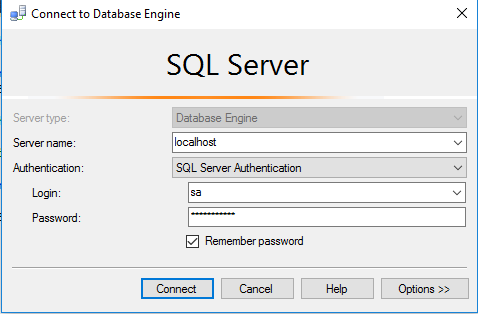
Note: Please change the password after the first login.
Step 4) Other Information:
1.Default ports:
- Windows Machines: RDP Port – 3389
- Http: 80
- Https: 443
- SQL Server Port: 1433 this is by default not allowed on the firewall for security.
Configure custom inbound and outbound rules using this link
Installation Step by Step Screenshots
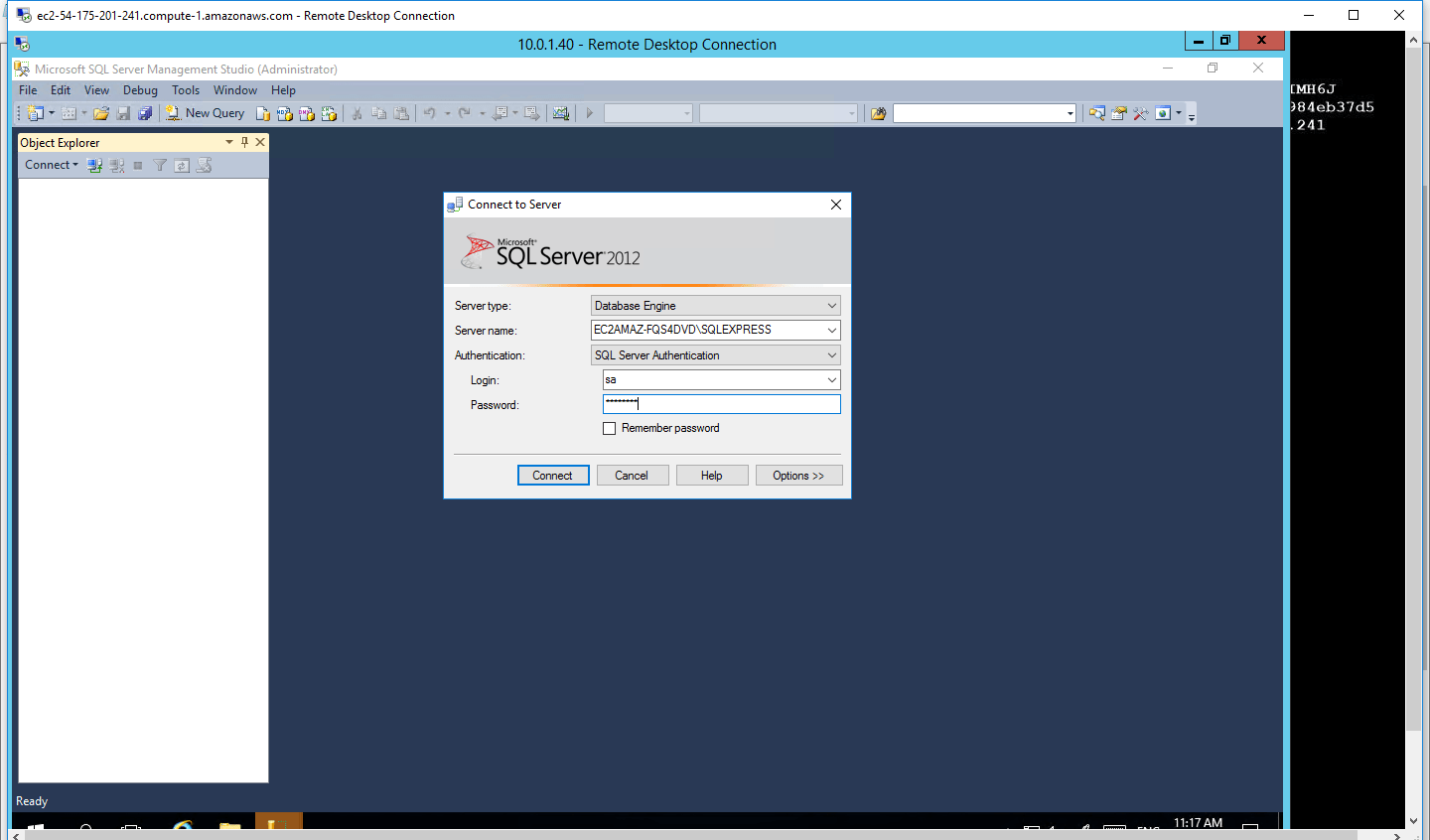
Installation Instructions For Windows
Installation Instructions for Windows
Step 1) VM Creation:
- Click the Launch on Compute Engine button to choose the hardware and network settings.
2.You can see at this page, an overview of Cognosys Image as well as estimated cost of running the instance.
3.In the settings page, you can choose the number of CPUs and amount of RAM, the disk size and type etc.
Step 2) RDP Connection: To connect to the deployed instance, Please follow Instructions to Connect to Windows instance on Google Cloud
Step 3) SQL Connection: To Connect Microsoft SQL Server Management Studio in windows server, Please follow Instructions to Connect Microsoft SQL Server Management Studio
Step 4) Database Credentials:
You can Login by below SQL Database credentials
SQL UserName : sa
The below screen appears after successful deployment of the image.
i) Please connect to Remote Desktop as given in step 2
ii) You can use SQL server instance as localhost. The SQL Server instance name to be used is “localhost” Connect to SQL Management Studio with username as sa and password provided in Custom Metadata.
Step 5) Other Information:
1.Default ports:
- Windows Machines: RDP Port – 3389
- sql server port :1433: By default, this is blocked on Public interface for security reasons.
Configure custom inbound and outbound rules using this link