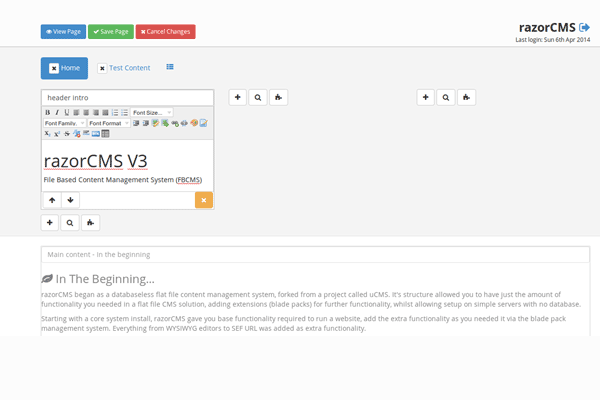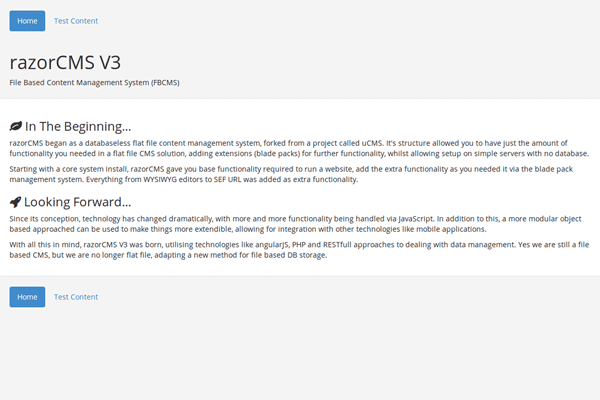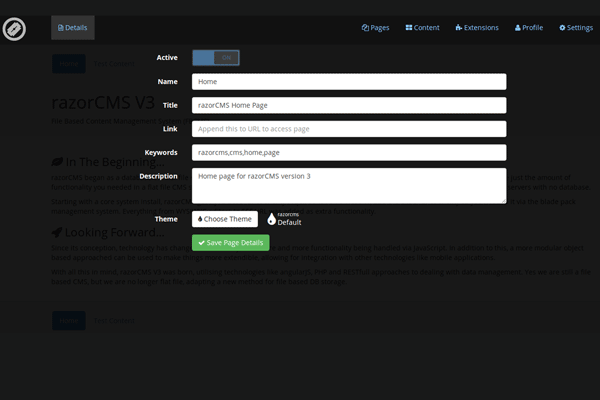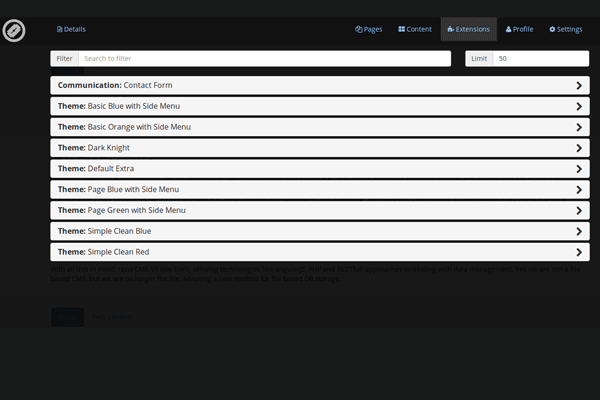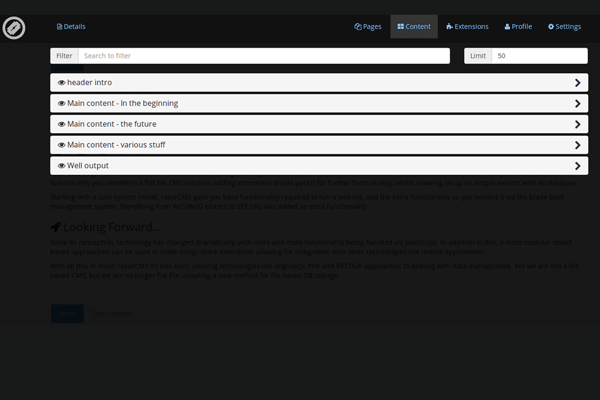1-click Azure Deployment 1-click Amazon Deployment
Overview
razorCMS began as a databaseless flat file content management system, forked from a project called uCMS. It’s structure allowed you to have just the amount of functionality you needed in a flat file CMS solution, adding extensions (blade packs) for further functionality, whilst allowing setup on simple servers with no database.
Home
Details
Extensions
Content
razorCMS gave you base functionality required to run a website, add the extra functionality as you needed it via the blade pack management system. Everything from WYSIWYG editors to SEF URL was added as extra functionality.
Features
Major Features of razorCMS
In-Page Editing
Alter your content right there, as you see it. No crazy administration control panels, simply login and start editing the page in front of you.
Admin Dashboard
For all those other tasks outside of editing the page, there is the admin dashboard overlay. Hit the dashboard icon to show the overlay and manage other aspects of your site.
PHP, angularJS, Bootstrap, Font-Awesome
Using the latest technology, razorCMS is built on PHP, angularJS, Bootstrap V3 and Font-Awesome to give you all the tools you need for a creative, impressive site.
Extend your Site
Extend your website by easily by adding themes, functionality, giving you the ability to simply get the website you want without the need for complicated code.
Built for Modern Browsers
Utilising the most up to date technology, razorCMS V3 gives you all the bells and is supported by all modern browsers (Internet Explorer 9 and up).
Mobile/Tablet Friendly
By using the power of Twitter Bootstrap, both the administration and themes are built in such a way to maximize support on mobile devices.
Videos
How to use razorCMS
Installing razorCMS with Softaculous in cPanel