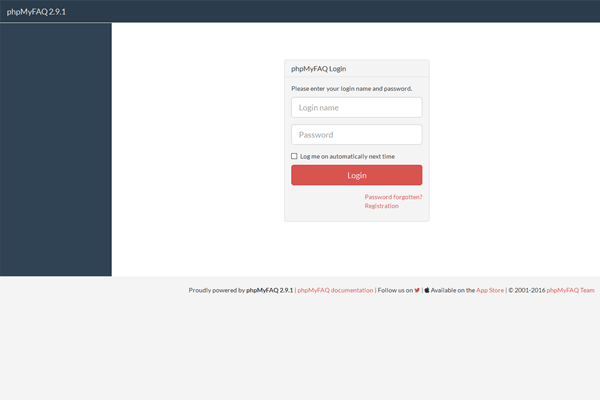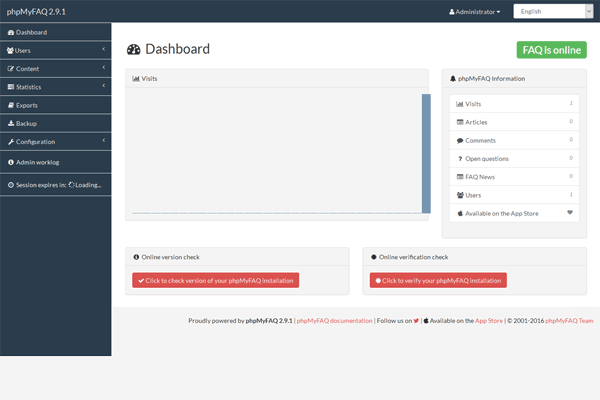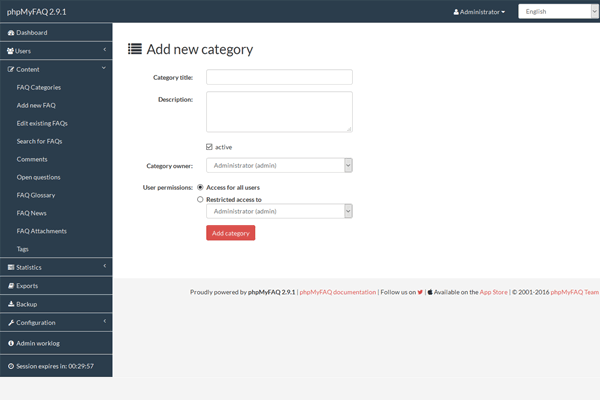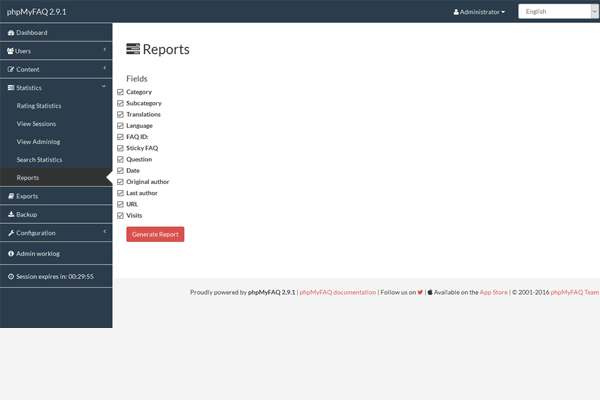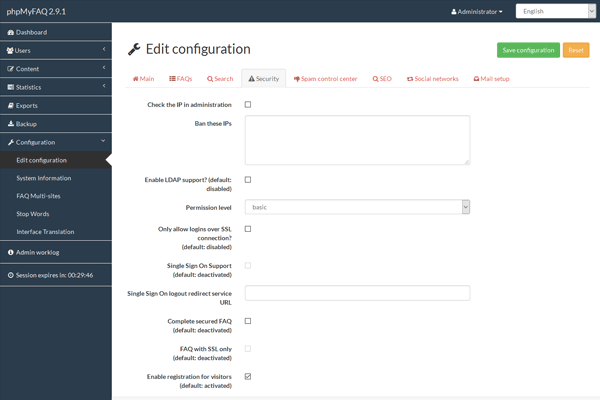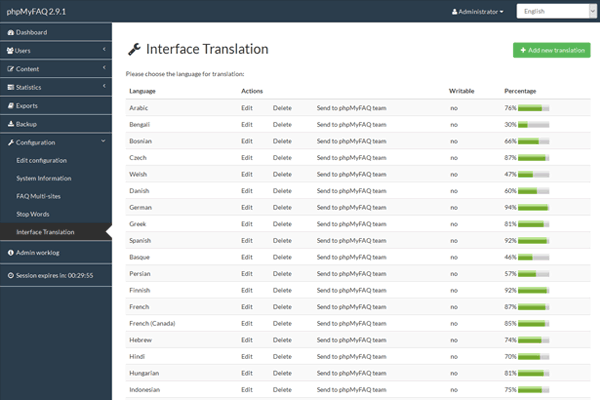1-click AWS Deployment 1-click Azure Deployment
Overview
phpMyFAQ is an open source FAQ system using PHP. phpMyFAQ is a multilingual, completely database-driven FAQ-system. It supports various databases to store all data, PHP 5.3.
Install phpMyFAQ On Ubuntu/CentOS 6.5 – An Open Source FAQ System:
phpmyfaq (takes about 10-15 minutes to install)
sudo mkdir /var/www/html/faq/attachments
sudo mkdir /var/www/html/faq/data
sudo mkdir /var/www/html/faq/images
sudo chmod -R 777 /var/www/html/faq/attachments/
sudo chmod -R 777 /var/www/html/faq/data/
sudo chmod -R 777 /var/www/html/faq/images/
sudo chmod -R 777 /var/www/html/faq/config/
As needed
Install PHP 7.0 modules
You may need some additional packages and PHP modules in order for PHP to work with your applications. You can install the most commonly needed modules with:
apt-get install php-pear php7.0-dev php7.0-zip php7.0-curl php7.0-gd php7.0-mysql php7.0-mcrypt php7.0-xml libapache2-mod-php7.0
Install phpMyFAQ On CentOS 6.5
Hence phpMyFAQ is web based, we need a working LAMP stack. To setup a LAMP stack, refer the following link.
– Install LAMP Server On CentOS/RHEL/Scientific Linux 6
Adjust PHP settings
Edit file /etc/php.ini,
# vi /etc/php.ini
Find and adjust the following values. If the lines doesn’t exist, create them.
[...] register_globals = Off magic_quotes_gpc = Off safe_mode = Off memory_limit = 128M [...]
Save and close the file.
Install the following php extensions.
# yum install php-common php-mysql php-gd php-xml
Restart apache service.
# service httpd restart
Create Database for phpMyFAQ
Let us create a database called “faqdb” and give full permission to user called “faquser”over the database.
Log in to MySQL using command:
# mysql -u root -p
Create the database and user as shown below.
mysql> create database faqdb DEFAULT CHARACTER SET = 'utf8'; Query OK, 1 row affected (0.00 sec) mysql> GRANT ALL ON faqdb.* TO faquser@localhost IDENTIFIED BY 'centos'; Query OK, 0 rows affected (0.01 sec) mysql> flush privileges; Query OK, 0 rows affected (0.01 sec) mysql> exit Bye
Please be mindful that you should create the database with character set value utf8, otherwise you will get an error like “DB Error db no database selected”.
Getting phpMyFAQ
Download the latest version of phpMyFAQ from the project download page.
# wget http://www.phpmyfaq.de/download/phpMyFAQ-2.8.5.zip
Extract the zip file and move the phpmyfaq to your web root folder.
# unzip phpmyfaq-2.8.5.zip # mv phpmyfaq/ /var/www/html/faq
Now create the following folders manually and set write permissions to them.
# mkdir /var/www/html/faq/attachments # mkdir /var/www/html/faq/data # mkdir /var/www/html/faq/images # chmod -R 777 /var/www/html/faq/attachments/ # chmod -R 777 /var/www/html/faq/data/ # chmod -R 777 /var/www/html/faq/images/
Also set write permissions to faq/config folder.
# chmod -R 777 /var/www/html/faq/config/
Before working on phpMyFAQ, setup an environment with the following software:
- Git
- PHP development
- PHP 7.2+
- PHPUnit 8.x
- Composer
- JavaScript / HTML5 / CSS development
- Node.js v11
- Docker
phpMyFAQ is a multilingual, database-driven FAQ-system. It supports various databases and PHP 5.2 (or higher). phpMyFAQ also offers a multi-language Content Management-System with a WYSIWYG editor and an Image Manager, flexible multi-user support with user and group based permissions, templates, PDF-support, Facebook and Twitter support, LDAP and Microsoft Active Directory support and an easy to use installation script.
Since phpMyFAQ is an Open Source project we encourage developers to contribute patches and code for us to include in the main package of phpMyFAQ. However there are a few rules and limitations when doing so and this page list them.
Contributed code will be licensed under the MPL 2.0 license.
Copyright notices will be changed to phpMyFAQ Team. But contributors will get credit for their work!
All third party code will be reviewed, tested and possible modified before being released.
These basic rules makes it possible for us to earn a living of the phpMyFAQ project but it also ensures that the code remains Open Source and under the MPL 2.0 license. All contributions will be added to the changelog and on the phpMyFAQ website.
Contributing to phpMyFAQ is quite easy – just fork the project on GitHub, work on your copy and send pull request
-phpMyFAQ is an open source FAQ system using PHP.
phpMyFAQ is a multilingual, completely database-driven FAQ-system. It supports various databases to store all data, PHP 5.3.3 (or higher) is needed in order to access this data. phpMyFAQ also offers a multi-language Content Management-System with a WYSIWYG editor and an Image Manager, flexible multi-user support with user and group based permissions on categories and records, a wiki-like revision feature, a news system, user-tracking, language modules, enhanced automatic content negotiation, templates, extensive XML-support, PDF-support, a backup-system, a dynamic site map, related articles, tagging, RSS feeds, built-in spam protection systems, LDAP support, Twitter and Facebook support and an easy to use installation script.
Log in
Dashboard
Content
Reports
Configuration
Interface Translation
Features
phpMyFAQ Features :
phpMyFAQ is a mobile-friendly, multilingual, scalable, completely database-driven FAQ software and offers the following features – from single FAQ sites up to enterprise ready integrations:
Core features :
- Supports PHP 7.2 and later
- Supports MySQL, PostgreSQL, MS SQL Server, SQLite3 and Elasticsearch
- Unlimited FAQs, categories, users, groups and sections
- Mobile first, touch-friendly HTML5/CSS3 layout based on Bootstrap
- Integrated WYSIWYG editor based on TinyMCE
- 40+ languages incl. RTL layouts for Arabic, Farsi and Hebrew
- Simple installation and configuration
- Supports simple cloud hosting with Docker
- Compatible with all modern browsers
Feature overview :
FAQ Content Management System :
You can administrate your users, groups, news, categories, FAQ records, attachments, comments, glossary items, stop words in the password protected administration backend.
User and group based permissions :
You can assign permissions to users and groups, you can create users and user groups with permissions and category and even record restrictions for viewing and creating/editing content. It’s even possible to secure the whole FAQ frontend.
Powerful Search :
Your users can easily find questions and answers using the search feature with search in all languages or in one category. You’ll also get a list of the most popular searches and you get a graphical report. By using Elasticsearch you greatly improve the search experience for your users.
LDAP and HTTP authentication with SSO support :
Add your company’s OpenLDAP based user management into phpMyFAQ for authentication or just secure your whole FAQ by using HTTP authentication. Your can also use various Single Sign On services like Shibboleth or NTLM.
Active Directory Support :
phpMyFAQ supports LDAP-datamapping, e.g. against an Active Directory Server, including multi-domain-authentication, e.g. against an ADS-Global Catalog. You can configure using multiple AD servers.
Twitter integration :
You can connect your Twitter account with phpMyFAQ to keep your followers up to date about your FAQ.
Community support :
All users can write questions to the system, so that other user can answer these questions. They can also answer these open questions or add translations for existing FAQ records. All these user-generated entries have to be enabled by the administrators.
Statistics :
Analyze the way of your users through your FAQ with the built-in user tracking, analyze the quality of your FAQs with the statistics of the user votings and the number of views on each FAQ. You can also download an extended reporting sheet as CSV downloads.
Revision system :
Store the old entries in wiki-like revisions, so you can switch back to old versions of the FAQ entry.
Backup and Restore :
Backup and restore all the database content with one click.
User comments :
Get more feedback by your users and visitors, by allowing them to comment on your questions and answers.
Smart answering :
If an user submits a new question, phpMyFAQ will automatically try to answer the question by doing a full text search on all existing FAQs.
Search engine optimization :
phpMyFAQ supports rewrite rules for Apache, nginx and IIS. It also lists all FAQ articles in an alphabetical order. We also support special automatically generated XML sitemaps for search robots including the GoogleBot.
Export your FAQs :
PDF including a Table of Contents, JSON and HTML5
Advanced spam protection :
phpMyFAQ uses graphical captchas, bad word lists and IPv4/IPv6 ban lists to prevent spam.
Major Features of phpMYFAQ:
- Various supported database systems
- Content Management System
- User and group based permissions
- LDAP and HTTP authentication with Single Sign On support
- Active Directory support
- Social networks
- Revision system
- Community modules
- FAQ statistics
- Backup and Restore
- Templating system
- Powerful search
- OpenSearch support
- User comments
- Smart answering
- Easy to use HTML editor
- Multilanguage support
- Most popular FAQs, latest FAQs, and sticky FAQs
- Browse by Category or Tags
- Search engine optimization
- Extended sitemap support
- Simple installation and configuration
- Exports your FAQ
- Advanced spam protection
Videos
How to use phpMyFAQ