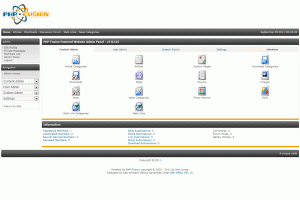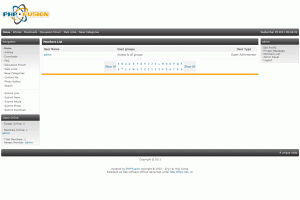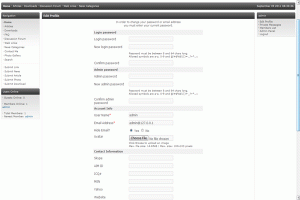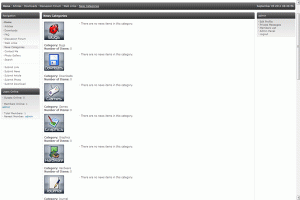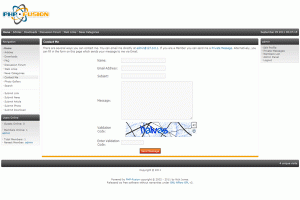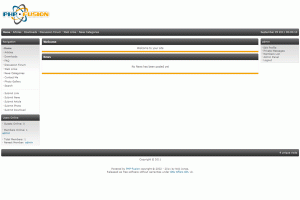1-click AWS Deployment 1-click Azure Deployment
Overview
PHP Fusion CMS is a free content management system developed in PHP that uses a MySQL database to store information. It was first created by Nick Jones, also known as Digitanium and first released in 2003 on April 12. Just like any other lightweight CMS, PHP Fusion delivers all the features you need to create a scalable platform, community portal or personal website. The newest version available for download is 9.0 and promises a lot of compelling features with more than one million of lines of codes changes. Some examples of core features are admin themes, custom page widgets, geo-map library, the use of Bootstrap 3.x.x and a template SDK.
How to Install PHP-Fusion Manually:
PHP-Fusion is a light-weight open source CMS (content management system). It uses MySQL database to store the site contents and it includes a simple comprehensive administration system.
To install PHP-Fusion manually
1) Download the PHP-Fusion file from this https://www.php-fusion.co.uk/downloads.php
2) Login to your cPanel account.
3) Go to the “File Manager” and select the directory to install PHP-Fusion.
4) To upload the PHP-Fusion zip file click the “Upload” button and select zip file.
5) Select the upload file and click “Extract File”.
6) Create a database. You can refer the following link to know how to create a database in cPanel. https://www.interserver.net/tips/kb/how-to-create-a-dbdatabase-using-the-mysql-database-wizard-in-cpanel/
7) Create a user for your database with full permission to that database.
8) Enter the URL (where you uploaded the files on the server) on the browser. Select the language and click the button “Next”.
9) Next step, PHP-Fusion will check the file permission on the server. Click “Next” button when it’s finished.
10) Enter the database details.
11) Click the button “Next” when the database tables were created.
12) Enter the admin login credentials.
13) Click the button “Finish”.
Manage Blacklist in PHP-Fusion
Here, we can check how to manage blacklist in PHP-Fusion.
1) Login to PHP-Fusion admin panel.
2) Go to the tab ‘User Admin’.
3) Click the icon ‘Blacklist’.
4) You can blacklist the IP address by entering the IP address in the box ‘Blacklist IP address’.
5) You can blacklist the email address by entering the email address in the box ‘Blacklist email address’.
6) Type the blacklist reason and click the button ‘Blacklist User’.
7) You can edit or delete the blacklisted user by clicking the appropriate button.
That is how we can manage blacklist in PHP-Fusion.
Manage Forums In PHP-Fusion
1) Login to PHP-Fusion admin panel.
2) Go to the tab ‘Content Admin’.
3) Click the icon ‘Forum’.
4) Enter the category name and click the button ‘Save Category’.
5) Enter the forum details.
6) Click the button ‘Save Forum’.
7) If you want to edit or delete the forum, click the appropriate button near to it.
That is how we can manage forums in PHP-Fusion.
Enable Maintenance Mode in PHP-Fusion
1) Login to PHP-Fusion admin panel.
2) Go to the tab ‘System Admin’.
3) Click the icon ‘Security’.
4) Go to the section ‘Maintenance’.
5) Select the maintenance level.
6) Enable the maintenance mode and type the maintenance message.
7) Click the button ‘Save Settings’.
That is how we can enable maintenance mode in PHP-Fusion.
How To Change Theme In PHP-Fusion
1) Login to PHP-Fusion admin panel.
2) Go to the tab ‘Settings’.
3) Click the icon ‘Main’.
4) Then you will be get into the ‘Settings’ page.
5) Locate the option ‘Site Theme’ and select the language from here.
6) Click the button ‘Save Changes’.
That is how we can change theme in PHP-Fusion.
Backup and Restore Databases in PHP-Fusion
1) Login to PHP-Fusion admin panel.
2) Go to the tab ‘System Admin’.
3) Click the icon ‘Database Backup’.
4) Go to the section ‘Database Backup’.
5) Enter the details and click the button ‘Backup’.
6) To restore the database from backup, go to the section ‘Restore Database’.
7) Choose the file and click the button ‘Restore’.
That is how we can backup and restore databases in PHP-Fusion.
How To Create New Panels In PHP-Fusion
.1) Login to PHP-Fusion admin panel.
2) Go to the tab ‘System Admin’.
3) Click on the icon ‘Panels’.
4) To create new panel, click the option ‘New Panel’.
5) Enter the details.
6) If you want to preview the panel, click the button ‘Preview Panel’.
7) Click the button ‘Save Panel’.
That is how we can create new panels in PHP-Fusion.
Manage Article Categories in PHP-Fusion
1) Login to PHP-Fusion admin panel.
2) Go to the tab ‘Content Admin’.
3) Click the icon ‘Article Categories’.
4) Enter the category name and details.
5) Click the button ‘Save Category’.
6) If you want to edit the article, click the button ‘Edit’.
7) If you want to delete the article, click the button ‘Delete’.
That is how we can manage article category in PHP-Fusion.
Change Language in PHP-Fusion
1) Login to PHP-Fusion admin panel.
2) Go to the tab ‘Settings’.
3) Click the icon ‘Main’.
4) Then you will be get into the ‘Settings’ page.
5) Locate the option ‘Site Locale’ and select the language from here.
6) Click the button ‘Save Changes’.
That is how we can change language in PHP-Fusion.
PHP FUSION PROS
· Community Support
The PHP-Fusion community is very active and there to help you should you run into any technical problems.
· Lots of Themes
You can customize the look of your site by using any of the many free and premium themes available.
·Simple
The site is quite simple to use, even for those with little webmaster experience.
PHP FUSION CONS
-Portal Only
PHP Fusion operates primarily as a portal to view content, which makes it so it can’t really be effectively used for other types of websites. This isn’t a bad thing per say but it is a limitation.
-Limited Plugins
There are a lot of plugins out there, but you will be limited more than with many of the more popular CMSs.
-PHP-Fusion is a light-weight open-source content management system (CMS) written in PHP 5. It utilises a MySQL database to store your site content and includes a simple, comprehensive administration system. PHP-Fusion includes the most common features you would expect to see in many other CMS packages.
Welcome
User Name
Edit Profile
Categories
Contact Me
PHP-Fusion is free, open, and available to anyone under the GNU Affero GPL v3 License.
Features
Features of PHP-FUSION:
·Initial Setup
Installation and initial setup of this content management system is extremely simple. Most people will use an install script for the initial install, which will get the job done with just a couple clicks. From there your site is live and you can start adding content right away. For the vast majority of sites you will need to go through and make some changes to the settings, add a theme, choose some plugins and things like that. Each of those steps, however, is very easy and will only take a few minutes for most people.
· Plugins
There are dozens of addons available to choose from, many of which are hosted by php-fusion themselves so they are extremely easy to find and install. There are third party developers that make addons for this platform as well. While all the most common things you will want are available, the total number of plugins is limited compared to other content management systems.
· Themes
Since this is an open source platform it is quite easy to make custom themes and many people have done just that. Installing themes is as easy as finding them and then uploading them through the simple control panel page. There are many to choose from already and more are being released all the time. If you want a custom theme made just for your site, there are lots of developer’s out there who can do it for a fair price.
· Customization
This is one area that PHP Fusion falls a little short. It is hard to criticize the platform for this though because it was made to fill a niche (portal sites) and it does it very well. The platform doesn’t try to be all things for all sites. You can customize the site in many ways to give it a unique look and feel, but it will at heart always be a content portal.
· SEO Friendly
The initial install of PHP-Fusion is not especially SEO friendly. You can use different plugins to improve things like the URLs, the metadata, the site maps and other items to help improve your search rankings.
· Cost of Running
PHP-Fusion is 100% free to download and use as much as you would like. You can get many themes for free and even most of the plugins are free. If you want to remove the PHP-Fusion copyright you will have to pay $75. If you want to use the site as a commercial platform with no copyright you have to pay $150.
-Major Features Of PHP-Fusion
- Data Management
- User Preferences
- Member Management
- Flood Control
- Admin Management
- User Management
- Customizations
- Aritcles/News
- Forum Management
- Photo Gallery
- Themes
- Infusions
- 3rd party components
- Output Handling
- IPv6 Support
Videos
How to Install PHP-Fusion 7.01