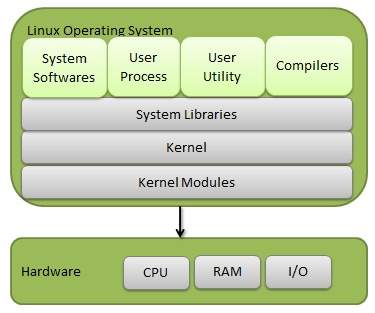1-click AWS Deployment 1-click Azure Deployment 1-click Google Deployment
Overview
Oracle Linux is an open-source operating system available under the GNU General Public License (GPLv2). Suitable for general purpose or Oracle workloads, it benefits from rigorous testing of more than 128,000 hours per day with real- world workloads and includes unique innovations such as Ksplice for zero- downtime kernel patching, DTrace for real-time diagnostics, the powerful Btrfs file system, and more.It is an enterprise-class Linux distribution reinforced by Oracle and built from source packages for Red Hat Enterprise Linux (RHEL). Some of the special features of Oracle Linux include a custom-build and rigorously-tested Linux kernel called “Oracle Unbreakable Kernel”, tight integration with Oracle’s hardware and software products including most database applications, and “zero downtime patching” – a feature that enables administrators to update the kernel without a reboot. Linux is the most popular server OS. Linux is a clone of UNIX. Knowing one is as good as knowing the other. In this tutorial series, we will be using Linux as it’s freely available.
The main benefit of Linux was that programmers were able to use the Linux Kernel to design their own custom operating systems. With time, a new range of user-friendly OS’s stormed the computer world. Now, Linux is one of the most popular and widely used Kernel, and it is the backbone of popular operating systems like Debian, Knoppix, Ubuntu, and Fedora. Nevertheless, the list does not end here as there are thousands of OS’s based on Linux which offer a variety of functions to the users.Linux Kernel is normally used in combination of GNU project by Dr. Richard Stallman. All mordern distributions of Linux are actually distributions of Linux/GNU.
Linux is the best-known and most-used open source operating system. As an operating system, Linux is software that sits underneath all of the other software on a computer, receiving requests from those programs and relaying these requests to the computer’s hardware.We use the term “Linux” to refer to the Linux kernel, but also the set of programs, tools, and services that are typically bundled together with the Linux kernel to provide all of the necessary components of a fully functional operating system. Some people, particularly members of the Free Software Foundation, refer to this collection as GNU/Linux, because many of the tools included are GNU components. However, not all Linux installations use GNU components as a part of their operating system. Android, for example, uses a Linux kernel but relies very little on GNU tools.
How does Linux differ from other operating systems?
Linux is similar to other operating systems you may have used before, such as Windows, OS X, or iOS. Like other operating systems, Linux has a graphical interface, and types of software you are accustomed to using on other operating systems, such as word processing applications, have Linux equivalents. In many cases, the software’s creator may have made a Linux version of the same program you use on other systems. If you can use a computer or other electronic device, you can use Linux.
But Linux also is different from other operating systems in many important ways. First, and perhaps most importantly, Linux is open source software. The code used to create Linux is free and available to the public to view, edit, and—for users with the appropriate skills—to contribute to.
Linux is also different in that, although the core pieces of the Linux operating system are generally common, there are many distributions of Linux, which include different software options. This means that Linux is incredibly customizable, because not just applications, such as word processors and web browsers, can be swapped out. Linux users also can choose core components, such as which system displays graphics, and other user-interface components.
What is the difference between Unix and Linux?
You may have heard of Unix, which is an operating system developed in the 1970s at Bell Labs by Ken Thompson, Dennis Ritchie, and others. Unix and Linux are similar in many ways, and in fact, Linux was originally created to be similar to Unix. Both have similar tools for interfacing with the systems, programming tools, filesystem layouts, and other key components. However, Unix is not free. Over the years, a number of different operating systems have been created that attempted to be “unix-like” or “unix-compatible,” but Linux has been the most successful, far surpassing its predecessors in popularity.
Who uses Linux?
. Depending on which user survey you look at, between one- and two-thirds of the webpages on the Internet are generated by servers running Linux. Companies and individuals choose Linux for their servers because it is secure, and you can receive excellent support from a large community of users, in addition to companies like Canonical, SUSE, and Red Hat, which offer commercial support. Many of the devices you own probably, such as Android phones, digital storage devices, personal video recorders, cameras, wearables, and more, also run Linux. Even your car has Linux running under the hood.
Who “owns” Linux?
By virtue of its open source licensing, Linux is freely available to anyone. However, the trademark on the name “Linux” rests with its creator, Linus Torvalds. The source code for Linux is under copyright by its many individual authors, and licensed under the GPLv2 license. Because Linux has such a large number of contributors from across multiple decades of development, contacting each individual author and getting them to agree to a new license is virtually impossible, so that Linux remaining licensed under the GPLv2 in perpetuity is all but assured.
How was Linux created?
Linux was created in 1991 by Linus Torvalds, a then-student at the University of Helsinki. Torvalds built Linux as a free and open source alternative to Minix, another Unix clone that was predominantly used in academic settings. He originally intended to name it “Freax,” but the administrator of the server Torvalds used to distribute the original code named his directory “Linux” after a combination of Torvalds’ first name and the word Unix, and the name stuck.
How can I contribute to Linux?
Most of the Linux kernel is written in the C programming language, with a little bit of assembly and other languages sprinkled in. If you’re interested in writing code for the Linux kernel itself, a good place to get started is in the Kernel Newbies FAQ, which will explain some of the concepts and processes you’ll want to be familiar with. But the Linux community is much more than the kernel, and needs contributions from lots of other people besides programmers. Every distribution contains hundreds or thousands of programs that can be distributed along with it, and each of these programs, as well as the distribution itself, need a variety of people and skill sets to make them successful, including:
- Testers to make sure everything works on different configurations of hardware and software, and to report the bugs when it does not.
- Designers to create user interfaces and graphics distributed with various programs.
- Writers who can create documentation, how-tos, and other important text distributed with software.
- Translators to take programs and documentation from their native languages and make them accessible to people around the world.
- Packagers to take software programs and put all the parts together to make sure they run flawlessly in different distributions.
- Evangelists to spread the word about Linux and open source in general.
- And of course, developers to write the software itself.
How can I get started using Linux?
There’s some chance you’re using Linux already and don’t know it, but if you’d like to install Linux on your home computer to try it out, the easiest way is to pick a popular distribution that is designed for your platform (for example, laptop or tablet device) and give it a shot. Although there are numerous distributions available, most of the older, well-known distributions are good choices for beginners because they have large user communities that can help answer questions if they get confused or don’t understand .
Components of Linux System
Linux Operating System has primarily three components
- Kernel − Kernel is the core part of Linux. It is responsible for all major activities of this operating system. It consists of various modules and it interacts directly with the underlying hardware. Kernel provides the required abstraction to hide low level hardware details to system or application programs.
- System Library − System libraries are special functions or programs using which application programs or system utilities accesses Kernel’s features. These libraries implement most of the functionalities of the operating system and do not requires kernel module’s code access rights.
- System Utility − System Utility programs are responsible to do specialized, individual level tasks.
Kernel Mode vs User Mode
Kernel component code executes in a special privileged mode called kernel mode with full access to all resources of the computer. This code represents a single process, executes in single address space and do not require any context switch and hence is very efficient and fast. Kernel runs each processes and provides system services to processes, provides protected access to hardware to processes.
Support code which is not required to run in kernel mode is in System Library. User programs and other system programs works in User Mode which has no access to system hardware and kernel code. User programs/ utilities use System libraries to access Kernel functions to get system’s low level tasks.
Architecture
The following illustration shows the architecture of a Linux system −
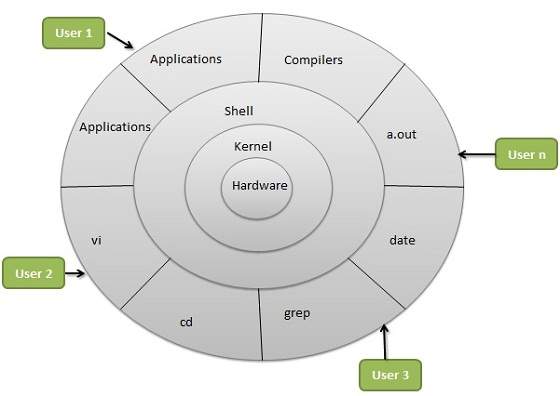
The architecture of a Linux System consists of the following layers −
- Hardware layer − Hardware consists of all peripheral devices (RAM/ HDD/ CPU etc).
- Kernel − It is the core component of Operating System, interacts directly with hardware, provides low level services to upper layer components.
- Shell − An interface to kernel, hiding complexity of kernel’s functions from users. The shell takes commands from the user and executes kernel’s functions.
- Utilities − Utility programs that provide the user most of the functionalities of an operating systems.
Characteristics of Linux OS
Multiuser Capability: This is an ability of Linux OS where, the similar computer resources – hard disk, memory, etc. are accessible to multiple users. And not on a single terminal, they are given different terminals to operate from. A terminal will consist of at least a Monitor/VDU, keyboard and mouse as input devices. All the terminals are then connected to the main Linux Server or Host Machine, whose resources and connected peripheral devices such as printer, can be used.
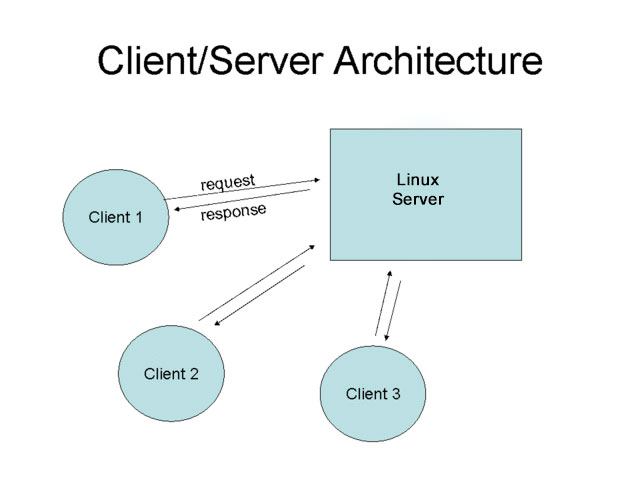
Client/Server Architecture is an example of multiuser capability of Linux, where different clients are connected to a Linux server. The client sends request to the server with a particular data and server requests with the processed data or the file requested, client terminal is also known as a Dumb Terminal.
Multitasking: Linux has the ability to handle more than one job at a time, say for example you have executed a command for sorting for a huge list and simultaneously typing in a notepad. This is managed by dividing the CPU time intelligently by the implementation of scheduling policies and the concept of context switching.
Portability: Portability was the one of the main features that made Linux so popular among the users, but portability doesn’t mean that it is smaller in file size and can be carried on pen drive, CDs and memory cards. Instead, here portability means that Linux OS and its application can work on different types of hardwares in the same way. Linux kernel and application programs support their installation even on very least hardware configuration.
Security:Security is a very important part of any OS, for the organizations/user who is using the system for their confidential works, Linux does provide several security concepts for protecting their users from unauthorized access of their data and system.
Linux provide 3 main security concepts are:
- Authentication: This simply implies claiming the person whom you are by assigning passwords and login names to individual users, ensuring that nobody can gain access to their work.
- Authorization: At the file level Linux has authorization limits to users, there are read, write and execute permissions for each file which decide who can access a particular file, who can modify it and who can execute it.
- Encryption: This feature encodes your files into an unreadable format that is also known as ‘cyphertext‘, so that even if someone succeeds in opening it your secrets will be safe.
Communication: Linux has an excellent feature for communicating with the fellow users, it can be within the network of a single main computer, or between two or more such computer networks. The users can easily exchange mail, data, program through such networks.
—
Oracle Linux is an enterprise-class Linux distribution supported by Oracle and built from source packages for Red Hat Enterprise Linux (RHEL). Some of the special features of Oracle Linux include a custom-build and rigorously-tested Linux kernel called “Oracle Unbreakable Kernel”, tight integration with Oracle’s hardware and software products including most database applications, and “zero downtime patching” – a feature that enables administrators to update the kernel without a reboot.
Oracle Linux 7.5 delivers extreme performance, advanced scalability, and reliability for enterprise applications and systems. Optimized for enterprise workloads, Oracle Linux is the only operating system to offer zero-downtime updates
Oracle Linux 7.5 provide features like it support for Memory Protection Keys on recent Intel processors – CPUs provide this support through a new user-accessible register (PKRU) that contains two separate bits; ability to unlock encrypted devices connected to a network during the boot process; SSLv3 disabled in mod_ssl, this change also restricts the use of certain cryptographic cipher suites; KASLR (kernel address-space layout randomization) for KVM guests added. Btrfs continues to be fully supported in Oracle Linux 7.5 with Unbreakable Enterprise Kernel (UEK). Btrfs support is deprecated in the Red Hat Compatible Kernel.
Cognosys provides hardened images of Oracle Linux 7.5 on all public cloud i.e. AWS .
Oracle Linux 7.5
Features
Basic Features
Some of the important features of Linux Operating System are as follows:
- Portable − Portability means it can works on different types of hardware in same way. Linux kernel and application programs supports their installation on any kind of hardware platform.
- Open Source − Linux source code is freely available and it is community based development project. Multiple teams work in collaboration to increase the ability of Linux operating system and it is continuously evolving.
- Multi-User − Linux is a multiuser system means multiple users can access system resources like memory/ ram/ application programs at same time.
- Multiprogramming − Linux is a multiprogramming system means multiple applications can run at same time.
- Hierarchical File System − Linux provides a standard file structure in which system files/ user files are arranged.
- Shell − Linux provides a special interpreter program which can be used to execute commands of the operating system. It can be used to do various types of operations, call application programs. etc.
- Security − Linux provides user security using authentication features like password protection/ controlled access to specific files/ encryption of data.
FEATURES AND ENHANCEMENTS
SECURITY AND COMPLIANCE. The security controls built into Red Hat Enterprise Linux 7.5 deliver added freedom for enterprises to extend their infrastructure into public clouds; build, design, and interact with Windows infrastructure; and deploy more mature workloads within containers. This includes:
with Windows infrastructure; and deploy more mature workloads within containers.
- Enhanced communication between Red Hat Enterprise Linux and Microsoft Windows Server with the addition of SMB3 protocol as the default within Samba suite.
- Streamlined Windows file system administration with Windows Distributed File System (DFS) support for SMBv2 and SMBv3, allowing a Windows system administrator to combine multiple SMB file systems into a single virtual file system.
- Reduced risk of data theft by helping system and cloud admins connect to Microsoft Azure file storage share—either from on-premise or from a different Azure region—through encryption support of the SMB3 protocol for CIFS shares.
- Improved performance for Red Hat Enterprise Linux IdM server in complex Microsoft Active Directory configurations and when dealing with tens of thousands of user entries. Enhanced container security that includes proactive security and compliance configuration at build, fine-grained security controls, and host layer access controls.
- Proactive integration of security and compliance configurations, such as PCI-DSS or DISA STIG into containers at build time through the integration of Atomic Scan, OpenSCAP, and SCAP Security Guide
- Enhanced security for third-party containers, like those from the Red Hat Container Catalog and other containers that need systemd integration with additional fine-grained SELinux protections on control groups •
Strengthened container host security by removing container root users from automatic access to the host layer Secure sensitive data in the cloud and on-premise with security enhancements to networkbound disk encryption that support automatic decryption of data volumes. Compliance improvements for accurate time-stamping and synchronization needs with the addition of failover with bonding interfaces for Precision Time Protocol (PTP) and Network Time Protocol (NTP
PERFORMANCE AND EFFICIENCY Red Hat Enterprise Linux 7.5, is designed to reduce the costs of data in the cloud and on-premise by up to 83%. Through inline deduplication and compression, VDO eliminates data redundancy and increases effective capacity of new and existing storage up to six times.
PLATFORM MANAGEABILITY Red Hat Enterprise Linux 7.5 reduces the learning curve for new Linux administrators, Windows users, experts performing advanced troubleshooting, and developers with self-service needs who do not need to get into the command line. An easy-to-use web interface, the cockpit admin console, provides management of individual systems, and includes additional use cases for network and storage management including support for virtual data optimizer .
STABILITY AND RELIABILITY High availability support for enterprise applications running on Amazon Web Services or Microsoft Azure with Pacemaker support in public clouds via the Red Hat High Availability Add-On and Red Hat Enterprise Linux for SAP® Solutions.
APPLICATION EXPERIENCE The Buildah utility has moved out of tech preview in 7.5 and is now fully supported. Customers can utilize Buildah to create and modify Linux container images without the Docker daemon running. This is available in both Red Hat Enterprise Linux and Red Hat Enterprise Linux Atomic Host.
MULTIPLATFORM SUPPORT New technology enablement such as single host virtualization and support for containers within System Z architectures.
Major Features of Oracle linux 7.5
- Live kernel and user-space patching boost security and availability
- Integrated tools and technologies streamline infrastructure deployments
- Modern cloud technology accelerates your path to cloud
- Oracle Linux Premier Support is included with Oracle Cloud Infrastructure subscriptions
- Single-pane-of-glass management simplifies operations—on premises and in the cloud
- 75 percent of Fortune 100 companies run Oracle Linux in the cloud
- Simple, flexible support pricing
- Feature-rich Linux distribution
- Award-winning global support organization spanning 195 countries
AWS
Installation Instructions For Linux
Installation Instructions For Linux
Note: How to find PublicDNS in AWS
Step 1) SSH Connection: To connect to the deployed instance, Please follow Instructions to Connect to Linux instance on AWS Cloud
1) Download Putty.
2) Connect to the virtual machine using SSH key Refer this link:
- Hostname: PublicDNS / IP of machine
- Port : 22
Step 2) Other Information:
1.Default ports:
- Linux Machines: SSH Port – 22
2. To access Webmin interface for management please follow this link
Configure custom inbound and outbound rules using this link