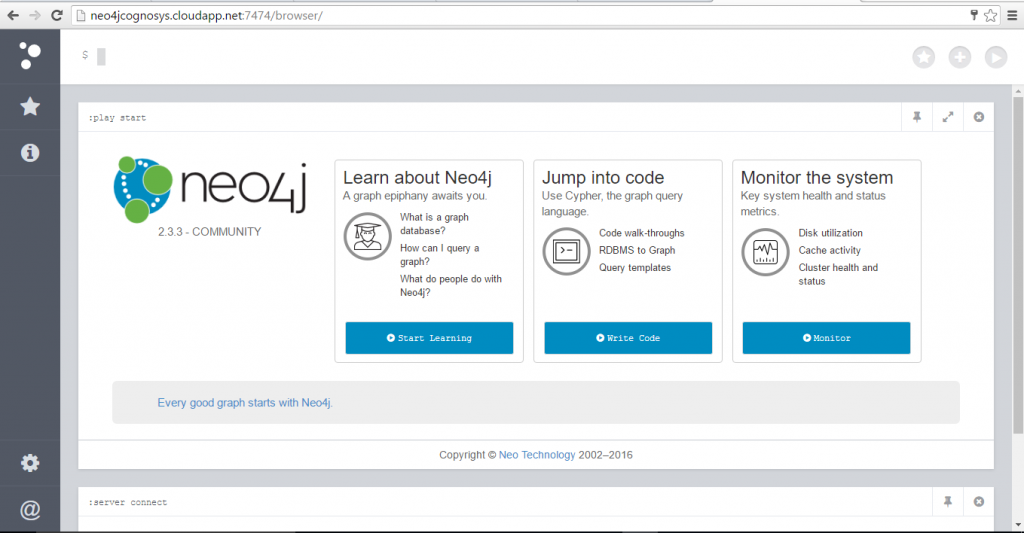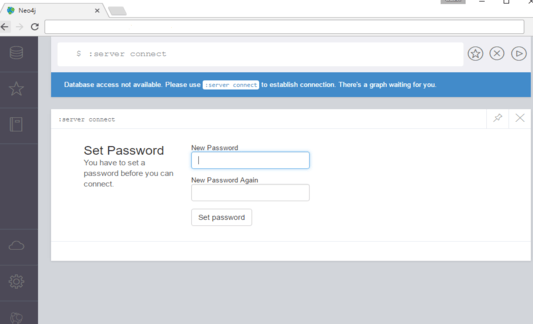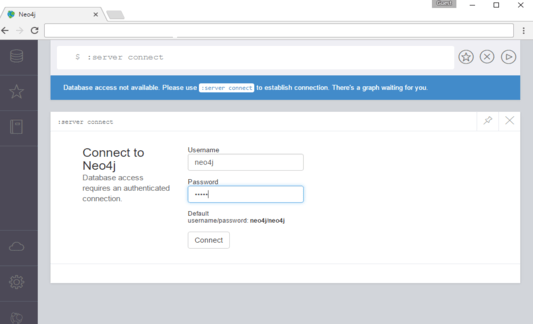1-click AWS Deployment 1-click Azure Deployment
Overview
Neo4j is a graph database management system developed by Neo Technology, Inc. Described by its developers as an ACID-compliant transactional database with native graph storage and processing, Neo4j is the most popular graph database according to db-engines.com.
This is an Open source software by neo4j.com
Neo4j is available in a GPL3-licensed open-source “community edition”, with online backup and high availability extensions licensed under the terms of the Affero General Public License. Neo also licenses Neo4j with these extensions under closed-source commercial terms.
Neo4j Community Edition :
Neo4j is implemented in Java and accessible from software written in other languages using the Cypher Query Language through a transactional HTTP endpoint. Version 1.0 was released in February, 2010. Neo4j version 2.0 was released in December, 2013.
Features
Major Features of Neo4j :
- SQL Like easy query language Neo4j CQL
- It follows Property Graph Data Model
- It supports Indexes by using Apache Lucence
- It supports UNIQUE constraints
- It contains a UI to execute CQL Commands : Neo4j Data Browser
- It supports full ACID(Atomicity, Consistency, Isolation and Durability) rules
- It uses Native graph storage with Native GPE(Graph Processing Engine)
- It supports exporting of query data to JSON and XLS format
- It provides REST API to be accessed by any Programming Language like Java, Spring,Scala etc.
- It provides Java Script to be accessed by any UI MVC Framework like Node JS.
- It supports two kinds of Java API: Cypher API and Native Java API to develop Java applications.
Azure
Installation Instructions For Ubuntu
Installation Instructions For CentOS
Installation Instructions For Ubuntu
Note : How to find PublicDNS in Azure
A) SSH Connection: To connect to the operating system
1) Download Putty.
2) Connect to virtual machine using following SSH credentials :
- Host name: PublicDNS / IP of machine
- Port : 22
Username: Your chosen username when you created the machine ( For example: Azureuser)
Password : Your Chosen Password when you created the machine ( How to reset the password if you do not remember)
B) Other Information:
1.Application URL: Access the application via a browser at http://PublicDNS
- User Name: neo4j || Password: neo4j
Note: Default username and password is neo4j. Please change the password immediately after first login.
2. Default installation path: will be on your web root folder “/var/www/html/”
3. Default ports:
- Linux Machines: SSH Port – 22
- TCP : 7474 and 7687
4. To access Webmin interface for management please follow this link
Note: Please allow 7474 and 7687 ports for remote access.
Configure custom inbound and outbound rules using this link
Installation Instructions For CentOS
Note : How to find PublicDNS in Azure
A) SSH Connection: To connect to the operating system,
1) Download Putty.
2) Connect to virtual machine using following SSH credentials :
- Host name: PublicDNS / IP of machine
- Port : 22
Username: Your chosen username when you created the machine ( For example: Azureuser)
Password : Your Chosen Password when you created the machine ( How to reset the password if you do not remember)
B) Other Information:
1.Application URL: Access the application via a browser at http://PublicDNS
- User Name: neo4j || Password: neo4j
Note : Default username and password is neo4j. Please change password immediately after first login.
2. Default installation path: will be on your web root folder “/var/www/html/”
3. Default ports:
- Linux Machines: SSH Port – 22
- TCP : 7474 and 7687
4. To access Webmin interface for management please follow this link
Note: Please allow 7474 and 7687 ports for remote access.
Configure custom inbound and outbound rules using this link
Step by Step Screenshots
Login Page
Videos
Install Neo4j Windows