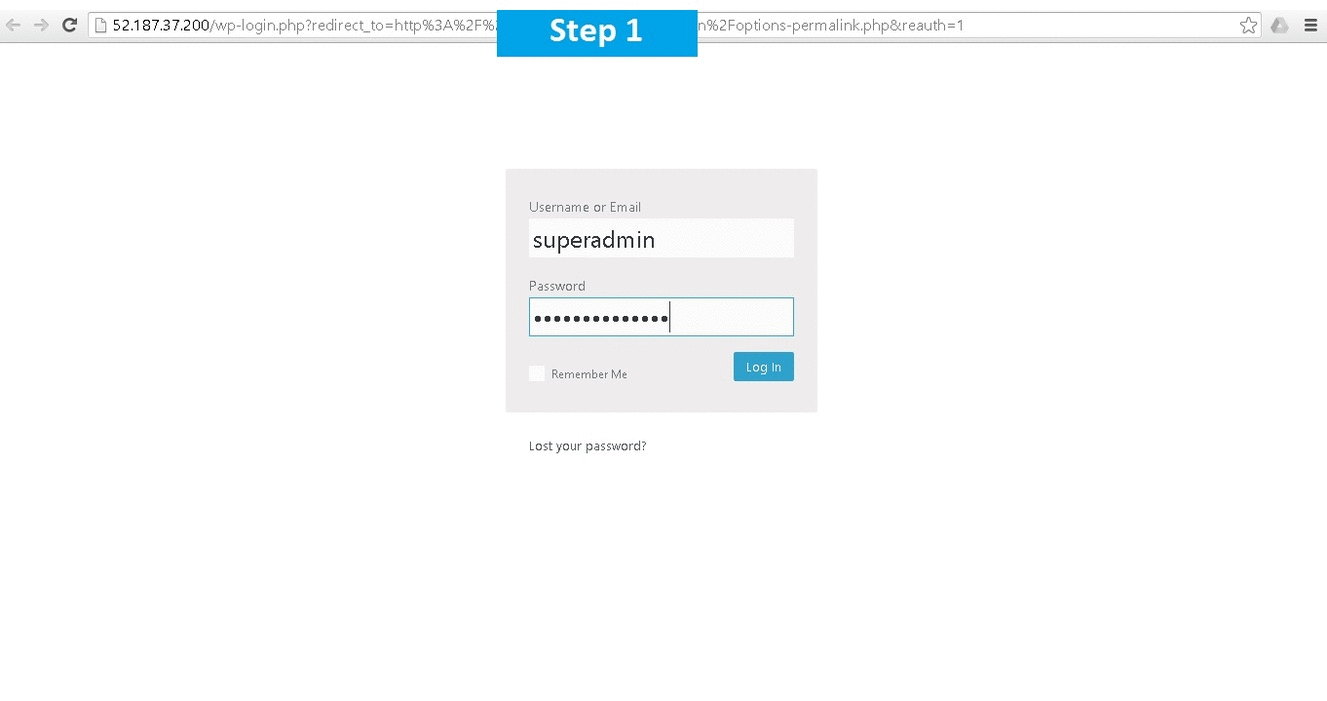1-click AWS Deployment 1-click Azure Deployment
Overview
Digital asset management supports web professionals such as marketers, designers, and developers get more value from their company’s digital media. This digital media can comprise things like images, white papers, and logos. Developers would additionally use digital assets such as HTML files, proprietary code, and perhaps CSS stylesheets in their work. It’s important to note that what defines a digital asset, aside from being electronically stored information, is that it provides value and it comes with the right to use. The problem at many organizations is that as their number of digital assets grows, it becomes cumbersome to organize, find, and manage these assets in an efficient way. Digital asset management software emerged from the need to create a centralized platform that stores, indexes, provides version control, tracks rights, and helps different professionals recover digital assets as needed. Digital asset management is the process of effectively managing digital assets, creating a ‘single source of truth’, and enabling global access to all of the assets. Companies and individuals tend to use a digital asset management (DAM) solution to centralise all of their digital assets, from photos and images to Powerpoint presentations and 3D renders.Many DAM systems enable additional workflow within them, including cutting and cropping images or video, splitting up PDFs into their requisite pages, adding watermarks to images, and also full optical character recognition (OCR) on text based documents. The DAM systems also enable the secure sharing and distribution of these assets with stakeholders. These can be internal staff, staff working remotely, contractors, clients and third-party agencies.
Use cases for DAM systems include:
- Version control—digital assets frequently change and are updated over their useful life. A DAM system provides proper versioning to ensure users always know what is the most up to date or correct version of an asset to use for a given purpose.
- Branding—DAM software makes it easy for branding teams to store, update, and share their company’s branded content.
- Front-end—developers and web designers can use DAM systems to easily organize all files relevant for their work, including XML files, HTML, CSS, images, graphics, logos, etc.
- Rights management—because DAM systems come with the ability to track asset usage rights, companies can avoid potential legal pitfalls with using assets incorrectly.
- Asset visibility—with DAM software, assets don’t end up stored in some obscure location that only a specific individual knows about; a library with path files to all assets is built up.
DAM Software Service Models
There are two main DAM software service delivery models: on-premise DAM and cloud-based DAM. The market for DAM software is expected to experience huge growth over the next three years, growing from $2.44 billion in 2017 to $5.66 Billion in 2022, which is a growth rate of 18.3% spanning just five years.
On-premise Enterprise DAM
DAM software typically deployed as an on-premise solution installed on local servers within the confines of an organization’s internal network. As on-premise DAM was the only initial option, the actual use of DAM software was restricted to large organizations with highly skilled IT departments who could set these systems up properly.On-premise DAM systems come with several advantages, including absolute control over data security (since assets are stored in your local data center), a stable production environment, and not being constrained by Internet speed.
Cloud-based DAM
The cloud-based DAM service model has emerged in line with the rise of cloud computing. These systems are accessed in the cloud via an Internet connection without any need to set up IT infrastructure beyond computers that can access the Internet. This makes cloud DAM accessible for companies of all sizes. Some other pros of cloud based digital asset management include being able to access them from anywhere and not having to upgrade or maintain the software.
DAM Software Best Practices
Regardless of which service model you choose, here are some best practices to follow which will help you get the most out of your chosen DAM software.
Audit Assets It’s overbearing to fully understand the types of assets you manage and their use cases. Companies that are heavy users of a variety of assets distributed across multiple channels will likely require a DAM solution with inbuilt distribution functionality. Auditing assets first is a necessary step to ensure you end up using a tool that suits your company’s needs.
Define a Workflow Defining a proper workflow from the outset ensures that everyone is on the same page when creating assets, keeping track of those assets, and ensuring relevant users have the permission they need to access digital files. Workflows for using a DAM will be unique for each company but they must be consistent to make the DAM tool work efficiently.
Metadata Makes or Breaks the DAM The efficient functioning of DAM software depends on the quality of the metadata you add to your assets. This metadata provides crucial contextual information about assets, such as their creator, date modified, description, usage rights, title. Proper metadata fulfills many of the important functions of DAM software, including tracking asset rights, enabling quick retrieval of assets, and optimizing workflows.
Assign Proper Roles & Permissions Digital assets are important and sensitive sources of company information. It is important to treat your assets with the same consideration for security as you would any other source of information at your disposal.Most DAM tools come with user access management features that let you assign roles and permissions to specific assets or groups of assets. It’s prudent to enforce the principle of least privileges, which means that users should only obtain access to the asset classes that are necessary to complete their jobs. For example, front-end developers should have access to mobile-optimized pages that are currently in development, but other users should be restricted from accessing such assets.
Workflow of the Digital Asset Management
Digital Content Creation
Digital assets require encoding and decoding for creation. To create a product in the DAM system, data objects must be brought into the digital domain first. Nevertheless, DAM tools and their supporting systems provide a numerous amount of services to create digital files by consuming content and graphical user interface. Content creation also marks as the first step in the process flow of DAM.
Metadata of Digital Asset
DAM systems also improve your media files with metadata. So, that you can name your file (title), along with its description, modification dates, locations, original creation date, size of the file, encoding, packaging, access rights, etc. This process is also known as metadata management. This feature provides leverage to users. Let’s understand this by an example. If you create a new asset in DAM tool, then most of the metadata fields are filled automatically like creation date, access right, encoding, file size, temporary locations, space utilized on disk or cloud, etc. Other fields can be filled by the user, or they can also take help from external applications.
Different versions
DAM also provides multiple versions of the same asset. Users can create multiple versions of the same asset and store them by the same name as well. The system automatically arranges these files as per their file type.For example, if you create a video on DAM tool, the system will allow you to create its different versions like high quality, medium quality and low quality along with different media types like MP4, 3GP, OGG, WMV, WEBM etc.
File Storage
These files can be stored, both online as well as offline. Most of the media files require a large space in the database because of rich media files being generally heavier in nature. In these cases, extra storage devices like hard drives or cloud space is often required. DAM tools prove to be useful here as they provide their own in-built storage space.Today, most of the know DAM providers provide extra space to user because they understand and analyze the situation of heavy file storage.
Classify your assets
This is a feature related to search which allows us to sort files, for convenience purpose. In here, exists a pyramid-like folder structure where a user can drag and drop the files from one folder to another.
Search at figure tips
DAM tools provide us with the ease of organizing files and data. Indexing of the content is also a part of data organization. Indexing feature consists of a search bar which helps to provide data and files to user within a fraction of seconds. Suppose you are looking for animation files in the database, you just need to type animation in the search bar, and names of all the animation files will appear in the suggestion box. These suggestions are based on your previous searches and titles of saved files in the database.
Access Control
DAM system provides access control and user management. Every DAM system provides internal security to your digital assets. Access control is a key feature of the DAM tool, and an administrator acts as an in-charge of the system. An administrator is the only person who can give access to other users.
Delivery
DAM provides us with delivery features so that they can deliver their content to the right channels and clients. It’s a hassle-free experience for a user. This feature is also capable of measuring content consumption. For example, you share your data with client on their cloud portal via DAM tool. Once your client opens that folder, their activities will get automatically recorded in your DAM portal – log files. Along with this, users can also get data in form of reporting, data visualization, and embedded business intellect.
Asset Performance Monitoring
Once you post your asset online, measuring its performance should be your next and probably the final step. DAM provides you with tracking and monitoring performances of your digital assets. Suppose you choose social media, emails, and mobile channels to promote your assets, in this case DAM analytics feature gives you a flexibility to monitor customer engagement on all the platforms. You will receive analytics report in form of pivot charts, graphs and numbers for easy understanding.
4 Best Practices for Choosing a DAM solution
Search Quality
A DAM system should be considered a failure if it’s not capable of finding your digital assets. While choosing a DAM tool, you should always look for its searching & indexing capabilities.A DAM system should be flexible and must support flexible metadata schemes. This will help you make a varied number of enhancements to your media file.
Adaptability
A DAM system must be capable of adaptability. Let’s suppose your system is designed on .Net. So, in this case, your DAM should not ask for .Net compatible files for installation or any other activity. It should be able to support any language.
Delegation of authority
Your DAM system should be capable of distribution of work to your teammates and subordinates. An administrator usually has the authority to distribute the work. Only an administrator can share the work through DAM tool on various platforms like emails, social media, etc.
Analytics
This might be an overwhelming feature but should be measured as a highest significance while you are choosing a DAM tool for your company. Nowadays, analytics has been a necessity for any business and the tools that they’re using. For analyzing the performance of your digital assets, a previously check for in-depth analytics is a must. A good analytics feature covers every minute details of your projects like; who has been accessing your digital asset files? On which platforms are your assets getting published? Who is uploading assets on tool? Who downloaded those assets? Which of your assets are modified or in production or ready to use? Along with this, your DAM tool should deliver a wide range of reports.
Main uses for Digital Asset Management:
Brand managers, communications specialists & marketing managers – Use their DAMs to ensure that brand consistency is achieved across their businesses. They want the most up to date logo, the latest presentation template and the latest training video being used by everyone across the organisation.
Designers & digital agencies – Use their DAMs to share files across the business without having to use unsecure file sharing websites. They often have part of their DAM set up and branded for their Clients, so they can login in and see their digital assets that the designer or agency have provided for them.
News organisations & magazines – Use their DAMs to facilitate 24 hour news, as well as house all of their digital assets. Reporters who are on the ground in far flung places across the globe can upload their copy, images, audio and video directly to the DAM from any device. The news organisation then has immediate secure access to it, and can edit it within seconds of it being filed.
Photographers & videographers – Use their DAMs to house all of their digital media files, both in raw unedited formats and as complete final products. They can make specific collections of assets available to individual Clients, whilst keeping all of their other assets securely hidden. Their DAMs also allow them to access all of their assets even when they are on location, or out on pitches with Clients.
IT departments – Use their DAMs to ensure that company security policies are being followed. The DAM records every file that is shared, by whom and with whom it was shared; ensuring a full audit trail.
Company board directors – Use their DAMs to securely store and access highly confidential digital assets for corporate governance; including financial reports, board meeting notes, sales projections and M & A target data.
Technical Architecture
The DAMS is an expression of our XDRE (eXtensible Digital Resource Environment) framework. Components include:
|
 |
The DAMS’ flexible architecture can accept a variety of data formats, schemas and web services when ingesting digital assets. It stores digital content files and allows for the creation, indexing and searching of associated metadata to locate and retrieve the content files. Content can be composed of files in any format, including text, sound, video, and images.The DAMS is also designed to facilitate the transfer and submission of the Library’s digital assets to Chronopolis and the California Digital Library’s Merritt, and can easily be extended to serve other purposes. Additionally, the DAMS is able to export data in many formats, including METS, HTML, OAI, RSS, CSV. Future plans include linking data sets with other universities and organizations.
Data Asset Management (DAM) – Information Maturity Model (IMM)
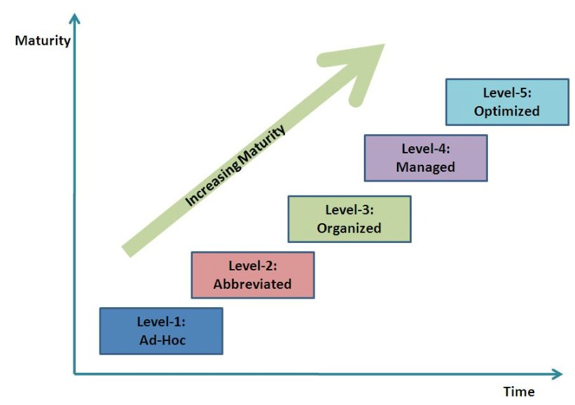
Many organisations are now changing the way in which they design and manage their business and technology portfolios, plan, design and execute their Data Business Transformation programmes and projects – through Data Asset Management (DAM) – bringing a more successful and efficient way to continuously improve the daily execution and outcomes of core operations and processes.
Data Asset Management – when adequately funded, planned and organised – has the potential to generate significant business impact in every public and social enterprise through business strategy enablement.
Data Asset Management architectures, methods and techniques, Data Services and platforms support Data Innovation in the creation of novel data products and services, and can drive Competitiveness Achievement Planning (CAP) in delivering accelerated business performance.
Data Asset Management (DAM): –
- Data Asset Models – Enterprise and Domain-level Data, Service and Information Models
- Data Architectures – Business and Technology Data Architectures and Roadmaps
- Data Technology Platforms – Social, Mobile, Analytics and Cloud Platforms
- Data Asset Management Frameworks – Enterprise Data and Service Frameworks
- Fast Data Appliances – In-memory Computing – GPGPUs / SSDs (SAP HANA)
- Big Data Platforms – Hadoop Clusters, Spark (Cloudera, Hortonworks, MAPR)
- Data Science Platforms – Propensity and Predictive Models, Analytics and Insights
- Artificial Intelligence Platforms – Artificial Intelligence (AI) / Machine Learning
Novel business models and data architectures can be created by assembling and integrating these new data Assets together in surprising and inventive ways – such as Social Intelligence, Lifestyle Analytics and Consumer DNA.
Data-driven features and functions are now possible such as micro-marketing and mass customisation – the specific tailoring of products and services that meet the unique needs of every individual consumer – are now easily achievable through Data Innovation, providing not only new means of generating competitive advantage and opening new markets, but also yielding radical improvements in operational effectiveness and accelerated business results.
Data Asset Management (DAM) – Information Maturity Model (IMM)
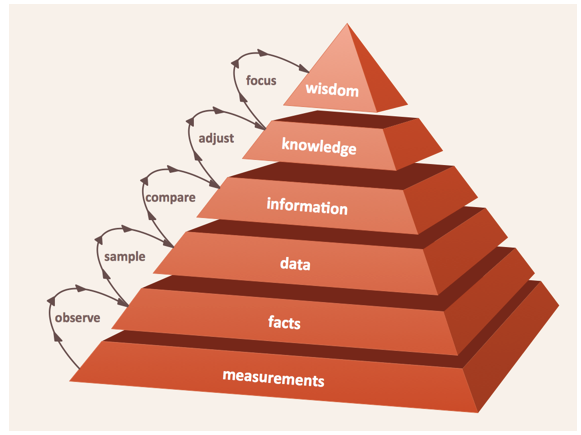
Data Assets – Enterprise Data and Services – are neither an abundant nor a readily available resource. Data Assets may be decomposed into a vast array of scarce, unique, valuable and often hard-won Data Points and Apps. Each Data Point is defined by its shared Metadata (format) and by its specific Content (values).
Data Point occurrences may be characterised as being either structured Transactional, Event-based data consisting of temporal (historic) and spatial (geographic), personal (demographic), locational (place), fiscal (monetary), conditional (status) and transactional (event) data item values – or described as unstructured text, image, audio and video stream data content.
Each Data Point is associated with its own specific set of applications (Data Services), sources, costs and benefits. Just as businesses cannot participate in new data markets and economies without the necessary seed funding or capitalisation – similarly, those same businesses cannot generate new propensity models or pricing plans without investment in the data and algorithms to support them.
Data Asset Management (DAM) – Frameworks: –
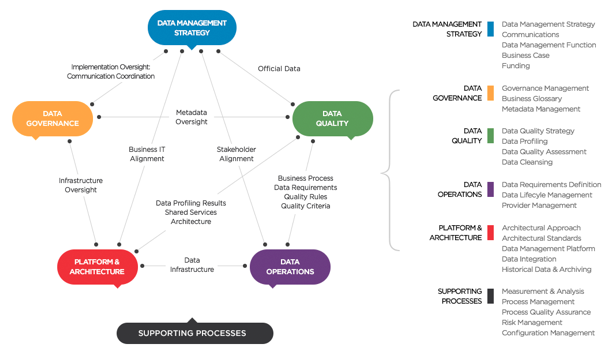
Data Asset Management – along with the data architectures and technology platforms which enable and support DAM – contains of a set of Enterprise Data Frameworks which in turn consists of methods, techniques and processes to execute Enterprise Data Management tasks and decisions.
Enterprise Data Frameworks: –
- Governance – audit, reporting and controls
- Availability – robustness, reliability, resilience
- Performance – velocity, voracity and volume
- Quality – standards, compliance, traceability
- Procurement – identification and capture
- Curation – indexing, cataloguing and annotation
- Management – storage, access and security
- Communication – retrieval, publishing and distribution
Data Asset Management supports the key Enterprise Data requirements of velocity, voracity, and volume – enabling the transformation of traditional hosted local Enterprise Applications (ERP, CRM, DWH and BI) into a set of robust, resilient and reliable SMAC (Social, Mobile, Analytics, Cloud) Data Services available commercially from vendors – easy to procure, install, implement, use and exploit.
These new SMAC Data Assets are delivered over the Internet and hosted as public, private or mixed cloud services. SMAC Data Assets must also integrate with Legacy Enterprise Solutions to be effective. Some heritage corporate data centres may be reinvented – as private clouds providing existing legacy functionality through new and reconfigured SMAC Data Assets.
The enhanced capabilities and capacity released by SMAC Data Assets will not only yield radical improvements in operational efficiency, but also release further opportunities for strategic competitive advantage.
Competitor Advantage is driven by deploying Data Science / Big Data / Fast Data, powering Analytics and Insights, with API Services accessing Cloud Computing and other 3rd Party consumer platforms: –
SMACT/4D Data Technology Stack: –
- Social Media | User Content
- Mobile Platforms | Smart Devices | Smart Apps
- Analytics | Data Science | Big Data – Hadoop, Spark | Fast Data – GPGPUs, SSDs
- Cloud Services Platforms – AWS, Azure, NetSuite, Salesforce, Workday
- Telematics – Machine-generated | Automatic Data Streams | IoT
- 4D Geospatial Data Science | Geo-demographics | GIS Mapping and Spatial Analysis
New Capabilities from DataAsset Management
Data Asset Management, with its hybrid-cloud architecture and collaboration between open-source and commercial software, provides the mechanism for the proliferation of Data Services – presentation and process execution, data management and integration, analytics and insights. All of this, however, requires significant investment. Many enterprises are committing to this investment because of the new capacity and capabilities that the Data Asset Management approach releases.
- Data-driven Customisation.
Data Assets support data-driven Customisation features and functions in areas such as micro-marketing and mass customisation – the specific tailoring of products and services to meet the unique needs of every individual consumer. Machine Learning algorithms increase accuracy over time, by processing more input data over many cycles to enhance propensity and predictive models. Discovering what works under which conditions and for how long requires iterative experimentation, repeated over many system cycles.
- Internal and External Data Markets.
In addition to end-user analytics for standard, recurring questions and ad-hoc analytics for ‘power users’, Data Services offer the possibility of accessing internal and external data markets that satisfy spot demand for new intelligence products and extended data consumption. Visual and Graphical interfaces to internal and external data lakes empower data scientists and other key stakeholders to browse for and access new datasets in the same way as they might shop for commodities on any e-commerce site. Data Applications that visually discover, profile, transform, combine and display both internal and external data, now bring the actual cost of exploring a new risk factor or commercial opportunity below the opportunity cost of failing to investigate the issue.
Many companies collect data that they then share with other organisations, perhaps after further processing – enrichment and enhancement (combining or ‘mashing’ with other data sources) or anonymization (scrubbing proprietary and personal identification information). Some of that data may be of significant interest to their trading partners or to other interested parties in their supply chain. Other data may prove commercially valuable to unrelated external organisations – including demographic data aggregators (Sky IQ, Experian, Dunnhumbey or CACI) – or government agencies.
- Embedded Analytics
Embedded analytics in applications encourage users towards planed and desired outcomes – for example, converting ‘propensity to buy’ into ‘purchase intent’. These include next-best actions for call-centre agents, product placement recommendations, and progress metrics in mobile apps that drive goal-seeking – encouraging consumers to achieve specific outcomes, goals and objectives.
- Data-on-demand Services.
Data can now be procured as an on-demand service – provisioned and managed just like any other on-demand service. Many companies – Social Media Platforms, Audio and Video Streaming Services, Geodemographic Information providers, Airports, Railway and Bus Stations, Hotels and other Media, Travel and Leisure companies – create methods for internal and external applications to obtain data on demand via automated Application Programming Interface Services (APIs) – cutting the cost of new and existing data stores and increasing the Business Value of Data Assets in numerous ways.
Data Asset Management (DAM) – Architecture Roadmap: –
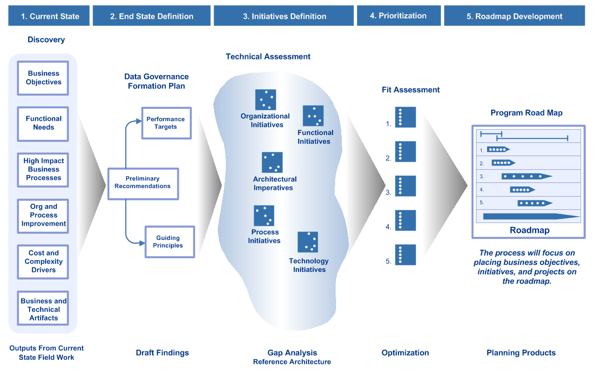
Data Assets will enhance the impact of algorithmic analytics and insights and so drastically improve the outcomes of human decision making. As managers incorporate more data into their decision-making processes, more problem / opportunity domains will have their embedded logic exposed.
—
Digital asset management (DAM) consists of management tasks and decisions surrounding the ingestion, annotation, cataloguing, storage, retrieval and distribution of digital assets.
Digital Asset Management offers a one-step video streaming solution where you can just directly embed any kind of video format & it is automatically encoded to offer adaptive streaming capabilities enabling it to be streamed like a buffered output offering users a YouTube like experience.
Digital Asset Management Solution offers a Secure and Centralized repository to manage videos. It offers capabilities for advanced embed, review, approval, publishing and distribution of videos.
Reach your audience on the web or mobile devices including iPad, iPhone and Android with simultaneous RTMP and HLS outputs. Customize renditions or use out of the box SD/HD sets to optimize playback for any viewer screen size or network conditions.
CogDAM Digital Asset Management solution helps you create, manage and deliver images, audio, video and other content to any screen or device. It also keeps your master assets handy, organized as the quickly customizable CogDAM offers a Secure and Centralized repository to manage digital media content.
Quick glance of CogDAM…
- A central location to store and protect digital assets
- A place to quickly find and retrieve digital assets
- Better visibility into existing digital content
- Improves collaboration and communication
- Enhances workflow efficiency
- Reduces time and cost of content production
- Lowers operating costs
How CogDAM improves efficiency in the organisation…
- Increase efficiency by locating the exact file instantly
- Save time while on the go –use mobile and tablet functionality to approve, edit and distribute digital files on the move
- Find files fast based off of specific metadata captured in the file; such as magazine, photo shoot, brochures and more
- Keep files securely maintained in the DAM while collaborating with internal and external teams
- Manage edits, make annotations and submit approvals without leaving your digital asset management
- Increase efficiency by integrating a DAM with other enterprise software.
Digital Asset Management ON Cloud for AWS-windows
Cognosys provides hardened images of Digital Asset Management ( DAM ) on all public cloud i.e. AWS marketplace and Azure.
Features
Data Asset Management main features:
- Mobile & Desktop Access – The ability to use any device with a web browser to access your assets from anywhere around the world is crucial
- Super Simple Upload – Uploading assets should be extremely simple, and the ability to upload them either singularly or in bulk is a key feature
- Google-Style Search – Easily search across all assets & even inside PDFs using a simple search interface that all of your users are used to
- File Preview – Popular file types including images, video, audio and PDFs need to be visible within the software, without having to download them first
- File Adjustments – The ability to cut & crop images and video inside the DAM, and not disturb a popular workflow saves a huge amount of time for all users
- Asset Metadata – All associated metadata should be visible right next to the digital asset, so that you can see how it has been classified and you can amend the tags if required
- Version Control – Full version control of every asset, with data logging & reporting means that an audit trail exists for each item in the DAM. This ensures assets cannot be accidently deleted or overwritten
- Lightbox Collections – The ability to group assets easily into multiple collections, no matter the filetype allows you to personally categorise the assets you use most often without disrupting the ability of others to classify the same assets
- Embed Your Media – Assets stored in your DAM can be embed across the web with embed codes provided next to the assets, so you can host your image collection on the DAM and embed the collection within your website
- Tenants, Groups & Users – Being able to give specific users or organisations access to certain assets & time limit the access to these assets makes it easy to adhere to any asset licensing agreements automatically
- Date Expiry – Revoke access to assets based on date, even after you’ve shared them
- Watermarks – Some DAMS will allow you to set assets to be automatically watermarked to add that extra level of security
- Sharing Assets Securely – Share assets securely with no file size limitations & revocable access, even after you’ve shared it, meaning that nobody has to use file transfer sites and ignore company security policies any longer
- Insightful Reporting – From how many times an asset has been downloaded, to which users have used the DAM system in the last month, all of these reports should be at your fingertips
- Continuous Metadata Improvement – The ability to continuously improve the metadata which has been assigned to assets is easy when you run a report showing all of the search phrases used to find assets, and searches that there were no results for
- Who’s Been Sent Assets – See exactly who assets have been sent to, which third parties are using your assets and when they were granted access to them
- Unused Assets – Report on all assets that haven’t been viewed or downloaded
In addition to all of the above ResourceSpace digital asset management solution also offers the following additional features:
- 40 Plugins Included – The plugins extend the initial ‘out-of-the-box’ functionality considerably, allowing everything from integration into ecommerce system and InDesign, to video splicing Optical Character Recognition (OCR) of text
- Automatically Tag Assets – Using our Google Vision plugin, images are automatically analysed and relevant metadata suggested using Google’s artificial intelligence
- Plugin Development – Integration with any non connected software is easy thanks to our inhouse Software Development Team. Whether its integration with WordPress, SalesForce or your own bespoke software, our team can build and support something that will achieve it
- Fully Documented API – Fully documented commercial API allows swift integration with your existing systems either by us or your own developers
Major Features of Basic video library
A) For Normal User:
- Video scrollbar with featured videos on Homepage
- Channel overview with videos count on Homepage
- ‘Preview’ & ‘Watch’ videos
- Video classification based on recent uploads, most views, most liked & most discussed
- Video classification based on Channels & Sub-Channels
- Embedding Videos via remote URL from social sites like YouTube, Vimeo etc.
- Video gallery view with features like – Video information, Ratings, Views, Like-Dislike, Subscribe, Report, Playlist, Comment, Tags, Video Uploads Panel etc.
B) For Admin:
- Overall summary on Homepage
- Media Manager – Publish/Unpublish, Featured digital asset
- Channel Manager – Create/Edit channel/sub-channel with specific permissions
- Users – User groups, Active-Inactive users
- Comments – List of comments/conversations of a video
- Reports – List of reported videos for specified reasons
- Activity – Summary of recent activities on portal
C) Other Features
- Unlimited Cloud Storage
- Geo Replicate
- Pay as per usages
- No idle infra investment
- Ease of Integration
- GUI based Resource view
- User Management
- Media Management
AWS
Installation Instructions for Windows :
Step 1. RDP Connection: To connect to the operating system, connect to virtual machine using following RDP credentials-
Hostname: PublicDNS / IP of machine
Default Port : 3389
Username: To connect to the operating system, use RDP and the username is Administrator.
Password : Please Click here to know how to get password .
Step 2. Once the Virtual Machine starts, follow the given intructions on Welcome Wizard.
Step 3.
A) Application URL : Access the application via a browser at http://PublicDNS/wp-admin
B) Steps to access the Admin Panel:
- To login to Digital Asset Management Administrative Panel, you need to open your browser and navigate to http://PublicDNS/wp-admin
- Enter username and password in the given fields and click on the “Login”button to access the Admin Panel.
- After successful login to the Admin Panel, you will get access to the Digital Asset Management.
Step 4. Click on ‘Deployment’ button to run the installer file.
Step 5. Once you run the installer file, fill all the required details to create database and press ‘Test Connection’ button to check if the script can connect to the database.
Step 6. You’ll get a pop up box confirming you that the server is detected and the script has successfully managed to connect to the database.
Note:- If you get a ‘Fail’ remark then it implies that new database is created. If you get a ‘Success’ remark then it implies that previous database alreday exists and proceeding further shall overwrite the database. For further instructions, follow the advice under ‘Common connection issues’ or contact your ‘Hosting Provider’.
Step 7. Before proceeding, you need to check the box to confirm thay you have read all the warnings and notices and then further click ‘Run Deployment’. You’ll get a warning reminding you that any data existing in the database will be overwritten (so cross-check again if you have entered the name of your new database and not an existing one!) which you can click OK to.
Step 8. Once above step is done you will then see the system starting to deploy the files. If you get an error, try re-uploading your archive file in case it became corrupt during the file transfer.
Step 9. After installation, click on “Save Permalinks” button and then login by given credentials. Then just click on “Save changes” button to proceed further.
Step 10. Close Permalinks window and click on Test Site Button to browse your site.
Step 11. After all above is done, you’ll be presented with a page showing you the old and new Path and URL settings for your site. You have the opportunity to change your page title here and create a new admin user if you wish to.
AWS Step by Step Screenshots
Step 3. Deploy Files and Database
Step 3. Update Files and Database
Step 3. Test Site
Azure
Installation Instructions for Windows :
Step 1. RDP Connection: To connect to the operating system, connect to virtual machine using following RDP credentials-
Hostname: PublicDNS / IP of machine
Default Port : 3389
Username: Your chosen Username when you created the machine ( For example: Azureuser)
Password: Your Chosen Password when you created the machine ( How to reset the password if you do not remember it)
Step 2. Once the Virtual Machine starts, follow the given intructions on Welcome Wizard.
Step 3.
A) Application URL : Access the application via a browser at http://PublicDNS/wp-admin
B) Steps to access the Admin Panel:
- To login to Digital Asset Management Administrative Panel, you need to open your browser and navigate to http://PublicDNS/wp-admin
- Enter username and password in the given fields and click on the “Login”button to access the Admin Panel.
- After successful login to the Admin Panel, you will get access to the Digital Asset Management.
Step 4. Click on ‘Deployment’ button to run the installer file.
Step 5. Once you run the installer file, fill all the required details to create database and press ‘Test Connection’ button to check if the script can connect to the database.
Step 6. You’ll get a pop up box confirming you that the server is detected and the script has successfully managed to connect to the database.
Note:- If you get a ‘Fail’ remark then it implies that new database is created. If you get a ‘Success’ remark then it implies that previous database alreday exists and proceeding further shall overwrite the database. For further instructions, follow the advice under ‘Common connection issues’ or contact your ‘Hosting Provider’.
Step 7. Before proceeding, you need to check the box to confirm thay you have read all the warnings and notices and then further click ‘Run Deployment’. You’ll get a warning reminding you that any data existing in the database will be overwritten (so cross-check again if you have entered the name of your new database and not an existing one!) which you can click OK to.
Step 8. Once above step is done you will then see the system starting to deploy the files. If you get an error, try re-uploading your archive file in case it became corrupt during the file transfer.
Step 9. After installation, click on “Save Permalinks” button and then login by given credentials. Then just click on “Save changes” button to proceed further.
Step 10. Close Permalinks window and click on Test Site Button to browse your site.
Step 11. After all above is done, you’ll be presented with a page showing you the old and new Path and URL settings for your site. You have the opportunity to change your page title here and create a new admin user if you wish to.
Azure Step by Step Screenshots
Step 3. Deploy Files and Database
Step 3. Update Files and Database
Step 3. Test Site