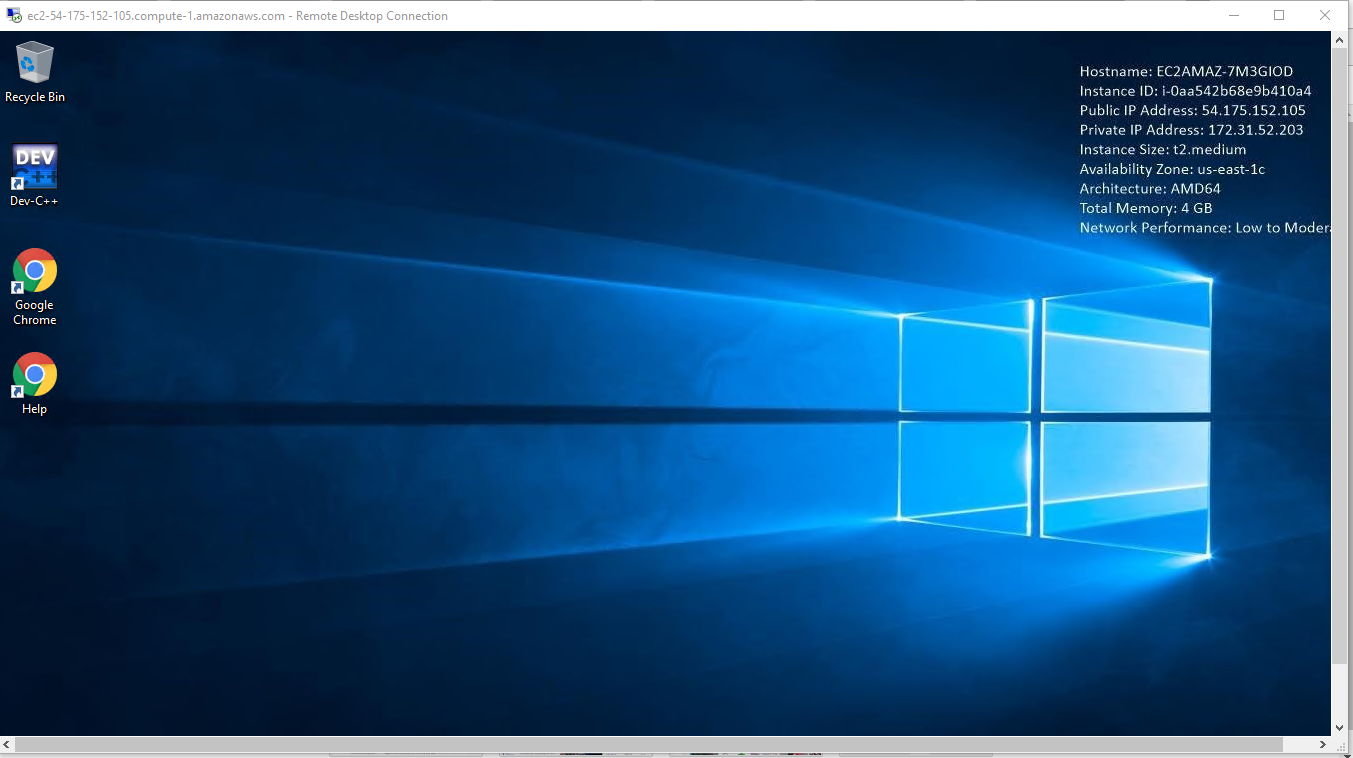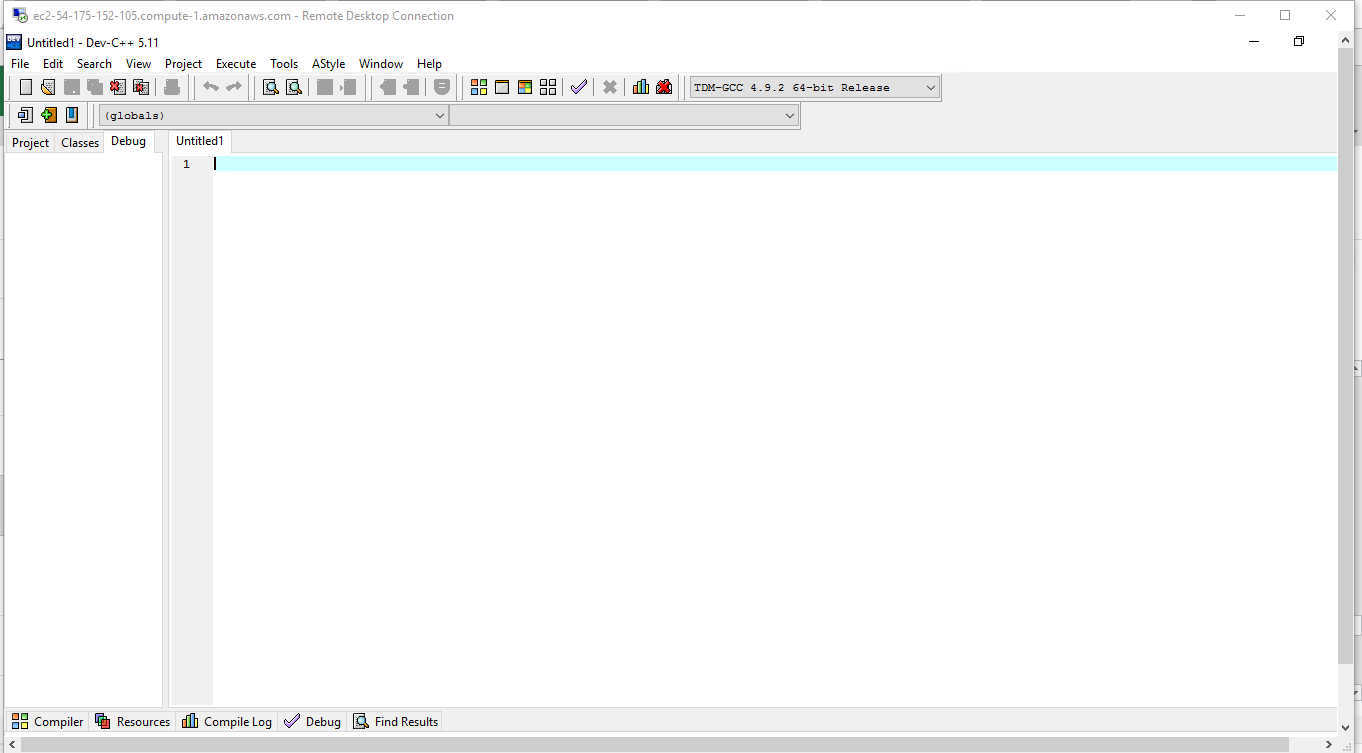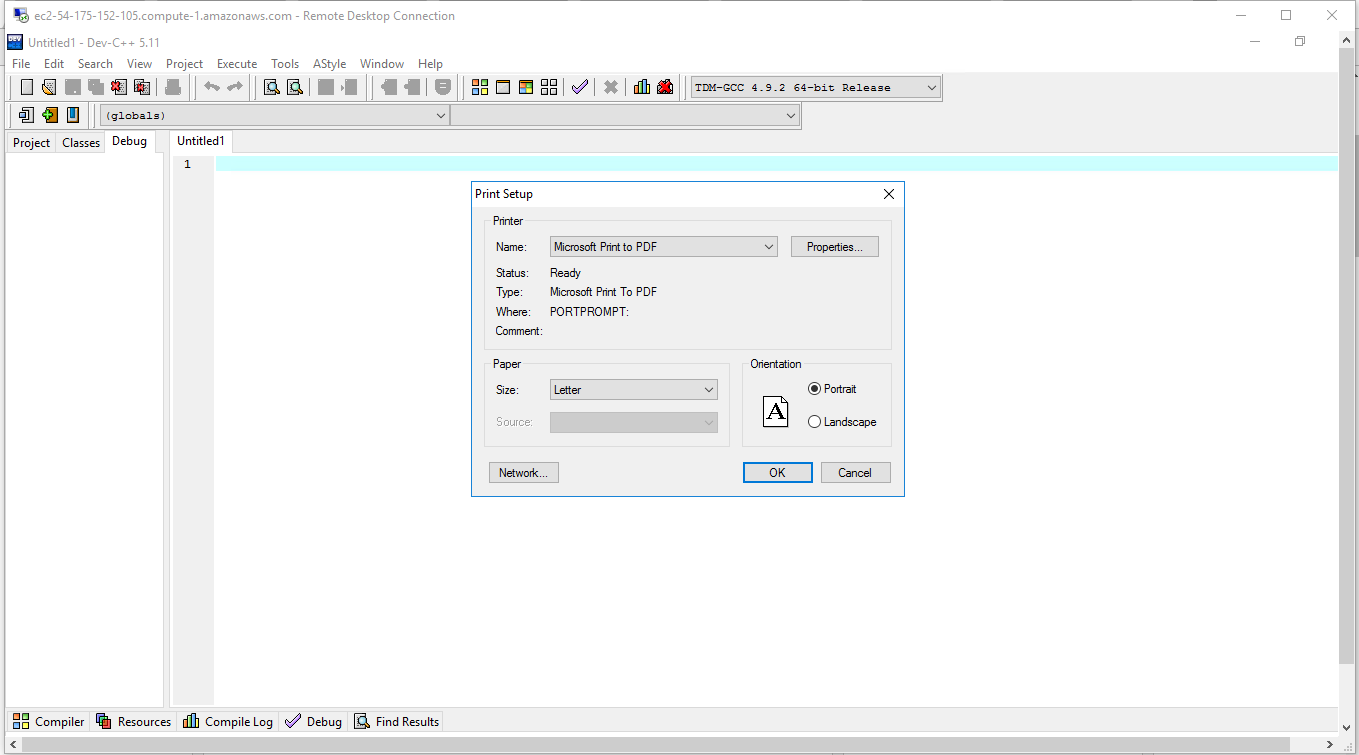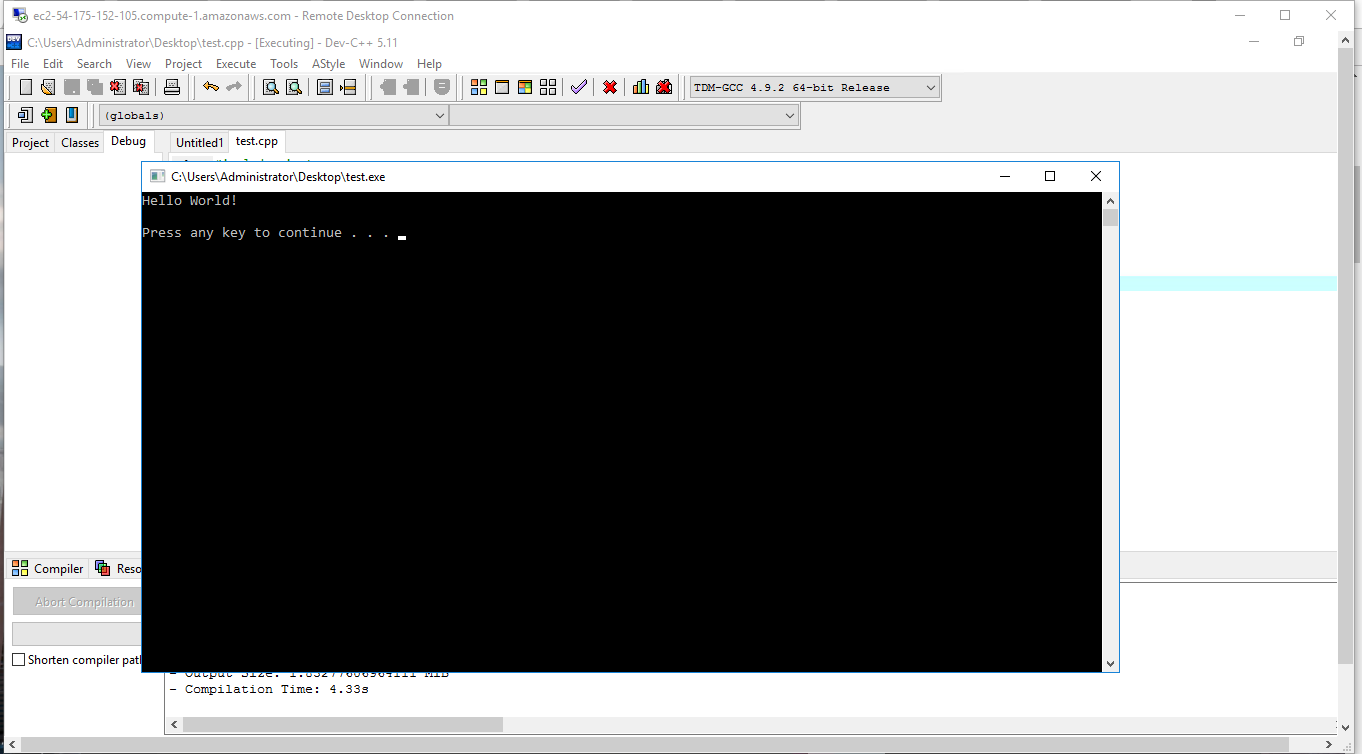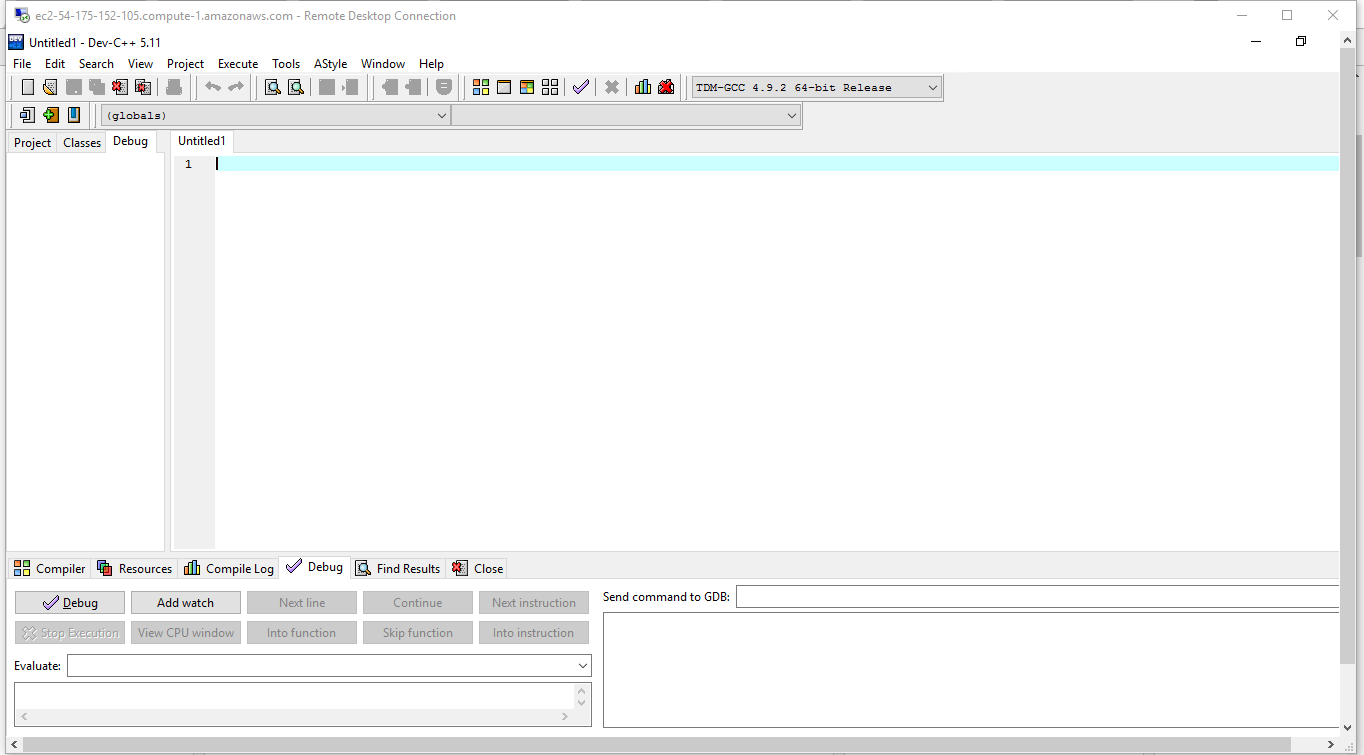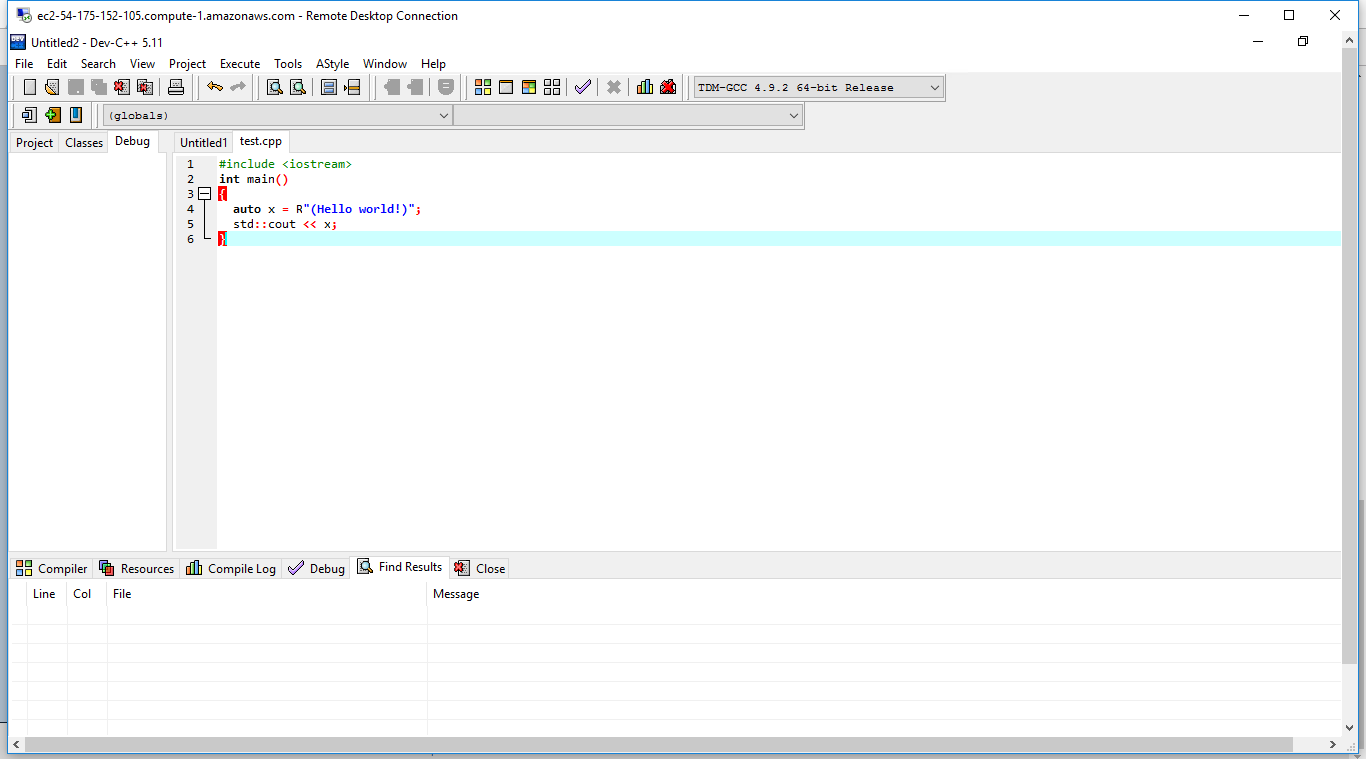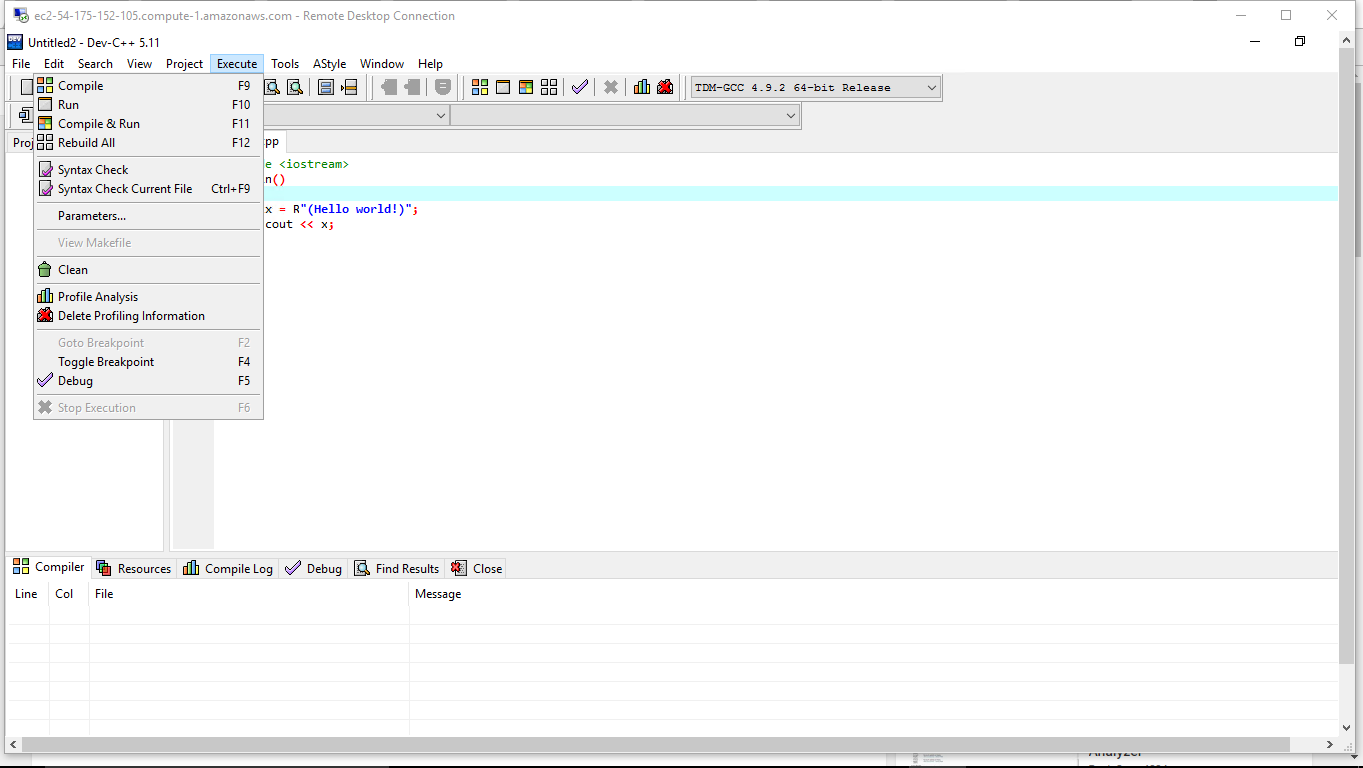1-click AWS Deployment 1-click Azure Deployment
Overview
Dev-C++ is a full-featured integrated development environment (IDE), which is able to create Windows or DOS-based C/C++ programs using the Mingw compiler system (included with the package), or the Cygwin compiler.
Dev-C++ is distributed under the GNU General Public License for programming in C and C++.
Dev C++ on cloud For AWS
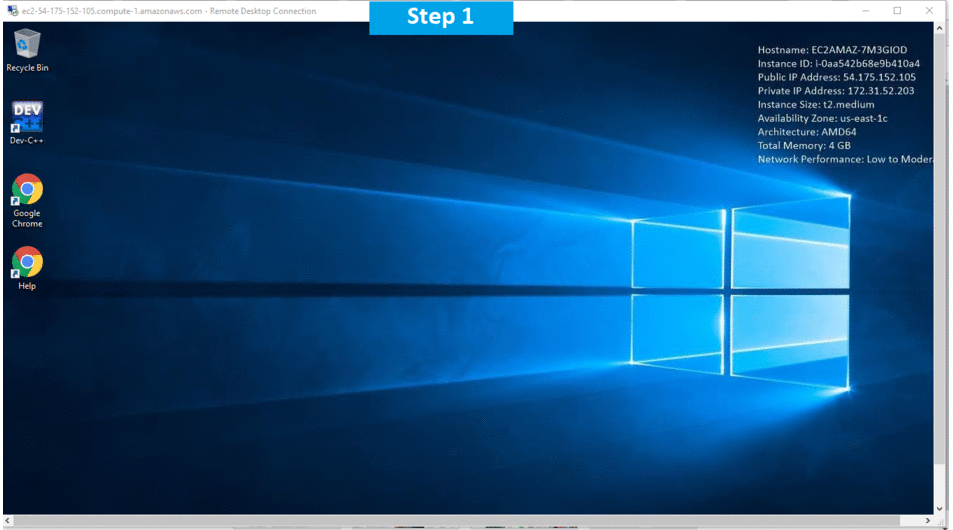
Features
Major Features of Dev C++
1. Syntax highlighting
2. Code completion
3. Code insight
4. Editable shortcuts
5. GPROF profiling
6. GDB debugging
7. AStyle code formatting
8. Devpak IDE extensions
9. External tools
AWS
Installation Instructions For Windows
Note: How to find PublicDNS in AWS
Step 1) RDP Connection: To connect to the deployed instance, Please follow Instructions to Connect to Windows instance on AWS Cloud
Connect to the virtual machine using following RDP credentials:
- Hostname: PublicDNS / IP of machine
- Port : 3389
Username: To connect to the operating system, use RDP and the username is Administrator.
Password: Please Click here to know how to get the password .
Step 2) On the Start page, typeDev C++ .and then click on Dev C++ .
or Open from the Desktop Shortcut icon Dev C++ .
Step 3) Other Information:
1.Default installation path: will be in your root folder “C:\Program Files (x86)\Dev-Cpp”
2.Default ports:
- Windows Machines: RDP Port – 3389
- Http: 80
- Https: 443
Configure custom inbound and outbound rules using this link
Installation Step by Step Screenshots