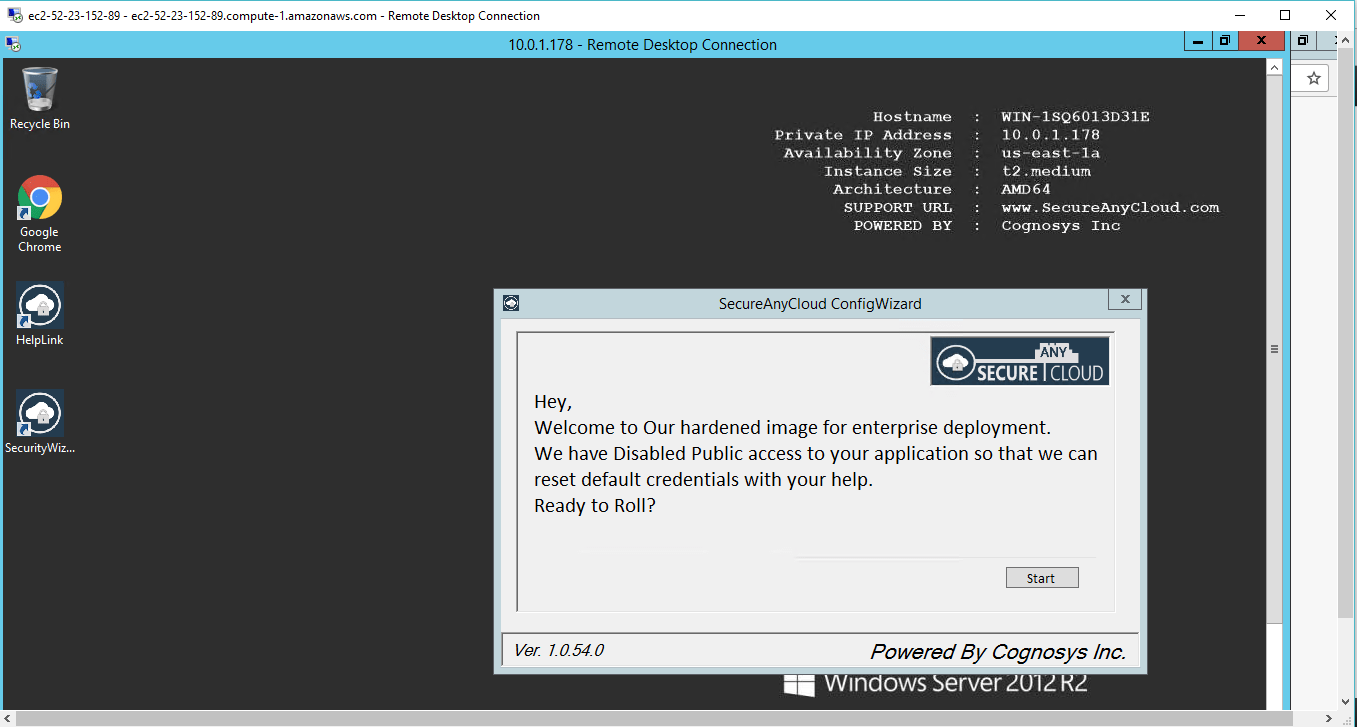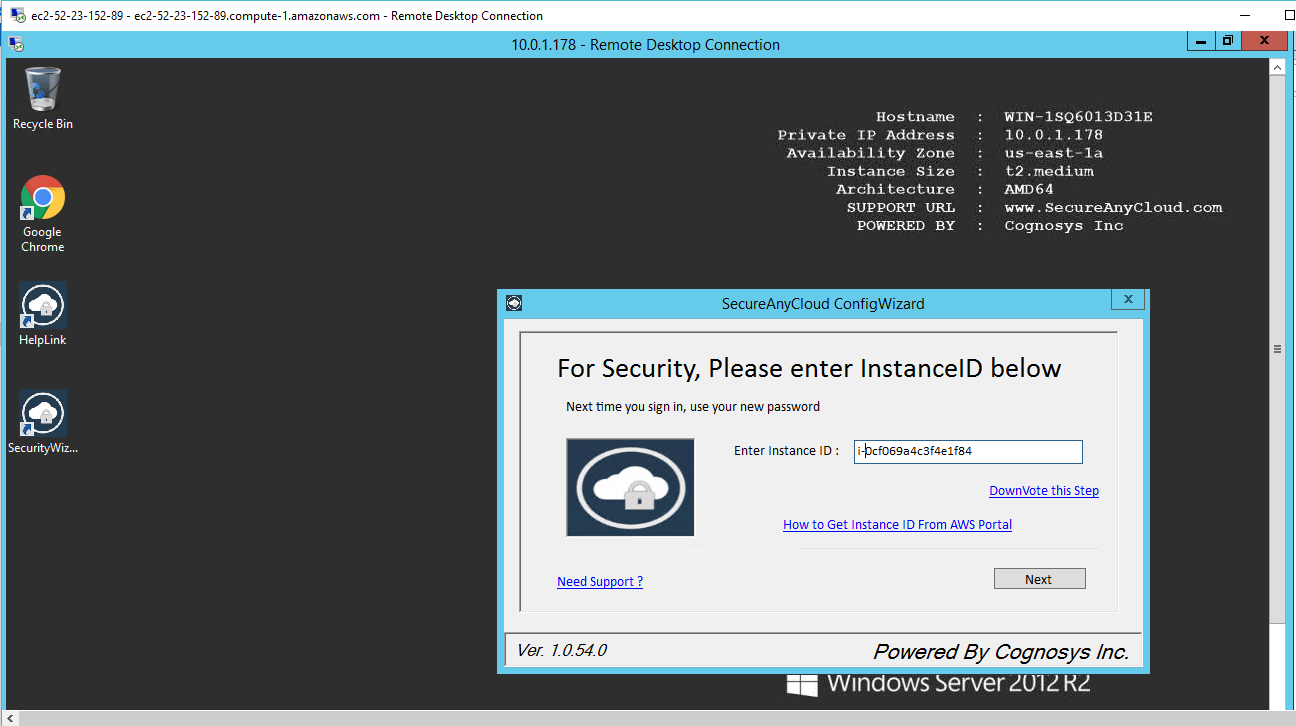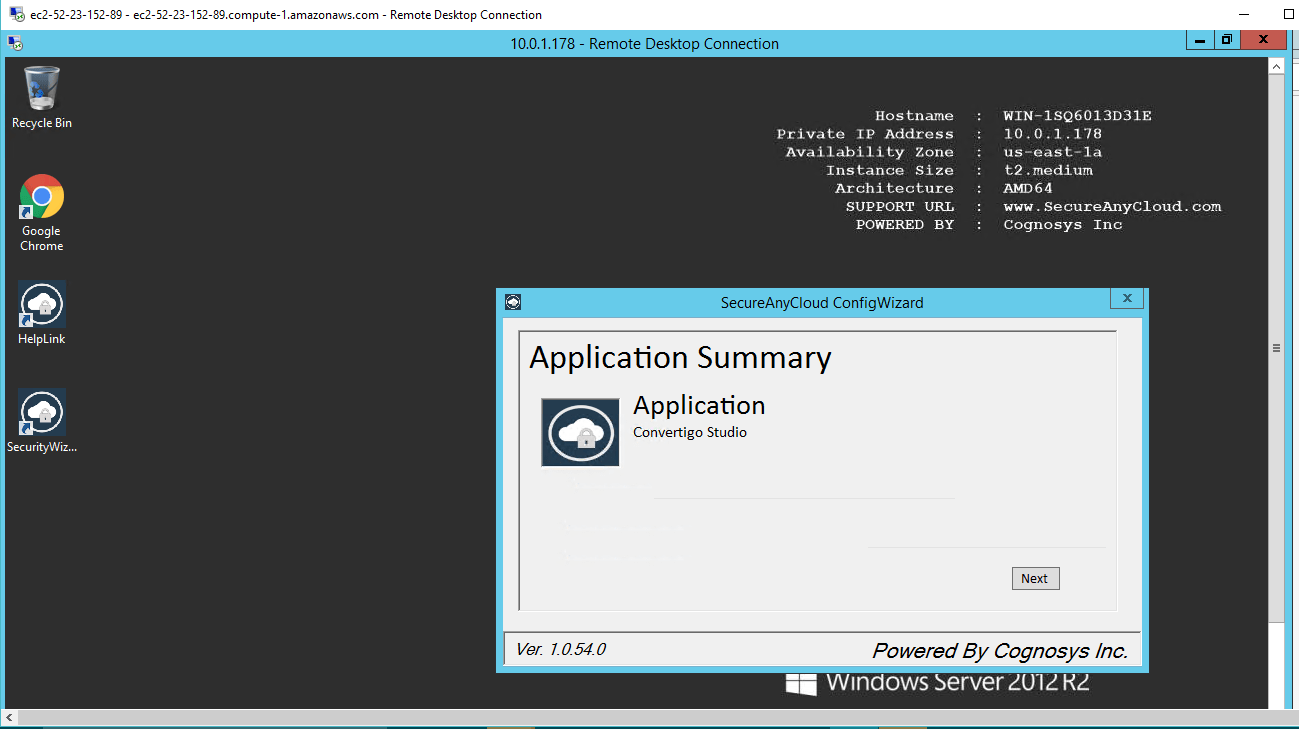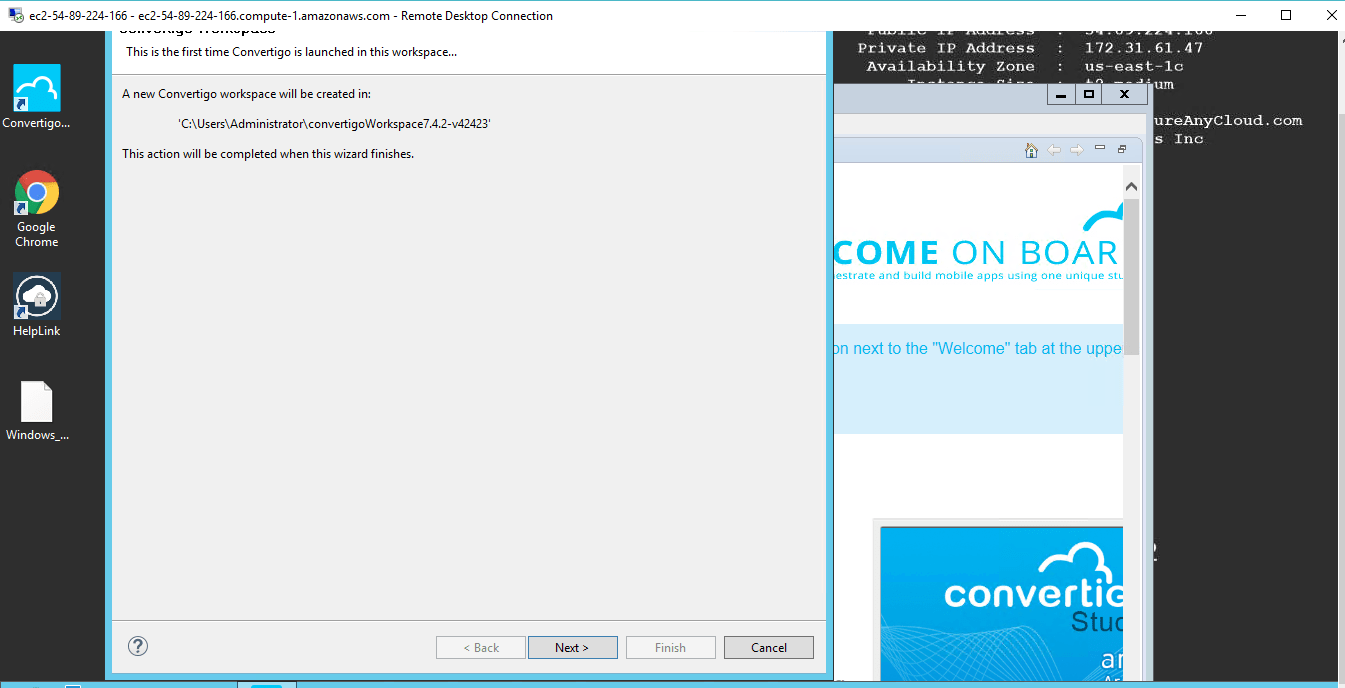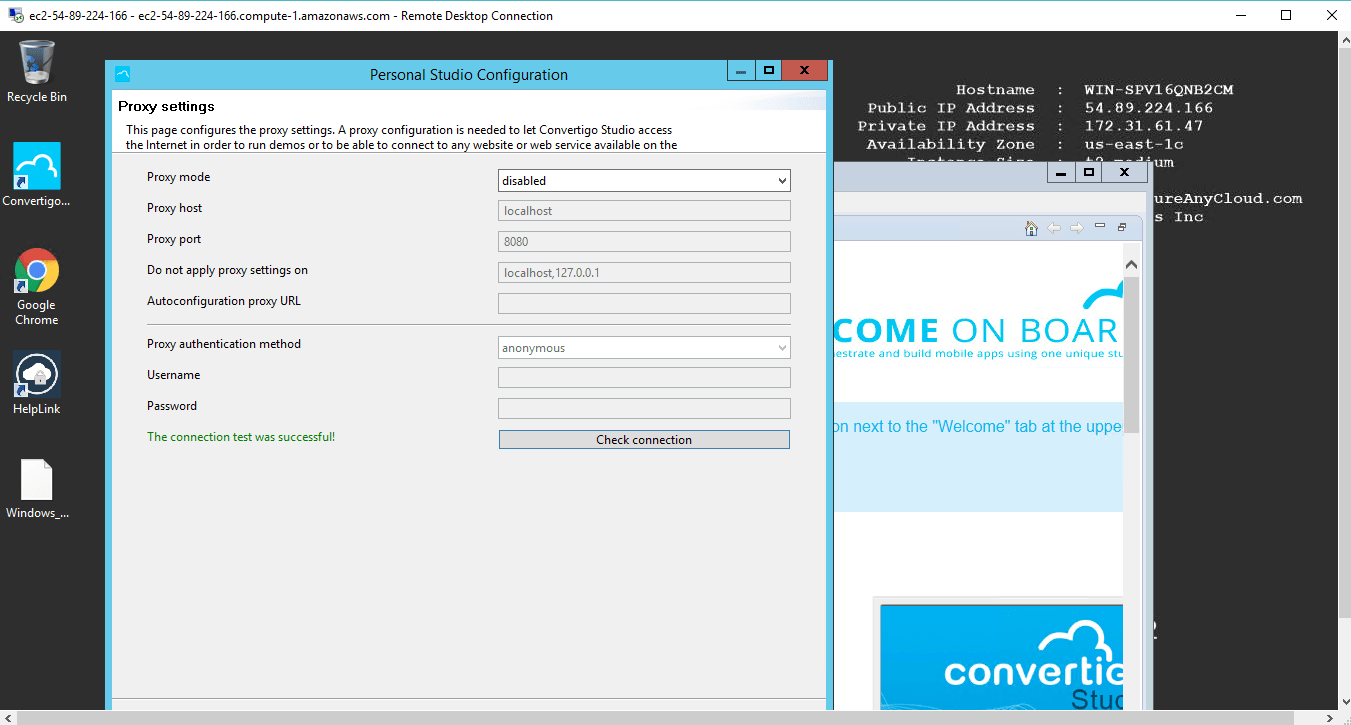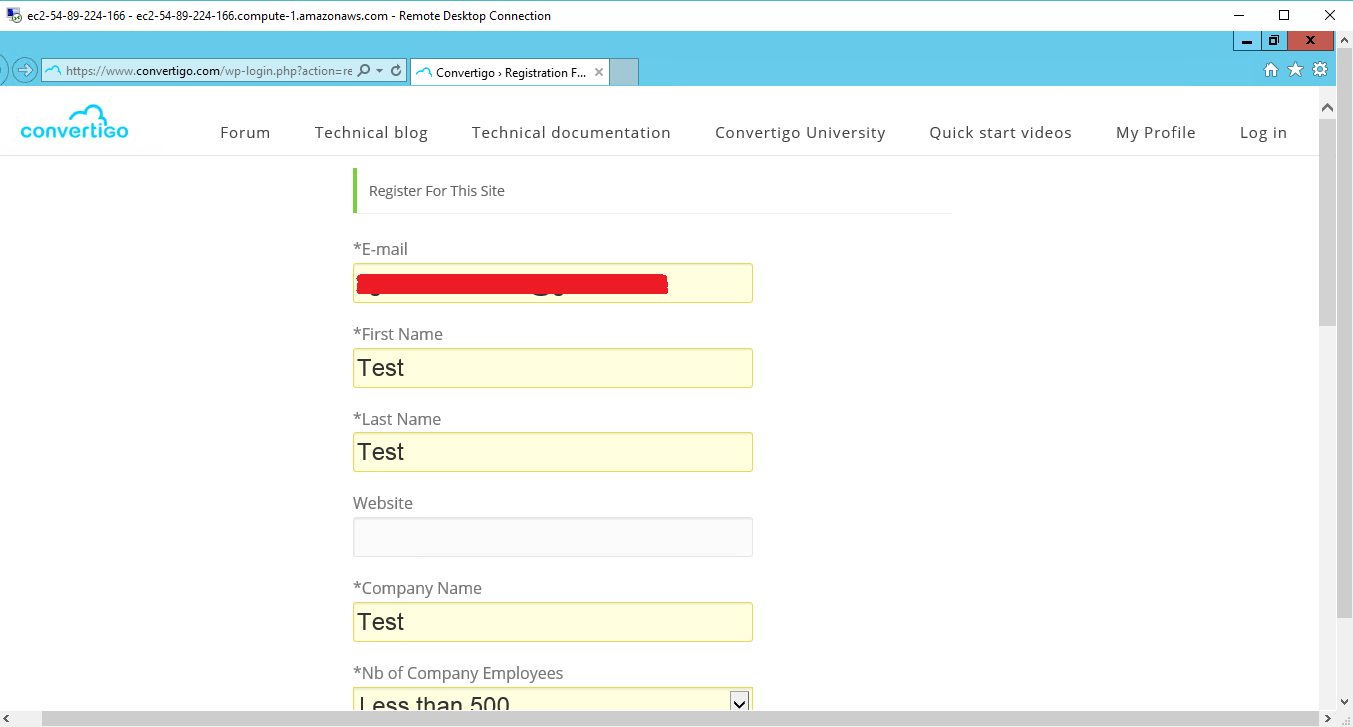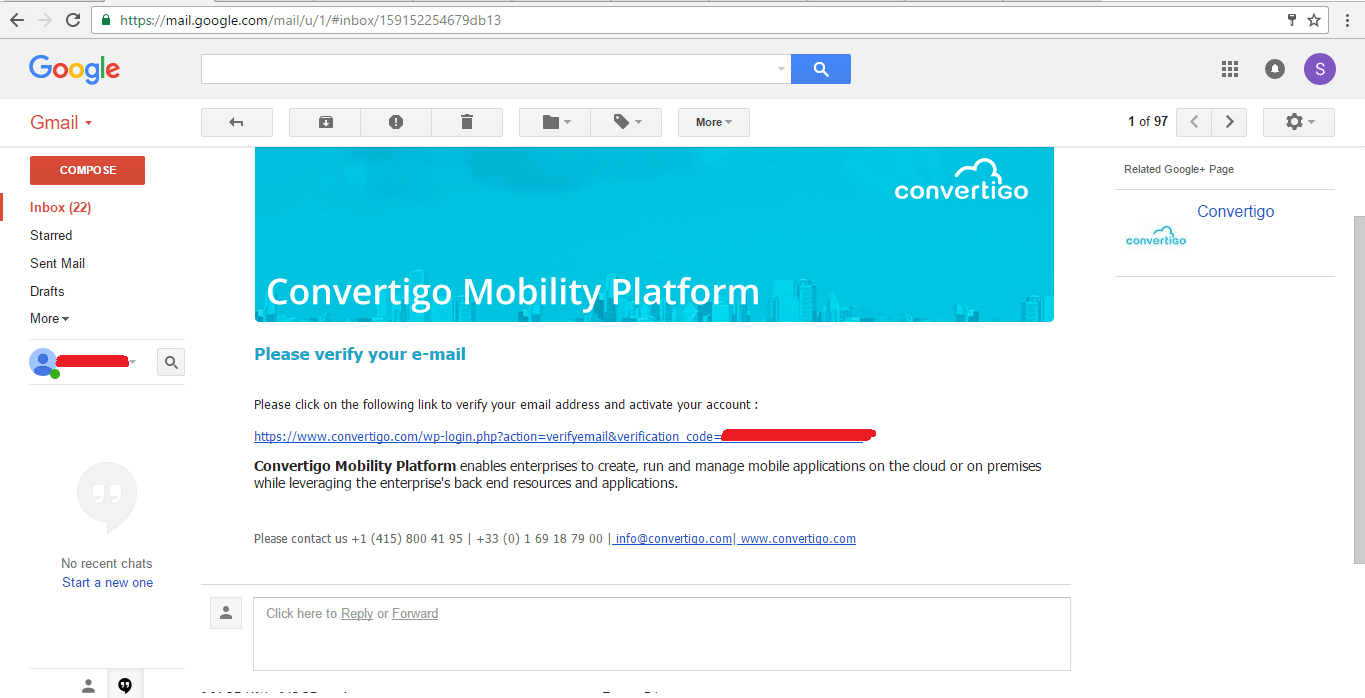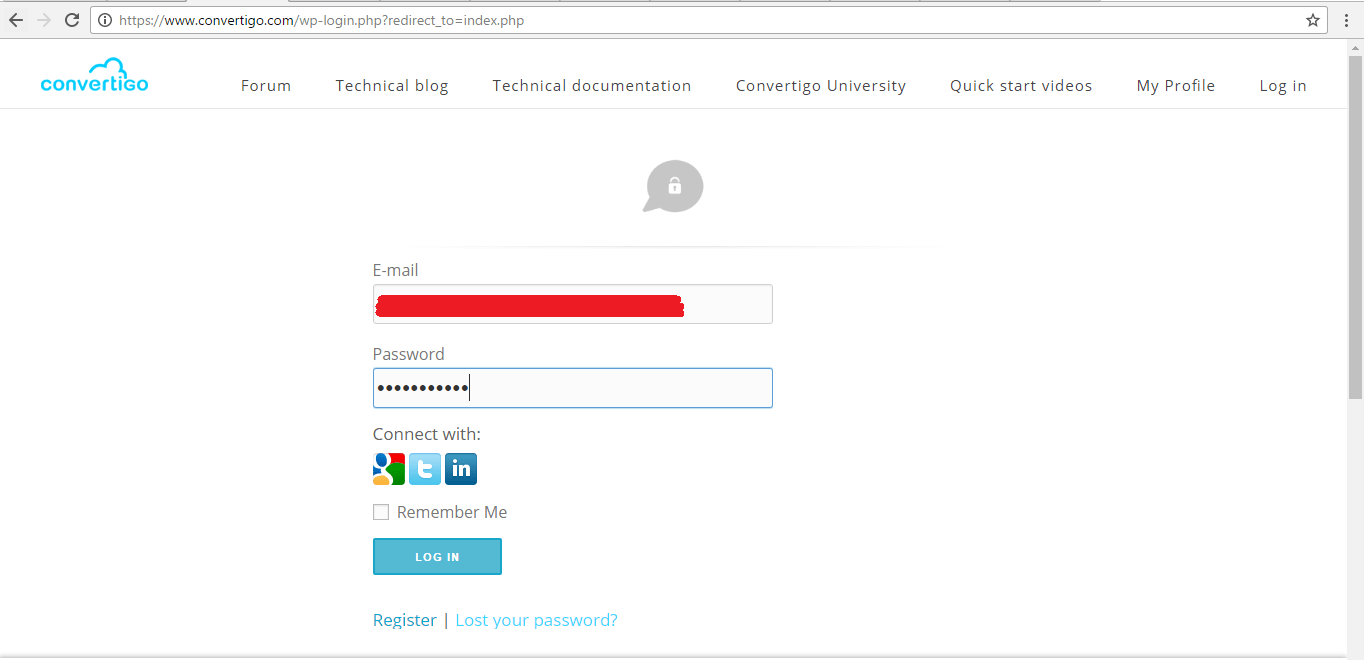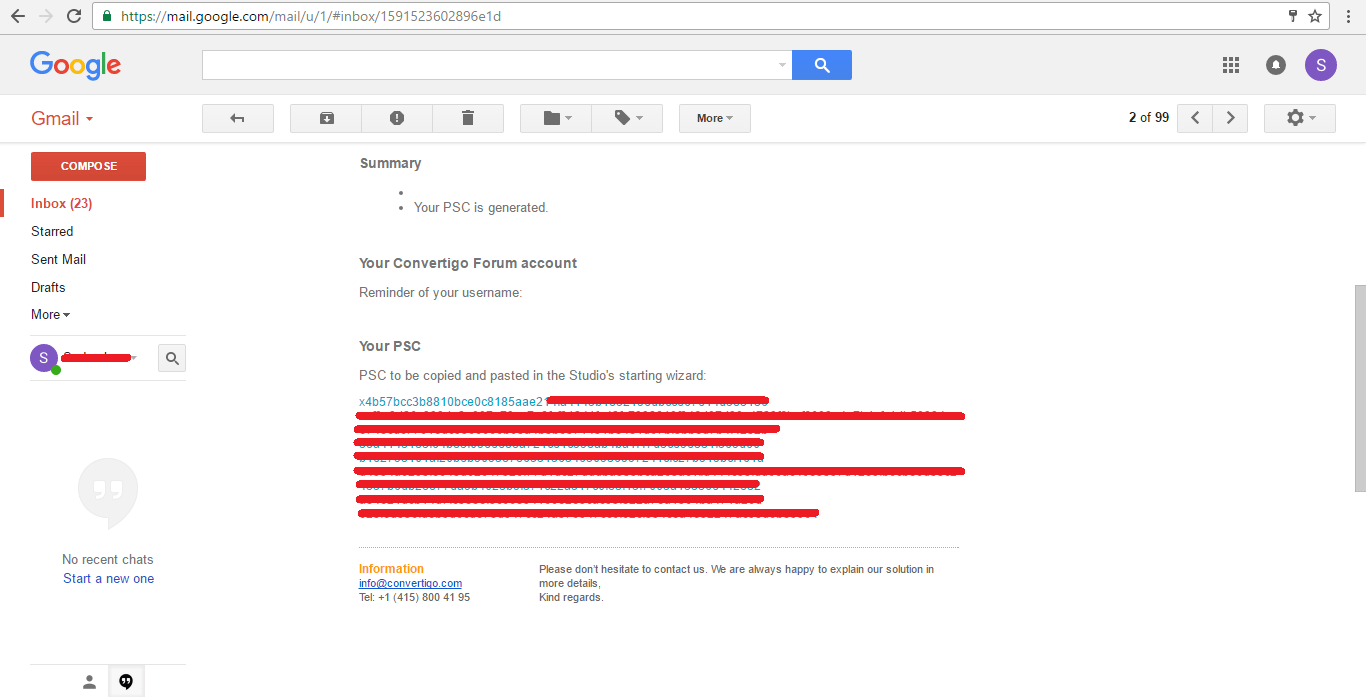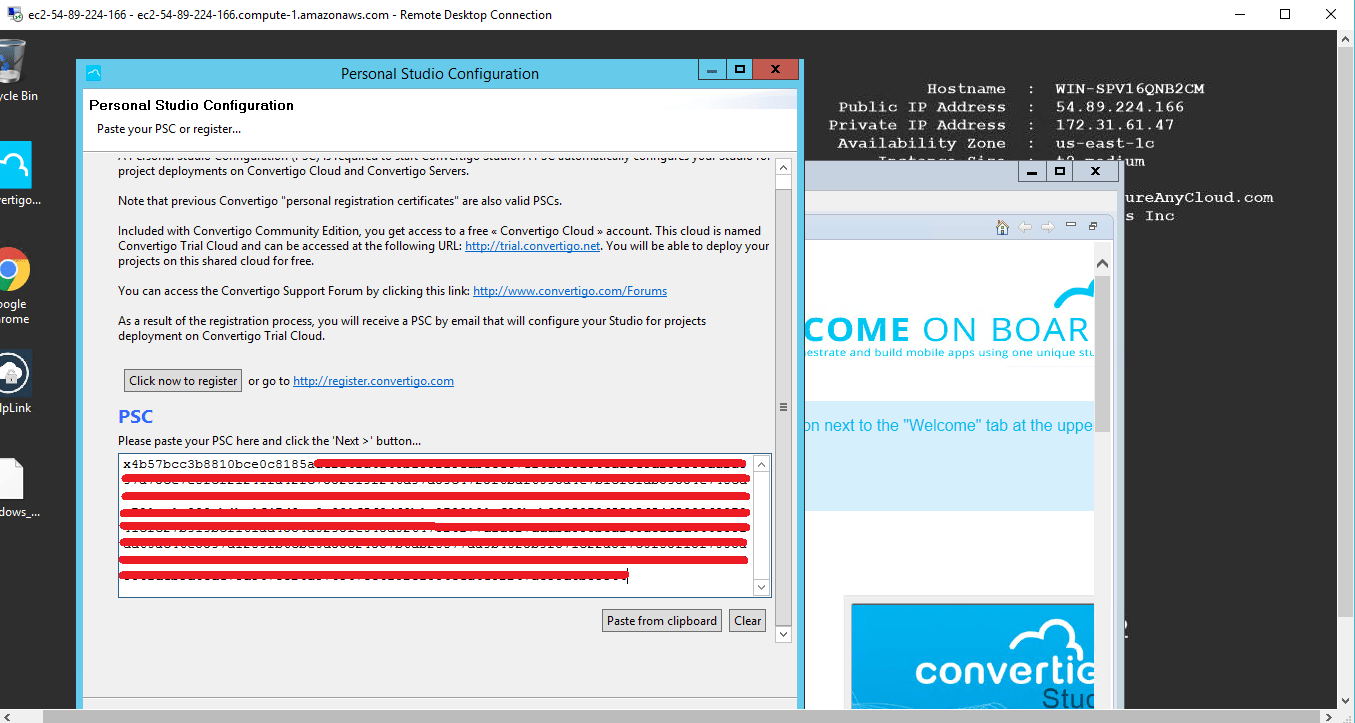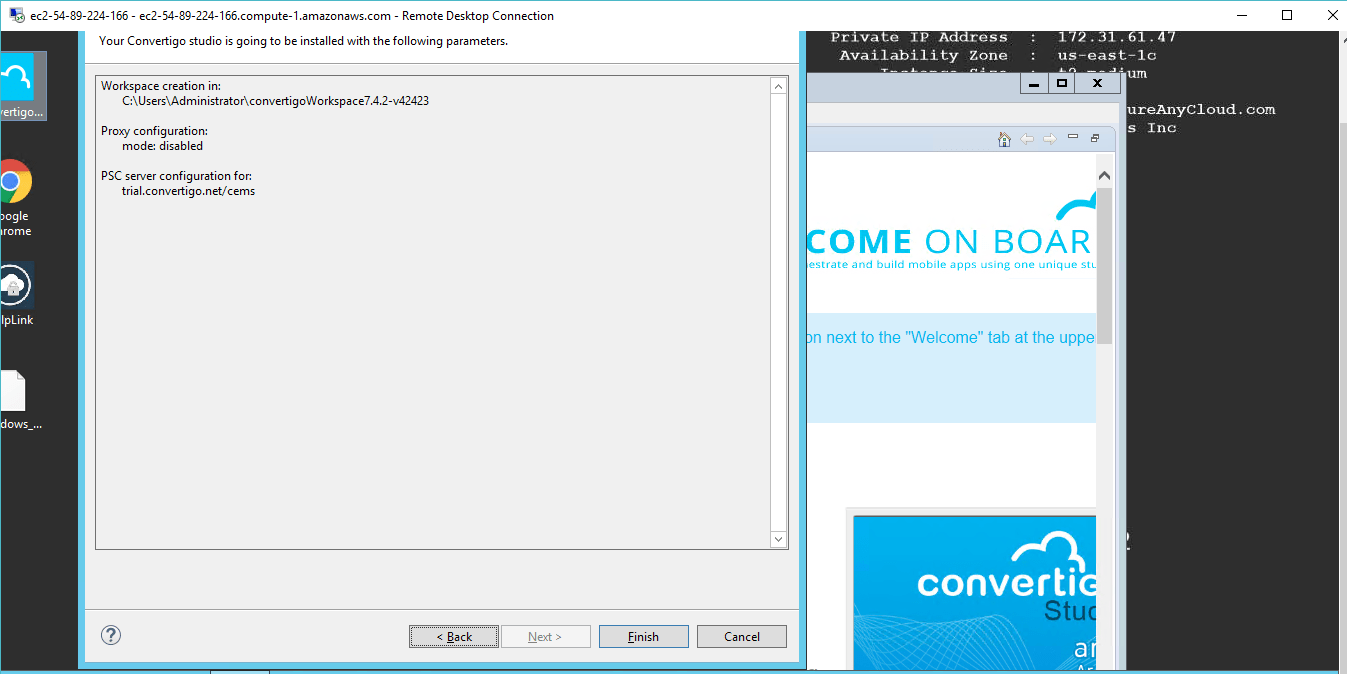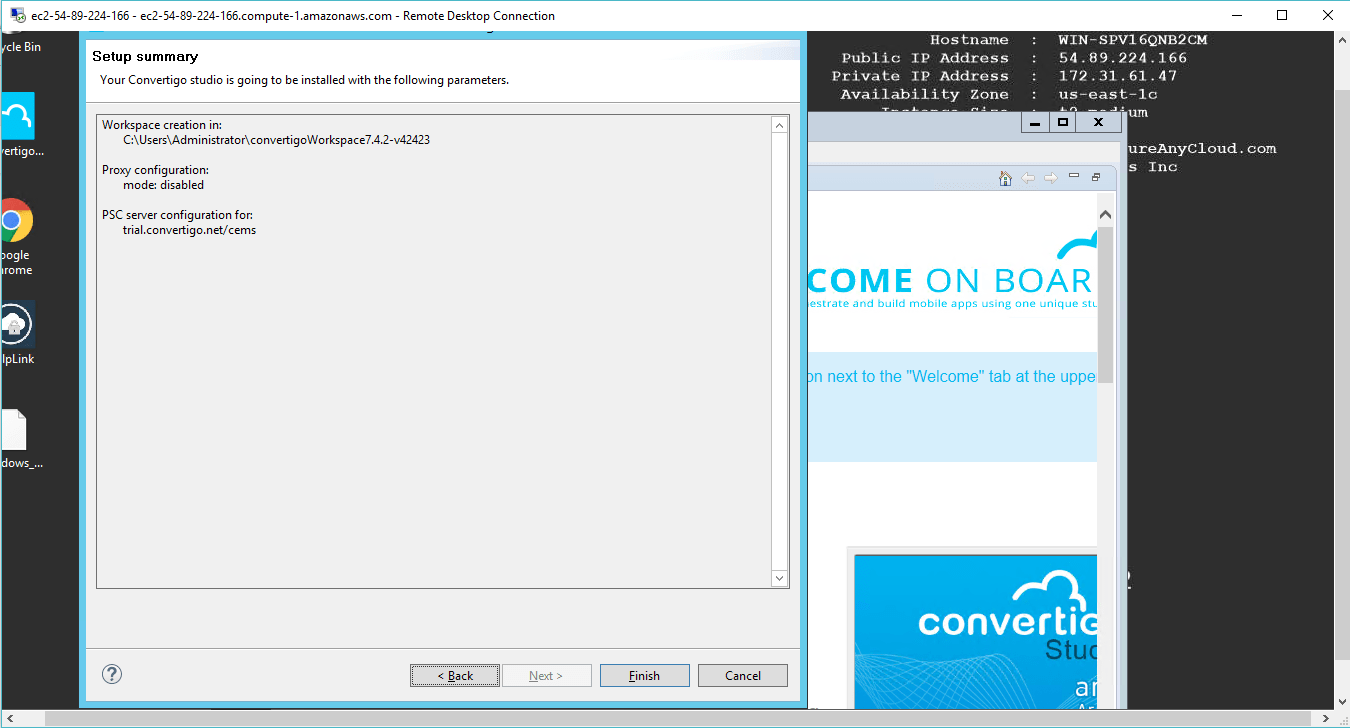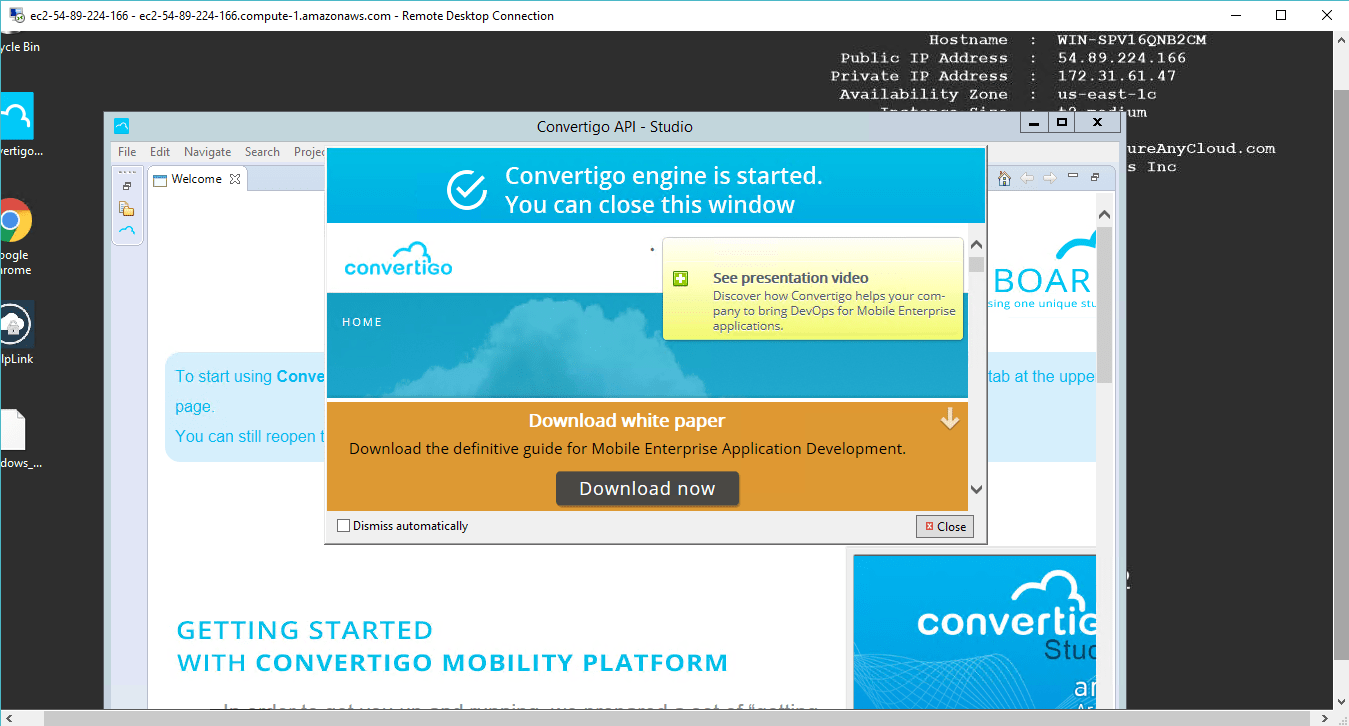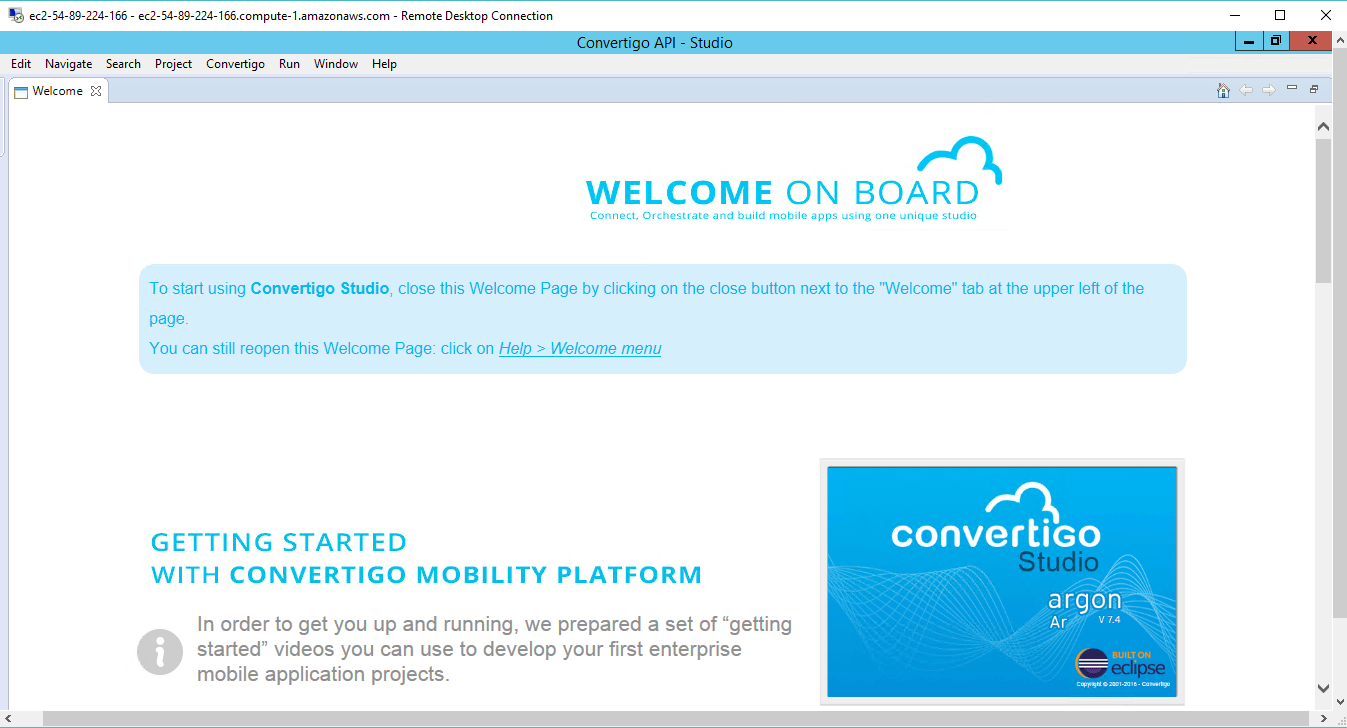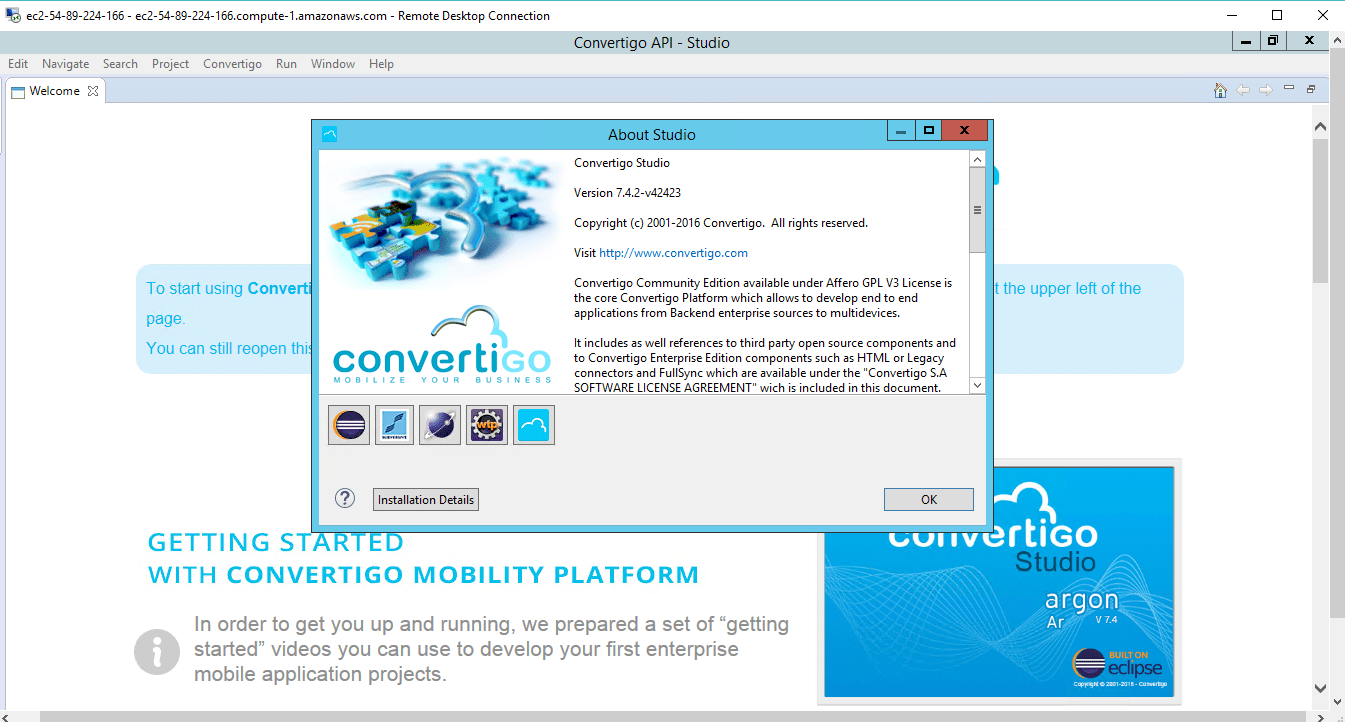1-click AWS Deployment 1-click Azure Deployment
Overview
Convertigo is the most advanced Open Source Mobile Application Development Platform (MADP) and Mobile back end as a Service (mBaaS) for Enterprises, featuring all the required components needed to develop and to run cross-platform mobile enterprises application connected to enterprise’s back-end business applications.
– Large variety of connectors to enterprise apps
– Mashup sequencer to orchestrate and combine data and processes from multiple enterprise apps.
– Offline data and complete data synchronization for disconnected scenarios.
– Cross-platform WebApp and Native app mobile application development tools for iOS, Android, Blackberry and Windows Phone platforms
– Security managers and Identity managers
– Mobile application updates and administration
– Monitoring and administration tools.
Convertigo is an open source mobile app development platform that enables enterprises to integrate any mobile application with back-end applications or data sources — all at a considerably lower cost and within less time.
Convertigo is the first open source mobile platform to provide a complete, end-to-end solution — from back-end enablement to mobile UI development tools — integrated in one unique mobile application development platform (MADP) and MBaaS (Mobile Backend-as-a-Service).
The platform comprises several components that include the Convertigo server, Studio and third party SDKs. Convertigo delivers a secured and scalable, all-in-one solution that integrates rapid cross-platform mobile development tools and a powerful MBaaS. It provides challenging back-end enablement and features middleware optimised for mobility.

Architecture of the mobile platform
A mobile platform differs from a simple mobile application development tool by providing all the components needed to build, run, manage and connect mobile applications to the existing enterprise information system.
The capabilities that a mobile platform should possess are listed below.
- Mobile back-end connectors: These allow mobile apps to connect to the enterprise database and to business applications.
- Mobile service orchestrator: This allows back-end data to be aggregated, filtered and combined to provide a mobile-friendly service API. The orchestrator can also augment an existing back-end application with mobile-specific capabilities such as push notifications or locator services.
- Cross-platform UI: This allows developers to work on multiple operating systems.
- Security manager: This is used to encrypt sensitive data on the network or on the mobile device.
- Mobile application SDKs: These provide the capabilities to integrate other third party mobile UI development efforts.
What are mobile services?
Mobile applications need mobile services to interact with the data. Mobile services are made on top of existing back-end services provided by ESBs (enterprise service bus) or other SOA based architecture. Mobile applications interact with mobile services using standard protocols like HTTP/ HTTPS, XML format, etc.
Mobile services can be defined using either a bottom-to-top approach or a top-down approach, where the service model is defined by the mobile UI developer. A very common situation is that existing enterprise services are not designed for mobility.
Convertigo’s MBaaS components address these requirements as follows:
- Platform transformation that enables the changing of existing internal services.
- Data filtering to expose only the required data model to mobile devices from the existing mobile services.
- Business logic augmentation to enhance existing internal services for mobile processes.
- These components are built on the very current concept called ‘sequences’, defined as ‘steps’ needed to get the data, transform it and handle it based on the business rules.
Creating sequences does not require any programming language; it is simply done by using object configuration in Eclipse based on the Convertigo studio GUI. The sequences can also be enhanced by using JavaScript steps to perform multi-faceted business logic.
Mobile security
An enterprise mobile platform must have security capabilities to secure data and processes.
These capabilities are:
- User authentication in order to be sure which user is accessing the enterprise data.
- Access control to control which part of the data should be seen for a particular mobile user.
- Protocol encryption to prevent network spies from reading data coming or going to the mobile devices. This is built on TLS 1.2 encryption and supports client and server certificates.
- Mobile device data encryption to prevent attackers from reading data on devices if they are lost or stolen.
- Identity manager to handle unique mobile identity and several different credentials to access the back-end system.
IoT integration
The Internet of Things (IoT), the next challenge facing enterprises, connects numerous devices at the same time. These devices take part in the enterprise ecosystem by interacting with existing systems and applications already deployed by companies.
Tracking objects, detecting smoke, monitoring machines and alerts for empty parking slots are some obvious use cases where IoT technology can help.
The IoT world connects a number of fields with each other in the following ways:
- Devices from IoT vendors are able to exchange data with network operators.
- IoT network operators deploy radio networks over the planet, which are able to handle IoT device traffic.
- Platform vendors provide software to connect the IoT network with active back-end systems or data repositories.
The Convertigo mobility platform is able to handle data coming for IoT devices through an IoT network operator. In this way, all the back-end services from Convertigo, such as connectors, sequences and security managers can be used to push and pull data from the back-end. The Convertigo mobility platform is fully integrated with the Sigfox network as a P3 platform.
The platform can be connected to the Sigfox network using the latter’s call-back API. In this way, any IoT device triggering an event will be captured by the platform and will be processed by sequences to orchestrate activities to be done in the back-end systems.
Offline data capabilities
Nowadays, most of the mobile processing taking place, for example, at enterprises uses large files on the mobile devices. These files can be PDFs or some media files such as MPEG videos. It is easy to transfer large files online, but in offline mode, this is still difficult. This can be solved by using the Convertigo mobile platform, which provides a powerful file transfer device based on FullSync technology. So how exactly is this done? Basically, Convertigo can get a file from any enterprise control manager and transfer it to one or several mobile devices. The transfer is done in chunks so that if a file is not transferred totally when the network crashes, only the untransferred contents will be retransmitted. File transfers are done as background tasks as long as the mobile application is running. Convertigo provides these capabilities out-of-the-box as an SDK API that can be used on Android and iOS devices.
Mobile platforms are key components of the digital enterprise as most companies have designed their information systems for the Web and not for mobile devices. Mobile devices enable companies to gain agility, reduce development and maintenance costs, preserve system integrity and improve security.
With the increasing requirement for digitisation, enterprises will need constant mobile application development. The Convertigo mobility platform offers all the necessary components for enterprises to access the digital world, and for their customers, employees and their partners too — all with a control on costs and project timelines.
Using the Convertigo platform helps enterprises avoid having to redevelop the same services each time they need a new mobile application, hence slashing costs.
Convertigo Community Edition is AGPL based.
Convertigo is owned by Convertigo (https://www.convertigo.com/) and they own all related trademarks and IP rights for this software.
Convertigo on Cloud for AWS
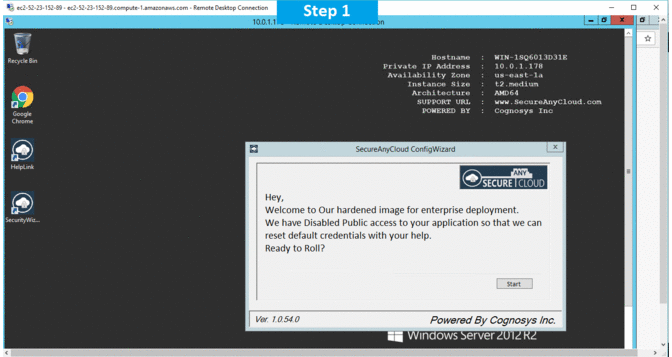
Features
Major Features of Convertigo
- Connectors: Connect to enterprise data Using a wide range of connectors such as SQL or Web Services or create API from Mainframe or HTML applications.
- Cross Platform: Create Desktop web and Mobile apps once and run on multiple devices (iOS, Android, Windows phone).
- Server Side Business Logic: Build, Enrich, Optimize, Share and Expose new or existing processes and logics.
- Push Notifications: Compute business driven events to notify users even if device is in standby mode.
- Test Driven Development: Automated tests, reports and notifications on server business logic.
- Offline Data: Make data available without complex coding even if network is out of reach thanks to Convertigo FullSync data replication technology.
Development features
-
Connectors
Connect to enterprise data Using a wide range of connectors such as SQL or Web Services or create API from Mainframe or HTML applications

Cross Platform
Create Desktop web and Mobile apps once and run on multiple devices (iOS, Android, Windows phone)

Server Side Business Logic
Build, Enrich, Optimize, Share and Expose new or existing processes and logic

Push Notifications
Compute business driven events to notify users even if device is in standby mode

Test driven developement
Automated tests, reports and notifications on server business logic

Offline data
Make data available without complex coding even if network is out of reach thanks to Convertigo FullSync data replication technology

Program device features
Leverage any Cordova (Phonegap) plugins and any hardware device’s features such as cameras, GPS or sensors

Integrated version control
Dev team can use version control environment such as SVN or GIT as Eclipse plugins
**Production features
On Premises Servers
Run Mobility servers on Windows or Linux and scale up by building “Dockerized” server farms

Deploy on the Cloud
Instantly deploy your projects and mobile apps using our elastic and secured cloud

Multiple Environments
Easy setup managing Global symbols for production, testing or Q&A environments

Security Gateway
Inherit backend’s applications security logics. Expose only required data through encrypted transactions

Monitor Activity
Monitor activities such as connected devices, server’s request or response’s time

Server Logging
Search, track, filter device’s actions logs. Hide Sensitive information in logs

User Authentication
Enterprise LDAP, oAuth or Server database Single Sign On authentication

Task Scheduler
Server based Scheduling for efficient Push notifications, email campaigns or any business tasks
AWS
Installation Instructions for Windows
Note: How to find PublicDNS in AWS
Step 1) RDP Connection: To connect to the deployed instance, Please follow Instructions to Connect to Windows instance on AWS Cloud
1) Connect to the virtual machine using following RDP credentials:
- Hostname: PublicDNS / IP of machine
- Port : 3389
Username: To connect to the operating system, use RDP and the username is Administrator.
Password: Please Click here to know how to get password .
Step 2) Click the Windows “Start” button and select “All Programs” and then point to Convertigo.
Step 3) Other Information:
1. Default installation path: will be in your root folder “C:\Users\Administrator\Convertigo Mobility Platform\Convertigo Mobility Platform Studio 7.4.2\”
2. Default ports:
- Windows Machines: RDP Port – 3389
- Http: 80
- Https: 443
Note: For Registering this software , you need to register to http://register.convertigo.com , then you will get PSC Code, Paste it in Register Window and click on Next> button.
Configure custom inbound and outbound rules using this link
Installation Step by Step Screenshots