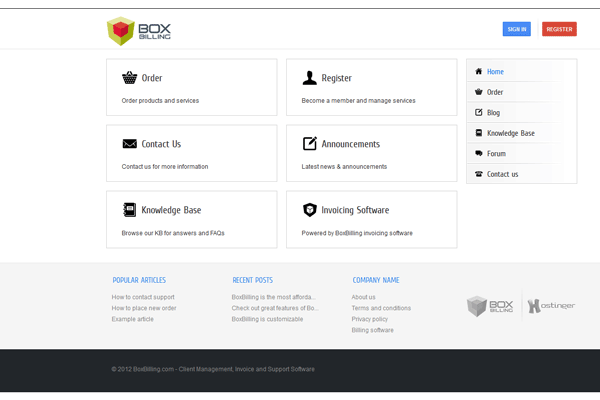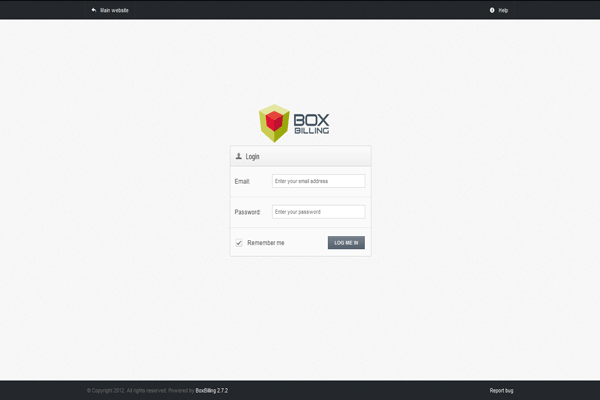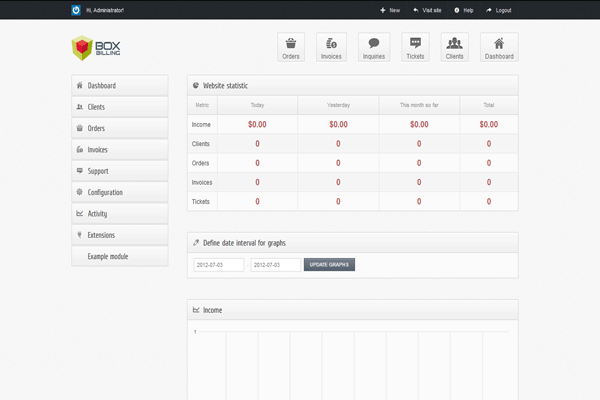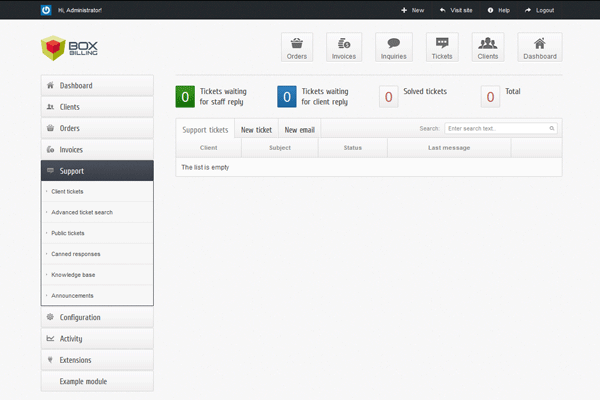1-click AWS Deployment 1-click Azure Deployment
Overview
BoxBilling New generation free billing software. Whole client management, billing & support software. BoxBilling is free and will always be free! You can sell any product possible – web hosting, software licenses, servers, downloadable products and setup any custom products.
• Supports automated billing, invoicing, product provisioning
• Automatically create hosting accounts as soon as the payment is received, suspend when account becomes overdue, terminate when a specified amount of time passes.
• Enable multiple currencies, accept one time and recurring payments
• Box Billing is flawlessly created to sell shared and reseller hosting accounts, software licenses and downloadable products or any recurrent billing product.
• Helpdesk, knowledge base, news and announcements system.
• Intuitive Web 2.0 AJAX powered interface with 100% usability score!
• Client area can be translated in to any language.
Automation
• Product creation for hosting accounts, domains, licenses, and downloadable products can be done automatically after the successful payment is received or even with no payment received.
• Product creation can be also executed after the administrator approval.
• Order can be automatically suspended is no payment was received for X days and unsuspended as soon the late payment will be collected.
• Client area password can be automatically reset without the by the client itself.
• Control panel password can be reset by the client itself without need to logon on to control panel
• Payment reminders can be configured to be sent until the order will be terminated or late payment will be collected.
• A custom event hook script can be executed on order activation / suspension / reactivation / cancellation so you can setup custom products easily and interrupt workflow as you need
Billing
• Automated invoicing allows billing your customers easily.
• You can add/edit/delete any products and prices to any invoice.
• You can setup any custom one time payments for your clients.
• You can create custom invoices for your clients with.
• Automated payment processing is available for all supported gateways. All you need is to configure payment gateway and BoxBilling will do the rest.
• You can integrate any unsupported payment gateway by inserting your own HTML or Javascript code at the payment page.
Products
• Capability to sell any kind of e-products, not just hosting, domains, servers, licensing or downloadable products.
• Ability to give product name, description, image.
• Setup one-time payments.
• Setup recurring payments to be billed: Monthly, quarterly, semiannually, annually, biannually and triennially.
• Ability to setup products that do not require payments (free) such as free hosting free downloads.
• Domains can be chosen to be registered for free with any type or product. You can setup domain pricing for transfers, registrations, renewals.
• You can choose how product is activated: as soon order is places, after the successful payment, or manually by the administrator.
• Ability to setup custom fields to collect additional information from the client during the order placement process.
• Developer Friendly: Hook into BoxBilling events with your php script
• Modify email templates being sent during order status changes. You can setup custom emails for specific product in any product group.
Hosting Products
• Easy server setup: provide IP, server type, username / password combination and everything else such as account creation will be done automatically.
• Server access roles: BoxBilling will work perfectly no matter if you have root access or just a reseller account.
• Disk space, bandwidth, additional features and function can be fully customized for each hosting plan.
• Full integration and automation is available with BoxBilling extensions, such as cPanel, Plesk, DirectAdmin and others.
• Even if your hosting control panel is not supported you can use BoxBilling to track your orders and clients, just processes account creations / terminations on your server side manually.
Licensing
• License your own applications.
• Validate licenses by calling back to your BoxBilling installation. BoxBilling return is your customer license is still active or is there any problem.
• Distribute your software at the same time (you don’t need to upload your downloadable products anywhere else).
• You can license as many different applications as you want. There are no limits on either the number of clients you can have or licenses you can issue.
• Each license can be attached to specific IPs, domain names, email addresses, software installation paths. These details can be saved when application first calls BoxBilling or your client can specify these values during signup. If application will later call from a different IP, domain or email system will return “license invalid” error. You can modify any of these values later, or allow dynamic IPs, domains, installation paths etc. to work for the same license key.
• A very simple API for license validation is provided and can be integrated even by newbie.
• A custom license generation script can be used to generate license key. Gives you ability to validate license using your algorithm instead of callbacking licensing server.
Downloadable products
• Upload as much products as you want.
• Products can be uploaded to the unreadable directory on the server so only authorized and paid user can download it.
Custom Products
• You can setup any type of products not just web hosting.
• Unique order activation / suspension / reactivation / termination emails can send for any product.
• System can execute any custom PHP code on order activation, suspension, reactivation, and cancelation by using event listeners.
Taxation
• Setup tax rules depending on country and state.
• Give your tax rule a name, to be displayed for client.
• Even custom invoice items can be chosen to be taxed or not.
Invoicing
• Use BoxBilling just for invoices.
• Perfect for companies to issue custom invoices, notify client and collect money.
• Create custom invoice event without any product setup. You decide what you bill for.
Support
• Integrated helpdesk allows you to communicate with clients easily.
• Multiple helpdesk departments are supported so requests can be distributed through along your staff.
• Knowledge base suggestions are automatically displayed for your customers so they can get some question answered even without need to open a ticket.
• Predefined replies can be inserted by the click of mouse and supports system, order and client details variable parsing. That saves a lot time for you and allows sending personalized predefined answers.
• News & Announcements system allows you to inform your clients about what is going at the moment and notify about upcoming events.
• Knowledge base allows defining the answers for the most frequently asked questions.
Customization
• Custom client area themes can be easily integrated into BoxBilling.
• Admin and client views and themes can be also fully customized by editing template files.
• Languages can be fully modified; we are using power of crowdsourcing so that BoxBilling would be available in multiple languages.
Products management
Products are what you will be offering for your clients. Main page for products management Configuration -> Products section.
Adding a new category
The category is a simple way to organize your products.
Each product belongs to category. You will need to create category before creating new product. Go to Configuration > Products -> New category tab to create new category. Provide title and description and click on Create.
Removing a category
To remove product category, go to Configuration > Products > Manage categories. Select category which you would like to remove and click on delete icon. Removing category will also remove all products within.
Adding a new product
You can add a new product by pressing the Add new product to this category.
Product types
License
You can sell software licenses using BoxBilling. Provide your own algorithm to generate license key via simple plugin. By default license product has these options: license prefix, the length of the license code and which fields should be validated (IP, domain, version or path). License can be validated inside software by decoding license key or by using licensing server. BoxBilling has its own licensing server so all callbacks from software can be made to validate licenses. You can also provide custom validation rules in licensing plugins.
Downloadable product
It should be used when you need to provide a file for your clients, and wish to charge for the ability to download it. The setup process is similar to other products, – you will see one new tab where you will be able to upload the file that will be offered after purchase.
Domain product
Offer domain registrations, renewals, transfers with BoxBilling. Domain pricing can be set for every tld separately. Configure which domain can be transferred, registered. Supports major domain registrars by default..
Hosting
Offering hosting services with BoxBilling is really easy. Setup server on which hosting accounts are going to be created, create hosting plan for your server manager, setup product prices.
Custom product
It is a general product you would be offering via your website. You can set a title, description, product unit (whether the price is for the product, service or a period of time that the product will be used). Each product has a payment option and activation status Custom product orders can be controlled via custom event hooks.
Product pricing
There are 3 types of payment options available:
Free
The product is free and there is no billing involved. No invoice is generated if ordering free product only.
One time
Payment is submitted once for the product and no other invoice is going to be issued automatically.
Recurring payment
Recurring payments are used to bill clients periodically. Monthly, Every 3 months, Every 6 months, Every year, Every 2 years, Every 3 years
Removing a product
You can remove products by clicking delete icon in the products list.
Product Addons
All existing product add-ons are listed in the section Configuration > Product Addons
To create new addon open Configuration > Product Addons > Create new tab.
In the first tab (General), you will need to select a title and description for your add-on. Then, as you move on to the second tab (Payment), you will be able to set the payment options for the selected add-on.
After you have filled in the fields and selected the needed options, press Create and it will be added to your Product Addons section.
When you have created product add-ons, they will be visible and available for each product you create via the Addons tab.
Product Promotions
To manage product promotions go to Admin area > Configuration > Product Promotions
Promotion can be one of these types:
• Fixed amount discount (e.g. $10 Off)
• Percentage discount (e.g. 15% Off)
After you have setup promotion code your clients will be able to use this code at checkout process.
How to create a new promotion
• Start by going to Configuration > Product Promotions
• Click on the Create New tab
• You must enter a promotion code – this is the code that customers will need to enter on the order form to receive the discount
• You can then choose the discount type Fixed amount discount, Percentage discount, Free trial
• Enter amount of $ or % or days according to discount type
• Choose maximum number of uses. Use 0 for unlimited number of uses.
• All other options are additional, you can now click on Create
Additional settings
• By selecting products at the Products tab, it is possible to limit promo to specific products/services. Promo code will not be applied if selected product is not in the shopping cart.
• It is possible when creating a promotion to specify an expiry date. Select Date tab and if you want the promo code to become valid for the specific time period define dates in select boxes.
• You can also enable or disable product promotion by setting Active to Yes/No
• If you do not want the same user to use this promotion code more than once select User can use no more than one time to No
Clients management
All client management is done via the Administration area > Clients section.
Add a new client
You can add new clients manually via New Client tab (you will need to enter the client details by hand on such a case), or your clients are automatically created if you add a Client registration form on your website. The latter is provided by the BoxBilling software automatically and can be found under yourdomain.com/billing/ (if you installed BoxBilling to this folder).
Check existing clients
You can check existing clients by pressing Clients > Overview, where your latest clients are listed. If you already have a lot of clients and need to find a specific one, you can perform a search via Clients > View (search) clients tab.
Client details can be checked and edited by clicking on the Client line listed on the Overview or View (search) clients tab.
Editing client details
In the client Details page, you can perform these actions:
• Edit personal information via the Personal tab.
• Add funds to your client balance via the Balance tab.
• Generate and check Client invoices via the Invoices tab.
• Check the accounts the client has under the Accounts tab (same goes for other products a client has ordered via Domains Downloads and Licenses tabs).
• The Support tab is used to check the tickets this client has submitted to your help desk (you can quickly open a ticket and send a reply via clicking on it in the ticket list). Also you can generate a new ticket for the client by pressing Add new ticket.
• You can conveniently check the IP / Country this client has logged in from via the History tab. This information is useful when a client believes that his account was overtaken by malicious user and you need to verify this. Most of the time a client logs in from the same country / IP, however if the account is overtaken you will see a different IP and country in the History tab.
• The Emails tab shows all the e-mails that were sent to the client. If a client claims that he has not received some of the e-mails shown in the list you can click the e-mail in question and verify when it was sent in the pop up window. Also notice the Resend button which can be used to resend the e-mail to the client inbox.
Removing a client
Go to “Clients -> Overview”, click on the line with client name. Client details will appear and on the bottom of the page there is a link called “Delete client”.
BoxBilling in Your Language
Although BoxBilling displays in U.S. English by default, the software has the built-in capability to be used in any language.
About locales
A locale is a combination of language and regional dialect. Usually locales correspond to countries, as is the case with Portuguese (Portugal)[pt_PT] and Portuguese (Brazil)[pt_BR].
You can do a translation for any locale you wish, even other English locales such as Canadian English or Australian English, to adjust for regional spelling and idioms.
The default locale of BoxBilling is U.S. English[en_US].
Localization technology
BoxBilling’s developers chose to use the GNU gettext localization framework to provide localization infrastructure to BoxBilling. gettext is a mature, widely used framework for modular translation of software, and is the de facto standard for localization in the open source/free software realm.
Translating client area with Poedit
Assuming translation file is not available at https://www.transifex.com/projects/p/boxbilling/ you can translate BoxBilling using Poedit.
• Download and install http://www.poedit.net/
• Copy bb-locale/en_US folder to bb-locale/es_ES (where es_ES is your locale)
• Open the file bb-locale/es_ES/LC_MESSAGES/messages.po in Poedit.
• You will see two blocks. First for message to be translated, second for translation
• Go to File → Save as… to save your translations in a PO file.
• When you are finished translating, go to File → Save as… again to generate the MO file. Or you can set your Poedit to always compile a MO file when saving changes by clicking File → Preferences and on the Editor tab check the Automatically compile .mo file on save box.
• We would appreciate if you would upload translated file to our language repository.
Adding new language
Follow instructions bellow to install new language.
• Check if your language translation file is available at https://www.transifex.com/projects/p/boxbilling/
• In bb-locale folder create folder with your locale name (e.g. pt_BR) and create folder LC_MESSAGES in it
• Add messages.po and messages.mo files to LC_MESSAGES folder you just created (e.g. bb-locale/pt_BR/LC_MESSAGES/messages.mo)
• Language will be automatically detected and language picker will appear in client and admin areas
Changing default language
Default language can be set in bb-config.php parameter ‘locale’ => ‘en_US’,
Removing language
Removing languages from BoxBilling is really simple. Just delete language folder you wish from bb-locale/ folder
BoxBilling New generation free billing software!Complete client management, billing & support software. BoxBilling is free and will always be free!
You can sell any product imaginable – web hosting, software licenses, servers, downloadable products and setup any custom products.
Login Page
Login
Website Statistics
Clients
Support
BoxBilling is released under the Public License version 1.0.
Features
1.BoxBilling is a free billing & client management software:
• Supports automated billing, invoicing, product provisioning
• Automatically create hosting accounts as soon as the payment is received
• Suspend when account becomes overdue, terminate when a specified amount of time passes.
• Enable multiple currencies, accept one time and recurring payments
• Boxbilling is perfectly created to sell:
o Shared and reseller hosting accounts
o Domains
o Software licenses
o Downloadable products
Custom recurrent billing products
• Helpdesk, knowledge base, news and announcements system.
• Intuitive Web 2.0 AJAX powered interface with 100% usability score!

2)Flexible & fast invoicing features
Use BoxBilling just for issuing invoices for your clients without any product setup.
Perfect for companies to issue custom invoices, notify client and collect money.
Define custom invoice lines and select taxes
Every invoice can have custom taxation rule
Track invoice refunds
Allow your clients pay in their currency and track profit in your currency

3.Automation will do all hard work
Product creation for hosting accounts, domains, licenses, and downloadable products can be done automatically after the successful payment is received or even with no payment received.
Product creation can be also executed after the administrator approval.
Order can be automatically suspended is no payment was received for X days and unsuspended as soon the late payment will be collected.
Client area password can be automatically reset without the by the client itself.
Control panel password can be reset by the client itself without need to logon on to control panel (depends on server manager used).
Payment reminders can be configured to be sent until the order will be terminated or late payment will be collected.
A custom event hook script can be executed on order activation / suspension / reactivation / cancellation so you can setup custom products easily and interrupt workflow as you need

4.Support system for any needs
Integrated helpdesk allows you to communicate with clients easily.
Multiple helpdesk departments are supported so requests can be distributed through along your staff.
Knowledgebase suggestions are automatically displayed for your customers so they can get some question answered even without need to open a ticket.
Predefined replies can be inserted by the click of mouse and supports system, order and client details variable parsing. That saves a lot time for you and allows sending personalized predefined answers.
News & Announcements system allows you to inform your clients about what is going at the moment and notify about upcoming events.
Knowledgebase allows defining the answers for the most frequency asked questions.

5.Web Hosts Ready – just start selling
Easy server setup: provide IP, server type, username / password combination and everything else such as account creation will be done automatically.
Server access roles: BoxBilling will work perfectly no matter if you have root access or just a reseller account.
Disk space, bandwidth, additional features and function can be fully customized for each hosting plan.
Full integration and automation is available with BoxBilling extensions, such as cPanel, Plesk, Directadmin and others.
Even if your hosting control panel is not supported you can use BoxBilling to track your orders and clients, just processes account creations / terminations on your server side manually.

6.Powerful API almost with no limits
BoxBilling modular architecture is backed by REST API. No matter which interface you are using, BoxBilling template file, JavaScript, PHP or any other you always call the same API. Every BoxBilling module seamlessly extends API, so that all new features created can be accesed from mobile or any other devices. To avoid API floods requests per time span limits can be easily defined.

7.Custom Look & Feel
Every theme is open source
Even this site is simply a custom BoxBilling theme
Templates are powered by Twig templating engine
Designers are not limited to system because all templates have access to powerful BoxBilling API
Intuitive and user friendly interfaces is what we what your clients to experience
Every product type has its own order form design for best user experience

8.Modular system for better expansion
BoxBilling is designed to be extended
Easily create your custom extensions
Contribute extensions to community
See extension example

9.Multilanguage interface
Client area can be translated in to any language.
Browse contributed translations

Major Features of BoxBilling
BoxBilling is a free billing & client management software
- Great clients experience and intuitive interface
- Easy to use client area!
- Manage your client base
- Bill and invoice automatically
- Offer multiple payment gateways
- Offer subscriptions billing
- Powerful API
- Supports automated billing, invoicing, product provisioning
- Automatically create hosting accounts as soon as the payment is received
- Suspend when account becomes overdue, terminate when a specified amount of time passes.
- Enable multiple currencies, accept one time and recurring payments
Videos
How to install BoxBilling system