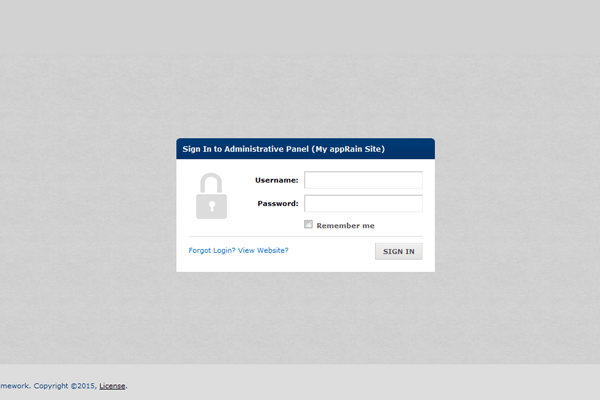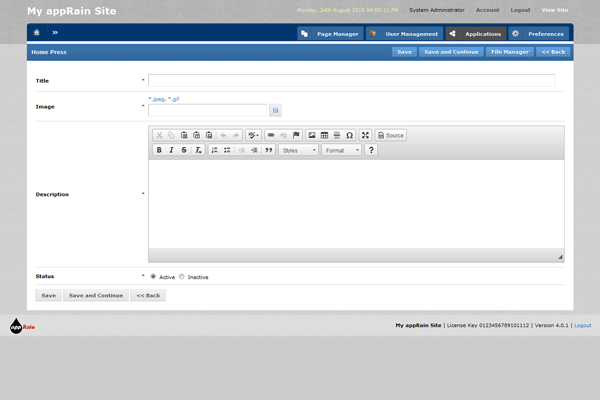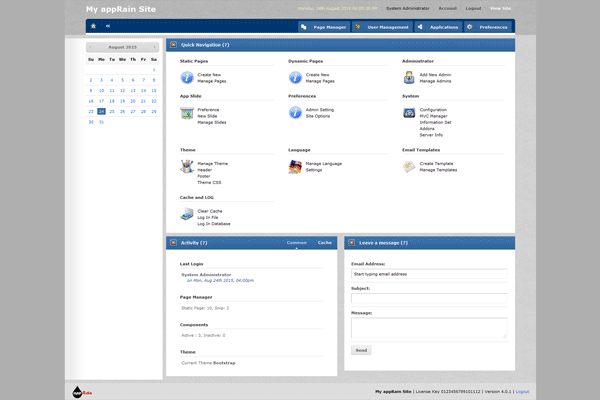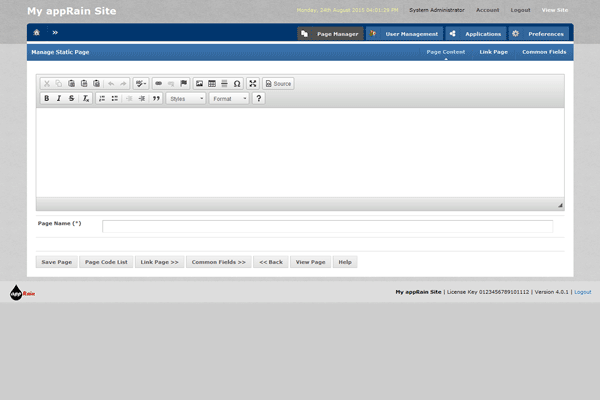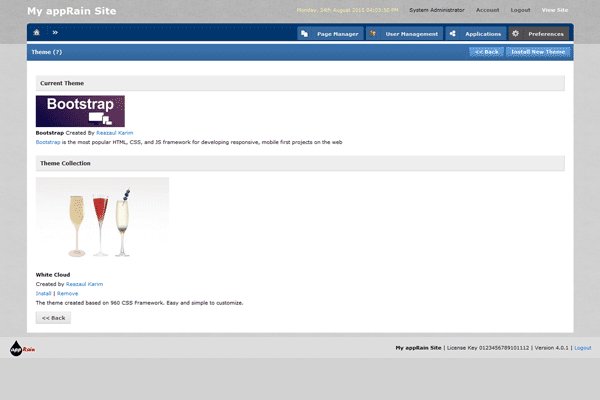1-click AWS Deployment 1-click Azure Deployment
Overview
appRain is one of the first, officially-released, open source Content Management Frameworks (CMF). CMF is a new, web engineering concept where a Content Management System (CMS) and a rapid development framework perform side-by-side to produce endless varieties of output in a very limited time.
appRain is developed on a daily basis, drawing on extensive project experience. A common problem that we all face in a framework is that we need to re-develop some common modules in each project. With Content Management Systems, we sometimes get stuck driving our development based on strict development conventions the system enforces. Why is there no CMS integrated with a framework? This is the question that gave birth to appRain.
Content Management Systems and frameworks are very popular in web development. These two technologies work in different ways. One is used for rapid development, the other for more customized output. appRain merges these two technologies. appRain is fast, flexible, and makes it easy to complete tasks in a very short time period. It can be expanded and scaled.
The tools in the CMS component of appRain are all configurable, making development faster. It helps to avoid repeating tasks. The framework component is used when it becomes too difficult to complete your requirements using the CMS tools. The framework contains all of the core programming tools.
appRain aims to make creating web technology simplified and easlily optimized.
appRain extensions are mostly known as Components and sometimes add-ons. Each component is a standalone module that plugs with appRain and can inherit almost all resource of core and development area. Although, it can be move in other project or save for further use.
This website basically, host official extensions of appRain. The extensions are compatible with diffirent versoin of appRain and can be use as a reference of further development. Each component in the website has separate self explanatory section to display all related information. This detail mostly cover below point in different section of Description, FAQ, Installation Guide, Picture Gallery, Development Change Log, Developer Information and Version Log.
- Explain the purpose of extensions and high level overview of it.
- FAQ(Frequently Asked Question), give answers of general questions.
- Step by step guide of installation.
- A collection of a user interface screenshots.
- History of change in development.
- Information of extensions developer(s).
- History of versions.
appRain is intended to make your work reusable, which is one of the major objectives of it. However, installation of appRain is required first to use any extension.
appRain has multidimensional approach to serve a purpose in web based software development. Specifically, Use as Content Management System or utilized the framework layer only.
appRain is a fully featured Content Management Software designed to serve SMEs, Agencies. appRain provides end-to-end solutions designed for Web App. This online Content Management system offers Website Management at one place.
appRain ERP has grown with help of experience received from end users. After successful accomplishment of appRain Content Management Framework one of strong features has been observed is component development which is extension of the core framework. This method basically helps to cater any complex requirement of client. By affording the market demand appRain team has started to work with Business Automation Solutions specially in financial software. Some major fields are Credit/Credit Transaction Switching, Garments Automations, POS & ATM interfacing, Supply Chain Management and Financial Software. This experience mostly derived the focus do develop some generic module for enterprise solutions.
First module of this startup is a standard Accounting System which has led the stream to other development like Inventory System, Point of Sale, HRMS, Loan & EMI, Period Billing and others. All the modules have been developed base on the requirement analysis of existing market. Around one year all the released continued internally in local market and finally, is it open for all.
The ERP service is available in two methods:
Firstly, we have a strong cloud platform. This is most convenient and faster to start. We will create a sub-domain for you or setup in your own domain. In this solution the system application upgradation and backup will be done automatically.
Secondly, The ERP can be installed in Clients premises if it is a requirement. Sometimes it is necessary process to meet up the compliance of the organization. Regarding this implementation, appRain team will give all technical support in implementation period and continue the support on word.
appRain has local partners who can help you locally and ensure convenient support.
To serve the purpose of smooth financial operation, Accounting system plays the key role in this modern age. An accounting process starts with an Account Chart. So first of all this chart has to be defined in the system as per business proposition. Generally, system has a default Account Chart to start a standard operation.
Most commonly an accounting platform performs the activities based on the financial entries that arrange the flow of fund from one end to others. Most importantly, Entry Code is a method in the system that arrange to segregate transaction on same accounts. This mechanism helps to segregate multiple types of transactions of identical accounts.
To perform transaction, it is always difficult to remember the direction (Debit/Credit). To make this process simpler two workflows called Transaction Template and Voucher Manager have been deployed in the system. Operation Template helps to process the financial entries easily without much technical effort. On the other hand, Voucher Manager helps to perform transaction and preserve a printed hard copy. This module automatically manages the payable and receivable which reflects in company’s balance sheet.
All entries in the system pass with a reference of Branch which help users to work with multiple instances of a business entity. Furthermore, other attributes of accounting system like Tier, Account type, Account No Generator work internally based on the user defined configuration.
Besides these direct user interface-based processes, this module can be integrated with external system to interact based on different event and perform a particular task like Account Creation, Entry Posting etc.
Installation :
appRain is one of the first, officially-released, open source Content Management Frameworks (CMF). It is a platform for building web-based applications. CMF is a new, web engineering concept where a Content Management System (CMS) and a rapid development framework perform side-by-side to produce endless varieties of output in a very limited time. It is fairly easy to install appRain on an Ubuntu 14.04 VPS. The installation process should take about 5-10 minutes if you follow the very easy steps described below.
At the time of writing this tutorial, appRain 4.0.4 is the latest stable version available and it requires:
– Apache web server;
– PHP (version 5.1. or higher);
– MySQL(version 5.1 or higher) installed on your Linux Server;
INSTRUCTIONS:
Login to your VPS via SSH
ssh user@vps
Update the system
[user]$ sudo apt-get update && sudo apt-get -y upgrade
Install MariaDB 10.0
To install MariaDB, run the following command:
[user]$ sudo apt-get install -y mariadb-server
Next, we need to create a database for our appRain installation.
[user]$ mysql -u root -pMariaDB [(none)]> CREATE DATABASE apprain;MariaDB [(none)]> GRANT ALL PRIVILEGES ON apprain.* TO ‘apprainuser‘@’localhost’ IDENTIFIED BY ‘your-password‘;MariaDB [(none)]> FLUSH PRIVILEGES;MariaDB [(none)]> \q
Do not forget to replace ‘your-password’ with a strong password.
Install Apache2 web server
[user]$ sudo apt-get install apache2
Install PHP and required PHP modules
To install the latest stable version of PHP version 5 and all necessary modules, run:
[user]$ sudo apt-get install php5 libapache2-mod-php5 php5-mcrypt php5-mysql php5-gd php5-curl
Enable the Apache2 rewrite module if it is not already enabled:
[user]$ sudo a2enmod rewrite
In order to activate the new configuration, restart the Apache web server using the following command:
[user]$ sudo service apache2 restart
Download and extract the latest version of appRain on your server:
[user]$ sudo cd /opt && wget https://github.com/apprain/apprain-source/archive/v4.0.4.zip[user]$ sudo unzip v4.0.4.zip[user]$ sudo mv apprain-source-4.0.4/ /var/www/html/apprain/
All files have to be readable by the web server, so we need to set the proper ownership
[user]$ sudo chown www-data:www-data -R /var/www/html/apprain/
Create a new virtual host directive in Apache. For example, create a new Apache configuration file named ‘apprain.conf’ on your virtual server:
[user]$ sudo touch /etc/apache2/sites-available/apprain.conf[user]$ sudo ln -s /etc/apache2/sites-available/apprain.conf /etc/apache2/sites-enabled/apprain.conf[user]$ sudo nano /etc/apache2/sites-available/apprain.conf
Then, add the following lines:
<VirtualHost *:80>ServerAdmin admin@yourdomain.comDocumentRoot /var/www/html/apprain/ServerName your-domain.comServerAlias www.your-domain.com<Directory /var/www/html/apprain/>Options FollowSymLinksAllowOverride AllOrder allow,denyallow from all</Directory>ErrorLog /var/log/apache2/your-domain.com-error_logCustomLog /var/log/apache2/your-domain.com-access_log common</VirtualHost>
Restart the Apache web server for the changes to take effect:
Open your favorite web browser, navigate to http://your-domain.com/ and if you configured everything correctly the appRain installer should be starting. You should follow the easy instructions on the install screen inserting the necessary information as requested. That is it. The appRain installation is now complete.
Download :
appRain 4.0.4 has been released with many changes in theme development.
- Readymade basic layout has been included in the release which has been separated different column.
- In the theme setting is available to set it from admin panel for Homepage and Page-manager view.
- Dynamic script loading, default-js and default-css has taken off from theme, so these two page is not required to copy during theme development.
- Some new hooks have been developed to manage layout selection on run time during page load.
Benefits :
It has been around for approximately two decades and despite the data pointing to the business efficiencies, cost-benefits, and competitive advantages it holds, a large portion of the business community continues to operate without it. According to a study by the International Data Group, 69% of businesses are already using cloud technology in one capacity or another, and 18% say they plan to implement cloud-computing solutions at some point. At the same time, Dell reports that companies that invest in big data, cloud, mobility, and security enjoy up to 53% faster revenue growth than their competitors. As this data shows, an increasing number of tech-savvy businesses and industry leaders are recognizing the many benefits of the cloud-computing trend. But more than that, they are using this technology to more efficiently run their organizations, better serve their customers, and dramatically increase their overall profit margins.
-appRain is one of the first officially released Opensource Content Management Framework (CMF). CMF is a new web engineering concept where “CMS (Content Management System)” and “Framework” perform together to produce endless varieties of output in a very limited time. appRain, published with lots of extensive features to reduce our development work time. It satisfies both Client and Developers with a safe and quality output.
Finally appRain is a single platfrom with both facilities of CMS and Framework. CMS makes the work faster with less effort and Framework contribute to implement complex demand.
Sign In
Home
Manage Static Page
Theme
appRain Content Management Framework is released under License.
Features
Major Features of appRain
- Develop Web Applications Easy and Faster
appRain is both a CMS and a framework. appRain can be used for basic and large-scale web application deployments. - Archive and Share
Never develop a module multiple times again: appRain helps archive your work for future use. - Help, Documentation, and Participation
appRain has a variety of documentation to help you work.
Videos
How to Install appRain Content Management Framework.