1-click AWS Deployment 1-click Azure Deployment
Overview
An auction is a process of buying and selling goods or services by offering them up for bid, taking bids, and then selling the item to the highest bidder. The word “auction” is derived from the Latin augeō which means “I increase” or “I augment”. auctions have a long history, having been recorded as early as 500 B.C. There are massive amounts of preparation that goes into a finding and researching a property for conducting auctions. Buyers are forced to go the the auctioning sites. But now!… You only need to turn on your computer and enter the web-site NET-AUCTION
Auction Types :
There are variety of choices while going for online auction Process. One can have an idea over it :
- English Auction
The English auction is what Tom first thinks of when he imagines an auction. The opening price is low, but with each new bid the price goes up. The advantage of this system is that it helps Tom get the highest possible price. He can also set a reserve price which ensure that the car will not be sold for anything below an amount that he decides on in advance.
- Dutch Auction
A Dutch auction operates with the auctioneer opening at a high price and then continuing to drop the price until a buyer bids on it. The first person to bid wins the auction. A Dutch Auction can alternately be used to refer to auctions where multiple items are offered at once, such as investment securities. In this case, bidders state the quantity and price they would like to purchase. Once the bids are in the winning bidders are determined by who offered to pay the most per item. However, every winning bidder pays only what the lowest winning bidder offered.
- Sealed-bid Auctions
With the sealed-bid auction, the process is incredibly simple. Bidders submit their bid for the auction at the same time and no one knows what the other person has bid. The highest bid is the winning bid. Unlike the English auction, there is no bidding war with the price being driven up by competing bidders.
One variant of this method is the second-price sealed-bid auction. In this format, the highest bidder buys the car, except instead of paying what he bid he will pay the amount of the second-highest bid. The reasoning behind this is to motivate multiple bidders to drive up the price with additional bids.
Online Auction tools is application software, that can either be deployed on a Web server or a Desktop. This software is used by customers of online auctions such as eBay.
Online Auction companies have opened up their applications to third party application developers to extend the capabilities and increase revenue. API interfaces were developed using XML which enable third party developers to build applications that use the back-end of the online auction.
Preveiously what we found only at garage sales or in classified ads can now be put up for sale at dozens of online auction houses. Similarly, retailers are using the auction format to offload excess inventory and other services. But it’s technology that makes all of this work: Behind the flurry of buying and selling, computers are furiously tracking bids and counterbids and determining the winner.
How it works:
- Online auctions rely on relational database applications to store and track users, items, and bids.
- Most auction sites use automatic bidding agents that match your bid to the highest bid (up to a preset limit), sparing you from checking the site constantly.
- Escrow services facilitate transactions between buyers and sellers at some sites — but fraud is still a big issue in online auctions.
- n the surface, an online auction is similar to a traditional auction. You bid against others for an item. At the end of the auction, a winner is declared and that person buys the item for the amount agreed upon during the process.
- Of course, the online process differs from the in-person experience. To begin, you register at a site so it can keep track of items you bid on and items you sell. When you enter an auction to place a bid, the site’s computers determine the amount you need to bid in order to become the highest bidder. You can accept this amount or enter your own bid. For every additional bid that is placed, the computers orchestrating the auction again compare your bid against the current bids and determine if your bid is the winner.
The Future of Online Auctions :
Once the deal is done, the buyer needs to get the product and the seller needs to get paid. Unfortunately, fraud is one of the biggest risks of buying and selling online. To help combat this problem, online escrow services are jumping into the fray. These services generally take the buyer’s payment, hold it in a safe place, and release payment to the seller only after the buyer has received and approved goods.
Current services include I-Escrow and Escrow.com. But you need to be careful which escrow service you choose, since some services aren’t licensed or regulated. Other payment methods, including PayPal and Billpoint, basically take the place of the credit-card swipe machine, allowing users (usually at the P2P sites) to pay by credit card online.
Analysts predict that more sites will employ agents to work on your behalf to find the best auction deals around. Agents might alert you when an item comes up for auction, or an applet might feed up-to-the-minute auction prices to your PC or to a wireless device such as your mobile phone or pager. And, in an effort to mimic the thrill of real-life auctions, you can also expect to see more live auctions broadcast via the Net.
Users Involved Ø
- Bidder Ø
- Auctioneer Ø
- Admin/Seller
Steps involved in Online Auction :
An online auction project that holds online auctions of various products on a website and serves sellers and bidders accordingly. The system is designed to allow users to set up their products for auctions and bidders to register and bid for various products available for bidding.
Online Auction or the E auction system project consists of the following parts:
- Bidder Login: Here the buyer or the product bidder can see a list of products up for bidding and place his/her bid on the product.
- Seller Login: This is the seller module where the seller posts a product up for auctions.
- Admin Login: This module is for the administrator who may delete fake or unwanted ads.
- Report generation: Admin gets a report whenever wanted stating various products up for bidding and various users registered on the website.
- SMS notification: Auction winners and losers get an sms notification whether they won or lost the bid.
Existing on line auction system
OAS is an implementation of web auctions, like eBay, Sotheby’s, and others with it’s own design and bid politics. Ø This web site has an intuitive interface and unique visual objects that make it friendly for use. Ø Common client operations were implemented in this application. In addition, there were used some original marketing solutions.
OAS features
Guests
- Searching for items by tags and categories Ø
- Studying available tenders and items
- Studying seller’s information
- Web registration
Registered users
- Proposing items for tender
- Participating in active tenders
- Account management
- Commenting and rating other users
Currently three of the most famous auction web sites: eBay.com, asteinrete.com and onsale.com. The table below describes the functionality offered to the users by this three big auction systems:
As shown in the table, all the three systems give the possibility to register, to login to the website and have a home page with a general description of the portal. They offer also a personal page, where each user can check the status of their auctions or of their offers. Another characteristic of this portals is to have an item page, a page that describes each item on auction (with a textual description, a photo etc.). The search functionality is also very important: in addiction to a normal keyword search, eBay offers also the possibility to search excluding a given word, search in a given category, search for auctions regarding a given city and to make price range (from € to €) search. All the three systems give also the possibility to place a bid, to post an auction and have also some help pages that explains the aims of the portals and the functionality. None of the portals has the possibility to change language (onsale.com is in English, asteinrete.com is in Italian while eBay.com is in English but there is also the Italian version at eBay.it) and only eBay.com has a chat room for the users.
Three-tier architecture :
For the realization of the on line auction system we used a 3-tier system architecture as shown on this schema.

In such architecture, there are 3 main elements:
- The client tier, that is responsible for the presentation of data, receiving user elements and controlling the user interface.
- The application server tier, that is responsible for the business logic of the system. In fact, business-objects that implement the business rules “live” here, and are available to the client-tier. This tier protects the data from direct access by the clients. For the project, we used JBoss as application server.
- The data server tier, that is responsible for data storage. As data server, we used PostgreSQL, an open-source relational database.
Three layer design pattern
- Presentation Layer -Web pages (GUI).
- Business Logic Layer – Project’s logic. – Classes & algorithms
- Data Access Layer – Ordered DB access.
Hardware Requirements (Minimum)
Server side:-
- Processor :– 2.20 GHz
- RAM :– 2GB
- Hard disk :– 10 GB Free Space
Client side:-
- Processor :– 2.0 GHz
Software Requirements (Minimum)
Server side:-
- Operating system :– Windows server 2003 or any compatible server OS
- Framework :– .Net framework 4.0
FUNCTIONAL REQUIREMENTS
Functional requirements for the online auction management system have been developed to make sure that the functionalities and functional aspects of the system are met.
Login:
FR1. System will allow the user to login.
FR3. System will verify the user name and password.
FR4. System will not allow user to login with invalid username or password.
FR5. System will be able to remember username and password.
Registration or create account:
FR6. System will allow users to create account.
Browsing and database search:
FR7. System will allow user to search products that are available for auction.
FR8. System shall display the result.
FR9. System will allow the bidder to bid on desired product.
My Auction:
FR10. System will allow users to post the ad for product they want to sell.
FR11. System will allow users view their active bids (that are in progress).
FR12. System will allow user to view their expired bids.
Purchase History:
FR13. System will allow the user to view their purchase history.
Bidder/Seller Login
The user interface and the source code for this requirement have been finished. The unit testing and functional testing activities need to be done.
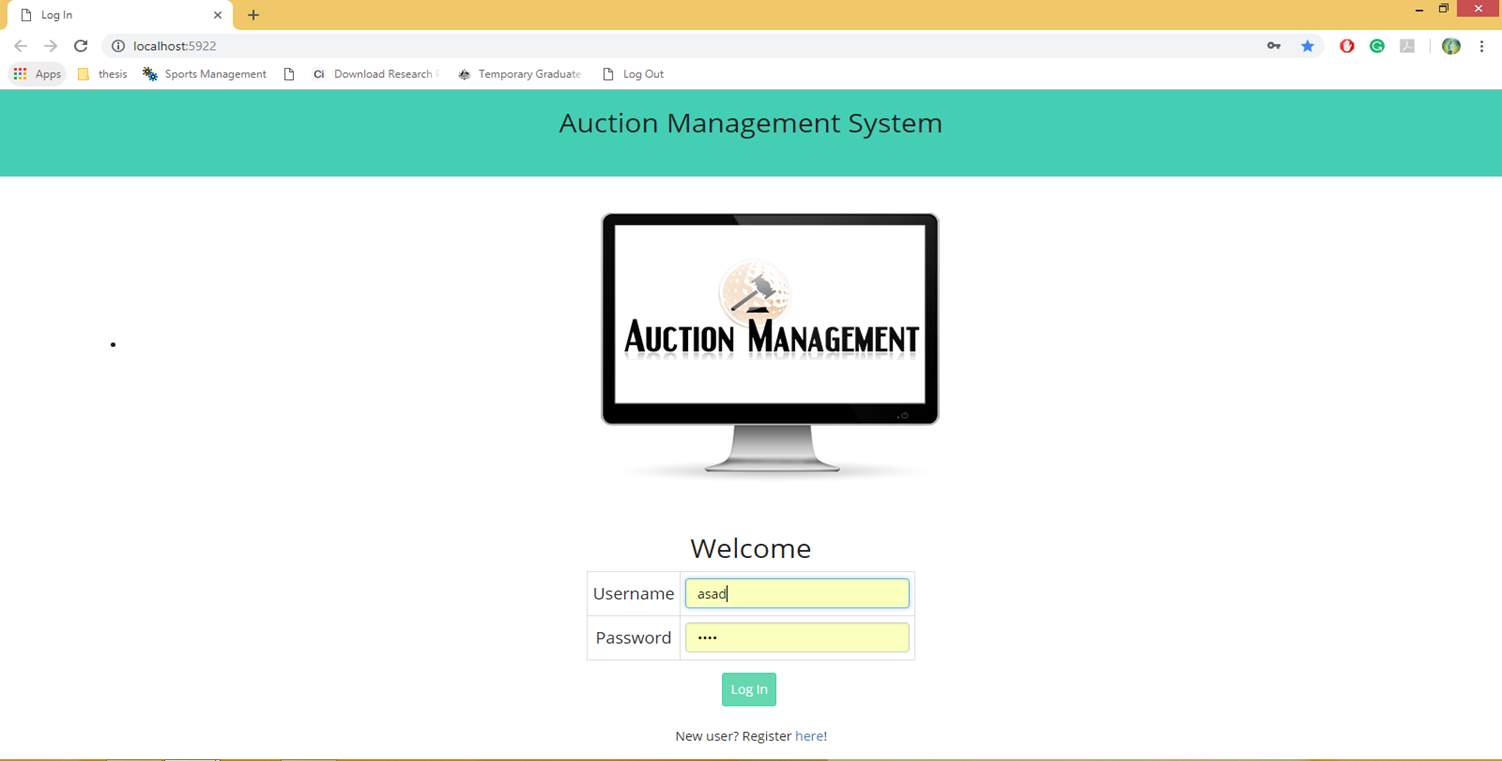
User Registration
n case of the absence of the user id and password, the user will be able to register themselves in the system. The user interface and the source code for this requirement have to be finished.
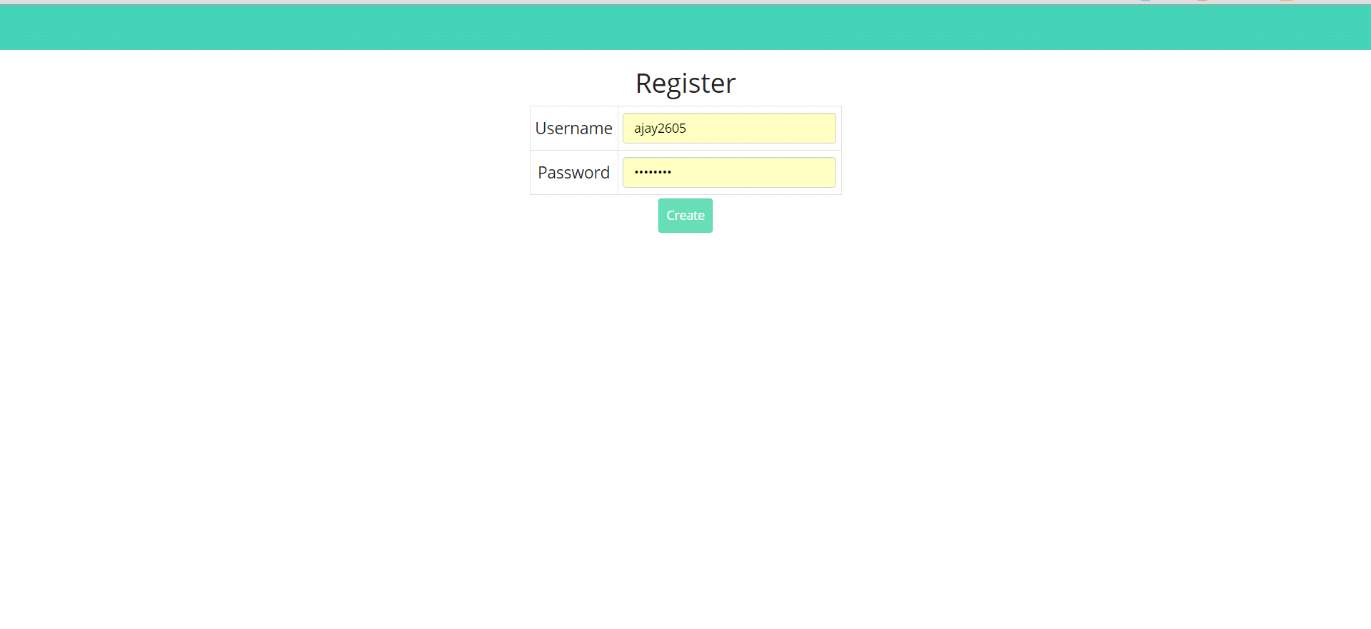
This will allow a user to register with the online auction management system.
Browsing & Database Search
The database will include the products that are available for auction and the user will be able to see the products browsing through the database. The admin may also search for a user using the search option.
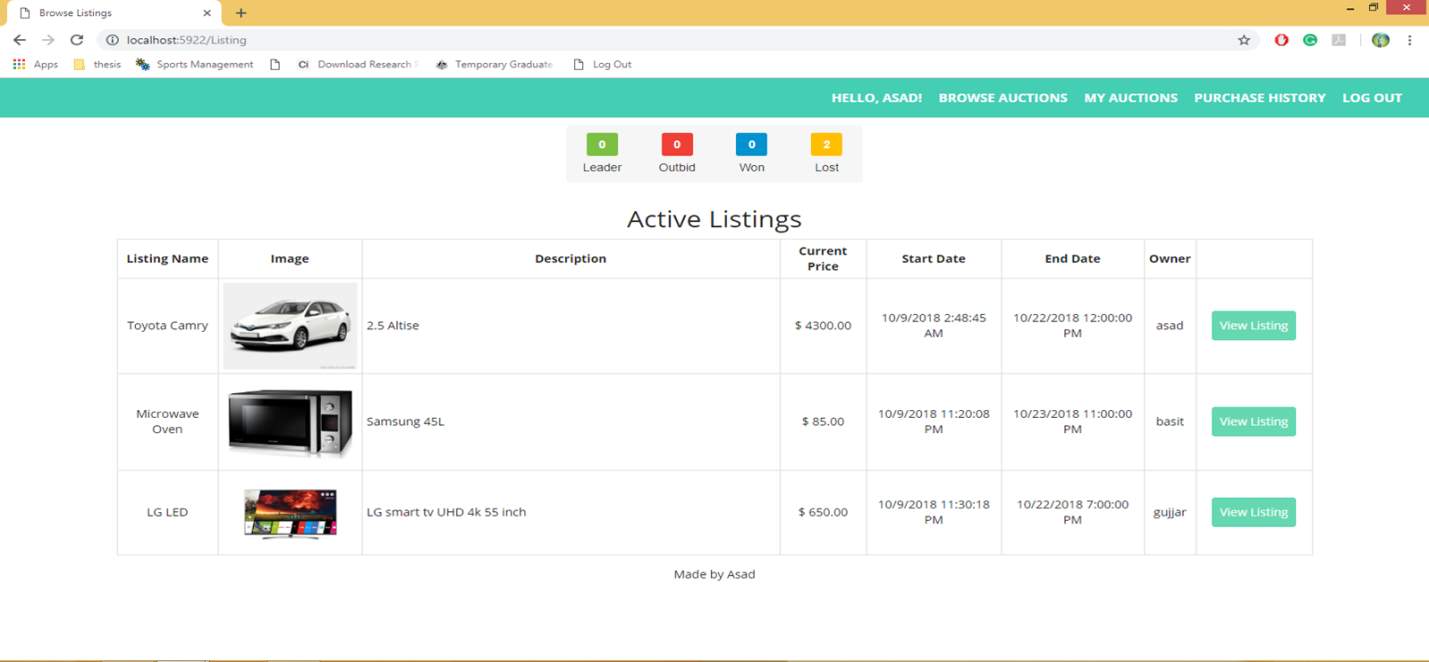
Chat Option
The bidder and seller will be given the ability to chat with each other regarding a specific product. The source code and user interface for the functionality have been done while the unit testing and other testing activities are pending.
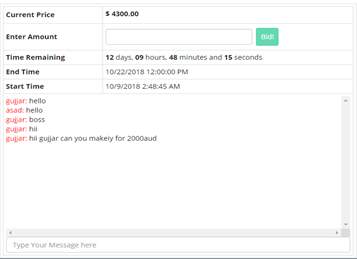
This will allow the bidder and seller to connect with each other.
Sell Product
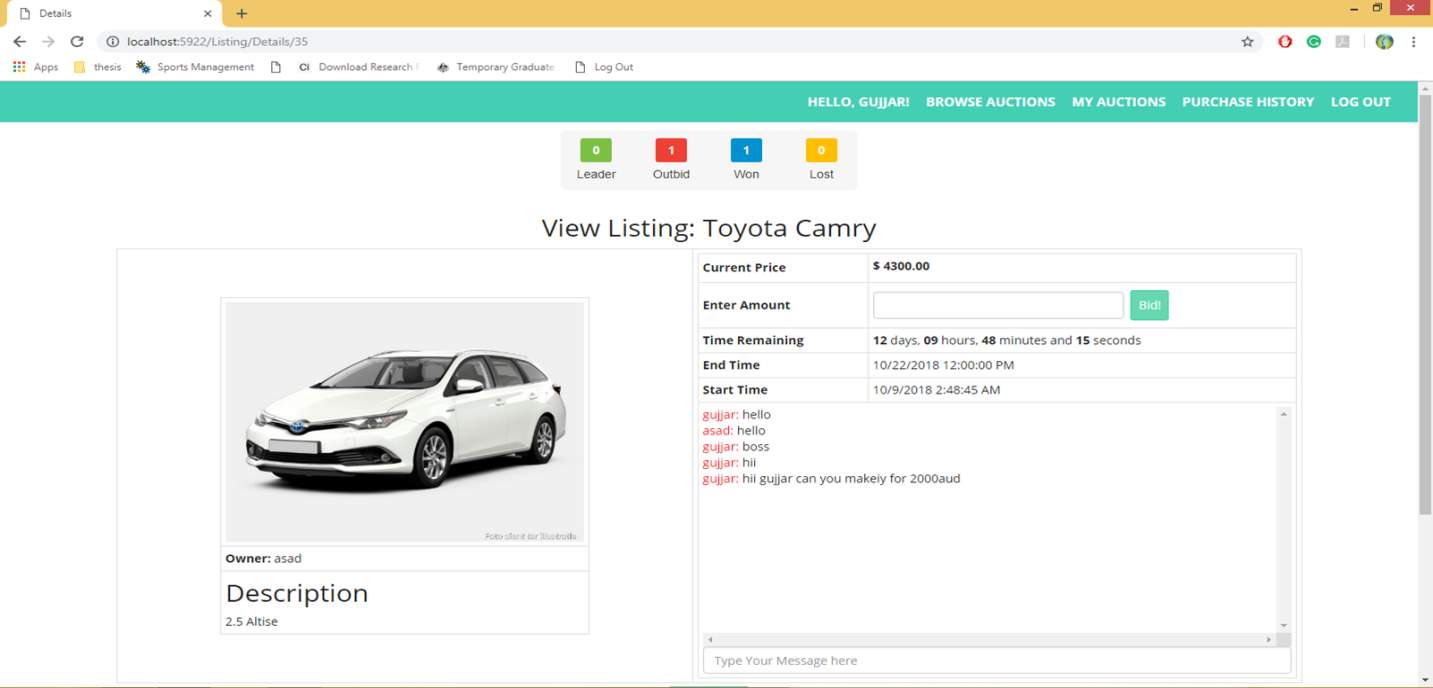
Advantages of online auction :
-
Convenience
- A bidder can engage in auction from just about anywhere at any time through online auction websites but only once you have signed up or a registered user. There is no restriction, when regarding the time, place, or person to conduct online auction sales. Bidders can take part in auction from home, office or even a restaurant with an internet connection available using their computer or mobile phone.
-
Time & Money Saving
- Purchasing products online through an online auction website saves time and money. This great method cuts out travelling time to get the product as all products can be safely delivered to your address or place of work, whatever may suit you best. Just signing into your profile on the auction website and making your bids has made buying online safer in every way you look at it.
-
Compare Prices
- One of the greatest advantages of purchasing on an online auction site is that you can do your own research regarding prices and which is the most affordable price that suits your budget. This helps online shoppers get the best for their cash and getting the best quality at the same time. It only makes sense to be a part of this easy way to purchase products online.
- No noisy crowds like conventional system where users have to sit and bid.
- Excludes general frustration that usually happens while bidding in conventional system.
- No schedule constraint that means bidder can bid any time and from anywhere.
- The bidding process can be conducted on a global scale.
Disadvantages of online auction :
-
Anonymous Bidder
- Since online auctions do not sell products face to face, it can be difficult in identifying bidders. The auctioneer company can’t have a sold hold on bidders, besides the profile created to make online purchases. This means that all bidders are unidentified.
-
Product Genuineness
- Being able to only view your product picture online when bidding, can be somewhat dissatisfying when it comes to the quality and originality of the product. Everyone when purchasing a product would prefer to make sure it is in perfect working order, as some online auction websites do not support refunds once purchased.
-
Fake Websites
- Some illegal live auction website may sometimes be fraudulent which sells fake products which will never be delivered but will take your money. The product description and actual product may differ or sometimes all may be in order even the prices but other times the product delivered may not be the product that was placed for auction leading to mayhem
- The user cannot view the item in person.
-An online auction is an auction which is held over the internet. Online auctions come in many different formats, but most popularly they are ascending English auctions, descending Dutch auctions, first-price sealed-bid, Vickrey auctions, or sometimes even a combination of multiple auctions, taking elements of one and forging them with another. The scope and reach of these auctions have been propelled by the Internet to a level beyond what the initial purveyors had anticipated. This is mainly because online auctions break down and remove the physical limitations of traditional auctions such as geography, presence, time, space, and a small target audience. This influx in reachability has also made it easier to commit unlawful actions within an auction. In 2002, online auctions were projected to account for 30% of all online e-commerce due to the rapid expansion of the popularity of the form of electronic commerce.
Features
Major Features of Ready To Use Online Product Auction Portal
- Privately Branded: Embed online auction platform on your website with your logos and colors.
- Timed Online Auctions: Host internet-only auctions for a set period of time (e.g. two weeks) and enable bidders to place bids.
- Virtual Studio Auctions: Hold live auctions off-site with a live auctioneer to an internet-only audience.
- Pre-Bid Auctions: Enable bidders to submit absentee bids in a timed-online auction format.
- Blind Auctions: Conduct blind auctions either live or via the internet
- Sealed Bid Auctions: Accept sealed bids via the internet.
- Integrated Credit Card Processing: Accept credit cards to verify bidders’ identities, accept deposits, & process payments online.
- Multiple Configurations: Hundreds of configurations to design your auction to fit your needs
User Features
- Optional 15, 30, 60 minute extension ending rule by either lot OR auction
- Place Online Bids (or you can administratively bid for non-internet users)
- Manage their own Account
- Watch items they are interested in to stay informed of the lot action
- Keep track of all their winning and losing bids in one place
- Search by lot number, title or description
- View Items by thumbnail, lot number, price or category
- Place auto or straight bids
- Place items on a watch list
Admin Features
- Have up to 12 images and one video per lot
- View and edit user account details
- Shipping automatically calculated
- Automatically or manually initiate and end auctions
- Create multiple simultaneous auctions or sessions
- Approve and Register bidders
- Edit and format lot descriptions using Microsoft Word-like functionality (including spell-check)
- Create unlimited categories & Sub-categories
- View and sort lots, bids and users of your auction
- Generate multiple invoices that allow you to track all aspects of your bidders and consigners
- Configure multiple payment options including Credit Card and Paypal
AWS
Installation Instructions for Windows :
1. RDP Connection: To connect to the operating system, connect to virtual machine using following RDP credentials-
Hostname: PublicDNS / IP of machine
Default Port : 3389
Username: To connect to the operating system, use RDP and the username is Administrator.
Password : Please Click here to know how to get password .
2. Once the Virtual Machine starts, follow the given intructions on Welcome Wizard.
3. Open browser and paste following link http://PublicDNS/ to access application.
4 Click on ‘Deployment’ button to run the installer file.
5. Once you run the installer file, fill all the required details to create database and press ‘Test Connection’ button to check if the script can connect to the database.
6. You’ll get a pop up box confirming you that the server is detected and the script has successfully managed to connect to the database.
Note:- If you get a ‘Fail’ remark then it implies that new database is created. If you get a ‘Success’ remark then it implies that previous database alreday exists and proceeding further shall overwrite the database. For further instructions, follow the advice under ‘Common connection issues’ or contact your ‘Hosting Provider’.
7. Before proceeding, you need to check the box to confirm thay you have read all the warnings and notices, and then further click ‘Run Deployment’. You’ll get a warning reminding you that any data existing in the database will be overwritten (so cross-check again if you have entered the name of your new database and not an existing one!) which you can click OK to.
8. Once above step is done you will then see the system starting to deploy the files. If you get an error, try re-uploading your archive file in case it became corrupt during the file transfer.
9. After installation, click on “Save Permalinks” button and then login by given credentials. Then just click on “Save changes” button to proceed further.
10. Close Permalinks window, and click on Test Site Button to browse your site.
11. After all above is done, you’ll be presented with a page showing you the old and new Path and URL settings for your site. You have the opportunity to change your page title here and create a new admin user if you wish to.
Azure
Installation Instructions for Windows :
1. RDP Connection: To connect to the operating system, connect to virtual machine using following RDP credentials-
Hostname: PublicDNS / IP of machine
Default Port : 3389
Username: Your chosen Username when you created the machine ( For example: Azureuser)
Password: Your Chosen Password when you created the machine ( How to reset the password if you do not remember it)
2. Once the Virtual Machine starts, follow the given intructions on Welcome Wizard.
3. Open browser and paste following link http://PublicDNS/ to access application.
4 Click on ‘Deployment’ button to run the installer file.
5. Once you run the installer file, fill all the required details to create database and press ‘Test Connection’ button to check if the script can connect to the database.
6. You’ll get a pop up box confirming you that the server is detected and the script has successfully managed to connect to the database.
Note:- If you get a ‘Fail’ remark then it implies that new database is created. If you get a ‘Success’ remark then it implies that previous database alreday exists and proceeding further shall overwrite the database. For further instructions, follow the advice under ‘Common connection issues’ or contact your ‘Hosting Provider’.
7. Before proceeding, you need to check the box to confirm thay you have read all the warnings and notices, and then further click ‘Run Deployment’. You’ll get a warning reminding you that any data existing in the database will be overwritten (so cross-check again if you have entered the name of your new database and not an existing one!) which you can click OK to.
8. Once above step is done you will then see the system starting to deploy the files. If you get an error, try re-uploading your archive file in case it became corrupt during the file transfer.
9. After installation, click on “Save Permalinks” button and then login by given credentials. Then just click on “Save changes” button to proceed further.
10. Close Permalinks window, and click on Test Site Button to browse your site.
11. After all above is done, you’ll be presented with a page showing you the old and new Path and URL settings for your site. You have the opportunity to change your page title here and create a new admin user if you wish to.
Video


