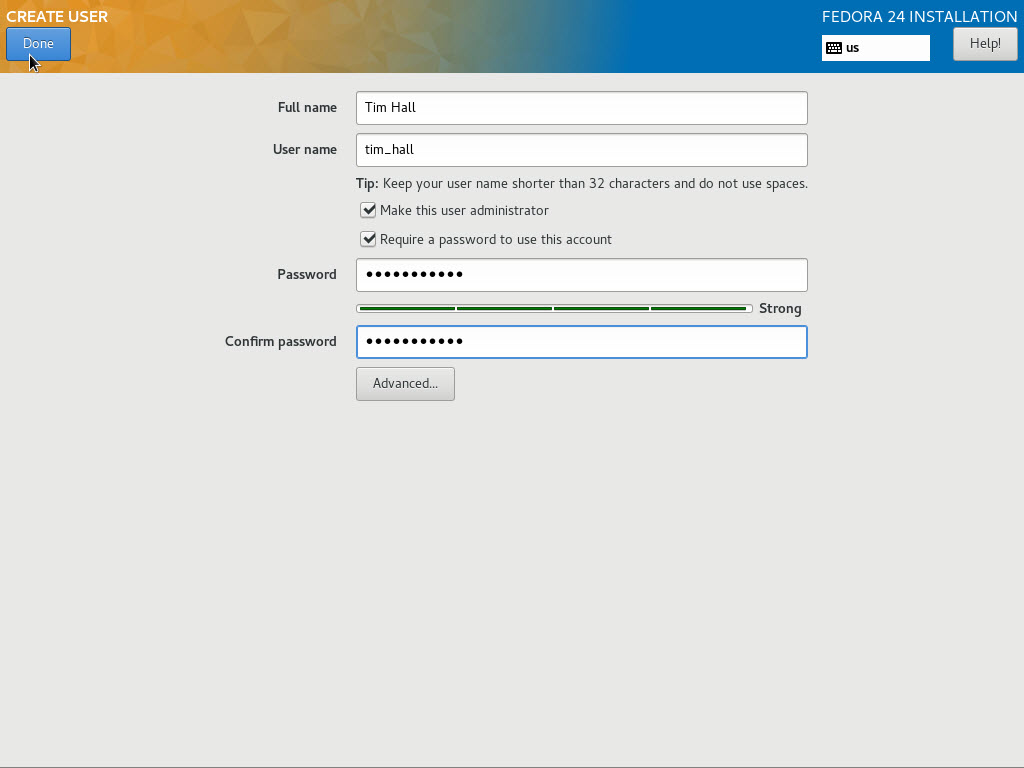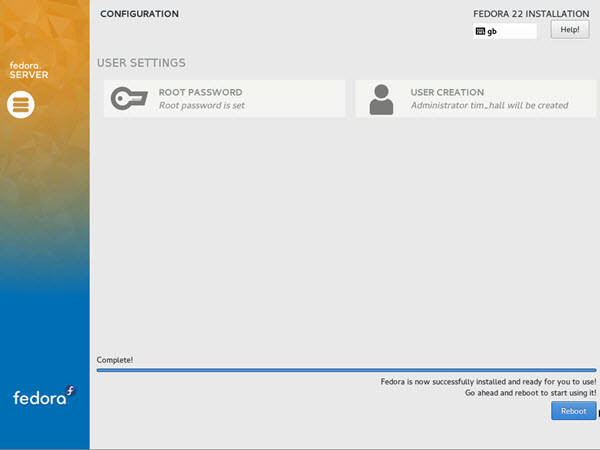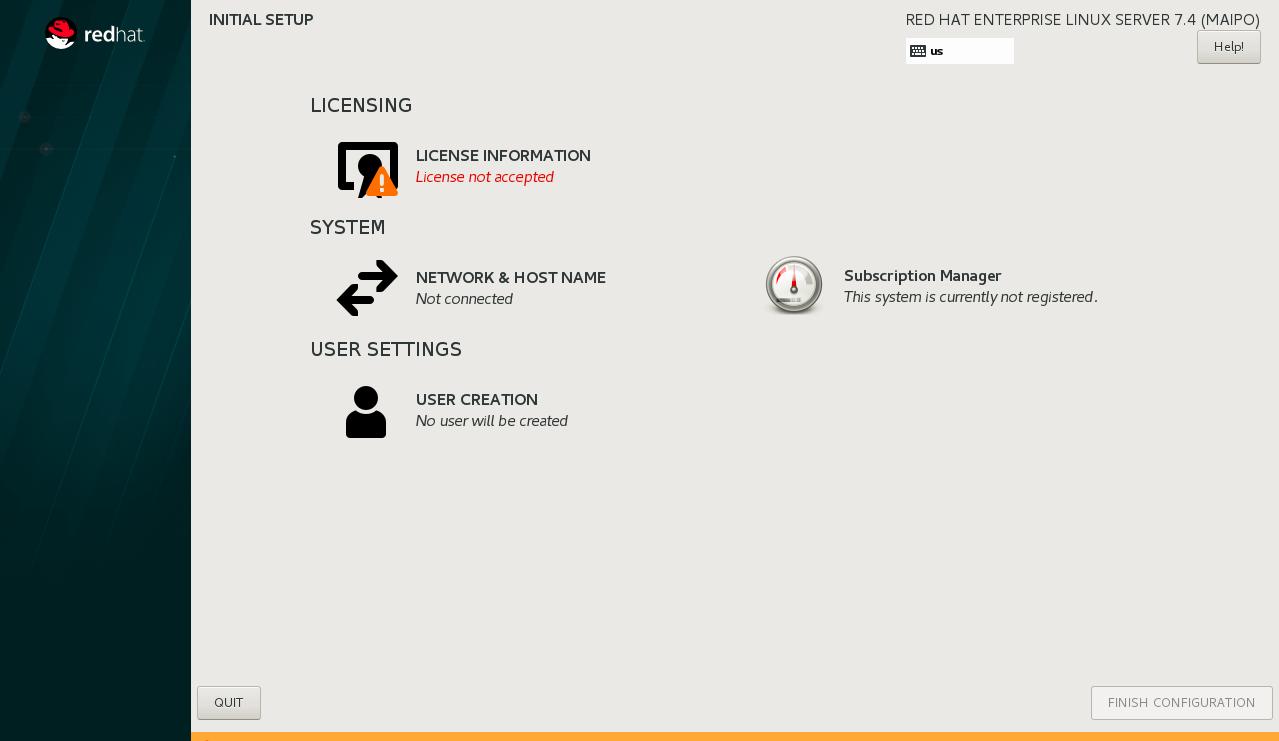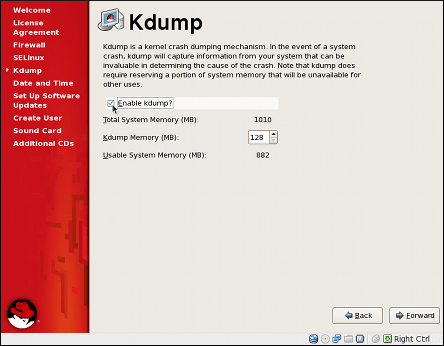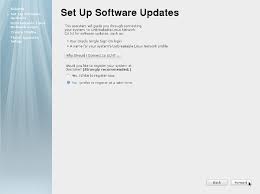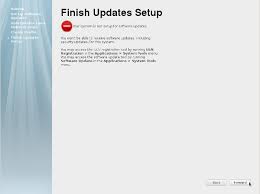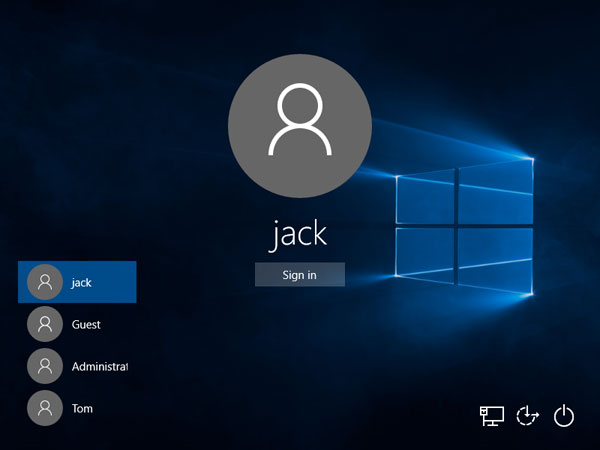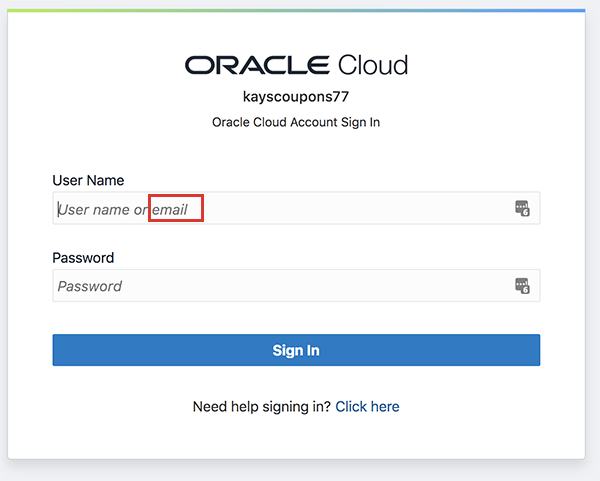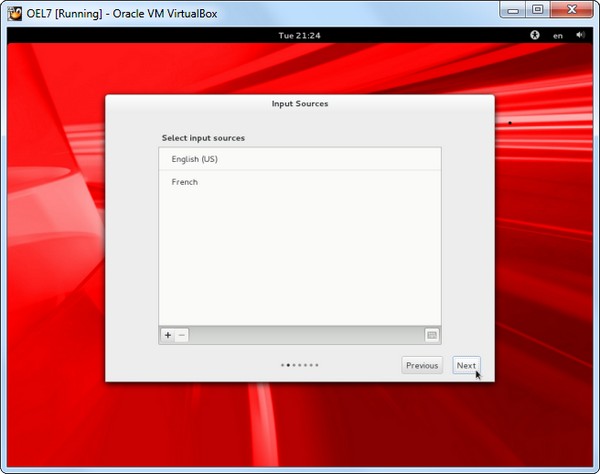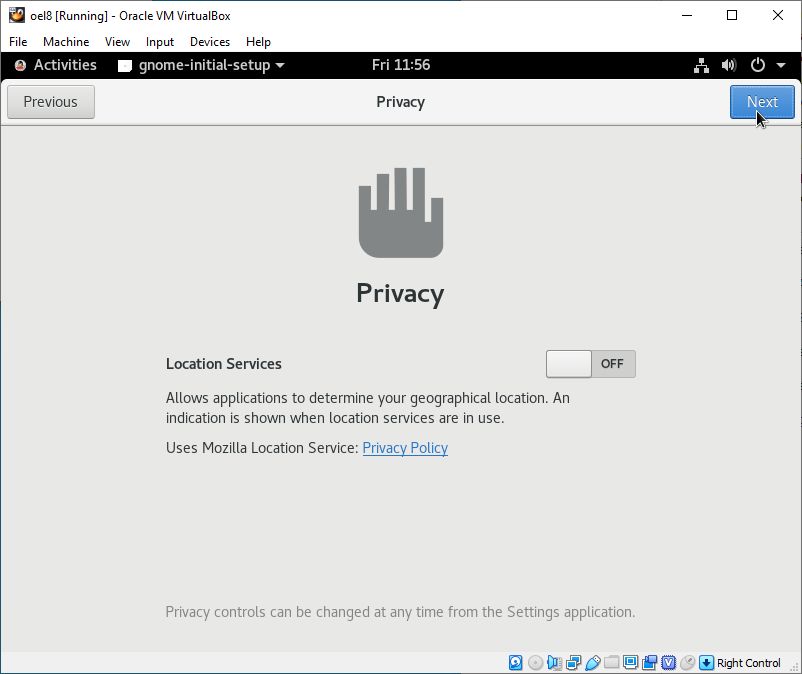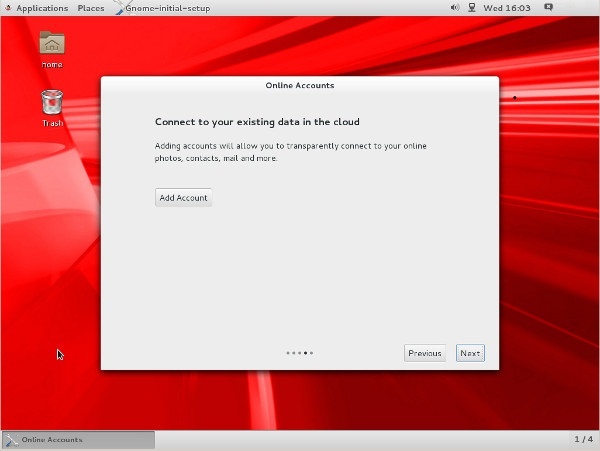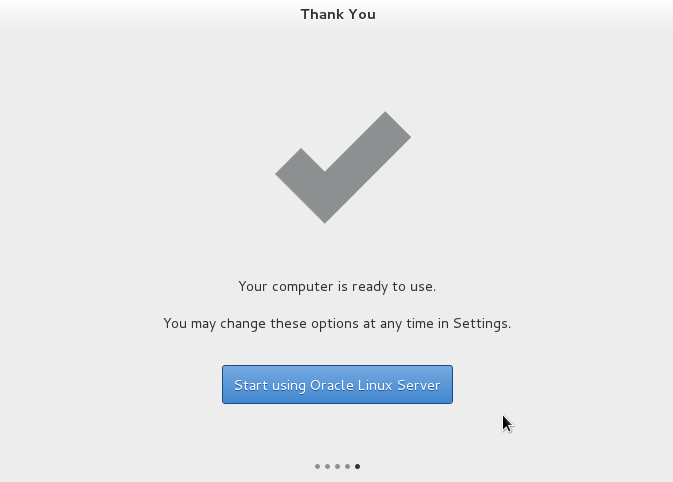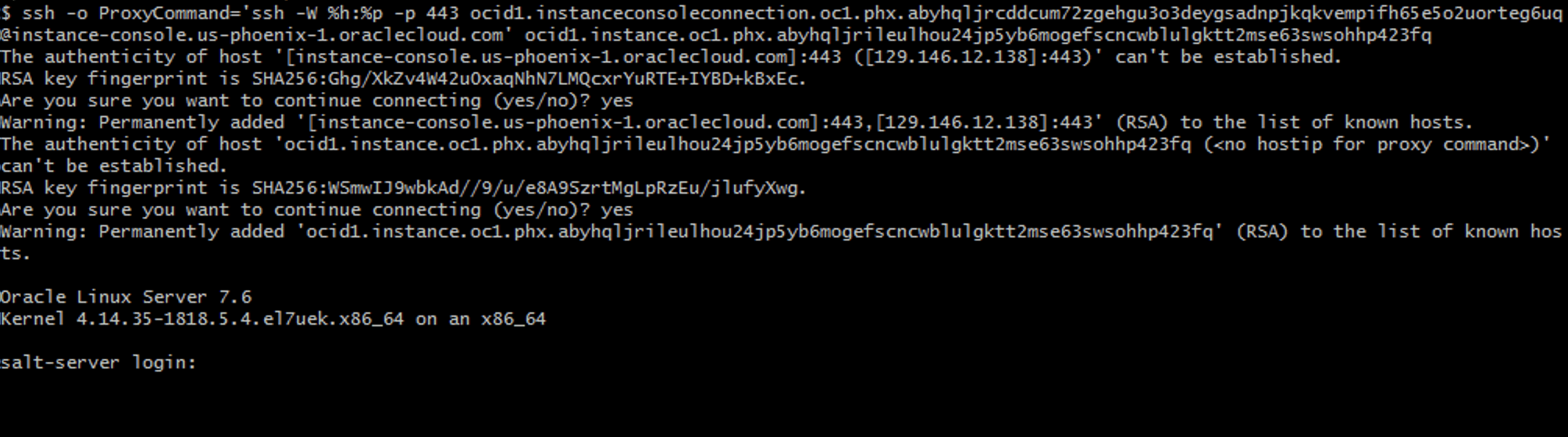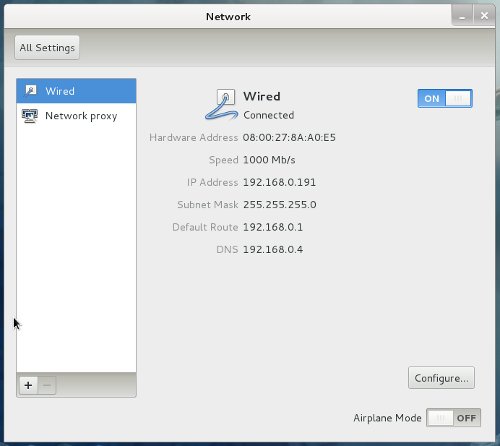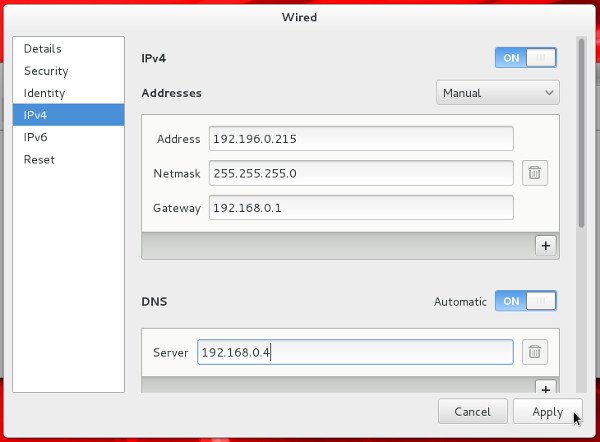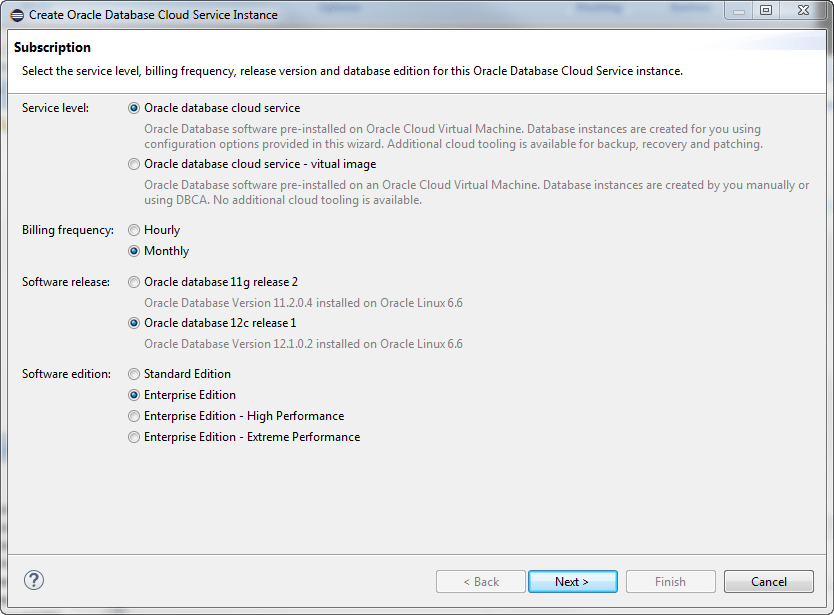1-click AWS Deployment 1-click Azure Deployment 1-click Google Deployment
Overview
Oracle Linux is an enterprise-class Linux distribution supported by Oracle and built from source packages for Red Hat Enterprise Linux (RHEL). Some of the special features of Oracle Linux include a custom-build and rigorously-tested Linux kernel called “Oracle Unbreakable Kernel”, tight integration with Oracle’s hardware and software products including most database applications, and “zero downtime patching” – a feature that enables administrators to update the kernel without a reboot.
Oracle Enterprise Linux is a freely distributed operating system based and compatible with the Red Hat Enterprise Linux distribution. It is an enterprise-ready server Linux OS designed to be used on small and medium-sized businesses. Oracle Linux is free to download, use and distribute and is provided in a variety of installation and deployment methods. Installation media (ISO images) for Oracle Linux (and Oracle VM) are freely available from the Oracle Software Delivery Cloud.
The Oracle Linux operating system is engineered for open cloud infrastructure. It delivers leading performance, scalability, reliability and security for enterprise SaaS and PaaS workloads as well as traditional enterprise applications. Oracle Linux Support offers access to award-winning Oracle support resources and Linux support specialists, zero-downtime updates using Ksplice, additional management tools such as Oracle Enterprise Manager and lifetime support, all at a low cost. Unlike many other commercial Linux distributions, Oracle Linux is easy to download and completely free to use, distribute and update.
Latest Linux Innovations Oracle Linux comes with a choice of two kernels, the Unbreakable Enterprise Kernel (UEK), which is installed and enabled by default, and the Red Hat Compatible Kernel. UEK tracks the latest Linux kernel releases, supplying more innovation than other commercial Linux kernels while providing binary compatibility with applications certified to run on Red Hat Enterprise Linux. UEK is designed for enterprise workloads requiring stability, scalability and performance, such as Oracle Database. Oracle Linux delivers advanced features for supporting and optimizing the latest enterprise hardware and software. For example:
- Ksplice Zero Downtime Updates –
Available to Oracle Linux Premier Support customers, Ksplice technology updates the kernels, hypervisors and critical user space libraries without requiring a reboot or interruption. Known Exploit Detection in Ksplice enables auditing and alerting for known privilege escalation vulnerabilities. Only Oracle Linux offers this unique capability, making it possible to keep up with important kernel and user space updates without the operational cost and disruption of rebooting for every update.
- Security and Compliance – Oracle Linux 7 has received both a Common Criteria (CC) Certification which was performed against the National Information Assurance Partnership (NIAP) General Purpose Operating System Protection Profile (OSPP) v4.1 as well as a FIPS 140-2 validation of its cryptographic modules.
- XFS File System – XFS is a journaling file system known for extreme scalability with near native I/O performance. XFS is the default filesystem for Oracle Linux 7 and Oracle Linux 8. Beginning with Oracle Linux 6.4, customers with Premier Support subscriptions can receive support for the XFS file system at no additional charge.
- Data Integrity – Oracle Linux supports the T10 Protection Information Model (T10- PIM) to help prevent silent data corruption.
Running Oracle Linux with UEK gives you additional advanced features and security enhancements. Some of which are:
- Containers and Orchestration – Safely and securely run multiple applications on a single host, without the risk of interference with each other. Docker containers are lightweight and resource friendly, which saves on rack space and power. Oracle Container Runtime for Docker and Oracle Container Services for use with Kubernetes provide a comprehensive container and orchestration environment for the delivery of microservices and next generation application development.
- DTrace – DTrace is a comprehensive dynamic tracing framework that provides a powerful infrastructure to permit administrators, developers and service personnel to concisely answer arbitrary questions about the behavior of the operating system and user programs in real time.
- AMD Secure Memory Encryption (SME) – Oracle Linux 7 with UEK Release 5 enables the hardware accelerated memory encryption, available on AMD EPYC processors based systems, for data-in-use protection.
- Oracle Cluster File System 2 (OCFS2) – OCFS2 is a general purpose, extent-based clustered file system that Oracle developed and contributed to the Linux community. It provides an open source, enterprise-class alternative to proprietary cluster file systems, and provides both high performance and high availability.
- Oracle Workload Optimizations – Some of the many optimizations available are:
- Enhanced memory performance, by attempting to better locate a process near its memory and better placement of workloads that do not fit on one NUMA node.
- Up to 3.6x performance improvement of SPECjbb through optimizations that help eliminate lock contention.
- Simple to use SSDs as a block cache for slower block devices with bcache. Supports many millions of IOps on NVM-Express and high-end PCI-E devices with a new, scaled multiqueue block layer subsystem. Flexible Support Options, Higher Value Oracle is the only vendor in the industry that offers a complete Linux-based solution stack – applications, middleware, database, management tools, operating system, virtualization, and hardware. With Oracle as your Linux support provider, you have a single point of contact for all your support needs. Oracle delivers enterprise-class support for Oracle Linux and the Unbreakable Enterprise Kernel, including premier backports, indemnification and testing.
Oracle Support for Oracle Linux installations is significantly lower in cost than competing vendors’ Linux support. You are free to decide which of your systems should be covered by a support subscription, and at which level each of them should be supported. This makes Oracle Linux an ideal choice for both your development and production systems. You decide which support coverage is the best for each of your systems individually, while keeping all of them up-to-date and secure with the same level of bug fixes and security errata. Oracle Linux is also the Linux development standard at Oracle.
The same Oracle products customers deploy in their data center and in the cloud were developed using Oracle Linux. In addition, Oracle understands mission-critical application requirements and Oracle Linux is developed and tested to provide the reliability, scalability, security and performance for these demanding enterprise workloads
Comprehensive Management Software
The right to use Oracle Enterprise Manager is included with every Oracle Linux Support subscription at no additional cost. Oracle Enterprise Manager is a feature-rich systems and applications management suite, capable of managing thousands of servers from a central and easy to use web-based interface. To ease migrations from existing infrastructures, Oracle Linux also includes and supports Spacewalk.
Oracle Linux Cloud Native Environment
Oracle Linux Cloud Native Environment is a curated set of open source software selected from the Cloud Native Computing Foundation® (CNCF®) projects. Oracle uses a process of curation, integration, testing, and developer preview to ensure these solutions are enterprise grade prior to delivery to Oracle Linux Premier subscription customers.
Enterprise High Availability
Oracle Clusterware, an enterprise high availability software solution, is included with Oracle Linux Support subscriptions. Oracle Clusterware enables independent servers to operate together as a single system and provides high availability for both Oracle and third-party workloads. Oracle also provides support for Corosync and Pacemaker, the de-facto standard open source high availability solution for Linux, along with support for HAproxy and keepalived which provide load balancing services. Virtualization Made Easy With your Oracle Linux Support subscription there is no need to worry about whether the system will run as a physical or virtual instance because it is all included in the price of a single subscription. Users can run Oracle Linux on the host and as many Oracle Linux guest instances as desired, without additional cost. Oracle Linux includes support for the Kernel-based Virtual Machine (KVM) hypervisor, including support for Intel VT-x and VT-d hardware extensions along with the Secure Encrypted Virtualization (SEV) for AMD-V enabled processors. Oracle Linux Virtualization Manager is the server virtualization management platform that can be easily deployed to configure, monitor, and manage an Oracle Linux KVM with enterprise-grade performance and support from Oracle. Oracle VM VirtualBox is shipped with Oracle Linux. It is used by millions of developers around the world to develop, test, and build virtual appliances. Customers develop applications on a desktop and get ready for deployment into Oracle Cloud and other cloud services. Free and Easy to Download, Install, Use and Distribute Oracle Linux can be downloaded, used and distributed free of charge, with easy access to installation ISOs. Oracle provides access to the individual RPM packages, including
4 | ORACLE LINUX DATA SHEET O R A C L E D A T A S H E E T
all security updates and bug fixes (errata) via yum repositories, without requiring a support subscription; excluding updates to Ksplice and Oracle Linux 5, which may require Oracle Linux Premier or Extended Support. The source code of the Unbreakable Enterprise Kernel is also available via public git repositories, providing a complete and detailed revision history (including patches and comments) of the operating system core. Established Member of the Linux Community Many of Oracle’s Linux engineers participate in the Linux community as maintainers of projects in the upstream Linux source process, and work closely with other maintainers. This work helps to develop features and improvements that benefit Linux overall and can later be delivered as part of Oracle Linux. Oracle Linux Partner Ecosystem Oracle works closely with industry leading ISV and IHV partners to enable fully tested, certified and supported solutions for Oracle Linux and virtualization customers. With an extensive ecosystem, customers can improve time to market and simplify deployment. A thriving ISV ecosystem allows customers to rest assured that when they want to move workloads between different deployment models – Oracle Linux on-premises to Oracle Linux in the cloud – the transition can be virtually seamless. The Hardware Compatibility Program helps ensure major and emerging server and storage hardware solutions are qualified on Oracle Linux and Oracle VM.
Oracle Linux is a proven operating environment that is optimized for performance, scalability, reliability and security. It powers Oracle Cloud and Oracle Engineered Systems, is used extensively by tens of thousands of customers globally, and is certified to run software from thousands of independent software vendors. Oracle’s Autonomous Linux, along with Oracle OS Management Service, is the first and only autonomous operating environment that helps greatly reduce complexity and human error to deliver increased cost savings, security, and availability. Oracle Linux Premier Support is included with Oracle Cloud Infrastructure subscriptions at no additional cost. It provides access to award-winning Oracle support resources and Linux support specialists, zero-downtime updates using Oracle Ksplice, and cloud developer and management tools. Oracle Linux offers the most cost-effective and integrated operating environment for Oracle Cloud, with the best platform experience for Oracle and non-Oracle applications alike.
Oracle Linux 7.6 delivers extreme performance, advanced scalability, and reliability for enterprise applications and systems. Optimized for enterprise workloads, Oracle Linux is the only operating system to offer zero-downtime updates.
Basic Installation
- Boot from the DVD. Use the up arrow to pick the “Install Oracle Linux 7.0” option and hit the return key.

- Select the appropriate language and select the “Set keyboard to default layout for selected language” option, then click the “Continue” button.

- You are presented with the “Installation Summary” screen. You must complete any marked items before you can continue with the installation. Depending on your requirements, you may also want to alter the default settings by clicking on the relevant links.
 Click the “Installation Destination” link.
Click the “Installation Destination” link. - If you are happy to use automatic partitioning of the whole disk, click the “Done” button to return to the previous screen.
 If you want to modify the partitioning configuration, check the “I will configure partitioning” option, click the “Done” button and work through the partitioning screens.
If you want to modify the partitioning configuration, check the “I will configure partitioning” option, click the “Done” button and work through the partitioning screens. - It would be advisable to click on the “Software Selection” link and pick the following options if you want a GUI console.
- Base Environment > Server with GUI
- Add-Ons for Selected Environment > Compatibility Libraries
- Add-Ons for Selected Environment > Development Tools
Once you have completed your selections, click the “Done” button.

- Once you have completed your alterations to the default configuration, click the “Begin Installation” button.

- Click the “Root Password” link.

- https://sitestoresac.blob.core.windows.net/sac-multi/uploads/sites/33/2020/10/Secureanycloud_azure_aws_gcp_marketplace_4-2.pngEnter the root password and click the “Done” button.
 Click the “User Creation” link.
Click the “User Creation” link. - Enter the user details and select the “Make this user administrator” option, then click the “Done” button.

- Wait for the installation to complete. When prompted, click the “Reboot” button.

- Click the “License Information” link. Check the “I accept the license agreement” checkbox and click the “Done” button. When you return to the previous screen, click the “Finish Configuration” button.

- Decide if you want to use Kdump and click the “Forward” button
- .

- Decide if you want to set up software updates and click the “Forward” button. If you chose not to register with ULN, you will need to confirm you decision also.

- Click the “Forward” button.

- On the sign-in screen, click on the user you want to log in as.

- Enter the password and click the “Sign In” button.

- Accept the language by clicking the “Next” button.

- Accept the input sources by clicking the “Next” button.

- Connect to existing data in the cloud, or just click the “Next” button.

- Click the “Start using Oracle Linux Server” button.

- You are now presented with the console screen.

Network Configuration
- If you are using DHCP to configure your network settings, then ignore the following network configuration screens, otherwise click the network icon on the top bar and click the “Network Settings” link. You are then presented with the “Settings” screen. Highlight “Wired”, flick the switch to “ON” and click the cog icon at the bottom-right.

- Click the IPv4 option, select the “Manual” method and enter the appropriate IP address and subnet mask, default gateway and primary DNS, then click the “Apply” button.

- Close the “Network” dialog.
Customizing Software
- You can customize the installed packages using the “Software” dialog (Applications > System Tools Software).

SELinux
- If the OS is to be used for an Oracle installation, it is easier if Secure Linux (SELinux) is disabled or switched to permissive. To do this edit the “/etc/selinux/config” file, making sure the SELINUX flag is set as follows.
SELINUX=permissive
If SELinux is configured after installation, the server will need a reboot for the change to take effect.
Firewall
- If the OS is to be used for an Oracle installation, it is easier if the firewall is disabled. This can be done by issuing the following commands from a terminal window as the “root” user.
# systemctl stop firewalld # systemctl disable firewalld
You can install and configure it later if you wish.
SSH
- Make sure the SSH daemon is started using the following commands.
# systemctl start sshd.service # systemctl enable sshd.service
Cognosys provides hardened images of Oracle Linux 7.6 on all public cloud i.e. AWS.
Oracle Linux 7.6 Installation
Features
Major Features of Oracle linux 7.6
- Tried, tested, and tuned for enterprise workloads, Oracle Linux is used by Oracle developers worldwide and is backed by support services from experts who understand the entire Oracle technology stack. Take advantage of Oracle Linux templates to deploy enterprise applications faster. Utilize preconfigured and validated configurations to shorten the time to deployment for critical workloads.
- Optimized for hybrid cloud environments, Oracle Linux is used in both enterprise installations and cloud workloads running billions of transactions per day
-
- Oracle Cloud Infrastructure subscriptions include Oracle Linux Premier Support at no additional cost
- Automated patching and package management capabilities with Oracle Autonomous Linux and Oracle OS Management Service keep systems highly secure and reliable
- Access to frequent Oracle Linux image updates with the latest bug fixes and security errata
- Faster downloads from local region Oracle Container Registry and Oracle Linux yum server within Oracle Cloud Infrastructure, without incurring network charges
- Ksplice pre-installed in Oracle Cloud Infrastructure is ready to update the Linux kernel and user space with zero-downtime
- Comprehensive containers and container management support 2 DATA SHEET / Oracle Linux for Oracle Cloud Infrastructure A PROVEN FOUNDATION Oracle is the only cloud service provider that offers a complete Linux-optimized services stack from a single vendor – applications, middleware, database, management tools, and infrastructure. Oracle Linux is used extensively by Oracle Cloud customers worldwide. Thousands of Independent Software Vendors (ISVs) certify their software on Oracle Linux. With Oracle Linux in Oracle Cloud Infrastructure, applications run on a proven foundation in the cloud.
CLOUD-READY INTEGRATED SERVICES
Oracle Linux for Oracle Cloud Infrastructure offers autonomous Linux operation, access to the latest packages and updates for Oracle Linux, 24×7 expert Linux support, the My Oracle Support portal with an extensive Linux knowledge base, Oracle Ksplice zero-downtime updates, and the use of Oracle Enterprise Manager Cloud Control to manage and monitor Oracle Linux instances, at no additional cost. In addition, customers have a single point of contact for cloud infrastructure, operating environment, and other Oracle software support. Oracle extensively tests and validates Oracle Linux on Oracle Cloud Infrastructure, and continually delivers innovative new features to enhance the experience in Oracle Cloud. In addition to the features and tools provided with Oracle Linux Premier Support, Oracle Cloud Infrastructure subscriptions include the following Oracle Linux benefits:
- Autonomous Linux operation. Oracle Autonomous Linux, available in Oracle Cloud Infrastructure, automatically handles common management tasks including patching with zero downtime, and helps keep systems highly secure, saving labor costs, and achieving higher availability.
- Automated operating system management. Oracle OS Management Service is an Oracle Cloud Infrastructure integrated solution that helps users manage which of their servers to automate or control manually. It enables users to automate capabilities that will execute common management tasks for Linux systems, including patch and package management, security and compliance reporting, and configuration management. Further automation can be achieved using other Oracle Cloud Infrastructure services like autoscaling, as workloads need to grow or shrink to meet elastic demand.
- Ksplice zero-downtime updates. Oracle Ksplice is installed and enabled by default for Oracle Linux instances in Oracle Cloud Infrastructure. The Oracle Linux kernel and user space are kept up to date with all the latest critical fixes, without incurring operational costs or planned downtime.
- Faster downloads. Oracle Container Registry and Oracle Linux yum server are mirrored inside Oracle Cloud Infrastructure regions to enable faster downloads for Docker container images for Oracle software and the latest Oracle Linux bug fixes and security errata. Because all network traffic stays within the Oracle Cloud data centers, no Internet traffic bandwidth is consumed, and no network charges are incurred.
- Frequent Oracle Linux image updates. Oracle Linux images available on Oracle Cloud Infrastructure are frequently updated to help ensure access to the latest software.
- Comprehensive containers and container management support. Oracle Container Registry serves as a trusted source for patched Oracle software container images. Support is included for Oracle Container Runtime for Docker and Oracle Linux Container Services for use with Kubernetes. Key Business Benefits
- Autonomous and automatic management capabilities increase operational efficiency and cut costs
- Provides a highly cost-effective operating environment in Oracle Cloud Infrastructure
- Offers a highly reliable, secure, and high performance operating environment for Linux workloads
- Delivers a proven, validated, and cloud-ready operating environment for Oracle Cloud Infrastructure
- Helps developers easily and quickly onboard to Oracle Cloud
- Integrated, enhanced cloud developer platform, optimized to run in Oracle Cloud
- Provides centralized support for cloud infrastructure, operating environment, and Oracle software Related Services
- Oracle Linux Support
- Oracle Autonomous Linux for Oracle Cloud
- Oracle Cloud Infrastructure 3 DATA SHEET / Oracle Linux for Oracle Cloud Infrastructure
- Enhanced developer experience. Oracle Cloud developer tools such as Terraform infrastructure orchestration software, Software Development Kits (SDK), and Oracle Cloud Command Line Interfaces (CLI) are deployed faster and easier through Oracle-provided yum server RPM’s, available locally in Oracle Cloud.
- Optimized Linux development platform. Easy access to Linux developer and preview software channels is available in the Oracle Linux yum server. Thousands of EPEL packages available under the EPEL channel are built and signed by Oracle for security and compliance. In addition, Software Collection Library support enables developers to install recent versions of Python, PHP, NodeJS, nginx, and more, without risk of disrupting applications running on different versions of these components.
- Quick and easy launch of developer instances. The Oracle Cloud Developer Image is an Oracle Linux 7 based, ready-to-run image that provides an out-of-the-box development platform on Oracle Cloud Infrastructure. It pre-installs and launches a comprehensive cloud development environment that includes the latest tools, a choice of popular development languages, Oracle Cloud Infrastructure SDKs, CLIs, and Oracle Database connectors.
- Simplified cloud deployment and configuration. Pre-installed Oracle Cloud Infrastructure utilities simplify and accelerate the deployment and configuration of Oracle Linux and KVM instances on Oracle Cloud Infrastructure.
- NFS and Samba file system server with Oracle Linux Storage Appliance. Quickly and easily build NFS and Samba shared storage using NVMe devices or block volumes attached to Oracle Cloud Infrastructure compute instances by using the Oracle Linux Storage Appliance.
- Rapid deployment from Oracle Cloud Marketplace and Partner Image Catalog. With a few clicks, it is easy to install Oracle Linux images, Oracle Linux KVM, Oracle Linux Storage Appliance, Oracle Cloud Developer Image, and other Oracle and partner software directly from the Oracle Cloud Marketplace and Partner Image Catalog from within Oracle Cloud Infrastructure.
- Open standards, microservices-based application development. Oracle Linux Cloud Native Environment provides tools that are fully compliant with the Cloud Native Computing Foundation (CNCF) standard and enable the development of microservices-based applications that can be deployed in environments that support open, container native specifications..
- Extended support for Oracle Linux 5. Oracle Linux 5 Extended Support is included in Oracle Cloud Infrastructure. Legacy Red Hat Enterprise Linux Release 5 systems can be covered under Oracle Linux 5 Extended Support until June 2020.
HIGHLY SECURE AND RELIABLE
Oracle Autonomous Linux, along with the Oracle OS Management Service, makes Oracle Linux the first and only autonomous operating environment. Autonomous management capabilities greatly reduce complexity, human error, and manual management, and help keep the operating system highly secure and reliable.
MOST COST-EFFECTIVE CLOUD OPERATING ENVIRONMENT
Oracle Linux for Oracle Cloud Infrastructure delivers the most cost-effective cloud operating environment. With a subscription to Oracle Cloud Infrastructure, Oracle Linux Support, including Oracle’s Autonomous Linux and Oracle OS Management Service, is provided at no additional cost. Oracle Linux is free to download, use, and distribute. Customers can take advantage of its best-in- 4 DATA SHEET / Oracle Linux for Oracle Cloud Infrastructure class support services and tools, and use Oracle Linux as part of a fully tested cloud infrastructure stack – all without the need to budget for operating system (OS) support fees. Oracle Linux is 100% application binary compatible with Red Hat Enterprise Linux. This means that applications certified to run on Red Hat Enterprise Linux can run on Oracle Linux unmodified and without reinstallation. Oracle Linux binaries are provided for updating Red Hat Enterprise Linux installations. No additional support costs for Oracle Linux in Oracle Cloud Infrastructure, means that if Red Hat Enterprise Linux installations are supported with Oracle Linux updates, instant savings can be enjoyed and IBM Red Hat bills can be cut to zero
AWS
Installation Instructions For Linux
Installation Instructions For Linux
Note: How to find PublicDNS in AWS
Step 1) SSH Connection: To connect to the deployed instance, Please follow Instructions to Connect to Linux instance on AWS Cloud
1) Download Putty.
2) Connect to the virtual machine using SSH key Refer this link:
- Hostname: PublicDNS / IP of machine
- Port : 22
Step 2) Other Information:
1.Default ports:
- Linux Machines: SSH Port – 22
2. To access Webmin interface for management please follow this link
Configure custom inbound and outbound rules using this link
Videos
Oracle linux 7.6 installation


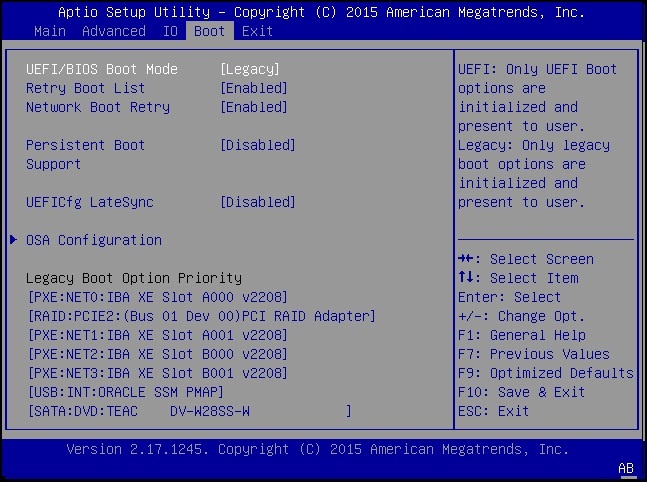
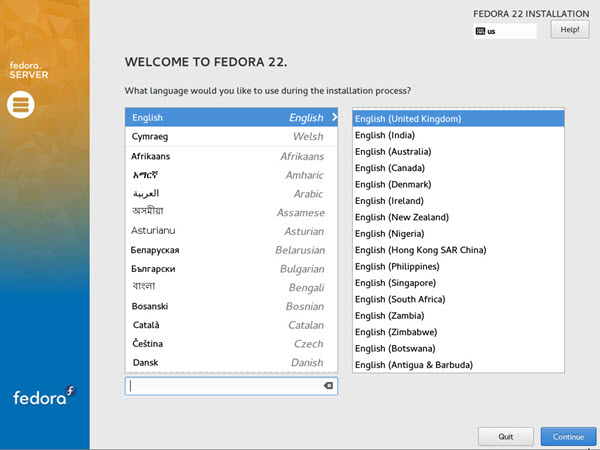
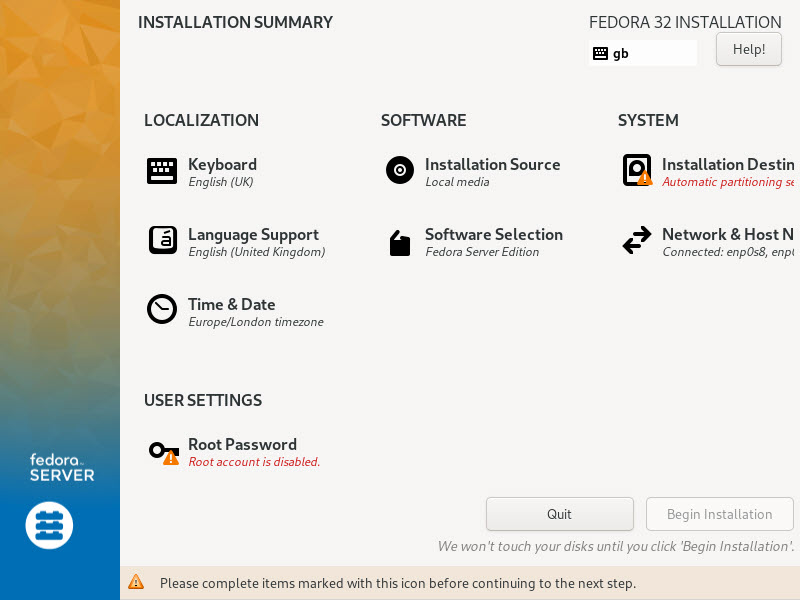 Click the “Installation Destination” link.
Click the “Installation Destination” link.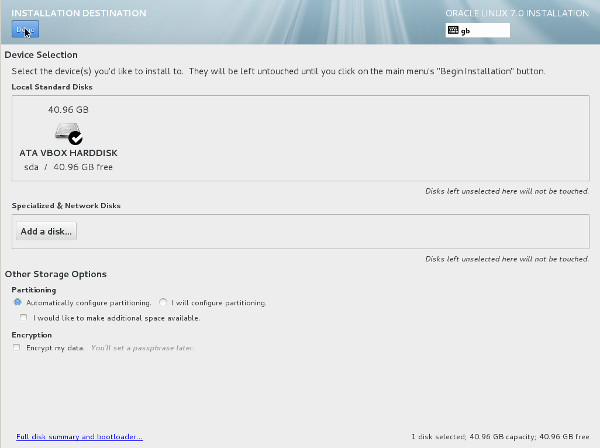 If you want to modify the partitioning configuration, check the “I will configure partitioning” option, click the “Done” button and work through the partitioning screens.
If you want to modify the partitioning configuration, check the “I will configure partitioning” option, click the “Done” button and work through the partitioning screens.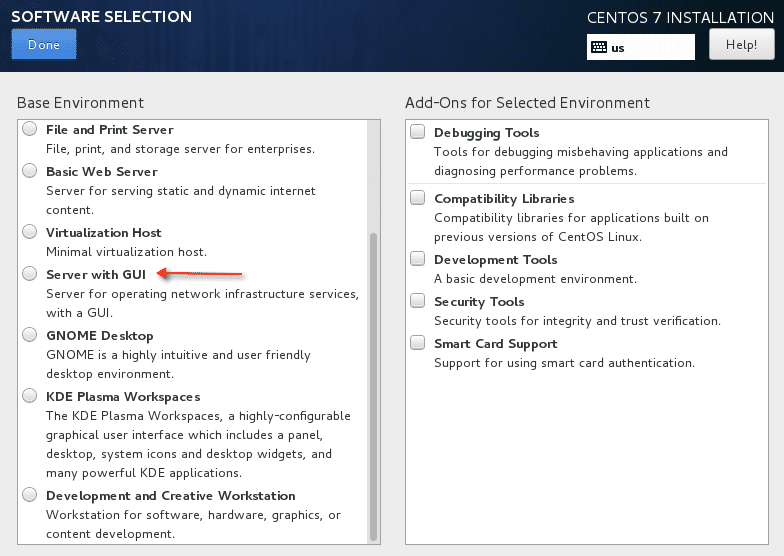
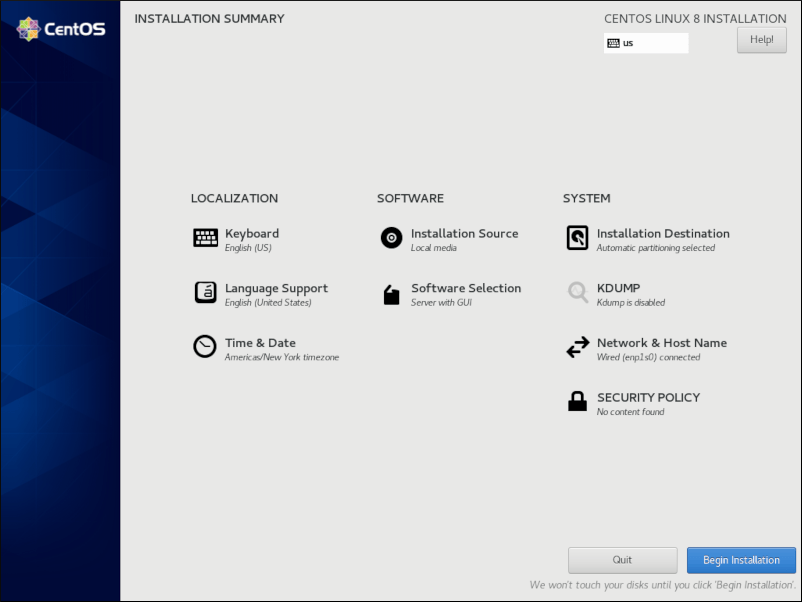
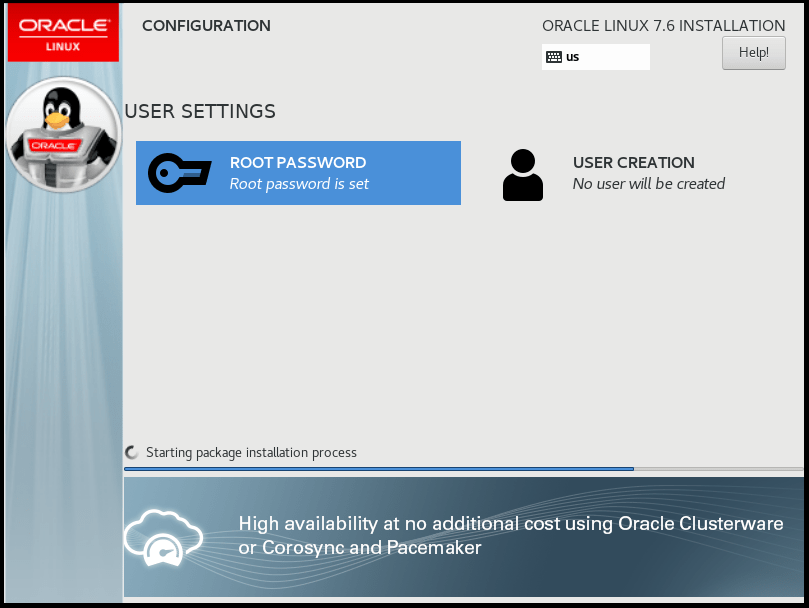
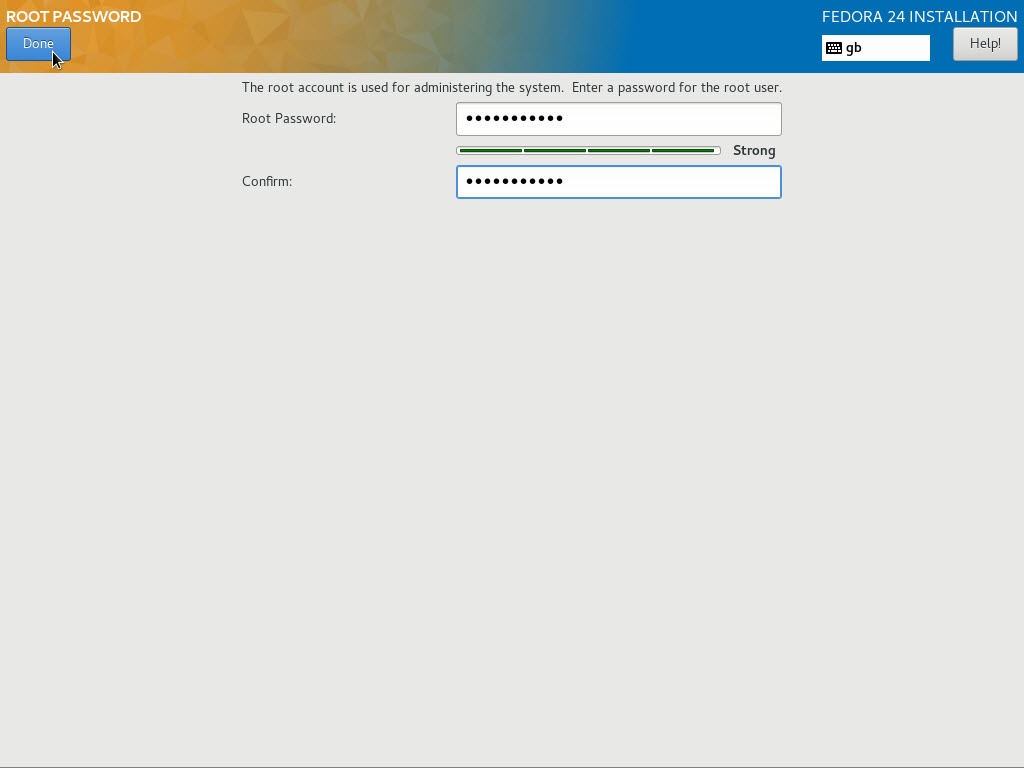 Click the “User Creation” link.
Click the “User Creation” link.