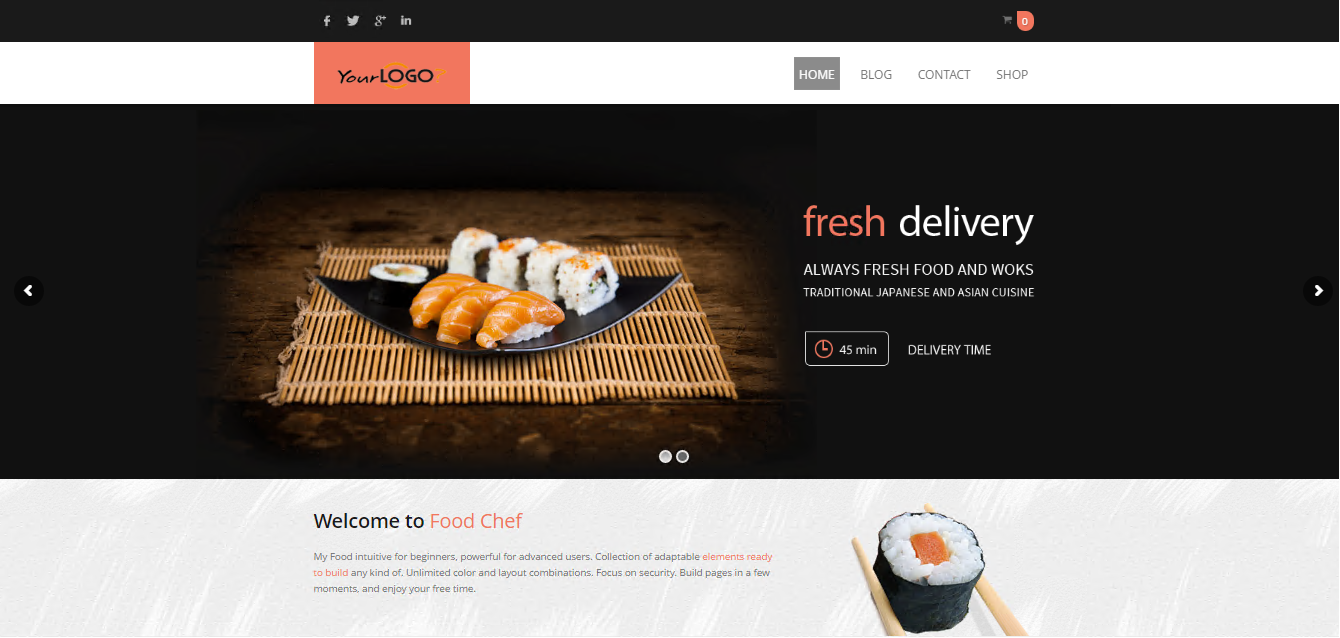1-click AWS Deployment 1-click Azure Deployment
Overview
An online food ordering system can be defined as software that allows restaurant businesses to accept and manage orders placed over the internet.
Online food ordering is a process of ordering food from a local restaurant or food cooperative through a web page or app. Much like ordering consumer goods online, many of these allow customers to keep accounts with them in order to make frequent ordering convenient.
Online ordering systems generally consists of 2 main components.
- First is a website or mobile app for hungry customers to view the restaurant’s dishes and place an online order.
- Second is an admin management interface for the restaurants to receive and manage the customer’s orders.
The customer ordering website or app will generally have several key requirements to function adequately. These requirements are:
- Accessible across all devices from tablets to PCs.
- Easily search the restaurant’s menu and see what is available
- Configure their order type such as delivery or pickup
- Choose when they would like to receive the order
- Make online payments via credit card, bank transfer, etc.
- Stay up to date on the status of the orders they have placed
- View all their past orders and quickly re-order their favourite items
Admin Management Interface
The admin management interface is a crucial part of an online ordering system. It’s responsible for notifying the restaurants of new orders and helping them manage the order fulfilment process. The key requirements of this are:
- Accessible across all devices for easy use in-store and on the move
- Real-time order management interface that allows restaurants to see which orders to prepare
- The ability to have staff accounts to restrict access for staff usage
- Easy to understand settings and configuration options to tune the system
- An array of notification methods to keep the restaurant up to date on new orders
Purpose of online food ordering system:
With the improvement of technology, online food ordering systems are becoming a popular topic. That’s because they are serving the ever increasing demand for convince. The main purpose of an online ordering system is to provide customers for a way to place an order at a restaurant over the internet.
Its Importance / Benefits:
he main reason is that it benefits both the customer and the business.
With a website or mobile app, customers can easily browse all the dishes the restaurant has available, customize dishes to their requirements and place an order. It can also save their favourite orders allowing them to easily re-order that in the future.
From the restaurants perspective, they no longer spend time taking the customers order, stop worrying about communication errors and streamline their order management workflow.
Marketplace Ordering Systems
Marketplace systems fundamentally provide a single website or mobile app that connects hundreds of different restaurants all on one platform. They enable hungry customers to easily order from any of the restaurants on their platform. Marketplaces also streamline the design across all their stores which means limited branding opportunity for the restaurant.
Standalone Ordering Systems
Standalone systems take a different approach by allowing restaurants to create their own unique website hosted at any web domain name. This generally allows for greater branding and customization. Standalone systems tend to be significantly cheaper than marketplaces as the restaurant takes on the responsibility of promoting their online store.
Varieties of Online ordering system:
Marketplace online ordering systems
This is where the bulk majority of restaurant owners start. Marketplace ordering systems are those like Deliveroo, EatNow, Menulog, Uber Eats, Foodpanda etc. You can consider these platforms similar to those like eBay and Etsy.
Generally, these businesses will reach out to you first. They upload your menu online and enable you to start accepting orders straight away. They also do large amounts of promotion and marketing to drive traffic to their website to generate sales for their stores.
The way these systems make money is by taking a % of each order that is placed through their system. While this is generally the easiest route to getting online, it’s also the most expensive. The restaurant industry is one of the most competitive industries with low-profit margins. Losing a % of each order, and not just 1-3% but generally 5-20%+ can be very impactful to your financial bottom line.
Most restaurant owners will start off with these services but soon come to this realisation and start looking for alternative solutions. That said though this is not an entirely bad. Ideally, with all the marketing these businesses do, they are able to generate you some new customers that you might not have otherwise had.
The reverse situation can be true as well where your regular customers start ordering online through these sites at which point you start losing a large portion of your regular sales. Which is why it’s important that you use marketplace ordering systems in conjunction with self service online ordering systems.
Self-service online ordering systems
The rise of the self-service online ordering system is because of its significantly cheaper price compared to marketplace systems. Generally, these systems charge a fixed monthly cost and/or a setup fee. This however works out to be much cheaper than paying a % of each order.
These systems essentially allow you DIY your own online ordering system. You can compare them to e-commerce solutions like Shopify and Bigcommerce.
Aside from the lower cost, the other advantage of these systems is they generally allow for a greater degree of customization and loads of more features
If anyone planning on adopting online ordering, then its absolutely critical that you use a self service online ordering system first and then jump on market place systems.
Statistics of Online Food Ordering System :
- Online food delivery market is expected to hit $161.74billion by 2023. America is the second most favorable market for online food delivery and is expected to grow at CAGR 11.7%. The U.S.A, Canada, Mexico are the key drivers in running the online food solution economy.
- By 2020, food delivery app usage will surpass to 44 million people in the U.S., reaching nearly 59.5 million by 2023. By then, a little less than one-quarter of all smartphone users will be app users, compared to 16.3% in 2019.
After studying these stats for on demand food ordering and delivery genre, there is no doubt about the successful growth ratio of food ordering and delivery startup.
Pros and cons of Online Food ordering System
The first food order and delivery system started during World War-II when women volunteers delivered warm, pre-cooked food to the war affected people. This idea spread over and went through a lot of changes and improvements to reach the form which is done today through apps. Now anyone who can afford a smartphone or a tablet can order food from online.
According to a report by NRA last year states that 74-75% of millennials prefer ordering food online. With this drastic change in the dietary habits and the rapid rise of technology is changing the food market rapidly. This so-called digitalization of food delivery enables fast delivery of takeout food with less human interaction. If you are thinking about starting your own portal you need to be aware of the various Pros and cons of an online food ordering system.
Pros:
Efficient Food delivery process
Ordering online is beneficial for both the customer and the restaurant. The restaurant employees can increase their efficiency by preparing the ordered food beforehand. Whereas when ordering food directly from the venue or restaurant the chefs would have to rush in preparing meals and this might be lead to unwanted mistakes. For the customers, on the other hand, a lot of valuable time is saved and they can utilize this time to do something productive. In a restaurant or at the store they might have to do an actual reservation or end up waiting in the queue. Either way customer’s valuable time is lost.
Revamped revenue model
If your online delivery system is proficient, it could lead to more sales which in turn could lead to increase in profits because more customers would prefer placing orders online instead of traveling to the restaurant. This system is particularly useful during weekends or peak hours when reservation fails.
Access to a wider market
Having a robust online presence can help you revitalize your business process and you will be able to access a larger customer base, this involves effective promotion of your services, your menu and if you are offering any discounts or offers on certain products. Even if the restaurant is not open 24/7, it’s services and products are available to customers 24/7 thereby getting access to a wide range of customers.
Breaking the weather barrier
Implementing an online delivery system will help you in keeping the business sail steady even when the climatic conditions are poor. During periods of extreme rain and summer, restaurants have recorded a dip in total number guests and in sales. With the help of online ordering and delivery system, customers can dine in the comfort of their own home. Although your restaurant will look empty during these extreme climatic conditions, your online delivery system will ensure that your order per sales doesn’t drop down.
Connecting with Customers Digitally
Through an online ordering and delivery system, you can create a complete database of the customers.This will help you in identifying recurring customers, their preferences and repeated orders. Most of the food ordering apps such as Just eat clone, Food panda clone save your history, therefore ordering your favorite cuisines will be much easier. Customer engagement activities will help you get valuable feedback and improve the quality of your service. You can also intimate the customer about certain offers by sending notifications in the form of push messages.
Cons:
Potential Delays
Ordering online is not a time-saving process.Coincidentally, there will be other customers who would have ordered online, hence there will be delays. Other external factors which can delay the food delivery process are a shortage of delivery personnel, traffic fluctuations in particular areas. Delays can damage the brand reputation and can contribute negative feedback.
Additional Labor Costs
Home delivery services will require extra manpower and more supervision which is cumulative of the overall labor expenses. If you are not dependent on a third party delivery service agents like Swiggy, you will require vehicles and have to bear with the incurring costs of maintenance.
Food quality can be compromised
Due to the constant never ending requirement of online orders questions of food quality always exists. Despite careful packing, one cannot see the quality of the food packed inside. To make things complicated some restaurants don’t offer the same quality food mentioned in their menus.
Expensive Delivery Charges
Most of the restaurants favor differential pricing due to the additional costs incurred due to the delivery of food to your doorstep. Certain restaurants have set a minimum price order for home deliveries which may or may not be favorable with the customer’s budget.
With the advancement in technology, the food and the restaurant industries are also getting a major facelift. The online food ordering and delivery system is still a rising concept and has a lot potential for growth and expansion. If someone is lacking ideas or have time constraints you can try clone scripts of various other portals such as the Just Eat Clone or the swiggy clone which are available in the market. Clone scripts will facilitate customization and will allow you to preserve your brand image. Having an online food delivery system is a must in today’s consumer driven economy and if you are looking at long-term profitability it’s better you developing your presence online.
-Online food ordering is a process of ordering food from a local restaurant or food cooperative through a web page or app. Much like ordering consumer goods online, many of these allow customers to keep accounts with them in order to make frequent ordering convenient.
A customer will search for a favorite restaurant, usually filtered via type of cuisine and choose from available items, and choose delivery or pick-up. Payment can be among others either by credit card or cash, with the restaurant returning a percentage to the online food company.
Features
Key Features of Online Food Ordering System :
The features play an important role when you have to make an intuitive and easy to navigate website or app. Always include features which are actual need of your target audience. Make their work easy by making your online presence naturally interactive experience.
With our experience in web and mobile app solutions, we make sure to make the “Order Placing” & “Payment” feature with utmost sync and simple integrations. This helps a customer to know the functionalities easily.
Within a calendar week, one can go online with his restaurant or food joint with the below features.
Core Features of Customer’s App Like GrubHub
- Searching menu: Allow your users to search for different restaurants, cafes, pubs, and bars by location and cuisines. Using the search filter, users can easily find their favorite eating places.
- Order placement: With an easy-to-order feature, the user can place an order of selected dishes and food with just a few simple taps on the screen. They just need to cross-verify their preferred dish and proceed check-out.
- Tracking of Drivers: With real-time tracking feature, it becomes easy for the users to track delivery drivers and know their real-time location information. Users can check how much time a driver will take to reach their food parcel.
- Payment gateway integration: Integrate your app like GrubHub and UberEats with Payment Gateways like Braintree or Stripe and allow users to pay by credit/debit card. Make sure that you provide the users with multiple payment options.
Core Features of Driver’s App Like GrubHub
- Driver’s profile: Through this feature, a driver can keep his profile update. It contains his full name, address, email, contact number, photo, and other personal information.
- Notification for orders: Through push notifications, drivers can get constant updates & alerts for new orders. It will help in accurate delivery service of your restaurant.
- Map for the delivery route: Integrate Google Map or Waze and allow drivers to choose the shortest and fastest routes to reach the location. With on-time delivery, you can delight your customers.
Core Features of Admin Panel of Food Ordering System
- Restaurant management: Being on admin panel, one can directly manage all the restaurants by adding, updating, and removing any eating joint from the list. He can also check active restaurant status.
- Analytics & report generation: Using analysis and report feature, you can get real-time insights of reports and other accounting information which helps you to identify the growth and opportunities to expand reach.
- Monitoring every action: Monitor all the drivers, deliveries, ratings & reviews of drivers, canceled orders, and other important data related to the driver’s performance.
- Payment and commission management: Allow owners to set payment and commission rate and manage it directly from the panel with every single partner and make payments.
Apart from these features in your online food ordering system, at Space-O Technologies we suggest our clients with CRM and eStock management integration.
- Customer Relationship Management (CRM)
This web or mobile-based software solution helps in organizing the comprehensive data regarding customers. Their current order patterns, sales details, transaction details, likes-dislikes, canceled orders. It is a fusion of customer feedback and loyal customer database.
- Estock Management
Such a software solution in food ordering system helps in raw material management, stock availability, consumption report (monthly/yearly), and stock expiration date. The user can also set limits to use the stocks, whenever it goes above the limit, it can automatically trigger restock notifications.
- Simple user-interface Admin Panel for creation and configuration of menu groups, menu items, etc.
- Built-in facility to set modifiers on different menu items
- Facility to create modifier groups, individual modifier items and assign modifier items into different groups
- Online payment processing for orders
- Integration of multiple payment gateways including PayPal, Google Checkout, Credit Cards (data capture only), etc.
- Mailing list creation for easy newsletter sending and restaurant promotions
- Discount feature to provide seasonal discounts on menu items
- Coupons module for restaurant promotions
- Graphical presentation of data to view sales/revenue etc.
- Integration with Restaurant POS software (eZee BurrP!)
- Mobile & PDA versions
- ompletely automated online ordering of food for a restaurant
- Commission FREE and unlimited orders
- Food ordering pages that look and feel exactly the same as the existing restaurant website
- Food ordering pages hosted on secure and special server so no risk of customers getting redirected to servers where competitors’ websites are listed
AWS
Installation Instructions for Windows :
1. RDP Connection: To connect to the operating system, connect to virtual machine using following RDP credentials-
Hostname: PublicDNS / IP of machine
Default Port : 3389
Username: To connect to the operating system, use RDP and the username is Administrator.
Password : Please Click here to know how to get password .
2. Once the Virtual Machine starts, follow the given intructions on Welcome Wizard.
3. Open browser and paste following link http://PublicDNS/ to access application.
4 Click on ‘Deployment’ button to run the installer file.
5. Once you run the installer file, fill all the required details to create database and press ‘Test Connection’ button to check if the script can connect to the database.
6. You’ll get a pop up box confirming you that the server is detected and the script has successfully managed to connect to the database.
Note:- If you get a ‘Fail’ remark then it implies that new database is created. If you get a ‘Success’ remark then it implies that previous database alreday exists and proceeding further shall overwrite the database. For further instructions, follow the advice under ‘Common connection issues’ or contact your ‘Hosting Provider’.
7. Before proceeding, you need to check the box to confirm thay you have read all the warnings and notices, and then further click ‘Run Deployment’. You’ll get a warning reminding you that any data existing in the database will be overwritten (so cross-check again if you have entered the name of your new database and not an existing one!) which you can click OK to.
8. Once above step is done you will then see the system starting to deploy the files. If you get an error, try re-uploading your archive file in case it became corrupt during the file transfer.
9. After installation, click on “Save Permalinks” button and then login by given credentials. Then just click on “Save changes” button to proceed further.
10. Close Permalinks window, and click on Test Site Button to browse your site.
11. After all above is done, you’ll be presented with a page showing you the old and new Path and URL settings for your site. You have the opportunity to change your page title here and create a new admin user if you wish to.
Azure
Installation Instructions for Windows :
1. RDP Connection: To connect to the operating system, connect to virtual machine using following RDP credentials-
Hostname: PublicDNS / IP of machine
Default Port : 3389
Username: Your chosen Username when you created the machine ( For example: Azureuser)
Password: Your Chosen Password when you created the machine ( How to reset the password if you do not remember it)
2. Once the Virtual Machine starts, follow the given intructions on Welcome Wizard.
3. Open browser and paste following link http://PublicDNS/ to access application.
4 Click on ‘Deployment’ button to run the installer file.
5. Once you run the installer file, fill all the required details to create database and press ‘Test Connection’ button to check if the script can connect to the database.
6. You’ll get a pop up box confirming you that the server is detected and the script has successfully managed to connect to the database.
Note:- If you get a ‘Fail’ remark then it implies that new database is created. If you get a ‘Success’ remark then it implies that previous database alreday exists and proceeding further shall overwrite the database. For further instructions, follow the advice under ‘Common connection issues’ or contact your ‘Hosting Provider’.
7. Before proceeding, you need to check the box to confirm thay you have read all the warnings and notices, and then further click ‘Run Deployment’. You’ll get a warning reminding you that any data existing in the database will be overwritten (so cross-check again if you have entered the name of your new database and not an existing one!) which you can click OK to.
8. Once above step is done you will then see the system starting to deploy the files. If you get an error, try re-uploading your archive file in case it became corrupt during the file transfer.
9. After installation, click on “Save Permalinks” button and then login by given credentials. Then just click on “Save changes” button to proceed further.
10. Close Permalinks window, and click on Test Site Button to browse your site.
11. After all above is done, you’ll be presented with a page showing you the old and new Path and URL settings for your site. You have the opportunity to change your page title here and create a new admin user if you wish to.
Video