Overview
LAMP stands for Linux, Apache, MySQL and PHP, and each one of them adds something exclusive to the development of high-performance web applications.
- Linux: the LAMP Stack’s operating system.Linux started life in 1991. It’s an open source operating system and its free. It’s endured partly because it’s flexible and other operating systems are harder to configure. It’s used around the world and has proved itself in lots of different industries. So, it has a loyal fan base willing to shout its praises and help new users get up to speed.
- Apache: the LAMP Stack’s web server.Apache HTTP Server is a free web server software package made available under an open source license. It used to be known as Apache Web Server when it was created in 1995. It offers a secure and extendable Web server that’s in sync with current HTTP standards.
- MySQL: the LAMP Stack’s dbms.MySQL is a relational database management system used to store application data. It’s open source, and it lets you keep all your data in a format that can easily be queried with the SQL language. SQL works great with well-structured business domains and it’s a great workhorse that can handle even the largest and most complicated websites with ease.
- PHP: the LAMP Stack’s programming language.PHP is an open source scripting language. It fits hand in glove with Apache to make building dynamic web pages a breeze. For instance, it steps into do what HTML can’t: enabling dynamic processes that involve pulling elements out of a database. PHP makes it easy to do tasks like this. You can add your code to the page at the part that you want to be dynamic, and hey presto! Job done. It’s an efficient and flexible language, and you can see the results of your new code as soon as you’ve written it. Just add it, hit refresh and it’s there. But if you’d prefer to use Perl or Python instead then you can, no problem.
LAMP architecture:
LAMP architecture is layered in the classic style, with Linux at the bottom, followed by Apache, MySQL, then PHP. Although PHP sits on the highest layer, it’s actually inside Apache.
How do the elements work together?
It all begins when someone’s browser sends a request for a web page to the Apache web server. If it’s for a PHP file, the request is forwarded to PHP, which loads the file and runs its code, then asks MySQL to fetch any information that the code may have referenced. The code and the data it wrenches up are used to create the output that lets browsers display webpages. The LAMP stack is good at delivering both static and dynamic pages, which is good because this is slightly more difficult to achieve because as the name suggests, dynamic content can change every time the page is loaded. As soon as the file code has been run, PHP sends the data it produces back to the Apache web server, which then shunts it on to the browser, and this new data can also be stored in MySQL.
Flexibility
The LAMP stack is based on Linux, but you could also use Windows if you needed to, which would give it the equally attractive title of a WAMP stack. You can switch in Mac OS to get a MAMP stack, or there’s even WIMP, which uses Windows and the Internet Information Services web server from Microsoft. But the exquisiteness of the LAMP stack is that all its components are free and open source, so you’re not tied in to use or pay for any of them. You just use what you need, when you need it.The LAMP stack is flexible in other ways too. Apache has a modular design, so it’s possible to add on custom modules to extend functionality. It’s also worth mentioning that the LAMP stack features enterprise-level encryption and security, so it’s “as safe as houses,” as they say.
Improving Efficiency – LAMP vs LEMP
The LAMP stack is an experienced person that has been around for more than 10 years now, which means there are lots of users who’ve been building modules for it for ages. The benefit of this is that whatever you need to build for your own project, a lot of the work will have been done already. It’s great knowing that whatever you need, the work of others is waiting to help you cut down on your development time. Another way to gain efficiency is by replacing Apache with NGINX, which is an is an open-source high-performance web server is a web server which can also be used as a reverse proxy, mail proxy, load balancing solution and HTTP cache. NGINX focuses strongly on high concurrency, high performance and low memory use. Currently NGINX powers variety of high-load sites including Pinterest, Cloudflare, Airbnb, Netflix, Hulu, WordPress.com and GitHub.
LAMP is a Web application development and deployment environment that, though powerful, is also comparatively unpretentious and easy to use..
Exploding the Acronym
Simply exploding the acronym on a letter by letter basis gives us the following elements:
- Linux
- Apache Web server
- MySQL database
- Perl, Python, or PHP
Individually, each of these items is a powerful component in its own right. The key to the idea behind LAMP is the use of these items together. Even though not actually designed to work together, these open source software substitutes are eagerly and freely available. This has lead to them often being used together. In the past few years, their compatibility and use together has grown and been extended. Certain extensions have even been created explicitly to improve the cooperation between different components.The products that make up the LAMP stack are included by default in nearly all Linux distributions, and together they make a powerful web application platform.
LAMP Relationships
Each of the components in the LAMP stack is an example of Free or Open Source Software (FOSS). The benefit of the FOSS approach is three-fold. First, the nature of FOSS software means applications are available for free download, making them readily available to a wide range of people without payment. That makes the software incredibly attractive to a wide range of users who would otherwise have to pay for “professional” commercial tools, which is often an expensive step in producing a Web site.
Second, FOSS licenses are open and thus have few restrictions on their use and deployment of applications based on the FOSS technology. It is possible to develop and deploy LAMP-based projects without paying any license fees for distributing the software, and this, again, makes it popular for both hobbyists and professionals alike.
Third, and a major reason for the growth and use of FOSS technology (including LAMP), is that because users have access to the source it is much easier to fix faults and improve the applications. In combination with the open license, this simplifies the development process for many enterprises and gives them flexibility that simply isn’t available within the confines of a proprietary or commercial-based product.
LAMP Is Greater Than the Sum of Its Parts
The Apache server running on Linux is a relaxed way of building a simple Web server, but the information provided by the Apache server will be “static” — that is, basic pages of information that the you must build and type yourself. Adding interactive or dynamic components requires the use of a programming language, like Perl or PHP. These allow you to work with forms.
For an interactive and dynamic Web sites, however, what you need is a way of building pages composed of information in a database. For example, imagine you want to create an online store along the lines of Amazon. You could do it using static pages. You could even use dynamic elements to let people add products to their basket and send their order to you, but as the number of products to be sold increases, the management overhead to control everything will become a nightmare. Furthermore, providing advanced functionality for customers, such as the ability to view past orders, can be impossible.
This is where the power of the LAMP stack shines. By combining a Web server (Apache), dynamic components (using Perl, Python or PHP), and a database (MySQL) we can create a truly database-driven and dynamic Web site that is easy to update and provides rich functionality to support users.
The coolest way to see the supremacy and functionality of the LAMP stack in action is to take a look at some of the pre-packaged applications available that use LAMP technology. A well-known example of this is the WordPress blogging system. WordPress uses PHP to interface with a MySQL database and can be hosted on an Apache/Linux server. The WordPress system is powerful and demonstrates most of the functionality of the LAMP system. PHP is the application environment, extracting data from the database and formatting it for display in a Web browser. All of the “articles” or posts are stored in a MySQL database, and individual posts are categorized in the right-hand panel to make it easy to find and locate posts on specific topics. Posts can also be selected by date, and even author, since WordPress also supports multiple users. WordPress can use the relational functionality of MySQL to display posts ordered by category or to display only specific categories. Even in the simple display of the “home” page, it uses the relational features of MySQL to extract relevant data for each post.
Using the LAMP Stack in Your Business
Choosing LAMP in your business is not about cost, although many enterprises will be attracted to the low-cost required for both development and deployment. Instead, choosing LAMP for your organization is about the benefits it provides, as summarized below.
- Flexibility:There are no limits to what you can do with the LAMP stack, either technically or because of licensing restrictions. This allows you the flexibility to build and deploy applications in a method that suits you, not the supplier of the technology you are using.
- Customization:Because LAMP components are open source, they have built up a huge array of additional components and modules that provide additional functionality. The open source approach enables you to do the same, customizing components and functionality to suit your needs.
- Ease of Development:You can write powerful applications using LAMP technology in relatively few lines of code. Often the code is straightforward enough that even non programmers can modify or extend the application.
- Ease of Deployment:With neither licensing issues nor the need to compile applications, deployment is often as easy as copying an application to a new host. Most hosting services provide LAMP-based environments as standard, or they can be deployed using a Linux distribution, such as Fedora or Debian.
- Security:With many eyes developing the software and years of use by a wide range of users and community groups, LAMP technology is secure and stable. Problems are normally fixed very quickly, and without the need for a costly support contract.
- Community and Support:A wide and experienced group of people is willing to provide help and support during the development and deployment of LAMP-based applications.
Many successful business have already leveraged the use of LAMP technology. Many heavily trafficked Web sites use LAMP, or components of it, to support their applications.
Related Acronyms
The original LAMP acronym has spawned a number of other, related acronyms that capitalize on the main focus of the original combination of technologies to provide feature rich Web sites. Although many alternatives are out there, the most prominent are the following:
- LAPP – Linux, Apache, PostGreSQL, Perl/Python/PHP
- WAMP – Windows, Apache, MySQL, Perl/Python/PHP
- MAMP – Macintosh, Apache, MySQL, Perl/Python/PHP
- BAMP – BSD, Apache, MySQL, Perl/Python/PHP
- WIMP – Windows, IIS, MySQL, Perl/Python/PHP
- AMP – Which allows the omission of the operating system
They are all stranded around similar principles, with the most common item being the languages. To be fair, the operating system is not as important as the server, database, and language options, since AMP is also an effective combination on other platforms, including Windows. It is, however, more common to use an entirely open source solution, and the support that comes with Linux distributions for easily installable versions is an obvious bonus. The LAMP stack is basically the combination of four popular open source technologies that together produce a powerful application serving platform. LAMP is often seen as the best open source solution to compete with proprietary and commercial products, such as Windows, IIS, and .NET. Undoubtedly, its low cost is tempting, but the open source nature, making for free and easy development and deployment, is a much more attractive reason to use the technology. Selecting to use it for your business is not about cost; it is about the efficiency and abilities of the product to do its job.
—
Secured LAMP with Aurora on Linux Server Zero Mysql Overhead
LAMP is a Web development platform on Linux that allows you to create dynamic Web applications with Apache2, PHP, and MySQL. This Stack Replaces Mysql with highly available Mysql Compliant Cluster -Aurora.
Enterprises are plagued with the problem of maintaining a Mysql Cluster including backup, Security, and overhead for administration. Amazon offers Highly scalable, Multiple AZ Mysql Cluster -Aurora. You can just replace Aurora Connection String in place of Mysql and use. The respective trademarks mentioned in the offering are owned by the respective companies.
Due to the initial setup of this image, it may take up to 20 minutes to launch.
LAMP Server is a Web development platform on LINUX that allows you to create dynamic Web applications with Apache2, PHP, and MySQL. LAMP Server automatically installs everything you need to intuitively develop Web applications.
Features
Features of Lamp server
- Scalable: Any apps or websites built with this technology will shrink or grow with the demands being placed on it.
- Customizable: If you have unique requirements, you can customize modules to meet them quickly.
- Platform independent: Your software will work on a variety of operating systems (OS), including Windows, Linux, Android, and iOS.
- Fast development: Your projects can be developed quickly, thanks to the ready availability of open source libraries and frameworks that reduce coding times (and costs).
- Highly secure: Thanks to regular updates, secure architecture, and encryptions, this technology is very safe.
Major Features Of LAMP with Aurora
- Manage your Apache and MySQL services
- Switch online/offline (give access to everyone or only localhost)
- Install and switch Apache, MySQL and PHP releases
- Manage your servers settings
- Access your logs
- Access your settings files
- Create alias
AWS
Secured LAMP with Aurora on Linux Server – Zero Mysql Overhead
Instructions for using installed components with AWS Template for LAMP on Aurora – RDS – LAAP
Note: Please do not choose Single Ami option for First time deployment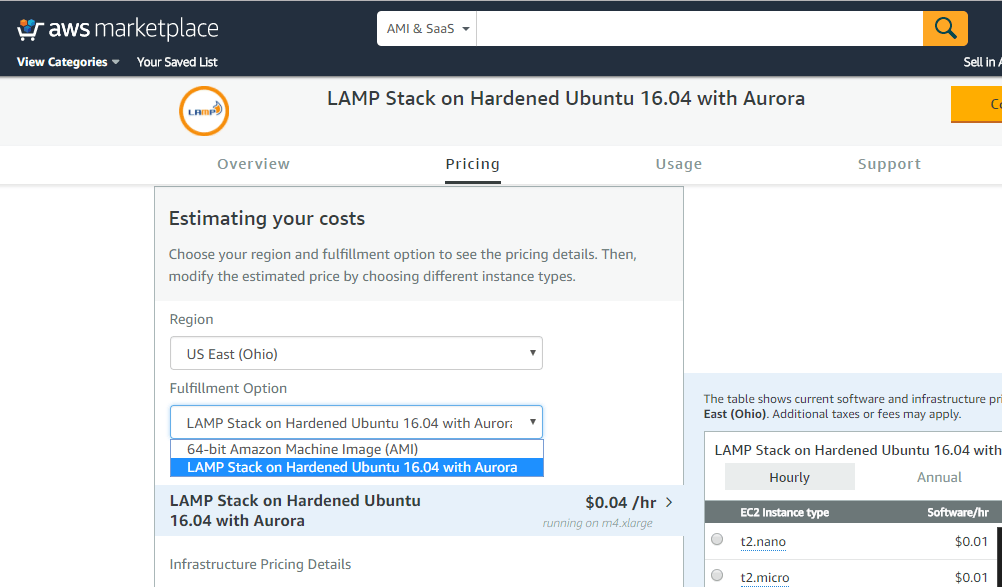
A) Application URL: Template Output provides the Application URL as well as Database details.
Access the application via a browser at the load balancer URL which is the website URL from the template output.
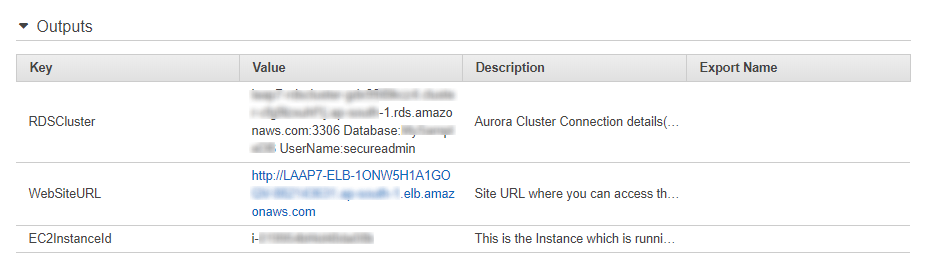
B) RDS Cluster / Aurora Details:
RDS Cluster / Aurora Details can be obtained from the Output of the template.
Please use the RDS Cluster / Aurora details in the configuration at the Database stage.
Details are also available in
/root/aurora_credentials.txt in the ec2 Instance.
C) SSH Connection: To connect to the deployed instance, Please follow Instructions to Connect to Ubuntu instance on AWS Cloud
1) Download Putty.
2) Connect to the virtual machine using SSH key Refer this link:
- Hostname: PublicDNS / IP of machine
- Port : 22
Username: To connect to the operating system, use ubuntu for Ubuntu based OS with your key pair.
Password : Please click here to know how to get the password .
D) Other Information:
1.Default installation path:
Apache Configuration files: /etc/apache2
Location of webroot: /var/www/html
Location of Aurora Conn Strings: /root/aurora_credentials.txt
2.Default ports:
- Linux Machines: SSH Port – 22
- Http: 80
- Https: 443
When you open the website URL from template output you shall see the below screen.
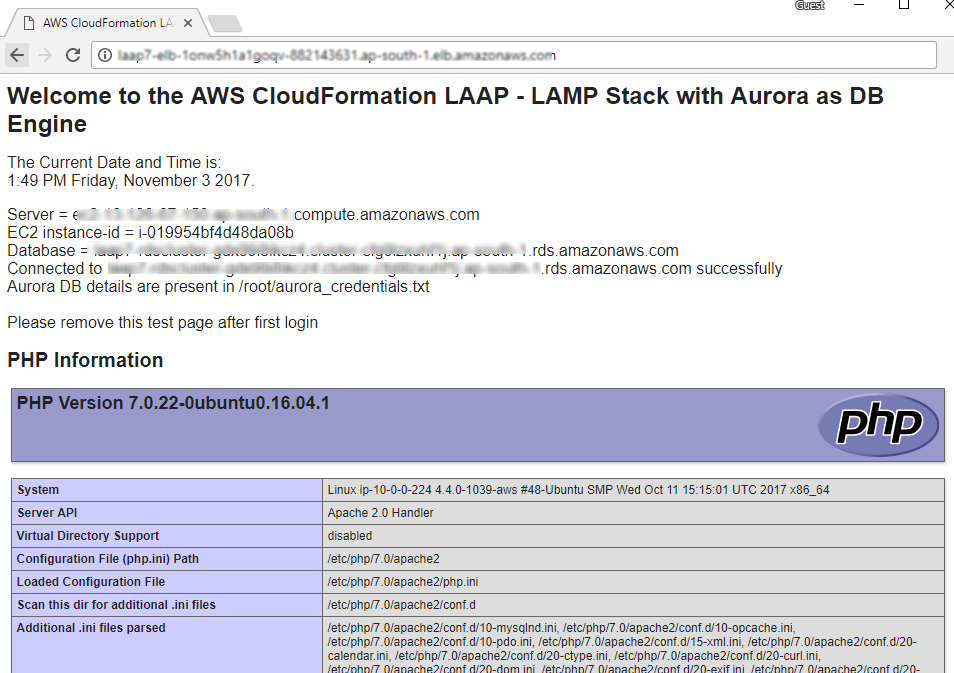
Please edit or remove the test page /var/www/html/index.php after first login.


