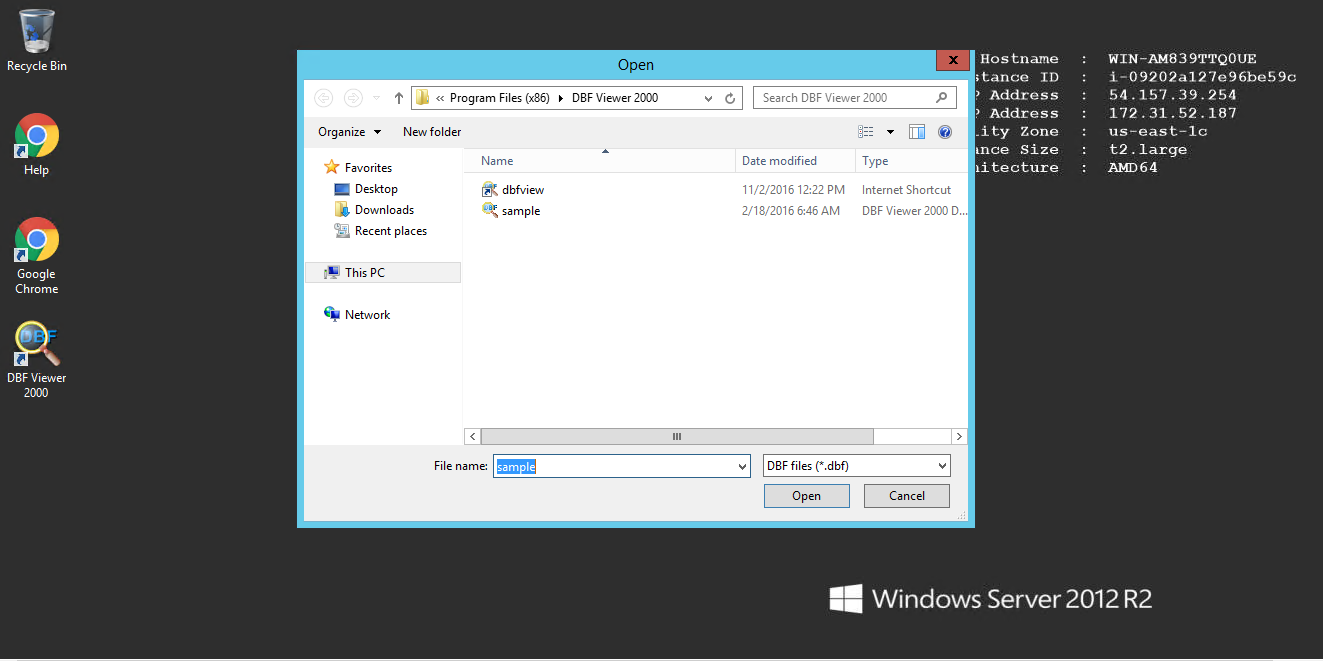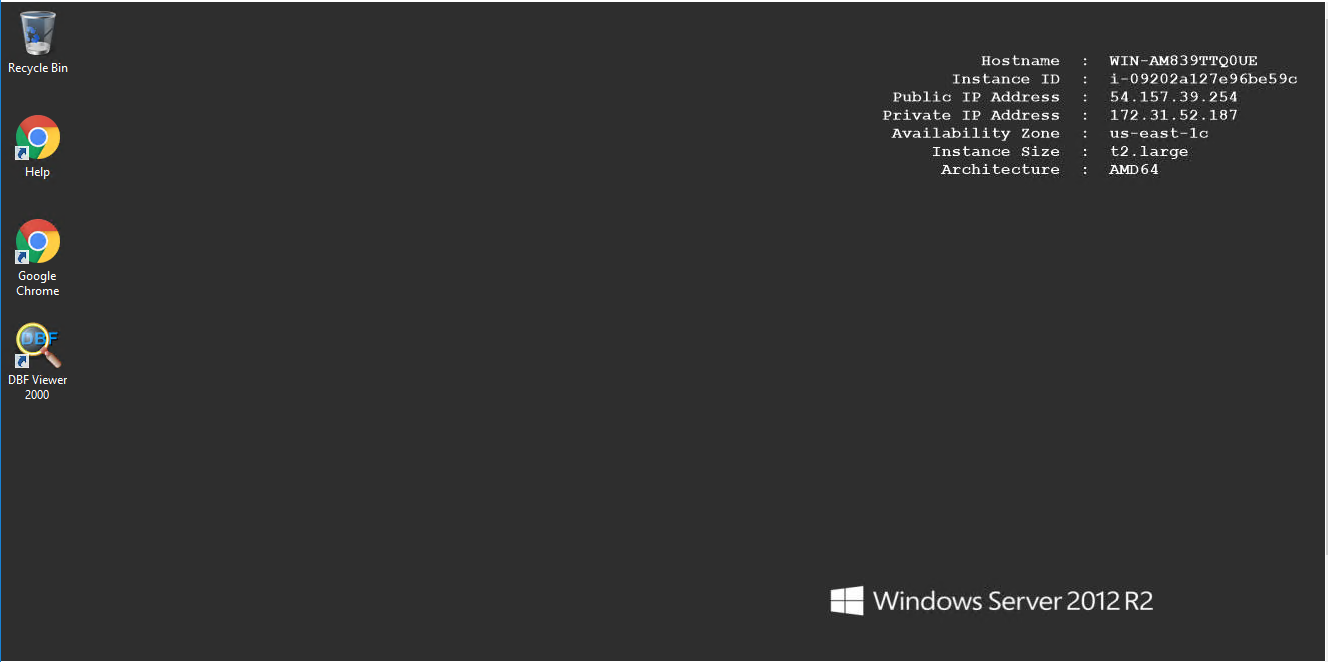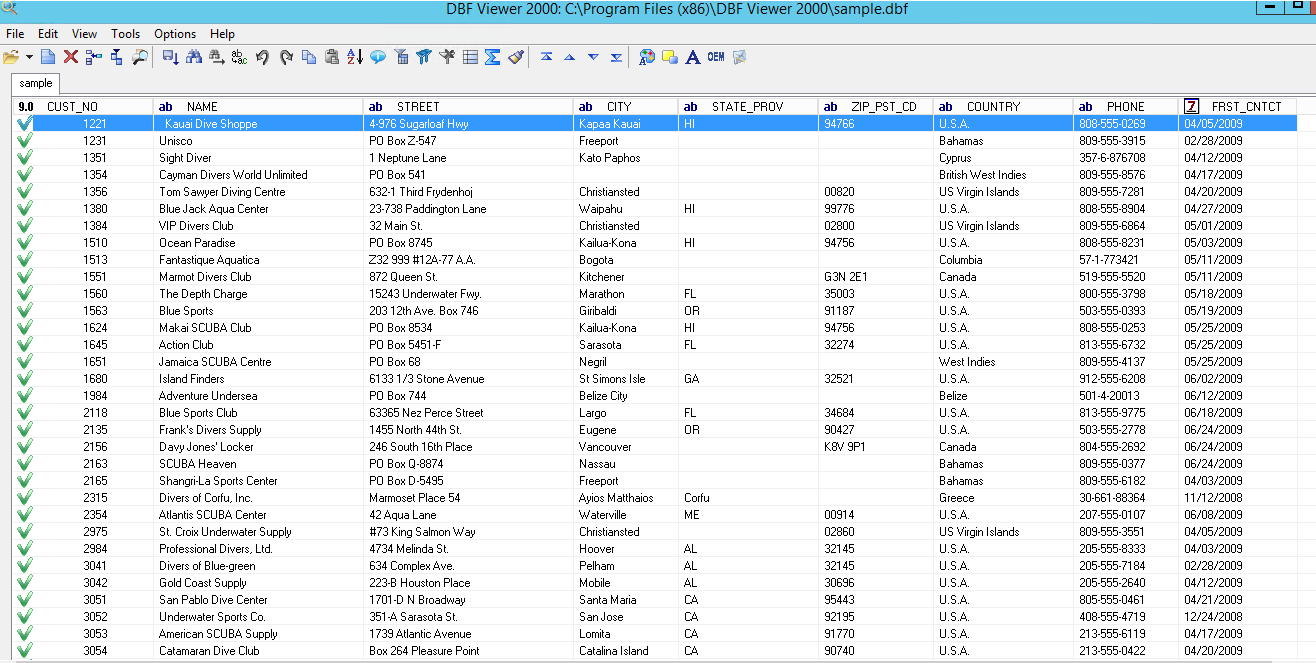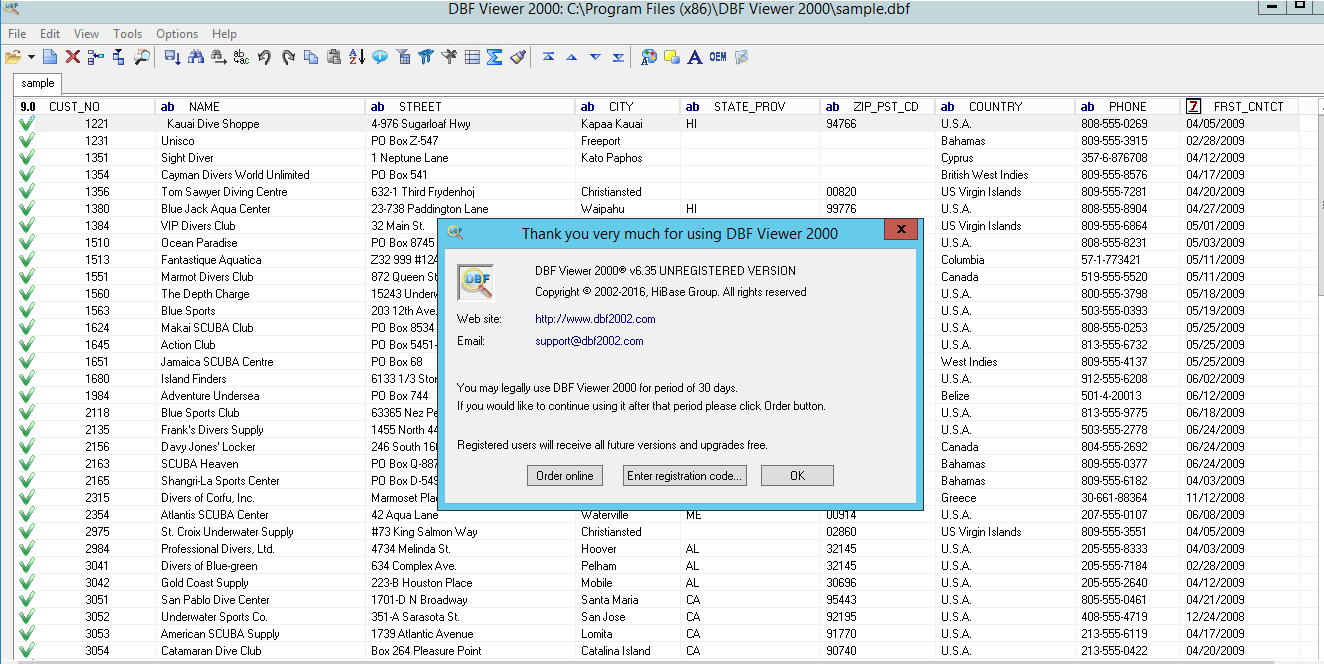1-click AWS Deployment 1-click Azure Deployment
Overview
If you’re seeking a fast, effective solution for viewing and editing all sorts of DBF files, DBF Viewer 2000 is the answer. This feature-rich program can handle files from dBase, Visual dBase, Foxpro, Visual FoxPro and Clipper, to name just a few, with a performance that easily rivals costly professional database utilities.
Its optimised proprietary engine means that no matter what your file size, DBF Viewer 2000 is incredibly fast, performing any task you set it – from a simple query and duplicate clean-up to data export – at lightning speed.
With DBF Editor’s simple, dynamically generated visual dialogues, you can easily see the structure of your DBF files and edit them exactly as you would with native database management tools. In addition to being able to view the contents and structure of DBF files, you can also view and edit dBase III, dBase IV, dBase Level 7, FoxPro and Visual FoxPro format memo fields.
Command line automation is fully supported, making it simple to repeat activities including data import, replacement and export and clean-up of duplicate records. Because DBF Viewer 2000 is completely independent of database engines, drivers and database management systems, you can simply install the program and start viewing and editing DBF files immediately.
Features
Major Features of DBF Viewer
- View and edit all dbf file formats (Clipper, FoxPro, Visual Foxpro, dBase III/IV, dBase Level 7, HiPer-Six)
- Export DBF files to Excel(XLS,XLSX), CSV, TXT, SQL, SDF, XML, HTML, PRG, SQL file formats
- Export DBF to SQL script: MS SQL, MySQL, Oracle, PostgreSQL
- View, edit and export memo files (.fpt, .dbt, .smt)
- Command line generation for exporting dbf files
- Export from the command line with filter
- Very large DBF file support (> 2 GB)
- Auto table/character set detection
- Quick view mode
- Query by example (wildcards, expressions)
- Fastest delete of duplicate records
- Record View Mode
- Create/modify/print dbf files
- Optimize dbf file structure
- Replace in records.
- Replace in memo fields.
- Replace in dbf file from the command line.
- Pack records in dbf and memo file.
- Advanced sorting: by single field or group of fields in any order
- Auto open in share mode if file already shared.
- Import from Excel (XLS, XLSX, XLSM), DBF, CSV and Paradox files via GUI or command line.
- Command line generation for importing data.
- Recover deleted records
- Statistics information for each field (Min, Max, Average, Sum)
- Convertor OEM/ANSI
- Format commands: Upper, Lower, Capitalize
- Set Password for Edit commands
- Full customizable (Fonts, Colors)
- Read-only mode
- Multi-level undo and redo commands
- Automatic detection of URLs in the Memo editor
- Auto .DBF file association
- Supports MSI Installer
- Full Windows XP/Vista/7/8/8.1/10 and Windows Server 2003/2008/2012 (32/64-bit) compatibility
AWS
Installation Instructions For Windows
A) Click the Windows “Start” button and select “All Programs” and then point to DBF Viewer
B) RDP Connection: To connect to the operating system,
1) Connect to virtual machine using following RDP credentials :
- Hostname: PublicDNS / IP of machine
- Port : 3389
Username: To connect to the operating system, use RDP and the username is Administrator.
Password : Please Click here to know how to get password .
C) Other Information:
1.Default installation path: will be on your root folder “C:\Program Files (x86)\DBF Viewer 2000”
2.Default ports:
- Windows Machines: RDP Port – 3389
- Http: 80
- Https: 443
Configure custom inbound and outbound rules using this link
Installation Step by Step Screenshots