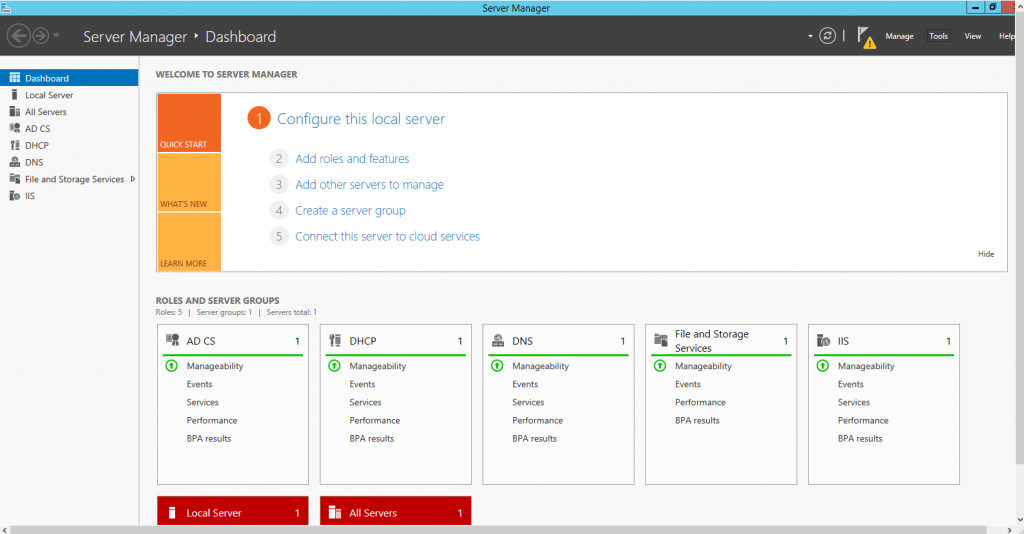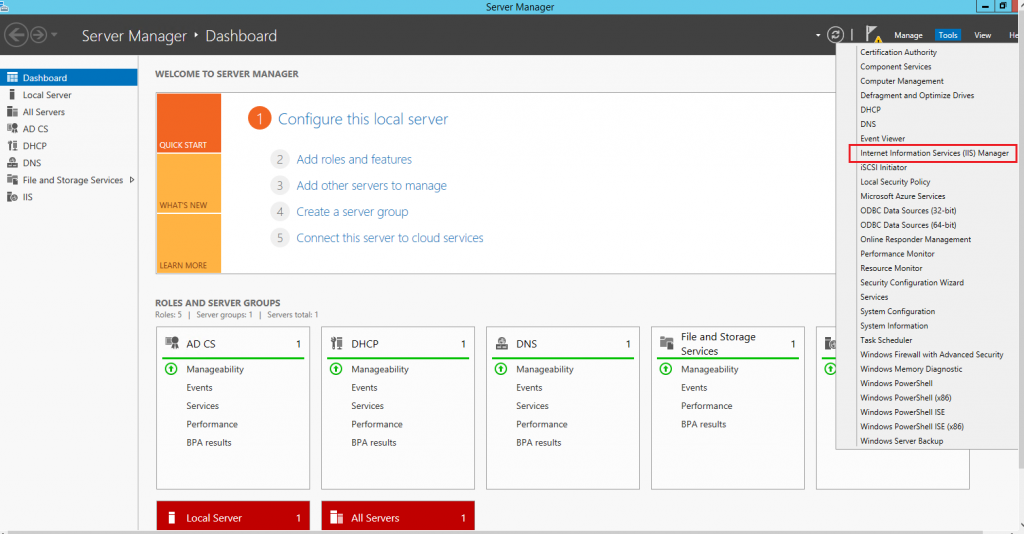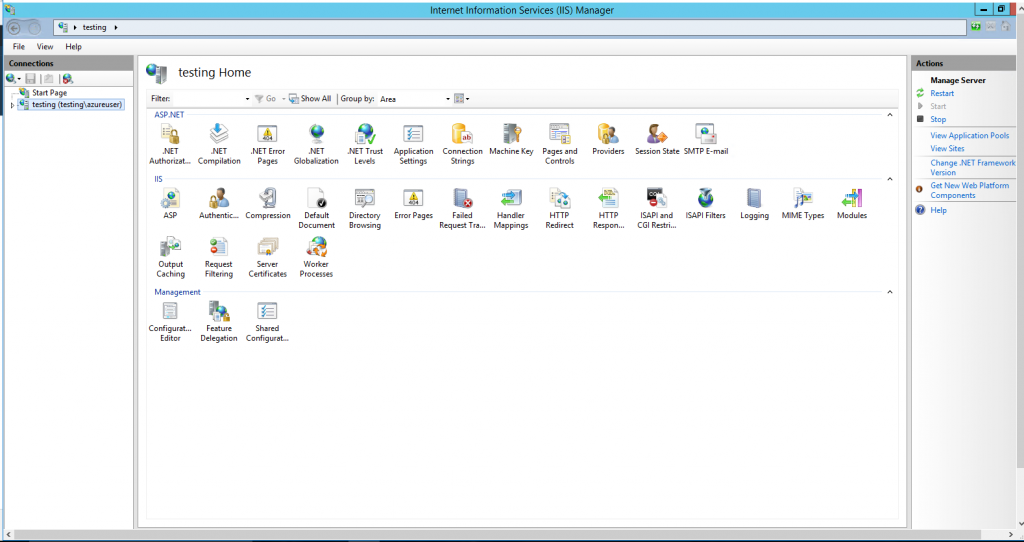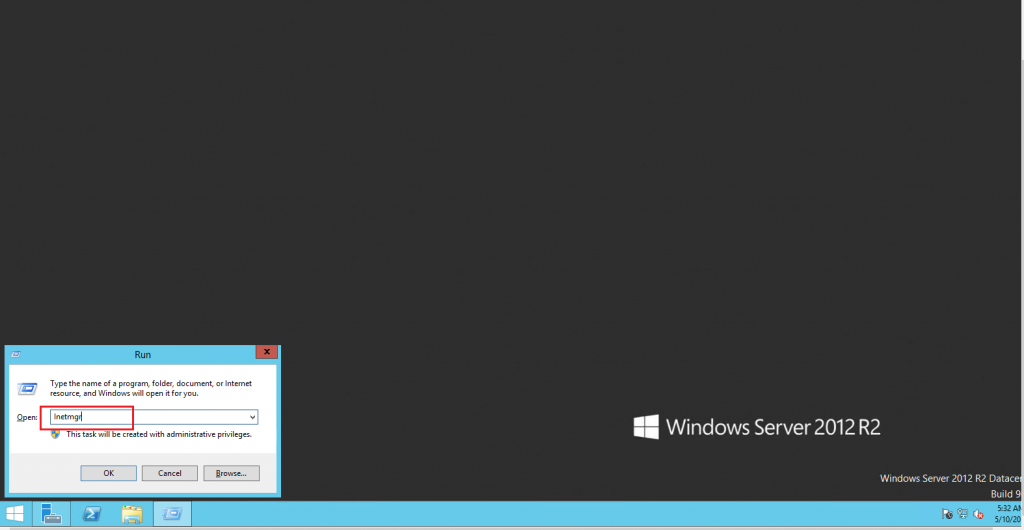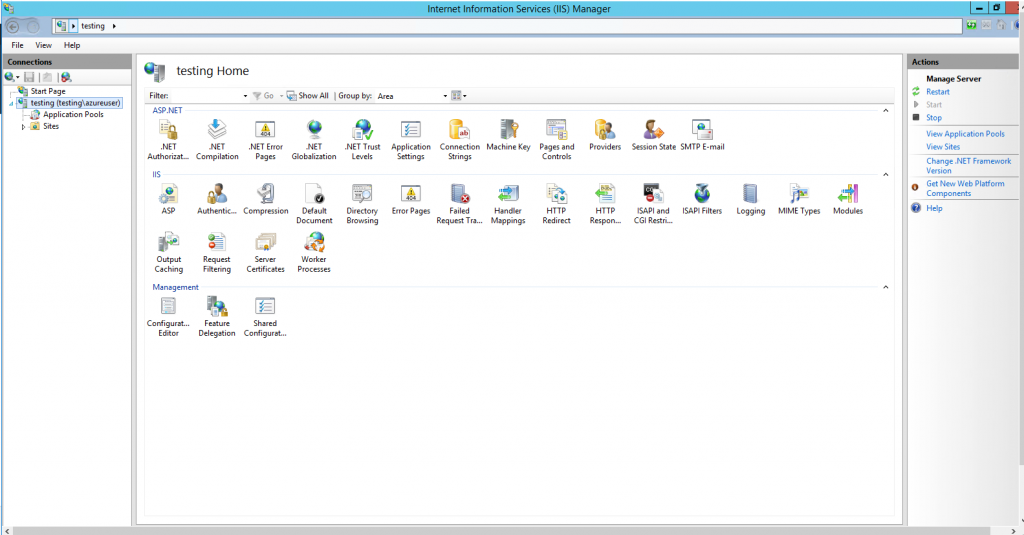To open IIS on the windows server :
Step 1) Go to your Server Manager
Step 2) Click on Tools Menu drop down and select and click Internet Information Services (IIS) Manager.
Step 3) Open Internet Information Services (IIS) Manager
OR
Step 1) On the Start menu, click Run (Windows+ R) and In the Open dialog box, type inetmgr and then click OK
Step 2) Open Internet Information Services (IIS) Manager
How to Open IIS Manager