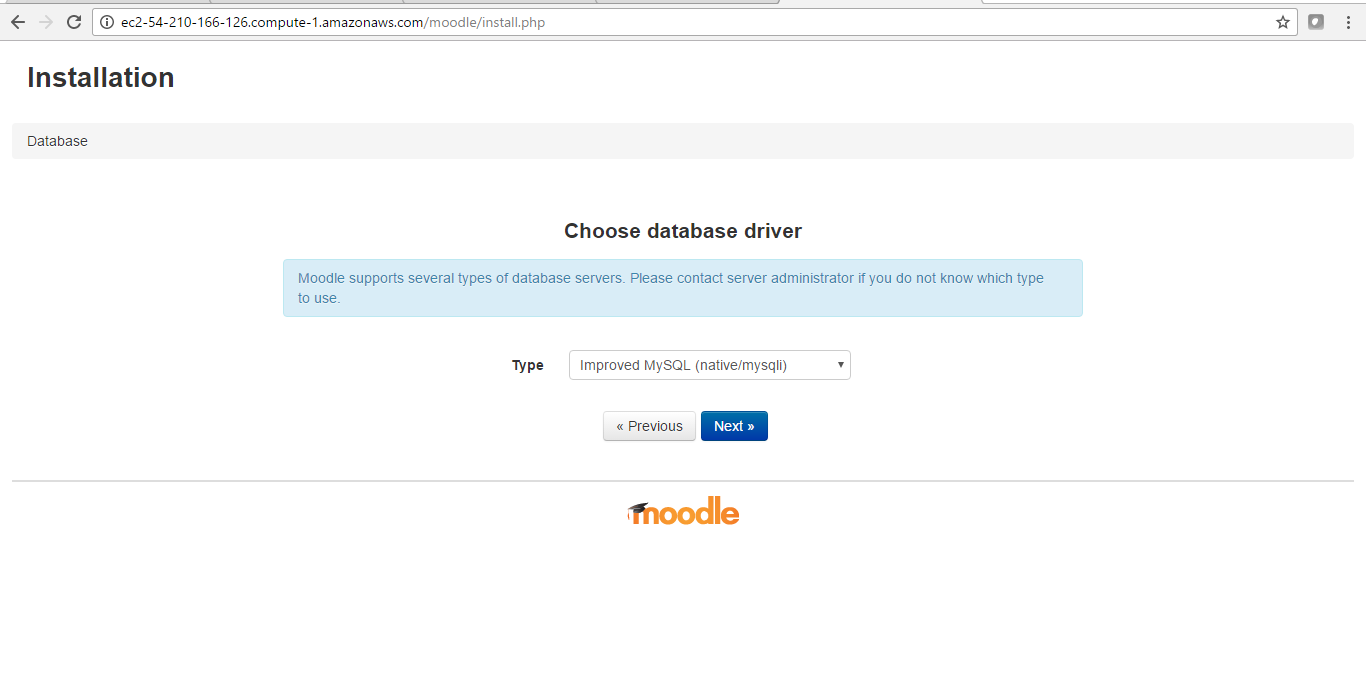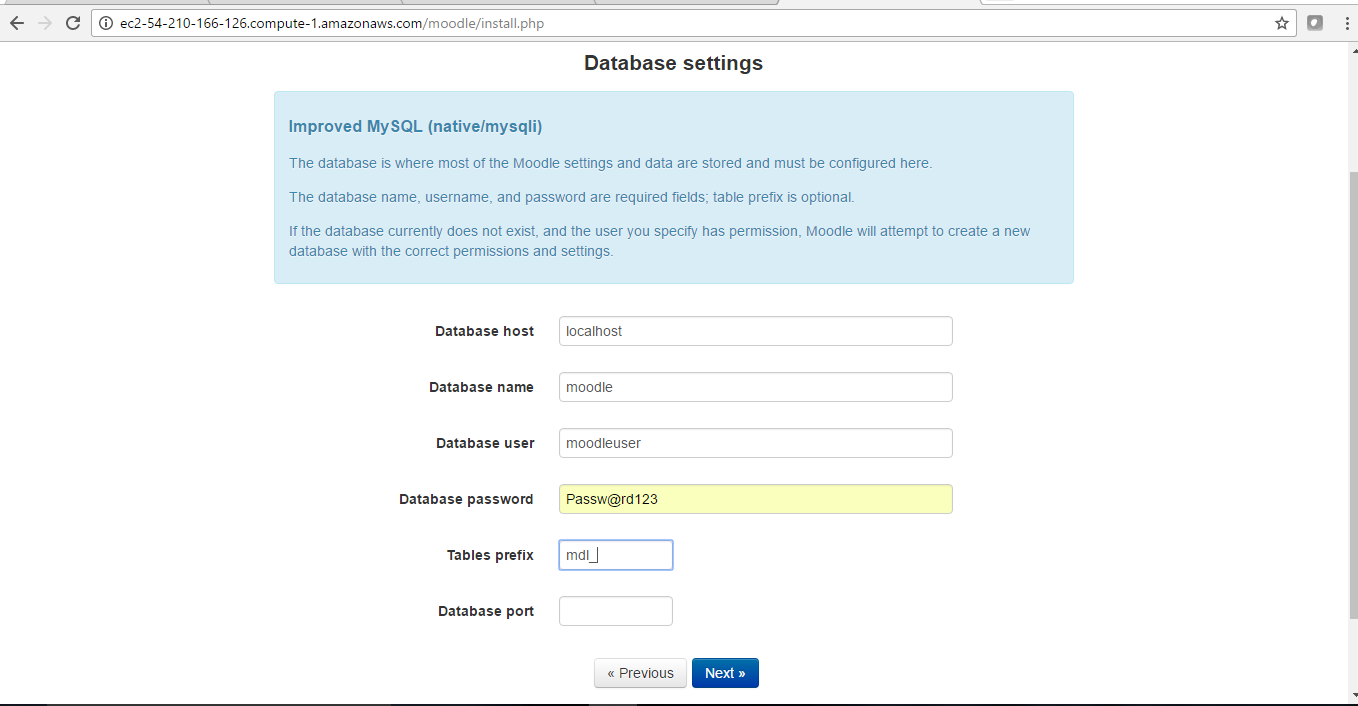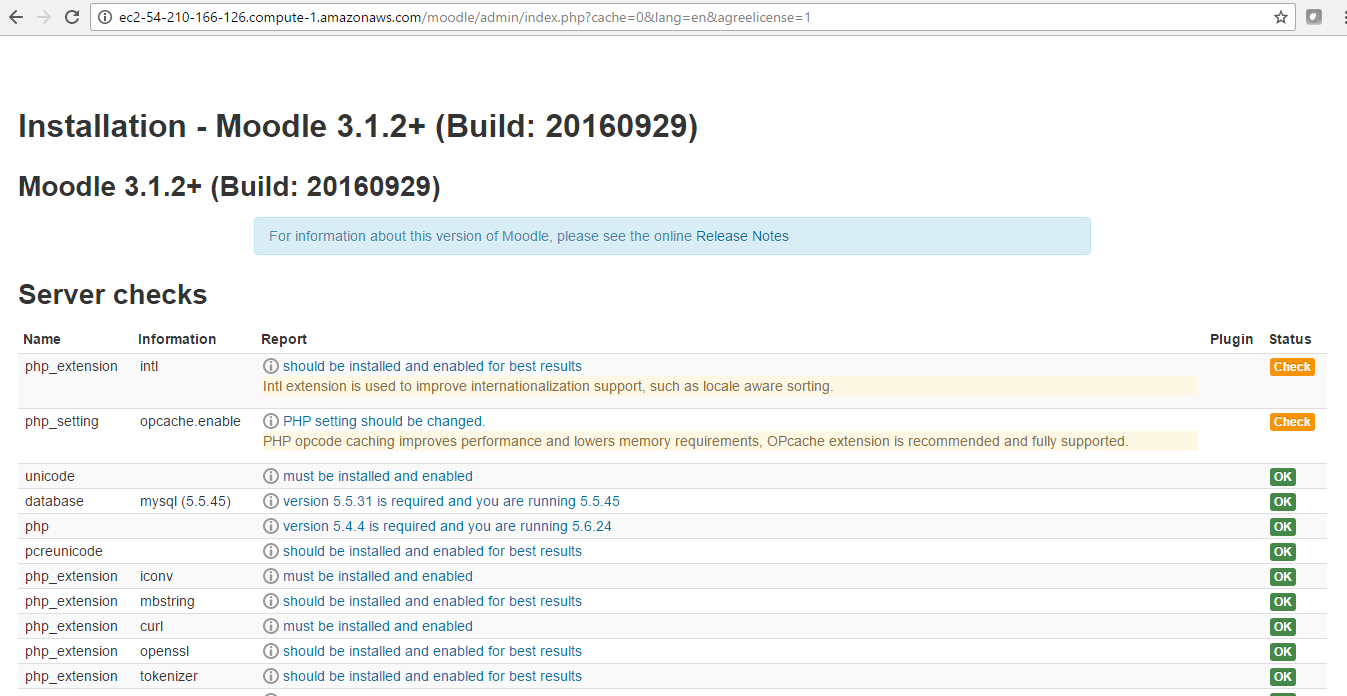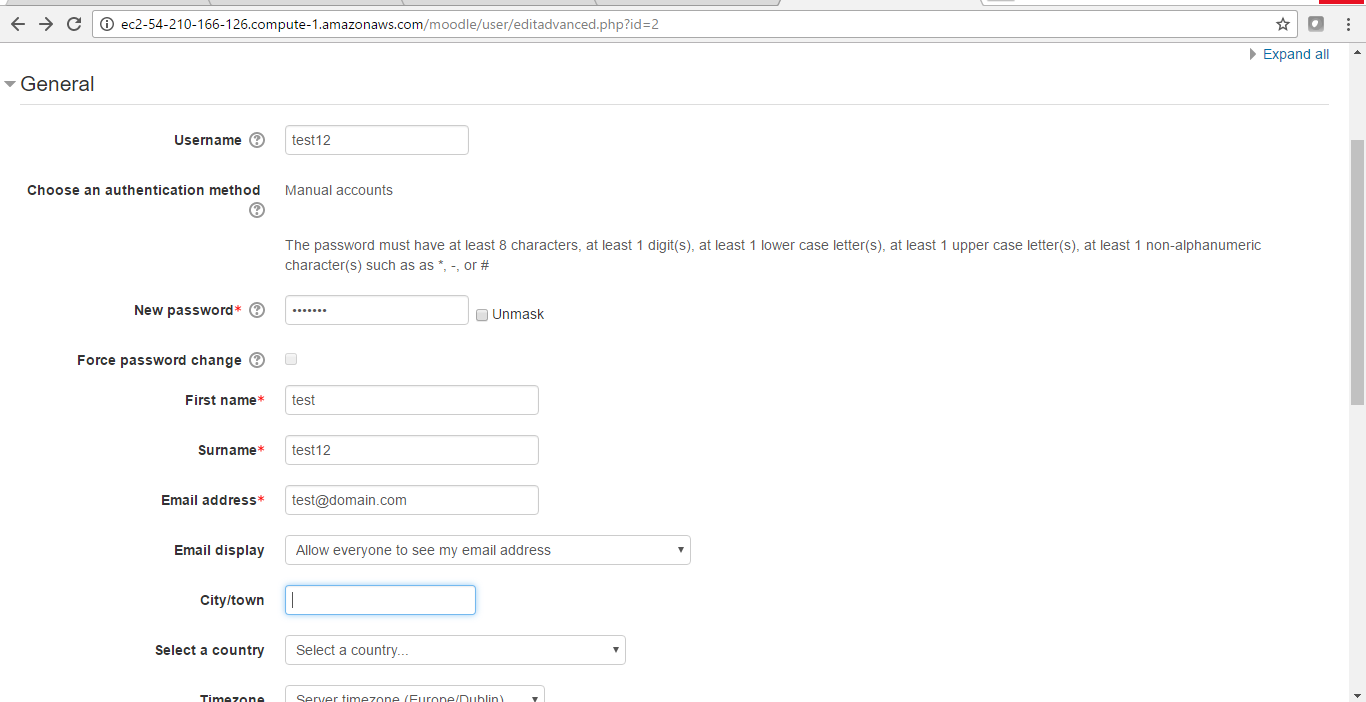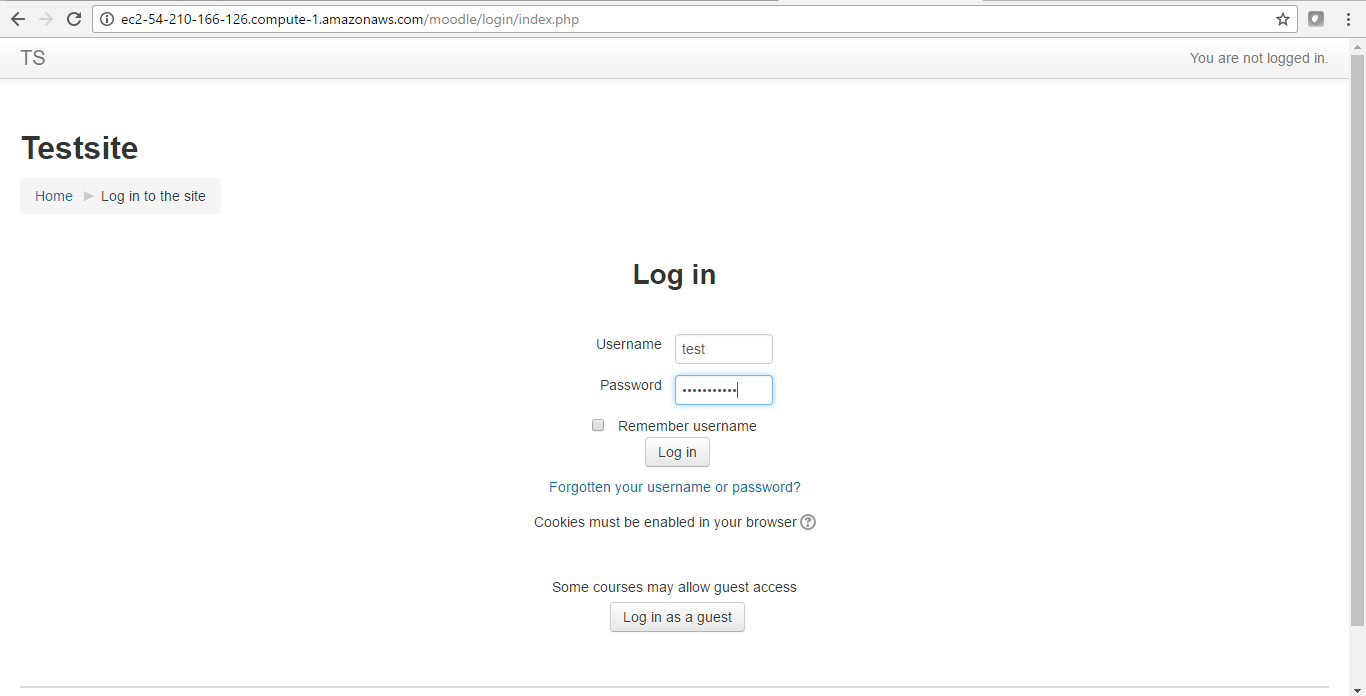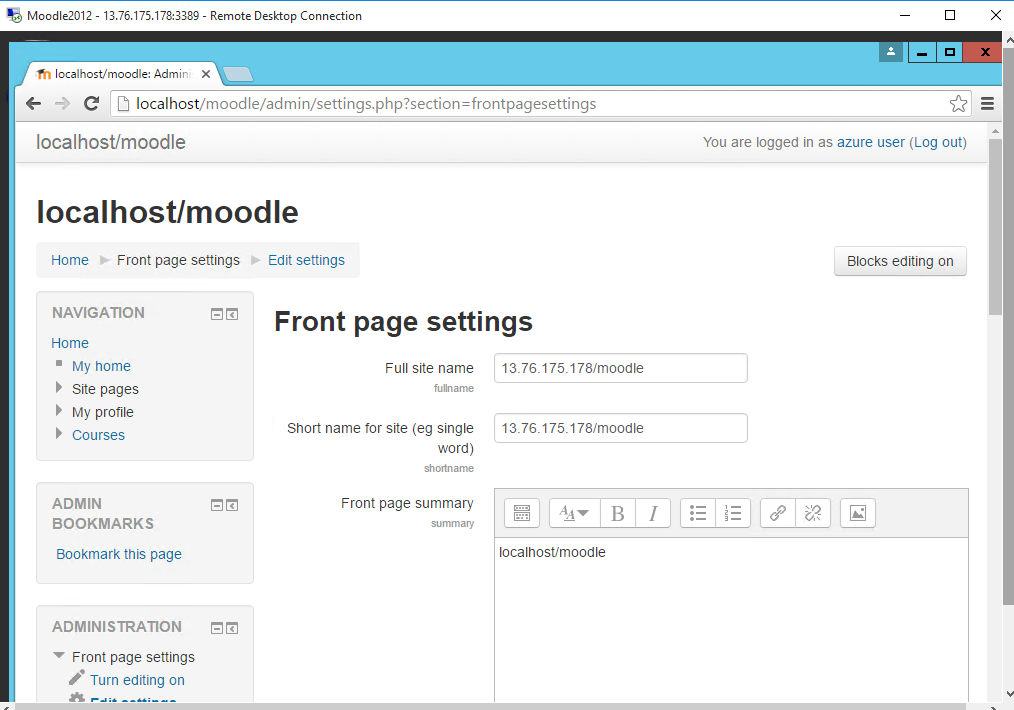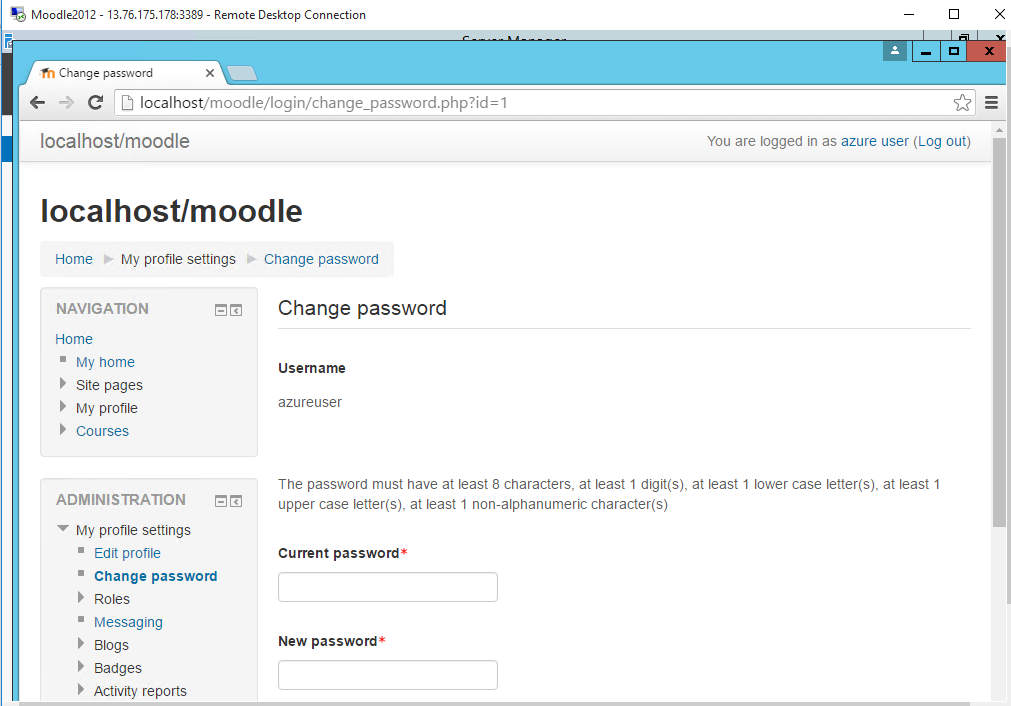Cognosys Inc. virtual machine images are fully configured for all application stacks.
Moodle is a Course Management System (CMS), also known as a Learning Management System (LMS) or a Virtual Learning Environment (VLE).
How to access the Moodle Stack?
Step 1. Download RDC from AWS/Azure Panel and connect RDP with valid Credential.
Step 2. Open the stack from IIS.
Step 3. You can configure your stack by follow below installation instructions.
Step 4. To access the Application URL, navigate to http://PublicDNS//moodle/admin,enter your username and password, and click Log In.
Step 5. Installation Steps
1. Wellcome page
2. Configure Database
3.Configure check
4.Create User Account
5. Log in page
6. Admin Dashboard
7. User can create , change password and manage his profile.
MOODLE : ADMINISTRATOR PANEL