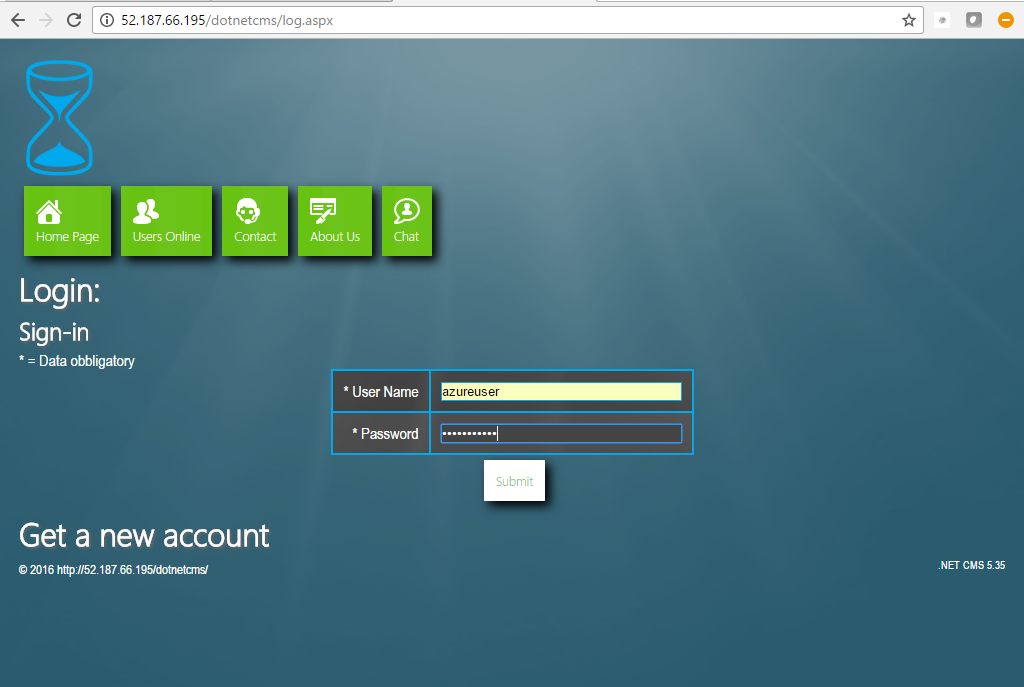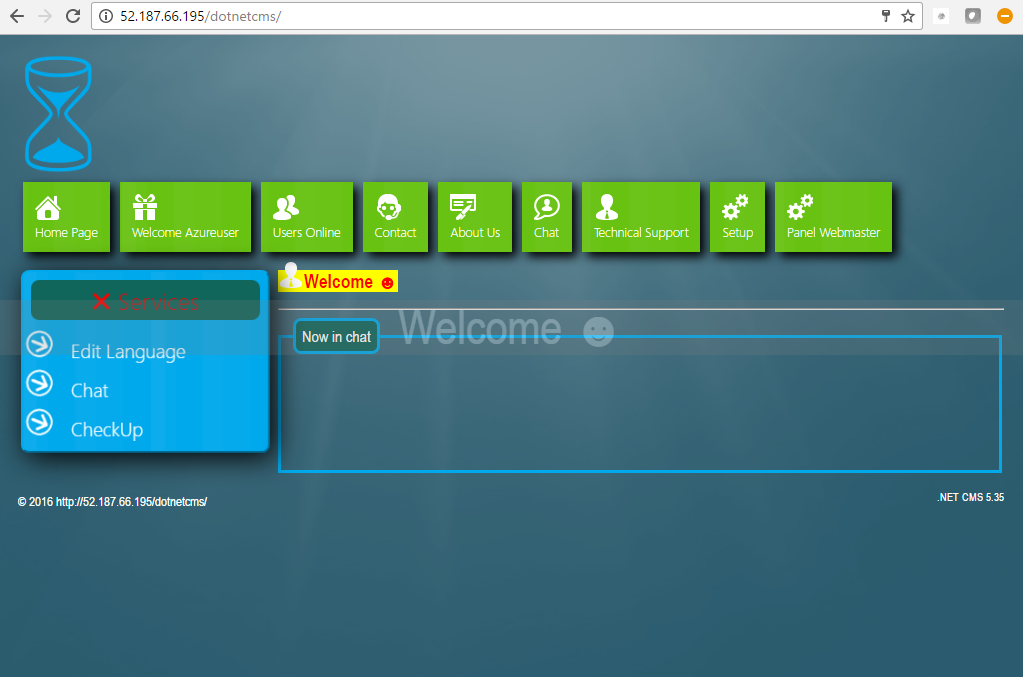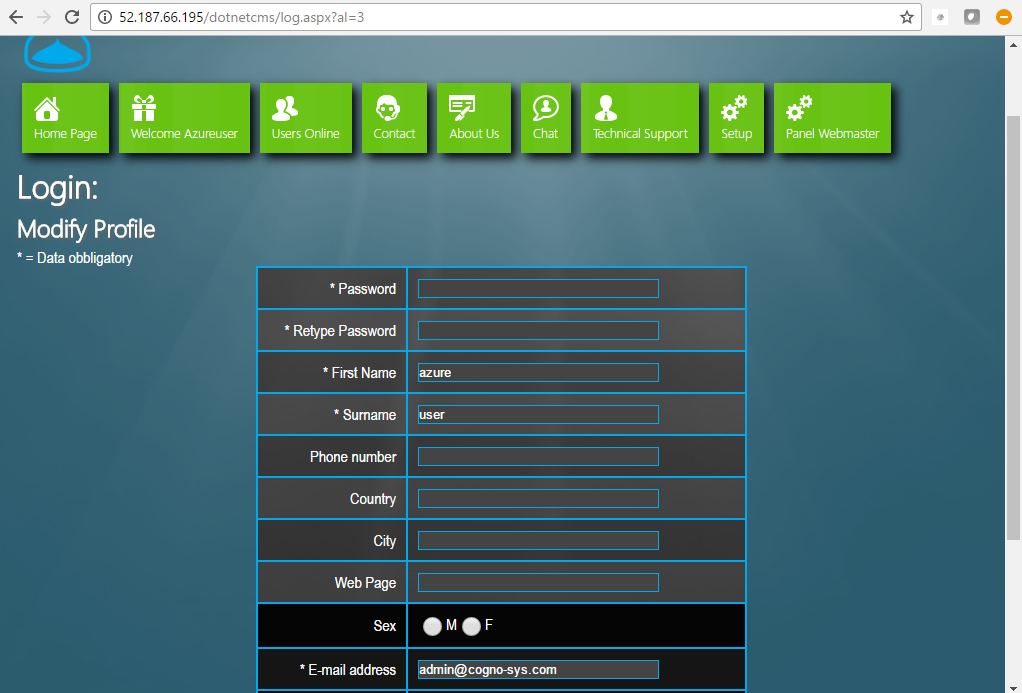Cognosys Inc. virtual machine images are fully configured for all application stacks.
CMS .NET free for all purpose! Features: Responsive Web Design in HTML5 database-less CMS web platform multilingual appositely formed to overcome the single site management, allowing a whole network implant, composed by countless web sites, provided with forum software, photos album, social utilities, all of this install application only once on a shared hosting, supported by ASP.NET.
How to access the Dot Net CMS Stack?
Step 1. Download RDC from AWS/Azure Panel and connect RDP with valid Credential.
Step 2. Open the stack from IIS.
Step 3. To access the Application URL, navigate to http://PublicDNS/DotNetCMS, enter your username and password, and click Log In.
AWS Default application login information ( Note: Please change to avoid unauthorized access.)
- User Name: ec2-user
- Password: Passw@rd123
Azure Default application login information ( Note: Please change to avoid unauthorized access.)
- User Name: azureuser
- Password: Passw@rd123
Step 4: After successful login user will get Welcome wizard for Dot Net CMS.
Step 5. User can change password and manage his profile.
Dot Net CMS ADMINISTRATOR PANEL