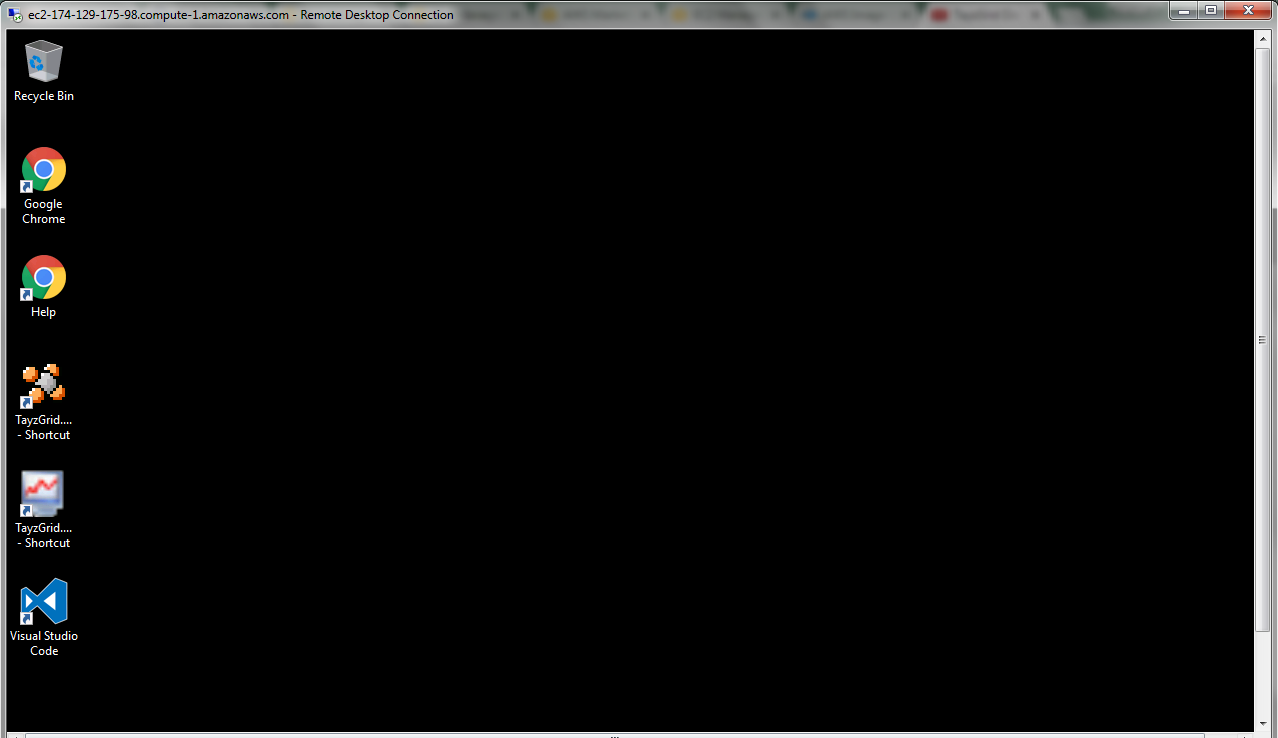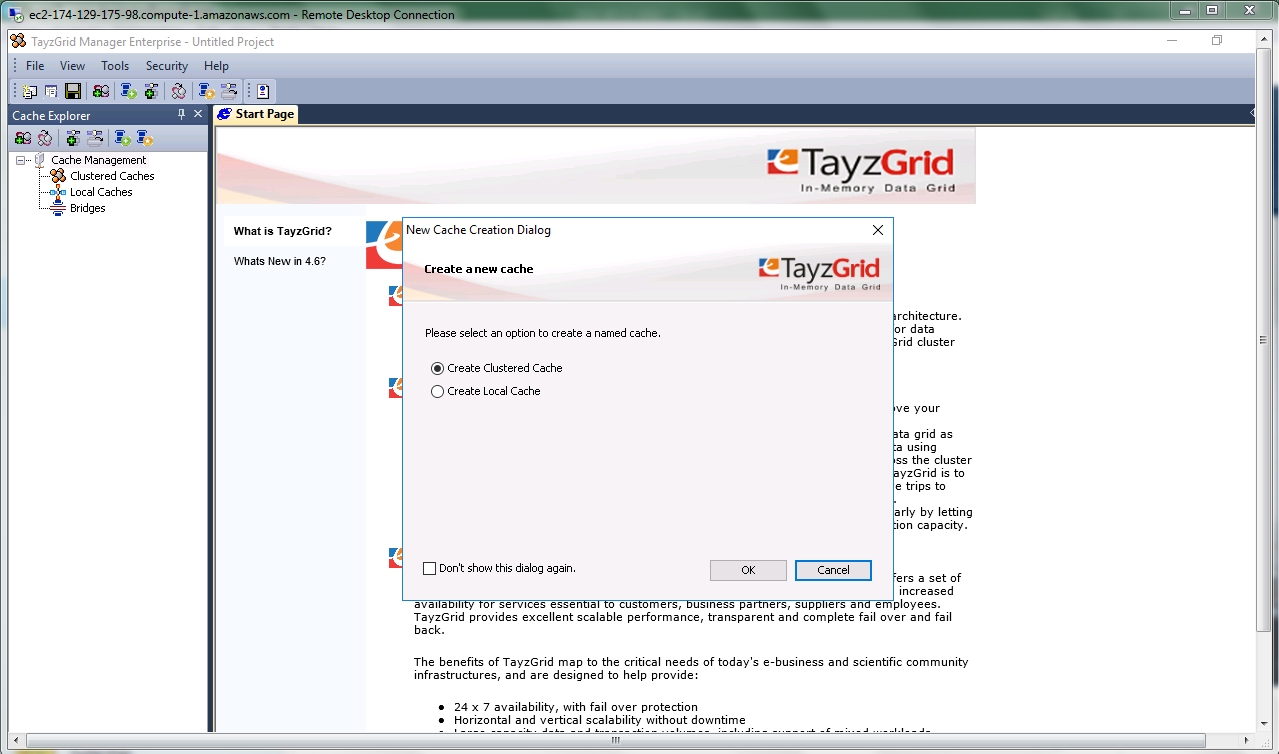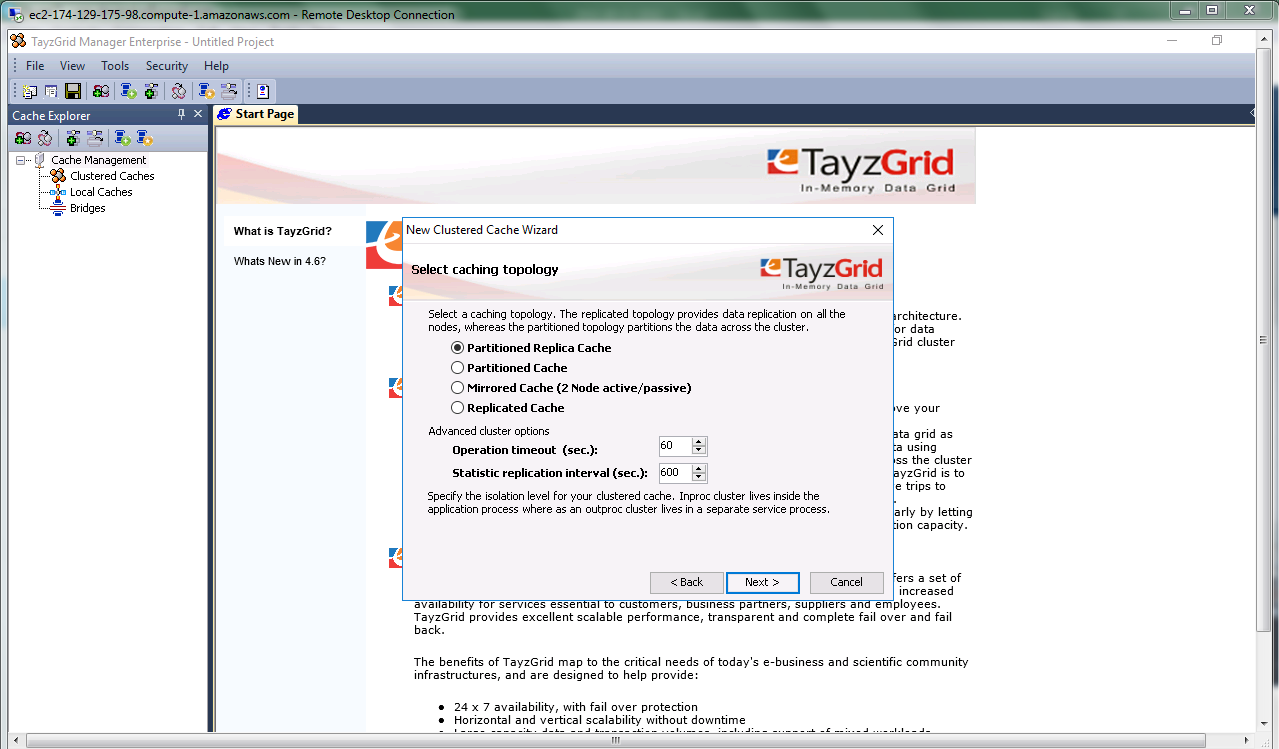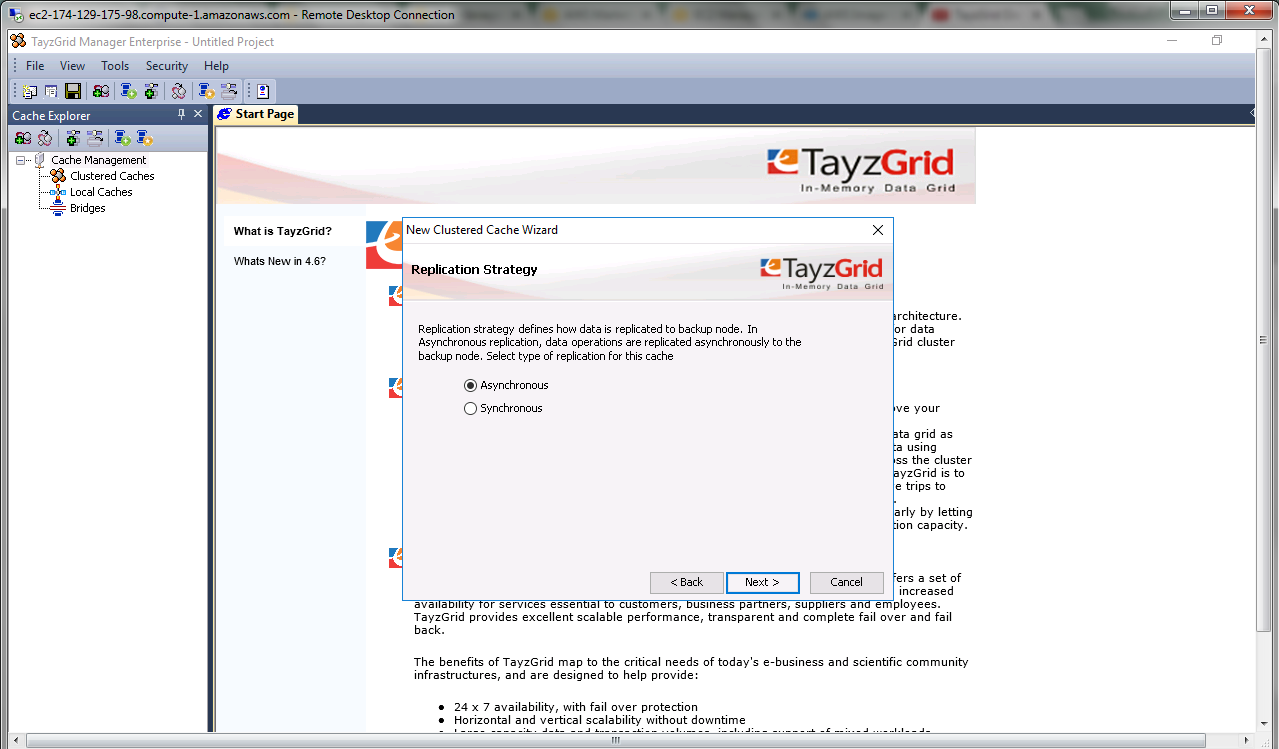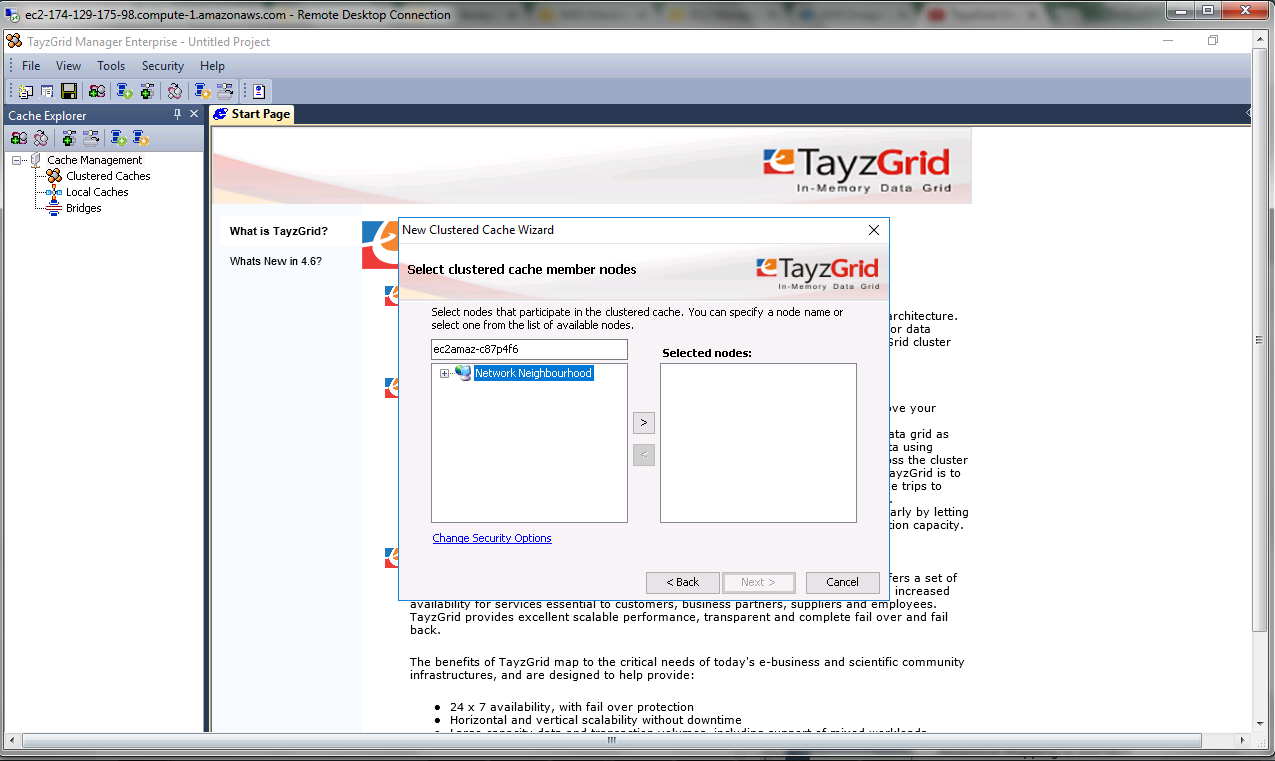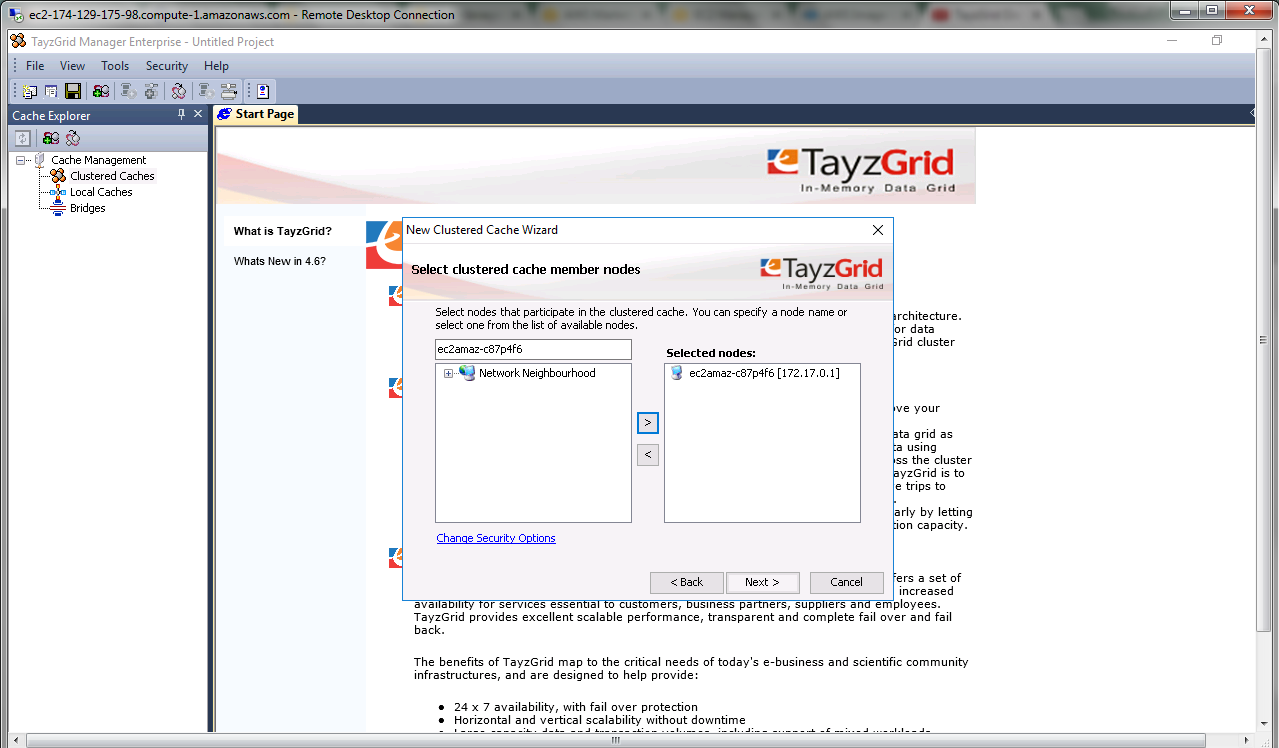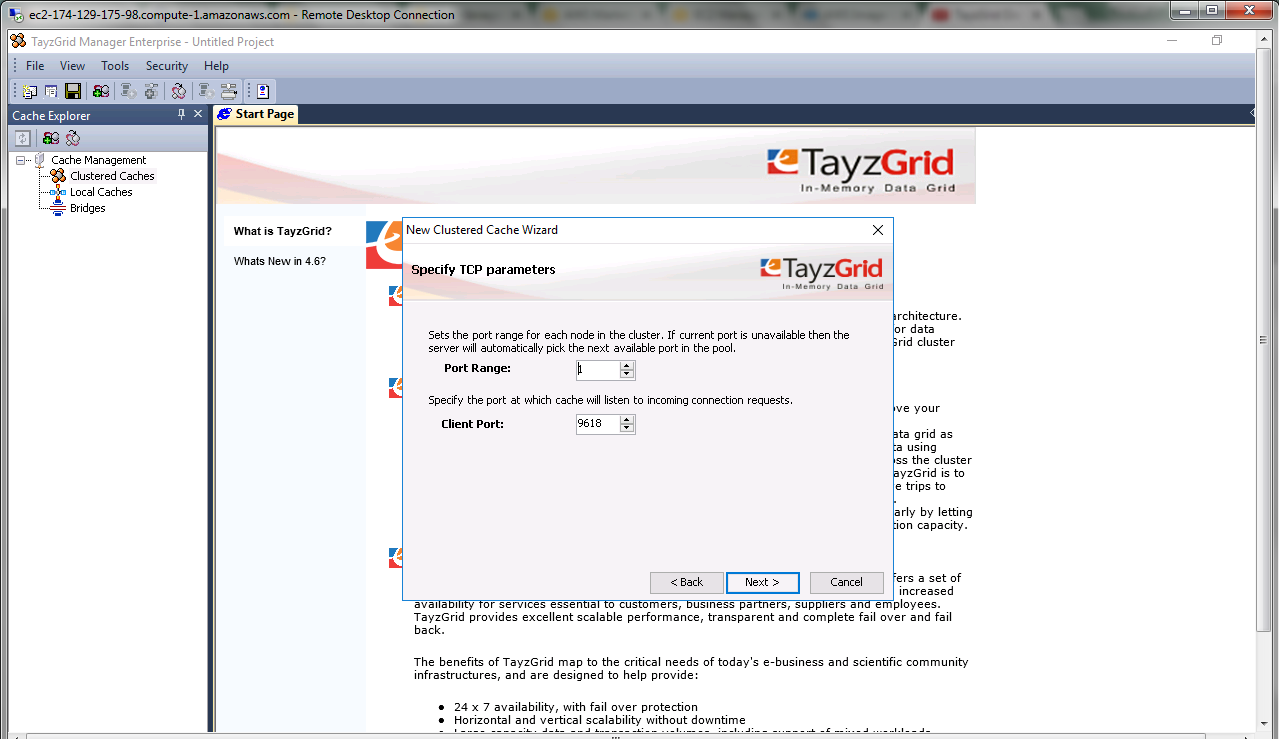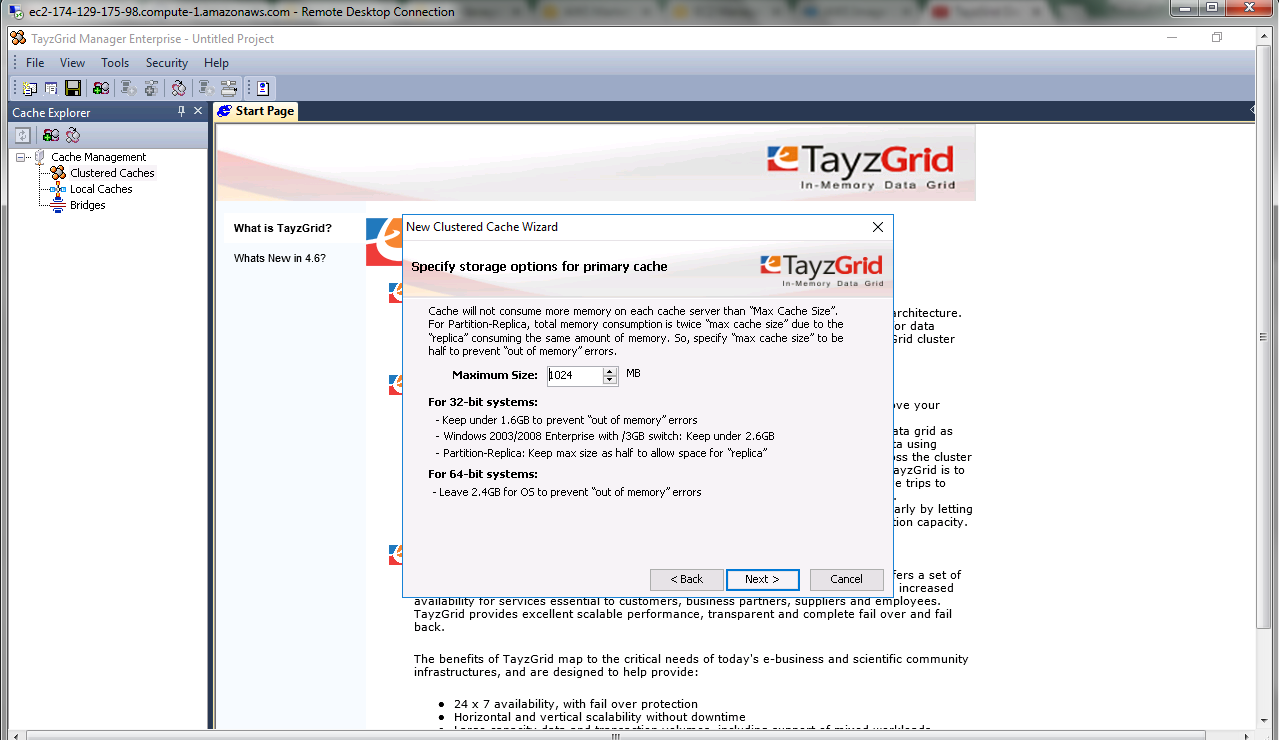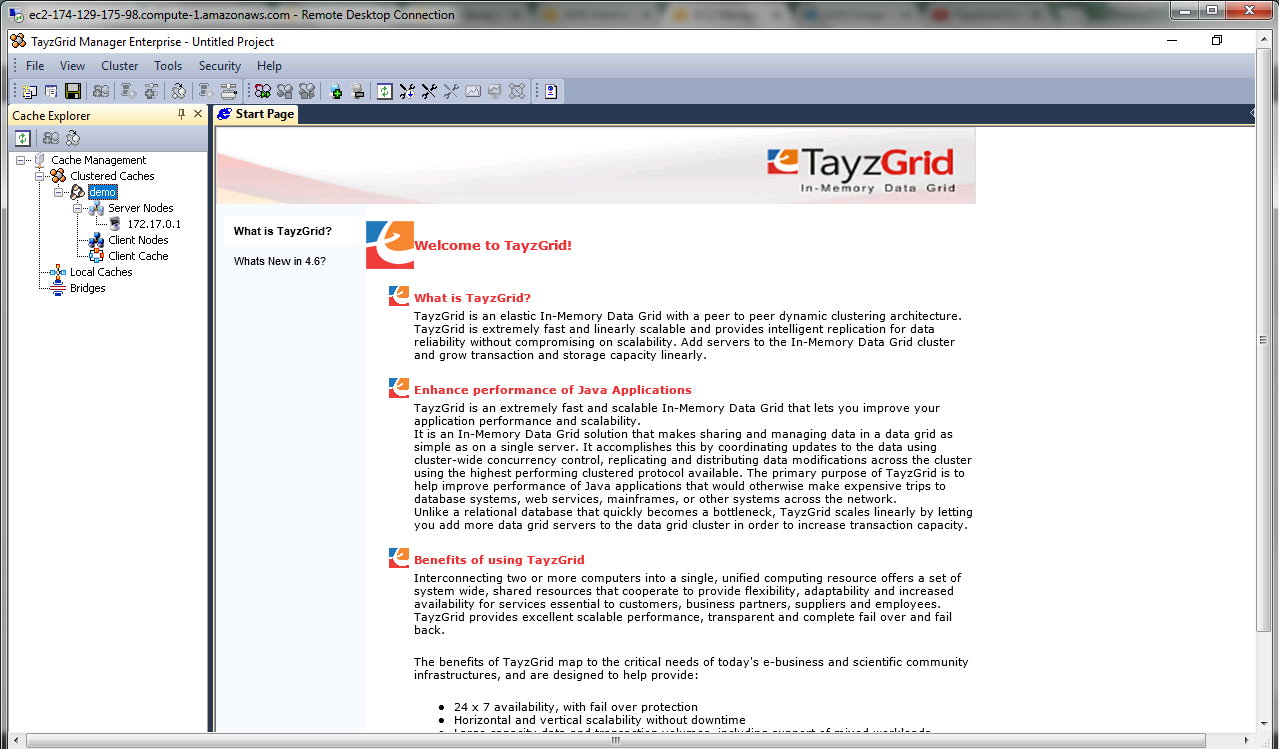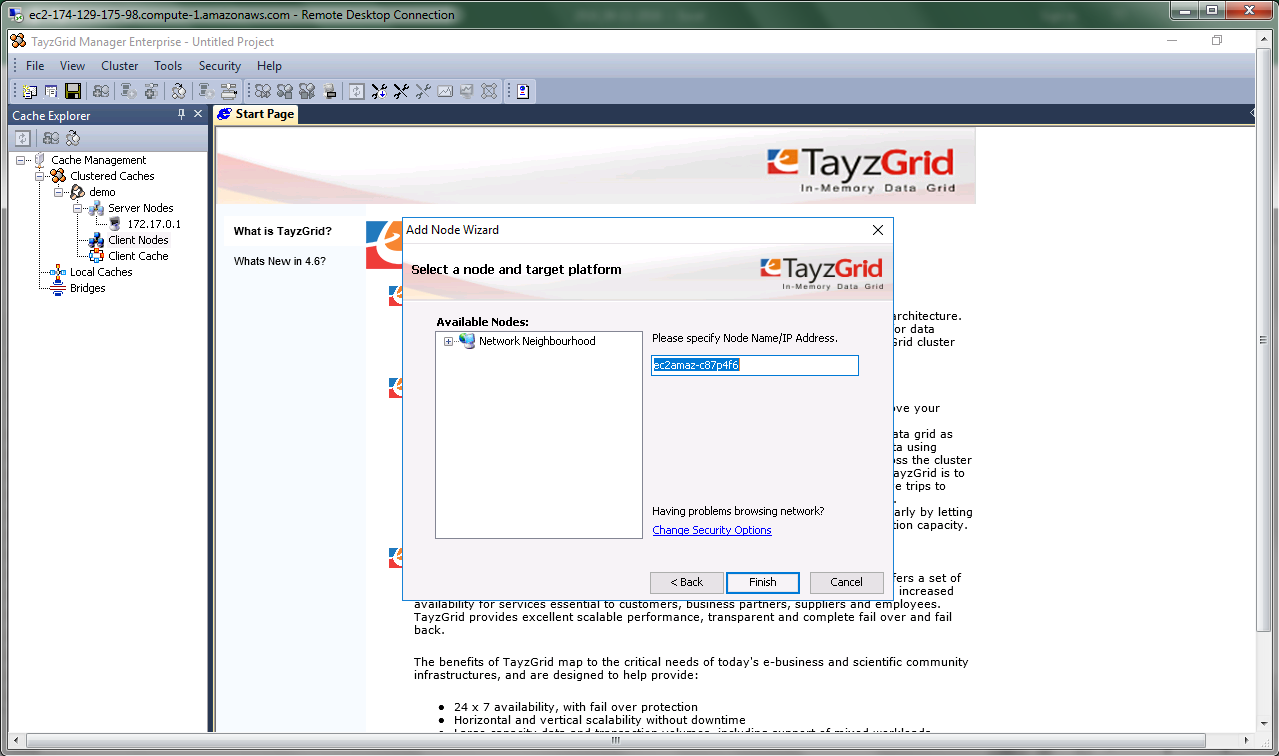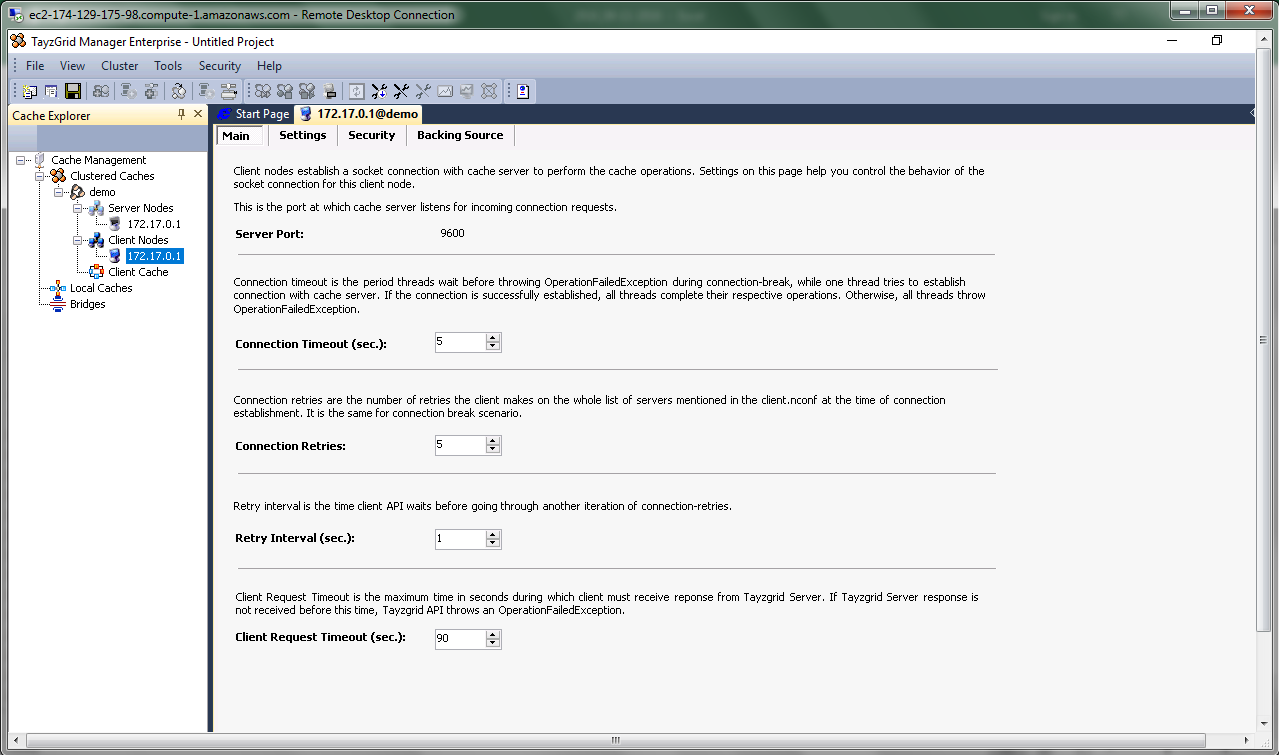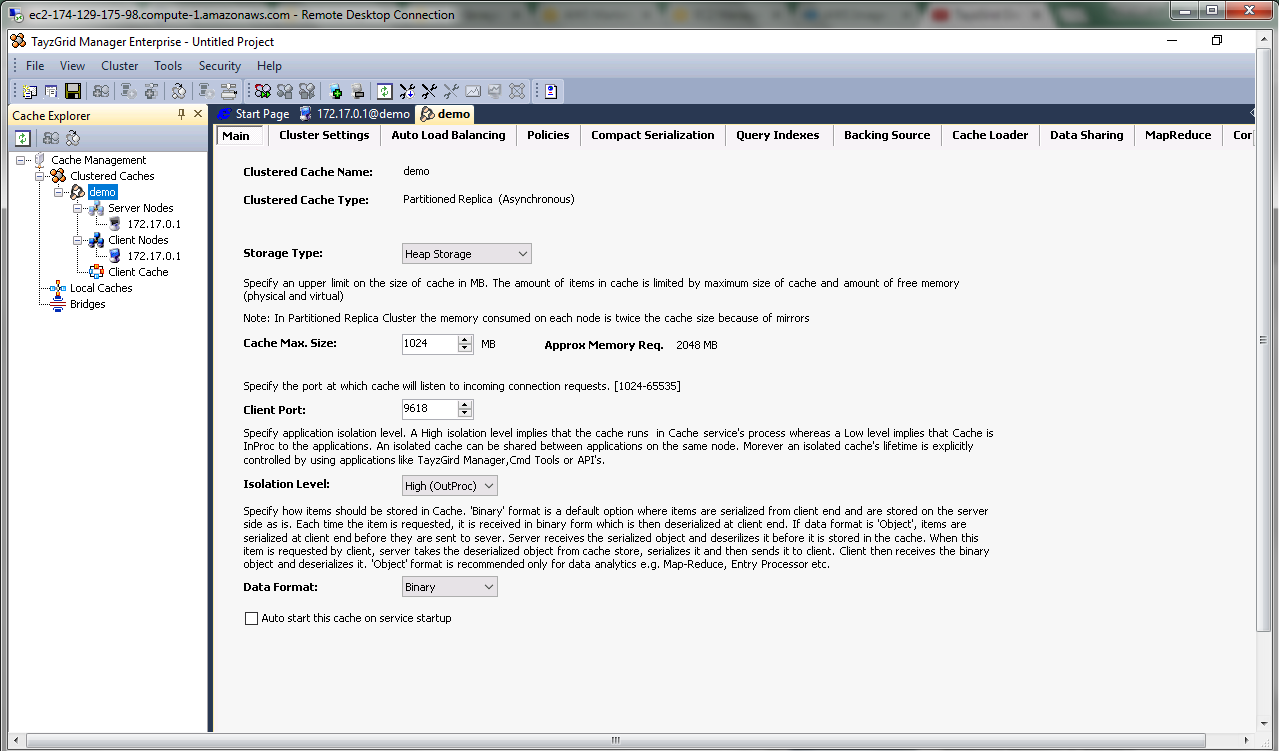1-click AWS Deployment 1-click Azure Deployment
Overview
TayzGrid comes with powerful GUI based tools (TayzGrid Manager and TayzGrid Monitor) that let you easily manage and monitor of In-Memory Data Grid clusters and even remote clients. Additionally, TayzGrid provides you command line tools to let you automate your routine administration tasks through scripting.
TayzGrid Monitor
TayzGrid Monitor is a monitoring tool with a powerful and flexible dashboard style GUI for monitoring performance and other aspects of In-Memory Data Grid clusters and remote clients. And, you can run TayzGrid Monitor from a single central location and monitor everything remotely.
TayzGrid Manager
TayzGrid Manager lets you create and administer In-Memory Data Grid clusters from a single location remotely. TayzGrid Manager has an explorer style GUI that lets you to perform pretty much all the administration tasks seamlessly.
=============================================================================
TayzGrid Hibernate Sample Program Version 1.0
=============================================================================
PURPOSE OF THIS SAMPLE
=======================
This sample program demonstrates the usage of TayzGrid with Hibernate framework.
CONVENTIONS
===========
For Linux : $TG_HOME refers to installation path where TayzGrid is
installed.
For Windows: %TG_HOME% refers to the installation path where TayzGrid is
installed.
PREREQUISITES
=============
This sample program requires
- TG_HOME environment variable must be set. TG_HOME refers to installation
path where TayzGrid is installed.
To set TG_HOME For Linux:
- Open shell.
- Type "export TG_HOME=/opt/tayzgrid" without quotes and press ENTER key.
Replace /opt/tayzgrid with the actual installation path if you have
installed TayzGrid on non-default location.
To set TG_HOME For Windows:
- Open Command Prompt.
- type 'set TG_HOME="C:\Program Files\TayzGrid\"' without quotes
and press enter.
- jdk1.6 or higher
- Netbeans v6 or later if you are using NetBeans to build and
run the project.
However any other preferred method can used to compile the source
located at $TG_HOME/samples/hibernate/src/
Application Configuration
=========================
By default this sample application use 'mypartitionedcache' to store the session data.
So make sure that:
- cache 'mypartitionedcache' exist in the 'client.conf' located at
'$TG_HOME/config/' with correct server ip address and this
cache should be started.
- Include all the libraries located at :
-$TG_HOME/lib
-$TG_HOME/lib/resources/
-$TG_HOME/lib/integrations/tg-hibernate.jar
- HibernateSample named database should exist in MySQL. Use Sql Scripts located
at '$TG_HOME/samples/hibernate/mysql-scripts' to create hibernatesample database
in Linux and Windows.
Build Application
=================
To Compile and run via NetBeans:
- Open the project at the following location '$TG_HOME/samples/hibernate'
in the NetBeans environment.
- Make sure that project references all the libraries located at
'$TG_HOME/lib' and '$TG_HOME/lib/resources/'
- Make sure the project references hibernate framework libraries.
- Add the ‘log4j.Properties’ file as described in the Application Configuration
section in the default source package of the project.
- Define correct property of hibernate.connection.url in hibernate.cfg.xml.
- Provide correct information in properties of hibernate.connection.username and hibernate.connection.password.
- Copy TayzGridHibernate.xml located at '$TG_HOME/samples/hibernate' to '$TG_HOME/config'
- Build the project, it will generate hibernate.jar in '$TG_HOME/samples/hibernate/dist'
OR
To Compile and run via Ant:
- Make sure $ANT_HOME environment path variable is set.
- Start shell (terminal/cmd)
- Change directory to $TG_HOME/samples/hibernate
- Modify build.xml file located at $TG_HOME/samples/hibernate/ as follows:
- Change value of "nbpath" property to the path where hibernate framework libraries exist.
- Goto $TG_HOME/samples/hibernate/$ in shell(linux) / dos(windows).
- Run ant
- This will compile hibernate src and will place hibernate.jar in $TG_HOME/samples/hibernate/dist.
========================================================================
TayzGrid Bulk Operations Sample Program Version 1.0
========================================================================
PURPOSE OF THIS SAMPLE
=======================
This sample program demonstrates the usage of Bulk operations APIs.
CONVENTIONS
===========
For Linux : $TG_HOME refers to installation path where TayzGrid is
installed.
For Windows: %TG_HOME% refers to the installation path where TayzGrid is
installed.
PREREQUISITES
=============
This sample program requires
- TG_HOME environment variable must be set. TG_HOME refers to installation
path where TayzGrid is installed.
To set TG_HOME For Linux:
- Open shell.
- Type "export TG_HOME=/opt/tayzgrid" without quotes and press ENTER key.
Replace /opt/tayzgrid with the actual installation path if you have
installed TayzGrid on non-default location.
To set TG_HOME For Windows:
- Open Command Prompt.
- type 'set TG_HOME="C:\Program Files\TayzGrid\"' without quotes
and press enter.
- jdk1.6 or higher
- Netbeans v6 or later if you are using NetBeans to build and
run the project.
However any other preffered method can TayzGrid to compile the source
located at $TG_HOME/samples/bulkoperations/src/
HOW TO CONFIGURE
=================
This sample program TayzGrids local cache "mypartitionedcache" for operations.
Local cache "mypartitionedcache" can be started via:
- startcache tool.
- startcache tool located at $TG_HOME/bin/startcache.sh (linux)
- startcache tool located at %TG_HOME%/bin/tools/startcache.bat (windows)
OR
- TayzGrid Manager currently shipped only for Windows.
HOW TO COMPILE AND RUN
=======================
Make sure JAVA_HOME environment path variable is set.
To Compile and Run via NetBeans:
- Open Netbeans IDE.
- Select File->Open Project
- Locate $TG_HOME/samples/bulkoperations
- Add all .jar files to project libraries located at:
- $TG_HOME/lib
- $TG_HOME/lib/resources
- Choose Run -> Clean and Build Project (Shift-F11)
- Press F6 to run the Project and observe output in NetBeans Output window.
OR
To Compile and Run via Ant:
- Make sure $ANT_HOME environment path variable is set.
- Start shell (terminal/cmd)
- Change directory to $TG_HOME/samples/bulkoperations
- Type 'ant' (without quotes)
- This will compile the source and will place bulkoperations.jar
at $TG_HOME/samples/bulkoperations/dist/
- Change directory to $TG_HOME/samples/bulkoperations/dist/
- TayzGrid 'java -jar bulkoperations.jar' without quotes to run the program.
TayzGrid on cloud for AWS
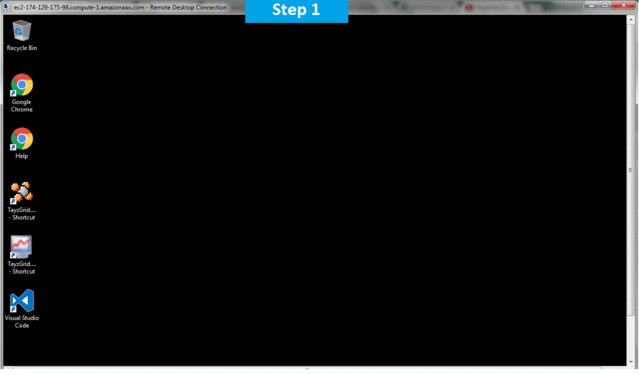
Features
Major Features of TayzGrid
- Performance and Scalability: Performance is defined as how fast cache operations are performed at a normal transaction load. Scalability is defined as how fast the same cache operations are performed under higher and higher transaction loads. TayzGrid is extremely fast and scalable.
- Data Grid Topologies: Data Grid Topologies determine data storage and client connection strategy. There are different topologies for different type of uses.
- WAN Replication through Bridge Topology: WAN replication is an important feature for many applications are deployed in multiple data centers either for disaster recovery purpose or for load balancing of regional traffic.
- Security & Encryption: Many applications deal with sensitive data or are mission critical and cannot allow the cache to be open to everybody. Therefore, a good In-Memory Data Grid provides restricted access based on authentication and authorization to classify people in different groups of users. And, it should also allow data to be encrypted inside the client application process before it travels to the data grid.
- Cache CRUD operations
- Bulk CRUD operations
- Lock/Unlock cached items
- Item level event notifications
- Map/Reduce
- JCache API
- Evictions
- Absolute and sliding expirations
- Java Web Session Persistence Provider
- Replicated Cache and Partitioned Cache topologies
- Memcached Protocol Server (plug-in without any code change)
- Memcached Wrapper for Java (faster Memcached integration)
- Hibernate Second Level Cache provider
- Runs in Microsoft Azure, Amazon, and any other Cloud platfor
AWS
Installation Instructions For Windows
Note: How to find PublicDNS in AWS
Step 1) RDP Connection: To connect to the deployed instance, Please follow Instructions to Connect to Windows instance on AWS Cloud
1) Connect to the virtual machine using following RDP credentials:
- Hostname: PublicDNS / IP of machine
- Port : 3389
Username: To connect to the operating system, use RDP and the username is Administrator.
Password: Please Click here to know how to get password .
Step 2) Click the Windows “Start” button and select “All Programs” and then point to TayzGrid
Step 3) Other Information:
1.Default installation path: will be in your root folder “C:\Program Files\TayzGrid”
2.Default ports:
- Windows Machines: RDP Port – 3389
- Http: 80
- Https: 443
Configure custom inbound and outbound rules using this link
Installation Step by Step Screenshots
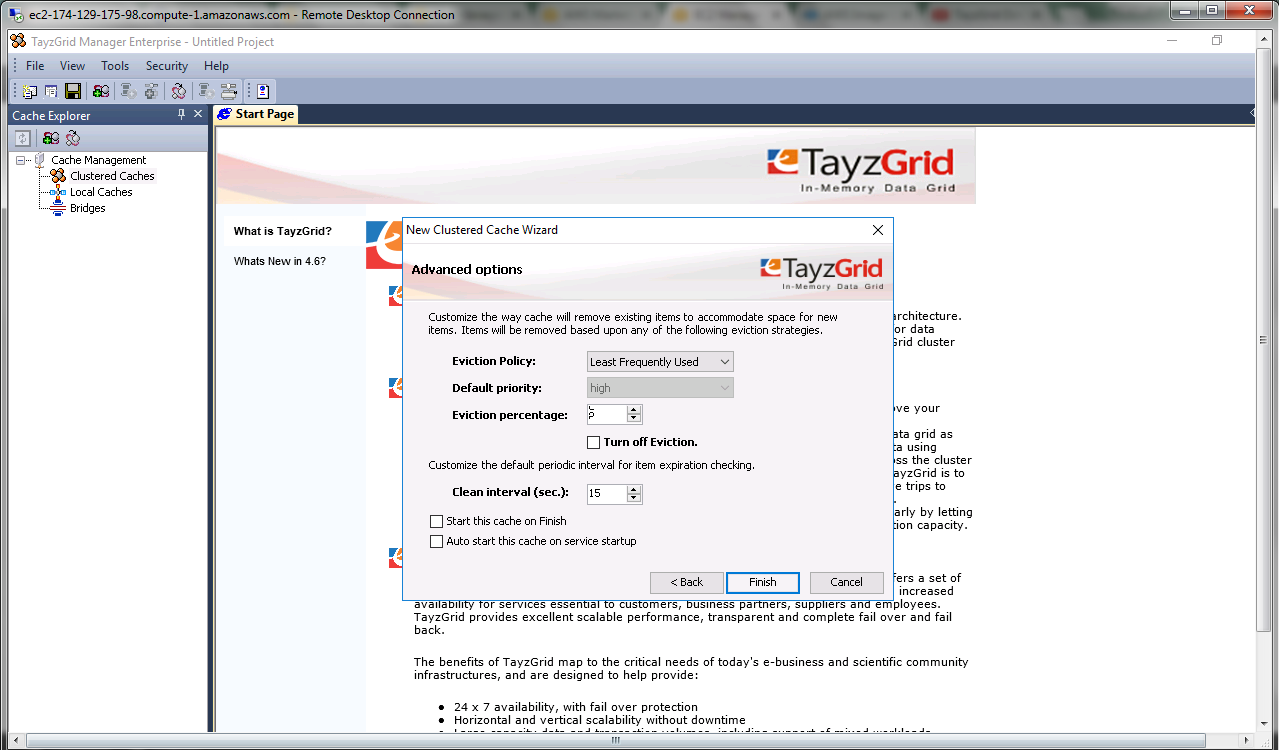
Videos