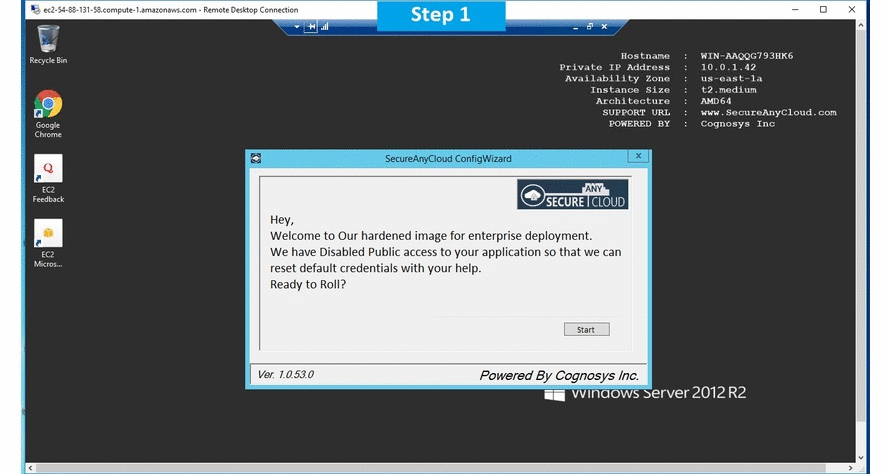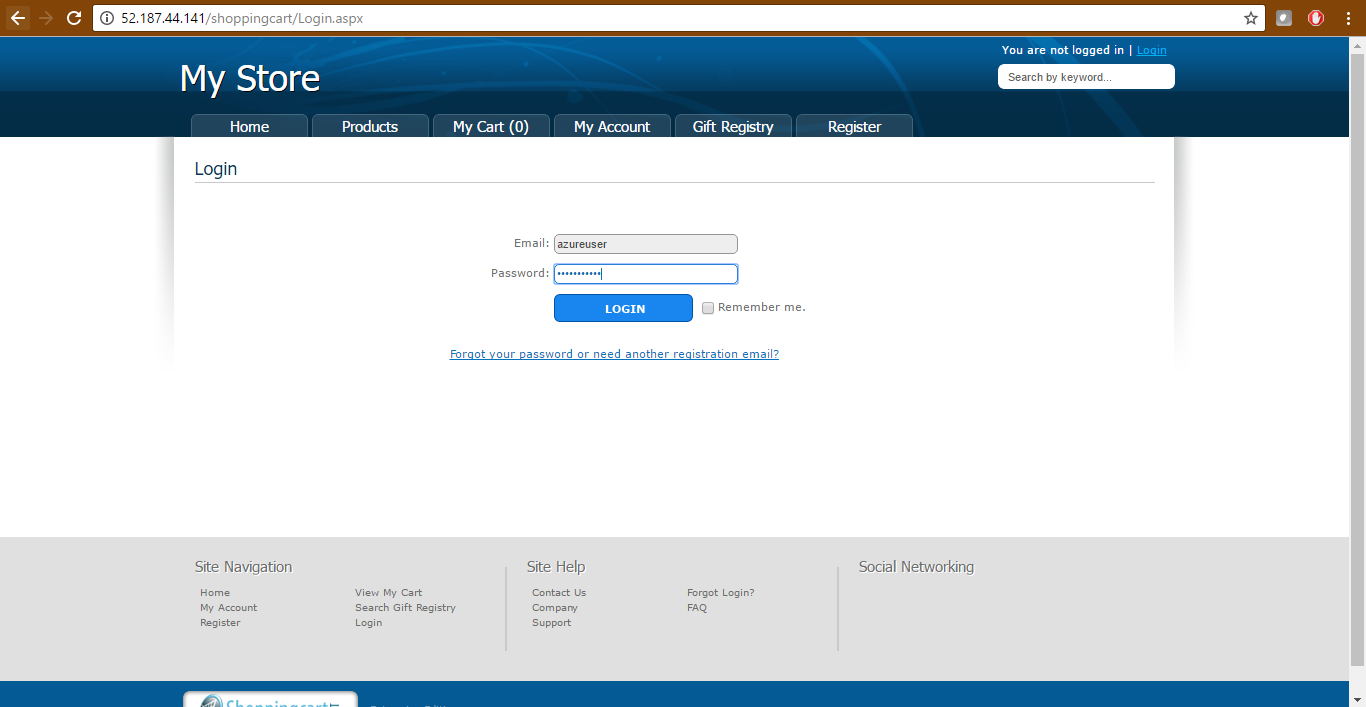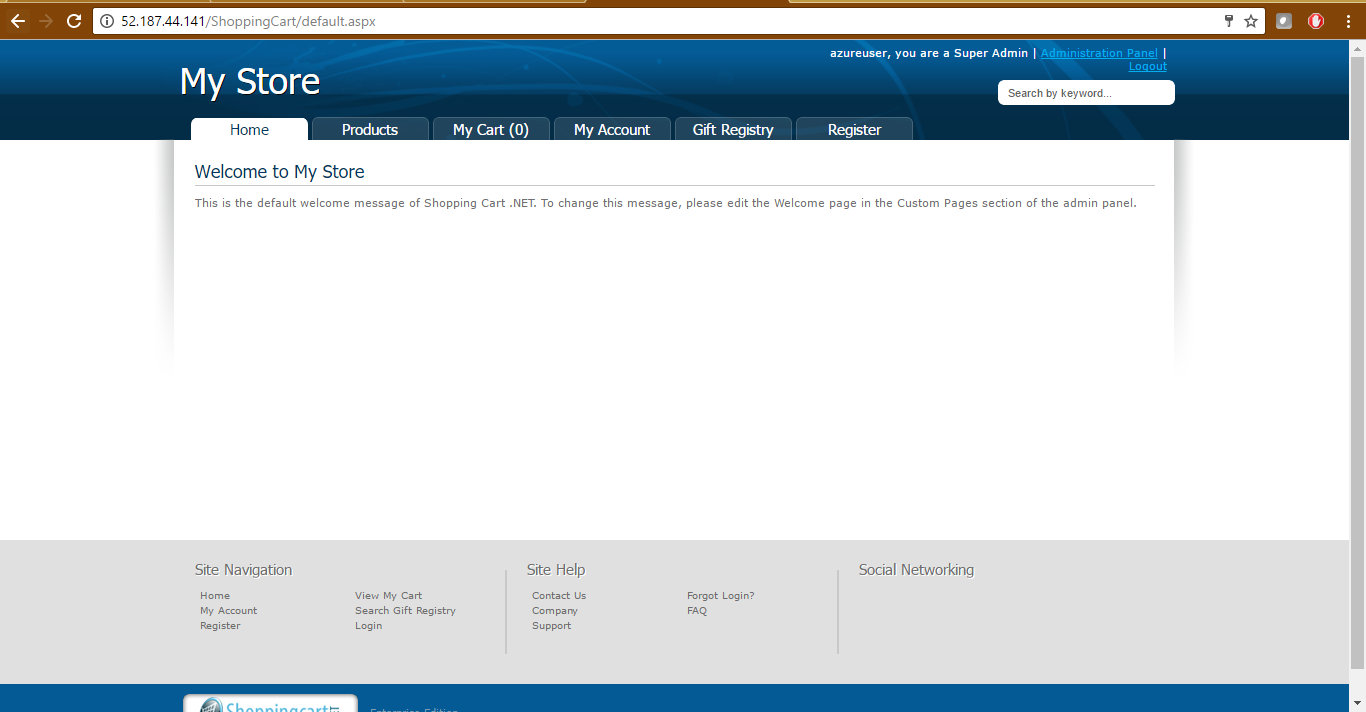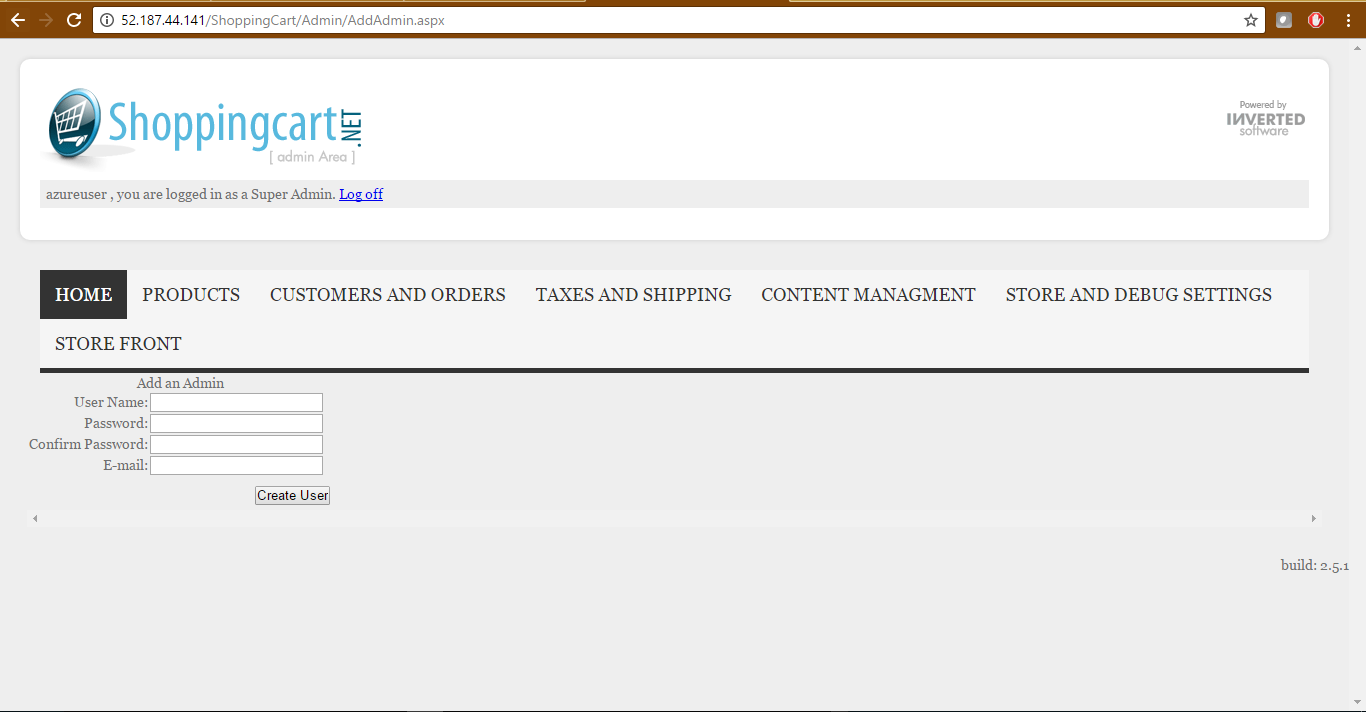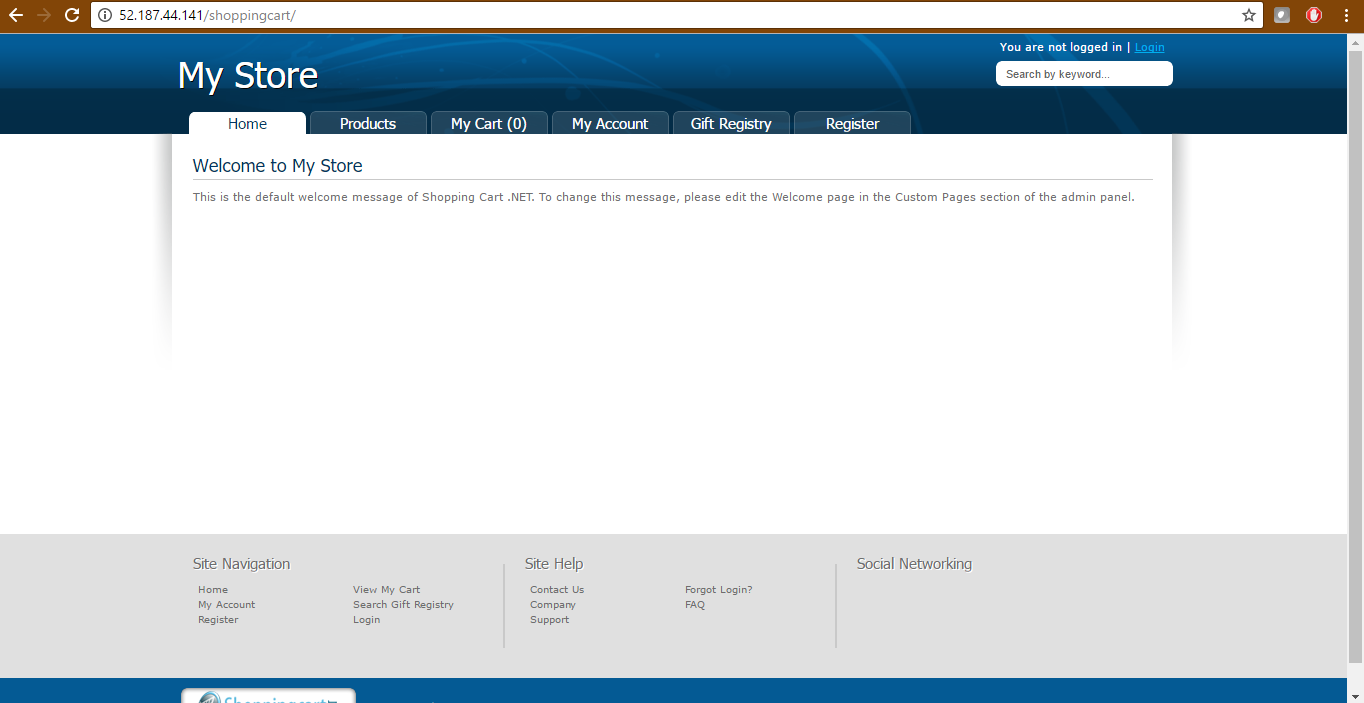1-click AWS Deployment 1-click Azure Deployment
Overview
Shopping Cart .NET is a complete E Commerce portal written in ASP.NET. It offers many CMS features such as customized pages, themes and navigation menu.
The commerce features include a complete shopping cart complete with custom images, view history, product reviews, coupons and discounts, subscription and downloadable products, Gift registry, customer control panel and store owner admin panel. Included is also Authorize.Net Advanced Integration Method (AIM), Paypal Pro API WCF integration and Google Checkout API.
Shopping Cart is owned by Shopping Cart(https://www.shopify.in) and they own all related trademarks and IP rights for this software.
Cognosys provides hardened and ready to run images of Shopping Cart on all public cloud ( AWS marketplace and Azure ).
Shopping Cart on Cloud runs on Amazon Web Services (AWS) and Azure and help you boost customer confidence and encourage repeat sales. Shopping Cart on Cloud allows the visitors to pay you online with debit and credit which is the most significant feature of Shopping Cart.
Secured Shopping Cart on Windows 2012 R2
ShoppingCart on Cloud for AWS-Windows
ShoppingCart on Cloud for Azure -Windows
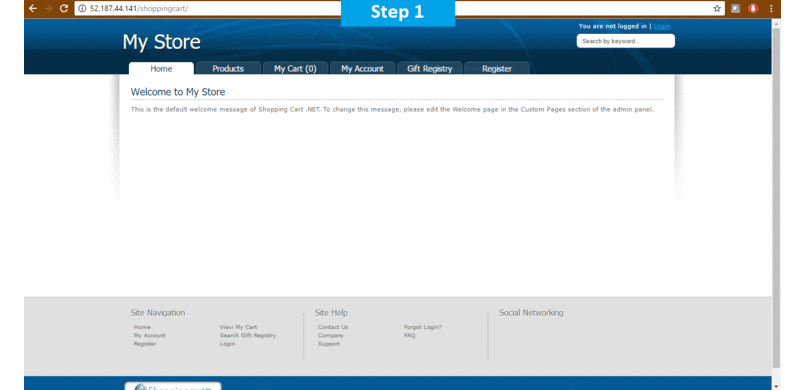
Features
Major Features of Shopping Cart
- ASP.NET shopping cart designed from the ground up for .NET.
- Unlimited number of items and categories
- Unlimited number of item specific options e.g. size, color etc.
- Items can belong to more than one category
- Categories can contain both subcategories and items at the same time
- Categories with a large number of items or sub-categories can be paged through independently. In fact, for a given category you can be at any given page of the subcategory listings and any given page in the items listings.
- Customers can search on a variety of item or category and return a complete result set which they can page through.
- Multiple item additions are supported at the same time
- Modify item options as they are being added to the cart
- Modify item options after they have been added to the cart
- Option choices can each have their own weight and price adjustment.
- Set different shipping addresses on a per item basis
- Customer details can be acquired in any order, over any number of pages
- Unique one step ordering allows for a typical multi-page checkout in a single page
- Both customer login and login free, transparent account signup are supported
- Flexible cart displays allows you to choose which columns are included, what order they appear in and what headers are used and more.
Azure
Installation Instructions for Windows
Note: How to find PublicDNS in Azure
Step 1) RDP Connection: To connect to the deployed instance, Please follow Instructions to Connect to Windows instance on Azure Cloud
Connect to virtual machine using following RDP credentials:
- Hostname: PublicDNS / IP of machine
- Port : 3389
Username: Your chosen username when you created the machine ( For example: Azureuser)
Password : Your Chosen Password when you created the machine ( How to reset the password if you do not remember)
Step 2) Database Login Details:
Username : sa || Password : Passw@rd123
Note: Please change the password immediately after the first login.
Step 3) Application URL: Access the application via a browser at http://PublicDNS/shoppingcart
- User Name: azureuser
- Password: Passw@rd123
Step 4) Other Information:
1.Default installation path: will be in your web root folder “C:\inetpub\wwwroot\shoppingcart”
2.Default ports:
- Windows Machines: RDP Port – 3389
- Http: 80
- Https: 443
- Sql ports: By default these are not open on Public Endpoints. Internally Sql server: 1433.
Configure custom inbound and outbound rules using this link
Azure Step by Step Screenshots
Videos
Secured ShoppingCart on Windows 2012 R2
Building Shopping Cart
Cookie Session