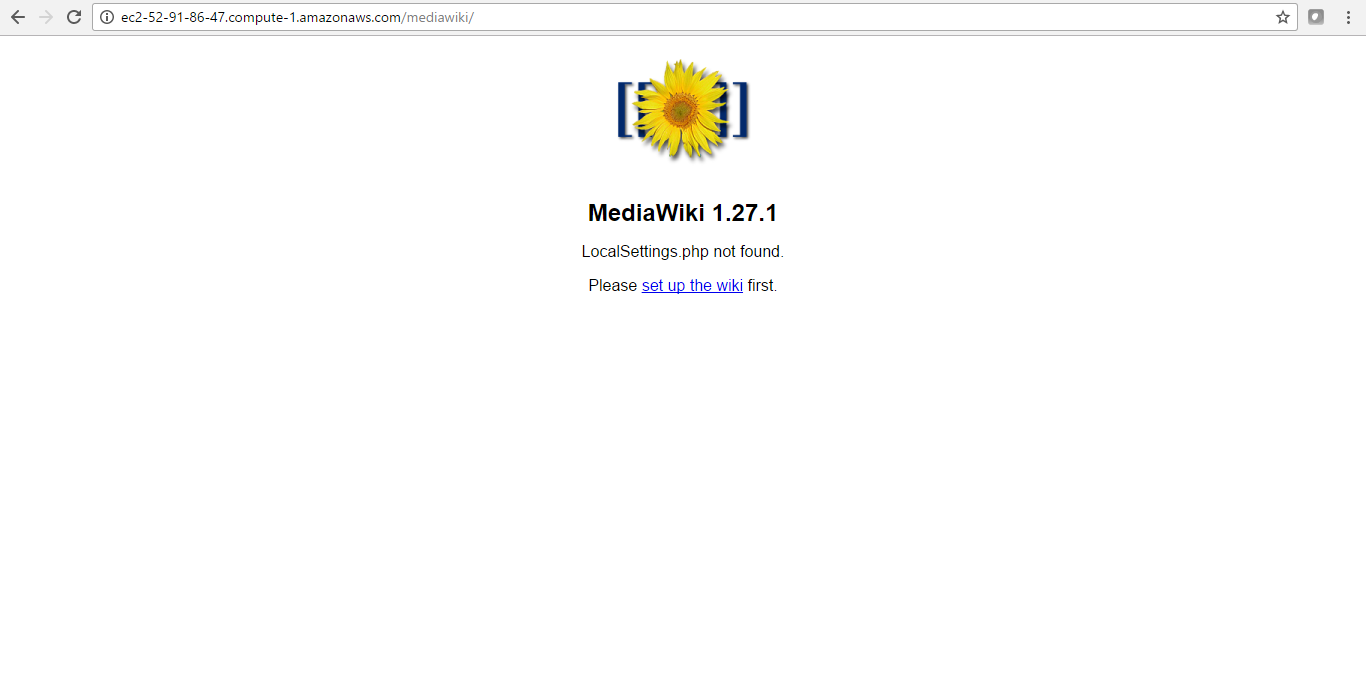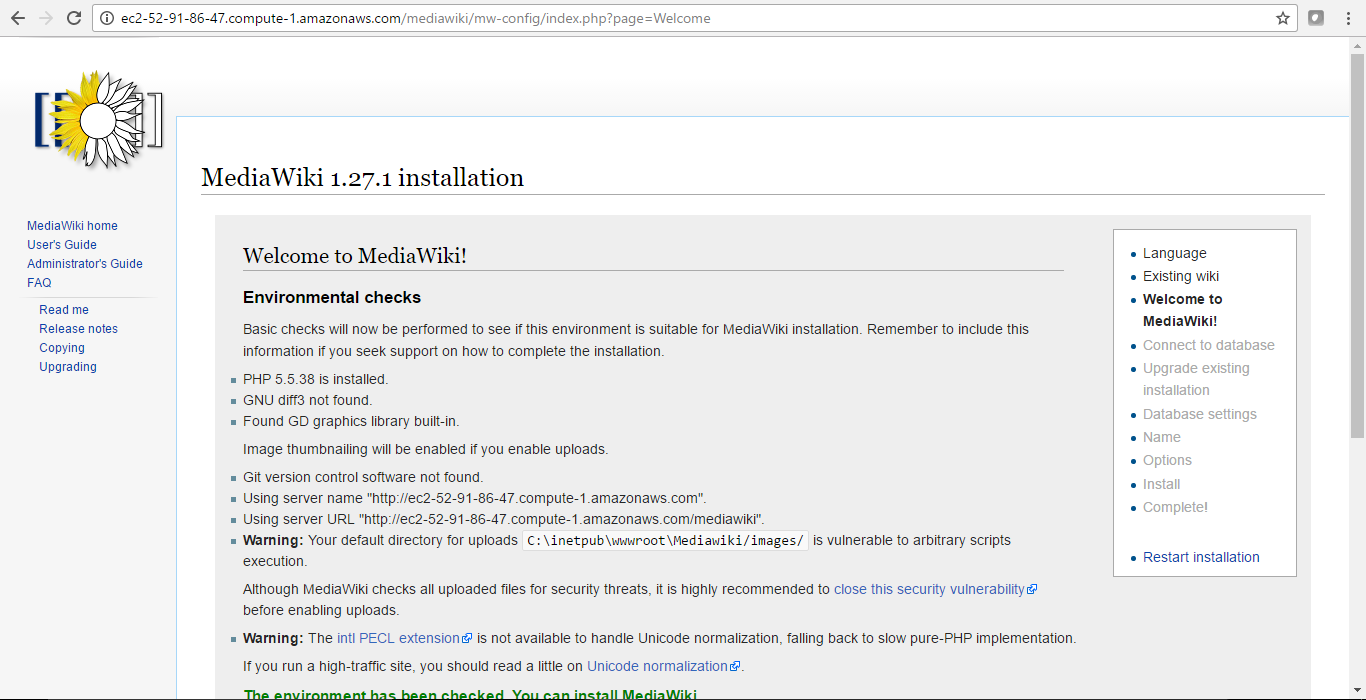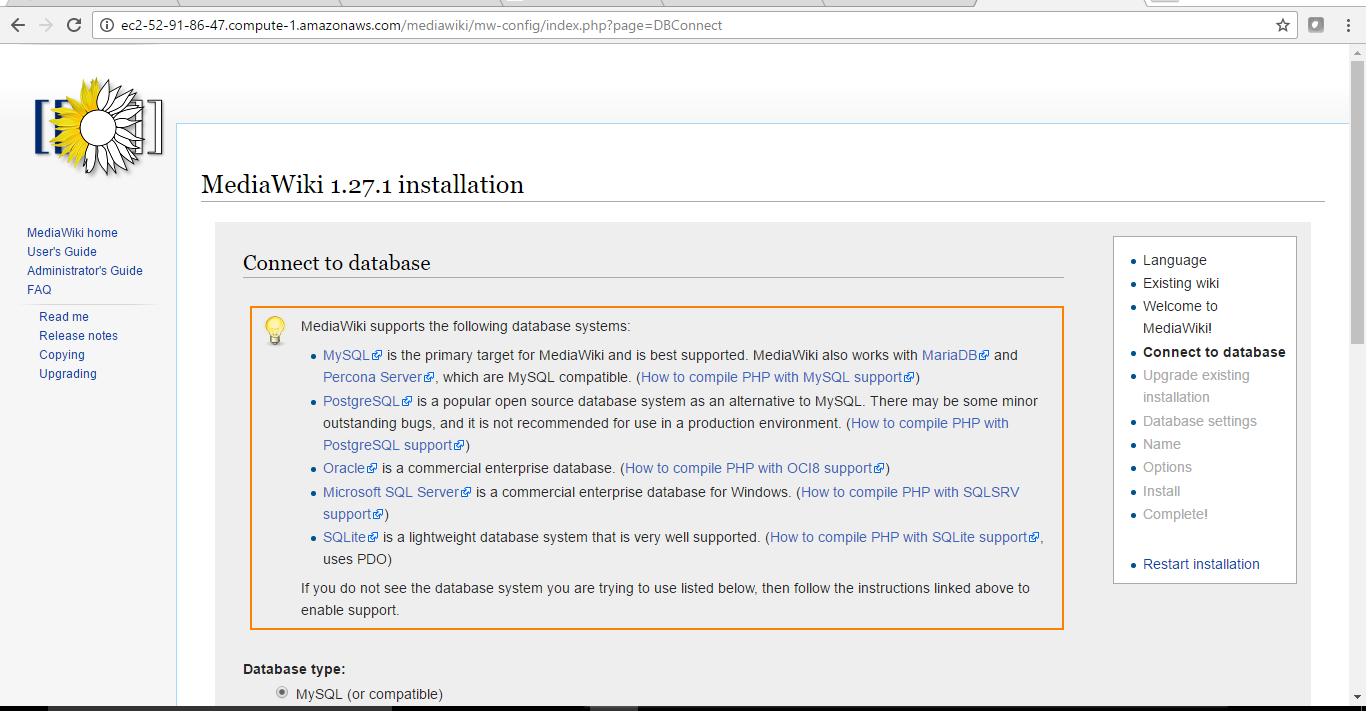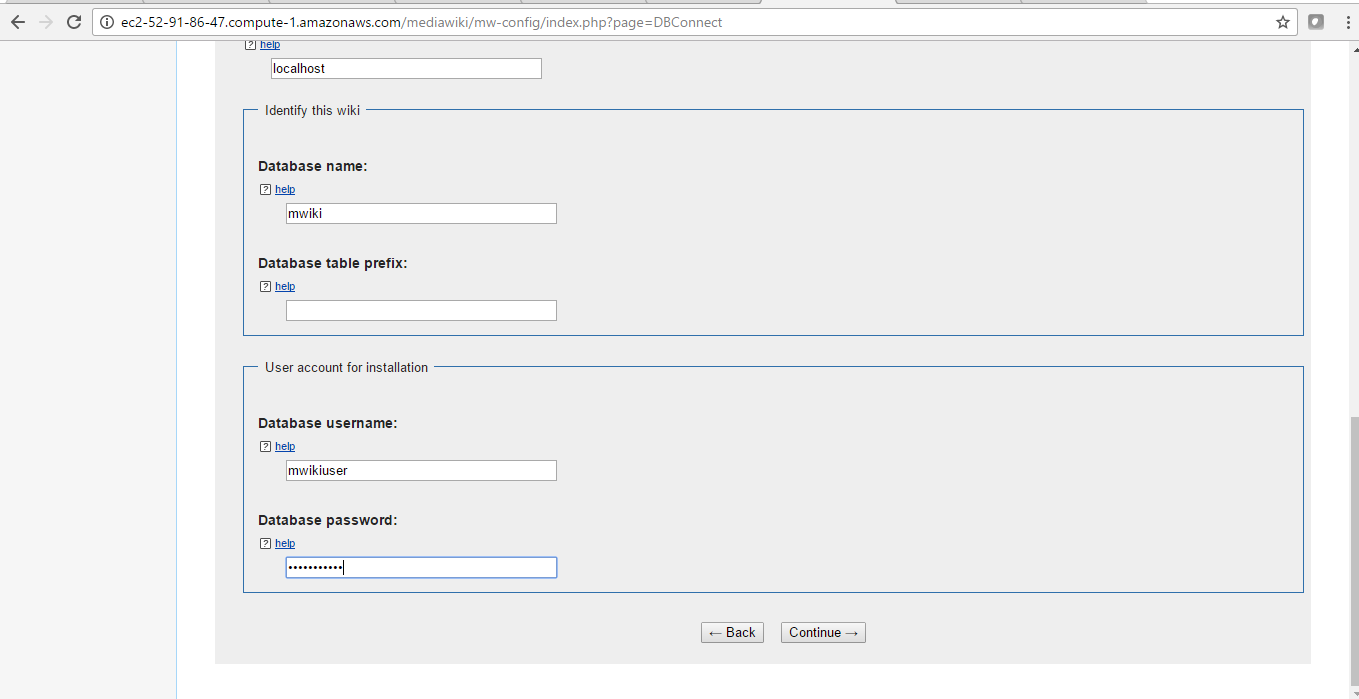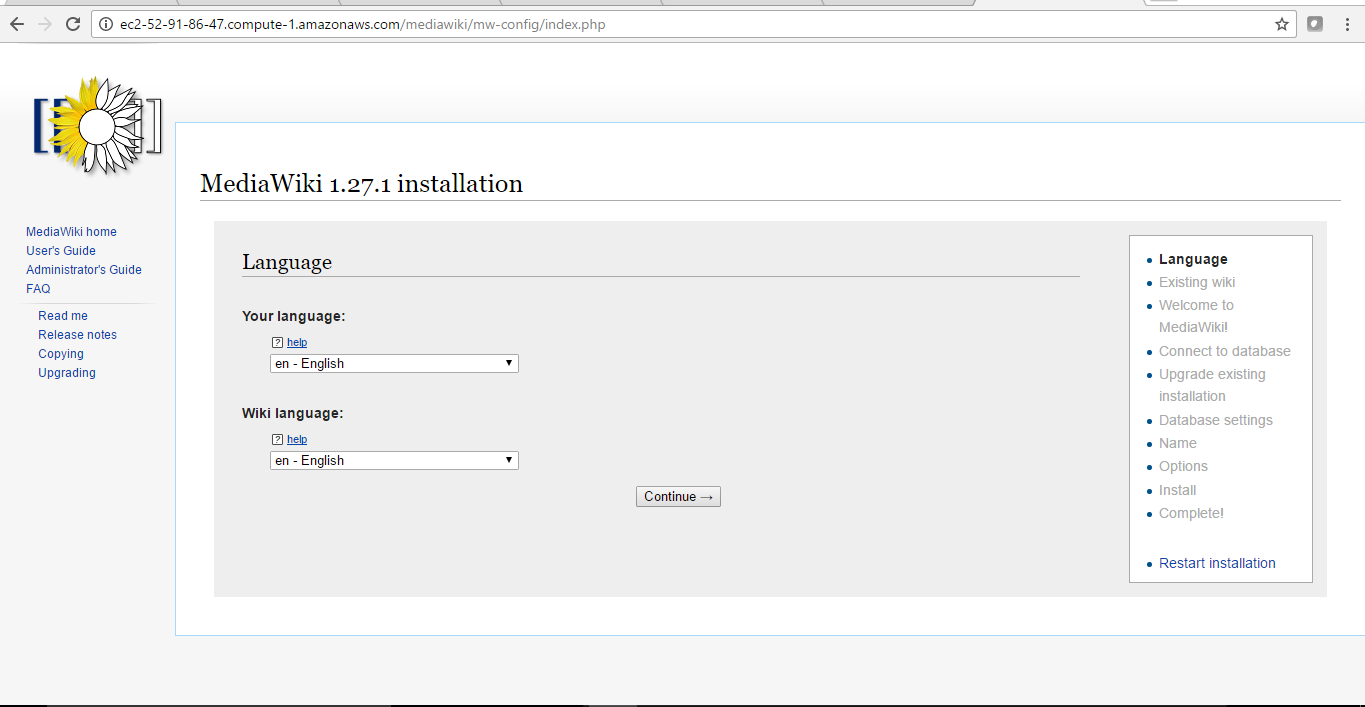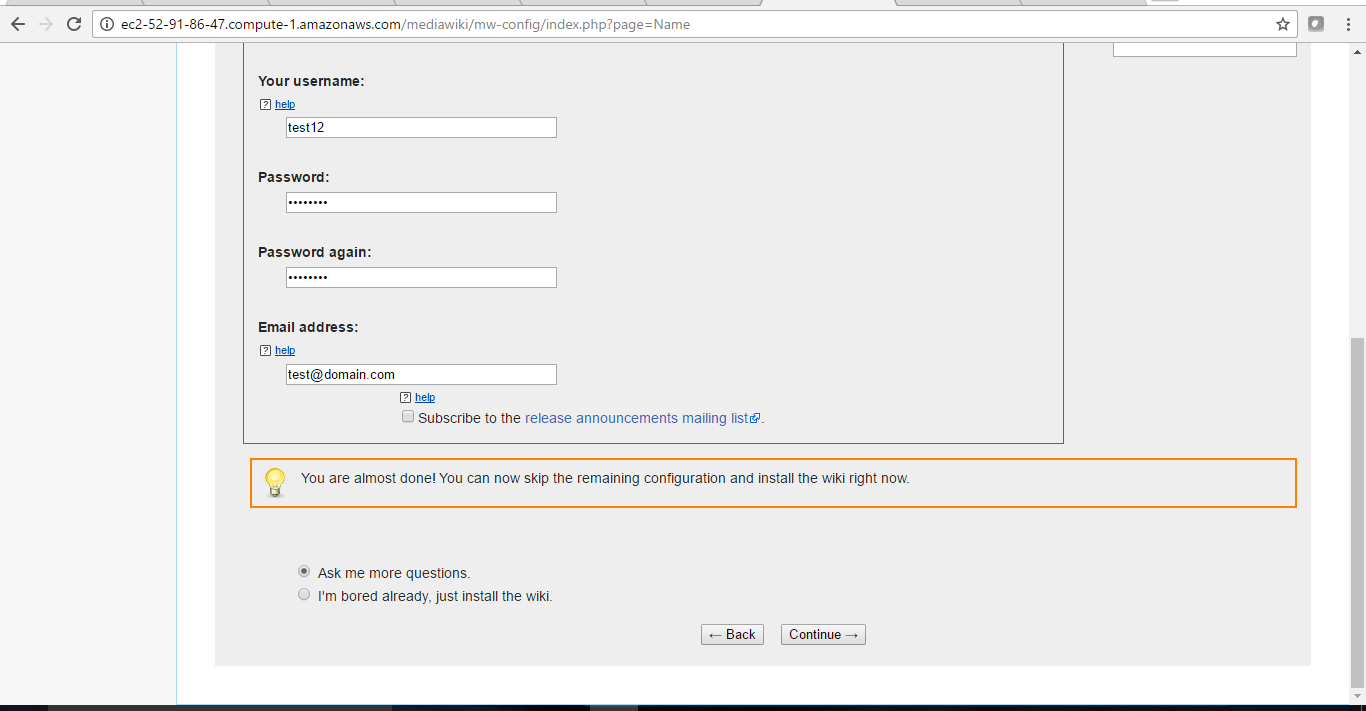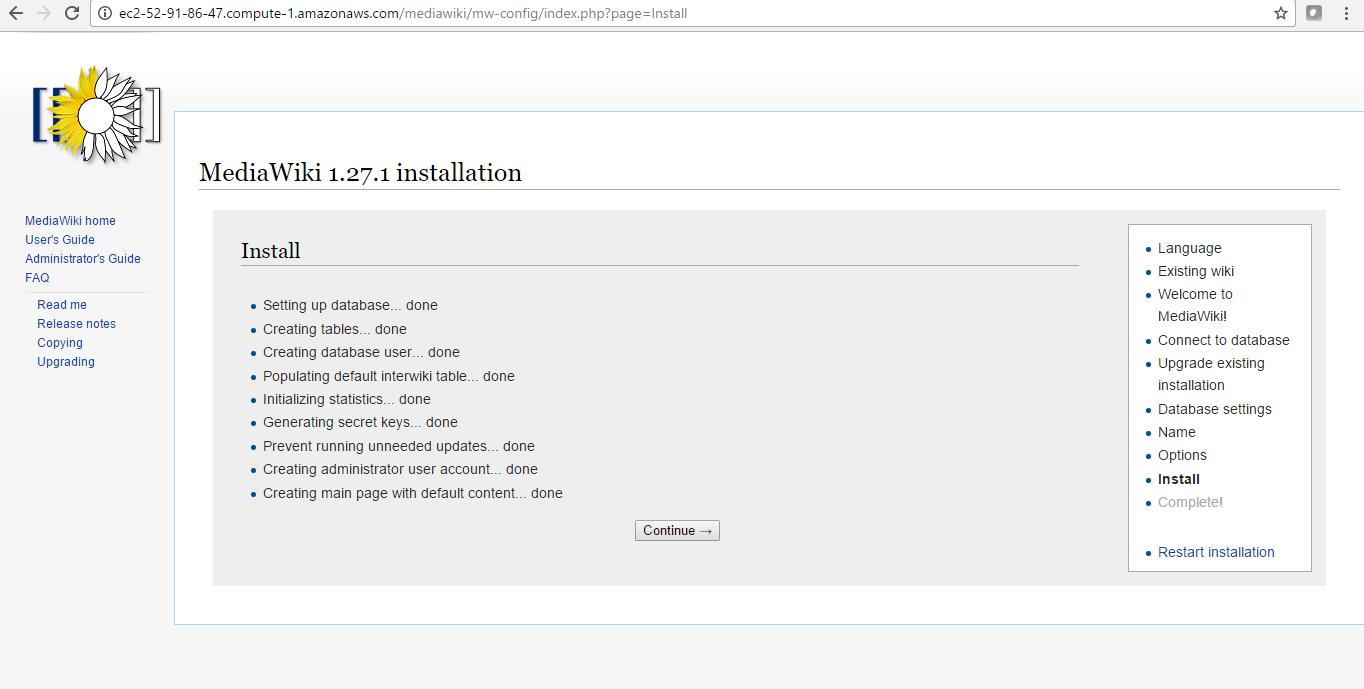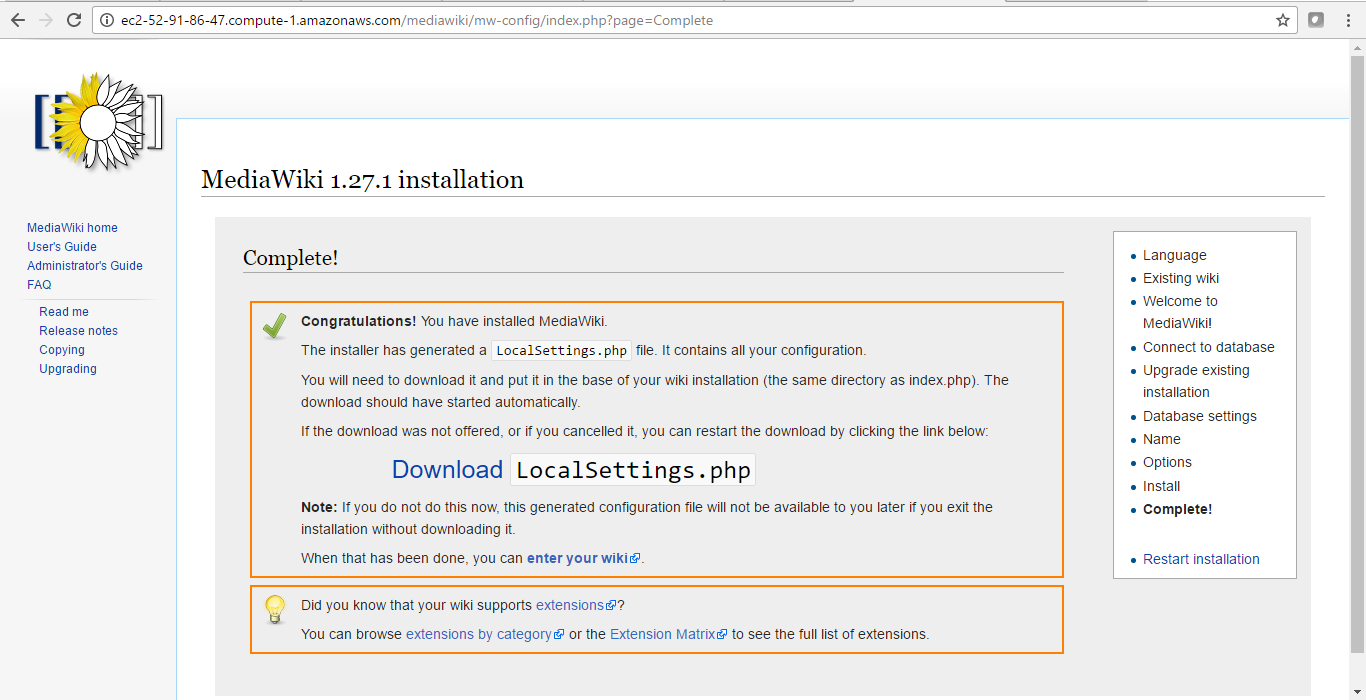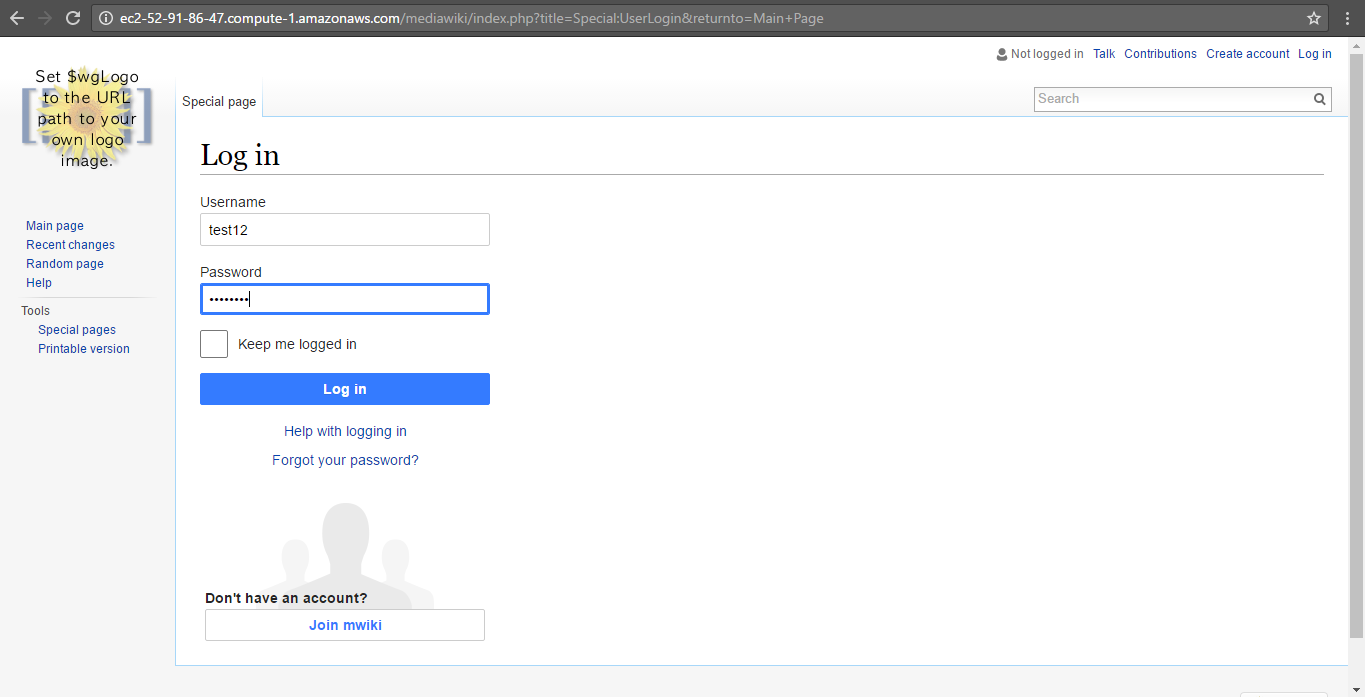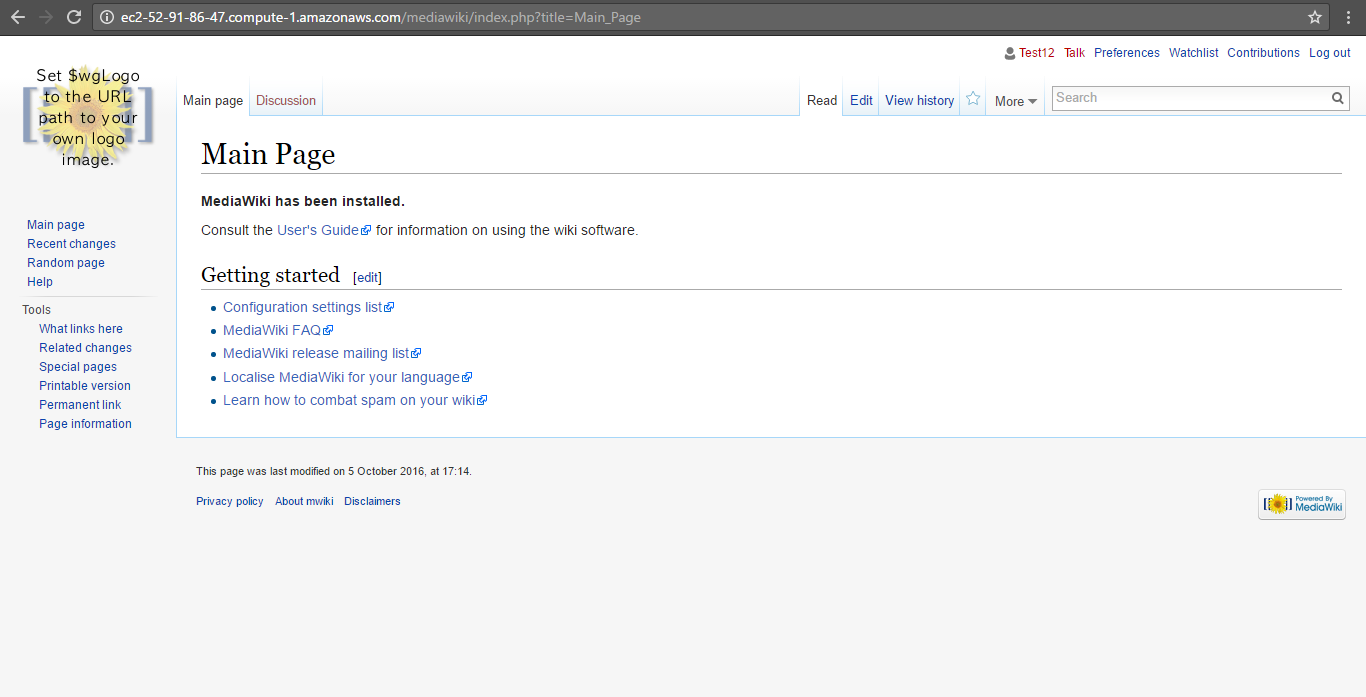Cognosys Inc. virtual machine images are fully configured for all application stacks.
MediaWiki is a free software wiki package written in PHP, originally for use on Wikipedia. It is now used by several other projects of the non-profit Wikimedia Foundation and by many other wikis.
How to access the Media Wiki Stack?
User can access Media Wiki Stack either User need to Configured MediaWiki Stack or Pre-configured Stack.
User need to Configured MediaWiki Stack.
Step 1. Download RDC from AWS/Azure Panel and connect RDP with valid Credential.
Step 2. Open the stack from IIS.
Step 3. To access the Application URL, navigate to http://PublicDNS//mediawiki, enter your username and password, and click Log In.
AWS Default application login information ( Note: Please change to avoid unauthorized access.)
- User Name: ec2-user
- Password: Passw@rd123
Azure Default application login information ( Note: Please change to avoid unauthorized access.)
- User Name: azureuser
- Password: Passw@rd123
Step 4. Installation Steps
1.Welcome page
2.Installation
3. Configure Database
4.Configure check
5.Select Language
7.Create User Account
8. After successful login user will get Welcome wizard for MediaWiki.
Pre-configured Stack
Step 1. Download RDC from AWS/Azure Panel and connect RDP with valid Credential.
Step 2. Open the stack from IIS.
Step 3. To access the Application URL, navigate to http://PublicDNS//mediawiki, enter your username and password, and click Log In.
- Username: ec2-user
- Password: Instance-ID (e.g. i-02847732)
Note: Please click here for, how to get instance-id?
MEDIA WIKI : ADMINISTRATOR PANEL