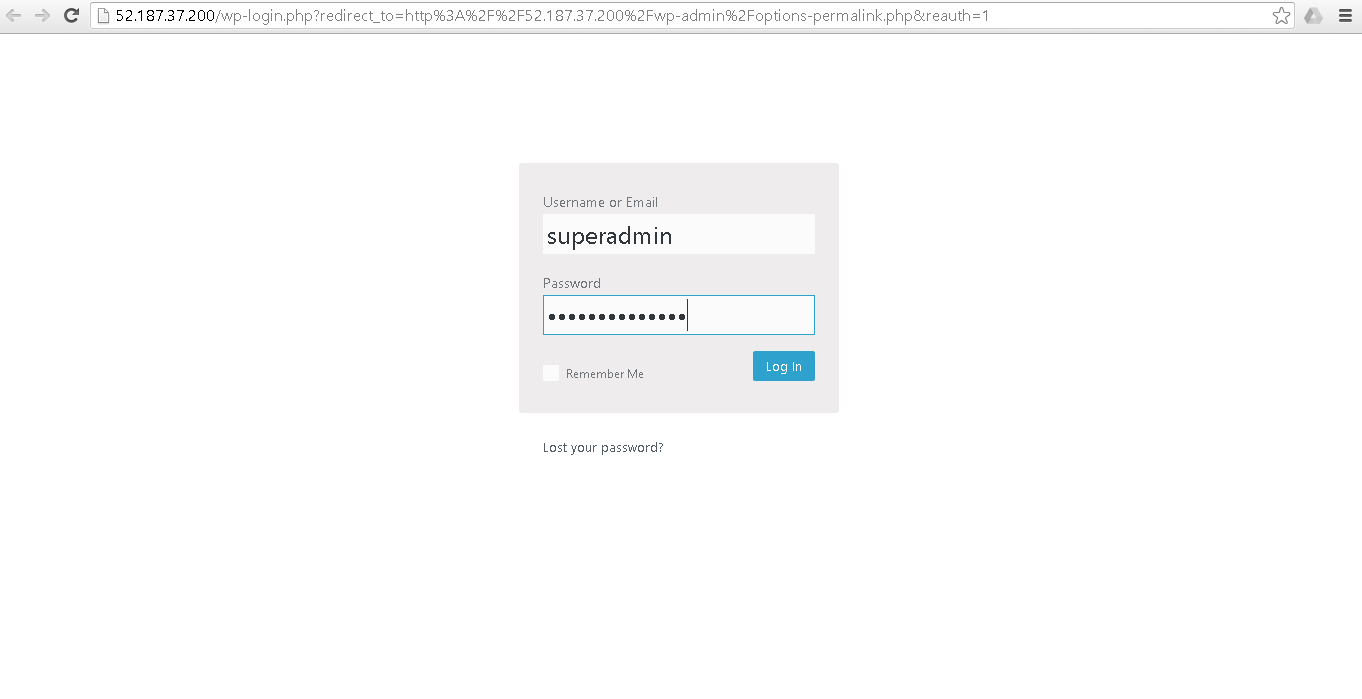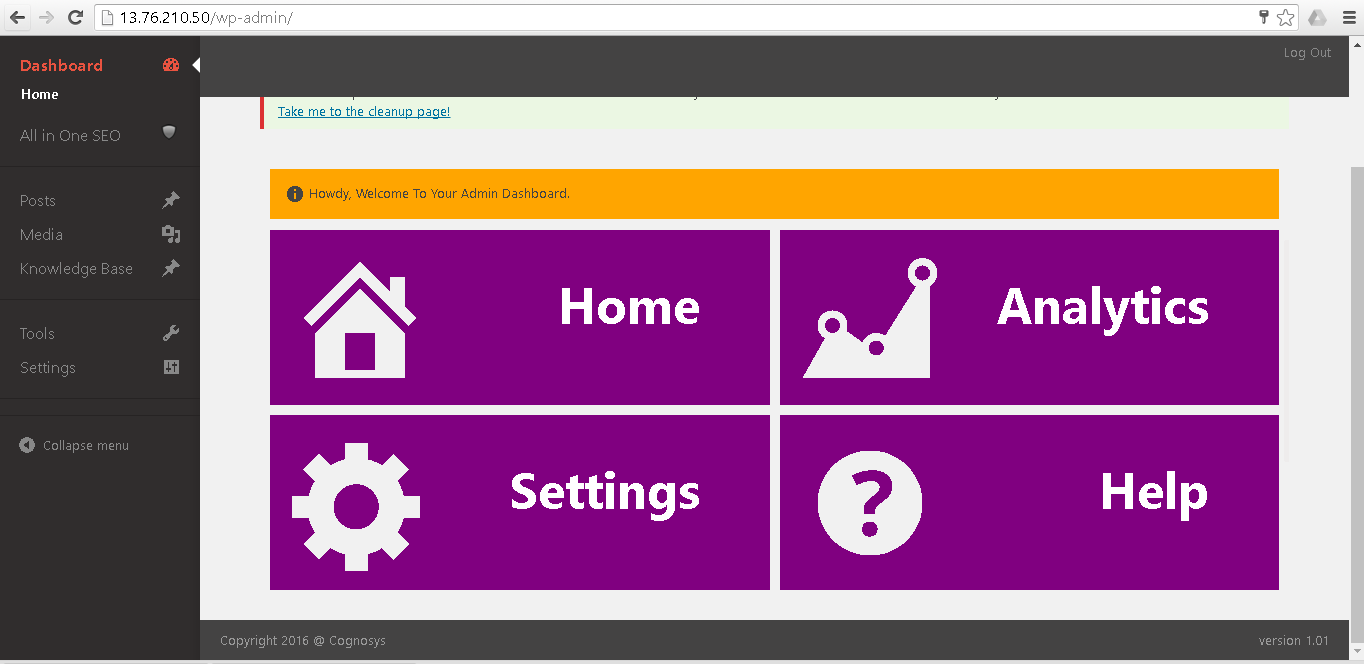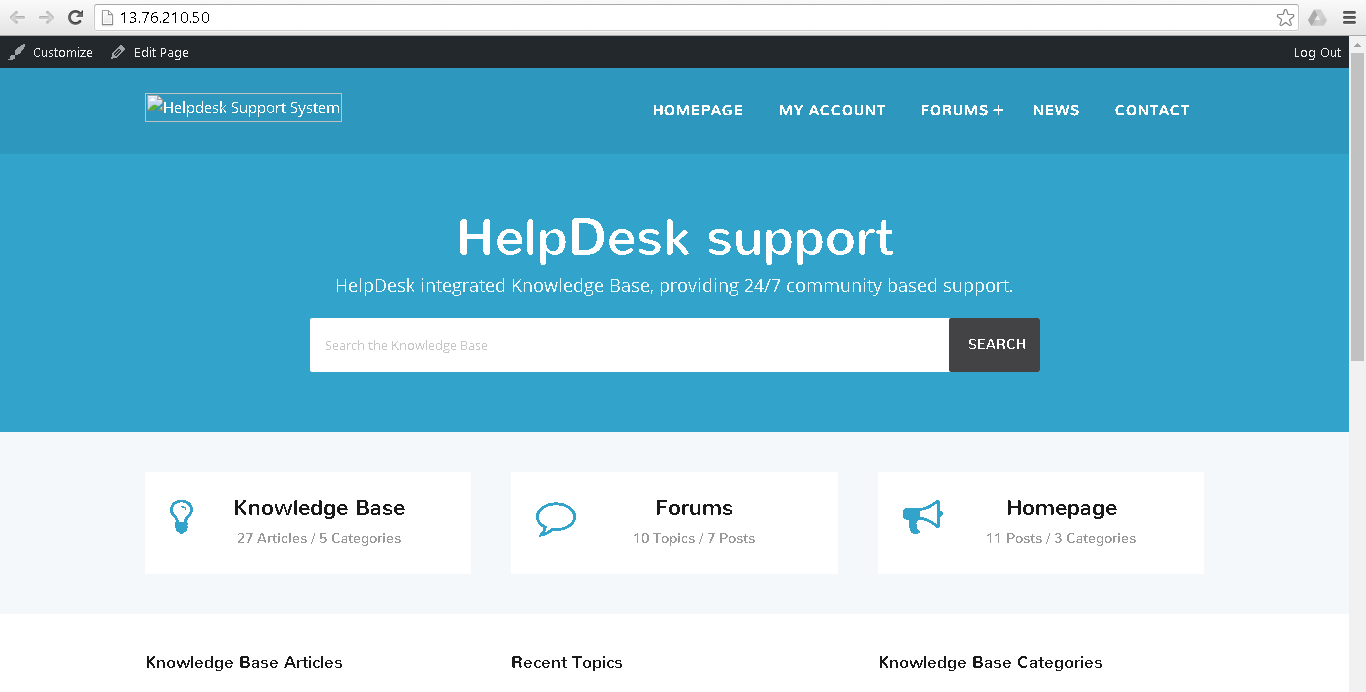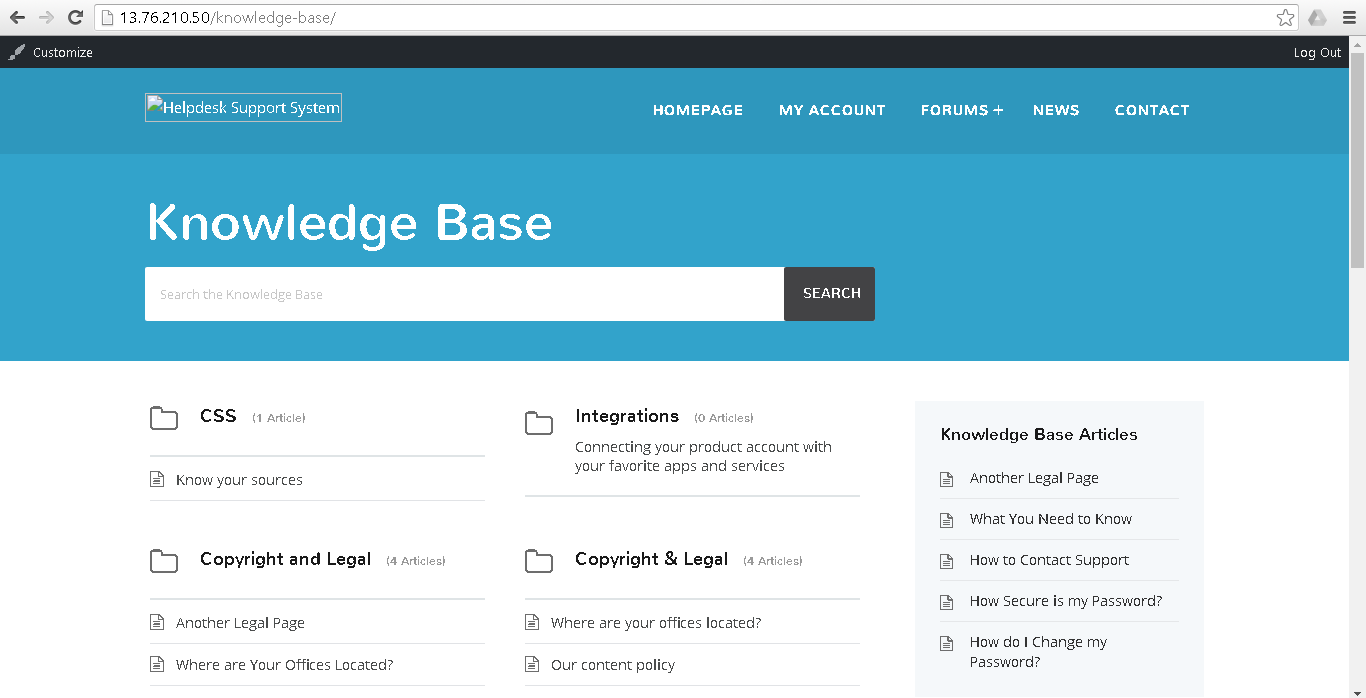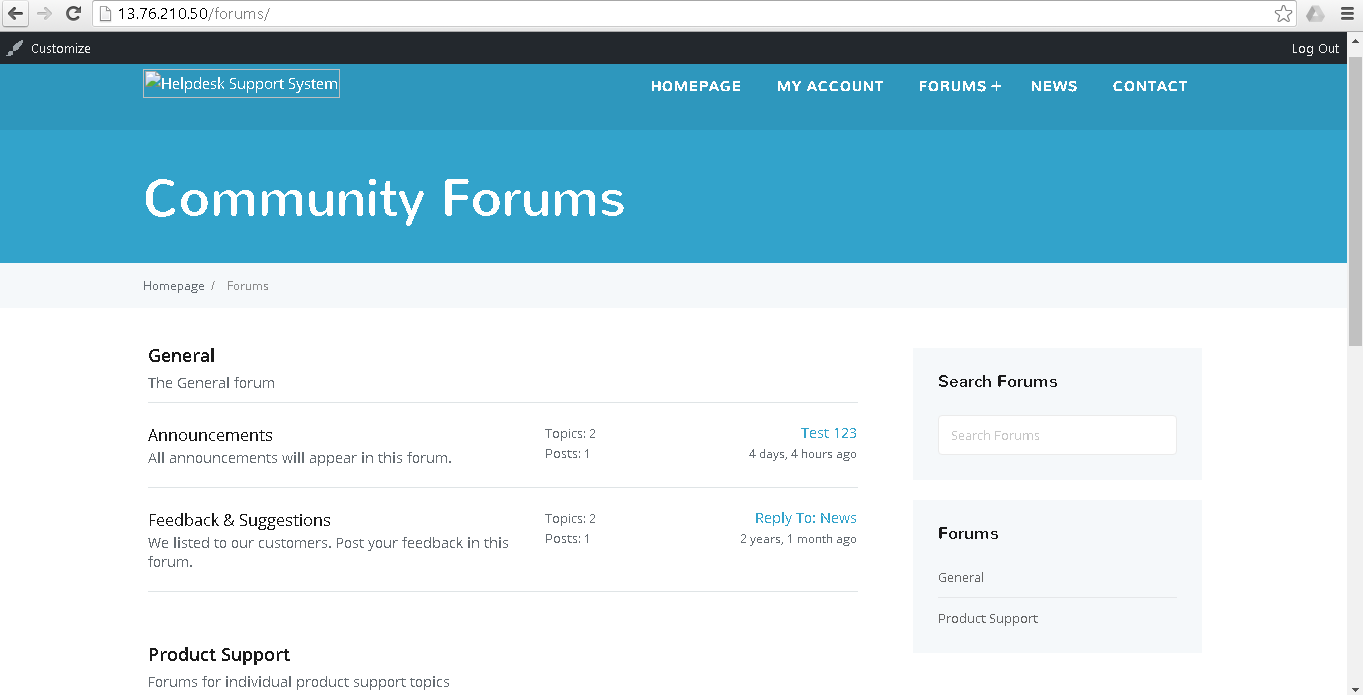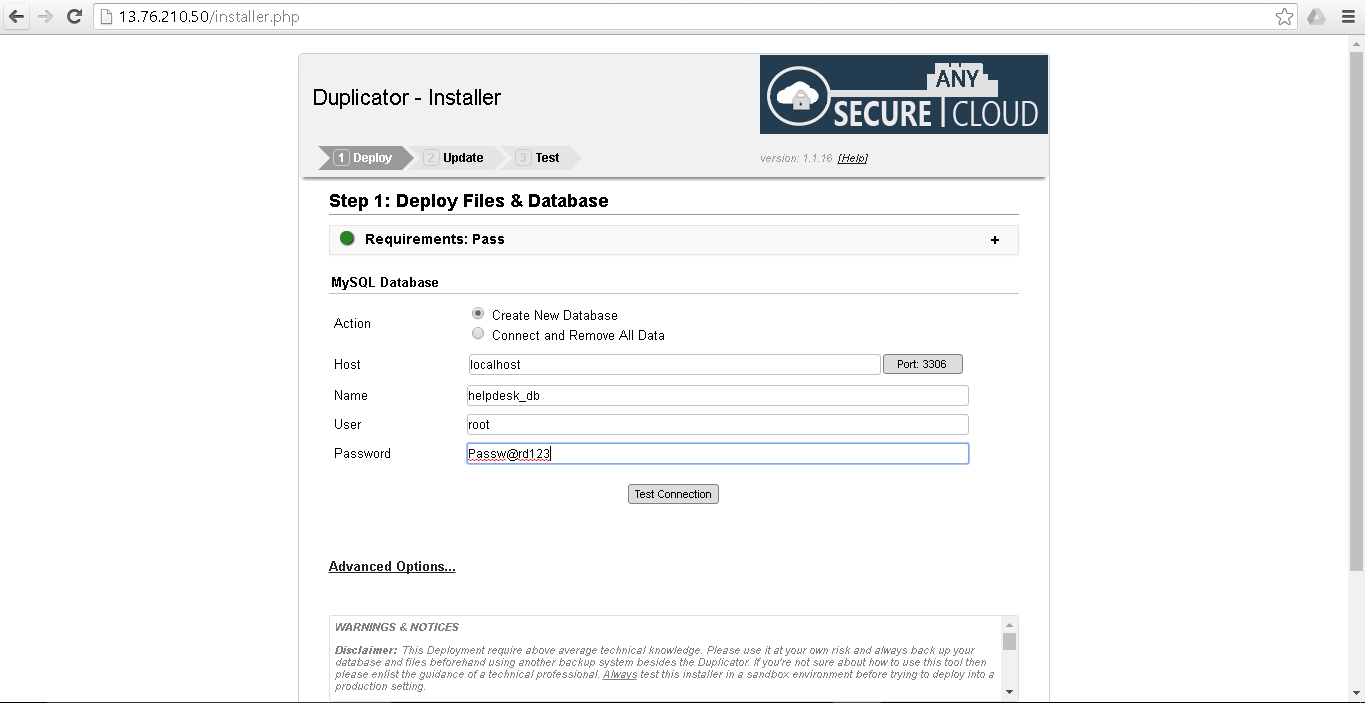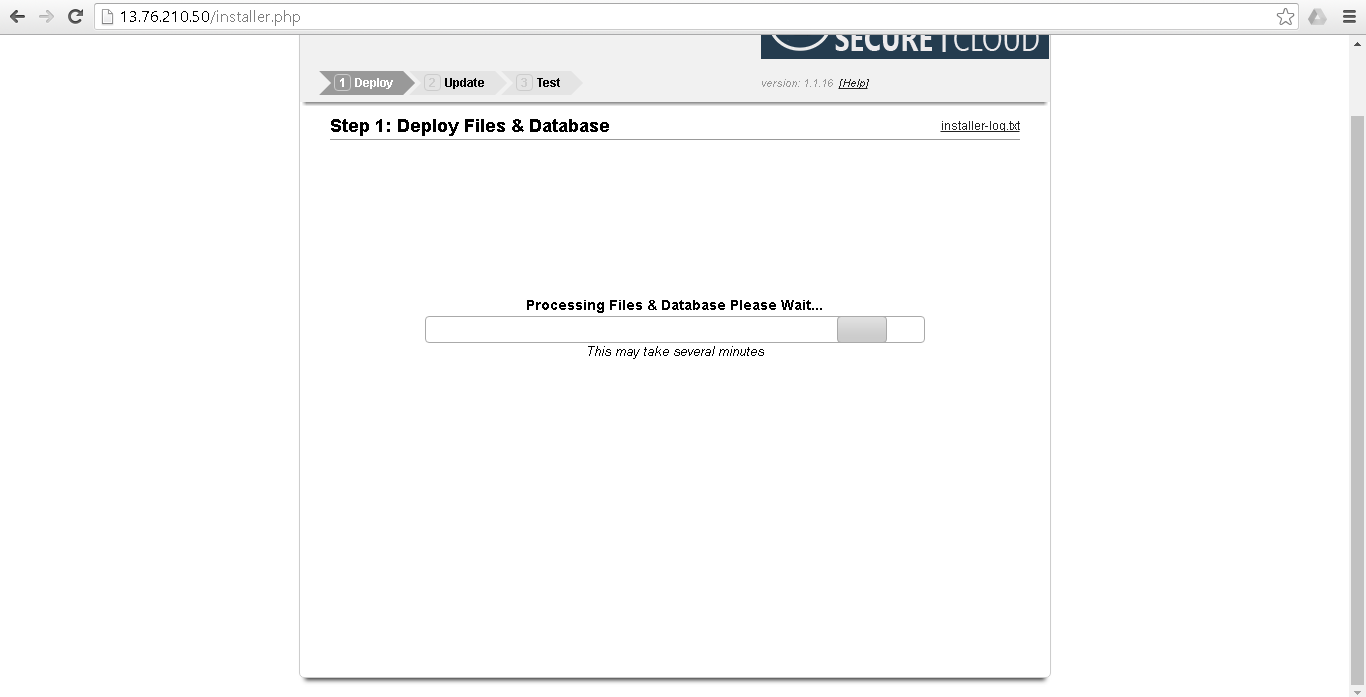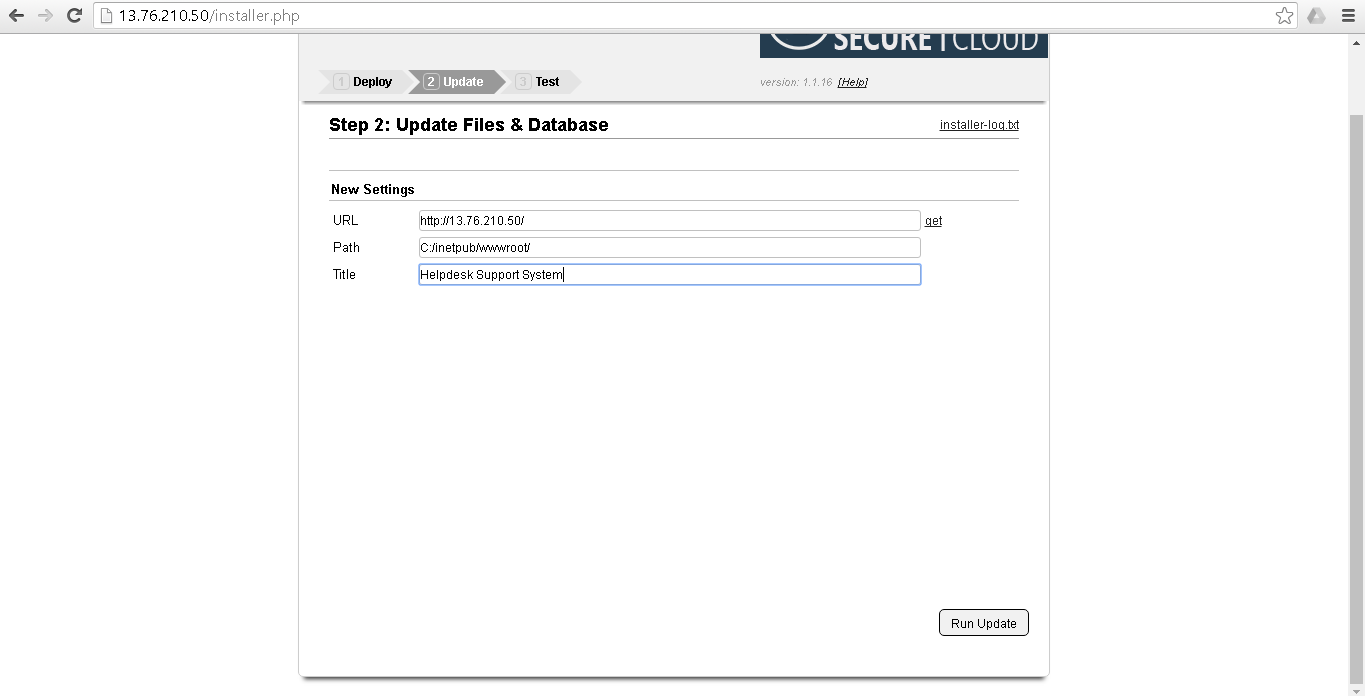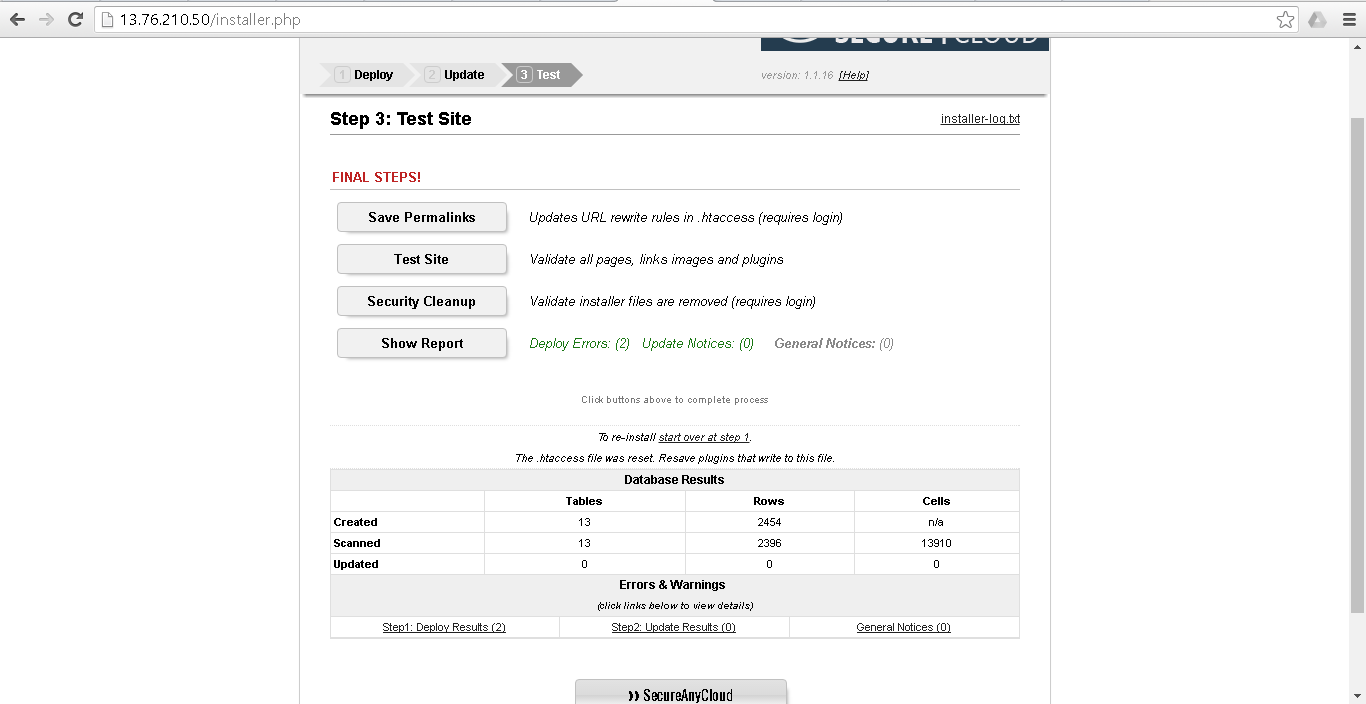Cognosys Inc. virtual machine images are fully configured for all application stacks.
Knowledge Base Helpdesk Support System is a portal with modern and professional design having all the features and functionality one needs for a knowledge base website that allows your customers and clients to help themselves
How to access the Knowledge Base Helpdesk Support System Stack?
Step 1. Download RDC from AWS/Azure Panel and connect RDP with valid Credential.
Step 2. Open the stack from IIS.
Step 3. To access the Admin Panel, navigate to http://PublicDNS/wp-admin, enter your administrator username and password, and click Log In.
AWS Default application login information ( Note: Please change to avoid unauthorized access.)
- User Name: superadmin
- Password: superadmin@123
Azure Default application login information ( Note: Please change to avoid unauthorized access.)
- User Name: superadmin
- Password: superadmin@123
Step 4: After successful login user will get Knowledge Base Helpdesk Support System Home Page.
Step 5. Deploy Files and Database
Step 6. Update Files and Database
Step 7. Test Site
KNOWLEDGE BASE HELPDESK SUPPORT SYSTEM : ADMINISTRATOR PANEL