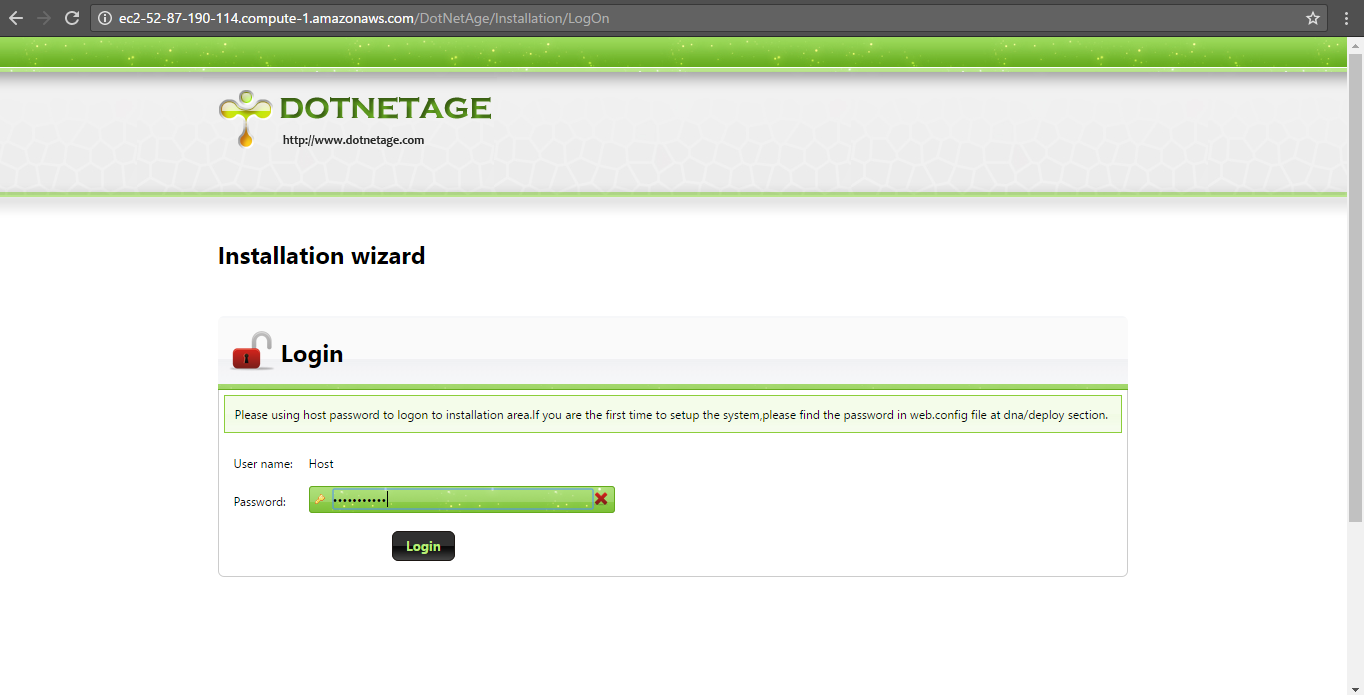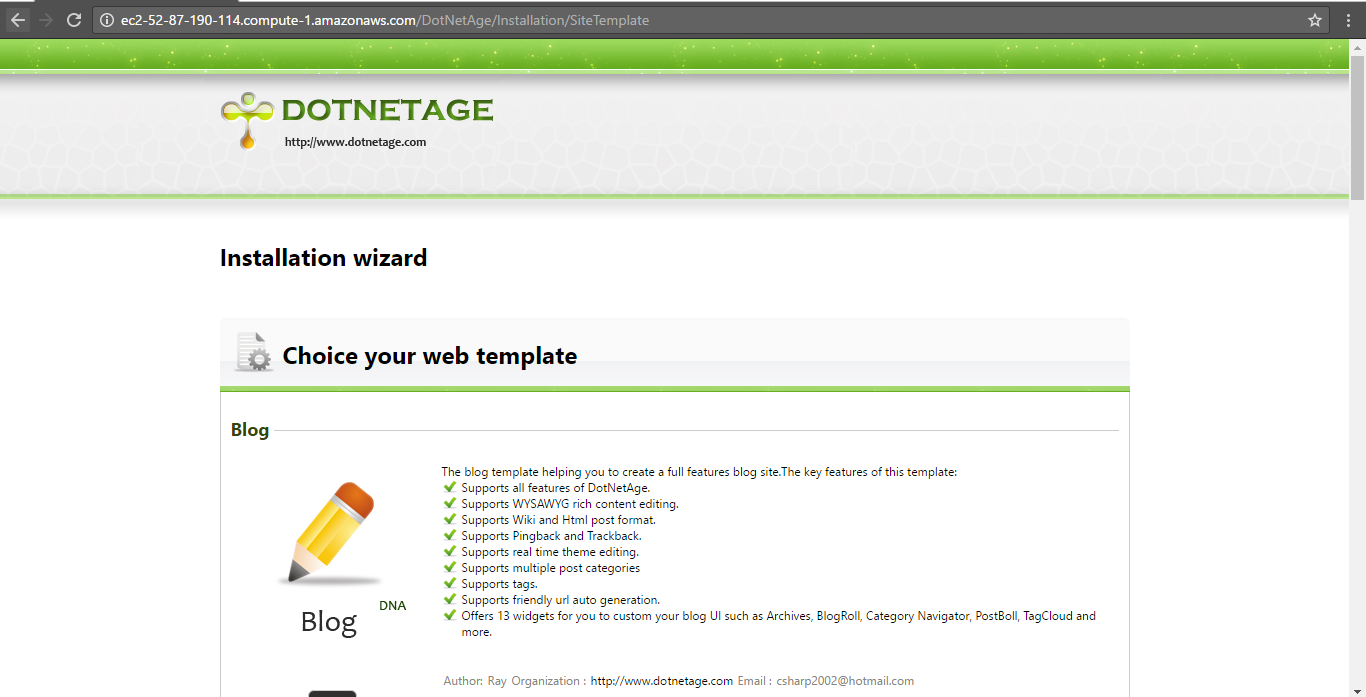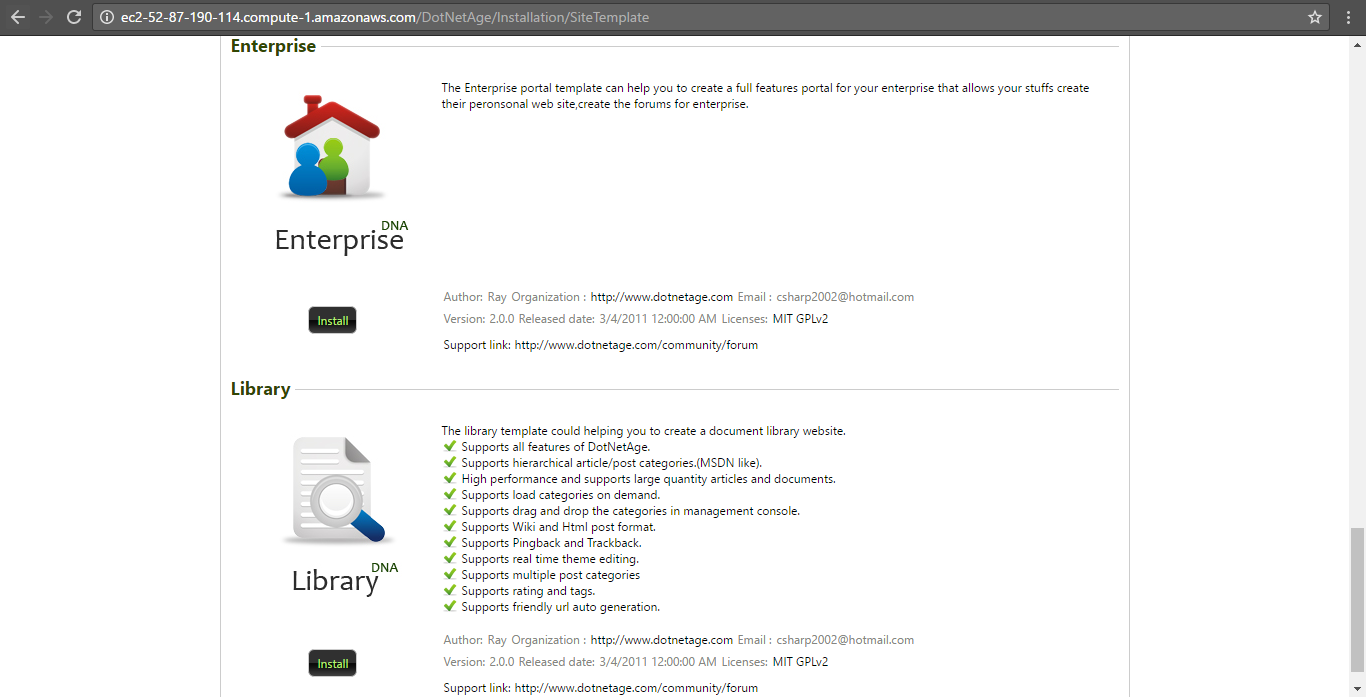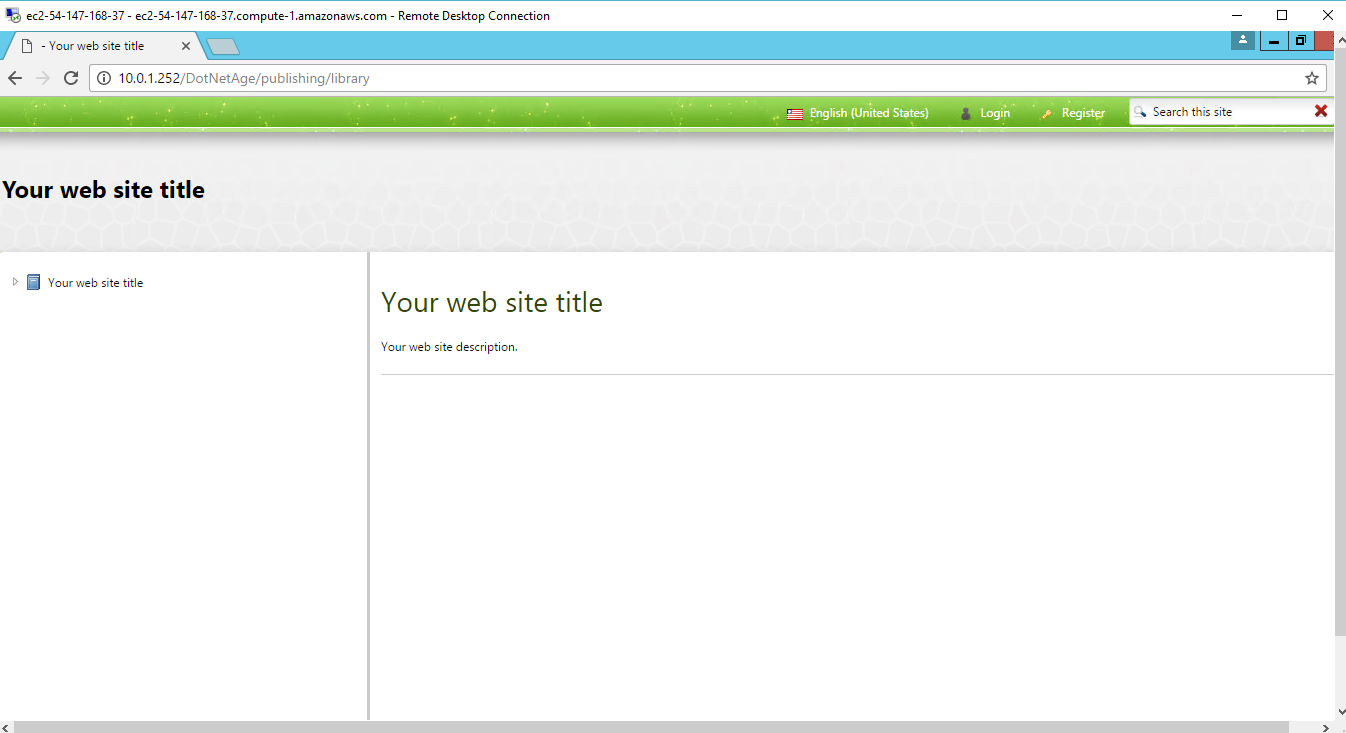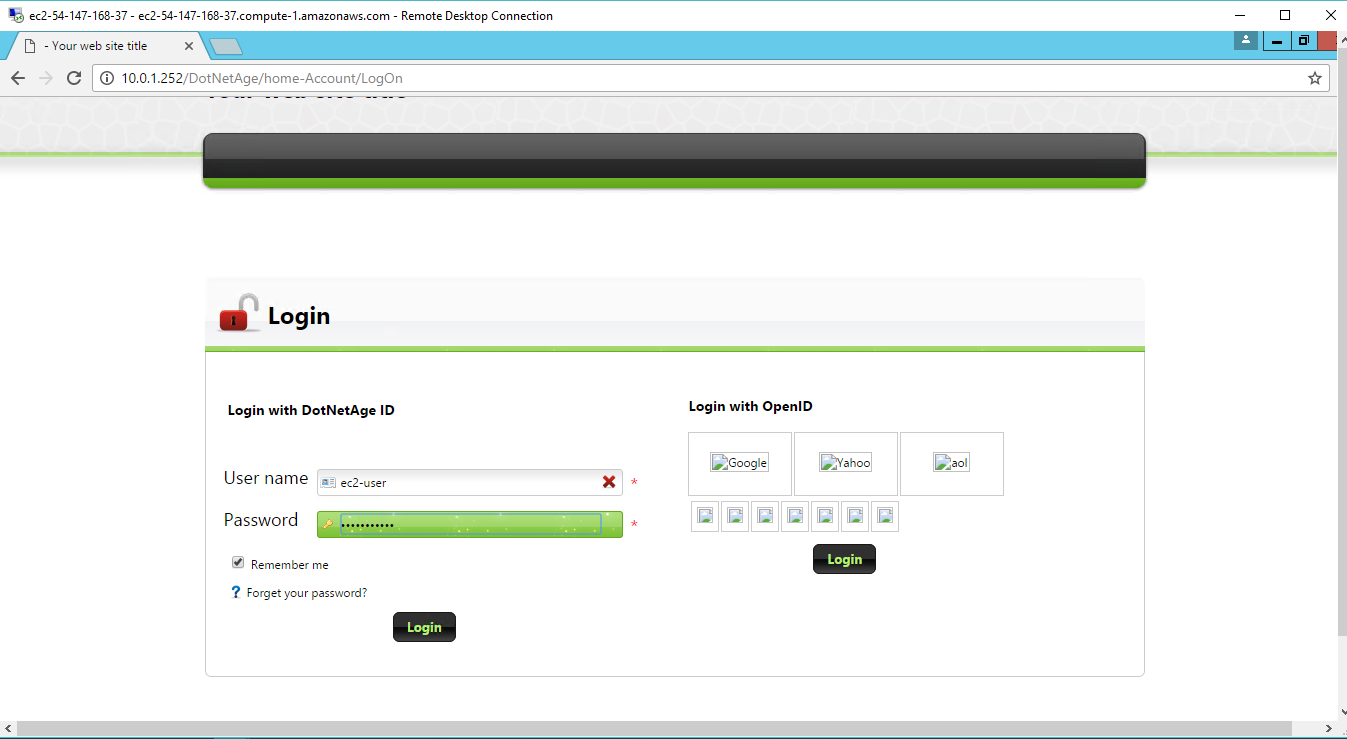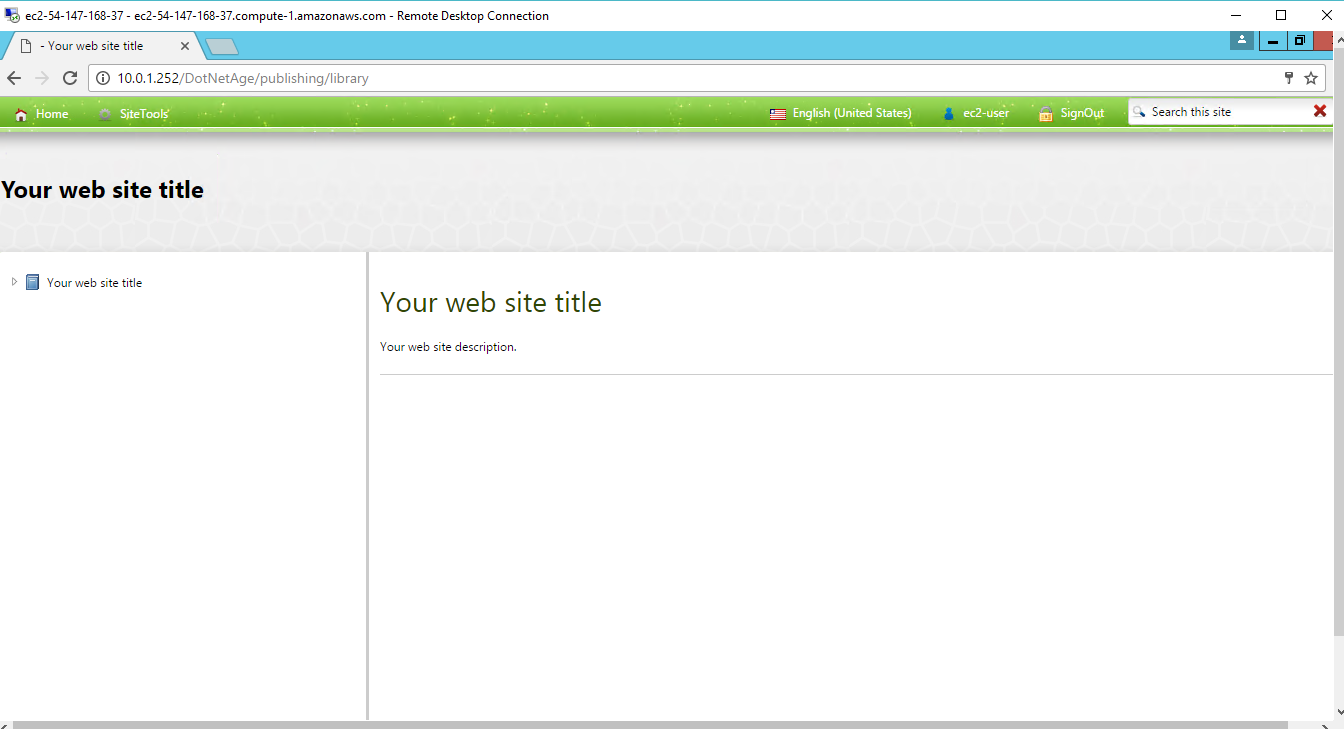Cognosys Inc. virtual machine images are fully configured for all application stacks.
DotNetAge is a web content management system (CMS) and RAD platform that focus on aesthetics ,ease-of-use and Web Standards.
How to access the DotNetAge Stack?
Step 1. Download RDC from AWS/Azure Panel and connect RDP with valid Credential.
Step 2. Open the stack from IIS.
Step 3. After installation of your chosen web template, user can create a new user account with your username and password.
Step 4. To access the Application URL, navigate to http://PublicDNS/DotNetAge/Installation/Logon , enter your username and password, and click Log In.
Step 5. To access the Application URL, navigate to http://PublicDNS/DotNetAge, enter your username and password, and click Log In.
AWS Default application login information ( Note: Please change to avoid unauthorized access.)
- User Name: ec2-user
- Password: Passw@rd123
Azure Default application login information ( Note: Please change to avoid unauthorized access.)
- User Name: Azureuser
- Password: Passw@rd123
Step 5: After successful login user will get Welcome wizard for DotNetAge.
Step 6. User can create and manage his profile.
DotNetAge : ADMINISTRATOR PANEL