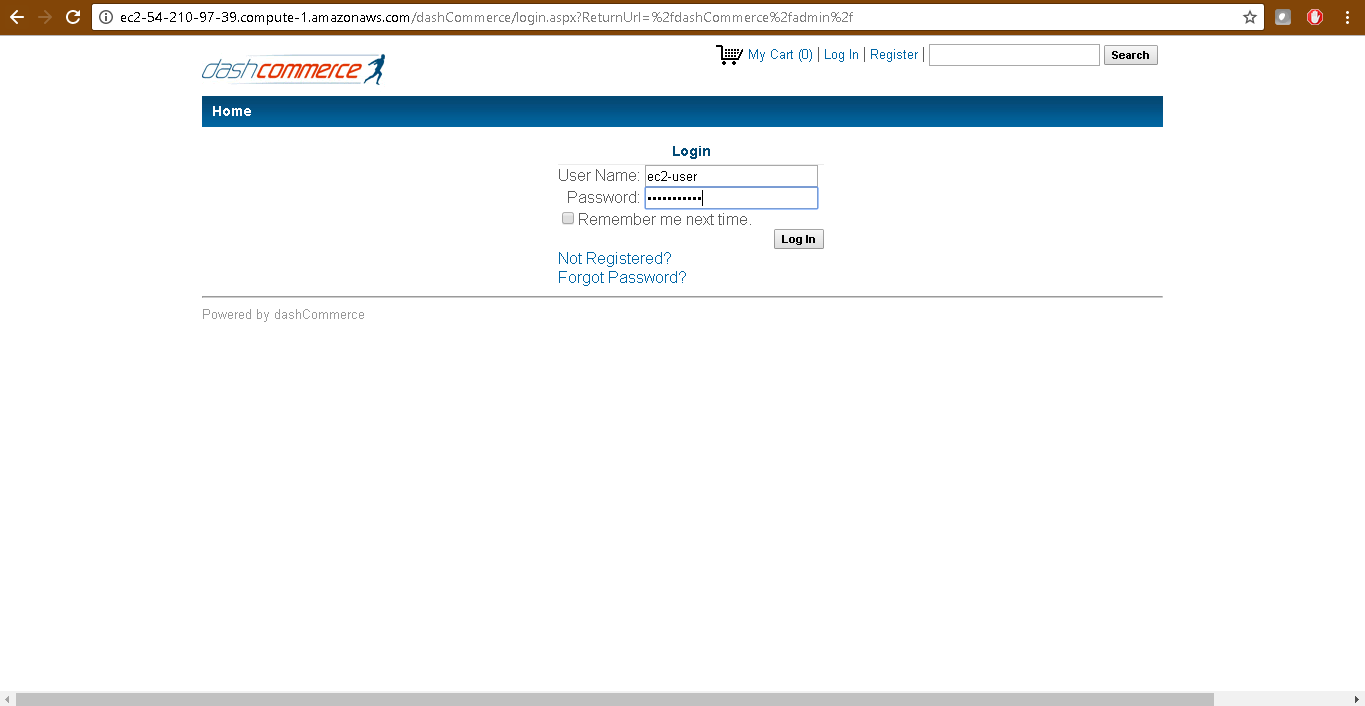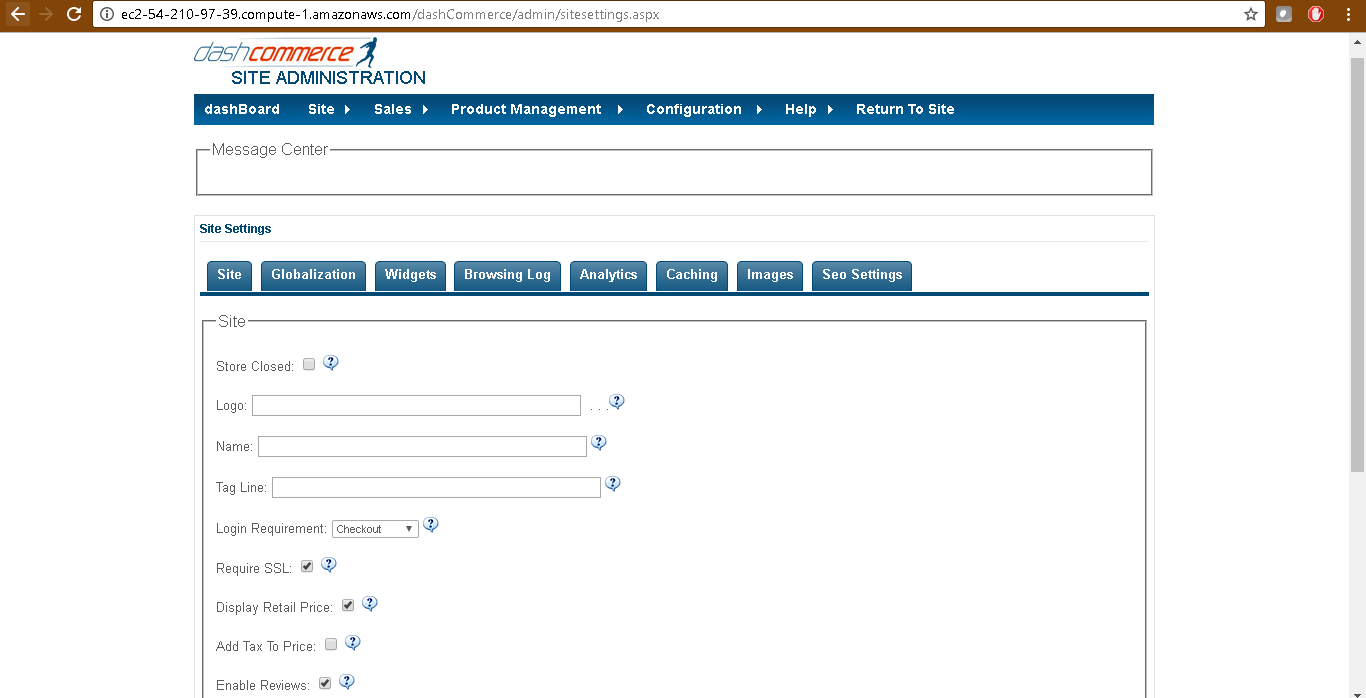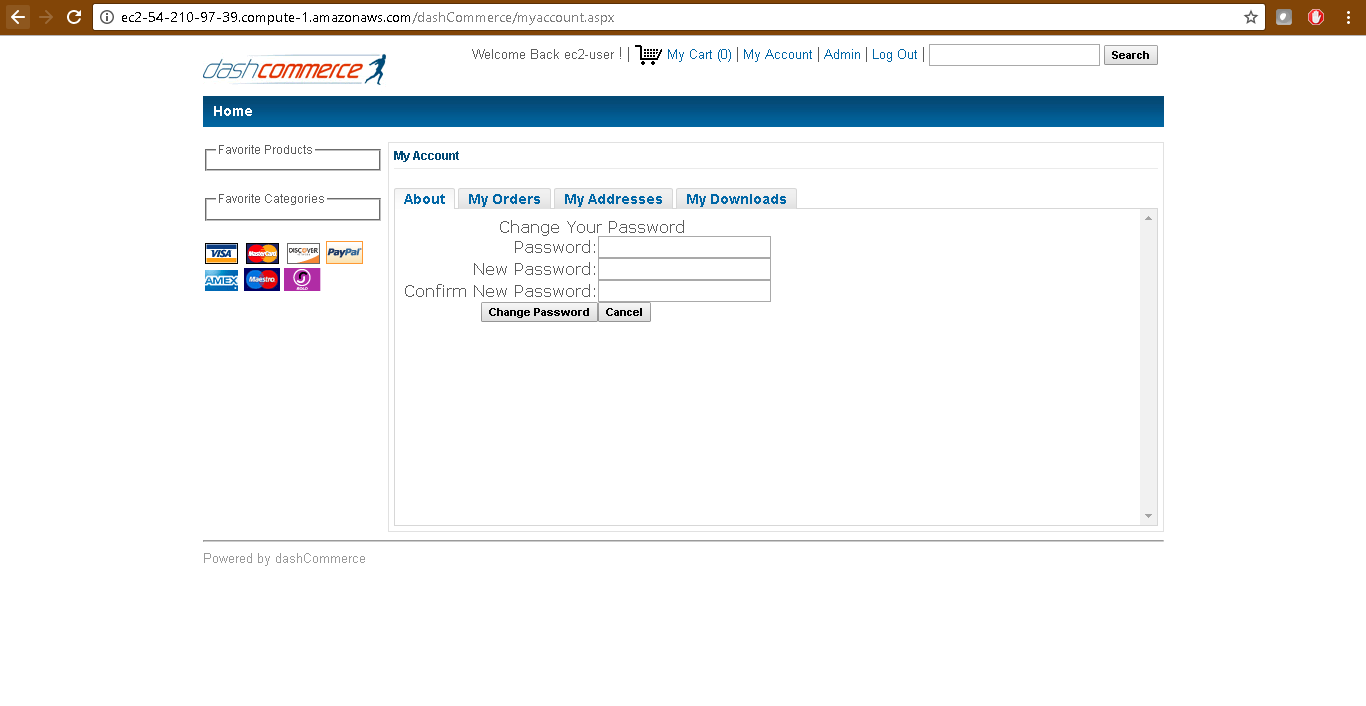Cognosys Inc. virtual machine images are fully configured for all application stacks.
DashCommerce is a flexible and robust ASP.NET Open Source e-commerce application that you can use to set up your online store.
How to access the DashCommerce Stack?
Step 1. Download RDC from Azure Panel and connect RDP with valid Credential.
Step 2. Open the stack from IIS.
Step 3. To access the Application URL, navigate to http://PublicDNS/dashCommerce/admin, enter your username and password, and click Log In.
AWS Default application login information ( Note: Please change to avoid unauthorized access.)
- User Name: ec2-user
- Password: Passw@rd123
Azure Default application login information ( Note: Please change to avoid unauthorized access.)
- User Name: Azureuser
- Password: Passw@rd123
Step 4: After successful login to Admin Panel, dashboard displays Contents, Structure, Users, Configuration that exist in your account.
Step 5. User can change password and manage his profile.
DASH COMMERCE : ADMINISTRATOR PANEL